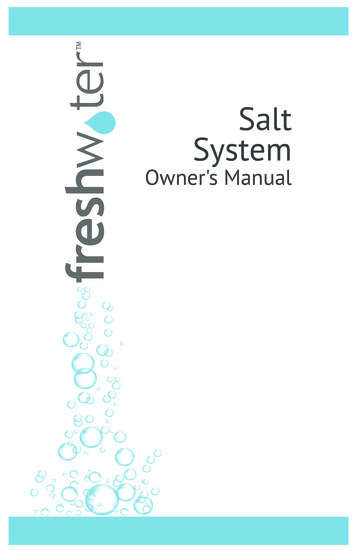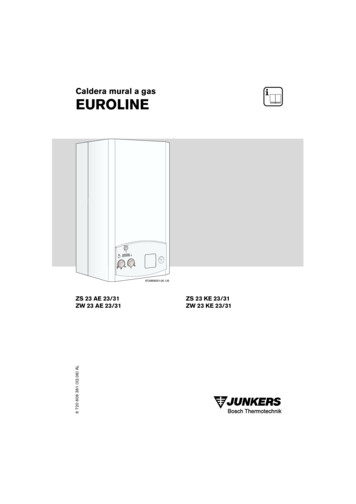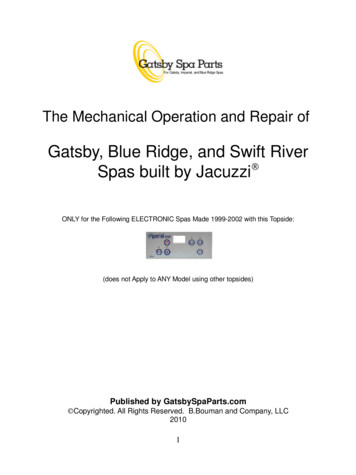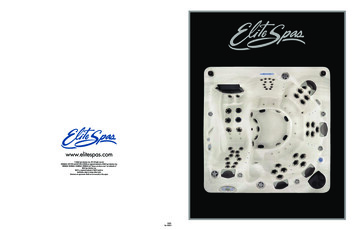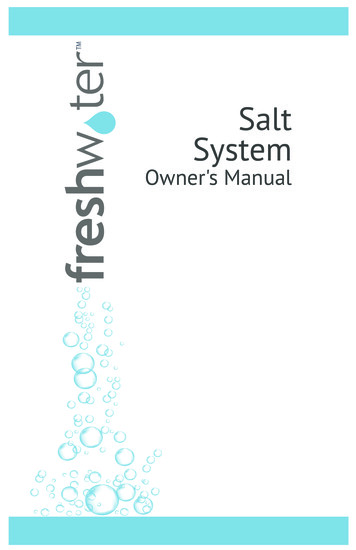Transcription
FreshWaterSalt SystemOwner's Manual
EnglishContentsOverview of the System.1Important Additional Information.11Start-up Kit.1Specifications.11System Features.2Customer Service.11Getting Started.2FreshWater Salt System Warranty.12Ongoing Maintenance.6Appendix.13Troubleshooting.8Safety InstructionsImportant Safety Instructions (Read, Follow, and Save All Instructions)WARNING: Operate the FreshWater Salt System only according to these instructions. Donot use this device with bromide products.WARNING: Do not energize or operate the unit if the cartridge housing is damaged orimproperly assembled.WARNING: To reduce the risk of electric shock, replace damaged cords or cartridgeimmediately.WARNING: Remove power from the spa before performing any maintenance ortroubleshooting.CAUTION: To avoid damage, DO NOT insert any objects into the housing.CAUTION: Prior to using the spa, check water parameters and adjust if necessary.CAUTION: NOT compatible with bromine or BaquaSpa (biguanide).CAUTION: Do not use Calcium Hypochlorite or Trichlor tablets with system.CAUTION: Do not use splash-free or scented liquid chlorine or bleach.NOTE: The system is compatible with chlorine, Monopersulfate (MPS), and silver. Whenusing the spa, the chlorine level must be maintained between 1-5 ppm. Supplementsanitizer generation with Sodium Dichlor (chlorine), liquid Sodium Hypochlorite (chlorine),or (MPS) as needed.DISCLAIMER: This is not an automatic water care system. The system is sized for thetypical user. Frequent users, on occasion may need to supplement sanitizer generationwith chlorine or MPS.THE SPA OWNER IS ULTIMATELY RESPONSIBLE FOR MAINTAINING PROPERSANITARY WATER CONDITIONS.Carefully review the entire Owner’s Manual before using the FreshWater Salt System, andkeep this manual available for reference. If you have any questions about your FreshWaterSalt System setup, operation, or maintenance, contact your authorized dealer.
Congratulations on the purchase of your FreshWater Salt System. This system generateschlorine to simplify water care while providing better quality water that's softer, clearer,and cleaner to enhance your spa experience. With proper care of your spa andFreshWater Salt System, the life of your spa water can last up to 12 months*.Salt System Plug - This is the factory insert for the Salt System Housing and should notbe removed until a Salt Cartridge is installed.Salt System Housing and Cap - The bartop accessible housing holds the Salt SystemPlug or the Salt System Cartridge and allows for easy replacement.Salt System Cartridge - Installed in the housing, easily accessible from the top of yourspa, the cartridge contains electrodes that generate active chlorine. Depending uponyour spa usage, and with proper water care, the cartridge life span is a minimum of fourmonths.Start-up KitYour Start-up Kit includes the following products: Vanishing Act Calcium Remover FreshWater Salt Test Strips FreshWater 5-Way Test Strips FreshWater Spa Salt Salt System Cartridge Salt System Controller (installed by your dealer) FreshWater Salt System Owner's Manual FreshWater Salt System Start-up GuideRecommended products sold separately: FreshWater Clean Screen Pre-Filter FreshWater pH/Alkalinity Up FreshWater pH/Alkalinity Down FreshWater Concentrated Chlorinating Granules FreshWater Mineral Spa SanitizerConsult your dealer to determine if these additional products are needed. FreshWater Vanishing Act Calcium Remover XL On The Go Portable Water Softener Allows you to fill your spa with softened water at start-up and when youneed to top the spa off. If you live in a region with high calcium hardness, wehighly recommend the On the Go portable water softener.IMPORTANT: Do not use Calcium Hypochlorite or Trichlor tablet with this system.IMPORTANT: Please have your spa Owner's Manual available for reference.*Many factors affect the life of spa water, such as bather load and water chemistry. Whenspa water is properly maintained considering these factors, a 3-pack of FreshWater SaltSystem cartridges will keep water clean and clear for up to a full year.FreshWater Salt SystemPage 1EnglishOverview of the FreshWater System
System FeaturesEnglishOutput LevelThe system cleans the water throughout the day. The output level of 0-10 determines howlong the system runs each day. Observe your spa usage patterns and measure the chlorinelevel to guide your output level. Adjust output level up or down to increase or decreaseoutput. Keep your output level as low as possible to maintain 1-5 ppm chlorine.Output Level012-45-78-910No output/System offVacationLow output modeNormal use (recommended)High useMaximum output (system runs constantly)Turning the system offBy setting output level to 0, the system will stop generating chlorine. You will need tomanually maintain the sanitizer level using chlorine if the system is off.Vacation or limited useWhen the spa is not going to be in use, shock the spa by increasing chlorine to 3-5 ppmwhile running the automatic clean cycle. Clean or replace filter(s). Lower output level to 2.For extended vacations (two or more weeks), set output level to 1 for low output mode.BoostThe Boost feature activates the cartridge at output level 10 for 24 hours, overriding thecurrent output level. The system returns to its previous output level once the Boost cycleis complete. Use the Boost function to gradually increase the chlorine level before or afterhigh spa usage. Spa can be used while in Boost mode.Status TestThe status test shows you if the system is performing optimally. It reflects a number ofelements that can impact performance, including the salt level, cartridge status (clean/dirty), and water temperature. The status automatically updates every 30 minutes. You canmanually update the system status by activating the status test using your control panel.Getting StartedStep 1 - Test Fill WaterIMPORTANT: Power must always be OFF when spa is empty.Before filling your spa, take a sample of your fill water to your local dealer for testing todetermine if your water contains high levels of metals, phosphates, and/or calcium. If highlevels are detected, your dealer can recommend additional products to help bring your fillwater into balance. Starting with balanced water is key to the success of clean, long-lastingwater with the FreshWater Salt System.Page 2FreshWater Salt System
IMPORTANT: If you have used liquid products to remove metals from your spa water, youmust clean your filters and wait 24 hours after treatment before turning the salt system onor adding any chlorine.Step 2 - Fill SpaNOTE: If you are performing a drain and refill of your spa, it is recommended toclean filters prior to filling the spa.If you are changing your current water care program to FreshWater Salt System, youmust drain and rinse your spa and clean your filters before proceeding.Before adding water, remove plug and insert your salt system cartridge. Using your gardenhose, fill your spa through the filter compartment until the water level reaches 1-inch (2.5cm) above the highest jet.NOTE: If your fill water contains high levels of metal (over 0.5ppm) or calcium (over 300ppm), use the FreshWater Clean Screen Pre-Filter and/or On The Go as required. Ensurethe calcium hardness is not lower than 25 ppm by topping the spa off with a small amountof tap water as necessary. If you are filling with well water or have metal issues, seeTreating for Metals on page 8.If you are using a silver cartridge along with the FreshWater Salt System, insert yourFreshWater Mineral Spa Sanitizer into the filter compartment now. Silver Ions help toinhibit bacteria growth and will lower the amount of chlorine needed to keep the waterclean.Once the spa is filled with water, turn the power on (see spa owner’s manual for specificinstructions based on the voltage of your hot tub). Set the temperature to your desiredlevel (at least 95 degrees Fahrenheit / 35 degrees Celsius) and turn off the salt system bysetting the output level to zero (recommended).Check your jet systems by pushing the jets icon on the control panel home screen. Whenyou’ve confirmed that the jets are fully operational, adjust your diverter valve to middleposition and leave the jets on for adding salt.NOTE: It’s normal for the water care icon on the control panel and diagnostic logo light (ifequipped) to flash during this step if you choose not to turn your salt system off.Step 3 - Add Salt (Target 1,750 ppm)To find the correct water capacity of your spa model, check the chart in your spa owner’smanual.Make sure spa jets are on before adding salt. To avoid over salting the water, start out byadding half the recommended amount of salt (Reference Table 1), using the cup providedwith your FreshWater Spa Salt. Pour the salt into the filter compartment, 1 cup at a time,with the jets running. Allow five minutes for the salt to dissolve.FreshWater Salt SystemPage 3EnglishMetals - Using well water or have high metal content in your water? Iron and manganeseshould be below 0.5 ppm and copper should be below 0.2 ppm. If metals are presentin the water, they must be removed before startup of the FreshWater Salt System. It isstrongly recommended to fill your spa using the FreshWater Clean Screen Pre-Filter.FreshWater Stain and Scale Defense can also be used following instructions on the bottle.
EnglishUse FreshWater Salt Test Strips toverify the salt level is around 1,750ppm. Continue to add salt, one cup ata time, as needed to reach the targetlevel. Be careful to not exceed therecommended target of 1,750 ppm.Step 4 - Balance WaterSpa CapacitySaltLitersCupsOutputSetting20076041/2Level 525095053/4Level 53001,1407Level 6Gallons3501,3308Level 6Test your water using a FreshWater4001,52091/4Level 65-Way Test Strip (Reference Table4501,710101/4Level 62). Review pH and alkalinity levelsto determine if your water is within5001,900111/2Level 7the salt system’s parameters and5502,090121/2Level 7adjust as needed. Make note of the6002,280133/4Level 7calcium hardness level as this will beaddressed in step 6. Refer to your spaTable 1owner’s manual for detailedSystem SystemOK Rangeinstructions on how to bringTargetParameterMinMaxpH and alkalinity levels intobalance. Once the water hasSalt1,750 ppm 1,500 ppm 2,000 ppmbeen balanced, retest theHardness50 ppm25 ppm75 ppmwater using the 5-Way TestAlkalinity80 ppm40 ppm120 ppmStrip. Repeat the process untilpH7.47.27.8the water is balanced.ChlorineStep 5 - Sanitize Fill Water3 ppm1 ppm5 ppmTable 2With all jets on and the diverter valves turned to the middle position, add chlorine to thefilter compartment (refer to the product label for instructions). Run jets for 5 minutes andmeasure the chlorine with a new FreshWater 5-Way Test Strip. Your target chlorine level is5 ppm. If your level is less than 5 ppm repeat the chlorination process. Wait 5 minutes thentest again. Repeat until the target level of 5 ppm is reached.NOTE: If using liquid chlorine - DO NOT USE "splash free” or scented bleach of any kind.NOTE: It is very important that you shock the spa water with chlorine at start-up.Skipping this step can prevent the system from establishing a chlorine residual.Shock is a process of adding doses of a quick-dissolving chlorine to oxidize non-filterableorganic waste and to remove chloramines and bromamines.Step 6 - Soften WaterNOTE: Include this step if you did not use a calcium remover during the fill process(in Step 2).Hard water can damage your hot tub equipment and may hinder the effectiveness of thesalt system, so it's important to make sure your water is soft. Your target calcium level is 50ppm. Use the following guidelines if your calcium hardness is over 75 ppm:Page 4FreshWater Salt System
Salt SystemSalt System . 5-150 ppm - Use the Vanishing Act pillow provided in your start up kit (refer to7owner’s manual for instructions). 150-300 ppm - Use the Vanishing Act XL or an On The Go portable water softener(available at your local dealer). Over 300 ppm - Use an On The Go portable water softener (used during fill process).Restart Salt System?Salt Water System RestartingSalt SystemInactive - High StatusDip Salt Strip or Replace CartridgeAfter 24 hours, test spa water with a FreshWater 5-Way Test Strip. If calcium hardnesslevel still reads above- 75 ppm, repeat the process until you get close to 50 ppm. DiscardVanishing Act in your normal trash after recommended amount of time and beforecontinuing to next step. Off1- Caldera Brand charcoal background, orange home button- Freshwater logo and system title- Message displays center aligned- Flat design buttons with icons- Water status in circle shape, clickable button,functionality similar to the original two-sided colorbar. Indicator shows low ok high with messagedisplays in the middle of the button and on screen as well.Step 7 - Set Salt System Output Level and Monitor#84cac5#f2e8c4#eda928#eb7a54#6e6f71NOTE: The following is typically performed on Day 2 of start-upAccess the water care menu on your control panel. Set salt system output to therecommended level indicated in Table 3.Salt SystemSalt System LTo change the Output Level, one of the three screens below on your spa's control panel willbe displayed.Output level 0 system off, 10 maximum outputL3Salt System3 Salt System is ready!Salt System is ready!3LaterOKThis screen appears for 1 seconds then goes to normal functioning screenSalt SystemSalt System24-HourLowBoostCycleModeOutputOKffOKSalt SystemSalt SystemSalt SystemSystemis OK24-HourBoost CycleSystem is OK Off Off11515-----OKOffWhen Boost button is OnOKTouch Screen DisplaySalt SystemSalt SystemOKOffNormal functioningWhen Boostscreenbutton is OnButton Display?This screen appears for 1 seconds then goes to normal functioning screen OffNormal functioning screenTouch Screen DisplaySalt SystemSalt SystemSalt SystemUsing a FreshWater 5-Way Test Strip, check the water to ensure a residual chlorine levelof a minimum of 3 ppm has been maintained over the past 24 hours. If the chlorine levelhas dropped below 3 ppm, repeat the chlorination process to achieve 5 ppm and press theBoost button. Check the chlorine level again in 24 hours, and continue the chlorination andBoost process each day until the salt system can independently maintain the target 3 ppmchlorine residual. Over the next few days, continue to test your water using a FreshWater5-Way Test Strip and adjust the salt system output level as needed.Turning Off PumpsOKm hereSalt SystemSalt SystemSalt SystemSalt Water SystemRestart RestartingSalt System?Salt Water System RestartingOKIMPORTANT: The salt system cleans the waterbefore it produces a chlorine residual that is visibleon a test strip. If there is not a measurable amountof chlorine in the spa water after 24 hours, this isan indication that the salt system is still cleaningthe water. If there are contaminants in the water,or you use the spa often initially, it may take thesalt system a few days to clean the spa water andkeep up with your chlorine demand. Use Boost togenerate additional chlorine during this process.This is perfectly normal and does not mean thatyour Freshwater Salt System is not working.Salt System Output LevelLevel 0System OffLevel 1VacationLevel 2-4Low OutputLevel 5-7Normal Use (recommended)Level 8-9High UseLevel 10Maximum OutputBoostLevel 10 for 24 HoursTable 3Salt SystemSalt System is ready!FreshWater Salt SystemThis screen appears for 1 seconds then goes to normal functioning screenPage 5EnglishOK
Ongoing MaintenanceEnglish1.It is recommended to test and balance your spa water before each use. The pH level may increase during the first few weeks after start-up. AddFreshWater pH/ Alkalinity Down if needed. Ensure that pH and alkalinity levels staywithin the OK range. Keep total calcium hardness between 25-75 ppm. Use a new Vanishing Act CalciumRemover when calcium hardness is above 75 ppm. The recommended chlorine level is 3 ppm. Adjust the output level up or down tomaintain the target chlorine level. Boost to supplement chlorine generation afterprolonged use. Supplemental chlorine can be added as required to achieve 3 ppmchlorine target if the spa is set to the maximum output level 10. You can reduce thechlorine level in the spa water by adding hydrogen peroxide (see High Chlorine onpage 10).2. 10-day system check - Test the spa water & confirm output levelYou should test your spa water and confirm output level at least once every 10 days.A system check reminder will appear on your spa control panel.a.Every 10 days, if you have not adjusted your output level, the water care iconon the control panel will flash as a reminder to check your spa by testing andbalancing your spa water and confirming your output level. The 10-day timerwill reset any time you adjust your output level. If you do not perform the 10-daymaintenance routine, the system will default to Low Output Mode (level 3 after15 days and level 1 after 20 days).b.Test and balance spa water using a FreshWater 5-Way Test Strip. Measurechlorine, pH, alkalinity, and calcium hardness levels to determine if your wateris in the OK ranges specified for the system. Adjust as needed. Reduce calciumhardness if necessary to maintain a range between 25-75 ppm by using theFreshWater Vanishing Act Calcium Remover.c.Confirm output level. Adjust your output level as needed to maintain a 3 ppmchlorine target level. Press the Confirm or OK button to clear the 10-day systemcheck reminder.3. Replace FreshWater Salt System cartridgeThe chlorine-generating cartridge in the system will typically need replacement afterfour months of operation. Once your cartridge has been in service for 4 months thespa will notify you that it may be time to change your cartridge. The cartridge can bechanged at any time.1.Follow instructions on control panel to replace cartridge.2.Remove cap.3.Press button (on top of cartridge) to remove cartridge.4.Insert new cartridge. Press button on top of cartridge and push into place.5.Secure cap. Follow instructions on control panel.Page 6FreshWater Salt System
The system status test shows you if the system is performing optimally. It reflects a numberof elements that can impact performance, including the salt level, cartridge status (clean/dirty), and water temperature. The status automatically updates every 30 minutes. You canmanually update the system status by activating the status test using your control panel.Table 4 lists system status messages with meaning or action required.Green - System is optimal.Yellow OK - System is OK but should be monitored (see Troubleshooting on page 8).Red LOW - The system needs your attention and is NOT generating chlorine. Thecartridge may be expired, or the salt level may be low (see Troubleshooting on page 8).Red HIGH - The system needs your attention and is NOT generating chlorine. The saltlevel is high (see Troubleshooting on page 9).Status Message on ScreenMeaning or Action Required(Actual Message may vary Depending on Spa)OkayOperating normallyInactive-System OffSystem OffOutput level is set to 0System TestingSystem test initiated/in progress24-Hour Boost Cycle OnIncreasing chlorine levelOutput level is set to 10 for 24 hours1.2.3.4.5-Way Test Strip10-day verificationTest water, adjust output level, confirmSalt test stripDip Test StripBalance WaterSoften WaterAdjust Level & ConfirmInactive-Summer Timer OnSystem is disabled for eight hours whenSummer Timer is activeInactive-High Status1. Dip Salt Strip2. Check/Replace CartridgeNon-operational high salt level detected correct salt level; check/replace cartridgeInactive-Low Status1. Dip Salt Strip/Clean Filter2. Check/Replace CartridgeTest water with salt test strips and add salt ifneeded. Check/clean filter. Replace cartridge.Cartridge Reached 4 MonthsReplace Cartridge?Replace cartridge now or postpone 7 daysRemove Cartridge NowStep 1 of cartridge change processInsert New CartridgeStep 2 of cartridge change processPress System RestartStep 3 of cartridge change processSalt System Restarting Step 4 of cartridge change processService Required Contact DealerError #Contact dealer for serviceTable 4FreshWater Salt SystemPage 7EnglishSystem Test
TroubleshootingEnglishTreating for MetalsHigh metal content can cause staining and discolored water. It is important that metalsare removed before starting up the Salt System.1.Fill the spa with the FreshWater Clean Screen Pre-Filter per instructions.2.Ensure that there is no ozone unit installed and that the Salt System is turned to zero.3.If needed, add FreshWater Stain and Scale Defense according to the instructionson the bottle. You must turn off your Salt System (Output Level 0) for 24 hours andthoroughly clean your filters before Step 3 of start-up process.4.Use a new FreshWater Vanishing Act Calcium Remover (following the instructions).5.DO NOT add chlorine for at least 24 hours.NOTE: Do not use the spa until metal treatment is complete and chlorine is added.System Status OK (Yellow)The system continues to generate chlorine and operate normally when statusreading is yellow. Monitor the following: Salt Level. High or low salt level will shift the status reading, high salt(yellow right) or low salt (yellow left). Low water temperature will lower the status reading (yellow left). Dirty filter(s) will lower the status reading (yellow left). Cartridge wear will lower the status reading (yellow left).System Status Low (Red Left)The system status reading can be affected by cartridge age, scale buildup, coldwater, high chlorine, dirty filter(s), or dirty water.1.Verify water temperatureThe status reading will read lower in cooler water. To get an accuratereading, ensure water is above 95 F (35 C).2.Verify salt levelUse a salt test strip to measure salt level. If the test strip shows salt level is low:statusa.b.3.Add 1 cup of salt to the water and circulate for five minutes.Retest with a salt test strip, and repeat until salt level reads in the OKrange.c. Press Test Status button. If System Status still reads low, check for otherconditions noted above.Verify chlorine levelUse a FreshWater 5-Way Test Strip to measure chlorine level. If the test stripshows the chlorine level is high (above 5 ppm):a.b.Page 8Add 1 cup (240ml) hydrogen peroxide with jets running. Check chlorine levelafter 10 minutes.Retest with a test strip and repeat as needed.FreshWater Salt System
Visually inspect and clean filter(s) (refer to spa Owner’s Manual).5.Check cartridgea. Press Test Status button to refresh.b. If the system status message continues to read low, it may be an indicationthat it is time to replace the cartridge. Obtain a replacement cartridge, pressthe Replace Cartridge button, and follow the instructions.System Status High (Red Right)If the status indicator is in the red (on the right), this typically indicates that there is toomuch salt in the water.1.If the status reading is less than halfway in the red, use a salt test strip to measuresalt level. If the test strip shows salt level is high (above 2,000 ppm):a.b.c.2.Drain 25% of the water from the spa and refill with clean, clear water.Retest with a salt test strip, and repeat until salt level reads in the OK range.Press Test Status button to refresh.If the salt indicator is more than halfway in the upper red section, drain completely andrefill following the Getting Started section on page 2.Cloudy WaterCloudy water can be the result of a number of issues. High pH. Use a FreshWater 5-Way Test Strip to check spa pH level. Add pHDown as needed. Low chlorine. Use a FreshWater 5-Way Test Strip. If chlorine is low, manuallyadd chlorine as needed to shock spa to 5 ppm. Dirty filter. Check filter(s) and clean as needed (see your spa Owner’s Manual).No Chlorine ReadingThe system cleans spa water differently than manually added chlorine. Since the wateris cleaned before the chlorine residual is established, only a small chlorine residual isneeded. If there appears to be no chlorine in the water: Check output level. If you are using the spa frequently or have the SummerTimer on, your use level may require you to increase the output level to a highernumber. Shock. Boost system or manually add chlorine to clean the water and develop achlorine residual. Consult your dealer about changing the internal system output level. Cyanuric acid lock. If you add dry chlorine to shock or supplement your waterand your chlorine reading is back to 0 (zero) ppm, it is possibly your salt systemis reacting to your specific water chemistry or metal content and is being inhibitedby the cyanuric acid from dry chlorine. Consult your dealer about switching toun-stabilized liquid chlorine (sodium hypochlorite) to correct and stabilize yourwater chemistry.FreshWater Salt SystemPage 9English4.
EnglishIMPORTANT Shock the spa water with chlorine at start-up. Skipping this step can preventthe system from establishing a chlorine residual.If the system is running at the maximum output level and still cannot keep yourchlorine in range, consult your dealer.High ChlorineThe system will continue to produce chlorine according to the selected output level,regardless of whether you use your spa or not. If you begin to use your hot tub lessfrequently, it is important that you lower the output level.If the chlorine level is too high: Check output level. You may need to decrease the output level to a lowernumber. Reduce chlorine. Add 1 cup (240ml) hydrogen peroxide with jets running.Check chlorine level after 10 minutes and repeat as needed. Consult your dealer about changing the internal system output level.Tips Calcium Hardness: Use the Vanishing Act Calcium Remover to keep totalcalcium hardness levels low and minimize the need for antiscalant or liquid metalcontrol products. An On The Go portable water softener is recommended for highcalcium hardness areas. Heavy Use: Initiate a Boost cycle a few hours prior to heavy use. Periodically testthe chlorine and add chlorine as needed. MPS Use: Granular Monopersulfate (MPS) can be used in place of chlorine toestablish a sanitizer residual at start-up and for shocking the spa.Use FreshWater MPS Test Strips to measure MPS levels in the spa water if MPSis preferred. NOTE: MPS and MPS test strips are sold separately. Metal Treatment: If metals are present, be sure to discuss this with your dealer.Use FreshWater Clean Screen Pre-filter and/or Vanishing Act Calcium Remover.If you use FreshWater Stain and Scale Defense, wait 24 hours before addingchlorine or turning the salt system on. Excessive use of liquid metal or phosphateantiscalant products will promote high phosphate levels, which can cause scaleand weaken chlorine output. Ozone: Ozone is not recommended with the FreshWater Salt System. Phosphates: High levels of phosphates (above 300 ppb) may cause reducedsanitizer output. Ask your local dealer to help you test for phosphates. Salt Level: Salt is not reduced during sanitizer production. The salt level is onlyreduced by adding water to the spa. Using the spa and adding chemicals willincrease the salt level over time. Salt Buildup: Periodically hose off your spa, spa steps, and the deck or concretesurrounding your spa after use to prevent salt buildup that can occur from splashout.Page 10FreshWater Salt System
Summer Timer: The Summer Timer mode will decrease the chlorine generationtime of the system. If the Summer Timer is activated, the output level will mostlikely need to be increased to compensate. If chlorine level is low, adjust outputlevel up by one each day until 1-5 ppm is maintained. Add chlorine to compensate. Water Changes: The FreshWater Salt System reduces the amount of chemicalsneeded to add to your spa water. You can extend the life of your spa water, up to12 months, with proper water care. Test your water regularly to ensure spa wateris properly balanced and safe.Important Additional InformationWARNING: Operating the FreshWater Salt System without water flow through the cartridgecan cause a buildup of flammable gas.WARNING: To reduce the risk of injury, do not permit children to operate this device.WARNING: Spa usage and higher temperatures may require higher chlorine output tomaintain proper free available chlorine residuals.WARNING: Maintaining high salt and chlorine levels above recommended range can contribute to corrosion of spa equipment.IMPORTANT: Check the expiration date of test strips as test results may be inaccurateif used after that date.IMPORTANT: When replacing the cartridge, only use FreshWater replacement cartridgeshaving a label that clearly states that it is a replacement cartridge for the chlorine-generating system.Follow all aspects of the local and national electrical code(s) when installing the system.Maximum spa water usage temperature is 104º F (40º C). Bathing in spa water at maximum temperature should not exceed 15 minutes.Specifications The FreshWater Salt System is designed to treat spas up to 650gallons (2,460 liters). The maximum output of hypochlorous acid (chlorine) is equivalent to17 grams of free available chlorine per day. Input: 12 VDC 1.67A Output: 12 VDC 1.67ACustomer ServiceIf you have any questions about your FreshWater Salt System that have not been answered by this manual, consult your authorized dealer.Watkins Wellness can be reached at: 1-800-999-4688 (extension 8432) inside the USA or 1 760-598-6464 (extension 8432) outside the USA Monday through Friday, 8 am to 5 pmPacific Standard Time (PST) or by emailing customerservice@watkinsmfg.comWatkins Wellness, 1280 Park Center Drive, Vista, CA 92081 USA.FreshWater Salt Sy
Plug or the Salt System Cartridge and allows for easy replacement. Salt System Cartridge - Installed in the housing, easily accessible from the top of your spa, the cartridge contains electrodes that generate active chlorine. Depending upon your spa usage, and with proper water care, the cartridge life span is a minimum of four months. Start-up Kit