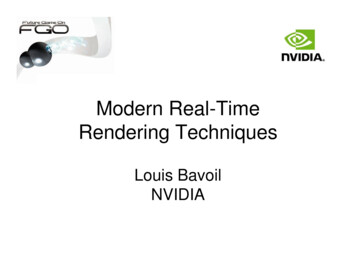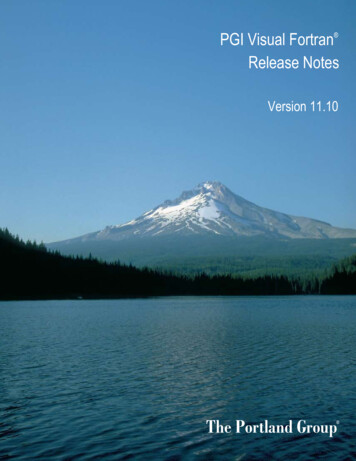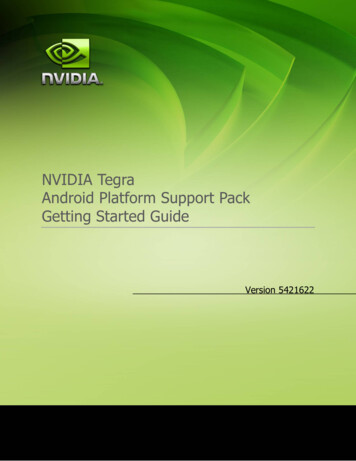Transcription
DirectCompute PROGRAMMINGGUIDEPG-05629-001 v3.2 December 2010Programming Guide
DOCUMENT CHANGE HISTORYPG-05629-001 v3.2VersionDateAuthorsDescription of Change1.015 April 2009Simon GreenInitial release2.331 August 2009Simon GreenPublic Release3.2December 15,2010TechPubsAssigned new template.www.nvidia.comDirectCompute Programming GuidePG-05629-001 v3.2 ii
TABLE OF CONTENTSIntroduction . 4The Compute Shader. 4DirectCompute Advantages . 5DirectCompute Applications . 6Compute Shader Features . 7Read/Write Buffers and Textures . 7Structured Buffers . 8Byte Address (Raw) Buffers . 9Unordered Access Views . 9Compute Shader Invocation. 10API State . 11HLSL Syntax . 12Thread Group Shared Memory. 13DirectCompute on DirectX 10 HARDWARE . 14Thread Group Shared Memory Restrictions . 15Optimizing DirectCompute on NVIDIA Hardware . 15Context Switching . 15Thread Groups . 16Memory Access . 16Conclusion . 16www.nvidia.comDirectCompute Programming GuidePG-05629-001 v3.2 iii
INTRODUCTIONIt is now widely accepted that the GPU has evolved into a highly capable generalpurpose processor capable of improving the performance of a wide variety of parallelapplications beyond graphics. NVIDIA’s CUDA architecture has led the way in provingthe compute capabilities of the GPU, and provides the infrastructure thatDirectCompute is built on.At the same time, Microsoft’s DirectX APIs have matured into the standard interface forutilizing graphics hardware on Windows platforms, both for video games and consumergraphics applications such as photo and video editing.The introduction of DirectCompute allows developers to take advantage of the massiveparallel computation abilities of today’s GPUs directly from within DirectX applications,without the need to use a separate compute API.It is supported on both current DirectX 10 hardware (NVIDIA GeForce 8 series andlater) and forthcoming DirectX 11 GPU hardware.THE COMPUTE SHADERDirectCompute exposes the compute functionality of the GPU as a new type of shader the compute shader, which is very similar to the existing vertex, pixel and geometryshaders, but with much more general purpose processing capabilities.The compute shader is not attached specifically to any stage of the graphics pipeline, butinteracts with the other stages via graphics resources such as render targets, buffers andtextures.Unlike a vertex shader (which is executed once for each input vertex), or a pixel shader(which is executed once for each pixel), the compute shader doesn’t have to have a fixedwww.nvidia.comDirectCompute Programming GuidePG-05629-001 v3.2 4
Introductionmapping between the data it is processing and the threads that are doing the processing.One thread can process one or many data elements, and the application can controldirectly how many threads are used to perform the computation.The compute shader also allows unordered memory access, in particular the ability toperform writes to any location in a buffer (also known as scattered writes). This waspossible in a limited way previously by rendering point primitives, but this method wasnot efficient.The last major feature of DirectCompute is thread group shared memory (referred tofrom now on as simply shared memory). This allows groups of threads to share data,and can reduce bandwidth requirements significantly.Together, these features allow more complex data structures and algorithms to beimplemented that were not previously possible in Direct3D, and can improveapplication performance considerably.It is worth noting that, as with other Compute APIs, Compute Shaders do not directlysupport any fixed-function graphics features with the exception of texturing. Thisincludes rasterization, depth and stencil test, blending and derivatives. Future versionsof the compute shader will likely offer tighter integration with the fixed functionhardware.DirectCompute ADVANTAGESDirectCompute has several advantages over other GPU computing solutions: It is integrated with Direct3D – this means it has efficient interoperability with D3Dgraphics resources (textures, buffers etc.). It includes all texture features (including cube maps and mip-mapping). LOD mustbe specified explicitly. It uses the familiar HLSL shading language. It provides a single API across all graphics hardware vendors on Windows platforms. It gives some level of guarantee of consistent results across different hardware andover time. Out of bounds memory checking?www.nvidia.comDirectCompute Programming GuidePG-05629-001 v3.2 5
IntroductionDirectCompute APPLICATIONSDirectCompute has an almost unlimited number of possible applications, but its mainstrength lies in applications that are closely coupled with graphics. The mainapplications it was designed for are: Photo and video processing for consumer applications. Image post-processing for games. Game physics and artificial intelligence. Advanced rendering effects – order independent transparency, ray tracing and globalillumination.www.nvidia.comDirectCompute Programming GuidePG-05629-001 v3.2 6
COMPUTE SHADER FEATURESDirectCompute is part of the DirectX 11 API, but it is possible to create a Direct3D 11device on current DirectX 10 hardware (see below).Since DirectCompute is based on the existing Direct3D shader infrastructure and theHLSL language, if you are used to DirectX 10 shader programming it is very simple tolearn.The DirectX 11 API is very logically designed and simple to use even if you are used toother compute APIs.READ/WRITE BUFFERS AND TEXTURESIn DirectX 10, buffers and textures are read-only. DirectX 11 adds a new set of resourcesthat can be both read from and written to in the same shader: RWBuffer RWTexture1D, RWTexture1DArray RWTexture2D, RWTexture2DArray RWTexture3DNote that DirectX 10 hardware does also not support typed UAVs, so it is not possible towrite to textures directly.www.nvidia.comDirectCompute Programming GuidePG-05629-001 v3.2 7
Compute Shader FeaturesSTRUCTURED BUFFERSA structured buffer is a buffer that contains elements of a structure type. Here is asimple example of a structured buffer in HLSL:struct Particle{float4 position;float4 velocity;};RWStructuredBuffer Particle particles;To access the buffer from the compute shader code we simply use the array indexingnotation to read from or write to the buffer, for example:float4 vel particles[i].velocity;particles[i].position vel;Note that on DirectX 10 hardware, we generally recommend using structure of arrays(SOA) layout instead of the array of structures (AOS) layout above, so that the memoryaccesses by each thread are contiguous. Unfortunately, on DirectX 10 hardware,DirectCompute only permits a single UAV, so the only way to do this is in this case is tocreate a single buffer of twice the size containing all the particle positions followed by allthe velocities:RWStructuredBuffer float particlePositionAndVelocity;To create a structured buffer from the API, we can use something like the followingcode, making sure to set D3D11 BIND UNORDERED ACCESS in the bind flags so thatit can later be bound as an unordered access view:ID3D11Buffer *pStructuredBuffer;// Create Structured BufferD3D11 BUFFER DESC sbDesc;sbDesc.BindFlags D3D11 BIND UNORDERED ACCESS D3D11 BIND SHADER RESOURCE;sbDesc.CPUAccessFlags 0;sbDesc.MiscFlags D3D11 RESOURCE MISC BUFFER STRUCTURED;sbDesc.StructureByteStride sizeof(D3DXVECTOR4);sbDesc.ByteWidth sizeof(D3DXVECTOR4) * numParticles * 2;sbDesc.Usage D3D11 USAGE DEFAULT;pd3dDevice- CreateBuffer(&sbDesc, 0, &pStructuredBuffer);Note that the D3D11 BIND SHADER RESOURCE flag has also been set, so this buffer couldalso be bound as a shader resource for reading in pixel shader, for example.www.nvidia.comDirectCompute Programming GuidePG-05629-001 v3.2 8
Compute Shader FeaturesBYTE ADDRESS (RAW) BUFFERSByte address buffers (also known as raw buffers) are a special type of buffer which areaddressed using a byte offset (from the beginning of the buffer). This can be contrastedwith regular Direct3D buffers which are indexed using element indices and soautomatically take into account the size of the type. The offset must be a multiple of 4 sothat it is word aligned.The contents of raw buffers are always 32-bit unsigned ints, but it is possible to storeother data types by casting them using HLSL functions such as asfloat().Raw buffers can be bound as vertex buffers and index buffers and so are useful forgenerating geometry from compute shaders.They are declared in HLSL like this:ByteAddressBufferRWByteAddressBufferUNORDERED ACCESS VIEWSUnordered Access Views (UAVs) are a new type of view introduced in Direct3D 11.UAVs allow unordered read/write access from multiple threads.On DirectX 10 hardware, UAV access is only possible from compute shaders, but onDirect3D 11 hardware it is possible from pixel shaders as well, which will open upinteresting possibilities such as A-buffer algorithms that store a list of fragments perpixel.To create a resource that can be used with a UAV, we need to add theD3D11 BIND UNORDERED ACCESS flag at resource creation time.For example:ID3D11UnorderedAccessView *pStructuredBufferUAV;// Create the UAV for the structured bufferD3D11 UNORDERED ACCESS VIEW DESC sbUAVDesc;sbUAVDesc.Buffer.FirstElement 0;sbUAVDesc.Buffer.Flags 0;sbUAVDesc.Buffer.NumElements numParticles * 2;sbUAVDesc.Format DXGI FORMAT UNKNOWN;sbUAVDesc.ViewDimension D3D11 UAV DIMENSION BUFFER;pd3dDevice- Desc, &pStructuredBufferUAV) );www.nvidia.comDirectCompute Programming GuidePG-05629-001 v3.2 9
Compute Shader FeaturesTo bind the UAV to the compute shader we use the following code:UINT initCounts 0;m pd3dImmediateContext- CSSetUnorderedAccessViews(0, 1,&m pStructuredBufferUAV, &initCounts);COMPUTE SHADER INVOCATIONCompute Shaders are executed using the Dispatch call. This is the equivalent of theDraw call in graphics shaders, and specifies directly how many thread groups to createin each dimension:pD3D11Device- Dispatch(UINT nX, UINT nY, UINT nZ);Note that in DirectCompute, the number of threads within each group is specified in theshader source code (see below).On DirectX 11 hardware, the maximum number of thread groups is 65535 in eachdimension. On DirectX 10 hardware the Z dimension must be 1, as described later.In some cases it is useful to be able to specify the number of thread groups based on aprevious compute shader, which avoids having to read this information back to the hostCPU. The DispatchIndirect function executes a compute shader taking the number ofthread groups directly from a buffer resource:pD3D11Device- DispatchIndirect(ID3D11Buffer *pBufferForArgs,UINT AlignedByteOffsetForArgs);Note that this function is not supported on DirectX 10 hardware (compute shader 4.0),and will be ignored (see below).www.nvidia.comDirectCompute Programming GuidePG-05629-001 v3.2 10
Compute Shader FeaturesAPI STATEThe compute shader has its own set of state, just as pixel, vertex and geometry shadersdo. Like the other shader types, there are methods on the D3DDevice to set theadditional state:pD3D11Device- CSSetShaderResources()-bind memory resources of buffer or texture typepD3D11Device- CSSetConstantBuffers()-bind read-only buffers that store data that does not change during shaderexecutionpD3D11Device- CSSetSamplers()-bind sampler state that controls how any texture resources are sampledpD3D11Device- CSSetUnorderedAccessViews()- bind unordered access viewspD3D11Device- CSSetShader()-bind the compute shader objectThe syntax for these methods is the same as the corresponding calls for other Direct3D11shaders.www.nvidia.comDirectCompute Programming GuidePG-05629-001 v3.2 11
Compute Shader FeaturesHLSL SYNTAXUnlike other compute APIs, in DirectCompute the number of threads in the threadgroup is specified as an attribute in the HLSL source code. This allows the compiler tomake optimization decisions based on the number of threads, and verify that the codewill run correctly. The syntax is as follows:[numthreads(16,16,1)]void CS( ){// shader code}The Dispatch call specifies the number of thread groups to create:pD3D11Device- Dispatch(10, 10, 1);The code above will launch a grid of 10 x 10 thread groups, each group made of 16 x 16(256 total) threads. This means the GPU will process a total of 10 x 10 x 256 25600threads.The compute shader adds some new system generated values that allow the shader todetermine which thread group, and which thread within that group it is processing:uint3 groupID : SV GroupID- the index of the group within the dispatch (for each dimension).uint3 groupThreadID : SV GroupThreadID- the index of the thread within the group.uint groupIndex : SV GroupIndex- a flattened 1D thread index within the group. This is provided for convenience and iscomputed as:groupIndex groupThreadID.x*dimx*dimy groupThreadID.y*dimx groupThreadID.x;Where dimx and dimy are the dimensions of the group specified by the numthreadsattribute in the shader.Finally, for convenience there is a global thread index whithin the dispatch:uint3 dispatchThreadID: SV DispatchThreadIDwww.nvidia.comDirectCompute Programming GuidePG-05629-001 v3.2 12
Compute Shader FeaturesTHREAD GROUP SHARED MEMORYMany of today’s applications are memory bandwidth limited, and shared memory hasproven to be a powerful tool in improving the performance of such applications.Shared memory is the main reason for the existence of thread groups.Shared memory allows threads within a given group to cooperate and share data. Readsand writes to shared memory are very fast compared to global (buffer) loads and stores,close to the speed of register reads and writes.A common programming pattern is to have the threads within a group cooperativelyload a block of data into shared memory, process the data in the fast shared memory,and then finally write the results back to a writable buffer. The performanceimprovement obtained from using shared memory depends largely on how much thedata is re-used in shared memory.In DirectCompute, shared memory is indicated using the “groupshared” type qualifier,for example:groupshared float smem[256];The compiler checks at compile time that the total amount of shared memory does notexceed the limit defined for the shader model. Note that there is no way of specifyingthe size of shared memory at runtime in DirectCompute.On DirectX 10 hardware you are also limited to only one shared memory array.Synchronization between threads is achieved using the HLSL function:GroupMemoryBarrierWithGroupSync();This function ensures that all threads within the thread group have reached this pointbefore execution continues. This function cannot appear within dynamic flow control.www.nvidia.comDirectCompute Programming GuidePG-05629-001 v3.2 13
DirectCompute on DirectX 10 HARDWAREDirectCompute includes a sub-set of the full DirectX 11 functionality that runs onexisting DirectX 10 hardware (known as “downlevel” hardware in the DirectXdocumentation). There are a number of limitations, but they are not insurmountable andthis feature allows developers to start developing DirectCompute software today.DirectCompute on DirectX 10 hardware is exposed as a new version of the computeshader, CS 4.0, which is based on the vertex shader 4.0 instruction set.It is necessary to use the DirectX 11 API, but it is possible to create a DirectX 11 devicewith a Direct3D 10.0 (shader model 4.0) “feature level” on DirectX 10 hardware.To check if your hardware supports this you can use the caps bit:ComputeShaders Plus RawAndStructuredBuffers Via Shader 4 xwhich indicates support for both compute shader 4.0 and raw and structured buffers.See the Microsoft DirectX 11 SDK documentation for more details.The main features that are missing from CS 4.0 compared to CS 5.0 are: Atomic operations Append/consume Typed unordered access views (UAVs).Note that this means that texture UAVs are also not supported, so it is not possible towrite directly to textures on DirectX 10 hardware. It is possible to work around thislimitation by using a pixel shader that reads from a buffer resource and writes to arender target texture. Double precision DispatchIndirect()www.nvidia.comDirectCompute Programming GuidePG-05629-001 v3.2 14
DirectCompute on DirectX 10 HARDWAREThere are a number of additional limitations: Only a single UAV can be bound to the pipeline at once. This is not a terriblerestriction in practice, since you can store multiple arrays together in a single buffer.It is still possible to bind other read-only shader resources (for example texture views)at the same time. The Z dimension of the thread group grid must be 1 (i.e. there are no 3D grids). The total number of threads in a group is limited to maximum of 768 (X*Y*Z),compared to 1024 on D3D11 hardware. The thread group shared memory is limited to 16KB total, compared to 32KB onD3D11 hardware.Many of these restrictions are enforced by the HLSL compiler, and will cause a compileerror if you violate them.THREAD GROUP SHARED MEMORY RESTRICTIONSCompute Shader 4.0 has some additional restrictions on how thread group sharedmemory can be used. It is worth noting that these restrictions are for cross-vendorcompatibility and are not present when using shared memory from other compute APIson NVIDIA hardware.Each thread can read from any location in shared memory, but can only write to theposition indexed by SV GroupIndex.Only one shared memory variable can be used in a shader at a time.Shared memory bank conflicts exist as in other compute APIs.OPTIMIZING DirectCompute ON NVIDIA HARDWAREMuch of our standard advice about optimizing for CUDA also applies toDirectCompute.Context SwitchingEach time your program switches between running a compute shader and a graphicsshader causes a hardware context switch. You should try to avoid switching too often,and ideally only once per frame.www.nvidia.comDirectCompute Programming GuidePG-05629-001 v3.2 15
DirectCompute on DirectX 10 HARDWAREThread GroupsThread groups should be multiples of 32 threads in size. In order to make full use of theresources of the GPU, there should be at least as many thread groups as there aremultiprocessors on the GPU, and ideally two or more.You should try and minimize the number of temporary variables (registers) us
HLSL language, if you are used to DirectX 10 shader programming it is very simple to learn. The DirectX 11 API is very logically designed and simple to use even if you are used to