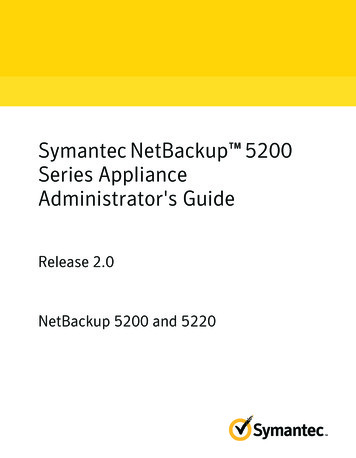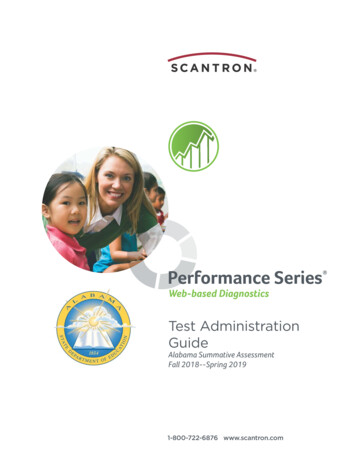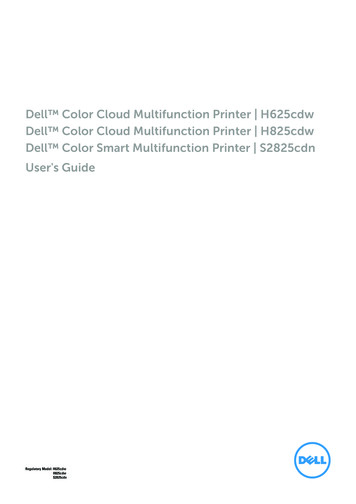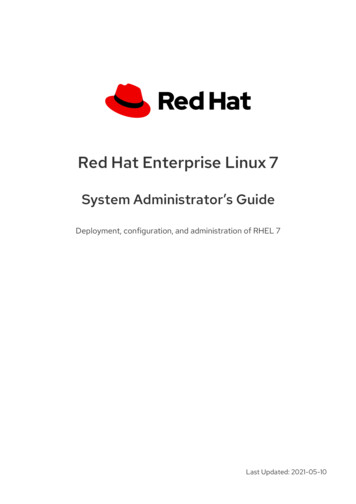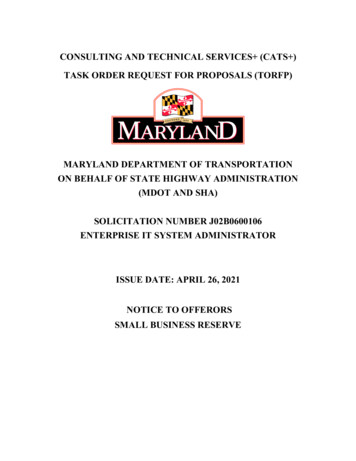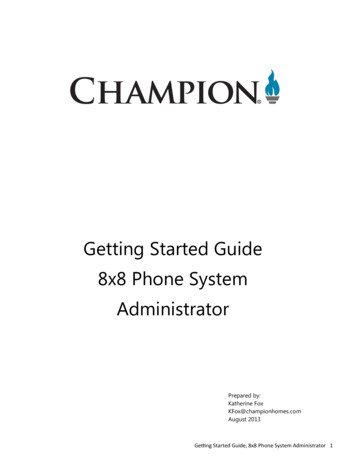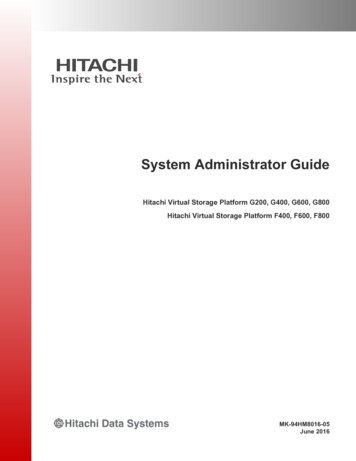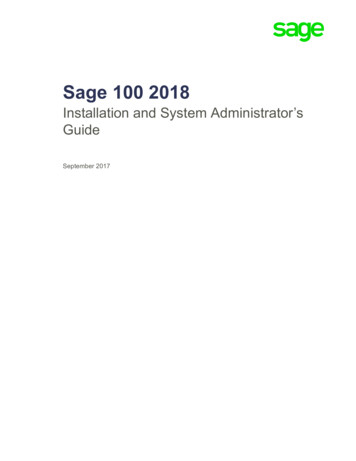Transcription
Dell DR Series SystemAdministrator Guide
Notes, cautions, and warningsNOTE: A NOTE indicates important information that helps you make better use of your computer.CAUTION: A CAUTION indicates either potential damage to hardware or loss of data and tells you how to avoid theproblem.WARNING: A WARNING indicates a potential for property damage, personal injury, or death.Copyright 2015 Dell Inc. All rights reserved. This product is protected by U.S. and international copyright and intellectual propertylaws. Dell and the Dell logo are trademarks of Dell Inc. in the United States and/or other jurisdictions. All other marks and namesmentioned herein may be trademarks of their respective companies.2015 - 12Rev. A10
Contents1 Introduction to the DR Series System Documentation . 10About the DR Series System GUI Documentation. 10What's New In This Release. 10Other Information You May Need.10Source Code Availability.112 Understanding the DR Series System.12About the DR Series System.13DR Series Data Storage Concepts.14Data Deduplication and Compression.14Encryption at Rest. 15Streams vs. Connections.15Replication.15Replication Seeding. 16Reverse Replication. 17Reverse Replication: Alternate Method.18Supported File System and Tape Access Protocols.18NFS. 18CIFS. 19CIFS ACL Support. 19Access Control List Support in Containers. 19Unix Permissions Guidelines.20Windows Permissions Guidelines.21Rapid NFS and Rapid CIFS.21DR Rapid for the DR Series System. 22RDA with OST for the DR Series System. 22Software Components and Operational Guidelines.23Supported Virtual Tape Library Access Protocols. 23NDMP. 24iSCSI. 24DR Series System Hardware and Data Operations . 24DR Series Expansion Shelf. 25Understanding the Process for Adding a DR Series Expansion Shelf. 26Supported Software and Hardware.26Terminal Emulation Applications.27DR Series Hardware System — Expansion Shelf Cabling.27Adding a DR Series Hardware System Expansion Shelf . 293
3 Setting Up the DR Series System Hardware. 30Interacting with the DR Series System.30Networking Preparations for the DR Series System.30Connections for Initializing a DR Series System.31Initializing the DR Series System. 31Default IP Address and Subnet Mask Address.32Local Console Connection.33iDRAC Connection. 34Logging in and Initializing the DR Series System. 35Accessing iDRAC6/iDRAC7 Using RACADM. 36Logging in Using a Web Interface for the First Time. 36Registering a DR Series System.39Enabling Active Scripting in Windows IE Browsers. 39Disabling the Compatibility View Settings.404 Configuring the DR Series System Settings.41Configuring Networking Settings.41Networking Page and Ethernet Port Values. 44Managing the DR Series System Password.45Modifying the System Password.45Resetting the Default System Password.45Shutting Down the DR Series System.46Rebooting the DR Series System. 46Configuring Active Directory Settings. 47Configuring Local Workgroup Users Settings. 48Configuring Email Alert Settings.48Adding a Recipient Email Address. 48Editing or Deleting a Recipient Email Address.49Sending a Test Message.49Configuring Administrator Contact Information. 50Adding Administrator Contact Information. 50Editing Administrator Contact Information.51Managing Passwords.51Modifying the System Password.51Modifying Password Reset Options. 51Configuring an Email Relay Host.52Adding an Email Relay Host. 52Editing an Email Relay Host.52Configuring System Date and Time Settings. 53Editing System Date and Time Settings. 53Understanding Containers.544
Configuring Share-Level Security.545 Managing DR Series Storage Operations.56Understanding the Storage Page and Options. 56Understanding the Storage Options.57Containers. 57Replication Page. 58Encryption. 58Clients.58Managing Container Operations. 61Creating Storage Containers.61Editing Container Settings.65Deleting Containers.66Moving Data Into a Container. 66Displaying Container Statistics. 67Managing Replication Operations. 69TCP Port Configuration.69Before you Begin .69Creating Replication Relationships. 70Modifying Replication Relationships.70Deleting Replication Relationships. 71Starting and Stopping Replication. 71Adding a Cascaded Replica . 72Displaying Replication Statistics.72Creating a Replication Schedule.73Managing Encryption Operations.74Setting or Changing the Passphrase.74Enabling Encryption.75Changing Encryption Settings. 75Disabling Encryption. 766 Monitoring the DR Series System. 77Monitoring Operations Using the Dashboard Page.77System Status Bar.77DR Series System and the Capacity-Storage Savings-Throughput Panes.78System Information Pane. 78Monitoring System Alerts. 79Using the Dashboard Alerts Page.79Viewing the System Alerts. 79Monitoring System Events.80Using the Dashboard to Display System Events. 80Using the Dashboard Events Option.815
Using the Event Filter.81Monitoring System Health. 82Using the Dashboard Page to Monitor System Health. 82Using the Dashboard Health Options. 83Monitoring System Usage. 84Displaying Current System Usage.84Setting a Latest Range Value. 85Setting a Time Range Value . 85Monitoring Container Statistics.85Displaying the Container Statistics Page.86Monitoring Replication Statistics. 87Displaying the Replication Statistics Page.
Dec 12, 2012 · Encryption at Rest . Installing the RDA with OST Plug-In for Backup Exec on Windows.126 Installing the RDA with OST Plug-In for NetBackup on Windows.127 Uninstalling the RDA with OST Plug-In for Windows .