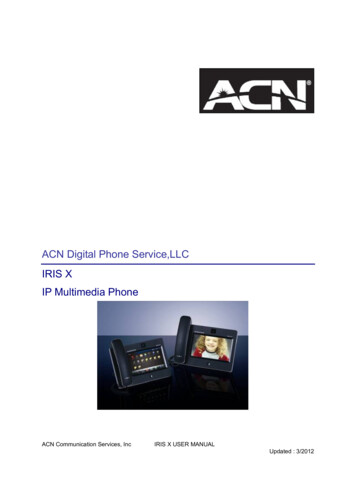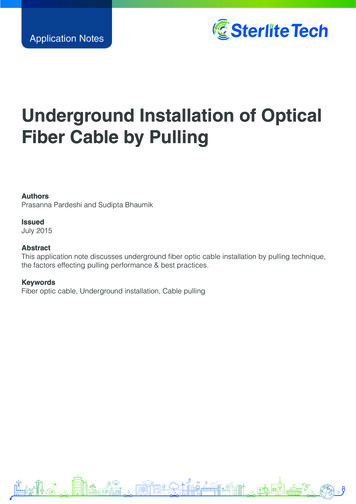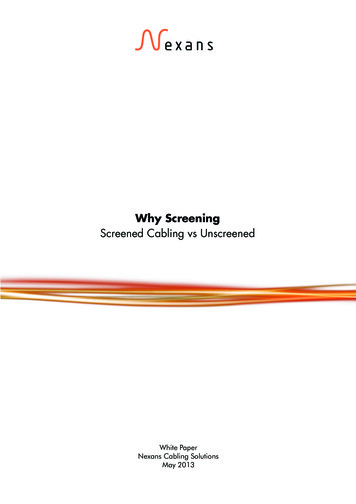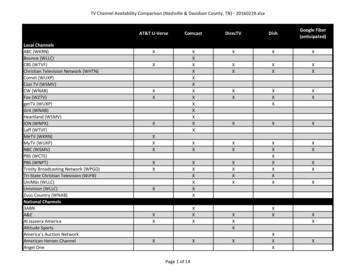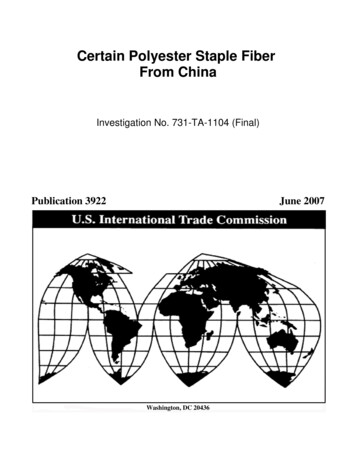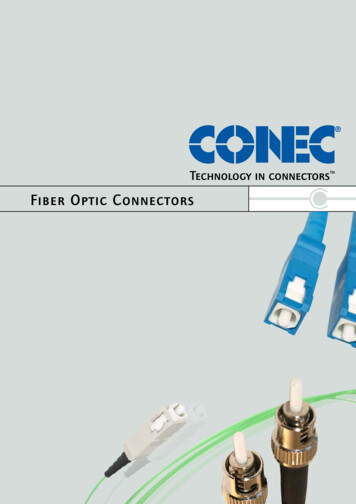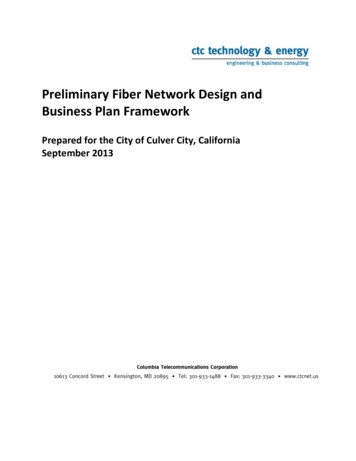Transcription
P H O N Elusfiber.comU S E RG U I D ELUS Fi ber Phone User Gui de1
2LU S Fi b er P h on e U ser G u id eC u s t o mer S er vi ce 99-FI BER ( 993-4237)
LUS Fiber puts Lafayette’spremier fiber-optic phone systemright in your hand.You’re about to discover the total phone-service satisfaction of 100% fiber optictechnology – with dozens of digital phone capabilities for your home that youcan customize for you and your family. Exclusively from LUS Fiber, the only 100%Fiber-To-The-Home phone, television and Internet services provider in Acadiana.No changes or surprises. You can keep your same phone number. You can make localcalls to friends and relatives across the entire 337 area code at no additional charge.And, dialing 1 337 to numbers inside the 337 area code is no longer needed for LUSFiber residential phone subscribers. You’ll also appreciate exceptionally low per-minutelong distance rates for the Continental U.S. and 800 international locations.Now take a look at how fast and easily you can customize and put to workLUS Fiber phone service for you and your family. Whether you’ve selected Basic LineService, with or without one of our features packages, or perhaps added some of ourà la carte features, your LUS Fiber phone system is bringing value back to voice.Thanks for talking with LUS Fiber.lusfiber.comLUS Fi ber Phone User Gui de1
TABLE OF CONTENTSACCESS STAR CODES4SETTING/CHANGING PIN5BASIC LINE SERVICE3 Way Calling8Call Waiting8Anonymous Call Rejection9Home Intercom9BASIC PHONE FEATURES PACKAGEAutomatic Callback12Automatic Recall12Call Forwarding12Selective Call Forwarding13Do Not Disturb13Selective Call Acceptance13Outgoing Call Blocking14Selective Call Rejection14Speed Dialing14PREMIUM PHONE FEATURES PACKAGEVoicemail18Caller ID27Caller ID Blocking27Call Waiting Caller ID27À LA CARTE FEATURESCall Forwarding Busy30Call Forwarding Do Not Answer30Toll Control with PIN30Privacy Defender31Teen Line32Warm Line33BUSINESS PHONE SERVICES2LU S Fi b er P h on e U ser G u id e35C u s t o mer S er vi ce 99-FI BER ( 993-4237)
LOCAL, NATIONAL AND INTERNATIONAL DIALING Long distance in state and within the Continental U.S., dial 1, then the 10-digit number(for example, 1-800-555-0123). To access international calling, contact LUS Fiber Customer Service at 99-FIBER (993-4237). To use calling features that require entering a phone number, always enter the completetelephone number, including the area code.RELAY SYSTEMS FOR COMMUNICATION BETWEEN HEARING USERS AND DEAF,POOR HEARING OR HEARING/SPEECH IMPAIRED USERS1. Activate this relay system by pressing 1 7 1 1 .2. You’ll be connected to a relay operator.3. You’ll be asked what number you wish to call.4. You’ll then ring the number.You can access more information at www.hamiltonrelay.com. This service is available for localcalls only.REPORTING AND TRACING OBJECTIONABLE CALLSIf a severely objectionable call is received, hang up and immediately presscall to your local law enforcement authority. By pressing**5 7 , then report the5 7 , you authorize LUS Fiber to providethe call’s trace information to those authorities, should they need it during an investigation. Pleasenote, an additional charge applies each time you use this feature.LUS FIBER PHONE FEATURES ARE EASY TO ACTIVATE AND OPERATEWhether you’ve selected Basic Line Service, the Basic Features Package, the Premium FeaturesPackage, or any of our optional à la carte features, just check the table of contents for the pages thatlist easy-to-follow instructions for everything your LUS Fiber phone service offers.lusfiber.comLUS Fi ber Phone User Gui de3
ACCESS STAR CODES FOR LUS FIBER PHONE FEATURESUse this list of access star codes to save time and simplify access and management of many featuresavailable with your LUS Fiber phone service. Some features listed require an additional fee,depending on your service package. Contact Customer Service if you have questions.FEATURECall ForwardingCODEActivateDeactivateSelective Call ForwardingCall Forwarding BusyCall Forwarding Do Not AnswerActivateDeactivateActivateDeactivateRemote Access Call Forwarding*******7 27 36 34LU S Fi b er P h on e U ser G u id eSee page 13 for details9 09 19 29 3337-534-0393* 6Automatic Callback* 6Call Trace* 5Caller ID BlockActivate* 6Deactivate* 8Selective Call Rejection* 6Anonymous Call RejectionActivate* 7Deactivate* 8Do Not DisturbActivate* 7Deactivate* 7Selective Call Acceptance* 6Priority Call* 6Voicemail 9*Call Hold* 5Call Waiting Disable* 7Speed DialingOne Digit* 7Two Digit* 7Automatic RecallNOTEPIN number required96772When blocked by default0See page 14 for details77894See page 13 for details1820Per Call4Codes 2 – 9Codes 22 – 495C u s t o mer S er vi ce 99-FI BER ( 993-4237)
****3 1 93 5 2DeactivateInternational**3 4 3ActivateDeactivateOperator/Directory Assist**3 4 4ActivateDeactivate**3 4 5ActivateDeactivate**3 4 6ActivateDeactivatePIN ChangeHome IntercomToll Control with PINNational and MobileCall Services(Blocks use of access codes)Premium Rate Calls5 33 4 23 5 33 5 43 5 53 5 6ActivateSETTING AND CHANGING YOUR PINYour phone service Personal Identification Number (PIN) is preset to 0000. This default number mustbe changed to any four-digit number of your choice the first time you use your PIN. PIN settings areapplied per line and are required for Remote Access to Call Forwarding and Toll Control with PIN.To set your PIN for the first time:1. Press*3 1 9.2. Enter 0000.3. Enter a four-digit PIN.You may change your PIN at any time. To change your PIN:1. Press*3 1 9.2. Enter your current PIN.3. Enter a new four-digit PIN.lusfiber.comLUS Fi ber Phone User Gui de5
6LU S Fi b er P h on e U ser G u id eC u s t o mer S er vi ce 99-FI BER ( 993-4237)
Basic Line ServiceThis package level provides all the essentials of LUS Fiber phone service.In addition to a basic phone line, it includes these additional features at noextra charge: 3-Way Calling Call Waiting Anonymous Call Rejection Home IntercomYou can always upgrade to the LUS Fiber Basic Features Package,Premium Features Package, and/or add any of our À La Carte Features bycalling LUS Fiber at 99-FIBER (993-4237).lusfiber.comLUS Fi ber Phone User Gui de7
3-WAY CALLING3-Way Calling lets you talk with two people in different locations at the same time. Standard dialingrules apply (1 area code for long distance numbers only).1. Dial the number of one of the parties to be included in the call and wait for that party to answer.2. Add a third party to the active call by pressing flash on your phone.Then dial the number of the third party. If the third party answers, press flash again to add both of you to the original call,connecting all three parties. If the third party doesn’t answer or the line is busy, press flash twice to rejoin the original call. If you hang up, you’ll receive a ring-back reminder that the original call is still on hold.Rejoin the call by picking up.CALL WAITINGWhen you’re on the phone, Call Waiting notifies you with a tone that a second call is on the line andallows you to switch between the calls. The new caller continues to hear ring-back until you answer the call. Press flash to switch between the calls. If you don’t switch to the new call within approximately 4 rings, it’s routed to your Voicemailif you subscribe to that service. If you hang up after switching to the new call and your original call is still on hold,you’ll receive a ring-back reminder to reconnect the call.Call Waiting is always activated. It’s deactivated only on a per-call basis using Cancel Call Waiting.CANCEL CALL WAITINGThis function allows you to deactivate Call Waiting for an individual call, so important calls aren’tinterrupted. Use Cancel Call Waiting by dialingCall Waiting is to be cancelled.8*7 0 before or during the call for which* Cancel Call Waiting for the next call by pressing Cancel Call Waiting during an active call by pressingwhether or not 3-Way Calling is activated.LU S Fi b er P h on e U ser G u id e7 0 before the call.*7 0 during the call,C u s t o mer S er vi ce 99-FI BER ( 993-4237)
ANONYMOUS CALL REJECTIONAnonymous Call Rejection automatically rejects calls from individuals/parties who choose to withholdtheir information from Caller ID.*7 7. Activate by pressing Deactivate by pressing An incoming call that’s rejected will not appear in any of your call lists. The caller will hear a message that you are not accepting calls at this time.*8 7.HOME INTERCOMThis feature makes it easy to transfer incoming calls to someone else in your home or tocontact them yourself – from and to any phone in your home.CALL ANOTHER HOME EXTENSION1. Pick up a home phone and dial*5 3 .2. Hang up after you hear the busy signal.3. All of your home phones will ring. Once someone in your home picks up an extension, yourextension will stop ringing.4. After your phone stops ringing, pick up to connect with the extension you called. If there’s no answer on any extension after 10 rings, the intercom call terminates.TRANSFER AN INCOMING CALL TO ANOTHER EXTENSION1. While you’re on the incoming call, press the flash button on your phone and hang up.2. All of your home phones will ring. Don’t pick up from the home extension from which you called –wait for a pick-up on another extension. If there’s no answer on any extension after 10 rings, the outside call terminates,requiring the original caller to call again.lusfiber.comLUS Fi ber Phone User Gui de9
10LU S Fi b er P h on e U ser G u id eC u s t o mer S er vi ce 99-FI BER ( 993-4237)
Basic PhoneFeatures PackageWith the Basic Phone Features Package, you receive all the features of LUS FiberBasic Line Service, plus a wide array of additional features that add even greater valueand convenience to your service, including: Automatic Callback Automatic Recall Call Forwarding Selective Call Forwarding Do Not Disturb Selective Call Acceptance Outgoing Call Blocking Selective Call Rejection Speed DialingOther Call Forwarding options are available as À La Carte Features. See page 29 formore information.lusfiber.comLUS Fi ber Phone User Gui de11
AUTOMATIC CALLBACKThis simple timesaver lets you automatically redial the last outgoing call.* Call back the last outgoing number by pressing6 6 . (This feature can be used only if yourmost recent caller is an LUS Fiber phone subscriber, or a subscriber to certain other phoneproviders’ systems.) If the called number’s line is busy, callback is performed automatically as soon as the linebecomes free. Your phone will ring with a distinctive tone to notify you that your callback attemptis going through to the other party. Cancel all outstanding callback attempts by pressing If the called party’s line doesn’t become free within 5 minutes, the callback attempt isterminated. It is also terminated if your line becomes busy before the AutomaticCallback is completed.*8 6.AUTOMATIC RECALLUse this service to hear your most recent incoming caller’s number and then optionally return the call.* Hear your most recent caller’s number by pressing6 9 and then optionally return thecall by pressing 1 . (The return call feature can be used only if your most recent caller is anLUS Fiber phone subscriber, or a subscriber to certain other phone providers’ systems.) If the line you call is busy, it recalls as soon it’s free. You’ll hear a distinctive ring from yourphone when the recall is answered. You can then pick up and complete the call. If the line stays busy for more than 5 minutes, recall terminates. Cancel Automatic Recall by pressing*8 9.CALL FORWARDINGWhen you’re not home, you can still answer your calls by activating Call Forwarding andSelective Call Forwarding. Call Forwarding sends all your calls directly to an alternate numberyou select, bypassing your home phone.To activate:1. Press*7 2 .2. Dial the number to which you want your calls forwarded and wait for the confirmation tone.3. Hang up. Your calls will now be forwarded to the alternate number you entered. 12Deactivate by pressing*7 3 .LU S Fi b er P h on e U ser G u id eC u s t o mer S er vi ce 99-FI BER ( 993-4237)
SELECTIVE CALL FORWARDINGWith this forwarding service, you can forward calls from up to 10 phone numbers to a single phonenumber. For instance, if you have LUS Fiber service for multiple phone lines (a main phone line and achild’s phone line), you can forward both to an alternate number (a cell phone number, for example).To activate:1. Press *6 3 .You will hear the current status of Selective Call Forwarding.2. Press 3 to turn Selective Call Forwarding off. Press 0 to hear the main instruction menu. Press # to add a number to the list. Press 1 to review the list of numbers. Press*to delete a number from the list.DO NOT DISTURBTemporarily block all incoming calls with the Do Not Disturb feature. You can still make outgoing calls,but an announcement tells callers that you’re not currently taking calls.* Activate by pressing Deactivate by pressing7 8.*7 9.SELECTIVE CALL ACCEPTANCEWorking with your Do Not Disturb feature, Selective Call Acceptance temporarily blocks your linefrom incoming calls, but allows numbers that you’ve selected to come through. Outgoing calls canbe made as usual.To activate:1. Press *6 4 .You will hear the current status of Selective Call Acceptance.2. Press 3 to turn Selective Call Acceptance off. Press 0 to hear the main instruction menu. Press # to add a number to the list. Press 1 to review the list of numbers. Press*to delete a number from the list.Activating or deactivating Selective Call Acceptance also automatically activates or deactivates yoursystem’s Do Not Disturb feature.lusfiber.comLUS Fi ber Phone User Gui de13
OUTGOING CALL BLOCKINGOutgoing Call Blocking allows you to prevent calls being placed from your line. This applies to all calls,except emergency calls (such as 911). Request to activate or deactivate Outgoing Call Blocking bycalling our customer service department at 99-FIBER.SELECTIVE CALL REJECTIONYou can filter out unimportant or unwanted incoming calls by using Selective Call Rejection. It rejectsall calls from your list of callers and/or numbers you select, and announces that you’re not currentlyaccepting calls. You can enter up to 10 numbers for call rejection.To activate:1. Dial the access star code *6 0.You will hear the current status of Selective Call Rejection.2. Press 3 to turn Selective Call Rejection off. Press 0 to hear the main instruction menu. Press # to add a number to the list. Press 1 to review the list of numbers. Press*to delete a number from the list.SPEED DIALINGThis convenience feature lets you use one- or two-digit codes as shortcuts for dialing selected phonenumbers. One-key codes must use numbers 2-9, and two-key codes must use numbers 20-49.CONFIGURE SPEED DIALING WITH A ONE-DIGIT CODE1. Press*7 4.2. Press the one-digit code you want to assign (keys 2-9).3. Enter the phone number, including the area code.CONFIGURE SPEED DIALING WITH A TWO-DIGIT CODE1. Press*7 5.2. Press the two-digit code you want to assign (keys 20-49).3. Enter the phone number, including the area code.14LU S Fi b er P h on e U ser G u id eC u s t o mer S er vi ce 99-FI BER ( 993-4237)
PLACE A CALL USING SPEED DIALING1. Key in the one-digit or two-digit code you’ve assigned to the number you wish to call.2. Wait four seconds or press # .You can use Speed Dialing with other LUS Fiber phone features. After accessing Call Forwarding or Selective Call Forwarding, you can forward callsusing the Speed Dialing codes you’ve assigned (either one-digit or two-digit). After pressing flash while on 3-Way Calling, you can use your Speed Dialing codesto set up the three-way call.lusfiber.comLUS Fi ber Phone User Gui de15
16LU S Fi b er P h on e U ser G u id eC u s t o mer S er vi ce 99-FI BER ( 993-4237)
Premium PhoneFeatures PackageWhen you order the Premium Phone Features package, you automaticallyreceive all the features of LUS Fiber Basic Line Service and the Basic PhoneFeatures Package, plus three of our popular premium features: Voicemail Caller ID Caller ID Blocking Call Waiting Caller IDYou also can select any of our À La Carte Features to further enhance yourservice. See page 29 for more information.lusfiber.comLUS Fi ber Phone User Gui de17
VOICEMAILLUS Fiber Voicemail connects you to the easiest, fastest, most complete system for receiving andresponding to home phone calls.ACTIVATE YOUR VOICEMAIL ACCOUNTUsing your home phone, listen for the dial tone, then enter access star code*9 8.During this initial sign-in, you will be prompted to complete three quick steps: create your PIN,record your name and create a greeting for your callers.NOTE: Even before you set up your LUS Fiber Voicemail, callers can leave messages. Your serviceannounces a standard greeting, and messages are saved for access after you set up and activate yourVoicemail box.NOTE: You can skip first-time sign-in by pressingyou access Voicemail.*twice, but you must complete sign-in the next timeCreate your PINAfter pressing*9 8 , you’re prompted to create your new PIN. It must include four digits.1. Enter your new PIN, then press # .2. Confirm your new PIN by re-entering it and pressing # .Record your nameYour personally recorded name is used by some of the system-generated announcements,such as when callers are greeted or when you leave messages for others. (To manage thesegreetings without leaving your name, see page 23; Manage Your Greetings.)1. Record your name, then press # .2. You’ll hear a playback of your recorded name. Re-record it by pressing 1 . Keep it by pressing # .Create your new greetingYou can personalize your greeting by recording your own or choosing from severalprerecorded options.1. Record your own greeting by pressing 1 .2. Press # when you are finished.NOTE: If your greeting is longer than 10 seconds, you’re prompted to record a shorter greeting.18LU S Fi b er P h on e U ser G u id eC u s t o mer S er vi ce 99-FI BER ( 993-4237)
You can also: Use a prerecorded, system-generated greeting that includes your recorded name andphone number by pressing 2 . Use a prerecorded, system-generated greeting that includes only your phone numberby pressing 3 . Use a prerecorded, system-generated greeting that doesn’t announce your name orphone number by pressing 4 .3. You’ll hear a playback of the greeting you created. Save and use the greeting by pressing # . Re-record or select a different greeting by pressing 1 .(For advanced Voicemail Greetings settings, see page 23; Manage Your Greetings.)KEYS TO ACCESSING VOICEMAIL FEATURESThis map points out keys for instant access to many of the valuable capabilities your LUS FiberVoicemail service offers.After accessing your account, go immediately to any feature you wish by pressing the correspondingkeys – even before or during the Main menu announcement.1 Listen to messages1 Repeat2 Save3 Delete4 Reply5 Send a copy# Leave as new2 Send message3 Work with greetings menu1 Personal greeting3 System-generated greeting & name recording5 Busy greeting*Exitlusfiber.comLUS Fi ber Phone User Gui de19
4 Mailbox settings1 Group lists2 Hands free and timesaver options3 Security options (PIN, fast login, skip PIN)5 Notification settings (Outdial notifications)6 Additional settings (Broadcast options)9 Live message screening settings*Exit6 Review deleted messages1 Repeat2 Restore3 Delete permanently4 Reply5 Send a copy# Next message*Exit7 Exit and log in as different user0 Help*20ExitLU S Fi b er P h on e U ser G u id eC u s t o mer S er vi ce 99-FI BER ( 993-4237)
COLLECT YOUR MESSAGESYour LUS Fiber system makes it easy to access your Voicemail messages nomatter what your schedule – keeping you up to date on your calls anytime, anywhere.Log in and manage your mailbox1. Log in and access your mailbox from your own phone by pressing2. Enter your PIN when prompted. If not calling from your own phone, key in your phone number. When you hear your Vo
lusfiber.com LUS Fiber Phone User Guide 3 LOCAL, NATIONAL AND INTERNATIONAL DIALING Long distance in state and within the Continental U.S., dial 1, then the 10-digit number (for example, 1-800-555-0123). To access international calling, contact LUS Fiber Customer Service at 99-FIBER (993-4237). To use calling features that require entering a phone number, always enter the complete