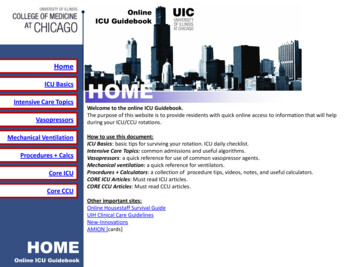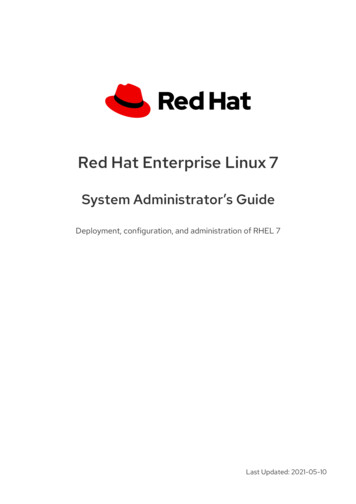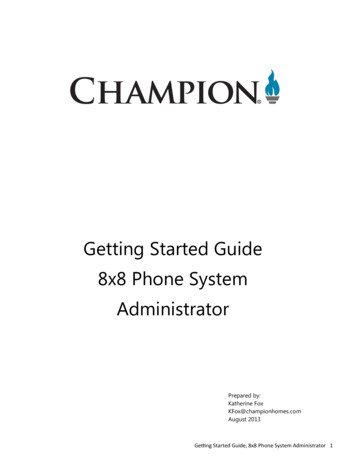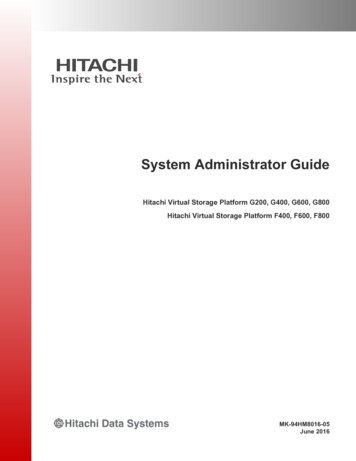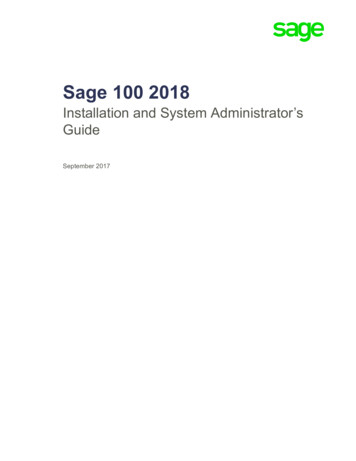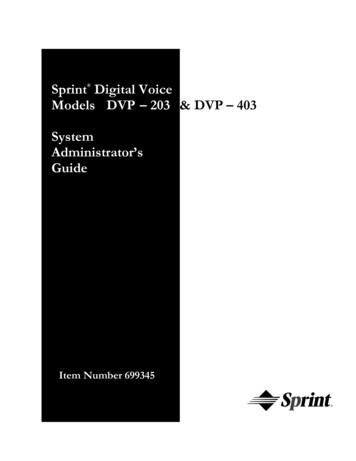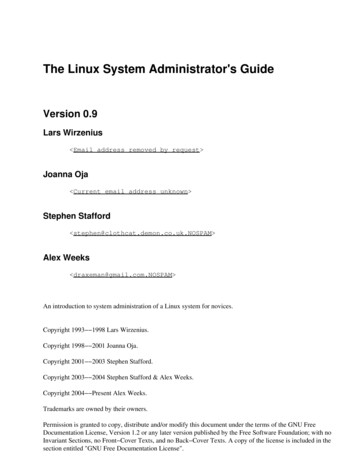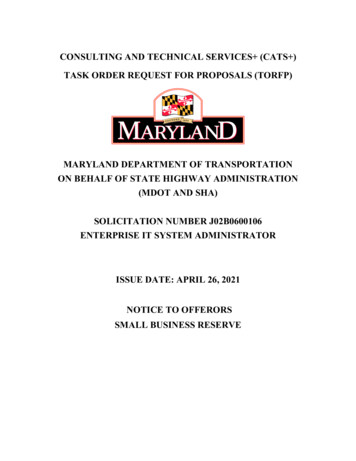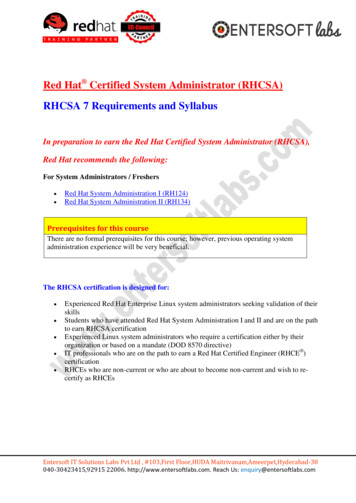Transcription
System Administrator Guide7.4
This edition of the System Administrator Guide refers to 7.4 of Protex.This document created or updated on Thursday, July 14, 2016.Please send your comments and suggestions to:Black Duck Software, Incorporated800 District AvenueSuite 221Burlington, MA 01803 USACopyright 2016 by Black Duck Software, Inc.All rights reserved. All use of this documentation is subject to the license agreement between Black DuckSoftware, Inc. and the licensee. No part of the contents of this document may be reproduced ortransmitted in any form or by any means without the prior written permission of Black Duck Software,Inc.Black Duck, Know Your Code, and the Black Duck logo are registered trademarks of Black Duck Software,Inc. in the United States and other jurisdictions. Black Duck Code Center, Black Duck Code Sight, BlackDuck Hub, Black Duck Protex, and Black Duck Suite are trademarks of Black Duck Software, Inc. All othertrademarks or registered trademarks are the sole property of their respective owners.
ContentsChapter 1: Protex System Administration1.1 Protex Product Overview991.1.1 Protex Architecture Overview101.1.2 Understanding the Protex User Interface151.1.3 Support for Multi-Byte Characters16Chapter 2: Initial Configuration172.1 Registering your Protex License172.2 Single Sign On Overview182.2.1 Enabling SSO Authentication192.2.2 Customizing Your SSO Logout Page202.3 Using LDAP Authentication202.3.1 LDAP Fields212.3.2 Configuring LDAP on the Protex Server222.3.3 Configuring a User for LDAP Authentication242.3.4 Enabling LDAP Case Insensitivity252.4 Configuring SSL Encryption on the Server252.5 Configuring Client Proxy Settings302.5.1 Configuring Default Client Settings312.6 Configuring Tomcat to Run on a Different Port322.7 Changing the Default Path of the Scan Repository332.8 Configuring Multi-threaded Processing342.9 Configuring Email Settings342.10 Configuring the Protex Dashboard352.11 Allowing Users to Self-Register36Chapter 3: Implementing Multi-server Environments383.1 Understanding Multiple Server Environments383.2 Understanding a Multi-server Scan Implementation393.3 Understanding Placeholders433.4 Implementing a Multi-Server Scan Environment443.4.1 Operating System Requirements - Protex scan server453.4.2 Configuring the Maximum Number of Concurrent Scans453.4.3 Adding a Scan Server463.4.4 Viewing Scan Server Status47Page 3Protex 7.4
System Administrator GuideTable of Contents3.4.5 Refreshing Scan Server Status493.4.6 Renaming a Scan Server493.4.7 Removing a Scan Server493.4.8 Troubleshooting a Multi-Server Scan Environment503.5 Understanding Multi-Server Synchronization Implementation3.5.1 Multi-Server Data Synchronization in 7.4 and higher3.6 Implementing Multi-Server Synchronization5054553.6.1 Configuring JMS Communications for Multi-Server Synchronization563.6.2 Configuring Multi-server Synchronization URLs613.6.3 Adding a Secondary Server for Synchronization633.6.4 Viewing the Status of Secondary Sync Servers653.6.5 Modifying the Configuration of a Secondary Server663.6.6 Troubleshooting Multi-Server Synchronization67Chapter 4: Configuring and Tuning the System714.1 Stopping and Starting the Tomcat Server714.2 Setting Session Timeout Values724.3 PostgreSQL Tuning734.3.1 Move the Write Ahead Log (WAL) Files4.4 Managing Disk Space74754.4.1 Configuring Memory Options764.5 Configuring Server File Access784.6 Analyzing Code on Network Drives794.7 Customizing the User Interface814.7.1 Customizing Tab and Label Text814.7.2 Changing Date Formats82Chapter 5: Managing Protex835.1 Managing Solr Indexes835.1.1 Building a Solr Index835.1.2 Refreshing a Solr Index845.2 Backing Up the Protex Databases845.2.1 Protex Database Names855.2.2 Database Backup Procedure - Linux865.2.3 Database Backup Procedure - Windows875.2.4 Restoring the Database - Linux925.2.5 Restoring the Database - Windows935.3 Managing Updates945.3.1 Automatic Updates965.3.2 Manual Updates985.4 Administrator Audit Trail98Chapter 6: Managing Users1006.1 Understanding User Roles100Page 4Protex 7.4
System Administrator GuideTable of Contents6.2 Protex User Role Matrix1056.3 Adding a User1086.4 Assigning Roles to Users1086.5 Assigning Users to Projects1106.6 Removing Users from Projects1116.7 Removing Roles from Users1126.8 Renaming a User Account1126.9 Deleting a User113Chapter 7: Troubleshooting Protex1147.1 Protex Log Files1147.1.1 Viewing Log Files1147.1.2 Linux Log Files1167.1.3 Windows Log Files1177.2 Memory issues with large projects1187.3 HTTP Status 500 - Internal Server Error1187.4 System Error1187.5 "Server redirected too many times (#)" when activating registration1197.6 File comparison issues1197.7 Workarounds When Using the File Comparison Feature1197.8 Retry limit for Protex client1207.9 Highlighting of regex string search hits1217.10 Performance issues on Red Hat Enterprise Linux 6.31217.11 Viewing Your Currently Installed Software and KnowledgeBase Version1217.11.1 Use the Project Profiler to Provide Additional Information1237.11.2 Requesting License or Component Updates to the KnowledgeBase1247.11.3 Logging Cases with Customer Support125Appendix A: Data Gathered by Protex127A.1 Black Duck Network Components127Glossary129Index140Page 5Protex 7.4
PrefaceTarget AudienceThe target audience for this document is system administrators or individuals responsible for installingand maintaining the Protex environment.General users should read the Protex User Guide and the online Help.Related DocumentsThe documentation set for Protex consists of:TitleFileDescriptionProtex Deployment Deployment Guide.pdfGuideInformation about designing, scheduling, and implementing aProtex deployment.Protex Installation Install.pdfGuideInformation about installing and uninstalling Protex.Protex SystemAdministratorGuideSysAdmin.pdfInformation and reference materials for configuring andmanaging the Protex server.Protex GettingStarted GuideGettingStarted.pdfInformation about using the Protex tutorial files.Protex User Guide User Guide.pdfInformation and reference materials for using Protex.Protex ReleaseNotesInformation about new features, changes to existing features,and fixed issues in each Protex release.ReleaseNotes.pdfProtex Online Help OnlineInformation and reference materials for using Protex.SDK ReleaseNotesWhatsChanged.pdfInformation about new features, changes to existing features,and fixed issues in the Protex Software Development Kit (SDK).How to Use theSDK CodeExamplesCode Examples.pdfInformation about how to install and use the Protex SoftwareDevelopment Kit.Protex SDKDocumentationOnlineInformation and reference materials for the Protex SoftwareDevelopment Kit.Protex SDK Javadoc http:// Protexserver /sdk- Online access to the Javadoc created from the actual Protex SDKdocs/index.htmlsources.Page 6Protex 7.4
System Administrator GuidePrefaceCustomer SupportIf you have problems with the software or the documentation, please contact Black Duck CustomerSupport.For complete customer service options, refer ct-supportYou can contact Black Duck Support in several ways:lFrom within Protex: Tools Admin Center SupportlOnline: http://customerhub.blackducksoftware.comlEmail: support@blackducksoftware.comlPhone: 1 781.891.5100, ext. 5lFax: 1 781.891.5145lHours: Monday - Friday 8:00 - 18:00 Eastern Standard Time (US EST)Note: Customers with an Enhanced Customer Support Plan can contact customer support 24 hoursa day, 7 days a week to obtain Tier 1 support.To access a range of informational resources, services and support, as well as access to Black Duckexperts, visit the Black Duck Customer Success Portal omer-successYou can use the Internet to log Protex issues. To use this resource, a login and password are required.Login credentials for this service are emailed to you at registration. However, if you have not receivedthis information, or you have misplaced or forgotten your password, please contact Black DuckCustomer Support.If you would like someone to perform Protex tasks for you, please contact the Black Duck Servicesgroup. They offer a full range of services, from planning, to implementation, to analysis. They also offer avariety of training options on all Black Duck products. Refer tohttps://www.blackducksoftware.com/services/ for more information.TrainingBlack Duck training courses are available for purchase. Learn more ing.View the full catalog of our online offerings: When you are ready to learn, you can log in or sign up for an ServicesIf you would like someone to perform Protex tasks for you, please contact the Black Duck Servicesgroup. They offer a full range of services, from planning, to implementation, to analysis. They also offer aPage 7Protex 7.4
System Administrator GuidePrefacevariety of training options on all Black Duck products. Refer tohttps://www.blackducksoftware.com/services/ for more information.Page 8Protex 7.4
Chapter 1: Protex System AdministrationThe administrator topics are written for Protex system administrators and managers. Administrationtopics are for anyone responsible for administering a Protex system.Protex system administration covers a broad range of topics. Typical tasks for a Protex systemadministrator include the following:lInitially configuring the Protex environment:oRegistering your Protex licenseoConfiguring LDAP authenticationoConfiguring Protex for SSLlCreating and managing user accountslAdjusting server tuning and server system parameterslDay-to-day Protex system administration:oBacking up data files (and restoring if necessary)oManaging disk spaceoManaging Solr indexesoRetrieving and installing Protex and KnowledgeBase updatesThe topics covered in the Protex System Administrator’s Guide are restricted to tasks that can beperformed by users with the administrator role. Administration tasks that can be performed by userswith the manager role, such as global configurations, are described in the Protex User Guide and theonline Help.The system administrator topics assume that you have already installed the Protex web application, andyou have set up all networking software that you plan to use.Note: The operations you can do within Protex are determined by your user role. If you do not havethe proper role, the option is grayed-out and unavailable in your display. Most of the systemadministration tasks require the administrator role.1.1 Protex Product OverviewOpen source software (OSS) use has become more and more common as developers turn to it to reducecosts, enhance flexibility, and reduce time to market. But as organizations increase their use of opensource, they need better solutions to logistical open source challenges.Page 9Protex 7.4
System Administrator GuideChapter 1: Protex System AdministrationBlack Duck Protex is a software application that provides visibility into the open source componentsused within your code base, throughout your development life cycle. Protex provides a way of reviewingcode, seeking component and legal approvals, understanding license obligations, and creating reportshelping you manage the open source software used in your code. By scanning and analyzing yoursoftware code, providing a bill of materials (BOM), and finding issues early in the development cycle orwell in advance of a due diligence event, Protex helps you reduce business risks, complete softwareprojects on time and on budget, and stay on track with your business goals.Protex alerts developers, legal counsel, and management to intellectual property (IP) issues that ariseduring the software development process. Additionally, it provides a way to track the resolution of eachissue, giving a clear, documented history to satisfy company compliance requirements. Protex creates acollaborative environment in which legal counsel and the development teams can efficiently access theinformation required to make timely business decisions.Protex automatically discovers and identifies the origin of open source components in your code base,essential for enforcing license and other policy compliance. Protex helps you understand which licensesgovern the modification, use, and distribution of the software in your code base. It facilitates theprotection of your corporate intellectual property, assists with compliance and reporting, and identifiesthe use of licensed software in conflict with established licensing terms or your corporate policies. Protexenables the implementation of a repeatable business process to support corporate compliance policies.Protex manages the complexity of license obligations by providing accurate, up-to-date component andlicensing information to legal counsel, developers, and managers. By enabling the proactivemanagement of component software, Protex reduces personnel and development costs, improves timeto-solution, and makes delivery schedules more predictable.1.1.1 Protex Architecture OverviewBlack Duck Protex is an application that uses multiple components to perform the work of scanning andanalyzing source code files.The following figure illustrates a typical Protex system architecture.P a g e 10Protex 7.4
System Administrator GuideChapter 1: Protex System AdministrationFigure 1.1: Black Duck suite architectureProtex ServersProtex requires a dedicated server that should not be used for other business purposes. The hardwarerequirements are generally determined by the size of your code base, the frequency with which you scanyour code base, and the number of concurrent users.We recommend that Protex servers be co-located with your major source code repositories and buildsystems; in other words, in the same physical location, server room, or rack. This eases the integrationprocess and minimizes network latency
ity/auth.htmlfortheavailablevalues. ldap.dirContextFacto ry initialDirContextFactory OR initialAnonymousDirContext Factory DescribeshowtologintotheLDAPserver.If initialDirContextFactoryisused,thenthe managerDNandPasswordparametersmustalso beprovided.Otherwise,anonymousloginisused. ldap.managerDN username