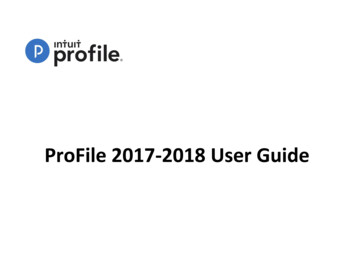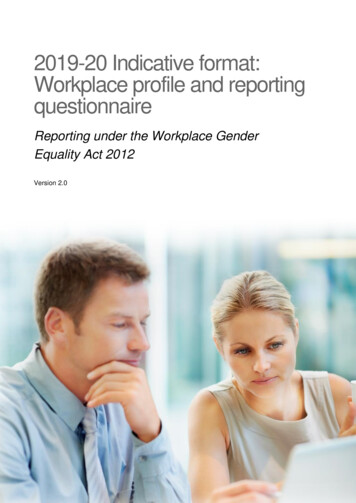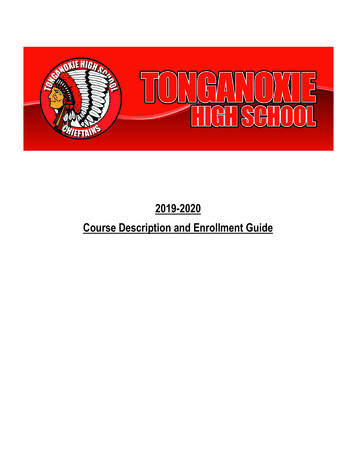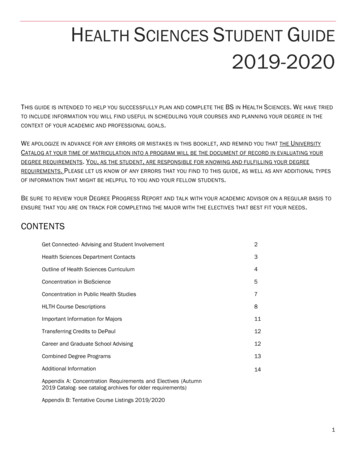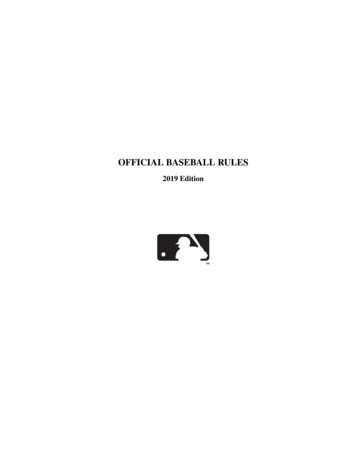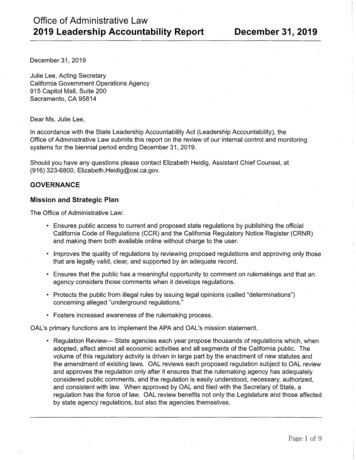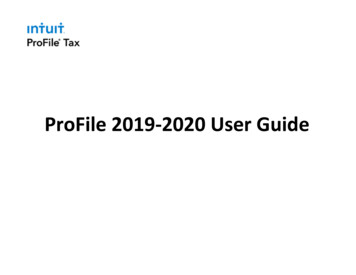
Transcription
ProFile 2019-2020 User Guide
ContentsAbout this User Guide. 9System Requirements for ProFile . 10Downloading and Installing ProFile . 12Activating ProFile . 13QuickStart Menu in ProFile . 14Using a Trial License in ProFile. 15Using the Start Screen in ProFile . 16Setting Preparer Information in ProFile . 17Managing ProFile’s password-protection function . 18Managing ProFile’s password-protection function (continued ) . 19Setting up for EFILE in ProFile . 20Creating a New File in ProFile . 21Fast Reopening of Files . 22Using Form Explorer in ProFile . 23Carry Forward Files in ProFile . 24Carry Forward Files in ProFile (continued ). 25Checking your version of ProFile . 26Updating ProFile to the Latest Version . 27Using ProFile Notification Services . 28Setting Environment Options in ProFile . 30Using File Pathing in ProFile . 31Using Module Options in ProFile . 32Using Template in ProFile . 33Using Form Selection in ProFile . 34Setting Pricing in ProFile . 35Using Flexible Licensing in ProFile . 36Flexible Licensing: Enable during Activation. 37Flexible Licensing: Suspending the License Automatically . 382
Flexible Licensing: Suspending the License Manually . 39Setting Client Explorer as the ProFile Database . 41Using Filters in Client Explorer . 42Using Filters in Client Explorer (continued ) . 43Printing Reports in Client Explorer . 44Using Mailing Labels in Client Explorer. 45Using Mailing Labels in Client Explorer (continued ) . 46Batch EFILE in Client Explorer . 47Batch EFILE in Client Explorer (continued ) . 48Carry forward TaxCycle returns in ProFile . 50Carry forward TaxCycle returns in ProFile (continued ). 51Carry forward TaxCycle returns in ProFile (continued ). 52Carry forward TaxCycle returns in ProFile (continued ). 53Carry forward TaxCycle returns in ProFile (continued ). 54Carry forward TaxCycle returns in ProFile (continued ). 55Batch Carry Forward Files . 56Batch Printing Forms in Client Explorer . 57Batch Printing Forms in Client Explorer (continued ) . 58Using Queries in Client Explorer . 59Using Queries in Client Explorer (continued ). 60Overview of ProFile Hub . 62Initial Setup of Hub . 63Import Data via Auto-Fill my Return (AFR) in Hub. 64Using Filters in Hub . 65Using Checklists in Hub . 66Using Checklists in Hub (continued ) . 67Using Questionnaires in Hub . 68Using Questionnaires in Hub (continued ) . 69Using Engagement Letters in Hub . 703
Using Engagement Letters in Hub (continued ) . 71Using Engagement Letters in Hub (continued ) . 72Using Engagement Letters in Hub (continued ) . 73Overview of ProFile Link . 74Accountant View in Link .
Select the “New” option from the “File” drop-down menu in the top toolbar. A list of available modules displays in the menu. Select the desired module; a new return opens in ProFile. Creating Older Files. There are three options under the “New” option in the “File” drop-down menu for older modules: