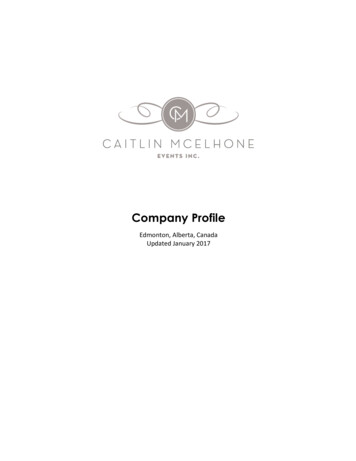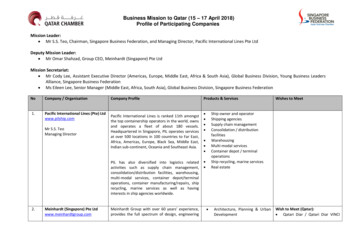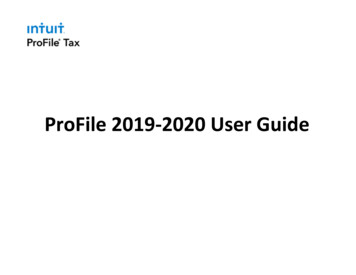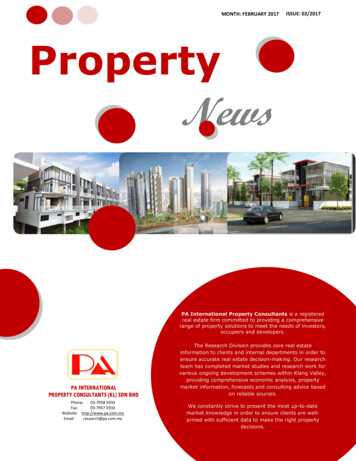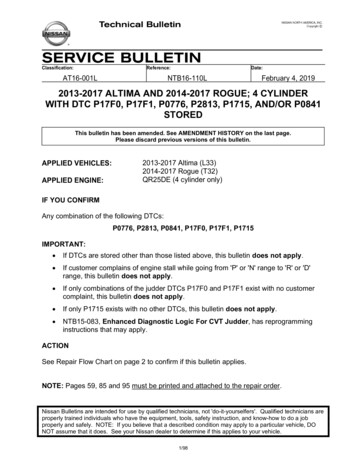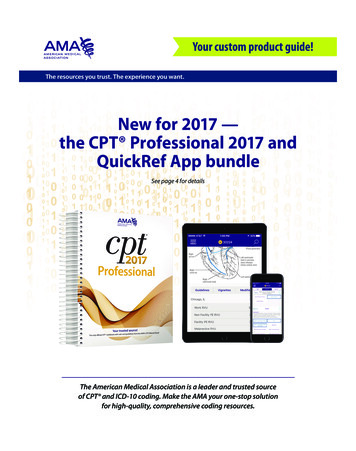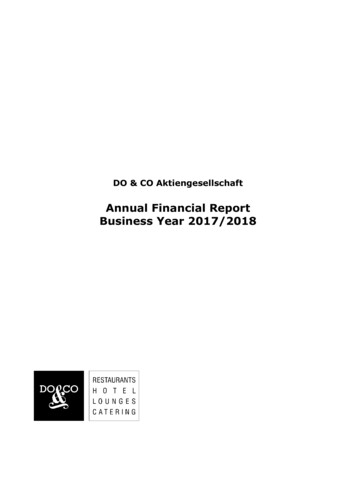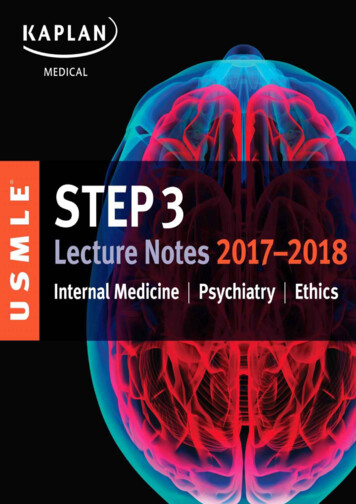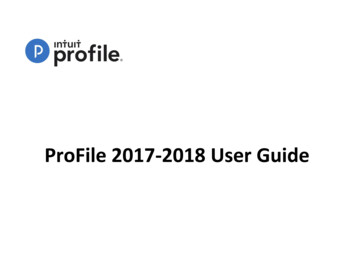
Transcription
ProFile 2017-2018 User Guide
Table of ContentsSystem Requirements for ProFile . 8Getting Started with ProFile . 9Downloading and Installing ProFile . 10Activating ProFile . 11QuickStart Menu in ProFile . 12Using a Trial License in ProFile. 13Using the Start Screen in ProFile . 14Setting Preparer Information in ProFile . 15Setting up for EFILE in ProFile . 16Creating a New File in ProFile . 17Fast Reopening of Files . 18Using Form Explorer in ProFile . 19Carry Forward Files in ProFile . 20Checking Version of ProFile . 22Updating ProFile to the Latest Version . 23Using ProFile Notification Services . 24Using Options in ProFile. 25Setting Environment Options in ProFile . 26Using File Pathing in ProFile . 27Using Module Options in ProFile . 28Using Template in ProFile . 29Using Form Selection in ProFile . 30Setting Pricing in ProFile . 31Using Flexible Licensing in ProFile . 32Flexible Licensing: Enable during Activation. 33Flexible Licensing: Suspending the License Automatically . 34Flexible Licensing: Suspending the License Manually . 352
Using the Client Explorer database in ProFile . 36Setting Client Explorer as the ProFile Database . 37Using Filters in Client Explorer . 38Using Filters in Client Explorer: T1 EFILE Filtering Example . 39Printing Reports in Client Explorer . 40Using Mailing Labels in Client Explorer. 41Batch EFILE in Client Explorer . 43Batch Carry Forward Files . 45Batch Printing Forms in Client Explorer . 46Using Queries in Client Explorer . 48Using Intuit’s Hub and Link . 50Overview of ProFile Hub . 51Initial Setup of Hub . 52Import Data via Auto-Fill my Return (AFR) in Hub. 53Using Filters in Hub . 54Using Checklists in Hub . 55Using Questionnaires in Hub . 57Using Engagement Letters in Hub . 59Overview of ProFile Link . 63Accountant View in Link . 64Adding a Client to Link’s Accountant View . 65Sorting Client List in Link . 67Using Email Templates in Link . 68Using the Active Auditor in ProFile . 70Using the Active Auditor in ProFile . 71Using Review Marks in ProFile. 73Using additional ProFile features. 74Using Intuitive Copy in ProFile . 753
Attaching Tapes in ProFile . 76Attaching Memos in ProFile. 78Attaching Hyperdocs in ProFile. 79Setting up Data Monitors in ProFile . 81Using Multiple Windows in ProFile. 82Viewing EFILE Reports in ProFile . 83What Can Undergo EFILE in ProFile . 85Managing T1 returns in ProFile. 86Overview of T1 Module in ProFile . 87Using T1013 Authorizations for T1 in ProFile . 88Using T1135 EFILE for T1 in ProFile. 89Using CRA Data Import with AFR for T1 in ProFile . 90Using ReFILE for T1 in ProFile . 91Using a Direct Deposit Request in ProFile . 92Using Preauthorized Debit (PAD) for T1 in ProFile . 93Using Express Notice of Assessment (ENOA) for T1 in ProFile . 95Using Couple’s Returns for T1 in ProFile . 96Using a Medical Expense form for T1 in ProFile . 97Using a Charitable Donations Form for T1 in ProFile. 98Adding Dependants for T1 in ProFile . 99Family Linking for T1 Returns . 100Using Pension Split Optimization for T1 in ProFile . 102Using Business Statements for T1 in ProFile . 103Adding Motor Vehicles for T1 in ProFile . 104Adding Assets and CCA for T1 in ProFile . 105Using the Employment Expenses form for T1 in ProFile . 106Using Comparative Summary for T1 in ProFile . 107Using Tax Planner for T1 in ProFile . 1084
Using a Motor Vehicle Expenses form for T1 in ProFile . 109Filing a T1 for a Deceased Taxpayer in ProFile . 110Managing T2 returns in ProFile. 111Overview of T2 Module in ProFile . 112Using GIFI Import from Caseware for T2 in ProFile . 113Using GIFI Import from QuickBooks Desktop for T2 in ProFile.
Note: ProFile supports only Windows 7 with service pack 1, Windows 8/8.1 and Windows 10. To get the best results from your software, ProFile requires the following minimum configuration: Processor 1 GHz or faster Operating System Windows 7 with Service Pack 1, Windows 8/8.1, or