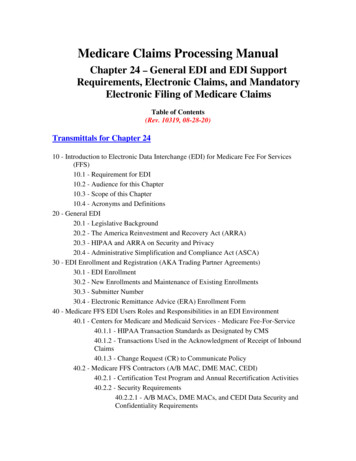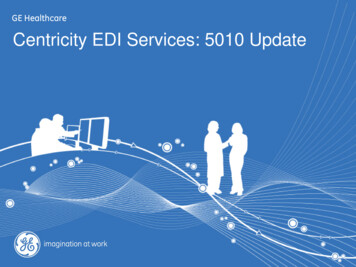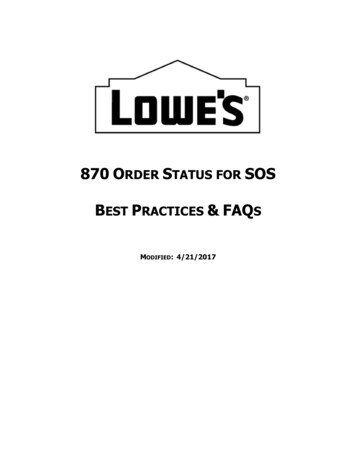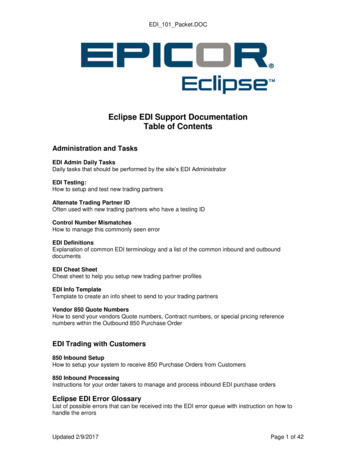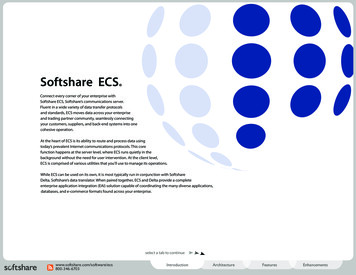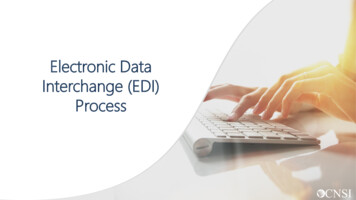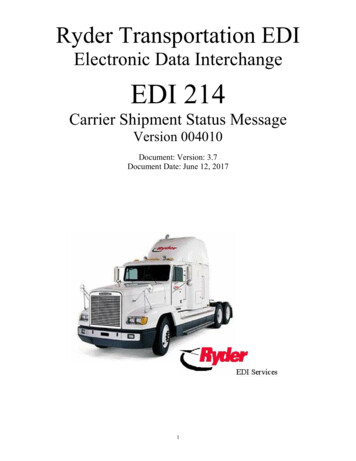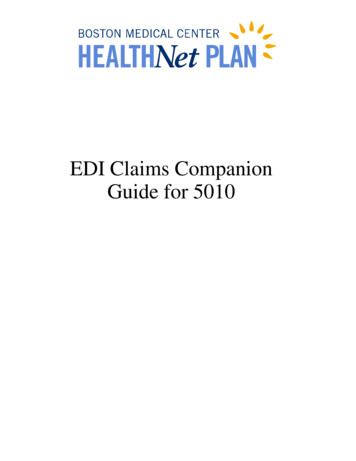
Transcription
EDI Claims CompanionGuide for 5010
Table of ContentsIntroduction.3Important Reminders .4Submitting Electronic Claims .6Contacts. 6Establishing Direct Connectivity with BMC HealthNet Plan.8Setup . 8Testing. 8Reporting.11Reporting Summary . 15Operational Requirements Summary . 16Electronic Replacement and Void requests .18BMC HealthNet Plan Specific Conditional Data Requirements .20Professional Claims (837P) Data Requirements . 20Institutional Claims (837I) Data Requirements . 24Appendices.28Appendix A – Control and Identifier Segments for the 837P and 837I files. 28ISA: Interchange Control Header Segment . 28GS: Functional Group Header Segment . 29Submitter & Receiver Name Loops . 29Appendix B - Professional (CMS-1500) Claims Mapping to 837P format . 30Appendix C - Institutional (UB-04) Claims Mapping to 837I format . 33Page 2BMCHP 5010 EDI Claims Companion Guide v6, January 2016
IntroductionIn order to make claims submission easier for providers, and for required compliancewith the Health Insurance Portability and Accountability Act’s (HIPAA’s)Transaction and Code Set standards, we process electronic claims in the X12N 837version 5010 Errata format.Electronic claims can be submitted directly to the Plan, or via clearinghouses andbilling agencies. (see the Contacts section for more information).HIPAA requires that the Plan and all other health insurance payers in the UnitedStates comply with electronic data interchange standards for health care asestablished by the Secretary of Health and Human Services. The X12N 837 version5010 Errata implementation guides for Health Care Claims have been established asthe standard for claims transactions compliance. The implementation guides for thisformat are available electronically at http://www.wpc-edi.com.This document has been prepared as a BMC HealthNet Plan-specific companiondocument to that implementation guide and will clarify when conditional dataelements and segments must be used for BMC HealthNet Plan reporting. It also willidentify those situations and data elements that do not apply to BMC HealthNet Plan.This companion guide document supplements but does not supercede anyrequirements in the 837 version 5010 Errata implementation guides.The intended audiences for this document are the billing departments and thetechnical areas responsible for submitting electronic claims transactions to the Plan.In addition, this information should be communicated to and coordinated with theprovider’s billing office in order to ensure that the required billing information isprovided to the billing agent/submitter.Page 3BMCHP 5010 EDI Claims Companion Guide v6, January 2016
Important RemindersTo ensure that your claims are processed through to adjudication:1. The Plan can accept ICD-10 codes with upper-case characters only and withoutdecimal points. Claims submitted with both ICD-9 and ICD-10 diagnosis codeswill be denied. Please see our website for more info about submitting ICD-10codes: 2. In accordance with HIPAA rules, BMC HealthNet Plan accepts the NationalProvider Identifier (NPI); Please note that all NPIs must be registered with thePlan. In addition, the Plan reads NPIs in combination with tax IDs or SocialSecurity numbers (tax IDs take precedence) to identify rendering providers, so wemust have that combination on file for adjudication purposes (except in certainBehavioral Health or specialty situations, depending on providers’ contractedsituations). Visit our website to learn how to submit your NPI rovider hipaa npi information.aspx3. If your NPI and/or Tax ID is not provided or is not in the correct place the claimwill be rejected. Your rendering/servicing provider NPI must be in the equivalentof UB-04 Form Locator 51 or CMS-1500 Box 24J or CMS-1500 Box 33. Pleasenote: 5010 compliance rules state that if the rendering provider information is thesame as the billing provider information, rendering provider information shouldnot be sent in the 837. Please see Appendices B and C for valid locations for theBMCHP Provider ID on the 837 format.4. A valid Plan-assigned member identification number (e.g., a B number, such asB12345678) must be provided. If this number is not provided or is in the wrongplace the claim will be rejected. Please see Appendices B and C for validlocations for the member ID on the 837 format. Please note that claims formembers of our Employer Choice/Commonwealth Choice plans should includethe two-digit suffix (e.g., C1234567801).3. Modifiers must be appended to the CPT/HCPCS codes in the line items wherethey apply.4. Claims requiring attachments (e.g., EOBs, invoices, etc.) cannot be submitted viaEDI at this time.5. Anesthesia claims must use ASA codes. Units must be in minutes—not infractions of hours or days.6. BMC HealthNet Plan can accept claim replacement (frequency code 7) and void(frequency code 8) transactions in the 837 formats, but adjustments or voids ofany claims that have been split MUST be submitted on paper. See Page 18 fordetails.Page 4BMCHP 5010 EDI Claims Companion Guide v6, January 2016
7. BMC HealthNet Plan accepts 837 Institutional and 837 Professional files writtento the 5010 Errata specifications (005010X223A2 for 837I, 005010X222A1 for837P) only.8. BMC HealthNet Plan can accept 25 total diagnosis codes for 837I (UB-04) claimsand 12 total diagnosis codes for 837P (CMS-1500) claims.9. The filenames of electronic claims files can be no longer than 50 characters,including the extension.10. Claims with information in the 2320 (Other Subscriber Information) and 2330Athrough 2330I (Other Subscriber Name – Other Payer Billing Provider) loops maypend for COB investigation; thus, if your claims generation software populatesthose loops with information that matches the subscriber data (Loop 2010BA), theclaim might be pended and delayed even though there is really no COB.Example:SBR*P*18*81720500151**MC****MC DMG*D8*YYYYMMDD*M OI***Y*B**Y NM1*IL*1*LASTNAME*FIRSTNAME****MI*B12345678 N3*STREET ADDRESS N4*CITY*MA*0000 REF*SY*123456789 NM1*PR*2*MEDICAID*****PI*MASSHEALTH 11. NDC codes required effective with 6/1/2012 date of service:To meet compliance standards outlined in the Deficit Reduction Act (DRA) of2005 and the Commonwealth of Massachusetts regulations, effective with date ofservice June 1, 2012, BMC HealthNet Plan (the Plan) will require the 11 digitnational Drug Code Number (NDC) to be reported on all qualifying claim formswhen injectable physician-administered drugs are administered in the office or anoutpatient setting; this requirement excludes applicable vaccines/immunizations.Providers will need to submit claims with both HCPCS and NDC codes to thePlan with the exact NDC that appears on the medication packaging in the 5-4-2digit format (i.e., xxxxx-xxxx-xx), as well as the NDC units and descriptors. Thiscoding requirement will apply only to all BMC HealthNet Plan MassHealthmembers. Failure to submit the exact applicable NDC number, units anddescriptors administered to the MassHealth member will result in a front-endrejection and/or denial of the claim line that required NDC reporting.For more information, please see Network Notification M-131 (dated March 27,2012) on our web site ons).Page 5BMCHP 5010 EDI Claims Companion Guide v6, January 2016
Submitting Electronic ClaimsBMC HealthNet Plan currently accepts and processes provider claims electronicallyfor all providers and billing agencies who submit claims directly to us or who useAllscripts/PayerPath, Capario, Emdeon, Gateway EDI, , RelayHealth, the SSI Group,NEHEN (the New England Healthcare Exchange Network), or a billing agency. Ifyou or your billing agency uses one of these clearinghouses, contact the appropriateperson below.ContactsType ghouse:Gateway EDIgatewayedi.comNEHEN/NEHENNet:Page 613337Contact NameSheba Kelly,IT Ops SupportBMC HealthNet PlanExisting Allscriptsclients: Allscriptsproviders shouldcontact their Allscriptssupport teamNon-clients:SalesExisting Capario clients:Capario ProviderServicesNon-clients:Capario Provider SalesDepartmentExisting Emdeon clients:Contact your vendor tohave BMC HealthNetPlan added to your PayerTableTelephoneNumber617-478-3538Email 800-792-5256option 2800-586-6870Non-clients:Emdeon Sales866-369-8805General info line800-969-3666Existing NEHEN clients:Contact your ntact@gatewayedi.comnehennet@csc.comBMCHP 5010 EDI Claims Companion Guide v6, January 2016
nehen.orgnehennet.orgPage 7N/ANon-clients:Sales department781-290-1290neheninfo@nehennet.orgBMCHP 5010 EDI Claims Companion Guide v6, January 2016
Type t NameTelephoneNumberEmail Address(251) 345-0000ext. 1254Sandy.Hickman@ssigroup.com(251) 345-0000ext. ions@ssigroup.comMost existingRelayHealth providersusing RelayHealthClearinghouse Servicesshould contact theirpractice managementsystem vendor ders working withRelayHealth directly on3818support or enrollment(837P)matters should contact2921 800-522-6562 or the(837I) ePREMIS support line.Clearinghouse:SSI Group0515thessigroup.comTo add payerconnectivity to BMCHealthNet Plan,providers can referencethe payer list onCollaboration Compassand/or add a payer asthey generally wouldbased on their system setup.Sandy D. HickmanEDI Payer DevelopmentCoordinatorJoan Kossow,Data ComplianceManagerDatacenter GroupClearinghouse:ZirMed13337zirmed.comPage 8David Meier502-238-9231david.meier@zirmed.comBMCHP 5010 EDI Claims Companion Guide v6, January 2016
Establishing Direct Connectivity withBMC HealthNet PlanThis section addresses connectivity and the transmission of electronic transactions toBMC HealthNet Plan.SetupTo establish EDI directly with the Plan, contact the Plan representative listed aboveunder Contacts Direct.Due to patient confidentiality and HIPAA regulations, all transmissions must besecure.BMC HealthNet Plan’s methods of transmission are:1) Secure FTP via SSL (AUTH/TLS), FTPS, or SFTP.or2) Standard FTP using PGP file encryption. The free, Open Source version knownas GnuPG (http://www.gnupg.org/) is also acceptable.We will establish a secured, individual FTP directory at BMC HealthNet Plan for thesubmitter to transfer claim files and to retrieve acknowledgements and claims statusreports. We can also periodically retrieve claim files from (and put acknowledgementand initial claims status reports on) an FTP server at the submitter’s location.All BMC HealthNet Plan FTP directories have the following sub-folders: Archive: previously submitted files are kept hereInbox: new production files should be submitted hereReports: new and old acknowledgement and claims acceptance reports can be downloaded hereTest: all test files should be submitted hereSome submitters may see an additional directory: 835: ERAs can be retrieved hereTestingThis section details the testing procedures for anyone wishing to submit electronicclaims directly to BMC HealthNet Plan.Prior to implementing direct 837 EDI claims submission with the Plan, testing mustbe successfully completed. The following series of tests will be run.Page 9BMCHP 5010 EDI Claims Companion Guide v6, January 2016
Testing (continued)Phase I: Connection testingThe first phase of testing ensures the ability to exchange files securely. Testinginvolves exchanging test files (dummy data) through the chosen connectionmechanism (e.g., FTP) and encryption/decryption programs (e.g., PGP).Requirements:Submitter should have PGP or Secure FTP software installed prior to testing, andkeys should be exchanged with BMCHP if necessary. Once an FTP directory isset up here at the Plan, the host address, username, and password necessary forFTP transmissions will be given to the submitter. Submitter should also have FTPsoftware installed and proper settings in place.Test Goals: Successful encryption and decryption of files if using PGP Successful secure connection if using Secure FTP Successful transmission of 837 files and reception of reportsPhase II: Initial Content testingThe second phase of testing checks that the claim files are in acceptable form. Thesubmitter is asked to send a file of 15-25 claims using real BMC HealthNet Planclaims/patient data; ―comparison copies‖ on paper or in print-image format shouldalso be sent to the Plan (if neither is possible we can do a system-to-system claimscomparison) so that we can make sure everything you want to send is being translatedcorrectly in the 837. A file-naming convention (including some form of incrementaldate stamp designation) that will work with submitter’s file production/automationprocesses will be discussed and tested.Please note that test claims in both paper and electronic formats will NOT beprocessed for payment; if test claims are sent as a subset of your production batchyou must make sure that those claims included in the test are also submitted on paperto BMC HealthNet Plan’s usual claims mailing address.In addition to checking the 837 against the comparison claims, the Plan will run thesubmitted 837 against the Claredi HIPAA testing/certification service(http://www.claredi.com) to check for HIPAA compliance. Results of that compliancetest will be communicated back to the submitter.Standard Plan acknowledgement and initial claims status reports for test files in thisstage will be produced and left on the FTP server for submitters to retrieve.Submitters should make sure they can successfully reconcile reported data and resultsto what was submitted. See the Reporting section below for more info.If there are significant issues to resolve with 837 formatting, there may be severaltesting rounds in Phase II, though usually only one or two rounds are needed forsuccessful completion.Page 10BMCHP 5010 EDI Claims Companion Guide v6, January 2016
If the submitter is a billing agency or software company that bills for multiple Planproviders, additional discussion of how each provider will be differentiated in the 837will take place. In addition, distribution of acknowledgement and initial claims statusreports from the Plan, through the submitter, and back to the individual providersmust be successfully tested.Requirements:Submitter should produce the test claims in the electronic file and the comparisonclaims as close to simultaneously as possible. If comparison claims are cut toolong after the electronic claims are put in 837 format, additional charges are oftenadded to the patient account (e.g., drugs dispensed or procedures performed) thatcause the comparison claims to differ significantly from the electronic claims.Billing agencies and software companies should be able to separate differentproviders’ claims in the 837s, and should have a way to parse and transmit thePlan reports so that each different provider receives only the reports that pertain toits submitted claims.Test Goals: Mapping of test 837 claims Content checking to ensure BMCHP-required information is providedproperly Establishment of file-naming/incrementing convention Verification of multiple provider submission segment terminators andformattingPhase III: Final Process testingThe third phase of testing checks that the claims submission process will functioncorrectly from beginning to end (i.e., file submission through claims status reportdecryption), including BMC HealthNet Plan’s automated processes and anyautomation on the submitter’s side. This is primarily a repeat of Phase II but withautomation turned on to make sure that hands-off processes still produce cleanresults.Requirements:If the submitter plans to have any processes automated for 837 file generation,transmission, retrieval, and encryption/decryption (if used), those processesshould be in place, with appropriate personnel available for contact. Anyadditional processes internal to the submitter’s business flow (e.g., comparingtotals for submitted claims to totals reported on the Plan’s acknowledgement file)should be worked out and ready to test in this phase.Test Goals: Problem-free processing of a claims file from start to finish with noautomation miscues. File name should be automatically generated andincremented if part of submitter’s process.Page 11BMCHP 5010 EDI Claims Companion Guide v6, January 2016
As part of the testing project, a project plan will be developed that covers the testphase, detailing what type of information should be included in test files, thefrequency of test series, the schedule for testing runs, and review of the test results.When all three test phases are successfully completed, BMC HealthNet Plan and thesubmitter will agree on a mutually acceptable date to move from testing toproduction. Production status means that the submitter will no longer have to send―live‖ paper copies of claims used in testing to the Plan for payment.ReportingThis section identifies and describes reports issued by BMC HealthNet Plan related toclaims submitted electronically. The reports include confirmation that claim fileshave been received, and preliminary claim rejections (missing elements or segments)and acceptances.BMC HealthNet Plan’s Claims Transmission Acknowledgement, 999s, TA1s, andInitial Claims Status reports are put in the reports directory in the submitter’s FTPfolder. Reports remain in that directory until the submitter removes them or until aregularly scheduled Plan archiving process takes place. Thus, submitters can removereports from the directory whenever they are downloaded, or reports can be kept onthe server for reference until some later time when the Plan may archive the folder.Even after the Plan’s archiving process has occurred, you can always request apreviously available report.BMC HealthNet Plan Claims Transmission Acknowledgement reportUpon receipt of an 837 from a submitter, the Plan generates a confirmation file,referred to as the ―Claims Transmission Acknowledgement report.‖ The filename ofthe Claims Transmission Acknowledgement report is automatically assigned
for all providers and billing agencies who submit claims directly to us or who use Allscripts/PayerPath, Capario, Emdeon, Gateway EDI, , RelayHealth, the SSI Group, NEHEN (the New England Healthcare Exchange Network), or a billing agency. If you or your billing agency uses one of these clearinghouses, contact the appropriate person below. Contacts