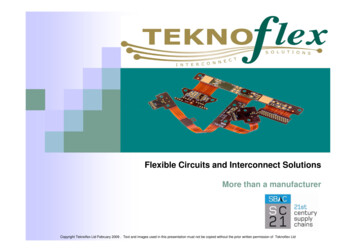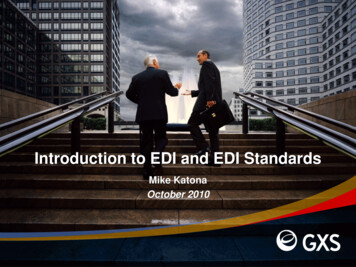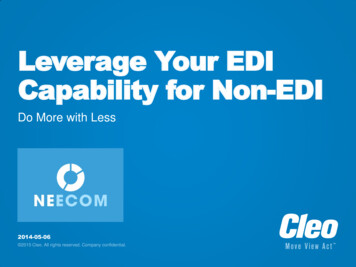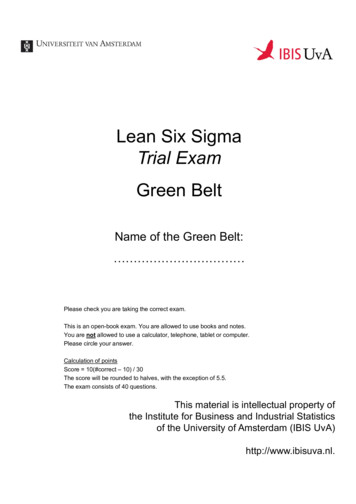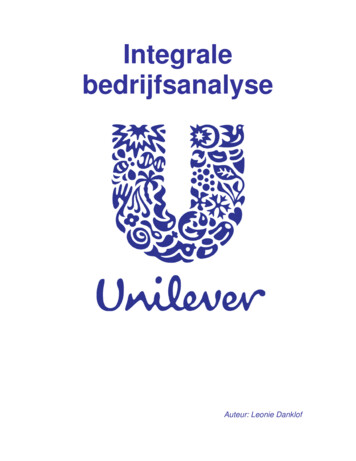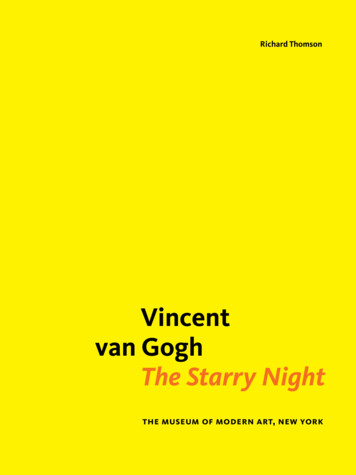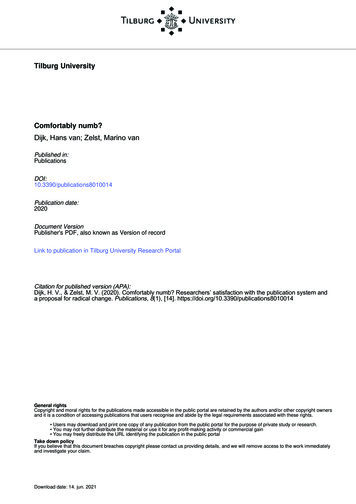Transcription
GXS EDI ServicesUsing EDI VAN InterconnectGC34-2263-03
Fourth Edition (November 2005)This edition replaces GC34-2263-02. Copyright GXS, Inc. 1998, 2005. All rights reserved.Government Users Restricted Rights - Use, duplication, or disclosure restricted.
Contents.To the reader . . . . . . . . . . . . . . . . . . . . . . . . . . . . . . . . . . . . . . . . . . . . . . . . . . . . . . . . . . . . . . . . . . . . . . . . . . . .Who should read this book . . . . . . . . . . . . . . . . . . . . . . . . . . . . . . . . . . . . . . . . . . . . . . . . . . . . . . . . . . . . . .What you need to know before you use this book . . . . . . . . . . . . . . . . . . . . . . . . . . . . . . . . . . . . . . . . . . . .How to use this book . . . . . . . . . . . . . . . . . . . . . . . . . . . . . . . . . . . . . . . . . . . . . . . . . . . . . . . . . . . . . . . . . .Related books . . . . . . . . . . . . . . . . . . . . . . . . . . . . . . . . . . . . . . . . . . . . . . . . . . . . . . . . . . . . . . . . . . . . . . . .vvvvvChapter 1. Introducing EDI VAN Interconnect . . . . . . . . . . . . . . . . . . . . . . . . . . . . . . . . . . . . . . . . . . . . . . . .Sending and receiving messages . . . . . . . . . . . . . . . . . . . . . . . . . . . . . . . . . . . . . . . . . . . . . . . . . . . . . . . . . .Message delivery . . . . . . . . . . . . . . . . . . . . . . . . . . . . . . . . . . . . . . . . . . . . . . . . . . . . . . . . . . . . . . . . . . . . .Formatting your EDI messages . . . . . . . . . . . . . . . . . . . . . . . . . . . . . . . . . . . . . . . . . . . . . . . . . . . . . . . . . . .1334Chapter 2. Getting started . . . . . . . . . . . . . . . . . . . . . . . . . . . . . . . . . . . . . . . . . . . . . . . . . . . . . . . . . . . . . . . . . 5Process summary . . . . . . . . . . . . . . . . . . . . . . . . . . . . . . . . . . . . . . . . . . . . . . . . . . . . . . . . . . . . . . . . . . . . . 6Understanding interchange IDs . . . . . . . . . . . . . . . . . . . . . . . . . . . . . . . . . . . . . . . . . . . . . . . . . . . . . . . . . . 7Avoiding duplicate interchange IDs . . . . . . . . . . . . . . . . . . . . . . . . . . . . . . . . . . . . . . . . . . . . . . . . . . . 7Step 1: Defining your interchange ID to EDI VAN Interconnect . . . . . . . . . . . . . . . . . . . . . . . . . . . . . . . . 8How EDI VAN Interconnect uses interchange IDs . . . . . . . . . . . . . . . . . . . . . . . . . . . . . . . . . . . . . . . . 8X12-formatted example . . . . . . . . . . . . . . . . . . . . . . . . . . . . . . . . . . . . . . . . . . . . . . . . . . . . . . . . . . . . . 8Step 2: Updating your Information Exchange profile to communicate with other VANs . . . . . . . . . . . . . . 9Specifying payment levels in your user profile . . . . . . . . . . . . . . . . . . . . . . . . . . . . . . . . . . . . . . . . . . . 9Specifying payment levels with a trading partner list . . . . . . . . . . . . . . . . . . . . . . . . . . . . . . . . . . . . . 13Step 3: Ensuring that other VANs know your interchange ID . . . . . . . . . . . . . . . . . . . . . . . . . . . . . . . . . . 18Step 4: Determining your need for special processing . . . . . . . . . . . . . . . . . . . . . . . . . . . . . . . . . . . . . . . . 19Chapter 3. Using customization tables . . . . . . . . . . . . . . . . . . . . . . . . . . . . . . . . . . . . . . . . . . . . . . . . . . . . . .Customization table guidelines . . . . . . . . . . . . . . . . . . . . . . . . . . . . . . . . . . . . . . . . . . . . . . . . . . . . . . . . . .Commands and parameters . . . . . . . . . . . . . . . . . . . . . . . . . . . . . . . . . . . . . . . . . . . . . . . . . . . . . . . . . . . . .Command syntax . . . . . . . . . . . . . . . . . . . . . . . . . . . . . . . . . . . . . . . . . . . . . . . . . . . . . . . . . . . . . . . . .DEFCUSTALIAS–Define an interchange ID . . . . . . . . . . . . . . . . . . . . . . . . . . . . . . . . . . . . . . . . . . . . . .Guideline for using the DEFCUSTALIAS command . . . . . . . . . . . . . . . . . . . . . . . . . . . . . . . . . . . . .An example of a DEFCUSTALIAS command . . . . . . . . . . . . . . . . . . . . . . . . . . . . . . . . . . . . . . . . . .Sample output for the DEFCUSTALIAS command . . . . . . . . . . . . . . . . . . . . . . . . . . . . . . . . . . . . . . Copyright GXS, Inc. 1998, 20052122222324272727iii
Using EDI VAN InterconnectDEFCUSTTP–Define a trading partner . . . . . . . . . . . . . . . . . . . . . . . . . . . . . . . . . . . . . . . . . . . . . . . . . . . .Guideline for using the DEFCUSTTP command . . . . . . . . . . . . . . . . . . . . . . . . . . . . . . . . . . . . . . . . .An example of a DEFCUSTTP command . . . . . . . . . . . . . . . . . . . . . . . . . . . . . . . . . . . . . . . . . . . . . .Sample output for the DEFCUSTTP command . . . . . . . . . . . . . . . . . . . . . . . . . . . . . . . . . . . . . . . . . .REQCUSTTBL–Request a customization table . . . . . . . . . . . . . . . . . . . . . . . . . . . . . . . . . . . . . . . . . . . . .An example of a REQCUSTTBL command . . . . . . . . . . . . . . . . . . . . . . . . . . . . . . . . . . . . . . . . . . . .Sample output for the REQCUSTTBL command . . . . . . . . . . . . . . . . . . . . . . . . . . . . . . . . . . . . . . . .Retaining your customization table information . . . . . . . . . . . . . . . . . . . . . . . . . . . . . . . . . . . . . . . . . . . . .2931323233353536Chapter 4. Sending and receiving messages . . . . . . . . . . . . . . . . . . . . . . . . . . . . . . . . . . . . . . . . . . . . . . . . . .Sending messages to EDI VAN Interconnect . . . . . . . . . . . . . . . . . . . . . . . . . . . . . . . . . . . . . . . . . . . . . . .Resolving mailbox destinations . . . . . . . . . . . . . . . . . . . . . . . . . . . . . . . . . . . . . . . . . . . . . . . . . . . . . .Processing and validating messages . . . . . . . . . . . . . . . . . . . . . . . . . . . . . . . . . . . . . . . . . . . . . . . . . . . . . .Validating X12 messages . . . . . . . . . . . . . . . . . . . . . . . . . . . . . . . . . . . . . . . . . . . . . . . . . . . . . . . . . . .Validating UCS messages . . . . . . . . . . . . . . . . . . . . . . . . . . . . . . . . . . . . . . . . . . . . . . . . . . . . . . . . . .Validating EDIFACT messages . . . . . . . . . . . . . . . . . . . . . . . . . . . . . . . . . . . . . . . . . . . . . . . . . . . . . .Receiving messages from EDI VAN Interconnect . . . . . . . . . . . . . . . . . . . . . . . . . . . . . . . . . . . . . . . . . . .Default processing of messages . . . . . . . . . . . . . . . . . . . . . . . . . . . . . . . . . . . . . . . . . . . . . . . . . . . . . .Special processing of messages . . . . . . . . . . . . . . . . . . . . . . . . . . . . . . . . . . . . . . . . . . . . . . . . . . . . . .User message classes . . . . . . . . . . . . . . . . . . . . . . . . . . . . . . . . . . . . . . . . . . . . . . . . . . . . . . . . . . . . . . . . . .Handling rejected outbound messages . . . . . . . . . . . . . . . . . . . . . . . . . . . . . . . . . . . . . . . . . . . . . . . . . . . . .Reading X12 error messages . . . . . . . . . . . . . . . . . . . . . . . . . . . . . . . . . . . . . . . . . . . . . . . . . . . . . . . .Reading UCS error messages . . . . . . . . . . . . . . . . . . . . . . . . . . . . . . . . . . . . . . . . . . . . . . . . . . . . . . . .Reading EDIFACT error messages . . . . . . . . . . . . . . . . . . . . . . . . . . . . . . . . . . . . . . . . . . . . . . . . . . .373737383839394040404142424445Appendix A. EDI VAN Interconnect messages . . . . . . . . . . . . . . . . . . . . . . . . . . . . . . . . . . . . . . . . . . . . . . . .Message syntax . . . . . . . . . . . . . . . . . . . . . . . . . . . . . . . . . . . . . . . . . . . . . . . . . . . . . . . . . . . . . . . . . . . . . .Reason codes . . . . . . . . . . . . . . . . . . . . . . . . . . . . . . . . . . . . . . . . . . . . . . . . . . . . . . . . . . . . . . . . . . . . . . . .Messages and codes . . . . . . . . . . . . . . . . . . . . . . . . . . . . . . . . . . . . . . . . . . . . . . . . . . . . . . . . . . . . . . . . . . .47474749Appendix B. Formatting EDI envelopes . . . . . . . . . . . . . . . . . . . . . . . . . . . . . . . . . . . . . . . . . . . . . . . . . . . . .Formatting X12 envelopes . . . . . . . . . . . . . . . . . . . . . . . . . . . . . . . . . . . . . . . . . . . . . . . . . . . . . . . . . . . . . .Defining X12 data element delimiters . . . . . . . . . . . . . . . . . . . . . . . . . . . . . . . . . . . . . . . . . . . . . . . . .Defining X12 subelement delimiters . . . . . . . . . . . . . . . . . . . . . . . . . . . . . . . . . . . . . . . . . . . . . . . . . .Illustrating X12 segment structures . . . . . . . . . . . . . . . . . . . . . . . . . . . . . . . . . . . . . . . . . . . . . . . . . . .Formatting UCS envelopes . . . . . . . . . . . . . . . . . . . . . . . . . . . . . . . . . . . . . . . . . . . . . . . . . . . . . . . . . . . . .Defining the data element delimiter . . . . . . . . . . . . . . . . . . . . . . . . . . . . . . . . . . . . . . . . . . . . . . . . . . .Defining the data segment terminator . . . . . . . . . . . . . . . . . . . . . . . . . . . . . . . . . . . . . . . . . . . . . . . . .Illustrating UCS segment structures . . . . . . . . . . . . . . . . . . . . . . . . . . . . . . . . . . . . . . . . . . . . . . . . . . .Formatting EDIFACT envelopes . . . . . . . . . . . . . . . . . . . . . . . . . . . . . . . . . . . . . . . . . . . . . . . . . . . . . . . . .Defining the data element delimiter . . . . . . . . . . . . . . . . . . . . . . . . . . . . . . . . . . . . . . . . . . . . . . . . . . .Including a release character . . . . . . . . . . . . . . . . . . . . . . . . . . . . . . . . . . . . . . . . . . . . . . . . . . . . . . . .Illustrating EDIFACT segment structures . . . . . . . . . . . . . . . . . . . . . . . . . . . . . . . . . . . . . . . . . . . . . .55555555555757575759595959Appendix C. Communicating with other VANs . . . . . . . . . . . . . . . . . . . . . . . . . . . . . . . . . . . . . . . . . . . . . . . 63VAN identifications . . . . . . . . . . . . . . . . . . . . . . . . . . . . . . . . . . . . . . . . . . . . . . . . . . . . . . . . . . . . . . . . . . . 63Translating data between networks . . . . . . . . . . . . . . . . . . . . . . . . . . . . . . . . . . . . . . . . . . . . . . . . . . . . . . . 64Glossary . . . . . . . . . . . . . . . . . . . . . . . . . . . . . . . . . . . . . . . . . . . . . . . . . . . . . . . . . . . . . . . . . . . . . . . . . . . . . . . 67Index . . . . . . . . . . . . . . . . . . . . . . . . . . . . . . . . . . . . . . . . . . . . . . . . . . . . . . . . . . . . . . . . . . . . . . . . . . . . . . . . . . . 1iv
To the reader.This book tells you how to exchange electronic data interchange (EDI) messages through Information Exchange with your trading partners on other value-added networks (VANs). The bookalso explains how to add and change information used by Information Exchange to ensurecorrect message delivery.Who should read this bookThis document is intended for users of EDI Services who want to exchange EDI messages withusers on other networks interconnected through EDI VAN Interconnect.What you need to know before you use this bookThis book assumes that you know how to access and use Information Exchange and InformationExchange Administration Services.How to use this bookThe following type convention is used in this book.In the step-by-step instructions in this book, information that you type is shown in bold. Forexample:Next to action, type 6.Words in the glossary are shown in italics the first time they are used.Related booksThe following books contain information related to the topics covered in this book: Information Exchange Interface Programming Guide, GC34-2222 Introducing EDI Services, GC34-2211 Copyright GXS, Inc. 1998, 2005v
Using EDI VAN Interconnectvi Information Exchange Charges Reference, GX66-0653 Information Exchange Administration Services User's Guide, GC34-2221 Information Exchange Administration Services Supplement, GN10-4073 Global Network User's Quick Reference, GX66-0652
Chapter 1Introducing EDI VAN Interconnect.This chapter introduces you to the concepts and terms you need to know to use EDI VAN Interconnect, a feature of Information Exchange. Information Exchange is the mailboxing componentof EDI Services.As an Information Exchange user, you can exchange electronic data interchange (EDI) messageswith other users, called trading partners. A trading partner can be a user on another EDI serviceinterconnected to EDI Services via EDI VAN Interconnect. As an Information Exchange user,you have access to EDI VAN Interconnect and the value-added networks (VANs) it supports. Noadditional hardware or software is necessary.EDI VAN Interconnect is specifically designed to exchange EDI messages, which are formattedaccording to special standards developed by different industries and governmental agencies. EDImessages often consist of business transactions, such as sending purchase orders, exchangingfunds, or authorizing payments.With the EDI VAN Interconnect service, you can exchange EDI messages with your tradingpartners. GXS has agreements with a number of VANs that support EDI message exchange. For acurrent list, see Appendix C, “Communicating with other VANs.”The VAN your trading partner is on must be able to send and receive ANSIASC X12 (X12), UCS, and EDIFACT EDI messages.NOTE: Copyright GXS, Inc. 1998, 20051
Using EDI VAN InterconnectFigure 1 shows the interrelationship of the services required to exchange messages with yourtrading partners on external VANs.Figure 1.The Big PictureFigure 1 shows that EDI VAN Interconnect acts as a separate Information Exchange system. EDIVAN Interconnect uses the Information Exchange system ID ADV. Each VAN has an Information Exchange user ID under the account VANS on this system. The Information Exchangeuser ID for each VAN appears in Appendix C, “Communicating with other VANs.”You do not need to specify the system ID ADV when sending and receiving messages using EDIVAN Interconnect. The Information Exchange system recognizes the special account VANS andautomatically supplies the system ID.The system ID ADV appears in the system ID field of messages received from EDI VAN Interconnect. It also appears on certain Information Exchange Administration Services panels.2
Chapter 1. Introducing EDI VAN InterconnectSending and receiving messagesSending and receiving messagesTo send an EDI message to a trading partner on another VAN, format your message according tothe EDI envelope standard you are using and send the message to the specific InformationExchange mailbox assigned to that VAN. EDI VAN Interconnect removes your message from theVAN’s Information Exchange mailbox and forwards it to the VAN. A message sent by EDI VANInterconnect to an external VAN is called an outbound message.A message received by EDI VAN Interconnect from an external VAN is called an inboundmessage. To receive a message from one of your trading partners, you must define your interchange ID to EDI VAN Interconnect.An interchange ID is a value you specify that identifies you to EDI VAN Interconnect and yourtrading partners’ networks and VANs, and enables you to send and receive messages throughEDI VAN Interconnect. You decide on your interchange ID based on the EDI standards yourtrading partners use. For more information on standards, see “Formatting your EDI messages”.Message deliveryEDI VAN Interconnect cannot guarantee that a receiving VAN will deliver messages to theintended receivers (trading partners) within a specific time frame, because of the independentnature of each VAN. EDI VAN Interconnect delivers the messages to the other VANs’ gateways.A gateway is a functional unit that interconnects two computer networks that have differentnetwork architectures.When EDI VAN Interconnect delivers messages to or receives messages from another VAN’sgateway, the communications protocol used ensures that the messages are not corrupted by transmission errors. The successful completion of a communications session means the other VANhas received and safely stored the messages, but it does not mean that the messages have beendelivered to their intended receivers.As an additional safeguard, several VANs now support the interconnect mailbag standarddeveloped by the American National Standards Institute’s (ANSI) Accredited StandardsCommittee X12. The mailbag standard provides positive acknowledgment of the receipt of EDImessages exchanged by two VANs. However, a mailbag acknowledgment does not indicatewhether the receiving VAN can deliver the messages to their intended receivers.The ANSI ASC X12 Interchange Delivery Notice segment (TA3) is exchanged between interconnected VANs to inform the sending VAN of actions taken on the interchange by the receivingVAN. The TA3 reports the successful or unsuccessful delivery and retrieval of the interchange tothe trading partner on the other VAN. TA3 is supported by a limited number of VANs.If a receiving VAN cannot determine the actual destination of a message, the message is rejectedwithout notification to either the sender or the intended receiver. If EDI VAN Interconnectreceives a message from another VAN, and the message contains an EDI destination address thatis not defined to EDI VAN Interconnect, the message is also rejected.The standard Information Exchange receipt acknowledgment, which you can request from Information Exchange, indicates that EDI VAN Interconnect is processing the message it took fromInformation Exchange and that the message has been transmitted by EDI VAN Interconnect tothe external VAN. But it does not mean that your trading partner has received your message.3
Using EDI VAN InterconnectFormatting your EDI messagesIf it is important for you to know when a message has been successfully delivered, make arrangements with your trading partner to generate and process functional acknowledgment transactions(X12 997 or UCS 999). EDI VAN Interconnect processes these transactions as though they arenormal messages returning from a trading partner.For more information on Information Exchange receipt acknowledgment formats, see the Information Exchange Interface Programming Guide.Formatting your EDI messagesEDI VAN Interconnect supports the EDI standards discussed in this section. Each standardrequires an envelope for your EDI message. An envelope consists of a header at the beginning ofyour message and a trailer at the end of your message. The header and trailer, defined by thestandard, contain data that tells the interconnected networks how to process the EDI message forcorrect delivery.EDI VAN Interconnect recognizes these EDI envelope standards:4 Envelopes conforming to X12, the EDI standard proposed by the ANSI AccreditedStandards Committee (ANSI ASC). For more information, see “Formatting X12 envelopes”. Envelopes conforming to the Uniform Communication Standard (UCS). For more information, see “Formatting UCS envelopes”. Envelopes conforming to the Electronic Data Interchange for Administration, Commerce,and Transport (EDIFACT) standard. This is an international EDI standard developed by theUnited Nations Economic Commission for Europe. For more information, see “FormattingEDIFACT envelopes”.
Chapter 2Getting started.This chapter explains how to get started with EDI VAN Interconnect. To use EDI VAN Interconnect, you need: An Information Exchange account ID and user ID Access to Information Exchange Administration ServicesFor more information, refer to the Information Exchange Administration Services User's Guide.This chapter also explains
GXS EDI Services Using EDI VAN Interconnect GC34-2263-03. Fourth Edition (November 2005) . additional hardware or software is necessary. EDI VAN Interconnect is specifically designed to exchange EDI messages, which are formatted .