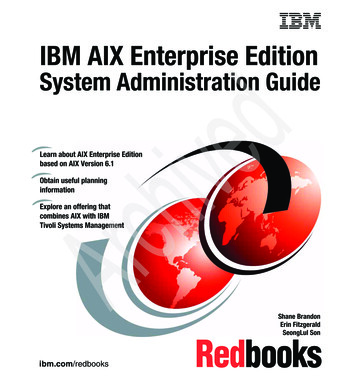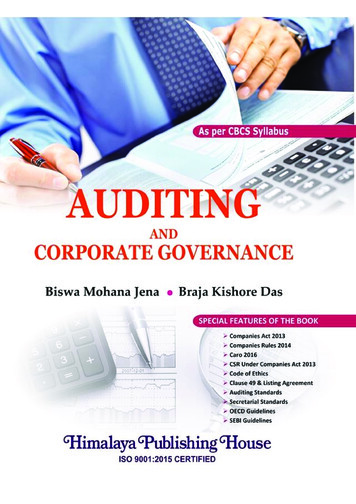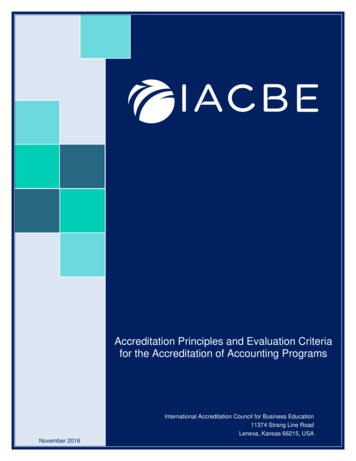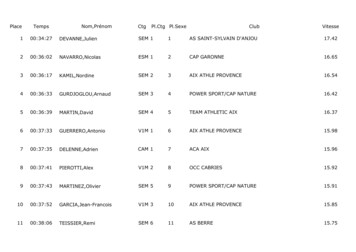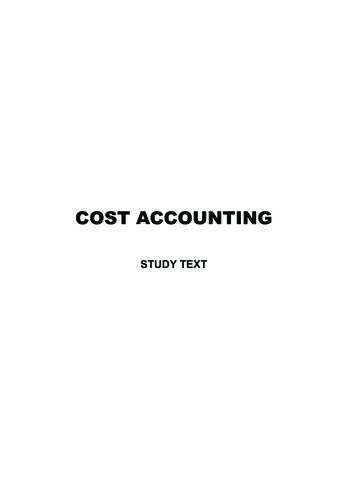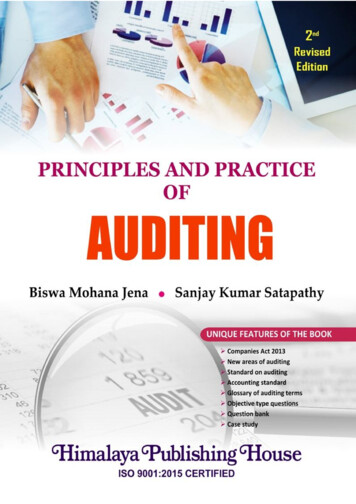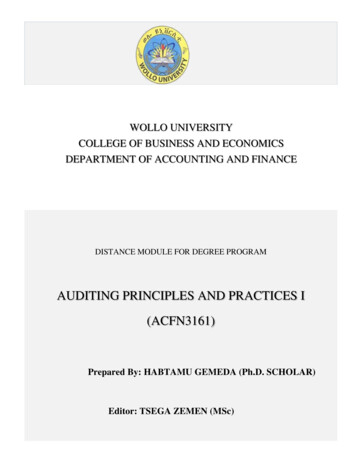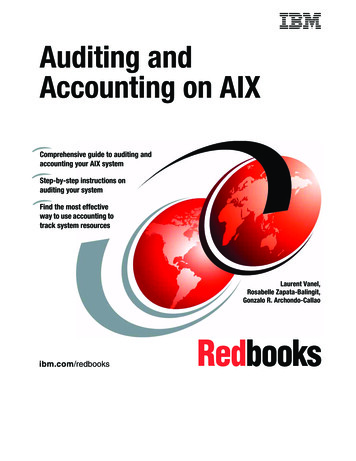
Transcription
Auditing andAccounting on AIXComprehensive guide to auditing andaccounting your AIX systemStep-by-step instructions onauditing your systemFind the most effectiveway to use accounting totrack system resourcesLaurent Vanel,Rosabelle Zapata-Balingit,Gonzalo R. Archondo-Callaoibm.com/redbooks
SG24-6020-00International Technical Support OrganizationAuditing and Accounting on AIXOctober 2000
Take Note!Before using this information and the product it supports, be sure to read the general information inAppendix C, “Special notices” on page 157.First Edition (October 2000)This edition applies to AIX Version 4.3 (5765-C34) and subsequent releases running on an RS/6000 server.Comments may be addressed to:IBM Corporation, International Technical Support OrganizationDept. JN9B Building 003 Internal Zip 283411400 Burnet RoadAustin, Texas 78758-3493When you send information to IBM, you grant IBM a non-exclusive right to use or distribute theinformation in any way it believes appropriate without incurring any obligation to you. Copyright International Business Machines Corporation 2000. All rights reserved.Note to U.S Government Users – Documentation related to restricted rights – Use, duplication or disclosure issubject to restrictions set forth in GSA ADP Schedule Contract with IBM Corp.
ContentsFigures . . . . . . . . . . . . . . . . . . . . . . . . . . . . . . . . . . . . . . . . . . . . . . . . . . . viiTables. . . . . . . . . . . . . . . . . . . . . . . . . . . . . . . . . . . . . . . . . . . . . . . . . . . . .ixPreface . . . . . . . . . . . . . . . . . . . . . . . . . . . . . . . . . . . . . . . . . . . . . . . . . . . .xiThe team that wrote this redbook . . . . . . . . . . . . . . . . . . . . . . . . . . . . . . . . . . . . xiComments welcome . . . . . . . . . . . . . . . . . . . . . . . . . . . . . . . . . . . . . . . . . . . . xiiChapter 1. Introduction .1.1 Definitions . . . . . . . . .1.1.1 Auditing . . . . . . .1.1.2 Accounting . . . . .1.2 Do you really need the1.2.1 The ps command1.2.2 sar command . . .1.2.3 tprof command . .Chapter 2. Auditing on AIX . . . . . . . . . . .2.1 Auditing concepts . . . . . . . . . . . . . . . . .2.1.1 General . . . . . . . . . . . . . . . . . . . .2.1.2 Data collection method . . . . . . . . .2.1.3 Events and objects . . . . . . . . . . . .2.1.4 Audit commands. . . . . . . . . . . . . .2.2 Configuration files . . . . . . . . . . . . . . . .2.2.1 The config file . . . . . . . . . . . . . . . .2.2.2 The oconfig file . . . . . . . . . . . . . . .2.2.3 The events file . . . . . . . . . . . . . . .2.2.4 The objects file . . . . . . . . . . . . . . .2.2.5 The bincmds file . . . . . . . . . . . . . .2.2.6 The streamcmds file . . . . . . . . . . .2.3 How to set up auditing . . . . . . . . . . . . .2.3.1 BIN mode auditing . . . . . . . . . . . .2.3.2 STREAM mode auditing . . . . . . . .2.3.3 Events . . . . . . . . . . . . . . . . . . . . .2.3.4 Objects . . . . . . . . . . . . . . . . . . . . .2.4 Advanced auditing setup . . . . . . . . . . .2.5 Understanding the output . . . . . . . . . . .2.5.1 Event auditing - BIN mode . . . . . .2.5.2 Event auditing - STREAM mode . .2.5.3 Object auditing - STREAM mode .2.5.4 Output for advance auditing setup. .5. .5. .5. .7. 10. 13. 14. 14. 18. 18. 19. 20. 21. 22. 23. 24. 24. 29. 30. 32. 33. 35. 37. 40 Copyright IBM Corp. 2000.full report? .1.1.1.1.2.2.2.3iii
2.62.72.82.9ivMore on the events file . . . . . . . .Exceptions . . . . . . . . . . . . . . . . .Common problems with auditing.Sizing considerations . . . . . . . . .2.9.1 Disk space . . . . . . . . . . . . .2.9.2 Performance . . . . . . . . . . . .Chapter 3. Accounting on AIX . . . . . . . . . . .3.1 Inside accounting . . . . . . . . . . . . . . . . . . .3.1.1 Accounting resources . . . . . . . . . . . .3.1.2 Billing periods . . . . . . . . . . . . . . . . . .3.1.3 Accounting processes. . . . . . . . . . . .3.1.4 Connection accounting . . . . . . . . . . .3.1.5 Process accounting . . . . . . . . . . . . .3.1.6 Disk accounting . . . . . . . . . . . . . . . .3.1.7 Queue accounting . . . . . . . . . . . . . .3.1.8 Consolidation of the accounting data3.1.9 Monthly accounting. . . . . . . . . . . . . .3.2 Setting up accounting . . . . . . . . . . . . . . . .3.2.1 Installing the fileset. . . . . . . . . . . . . .3.2.2 Setting up the environment . . . . . . . .3.2.3 Creating the working directories . . . .3.2.4 Updating crontab entries. . . . . . . . . .3.2.5 Setting up connection accounting . . .3.2.6 Setting up process accounting . . . . .3.2.7 Setting up disk accounting . . . . . . . .3.2.8 Setting up queue accounting . . . . . .3.2.9 Defining the billing periods . . . . . . . .3.2.10 Setting up daily accounting . . . . . . .3.2.11 Setting up monthly accounting . . . .3.3 Reading the accounting files . . . . . . . . . .3.3.1 The /var/adm directory . . . . . . . . . . .3.3.2 The nite subdirectory . . . . . . . . . . . .3.3.3 The sum subdirectory . . . . . . . . . . . .3.3.4 The fiscal subdirectory . . . . . . . . . . .3.4 Troubleshooting . . . . . . . . . . . . . . . . . . . .3.4.1 Detecting errors . . . . . . . . . . . . . . . .3.4.2 Fixing file permissions . . . . . . . . . . .3.4.3 Fixing the wtmp files . . . . . . . . . . . . .3.4.4 Fixing the tacct files . . . . . . . . . . . . .3.4.5 Restarting runacct . . . . . . . . . . . . . .3.5 Sizing considerations . . . . . . . . . . . . . . . . . 49. . 49. . 49. . 50. . 50. . 51. . 53. . 55. . 56. . 57. . 63. . 64. . 65. . 66. . 67. . 67. . 68. . 69. . 70. . 72. . 76. . 78. . 78. . 78. . 80. . 91. . 99. 101. 101. 101. 103. 103. 104. 104. 106Auditing and Accounting on AIX. 42. 44. 45. 47. 47. 48
Chapter 4. Accounting on the SP . . . . . .4.1 Accounting with PSSP . . . . . . . . . . . . .4.1.1 Setting up PSSP accounting . . . . .4.1.2 The output files. . . . . . . . . . . . . . .4.2 Accounting using LoadLeveler . . . . . . .4.2.1 The accounting data . . . . . . . . . . .4.2.2 The history file . . . . . . . . . . . . . . .4.2.3 Setting up accounting . . . . . . . . . .4.2.4 Extracting accounting information . 109. 109. 110. 117. 122. 122. 123. 125. 126Chapter 5. Third-party accounting solutions . . . . . .5.1 COSchargeback . . . . . . . . . . . . . . . . . . . . . . . . . . .5.1.1 Overview . . . . . . . . . . . . . . . . . . . . . . . . . . . .5.1.2 Features . . . . . . . . . . . . . . . . . . . . . . . . . . . . .5.1.3 Chargeback software components . . . . . . . . .5.2 UNISOL JobAcctTM . . . . . . . . . . . . . . . . . . . . . . . . .5.2.1 Overview . . . . . . . . . . . . . . . . . . . . . . . . . . . .5.2.2 Oracle database accounting . . . . . . . . . . . . . .5.2.3 UNISOL JobAcct user interface . . . . . . . . . . .5.2.4 UNISOL JobAcct reports . . . . . . . . . . . . . . . .5.2.5 Performance monitoring . . . . . . . . . . . . . . . . .5.3 CIMS for UNIX . . . . . . . . . . . . . . . . . . . . . . . . . . . .5.3.1 Overview . . . . . . . . . . . . . . . . . . . . . . . . . . . .5.3.2 Benefits . . . . . . . . . . . . . . . . . . . . . . . . . . . . .5.3.3 Sample reporting . . . . . . . . . . . . . . . . . . . . . . 129. 129. 130. 130. 131. . . . . . . . . . . . . . 133. 134. 135. 136. 136. 139. 139. 140. 140. 141Appendix A. Audit events . . . . . . . . . . . . . . . . . . . . . . . . . . . . . . . . . . . . . 143Appendix B. Internal structure of the accounting files . . . . . . . . . . . . 153B.1 The tacct file . . . . . . . . . . . . . . . . . . . . . . . . . . . . . . . . . . . . . . . . . . . . . . 153B.2 The wtmp file. . . . . . . . . . . . . . . . . . . . . . . . . . . . . . . . . . . . . . . . . . . . . . 153B.3 The pacct file. . . . . . . . . . . . . . . . . . . . . . . . . . . . . . . . . . . . . . . . . . . . . . 154B.4 The qacct file. . . . . . . . . . . . . . . . . . . . . . . . . . . . . . . . . . . . . . . . . . . . . . 155B.5 The cms file. . . . . . . . . . . . . . . . . . . . . . . . . . . . . . . . . . . . . . . . . . . . . . . 155Appendix C. Special notices . . . . . . . . . . . . . . . . . . . . . . . . . . . . . . . . . . 157Appendix D. Related publications . . . . . . . . . . . . . . . . . . . . . . . . . . . . . . 161D.1 IBM Redbooks . . . . . . . . . . . . . . . . . . . . . . . . . . . . . . . . . . . . . . . . . . . . 161D.2 IBM Redbooks collections . . . . . . . . . . . . . . . . . . . . . . . . . . . . . . . . . . . 161D.3 Other resources . . . . . . . . . . . . . . . . . . . . . . . . . . . . . . . . . . . . . . . . . . . 161D.4 Referenced Web sites . . . . . . . . . . . . . . . . . . . . . . . . . . . . . . . . . . . . . . 162v
How to get IBM Redbooks . . . . . . . . . . . . . . . . . . . . . . . . . . . . . . . . . . 163IBM Redbooks fax order form . . . . . . . . . . . . . . . . . . . . . . . . . . . . . . . . . . . . 164Abbreviations and acronyms . . . . . . . . . . . . . . . . . . . . . . . . . . . . . . . . 165Index . . . . . . . . . . . . . . . . . . . . . . . . . . . . . . . . . . . . . . . . . . . . . . . . . . . 171IBM Redbooks review . . . . . . . . . . . . . . . . . . . . . . . . . . . . . . . . . . . . . . 181viAuditing and Accounting on AIX
8.19.20.21.22.23.24.25.26.27.General overview . . . . . . . . . . . . . . . . . . . . . . . . . . . . . . . . . . . . . . . . . . . . . 7Data collection in BIN mode. . . . . . . . . . . . . . . . . . . . . . . . . . . . . . . . . . . . . 8Data collection in STREAM mode . . . . . . . . . . . . . . . . . . . . . . . . . . . . . . . . 9WSM user interface - Select a user . . . . . . . . . . . . . . . . . . . . . . . . . . . . . . 26WSM user interface - Select a class for auditing . . . . . . . . . . . . . . . . . . . . 27SMIT user interface - Select a user name . . . . . . . . . . . . . . . . . . . . . . . . . 27SMIT user interface - AUDIT class . . . . . . . . . . . . . . . . . . . . . . . . . . . . . . 28SMIT user interface - Select the class you want for a user . . . . . . . . . . . . 28The total accounting record (tacct) . . . . . . . . . . . . . . . . . . . . . . . . . . . . . . 49Overall view of the usage gathering process . . . . . . . . . . . . . . . . . . . . . . . 51Gathering of connection accounting data . . . . . . . . . . . . . . . . . . . . . . . . . 53Gathering of process accounting data . . . . . . . . . . . . . . . . . . . . . . . . . . . . 54Gathering of disk accounting data (fast mode) . . . . . . . . . . . . . . . . . . . . . 55Gathering of disk accounting data (slow mode). . . . . . . . . . . . . . . . . . . . . 56Generation of the /var/adm/acct/nite/daytacct file . . . . . . . . . . . . . . . . . . . 61Generation of the sum directory files . . . . . . . . . . . . . . . . . . . . . . . . . . . . . 62Generation of the fiscal subdirectory files . . . . . . . . . . . . . . . . . . . . . . . . . 64Selecting to install additional software through WebSM . . . . . . . . . . . . . . 65Selecting the software to be installed . . . . . . . . . . . . . . . . . . . . . . . . . . . . 66Configuring disk accounting through WebSM . . . . . . . . . . . . . . . . . . . . . . 71Specifying the queue accounting file . . . . . . . . . . . . . . . . . . . . . . . . . . . . . 73Selecting printer type through SMIT . . . . . . . . . . . . . . . . . . . . . . . . . . . . . 76UNISOL JobAcct management menu . . . . . . . . . . . . . . . . . . . . . . . . . . . 136UNISOL JobAcct Summary Reports . . . . . . . . . . . . . . . . . . . . . . . . . . . . 138UNISOL JobAcct Chargeback Report . . . . . . . . . . . . . . . . . . . . . . . . . . . 138Example of the Node Utilization by node report. . . . . . . . . . . . . . . . . . . . 141Example of the charges by specific node report . . . . . . . . . . . . . . . . . . . 142 Copyright IBM Corp. 2000vii
viiiAuditing and Accounting on AIX
Tables1.2.3.4.5.6.7.Audit record generated by the ls command using event auditing . . . . .Audit event formatting information . . . . . . . . . . . . . . . . . . . . . . . . . . . . .Sample formatting output. . . . . . . . . . . . . . . . . . . . . . . . . . . . . . . . . . . .Sample size of each event with header information . . . . . . . . . . . . . . .System V accounting commands. . . . . . . . . . . . . . . . . . . . . . . . . . . . . .BSD accounting commands. . . . . . . . . . . . . . . . . . . . . . . . . . . . . . . . . .Known events in AIX 4.3.3. . . . . . . . . . . . . . . . . . . . . . . . . . . . . . . . . . . Copyright IBM Corp. 2000. . 10. . 43. . 43. . 48. . 79. . 80. 143ix
xAuditing and Accounting on AIX
PrefaceAuditing and Accounting on AIX is your comprehensive guide to setting up,maintaining, and troubleshooting the advanced auditing and accountingfeatures on your AIX systems. Generously illustrated instructions will guideyou through the steps to develop, monitor, troubleshoot, and optimize bestpractices for auditing and accounting in your environment.In this redbook, you will find an overview of what auditing and accounting cando for you, how to set up an auditing system, procedures for creating the rightaccounting system for your environment, and a summary of availablethird-party accounting systems that will plug into the AIX suite. A chapterspecific to SP solutions is provided.You will also be able to decide how much accounting and auditing you needto do on your system, how to size the subsystems to handle yourrequirements, and a list of rules of thumb to help prevent common mistakesand fix what may have already gone wrong.This redbook is useful for system administrators, system security officers,companies needing to bill clients for system resource use, and any otherslooking for a flexible system to monitor system resources.The team that wrote this redbookThis redbook was produced by a team of specialists from around the worldworking at the International Technical Support Organization, Austin Center.Laurent Vanel is an AIX and RS/6000 specialist at the International TechnicalSupport Organization, Austin Center. Before joining the ITSO three yearsago, Laurent Vanel was working in the French RS/6000 Technical Center inParis, where he conducted benchmarks and presentations for AIX andRS/6000 solutions.Rosabelle Zapata-Balingit is an AIX IT specialist in the Philippines. Sheholds a Bachelor of Science degree in Computer Engineering from AdamsonUniversity, Manila. She joined IBM in 1996 as an RS/6000 Systems ServiceRepresentative. She has seven years of experience in AIX. Her areas ofexpertise include AIX, HACMP, and SP.Gonzalo R. Archondo-Callao is a systems administrator and manager of theHigh-Performance Computing Group at the Computing Center of the FederalUniversity of Rio de Janeiro (NCE-UFRJ) in Brazil. He also teaches Operating Copyright IBM Corp. 2000xi
Systems classes at UFRJ. He has 15 years of experience with UNIX systemsand has been working with the RS/6000 SP and AIX since 1996. His areas ofexpertise include UNIX systems, Windows NT, TCP/IP, and network security.He holds an M.Sc. degree in computer science from the University ofCalifornia, Los Angeles.Thanks to the following people for their invaluable contributions to this project:Troy BollingerIBM AustinVani RamagiriIBM AustinScott VetterIBM AustinWade WallaceInternational Technical Support Organization, Austin CenterComments welcomeYour comments are important to us!We want our redbooks to be as helpful as possible. Please send us yourcomments about this or other redbooks in one of the following ways: Fax the evaluation form found in “IBM Redbooks review” on page 181 tothe fax number shown on the form. Use the online evaluation form found at ibm.com/redbooks Send your comments in an Internet note to redbook@us.ibm.comxiiAuditing and Accounting on AIX
Chapter 1. IntroductionThis first chapter introduces the definitions of accounting and auditing. It alsogives a brief refresher on some elementary commands that you might want torun before setting up either accounting or auditing.This book is not about performance troubleshooting. If you are interested inthis subject, we recommend you read Understanding IBM RS/6000Performance and Sizing, SG24-4810.1.1 DefinitionsLet’s start with the definitions of the accounting and auditing utilities.1.1.1 AuditingThe auditing subsystem provides the means to record security-relatedinformation and to alert system administrators of potential and actualviolations of the system security policy. The information collected by auditingincludes: the name of the auditable event, the status (success or failure) ofthe event, and any additional event-specific information related to securityauditing.1.1.2 AccountingThe accounting system utility allows you to collect and report on individualand group use of various system resources.This accounting information can be used to bill users for the systemresources they utilize, and to monitor selected aspects of the system'soperation. To assist with billing, the accounting system provides theresource-usage totals defined by members of the adm group, and, if thechargefee command is included, factors in the billing fee.The accounting system also provides data to assess the adequacy of currentresource assignments, set resource limits and quotas, forecast future needs,and order supplies for printers and other devices.The following information should help you understand how to implement theaccounting utility in your system: Collecting and Reporting System Data Collecting Accounting Data Reporting Accounting Data Copyright IBM Corp. 20001
Accounting Commands Accounting Files1.2 Do you really need the full report?If your problem is not permanent, and you just want to know at one point whatis going on your system, you do not need to set up and start the auditing oraccounting subsystems. You might want to instead consider running someelementary commands first, such as ps, sar, or tprof.1.2.1 The ps commandThe ps command writes the current status of active processes and (if the -mflag is given) associated kernel threads to standard output. Note that whilethe -m flag displays threads associated with processes using extra lines, youmust use the -o flag with the THREAD field specifier to display extrathread-related columns.Without flags, the ps command displays information about the currentworkstation. The -f, -o, l, -l, s, u, and v flags only determine how muchinformation is provided about a process; they do not determine whichprocesses are listed. The l, s, u, and v flags are mutually exclusive.With the -o flag, the ps command examines memory or the paging area anddetermines what the command name and parameters were when the processwas created. If the ps command cannot find this information, the commandname stored in the kernel is displayed in square brackets.1.2.2 sar commandThe sar command writes to standard output the contents of selectedcumulative activity counters in the operating system. The accounting system,based on the values in the Number and Interval parameters, writesinformation the specified number of times spaced at the specified intervals inseconds. The default sampling interval for the Number parameter is 1 second.The collected data can also be saved in the file specified by the -o File flag.The sar command also extracts and writes to standard output recordspreviously saved in a file. This file can be either the one specified by the -fflag or, by default, the standard system activity daily data file (the/var/adm/sa/sadd file), where the dd parameter indicates the current day.2Auditing and Accounting on AIX
Without the -P flag, the sar command reports system-wide (global among allprocessors) statistics, which are calculated as averages for values expressedas percentages, and as sums otherwise. If the -P flag is given, the sarcommand reports activity which relates to the specified processor orprocessors. If -P ALL is given, the sar command reports statistics for eachindividual processor, followed by system-wide statistics.You can select information about specific system activities using flags. Notspecifying any flags selects only system unit activity. Specifying the -A flagselects all activities.The default version of the sar command (CPU utilization report) might be oneof the first facilities the user runs to begin system activity investigation,because it monitors major system resources. If CPU utilization is near 100percent (user system), the workload sampled is CPU-bound. If aconsiderable percentage of time is spent in I/O wait, it implies that CPUexecution is blocked waiting for disk I/O. The I/O may be required fileaccesses or it may be I/O associated with paging due to a lack of sufficientmemory.1.2.3 tprof commandThe tprof command reports CPU usage for individual programs and thesystem as a whole. This command is a useful tool for anyone with a C orFORTRAN program that might be CPU-bound, and who wants to know whichsections of this program are using the CPU the most. The tprof commandalso reports the fraction of time the CPU is idle. These reports can be usefulin determining CPU usage (in a global sense).The tprof command specifies the user program to be profiled, executes theuser program, and then produces a set of files containing reports. The userspecifies the name of the program to be profiled, or alternatively, the name ofthe program to be profiled and a command line to be executed. Both theProgram and Command variables must be executable.In the AIX operating system, an interrupt occurs periodically to allow a"housekeeping" kernel routine to run. This housekeeping occurs 100 timesper second. When the tprof command is invoked, the housekeeping kernelroutine records the process ID and the address of the instruction executingwhen the interrupt occurred. With both the instruction address and processID, the tprof analysis routines can charge CPU time to processes andthreads, to subprograms, and even to source lines of programs. ChargingCPU time to source program lines is called microprofiling.Chapter 1. Introduction3
More information on these commands are available from the AIX basedocumentation.4Auditing and Accounting on AIX
Chapter 2. Auditing on AIXAn audit is defined as an examination of a group, individual account, oractivity. Thus, the auditing subsystem provides a means of tracing andrecording what is happening on your system.By default, auditing is not activated in AIX. When you start the auditsubsystem, it gathers information depending on your configuration file. It maybe unnecessary for you to start auditing if you just let the files sit in your busysystem. What is important is for you to be able to interpret an auditing record.Depending on your environment, it may or may not be necessary for auditingto run every time. It is a decision you have to make.2.1 Auditing conceptsThis section will briefly describe how auditing works, from reading theconfiguration file to recording audit information.2.1.1 GeneralWhen you start the auditing process, a configuration file is read. This filecontains information, such as mode, classes, events, objects, and users.Mode:This message tells you the type of data collection you want to use.The type can be binary mode, which we will cover in Section2.1.2.1, “BIN mode” on page 7, and/or stream mode, which we willcover in detail in Section 2.1.2.2, “STREAM mode” on page 9.Binary mode is useful when you plan to store records on a longterm basis.Stream mode is useful when you want to do immediate processingthat reads data as it is processed.You can choose BIN mode, STREAM mode, or you can chooseboth at the same time.Events:Events are system-defined activity. Here are two examples: The USER SU event gives you information about whether a usertries to su to another user, and the PASSWORD Change eventwill give you information if a password has been changed. Both ofthese events can be grouped in a class called general. The CRON Start event gives you information about whether acron job has started, and the CRON Finish event will give you Copyright IBM Corp. 20005
information about whether a cron job has just finished running.Both of these events can be grouped in a class called cron.Classes:Classes define groups of events. You can have one or moreevents in a class. For example, consider an event calledUSER SU, which checks if a user does an su to another user.There is also an event called PASSWORD Change, which checksif there is a process that changes the password of a user. Sinceboth events are usually done in the system, both events can begrouped in a class called general. Class names are arbitrary, andyou can define any class name for certain group of events.Objects:When one speaks of auditing objects, this means files; so,auditing objects means auditing files. Read, write, and execute ofa file can be audited though audit objects.Users:User enables you to define what class you want to audit for aspecific user. You can audit one or more classes per user. Forexample, you can audit user joe for every general and cron groupof events while you only audit the general class for user bob.After every event or objects are triggered, an audit record is generated. Thisis the most exciting part of the story. After gathering a handful of information,you now have a chance to interpret and make use of what audit record youhave. The name of the file to which audit records are written depends on theaudit selection mode. Figure 1 on page 7 gives you an overall overview ofhow auditing works.6Auditing and Accounting on AIX
e 1. General overview2.1.2 Data collection methodThere are two modes of operation for auditing: BIN and STREAM. The type ofdata collection method depends on how you will use the data. If you plan tostore them on a long-term basis, select BIN mode. If you want to read thedata as it is collected, choose STREAM mode. If you want long-term storageand immediate processing, select both.2.1.2.1 BIN modeBIN mode is for binary data collection. Figure 2 on page 8 shows bin modeoperation.Chapter 2. Auditing on AIX7
auditbin daemona uditbb i n1ev entsobjec tsb in2/etc/se curity/a ud it/bincm dstrailFigure 2. Data collection in BIN modeOnce you start the audit process in binary mode, it executes the file/usr/sbin/auditbin. This creates the auditbin daemon, which managesbinary audit information, and creates an active indicator that BIN auditingis running, which is an auditb file of zero length. The auditbin daemon alsomanages bin1 and bin2, temporary bin files that alternately collect auditevent data.As audit events and objects occurs, the kernel writes a record to a bin file.First it writes to /audit/bin1; if bin1 gets full, the kernel goes to /audit/bin2.When /audit/bin2 gets full, the kernel goes back to /audit/bin1. The size ofthe bin file is determined by the binsize parameter in/etc/security/audit/config (in bytes). When a bin file is full, the auditbindaemon reads the /etc/security/audit/bincmds file. Each line of this filecontains one or more commands with input and output that can be pipedtogether or redirected. The auditbin daemon searches each command forthe bin string and the trail string, and substitutes the path names of thecurrent bin file and the system trail file.The auditbin daemon ensures that each command encounters each bin atleast once, but does not synchronize access to the bins. When allcommands have run, the bin file is ready to collect more audit records.You can also suspend BIN auditing at a given time and resume itafterwards. Once you resume auditing, the auditbin daemon continueswriting to the bin file used before suspending it.8Auditing and Accounting on AIX
The accumulated data written into /audit/trail must be processed by theauditpr command to make it readable.#auditpr -v /audit/trail2.1.2.2 STREAM modeThe STREAM mode of auditing allows you to read the audit record as it isprocessed. Unlike BIN mode, which is used to keep records on along-term period,
run before setting up either accounting or auditing. This book is not about performance troubleshooting. If you are interested in this subject, we recommend you readUnderstanding IBM RS/6000 Performance and Sizing,SG24-4810. 1.1 Definitions Let's start with the definitions of the accounting and auditing utilities.