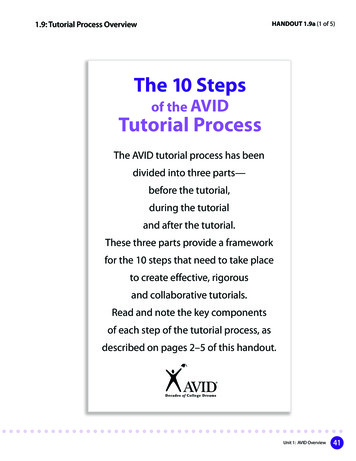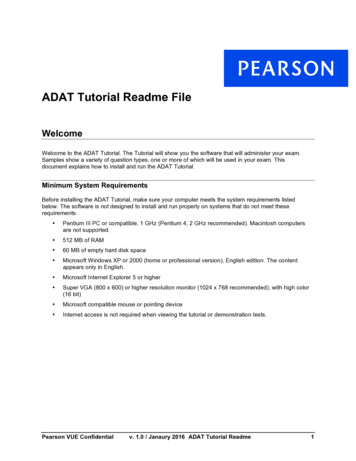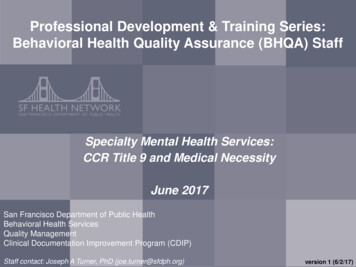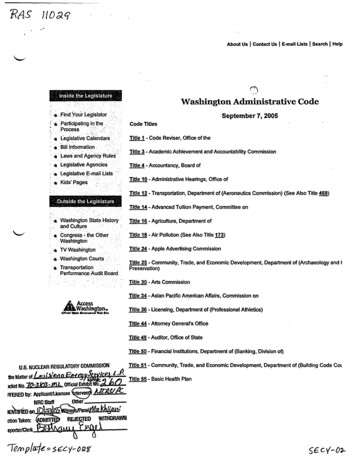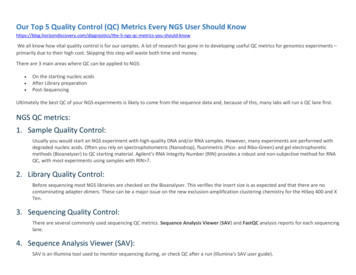Transcription
Tutorial Title: Metagenomics analysis of microbiome data using machine learningapproaches using MATLAB.Lindsay Hopson1, John David2, Atin Basuchoudhary2, Stephanie Singleton1, RajaMazumder1George Washington University1Virginia Military Institute2We have chosen to apply the Creative Commons Attribution 4.0 International (CC BY 4.0) license to thistutorial. This means that you are free to copy, distribute, display and make commercial use of thesedatabases in all legislations, provided you give us credit.PURPOSE1
The purpose of this tutorial is to demonstrate machine-learning analysis for metagenomics data inMATLAB. This tutorial is for users with little to no MATLAB experience but have a basic understanding ofmachine learning concepts, such as data preparation, machine learning algorithms, and visualizations.We advise beginners to familiarize themselves with the previously mentioned topics prior to attemptingthis tutorial. Refer to the Appendix, beginning on page 7, for helpful MATLAB and machine learningresources.SUMMARYThe metagenomics data used in this tutorial was generated from bioinformatics analysis of fecal samplescollected from wild-type (WT) and transforming growth factor-beta-signaling-deficient (TGF-β) mice atthree different time points; before treatment (BT), during treatment (DT), and after treatment (AT) withFluorouracil (5-Fu; chemotherapeutic drug) or phosphate buffered saline (PBS) control. The organismsidentified in these samples and their relative abundances are available in the Excel file“MGPC BMM CRC Mouse Microbiome Final3.xlsx”. Using this data, the objective is to use MATLABand machine learning approaches to answer the following questions:1) Is there any signal differentiating between TGF-β and WT before treatment?2) If there is signal, what are the important predictors?3) Is there any signal differentiating between WT before treatment and WT after treatment with 5-FU(WT F BT vs WT F AT)?DOWNLOAD REQUIRED MATERIALS MATLAB (version ) MGPC BMM CRC Mouse Microbiome 3CDbEtVEKkd9eTMKD00nutxdLAY/view?usp sharing) ensemble qaPRYfMV3xUzrlJ9hUhzJ1hr/view?usp sharing)STEP-BY-STEP INSTRUCTIONS1. Installing the Statistics and Machine Learning Toolboxa. For first time users, once you download MATLAB and open the program, it will provide theuser with some toolbox options to download. Here you can click on the Statistics andMachine Learning Toolbox.b. If MATLAB is already installed and opened on your computer, the user can downloaddifferent toolboxes by selecting APPS Get More Apps. A new MATLAB window willpop up. The user can then type in the search bar “Statistics and Machine LearningToolbox”, select the Statisticsand Machine LearningToolbox, and select the blueInstall button. If the toolbox isalready installed, there will be agreen tab that says Installed (asshown on the right).2
2. Data ScrubbingBefore the data is uploaded into MATLAB, the data will have to be modified to remove irrelevantinformation, reformatted, and/or transformed based on the specific aims of the analysis. The datain MGPC BMM CRC Mouse Microbiome Final3.xlsx is modified to help answer the firstquestion. (Is there any signal differentiating between TGF and WT before treatment?)a. Open MGPC BMM CRC Mouse Microbiome Final3.xlsx and Save As“WT v TGF.xlsx” in the Downloads folder. Delete the README sheet. Remove all thefollowing columns from the table: Lineage, GenBank Reference, WT F DT,WT P DT, WT F AT, WT P AT, TGF F DT, TGF P DT, TGF F AT, andTGF P AT.b. Transpose the rows and columns by first selecting all the data (including the row andcolumn names). Next, right click a cell in the first column right below the data. SelectSpecial paste Transpose. The transposed data will paste underneath the originalformatted data. Next, delete all the original formatted data located above the transposeddata. The new final table should now have all rows represented as samples and columnsrepresented as bacteria species (MATLAB-friendly formatting shown below).c. Modify the Genus Species Strain column. Change the column name to“Mouse Type”. For all subsequent data under Mouse Type, reduce the specificity of themouse type to “WT” and “TGF” (as shown below). Save this file.3. Uploading Data into MATLABa. Access the Excel file, WT v TGF.xlsx, in MATLAB by selecting thesymbol (Browsefor Folder). Select the Downloads folder Open. All the files in the Downloads folderare listed in the panel on the far left (shown below).b. Select WT v TGF.xlsx under Current Folder and drag the file into the CommandWindow. An import wizard (shown below) will appear. Under Output Type:, makesure that Table is selected. Make sure that all the data (only data values; no columnnames, or empty cells selected) are selected/highlighted. Next, select ImportSelection. The WTvTGF table will then appear in the Workspace on the far right.3
4. Determining the Best Classification Model to Detect and Predict Signal Differences in MouseTypea. Select the APPS tab at the top of the page. Select Classification Learner. Inthe Classification Learner GUI, select New Session From Workspace. In the NewSession window under Data Set Variable, make sure the WTvTGF table is selected.Under Response, make sure that the From data set variable button is selectedand Mouse Type is selected in the drop-down menu (this is our response variable wewant to predict). Under Predictors, Mouse Type is unselected, and all the bacteriastrains are selected. The select Start Session.b. In the Classification Learner tab, click the dropdown arrow (red arrow shownbelow). Under GET STATERED and select All. Then select Train (blue arrow shownbelow). MATLAB will then load. During this time, MATLAB is testing each algorithm on thedata to generate the best predictive model. In the panel on the left shows the differentmodels generated and their percent accuracy. One can view the ROC or AUC graphs forthe different models by selecting the ROC Curve or Confusion Matrix buttons (greenarrow shown below). All three single decision trees performed with a 100% accuracy. Thismeans there is enough signal to differentiate between WT mice and TFG-β mice.4
5. Finding the Most Important PredictorsIn this step we will use the MATLAB code from the downloaded materials(ensemble bagged.m) to answer the second question. (If there is signal, what are theimportant predictors?) Click the link for further explanation on predictor importance /feature-importance.html).a. To preform predictor importance, check the accuracy of the bagged tree-based models.Importance variables can only be analyzed using bagged-tree models in MATLAB. For ourdata, the Ensemble Bagged Trees model had an accuracy of 81.2%. Since this model hasdecent accuracy, we can have a stronger confidence that the computed importantvariables are actually important when classifying mouse type. If the Ensemble BaggedTrees model had a poor accuracy, we could still compute the important predictors,however, we would not have strong confidence that the computed important variables areactually important when classifying mouse type. This is because our sample size is verysmall and it would be unwise to draw any formal conclusions from the predictorimportance computation.b. Leaving the Classification Learner GUI and returning the main MATLAB page, double clickthe ensemble bagged.m seen in the Current Folder panel on the left. Code will load intothe Command Window (shown below). Next, select the Editor tab at the top of theMATLAB window. Select Run. You can also run the code by typing “ensemble bagged”into the Command Window and then selecting Enter.c. After the code runs, the important predictors plot is displayed.6. Data ScrubbingBefore the data is uploaded into MATLAB, the data will have to be modified to remove irrelevantinformation, reformatted, or transformed based on the specific aims of the analysis. The data inMGPC BMM CRC Mouse Microbiome Final3.xlsx is modified to help answer the secondquestion (Is there any signal differentiating between WT before treatment and WT aftertreatment of 5-FU?)a. Open MGPC BMM CRC Mouse Microbiome Final3.xlsx and Save As“WTbeforeAfterData.xlsx” in the Downloads folder. Delete the README sheet. Delete allthe following columns: Lineage, GenBank Reference, TGF F BT, TGF F DT,TGF F AT, TGF P BT, TGF P DT, TGF P AT, WT P DT, and WT F DT.5
b. Transpose the rows and columns by first selecting all the data (including the row andcolumn names) can copying in. Next, right click on a cell in the first column right below thedata. Select Special paste Transpose. The transposed data will paste underneaththe original formatted data. Next, delete all the original formatted data located above thetransposed data. The new final table should now have all samples represented as rowsand bacteria species represented as columns (MATLAB-friendly formatting shown below).c. Modify the Genus Species Strain column. Change the column name to “Treatment”.For all subsequent data under Treatment, specify if the mouse received treatment withBefore Treatment (BT) or After Treatment (AT) (as shown below). Save the file.7. Uploading Data into MATLABa. Access the Excel file, WTbeforeAfterData.xlsx, in MATLAB by selecting the Hometab. In the Current Folder panel on the left, you should be able to locate the Excel file.Double click the file.b. An import wizard will appear. Under Output Type:, make sure that Table is selected.Make sure that all the data (only data values; no column names, or empty cells selected)is selected/highlighted. Next, select Import Selection. The WTbeforeAfterData tablewill then appear in the Workspace on the far right.8. Determining the Best Classification Model to Detect and Predict Signal Differences in Treatmenta. Select the APPS tab at the top of the page. Select Classification Learner. Inthe Classification Learner GUI, select New Session From Workspace. In the NewSession window, under Data Set Variable, make sure the WTbeforeAfterData tableis selected. Under Response, make sure that the From data set variable button isselected, and Treatment is selected in the drop-down menu (this is our responsevariable we want to predict). Under Predictors, Treatment is unselected, and all thebacteria strains are selected. The select Start Session.b. Click the dropdown arrow and select All. Then select Train. MATLAB will then load.During this time, MATLAB is testing each algorithm on the data to generate the bestpredictive model. On the left-most panel shows the different models generated and theirpercent accuracy. One can view the ROC or AUC graphs for the different models byselecting the ROC Curve or Confusion Matrix buttons. Ensemble SubspaceDiscriminant model had a 100% accuracy. SVM and KNN models had an accuracy of 85%. The Bagged Tree model had an accuracy of 85.7%. Though the Bagged Treemodel demonstrated a descent accuracy, we should remain extremely critical of thisnumber, as our sample size is very small, and it would be unwise to draw any formalconclusions from the predictor importance computation.9. Statistical Significance Testing in RTo support the results of the computed important predictors, statistical significance was assessedon all top 5 important predictors.6
a. Determine the sample cohorts follow Gaussian distribu on (normal distribu on).Understanding the distribu on is required in order to determine the type of significancethat will be performed (parametric or nonparametric). Normality can be assessed usedmany different tools (i.e R, MATLAB, ect). In this tutorial, normality was assessed using Rcode found in the link n-r#installrequired-r-packages). From the results of the normality test and visualiza ons of thedistribu on through Q-Q plot and density plots and cohort sample size, the distribu oncould not be concluded to be normally distributed.b. Mann-Whitney U test (nonparametric test) was performed on the top 5 importantpredictors in each pairwise comparison ml).APPENDIXMachine Learning Resources:7
YouTube Videos https://www.youtube.com/watch?v G7fPB4OHkys https://www.youtube.com/watch?v h0e2HAPTGF4Books Machine Learning for Absolute Beginners (Second Edition) by Oliver Theobald https://www.amazon.com/gp/product/1549617214/ref ppx yo dt b asin title o00 s00?ie UTF8&psc 1Free Online Book Interpretable Machine learning: A Guide for Making Black Box Models ble-ml-book/ Elements of Sta s cal Learning hPps://web.stanford.edu/ has e/ElemStatLearn/prin ngs/ESLII print12.pdfHands on Machine Learning with SklearnhPps://www.amazon.com/ /dp/1492032646?tag oreilly20-20(note: Use your GW email to login in order to be able to use the book for free)Neural Network DesignhPps://hagan.okstate.edu/NNDesign.pdfMATLAB Resources:Videos Complete MATLAB Tutorial for Beginnershttps://www.youtube.com/watch?v qGiKv3-02vw Understanding the Classification ee self-paced training courses While logged into MATLAB, MATLAB also provides the user with free self-paced training courses.Select Home tab Learn MATLAB.ACKNOWLEDGEMENTSTestingCinthya HernandezDataPublication in preparation with collaborators.8
Table 1. Significance test between the top 5 important predictors for differen;a;ng WT-Basalfrom SKO-Basal miceWT-Basal vs SKO-BasalTop 5 Important Predictorsp-valueE. coli NCTC134413.327e-09L. gasseri DSM148690.0009046B. zoogleoformans ATCC332850.001944B. caccae ATCC431850.0001295B. pseudolongum DSM200920.024921Ensemble bagged trees model had an accuracy of 78.1%Man—Whitney significance test (WT-Basal, n 16; SKO-Basal, n 16)1Exact p-value could not be computed due to ;es (matching values within the WT-Basal dataset)Table 2. Significance test between the top 5 important predictors for differen;a;ng WT-Basalfrom WT-Tumor-PBS miceWT-Basal vs WT-Tumor-PBSTop 5 Important Predictorsp-valueB. caecimuris I480.001077Halomonas sp. N32A8.158e-06B. dorei CL03T12C019.79e-05B. vulgatus mpk0.0005384B. pseudolongum PV820.065881Ensemble bagged trees model had an accuracy of 78.3%Man—Whitney significance test (WT-Basal, n 16; WT-Tumor-PBS, n 7)1Exact p-value could not be computed due to ;es (matching values within the WT-Basal dataset)Table 3. Significance test between the top 5 important predictors for differen;a;ng WT-Basalfrom WT-Tumor-5FU miceWT-Basal vs WT-Tumor-5FUTop 5 Important Predictorsp-value
E. coli NCTC134418.158e-06A. finegoldii DSM172420.005939L. johnsonii FI97850.04688A. shahii WAL83010.002676Halomonas sp. N32A3.052e-05Ensemble bagged trees model had an accuracy of 95.7%Man—Whitney significance test (WT-Basal, n 16; WT-Tumor-5FU, n 7)Table 4. Significance test between the top 5 important predictors for differen;a;ng SKO-Basalfrom SKO-Tumor-5FU miceSKO-Basal vs SKO-Tumor-5FUTop 5 Important Predictorsp-valueE. coli NCTC134413.765e-07B. dorei isolate HS1L3B0790.000186H. hepaScus ATCC514495.234e-05B. vulgatus ATCC84820.135*B. caccae ATCC431850.01223Ensemble bagged trees model had an accuracy of 57.7%Man—Whitney significance test (SKO-Basal, n 16; SKO-Tumor-5FU, n 10)*No sta;s;cal significance (p-value 0.05)Table 5. Significance test between the top 5 important predictors for differen;a;ng SKO-Basalfrom SKO-Tumor-PBS miceSKO-Basal vs SKO-Tumor-PBSTop 5 Important Predictorsp-valueE. coli NCTC134411.00*L. gasseri DSM148690.881*B. zoogleoformans ATCC332850.3196*B. caccae ATCC431850.2144*B. pseudolongum DSM200920.834*Ensemble bagged trees model had an accuracy of 58.3%Man—Whitney significance test (TGF-Basal, n 16; SKO-Tumor-PBS, n 8)*No sta;s;cal significance (p-value 0.05)
Tables Descrip;on (this will be embedded in the text):Classifica;on models were build using MATLAB’s Classifica;on Applica;on to predict mousetreatment type. Acer assessing the performance of the ensemble bagged trees model, the top5 important predictors were computed. Sta;s;cal significance tests were performed usingMann-Whitney U test on the top 5 important predictors in each pairwise comparison.
1. Installing the Statistics and Machine Learning Toolbox a. For first time users, once you download MATLAB and open the program, it will provide the user with some toolbox options to download. Here you can click on the Statistics and Machine Learning Toolbox. b. If MATLAB is already installed and opened on your computer, the user can download