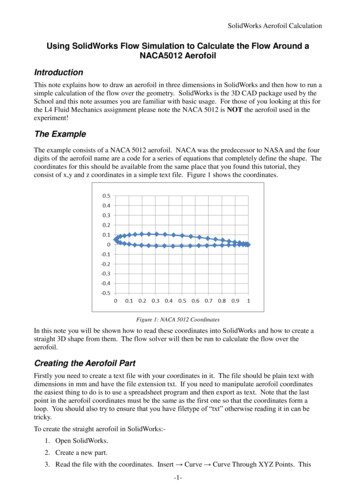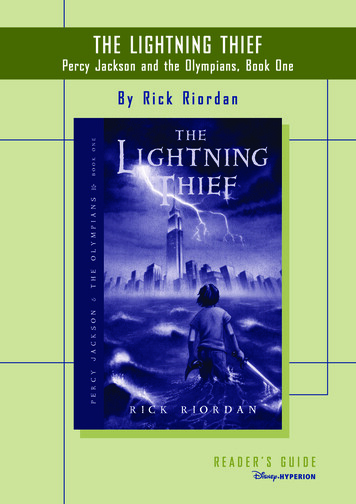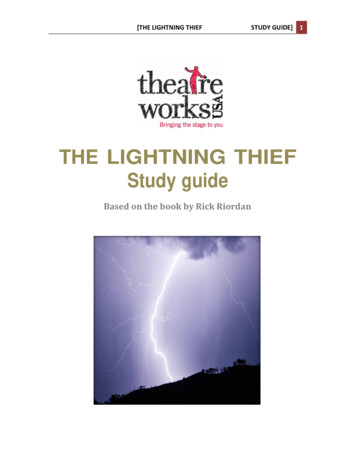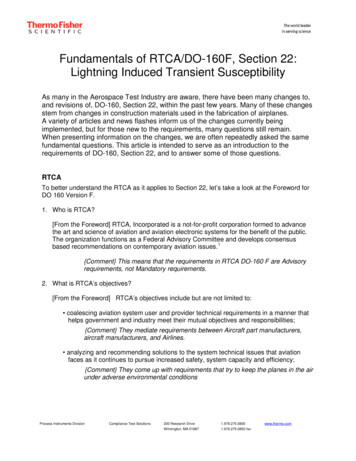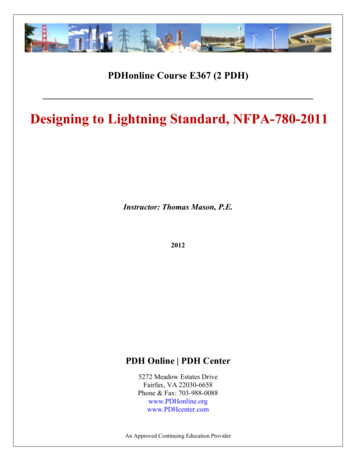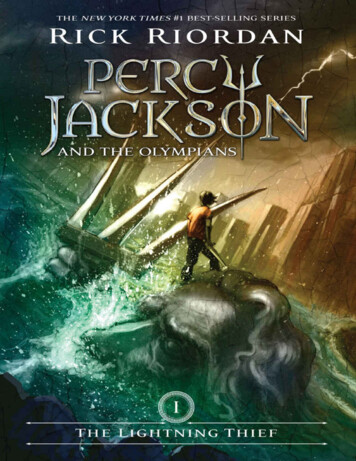Transcription
Lightning Flow for ServiceDeveloper GuideSalesforce, Summer ’21Guide your users with a list of actions@salesforcedocsLast updated: April 27, 2021
Copyright 2000–2021 salesforce.com, inc. All rights reserved. Salesforce is a registered trademark of salesforce.com, inc.,as are other names and marks. Other marks appearing herein may be trademarks of their respective owners.
CONTENTSSALESFORCE FLOW FOR SERVICE . . . . . . . . . . . . . . . . . . . . . . . . . . . . . . . . . . . . 1Supported Apps, Channels, and Objects . . . . . . . . . . . . . . . . . . . . . . . . . . . . . . . . . . . . . . 3Example Use Case . . . . . . . . . . . . . . . . . . . . . . . . . . . . . . . . . . . . . . . . . . . . . . . . . . . . . 4Implementing the Example . . . . . . . . . . . . . . . . . . . . . . . . . . . . . . . . . . . . . . . . . . . . . . . 5Enhance the User Experience . . . . . . . . . . . . . . . . . . . . . . . . . . . . . . . . . . . . . . . . . . . . . . 7Show Recommendations . . . . . . . . . . . . . . . . . . . . . . . . . . . . . . . . . . . . . . . . . . . . . 8Resume Paused Flows . . . . . . . . . . . . . . . . . . . . . . . . . . . . . . . . . . . . . . . . . . . . . . 9Pin Steps . . . . . . . . . . . . . . . . . . . . . . . . . . . . . . . . . . . . . . . . . . . . . . . . . . . . . . . 10Complete Mandatory Steps . . . . . . . . . . . . . . . . . . . . . . . . . . . . . . . . . . . . . . . . . . . 11Hide Remove Option . . . . . . . . . . . . . . . . . . . . . . . . . . . . . . . . . . . . . . . . . . . . . . . 12Find Another Action . . . . . . . . . . . . . . . . . . . . . . . . . . . . . . . . . . . . . . . . . . . . . . . . 13View Action History . . . . . . . . . . . . . . . . . . . . . . . . . . . . . . . . . . . . . . . . . . . . . . . . 14Considerations . . . . . . . . . . . . . . . . . . . . . . . . . . . . . . . . . . . . . . . . . . . . . . . . . . . . . . . 16IMPLEMENTATION CHECKLIST. . . . . . . . . . . . . . . . . . . . . . . . . . . . . . . . . . . . . 18CREATE ACTIONS TO SHOW . . . . . . . . . . . . . . . . . . . . . . . . . . . . . . . . . . . . . . . 21ASSOCIATE ACTIONS WITH RECORDS . . . . . . . . . . . . . . . . . . . . . . . . . . . . . . 22Using a Deployment .Using Process BuilderUsing SOAP . . . . . .Using Apex . . . . . . .22252828CUSTOMIZE PAGES WITH THE COMPONENT . . . . . . . . . . . . . . . . . . . . . . . . 30INTEGRATE WITH CHAT . . . . . . . . . . . . . . . . . . . . . . . . . . . . . . . . . . . . . . . . . . . 32INTEGRATE WITH OPEN CTI . . . . . . . . . . . . . . . . . . . . . . . . . . . . . . . . . . . . . . . . 34OTHER RESOURCES . . . . . . . . . . . . . . . . . . . . . . . . . . . . . . . . . . . . . . . . . . . . . . . 36
SALESFORCE FLOW FOR SERVICEGive your users a list of logical next steps with Salesforce Flow for Service and the Actions &Recommendations component. To create the list, associate actions with a record page using anActions & Recommendations deployment, Salesforce automation tools, or API. You can configuredefault actions for specific channels, like phone or chat, and select the actions that you want usersto complete first and last.Specify which actions to show in the component on your Lightning pages. When you set up adeployment or use an API, you can also display the top recommendations that result from yourEinstein Next Best Action strategies.The component shows a list of RecordAction junction objects. A RecordAction associates an action,such as a screen flow, a field service mobile flow, an autolaunched flow, or a quick action, with theparent record. A RecordAction is also created when a user accepts a Next Best Actionrecommendation; then the RecordAction associates the flow in the recommendation with therecord.When the user clicks a step in the list, the associated action in the RecordAction object launches.You can also set up the first action to auto-launch when the record page opens. If the action is ascreen flow, for example, it starts in a subtab of a console app or in a popup window for a standardnavigation app. When the user confirms the start of an autolaunched flow, it runs in the background.Quick actions open in a popup window.EDITIONSAvailable in: LightningExperienceAvailable in: Essentials,Professional, Enterprise,Performance, Unlimited,and Developer EditionsLightning console apps areavailable for an extra cost tousers with SalesforcePlatform user licenses forcertain products. Somerestrictions apply. For pricingdetails, contact yourSalesforce accountexecutive.The Actions & Recommendations component helps your users: Identify which steps to complete for a specific record and in which order Consider customized actions and offers that result from an Einstein Next Best Action strategy, such as a discount, a repair, or anadd-on service Restart flows that users have paused, and view stages in an active flow if stages are defined Identify and complete flows that are mandatory Find and start another action from a subset that you configure Understand the history of actions taken on a record, including when each action was started, paused, resumed, and completed andby whomHere’s an example of Salesforce Flow for Service set up in the Service Console app. The flow in the subtab helps agents verify the identityof an incoming caller.1
Salesforce Flow for ServiceBefore you add the component to your Lightning pages, first set up the flows and quick actions that you want to show. If you want toinclude recommendations from Next Best Action strategies, configure them first as well.Then create an Actions & Recommendations deployment. A deployment captures settings that you can reuse on multiple pages. Placethe component on your Lightning pages, and select the deployment in component properties.Tip: Learn how to put the Actions & Recommendations component to work for your agents. The Salesforce Flow for Servicemodule on Trailhead can help you get started.Never heard of flows and process automation? Many of the tasks you assign, the emails you send, and other record updates are vitalparts of your standard business processes. Instead of doing this repetitive work manually, you can configure flows and processes to doit automatically. To learn more, check out Automate Your Business Processes in Salesforce Help.Supported Apps, Channels, Actions, and Objects in Lightning Flow for ServiceLightning Flow for Service is supported in Lightning console and standard navigation apps. You can set it up to work with Open CTIfor phone integration, including support for unknown callers, and Chat in Lightning Experience for chat integration.Lightning Flow for Service Example Use CaseLightning Flow for Service can help your agents follow consistent procedures when a customer calls or a support issue comes in.You can associate actions with a new record, such as a case or contact record, and show agents a to-do list for the record page.Implementing the Example Use CaseYou can configure the Actions & Recommendations component in several ways. Creating a deployment in Setup is an easy way tocreate RecordActions that appear in the list.Enhance the User ExperienceThe Actions & Recommendations component gives your agents a clear set of steps to follow. Help your agents be more productiveby fine-tuning how they use the list.2
Salesforce Flow for ServiceSupported Apps, Channels, Actions, and Objects in LightningFlow for ServiceLightning Flow for Service ConsiderationsLearn about how packaging, change sets, and the sharing model can impact your Lightning Flow for Service implementation.SEE ALSO:Trailhead module: Lightning Flow for ServiceSupported Apps, Channels, Actions, and Objects in Lightning Flow forServiceLightning Flow for Service is supported in Lightning console and standard navigation apps. You can set it up to work with Open CTI forphone integration, including support for unknown callers, and Chat in Lightning Experience for chat integration.The component can include these types of actions. Active screen flows, field service mobile flows, and autolaunched flowsNote: Autolaunched flows run in the background without any user input. You can design an autolaunched flow to pause fora time interval or until a condition exists. When an autolaunched flow pauses, we show a message that the flow completed.When the flow resumes, however, it still has work to do. Quick actions that are available in the record page layout Recommendations that result from applying Next Best Action strategiesWe support the Actions & Recommendations component on most Lightning pages, including custom Lightning pages. Custom sharingrules limit support for the component on a few Lightning pages. We don’t support the component on these pages, for example. ContentDocuments Events Knowledge Notes Scorecard Associations Scorecard Metrics TasksWe haven’t validated the component with these objects. AiDataset AiVisionModel CustomPersonAccountChild p CustomPersonChild p CustomPerson p LiveAgentSession LiveChatVisitor OpportunityLineItem OpportunityLineItemSchedule OrderItem OrderItemTaxLineItem3
Salesforce Flow for ServiceLightning Flow for Service Example Use Case ProcessInstanceStep ProcessInstanceWorkitem ServiceResourceCapacity ShiftSEE ALSO:Salesforce Help: Salesforce Console in Lightning ExperienceSalesforce Help: Salesforce Call CenterSalesforce Help: ChatLightning Flow for Service Example Use CaseLightning Flow for Service can help your agents follow consistent procedures when a customer calls or a support issue comes in. Youcan associate actions with a new record, such as a case or contact record, and show agents a to-do list for the record page.Let’s look at a fictional Service Cloud customer. Awesome Bank employs 20 agents who handle loan applications. Typically, agents getcalls from potential customers applying for a new loan. Agents also take calls from customers that have started the application processonline on the bank’s Experience Cloud site.When a customer’s call is routed to the appropriate agent based on the loan type, the agent completes the loan application in thefollowing way.1. The agent verifies the loan type and gathers basic information, such as the customer’s name and phone number.2. The agent requests information that’s needed to obtain the customer’s credit score. Obtaining the credit score is a required step.3. The agent follows a series of other steps to process the loan application.4. When the application is processed successfully, the agent submits it for approval.5. When the loan application is approved, the loan is sent for disbursement.6. The agent wraps up the loan application process, and logs the call.Meet Cyrus, the service team leader. He’s in charge of the customer service department and is looking at ways to improve agent efficiency.He wants to streamline the following. Common steps that are applicable to all loan types Unique steps specific to the loan type A standardized way for agents to complete steps that have been started before, such as when a customer starts an application onlineand later calls to complete itIn addition, Cyrus wants agents to suggest extra products and services to qualified customers. He approaches Maria, the service adminin charge of Salesforce applications for Awesome Bank. With Lightning Flow for Service, Maria can provide Awesome Bank agents: A method of presenting agents with recommendations, such as a next step or customized offer A dynamic set of flows and quick actions associated with the record so that agents can see which steps to complete A simple way for agents to resume paused flows for a record, such as flows that customers have started on an Experience Cloud sitepage and then paused An easy way for agents to find another step based on customer needs A means of seeing which actions have been started and completed on a record A reminder for agents to complete screen flows that are required, like the credit score check4
Salesforce Flow for ServiceImplementing the Example Use CaseAfter Maria creates flows and quick actions, she can choose from several methods to set up Lightning Flow for Service. All the methodscreate RecordActions so that Maria can present a list of steps to agents. Associate Actions to Records with a Deployment Associate Actions to Records with Process Builder Associate Actions to Records with SOAP Associate Actions to Records with ApexMaria decides to configure an Actions & Recommendations deployment in Setup. A deployment lets her set up the component fromthe user interface rather than using code. She can specify which channel-specific actions appear on which record pages, and give heragents step-by-step guidance. Best of all, she can display special offers that result from applying Next Best Action strategies to a set ofrecommendations.Note: To show recommendations from Next Best Action strategies, use a deployment or API. Process Builder lets you show flowsand quick actions on record pages when there’s a trigger condition.SEE ALSO:Implementing the Example Use CaseTrailhead module: Lightning Flow for ServiceImplementing the Example Use CaseYou can configure the Actions & Recommendations component in several ways. Creating a deployment in Setup is an easy way to createRecordActions that appear in the list.Maria, the admin at Awesome Bank, is ready to set up Lightning Flow for Service for her agents. She wants to configure actions as channeldefaults so that agents see the loan application steps on a contact or case page. In addition, she wants to integrate Lightning Flow forService with Awesome Bank’s Open CTI implementation. That way, agents can quickly create a contact record when there's an unknowncaller.Maria completes the following tasks.1. Create flows in Flow Bui
and Developer Editions Lightning console apps are available for an extra cost to users with Salesforce Platform user licenses for certain products. Some restrictions apply. For pricing details, contact your Salesforce account executive. Give your users a list of logical next steps with Salesforce Flow for Service and the Actions .