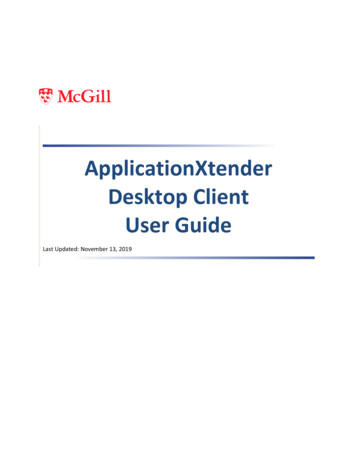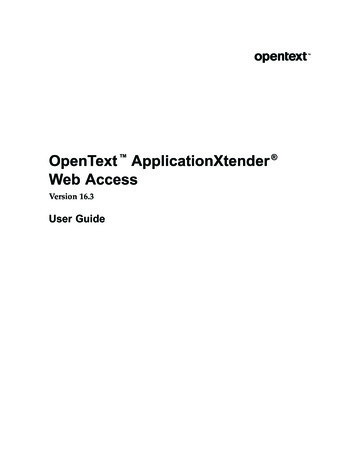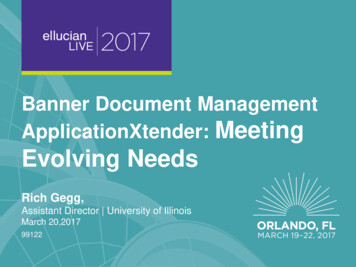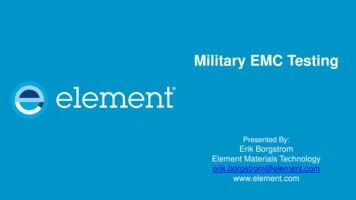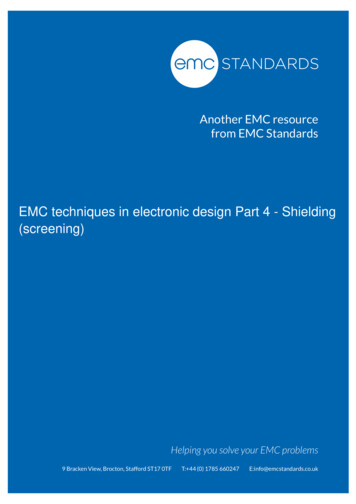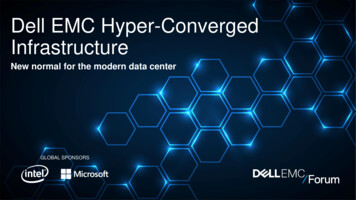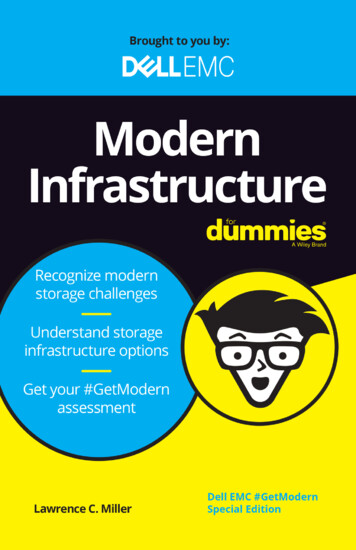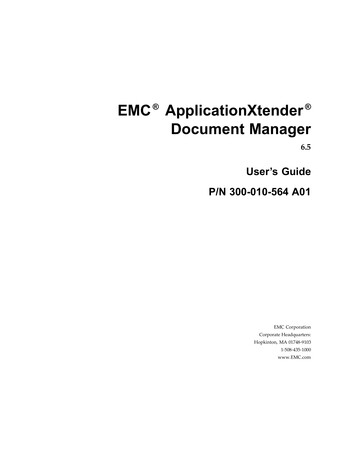
Transcription
EMC ApplicationXtender Document Manager6.5User’s GuideP/N 300-010-564 A01EMC CorporationCorporate Headquarters:Hopkinton, MA 01748-91031-508-435-1000www.EMC.com
Copyright 1999-2010 EMC Corporation. All rights reserved.Published March, 2010EMC believes the information in this publication is accurate as of its publication date. The information is subject to changewithout notice.THE INFORMATION IN THIS PUBLICATION IS PROVIDED “AS IS.” EMC CORPORATION MAKES NO REPRESENTATIONSOR WARRANTIES OF ANY KIND WITH RESPECT TO THE INFORMATION IN THIS PUBLICATION, AND SPECIFICALLYDISCLAIMS IMPLIED WARRANTIES OF MERCHANTABILITY OR FITNESS FOR A PARTICULAR PURPOSE.Use, copying, and distribution of any EMC software described in this publication requires an applicable software license.For the most up-to-date listing of EMC product names, see EMC Corporation Trademarks on EMC.com.All other trademarks used herein are the property of their respective owners.
Table of ContentsPrefaceChapter 1. 29Getting Started. 31Introduction to AppXtender Concepts .Content Organization in AppXtender .Glossary of AppXtender Terms.Annotations .Applications.COLD/ERM Data.Digital Signatures .Documents .Full-Text .Indexes .OCR .ODMA.Pages .Redactions .KeyView Viewer.Document Storage Locations .DiskXtender .ArchiveXtender - Ascent Storage Edition .313232333434343535363637373738383839AppXtender Components .Administrator Components.AppXtender Application Generator .AppXtender Index Server .Import Wizards .AppXtender Index Image Import Wizard .AppXtender Key Reference Import Wizard .AppXtender Auto Index Import Wizard .Administrator Utilities .AppXtender Archive Wizard .AppXtender Queue Manager .AppXtender Migration Wizard .ApplicationXtender Move Online .ArchiveXtender - Ascent Storage Edition Configuration .User Components .AppXtender Document Manager .AppXtender Image Capture .AppXtender Data Source Selector .AppXtender License Server .39404040414141414242424243434344444444AppXtender on Your Network.45How Documents are Stored and Displayed in AppXtender .Supported Files .Image Files .ERM/Text Files .Rich Text Format (RTF) Files.Hypertext Markup Language (HTML) Files .464747474849ApplicationXtender Document Manager User’s Guide3
Table of ContentsChapter 24Portable Document Format (PDF) Files .Unsupported Files .Foreign Files.OLE Objects .Field Masking .4949505051Ways of Using AppXtender .AppXtender Modes of Operation .Check In/Check Out Mode .Reason Audit Mode .Normal Mode.ODMA.525253545455Selecting Data Sources .Locating Data Sources.Specifying a Default Data Source .Specifying Multiple Data Sources .55565859Starting AppXtender Document Manager .Variations on Login Procedures .New Login .Logging into Multiple Data Sources .Checking for Updates .Installing Updates from the Windows Task Bar .Automatically Monitoring for Updates .Viewing Application Properties .6062636465666767AppXtender Document Manager Views .Application View .Showing and Hiding Application Lists Using a Shortcut Menu.Activating an Application .Query View.Search Tab .Result Set Tab .Running an Existing Query .Showing or Hiding the Query View .Document Display View .Index View.Showing and Hiding the Index View .Adjusting Cell Height .Thumbnail View .6868707171717273747475767676AppXtender Document Manager Toolbars .Main Toolbar .Annotation Toolbar.Image Toolbar .Script Toolbar .Batch Index Toolbar .Scan Toolbar.Function Keys .7878808284848586.Change Password .Disabling the Remember Password Option.Configuring Toolbars, Title Bar, and Status Bar .Displaying or Hiding a Toolbar .Changing the Size of Toolbar Buttons .Customizing Toolbars .Configuring the Title Bar .Displaying or Hiding the Status Bar .89Customizing Your AppXtender Document Manager Workstation9091919293949496ApplicationXtender Document Manager User’s Guide
Table of ContentsPrint Setup .96Using Sticky View .Saving Sticky View Settings.9798Customizing AppXtender Document Manager Views .Docking a View .Displaying a View as a Dialog Box .Displaying a View as Subwindow.Hiding a View on Use .Activating AppXtender Document Manager Full Screen Mode .Managing the Query View Result Set .Changing the Way the Result Set Lists Documents .Hiding or Showing Result Set Columns .Sorting the Result Set .Reordering the Result Set Columns .Resizing the Result Set Columns .Saving the Result Set Columns .Resetting Result Set Column Configuration .Collapsing the Result Set g the Configuration Dialog Box .107View Tab .Image Size Options .Zoom Settings are Pixels .Scale-to-Gray.Use KeyView to Display Foreign Files .Use Acrobat Reader to Display PDF Files .Allow Map of Unknown Data Sources to Existing Data Sources.Display Text View of Page .Display Text View of Page .Restore Last Layout at Startup .108109110110110110111111111112Display Tab .Screen DPI .PgUp/PgDn in Dual-Page View .Query Results.Maximum Query Results .Sort Result Set Automatically .Maximum # of Indexes Retrieved.Sort Order of Document ID .Ascending Order .Descending Order .112113113113113114114114114115Fonts Tab .Screen Fonts .Printer Fonts .Simulate Box Drawing Characters .Scan Tab.Enabling Image Processing Options .Removing Blank Pages .Synchronized Scan.Scanner Manual Feed Timeout .115115116117118118119120120COLD Tab .Cache Forms .Allow Paste Text .Allow Zoom .Display As Image Only .Form Overlay Settings .Screen .Printer .120121121121121121121122ApplicationXtender Document Manager User’s Guide5
Table of Contents6Default Color Bar Settings .Show .Lines.Color .122122122122Print Tab .Print Original Size .Fit to Page .Dithering .Print Toolbar Button .Acceleration .XipPrint .Talaris .Quick PCL .Endorse Printed Pages .122123123123124124124125125125E-Mail Tab .E-Mail Formats .PDF Images for E-Mail .XPS Images for E-Mail .Black & White Images for E-Mail .4/8-bit Color Images for E-Mail .True Color Images for E-Mail .JPEG Quality Factor (1-100) .Text for E-Mail .Use Multi-Page Files for E-Mail .E-mail in Archived Format .E-Mail Vendor .126126127127127127127128128129130131Export Tab .
EMC ApplicationXtender DocumentManager 6.5 User’sGuide P/N300-010-564A01 EMCCorporation CorporateHeadqu