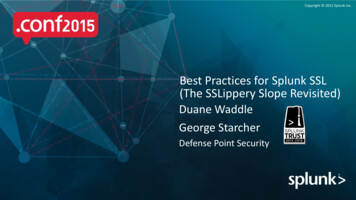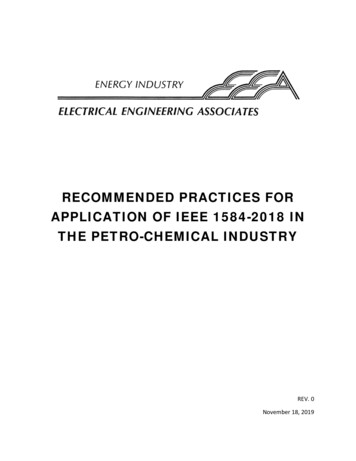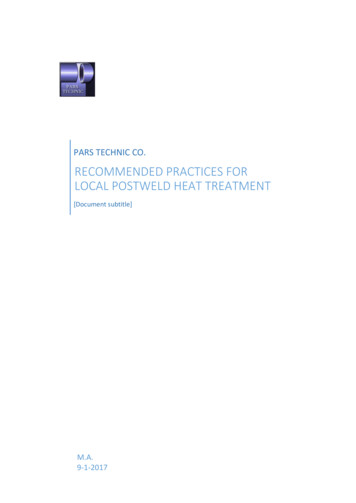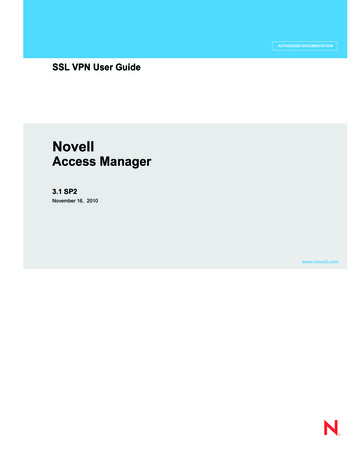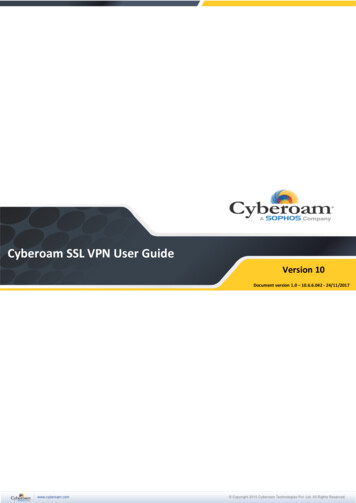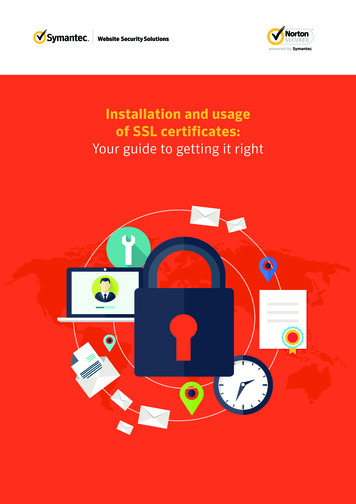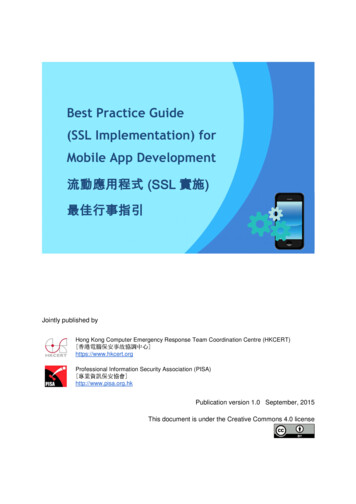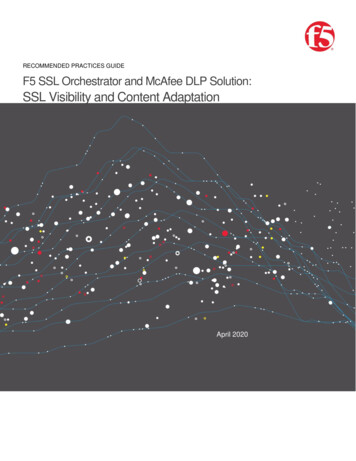
Transcription
RECOMMENDED DEPLOYMENT PRACTICESF5 and Palo Alto Networks SSL Orchestration with Service ChainingRECOMMENDED PRACTICES GUIDEF5 SSL Orchestrator and McAfee DLP Solution:SSL Visibility and Content AdaptationApril 20201
ContentsContents. 2Introduction . 3Solution Overview . 3Dynamic service chaining . 4Context engine for traffic classification . 4High Availability . 5License components . 5Architecture best practices . 5Security best practices . 6Initial Setup . 6Create a rule and apply it to DLP policy . 6Configure the VLANs and self-IPs on F5 System. 8Import a CA certificate and private key into F5 System . 8Update the SSL Orchestrator application . 8SSL Orchestrator Configuration . 9Using guided configuration . 9Guided configuration workflow . 10Topology properties . 10SSL configuration . 11Create the McAfee DLP ICAP service . 13Configure service chains . 16Security policy . 17Interception rules . 18Egress setting . 18Configuration summary and deployment . 19Testing the Solution . 19Server certificate test . 19Decrypted traffic analysis . 20McAfee DLP policy violation . 202
F5 and McAfee SSL Visibility and Content AdaptionIntroductionData transiting between clients (e.g. PCs, tablets, phones, etc.) and servers is predominantly encrypted with SecureSocket Layer (SSL) or the newer Transport Layer Security (TLS) (ref. Google Transparency Report). Pervasive encryptionresults in threats being hidden and invisible to security inspection unless traffic is decrypted. This creates serious risks,leaving organizations vulnerable to costly data breaches and loss of intellectual property.An integrated F5 SSL Orchestrator and McAfee Data Loss Prevention (DLP) solution solves this SSL/TLS challengeacross cloud, mobile, and on-premises environments. SSL Orchestrator centralizes SSL inspection throughout thecomplex security architectures, providing high-performance decryption of web traffic for security services like McAfee DLPto detect and block data breaches hidden by encryption. This joint solution thus eliminates the blind spots introduced bySSL and closes any opportunity for attackers.This guide provides recommended practices for structuring the F5 SSL Orchestrator and McAfee DLP solution.Solution OverviewF5 SSL Orchestrator, deployed inline to the wire traffic, intercepts any outbound secure web request and establishes twoseparate SSL connections, one each with the client (the user device) and the requested web server. This creates adecryption zone between the client and the server for inspection.Within the inspection zone, both unencrypted HTTP and decrypted HTTPS requests are encapsulated within InternetContent Adaptation Protocol (ICAP, RFC3507) and steered to the McAfee DLP systems for inspection and possiblerequest modification (REQMOD). In this context, SSL Orchestrator is the ICAP client and McAfee DLP is the ICAP server.After inspection, user HTTPS requests are re-encrypted by SSL Orchestrator, on their way to the web server.The same process of decryption, inspection, and re-encryption takes place for the return response from the web serverto the client. See Figure 1.Figure 1: SSL interception and content adaption for modifying HTTP requests and responses3
F5 and McAfee SSL Visibility and Content AdaptionDynamic Service ChainingA typical security stack often consists of multiple systems such as a DLP, Next Generation Firewall (NGFW), IntrusionDetection or Prevention Systems (IDS/IPS), and malware analysis tools. All these systems require access to decrypteddata for inspection. SSL Orchestrator easily integrates with existing security architectures and centralizes SSL/TLSdecryption across these multiple inspection devices in the security stack. This ‘decrypt once and steer to many securitydevices’ design addresses latency, complexity, and risk issues that can occur if decryption is performed on every singlesecurity device. Customers can also create multiple service chains for different traffic flows using the context engine.Services in F5 SSL OrchestratorA service in SSL Orchestrator system is defined as a pool of identical security devices. For example, a McAfee DLPICAP service would include one or more McAfee DLP systems. SSL Orchestrator will automatically load balance thetraffic to all the systems in a service.Health MonitoringF5 SSL Orchestrator provides various health monitors to check the health of the security devices in a service andhandles failures instantly. For example, in a McAfee DLP ICAP service, should a system fail, the F5 SSL Orchestratorwill shift the load to the active McAfee DLP systems. Should all the systems in the service fail, SSL Orchestrator willbypass the service to maintain network continuity and maximize uptime.Context Engine for Traffic ClassificationSSL Orchestrator’s context engine provides the ability to intelligently steer traffic based on policy decisions made usingclassification criteria, URL category, IP reputation, and flow information. In addition to directing the traffic to servicechains, customers can also use the context engine to bypass decryption to applications and websites like financials,government services, health care, and any others, for legal or privacy purposes.Figure 2: Context engine delivering service chaining and policy-based traffic steering4
F5 and McAfee SSL Visibility and Content AdaptionHigh AvailabilitySSL Orchestrator supports an active-standby HA architecture: one system actively processes traffic while the otherremains in standby mode until needed. The goal is to decrease any downtime and eliminates single points of failure.Configuration and user connection information are synchronized automatically between the systems.License ComponentsThe F5 SSL Orchestrator solution supports two licensing modes: standalone and LTM add-on:Standalone ModelThe dedicated high performance F5 SSL Orchestrator iSeries product line— i2800, i5800, i10800, i11800, i15800 andHigh Performance Virtual Editions (HP VE)— HP 8vCPU, HP 16 vCPU supports the standalone license model.This option is suited for environments that need standalone security solutions and have no need to integrate with otherF5 software functions. Standalone mode restricts the F5 platform to the following additional software modules: F5 Access Manager (formerly known as F5 BIG-IP APM) to authenticate and manage user access. F5 Secure Web Gateway (SWG) Services to filter and control outbound web traffic using a URL database(OR) F5 URL filtering (URLF) subscription to access the URL category database. An F5 IP Intelligence (IPI) subscription for IP reputation service.LTM Add-on ModuleThe high-end F5 VIPRION platform (chassis) which can run multiple BIG-IP guest instances enabled by the F5Virtual Clustered Multiprocessing (vCMP) technology, and the F5 BIG-IP platform support the LTM add-on module.This option is suited for environments that need to deploy SSL Orchestrator on an existing F5 device or have otherfunctions that must run on the same device. There are no specific restrictions on additional F5 software modules.Optionally, customers can add the functionality of: A URL Filtering (URLF) subscription. An F5 IP Intelligence. A network Hardware Security Module (HSM) to safeguard and manage digital keys for strong authentication.Unless otherwise noted, references to SSL Orchestrator and the F5 BIG-IP system in this document (andsome user interfaces) apply equally regardless of the F5 hardware used. The solution architecture and configuration areidentical.It is recommended to contact McAfee directly for information regarding DLP Licensing options and a full understandingof the McAfee DLP product's enforcement and reporting capabilities.Architecture Best PracticesSeveral best practices can help ensure a streamlined architecture that optimizes performance and reliability as well assecurity. F5 recommendations include:5
F5 and McAfee SSL Visibility and Content Adaption Deploy inline. Any SSL visibility solution must be in-line to the traffic flow to decrypt perfect forward secrecy(PFS) cipher suites such as ECDHE (elliptic curve Diffie-Hellman encryption). Deploy SSL Orchestrator in a device sync/failover device group (S/FDG) that includes the high-availability (HA)pair with a floating IP address. Use dual homing. McAfee DLP systems must be dual homed on the inward and outward VLANs with each F5system in the device S/FDG. Achieve further interface redundancy with the Link Aggregation Control Protocol (LACP). LACP manages theconnected physical interfaces as a single virtual interface (aggregate group) and detects any interface failureswithin the group.Security Best practicesSSL orchestration generally presents a new paradigm in the typical network architecture. Previously, client/server trafficpassed encrypted to inline security services, which then had to perform their own decryption if they needed to inspect thattraffic. With an integrated SSL Orchestrator solution, all traffic to a security device is decrypted—including usernames,passwords, and social security and credit card numbers. It is therefore highly recommended that security services beisolated within a private, protected enclave defined by SSL Orchestrator. It is technically possible to configure SSLOrchestrator to send the decrypted traffic anywhere that it can route to, but this is a dangerous practice that should beavoided.Initial SetupComplete these initial steps before performing detailed configuration of SSL Orchestrator. In addition, refer to theMcAfee DPL product guide and F5 SSL Orchestrator setup knowledge base on f5.com.Create a DLP Policy RuleLog in to the McAfee ePolicy Orchestrator [ePO] system. Verify, the DLP system is managed and licensed in ePO.1.From the main menu, navigate to Data Protection DLP Policy Manager.2.On the DLP Policy Manager page, at the left bottom, click on Actions drop down list. Choose the New Rule Setoption.3.Give a name for the rule set and click Next. This will create a new rule set. Next, add a rule to this rule set.4.Click on the above created rule set. In the Actions drop down list, choose New Rule Web Protection.5.Give the rule a name. In the Classification section, choose the classification. Example below shows US PII choiceselected to flag PII data violations.6
F5 and McAfee SSL Visibility and Content AdaptionFigure 3: example configuration of new rule creation with PII classification, in McAfee ePO system6.Click on the Reaction tab and select the Action and choose the User Notification method. Example below showsthe Block action and Default web protection user notification method selected to report an incident.7.Click the Save button and then press Close.Figure 4: example configuration for reaction to a policy rule violation, in McAfee ePO system7
F5 and McAfee SSL Visibility and Content Adaption8.Back in the DLP Policy Manager page, click on the Policy Assignment tab9.In the Actions dropdown, choose Assign Rule Sets to a Policy. Select the policy and check the rule set that wascreated above, then click OK. DLP systems which inherit the selected policy will enforce the assigned rule.Configure the VLANs and self-IPs on F5 SystemFor SSL Orchestrator deployment in a layer 3 (routed or explicit proxy) topology, the F5 system must be configured withappropriate client-facing, outbound-facing VLANs and self-IPs and routes. The VLANs define the connected interfaces,and the self-IPs define the respective IPv4 and/or IPv6 subnets. Refer to the F5 Routing Administration Guide forconfiguration steps to set up the VLANs and self-IPs.Import a CA Certificate and Private Key into F5 SystemFor SSL Orchestrator in an outbound traffic topology, a local CA certificate and private key are required to re-sign theremote server certificates for local (internal) clients. For SSL Orchestrator in an inbound traffic topology, remote clientsterminate their TLS sessions at the F5 system, so it must possess the appropriate server certificates and private keys.Refer to the F5 support article on managing SSL certificates for F5 systems to understand the procedure.Update the SSL Orchestrator ApplicationPeriodic updates are available for SSL Orchestrator. (If you are upgrading from a previous major version, refer to theSSL Orchestrator setup guide for the recovery procedure.)To download the latest update:1.Visit downloads.f5.com. You will need your registered F5 credentials to log in.2.Click Find a Download.3.Scroll to the Security product family, select SSL Orchestrator, and click the link.Figure 5: The F5 product download web page8
F5 and McAfee SSL Visibility and Content Adaption4.Select and download the latest version of the SSL Orchestrator .rpm file.5.Read the appropriate Release Notes before attempting to use the file.6.On the Main menu, navigate to SSL Orchestrator Configuration and click on ‘Upgrade SSLOrchestrator’ icon in the upper right.7.Click Choose File and navigate to the .rpm file you downloaded. Select it and click Open.8.Click Upload and Install.You are now ready to proceed to detailed configuration.SSL Orchestrator ConfigurationIn the sample topology demonstrated in Figure 8, the F5 system will be configured as an ICAP client to direct thedecrypted web traffic, encapsulated in ICAP to McAfee DLP service. The McAfee DLP service is defined as a pool ofone or many McAfee DLP systems, and will be configured as part of a service chain of security devices.Figure 6: McAfee DLP system in an SSL Orchestrator service chain architectureUsing Guided ConfigurationThe SSL Orchestrator guided configuration presents a completely new and streamlined user experience. This workflowbased architecture provides intuitive, reentrant configuration steps tailored to a selected topology.The steps below will walk through the guided configuration to build a simple transparent forward proxy.1.Once logged into the F5 system, in the F5 Web UI Main menu, click on SSL Orchestrator Configuration.1.Take a moment to review the various configuration options.9
F5 and McAfee SSL Visibility and Content Adaption2.(Optional.) Satisfy any of the DNS, NTP and Route prerequisites from this initial configuration page. Keep inmind, however, that the SSL Orchestrator guided configuration will provide an opportunity to define DNS androute settings later in the workflow. Only NTP is not addressed later.Figure 7: The initial guided configuration page3.No other configurations are required here, so click Next.Guided Configuration WorkflowThe first stage of the guided configuration addresses topology.Figure 8: The guided configuration workflowTopology PropertiesSSL Orchestrator creates discreet configurations based on the selected topology. An explicit forward proxy topology willultimately create an explicit proxy listener. Make appropriate selections in the Topology Properties section of theconfiguration, using the guidance below.Topology PropertiesUser InputNameEnter a Name for the SSL Orchestrator deployment.DescriptionEnter a Description for this SSL Orchestrator deploymentProtocolThe Protocol option presents four protocol types: TCP: Creates a single TCP wildcard interception rule for the L3 Inbound, L3Outbound, and L3 Explicit Proxy topologies. UDP: Creates a single UDP wildcard interception rule for L3 Inbound and L310
F5 and McAfee SSL Visibility and Content AdaptionOutbound topologies. Other: Creates a single “any protocol” wildcard interception rule for L3Inbound and L3 Outbound topologies. Typically used for non-TCP/UDP trafficflows. Any: Creates the TCP, UDP and non-TCP/UDP interception rules foroutbound traffic flows. Figure 7 and the sample configuration heredemonstrates this option.IP FamilySpecify whether you want this configuration to support IPv4 addresses or IPv6addresses.SSL OrchestratorTopologiesThe SSL Orchestrator Topologies option page presents six topologies:1.L3 Explicit Proxy: The traditional explicit forward proxy. The sampleconfiguration presented here uses this topology.2.L3 Outbound: The traditional transparent forward proxy.3.L3 Inbound: A reverse proxy configuration.4.L2 Inbound: Provides a transparent path for inbound traffic flows, insertingSSL Orchestrator as a bump-in-the-wire in an existing routed path, whereSSL Orchestrator presents no IP addresses on its outer edges.5.L2 Outbound: Provides a transparent path for outbound traffic flows,inserting SSL Orchestrator as a bump-in-the-wire in an existing routed path,where SSL Orchestrator presents no IP addresses on its outer ed
complex security architectures, providing high-performance decryption of web traffic for security services like McAfee DLP . Services to filter and control outbound web traffic using a URL database (OR) F5 URL filtering (URLF) subscription to access the URL category database.