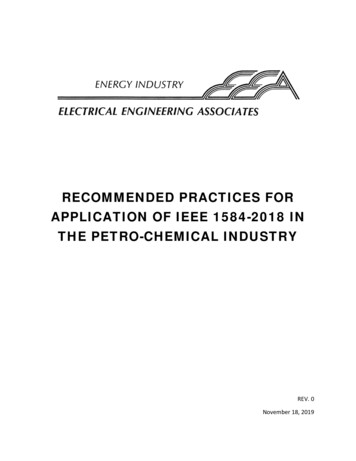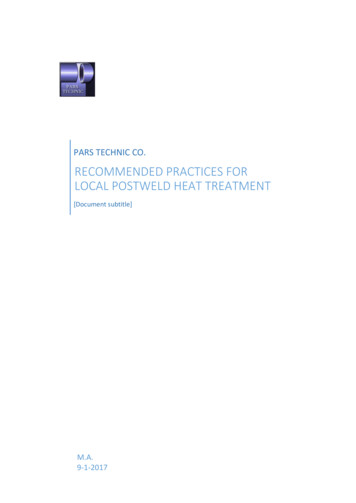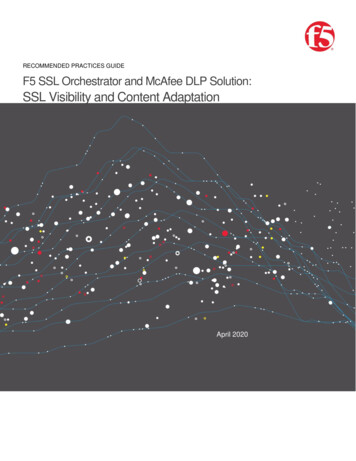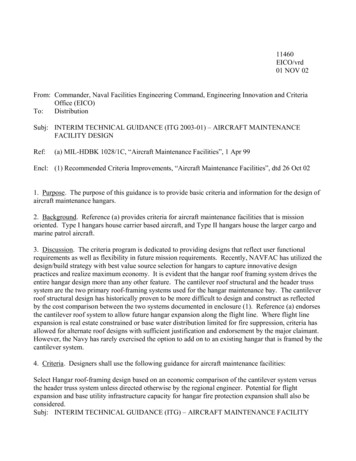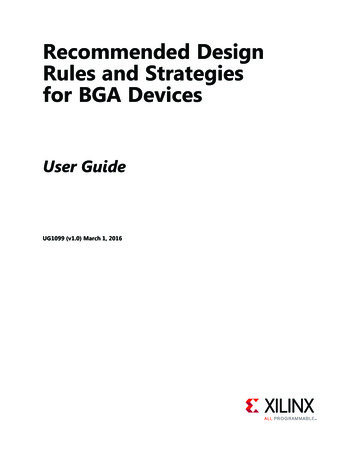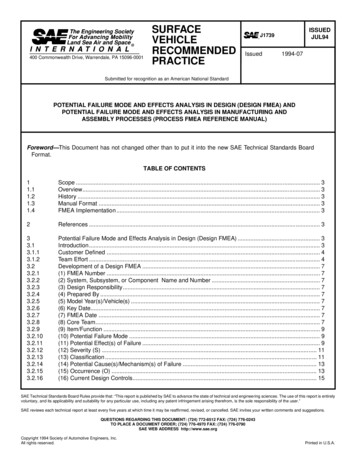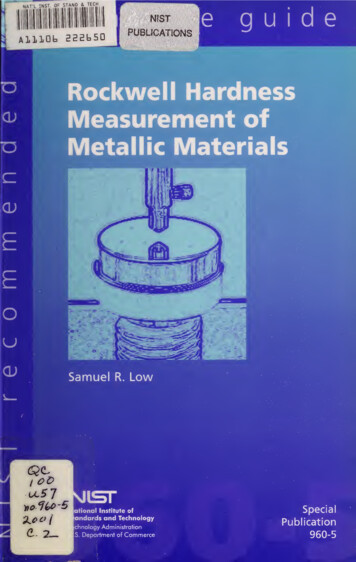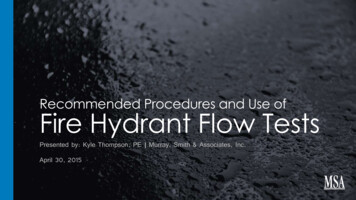Transcription
RECOMMENDED PRACTICES GUIDEF5 SSL Orchestrator and McAfee Web Gateway:SSL Visibility for Advanced Threat Analysis and Prevention
F5 and McAfee Web Gateway Appliance (MWG)Table of ContentsIntroduction . 3The Integrated F5-McAfee Solution . 4SSL orchestration using security service chains . 7Deployment planning. 8Sizing . 8License components . 9Traffic exemptions for SSL inspection . 10Certificate requirements . 10Architecture recommended practices . 11Security recommended practices . 11IP addressing . 11Initial setup . 13Configure McAfee Web Gateway prerequisites . 13Configure SSL Orchestrator prerequisites . 13Configuring SSL Orchestrator integration with the McAfee Web Gateway appliance . 14Configure McAfee Web Gateway . 15Configure SSL Orchestrator . 19Testing the solution . 33Additional considerations . 35Authentication . 35If creating service networks manually . 37DNS caching . 382
F5 and McAfee Web Gateway Appliance (MWG)IntroductionThe Secure Sockets Layer (SSL) protocol and its successor, Transport Layer Security (TLS), have been widely adoptedby organizations to secure IP communications, and their use is growing rapidly. While SSL provides data privacy andsecure communications, it also creates challenges to inspection devices in the security stack when inspecting theencrypted traffic. In short, the encrypted communications cannot be seen as clear text and are passed through withoutinspection, becoming security blind spots. This creates serious risks for businesses: What if attackers are hidingmalware inside the encrypted traffic?However, performing decryption of SSL/TLS traffic on the security inspection devices, with native decryption support,can tremendously degrade the performance of those devices. This performance concern becomes even morechallenging given the demands of stronger, 2048-bit certificates.An integrated F5 and McAfee solution solves these two TLS/SSL challenges. F5 SSL Orchestrator centralizes SSLinspection across complex security architectures, enabling flexible deployment options for decrypting and re-encryptinguser traffic. It also provides intelligent traffic orchestration using dynamic service chaining and policy-basedmanagement. The decrypted traffic is then inspected by one or more McAfee Web Gateway devices, which can preventpreviously hidden threats and block exploits. This solution eliminates the blind spots introduced by SSL and closes anyopportunity for adversaries.F5 SSL Orchestrator with its ability to address HTTP proxy devices inside its decrypted inspection zone allows theMWG to provide optimal security functionality while offloading SSL and complex orchestration to the F5 system.This guide provides an overview of the F5-McAfee joint solution and describes different deployment modes withreference to service chain architectures and recommended practices.3
F5 and McAfee Web Gateway Appliance (MWG)The Integrated F5-McAfee SolutionThe F5 and McAfee integrated solution enables organizations to intelligently manage SSL while providing visibility intoa key threat vector that attackers often use to exploit vulnerabilities, establish command and control channels, and stealdata. Without SSL visibility, it is impossible to identify and prevent such threats at scale.F5 SSL Orchestrator provides: Multi-layered securityTo solve specific security challenges, security administrators are accustomed to manually chaining together multiplepoint products, creating a bare bone “security stack” consisting of multiple services. A typical stack may includecomponents like Data Leak Prevention (DLP) scanners, Web Application Firewalls (WAF), Intrusion Prevention andDetection Systems (IPS and IDS), Malware Analysis tools, and more. In this model, all user sessions are providedthe same level of security, as this “daisy chain” of services is hard-wired. Dynamic service chainingDynamic service chaining effectively breaks the daisy chain paradigm by processing specific connections based oncontext provided by the Security Policy, which then allows specific types of traffic to flow through arbitrary chainsof services. These service chains can include five types of services: layer 2 inline services, layer 3 inline services,receive-only services, ICAP services, and HTTP web proxy services.A Service in SSL OrchestratorA service in SSL Orchestrator system is defined as a pool of one or more same security devices. For example, aMcAfee DLP ICAP service would include one or more McAfee DLP systems. SSL Orchestrator will automaticallyload balance the traffic to all the systems in a service.Health MonitoringF5 SSL Orchestrator provides various health monitors to check the health of the security devices in a service andhandles failures instantly. For example, in a McAfee DLP ICAP service, should a system fail, the F5 SSLOrchestrator will shift the load to the active McAfee DLP systems. Should all the systems in the service fail, SSLOrchestrator will bypass the McAfee DLP ICAP service to maintain network continuity and maximize uptime. TopologiesDifferent environments call for different network implementations. While some can easily support SSL visibility atlayer 3 (routed), others may require these devices to be inserted at layer 2. SSL Orchestrator can support all ofthese networking requirements with the following topology options: Outbound transparent proxy Inbound reverse proxy Outbound explicit proxy Existing application Outbound layer 2 Inbound layer 24
F5 and McAfee Web Gateway Appliance (MWG) Security PolicyThe SSL Orchestrator Security Policy provides a rich set of context-aware methods to dynamically determine howbest to optimize traffic flow through the security stack. Context can minimally come from the following: Source and destination address/subnet Destination port URL filtering and IP intelligence - Subscriptions IP geolocation Host and domain name ProtocolContext Engine for Traffic ClassificationSSL Orchestrator’s context engine provides the ability to intelligently steer traffic based on policy decisions madeusing classification criteria, URL category, IP reputation, and flow information. In addition to directing the traffic toservice chains, customers can also use the context engine to bypass decryption to applications and websites likefinancials, government services, health care, and any others, for legal or privacy purposes.McAfee Web gateway Appliance provides: Advanced Anti-Malware ProtectionMcAfee’s anti-malware protection can identify known malicious files as well as analyze unknown files for hiddenthreats. Proactive intent analysis filters out previously unknown, or zero-day malicious content from web traffic inreal time. Intelligent SharingMcAfee Web Gateway creates and shares new file reputations for zero-day malware discovered by the Gateway. Application Visibility and Granular Application ControlApplication visibility grants full control over web applications such as those included in the Office365 suite, GSuite,Facebook, Webmail, Dropbox, etc. Granular Policy OptionsMcAfee’s policy options can block individual web objects and file types based on any arbitrary Boolean combinationof well over 200 transaction properties including Geolocation, Category, Reputation, User, User Groups, and truefile type.5
F5 and McAfee Web Gateway Appliance (MWG) Automated Traffic AnalysisAutomated analysis scans all web traffic in real time for both known and new malware, using dynamic reputationand behavior-based analysis on all web content. MWG also has the capability to quickly be adapted to newapplication features and associated security challenges like domain fronting, and tenant restrictions. Advanced Threat Analysis IntegrationMcAfee Web Gateway integrates with McAfee Advanced Threat Defense, an advanced malware detectiontechnology that combines customizable sandboxing with in-depth static code analysis.SSL visibility: How do we do it?F5’s industry-leading full-proxy architecture enables F5 SSL Orchestrator to install a decryption/clear-text zone betweenthe client and web server, creating an aggregation (and, conversely, disaggregation) visibility point for security services.The F5 BIG-IP system establishes two independent SSL connections - one with the client and the other with the server.When a client initiates a TLS connection to the server, the F5 BIG-IP system intercepts and decrypts the client encryptedtraffic and steers it to a pool of security devices for inspection before re-encrypting the same traffic to the server. Thereturned response from the server to the client is likewise intercepted and decrypted for inspection before being senton to the client.MWG6
F5 and McAfee Web Gateway Appliance (MWG)SSL orchestration using security service chainsA typical security stack often consists of more than advanced anti-malware protection systems. It begins with a firewallbut almost never stops there, with components such as intrusion detection/prevention systems (IDS/IPS), webapplication firewalls, data loss prevention (DLP), and more. To solve specific security challenges, securityadministrators are accustomed to manually chaining these multiple point security products by creating a bare-bonessecurity stack consisting of multiple services. In this model, all user sessions are provided the same level of security,as this “daisy chain” of services is hard-wired.As shown in the figure above, SSL Orchestrator can load balance, monitor, and dynamically chain security services,including next-gen firewalls, DLP, IDS/IPS, web application firewalls, and antivirus/malware, by matching the userdefined policies to determine whether to bypass or decrypt and whether to send to one set of security services oranother. This policy-based traffic steering capability allows for better utilization of the existing security servicesinvestment and helps to reduce administrative costs.TopologySystem SettingsSSL ConfigurationServiceService ChainSecurity PolicyInterception RuleSummaryFirewallInternetUsers/DevicesSSL OrchestratorUserScalable services architectureDevice-agnostic designWeb GatewayDLP/ICAPIDS/TAPIPS/NGFWF5 SSL Orchestrator enables you to apply different service chains based on context derived from a powerfulclassification engine. That context can come from: Source IP/subnet Host and domain name Destination IP/subnet URL filtering category IP intelligence category Destination port IP geolocation Protocol7
F5 and McAfee Web Gateway Appliance (MWG)Deployment planningCareful advance consideration of deployment options can ensure an efficient and effective implementation of the F5integrated solution using the MWG security system.SizingThe main advantage of deploying SSL Orchestrator in the corporate security architecture is that the wire traffic nowcan be classified as “interesting” traffic, which needs to be decrypted by SSL Orchestrator for inspection by MWG, and“uninteresting” traffic, which is allowed to pass through or be processed differently according to other corporate policyrequirements. This selective steering of only the interesting traffic to the firewall system conserves its valuableresources (as it need not inspect the entire wire traffic), maximizing performance.As a result, it is important to consider the entire wire traffic volume to calculate the appropriate F5 BIG-IP device size.The MWG system will require two interfaces on the F5 BIG-IP systems (or one 802.1Q VLAN tagged interface) to allowtraffic flow through logical inbound and outbound service interfaces.Refer to the SSL Orchestrator Datasheet and consider the following factors when sizing the F5 BIG-P system for theintegrated solution: Port density SSL bulk encryption throughput System resources The number of security services and devices in service chainNote: The F5 SSL Orchestrator has no specific port density requirement. Layer 3 must be layer 3 adjacent (routable),and layer 2 devices must be layer 2 adjacent (switched), and the F5 BIG-IP supports 802.1Q VLAN tagging so a singleinterface can be logically divided into multiple VLANs. Security devices can connect to the F5 BIG-IP across a switchedor routed architecture, so port density in this case is expandable. The only significant requirement is that inline securitydevices (layer 2, layer 3, and HTTP devices) must have separate physical or logical inbound and outbound interfaces.8
F5 and McAfee Web Gateway Appliance (MWG)License componentsThe F5 SSL Orchestrator solution supports two licensing modes: standalone and LTM add-on:Standalone software license modeThis option supports the following platforms: i2800 i5800 i10800 i11800 i15800 VE High Performance (HP – 8vCPU) VE High Performance (HP – 16vCPU)This option is suited for environments that need standalone security solutions and have no need to integrate with otherF5 software functions. Standalone mode restricts the F5 BIG-IP platform to the following additional software modules: F5Ò Access ManagerÔ (formerly known as F5Ò BIG-IPÒ APM) to authenticate and manage user access F5Ò Secure Web Gateway (SWG) Services to filter and control outbound web traffic using a URL database (OR)F5 URL filtering (URLF) subscription to access the URL category database An F5Ò IP Intelligence (IPI) subscription for IP reputation serviceUnless otherwise noted, references to SSL Orchestrator and the F5 BIG-IP system in this document (and someuser interfaces) apply equally regardless of the F5 BIG-IP hardware used. The solution architecture and configurationare identical.LTM add-on software license modeThis option supports all F5 BIG-IP platforms and has no specific restrictions on additional F5 software modules(including the above software services). This option is suited for environments that need to deploy SSL Orchestratoron an existing F5 BIG-IP device or have other functions that must run on the same device.Optional licensing optionsIn addition to the above licensing modes, the following may also be licensed: A URL Filtering (URLF) subscription to use the URL category database for filtering. An F5 IP Intelligence (IPI) subscription to detect and block known attackers and malicious traffic. A network Hardware Security Module (HSM) to safeguard and manage digital keys for strong authentication.9
F5 and McAfee Web Gateway Appliance (MWG)Traffic exemptions for SSL inspectionAs noted, the F5 BIG-IP system can be configured to distinguish between interesting and uninteresting traffic for thepurposes of security processing. Examples of uninteresting traffic (including those types that cannot be decrypted) tobe exempted from inspection may include: Guest VLANs Applications that use pinned certificates Trusted software update sources Trusted backup solutions Any lateral encrypted traffic to internal services to be exemptedYou can also exempt traffic based on domain names and URL categories. The policy rules of the F5 BIG-IP SSLOrchestrator system enable administrators to enforce corporate Internet use policies, preserve privacy, and meetregulatory compliance.Traffic exemptions based on URL category might include bypasses (and thus no decryption) for traffic from knownsources of these types of traffic, including (but not limited to): Financial Health care Government servicesCertificate requirementsDepending on the direction of flow, there are different certificate requirements.Outbound traffic flow (internal client to Internet)An SSL certificate and associated private key - preferably a subordinate certificate authority (CA) - on the F5 BIG-IPsystem are needed to issue certificates to the end host for client-requested external resources that are beingintercepted. To ensure that clients on the corporate network do not encounter certificate errors when accessing SSLenabled websites from their browsers, this issuing certificate must be locally trusted in the client environment.Inbound traffic flow (Internet client to internal applications)Inbound SSL orchestration is similar to traditional reverse web proxy SSL handling. It minimally requires a servercertificate and associated private key that matches the host name external users are trying to access. This may be asingle instance certificate, or wildcard or subject alternative name (SAN) certificate if inbound SSL Orchestrator isdefined as a gateway service.10
F5 and McAfee Web Gateway Appliance (MWG)Architecture recommended practicesA number of recommended practices can help ensure a streamlined architecture that optimizes performance andreliability as well as security. F5 recommendations include: Deploy inline. Any SSL visibility solution must be in-line to the traffic flow to decrypt perfect forward secrecy (PFS)cipher suites such as ECDHE (elliptic curve Diffie-Hellman encryption). Deploy the F5 BIG-IP systems in a sync/failover device group, which includes an active/standby pair with a floatingIP address for high availability (HA). Every McAfee Web Gateway in the service pool must be dual homed on the “to-service” (F5 BIG-IP to MWG) and“from-service” (MWG back to F5 BIG-IP) VLANs with each F5 BIG-IP system in the device sync/failover devicegroup. This can be physically separate interfaces or a single 802.1Q tagged VLAN for logical separation. Further interface redundancy can be achieved using the Link Aggregation Control Protocol (LACP). LACPmanages the connected physical interfaces as a single virtual interface (aggregate group) and detects any interfacefailures within the group. Unlike with some competing solutions, the F5 BIG-IP systems do not need physical connections to t
McAfee Web gateway Appliance provides: Advanced Anti-Malware Protection McAfee’s anti-malware protection can identify known malicious files as well as analyze unknown files for hidden threats. Proactive intent analysis filters out previously unknown, or zero-day malicious content from web traffic in real time. Intelligent Sharing