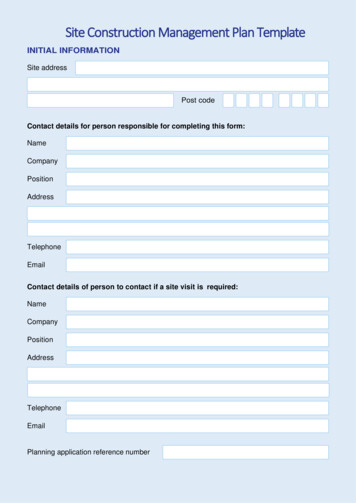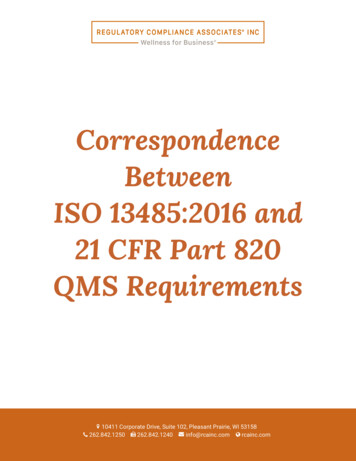Transcription
PanelBuilder32 SoftwareQuick StartCatalog Number2711-ND3Application Development Software for thePanelView Standard Terminals
Important User InformationSolid state equipment has operational characteristics differing from those of electromechanical equipment. Safety Guidelinesfor the Application, Installation and Maintenance of Solid State Controls (publication SGI-1.1 available from your local RockwellAutomation sales office or online at http://literature.rockwellautomation.com) describes some important differences betweensolid state equipment and hard-wired electromechanical devices. Because of this difference, and also because of the wide variety of uses for solid state equipment, all persons responsible for applying this equipment must satisfy themselves that eachintended application of this equipment is acceptable.In no event will Rockwell Automation, Inc. be responsible or liable for indirect or consequential damages resulting from theuse or application of this equipment.The examples and diagrams in this manual are included solely for illustrative purposes. Because of the many variables andrequirements associated with any particular installation, Rockwell Automation, Inc. cannot assume responsibility or liability foractual use based on the examples and diagrams.No patent liability is assumed by Rockwell Automation, Inc. with respect to use of information, circuits, equipment, or softwaredescribed in this manual.Reproduction of the contents of this manual, in whole or in part, without written permission of Rockwell Automation, Inc., isprohibited.Throughout this manual, when necessary, we use notes to make you aware of safety considerations.WARNINGIMPORTANTATTENTIONIdentifies information about practices or circumstances that can cause an explosion in ahazardous environment, which may lead to personal injury or death, property damage, oreconomic loss.Identifies information that is critical for successful application and understanding of the product.Identifies information about practices or circumstances that can lead to personal injury or death,property damage, or economic loss. Attentions help you identify a hazard, avoid a hazard, andrecognize the consequenceSHOCK HAZARDLabels may be on or inside the equipment, for example, a drive or motor, to alert people thatdangerous voltage may be present.BURN HAZARDLabels may be on or inside the equipment, for example, a drive or motor, to alert people thatsurfaces may reach dangerous temperatures.Allen-Bradley, CompactLogix, ControlLogix, DH , FlexLogix, MicroLogix, PanelBuilder, PanelView, PLC-5, Rockwell Automation, RSLogix, RSNetWorx, SLC, and TechConnect are trademarks of RockwellAutomation, Inc.Trademarks not belonging to Rockwell Automation are property of their respective companies.
Summary of ChangesThe information below summarizes the changes to this manual sincethe last revision.Revision bars, as shown in the margin, identify updated information.These are the changes for this version of the document.Version 3.83 of the PanelBuilder32 software now supports theWindows Vista operating system. This is the difference betweenVersion 3.83 and the previous version.TopicPageAdded additional resources.9Removed references to Modbus throughout manual.3Publication 2711-QS003D-EN-P - June 20093
Summary of Changes4Publication 2711-QS003D-EN-P - June 2009
Table of ContentsPrefaceIntroduction . . . . . . . . . . . . . . . . . . . . . .Additional Resources. . . . . . . . . . . . . . . .Contents of This Guide . . . . . . . . . . . . . .What You Need . . . . . . . . . . . . . . . . . . .Download Cables . . . . . . . . . . . . . . .Communication Cables. . . . . . . . . . . .Personal Computer . . . . . . . . . . . . . .Software . . . . . . . . . . . . . . . . . . . . . .Sample Application and Ladder Logic . 9. 910111112131314Chapter 1System SetupSafety Guidelines . . . . . . . . . . . . . . . .DH-485 Connections . . . . . . . . . . . . . .RS-232 Connections (DH-485 Protocol)RS-232 Connections (DF1 Protocol) . . .Remote I/O Connections . . . . . . . . . . .DH Connections . . . . . . . . . . . . . . . .DeviceNet Connections . . . . . . . . . . . .ControlNet Connections . . . . . . . . . . .EtherNet/IP Connections . . . . . . . . . . .Controller Ladder Logic . . . . . . . . . . . .15161718192021222323.252627282930Start PanelBuilder32 . . . . . . . . . . . . . . . . . . . . . . . . .Create a New application . . . . . . . . . . . . . . . . . . . . .Create the Set Motor Speed Screen. . . . . . . . . . . . . . .Create Objects on the Motor Status Screen . . . . . . . . .Create the Start Motor Push Button . . . . . . . . . . . .Create the Stop Motor Push Button. . . . . . . . . . . .Create the Motor Speed Screen Button . . . . . . . . .Create the Motor Speed Display . . . . . . . . . . . . . .Create the Motor Status Indicator . . . . . . . . . . . . .Create the Screen Title for the Motor Status Screen.31323435353739404244Chapter 2Overview of ApplicationPurpose of Application . . . . . . . . . .Application Screens. . . . . . . . . . . . .Motor Control and Status Screen.Set Motor Speed Screen . . . . . . .Alarm Banner . . . . . . . . . . . . . .Application Tags . . . . . . . . . . . . . . .Chapter 3Creating the Application5Publication 2711-QS003D-EN-P - June 20095
Table of ContentsCreate Objects on the Set Motor Speed Screen . . . . . . . . .Create a Numeric Entry Object to Set the Motor SpeedCreate the Motor Status Screen Button . . . . . . . . . . . .Create the Screen Title for the Set Motor Speed ScreenCreate a Goto Config Screen Button. . . . . . . . . . . . . . . . .Create the Alarm Banner and Messages . . . . . . . . . . . . . .Create the Alarm Banner . . . . . . . . . . . . . . . . . . . . . .Define an Alarm Trigger. . . . . . . . . . . . . . . . . . . . . . .Defining Alarm Messages . . . . . . . . . . . . . . . . . . . . . .Close the Screens . . . . . . . . . . . . . . . . . . . . . . . . . . . . . .Define the Startup Screen for the Application . . . . . . . . . .Save the Application . . . . . . . . . . . . . . . . . . . . . . . . . . . .Convert Application for Another Terminal Type . . . . . . . .45454748484949505052525353Chapter 4Configuring CommunicationConfigure DH-485 Communication . . .Configure DH Communication. . . . . .Configure Remote I/O CommunicationConfigure DeviceNet Communication .Configure ControlNet Communication .Configure EtherNet/IP Communication.Configure DF1 Communication . . . . . .Save the application . . . . . . . . . . . . . .5657585960616262Open the Tag Editor . . . . . . . . . . . . . . . . . . .Description of the Application Tags . . . . . . . .DH-485, DH , and DF1 Application Tags .Remote I/O Application Tags . . . . . . . . . .ControlNet Unscheduled Application TagsControlNet Scheduled Application Tags . .DeviceNet Application Tags . . . . . . . . . . .EtherNet/IP Application Tags . . . . . . . . . .Enter Application Tags . . . . . . . . . . . . . .Save the Application . . . . . . . . . . . . . . . . . . .63646464656566666768Chapter 5Entering Application TagsChapter 6Downloading the ApplicationCheck the Application for Errors . . . . . . . . . . . . . . . . . . . . . 69Download the Application. . . . . . . . . . . . . . . . . . . . . . . . . . 70Close the Application and Exit PanelBuilder32 . . . . . . . . . . . 73Chapter 7Running the Application6Motor Status Screen. . . . . . . . . . . . . . . . . . . . . . . . . . . . . . . 75Motor Speed Screen . . . . . . . . . . . . . . . . . . . . . . . . . . . . . . 76Alarm Banner . . . . . . . . . . . . . . . . . . . . . . . . . . . . . . . . . . . 77Publication 2711-QS003D-EN-P - June 2009
Table of ContentsAppendix AApplication ProgramsPublication 2711-QS003D-EN-P - June 2009PanelBuilder32 Application Programs.Ladder Logic Programs . . . . . . . . . . .cnet sch.acd . . . . . . . . . . . . . . . .cnet unsch.acd . . . . . . . . . . . . . .dhp.acd. . . . . . . . . . . . . . . . . . . .dnet.acd . . . . . . . . . . . . . . . . . . .rio.acd. . . . . . . . . . . . . . . . . . . . .enet.acd . . . . . . . . . . . . . . . . . . .df1.rss . . . . . . . . . . . . . . . . . . . . .df1.rss (for MicroLogix family) . . .dh485.rss . . . . . . . . . . . . . . . . . . .dh485.rss (for MicroLogix family) .dhp.rss . . . . . . . . . . . . . . . . . . . .dnet.rss . . . . . . . . . . . . . . . . . . . .rio.rss . . . . . . . . . . . . . . . . . . . . .enet.rss . . . . . . . . . . . . . . . . . . . .cnet.rsp . . . . . . . . . . . . . . . . . . . .dhp df1.rsp . . . . . . . . . . . . . . . . .dnet.rsp. . . . . . . . . . . . . . . . . . . .rio.rsp . . . . . . . . . . . . . . . . . . . . .enet.rsp . . . . . . . . . . . . . . . . . . . .Scanner Programs . . . . . . . . . . . . . . 41167
Table of Contents8Publication 2711-QS003D-EN-P - June 2009
PrefaceIntroductionWelcome to PanelBuilder32 software. To help you get started andbecome a successful user of the PanelBuilder32 software, this guideprovides you with a sample application. It will take you through allthe steps required to create, download, and run the application in aPanelView terminal.Application tags and ladder logic are provided so that you can run theapplication on these communication networks: DH or DH-485EtherNet/IPControlNet (unscheduled and scheduled)DeviceNet (I/O messaging)Remote I/ODF1PanelBuilder32 software runs in the Microsoft Windows environment.You should be familiar with basic window operations such as usingmenus, dialogs and toolbars.Additional Resources9Publication 2711-QS003D-EN-P - June 2009PanelBuilder32 software provides extensive online help. Foradditional information, refer to these publications that you candownload from escription2711-GR003Provides an overview of the features and functions of thePanelBuilder32 software.2711-UM014Describes how to install, configure, operate, andtroubleshoot the PanelView Standard terminals.9
PrefaceContents of This Guide PrefaceAn overview of this guide and what you need to create,download and run the sample application. Chapter 1 - Initial system setupDescribes the setup of system components. Chapter 2 - Overview of sample applicationProvides a description of the sample application and its function. Chapter 3 - Creating the sample applicationProvides step-by-step procedures for creating the sampleapplication. Chapter 4 - Configuring communicationShows how to configure network communication for yourPanelView terminal and logic controller. Chapter 5 - Entering application tagsShows how to use the tag editor to enter your application tags. Chapter 6 - Downloading the applicationShows how to validate and download your application to thePanelView terminal. Chapter 7 - Running the applicationShows how to run the application in the PanelView terminal. Appendix A - Application ProgramsListing of the available ladder logic programs suitable for yourapplication. Also provides a printout of each program.10Publication 2711-QS003D-EN-P - June 2009
PrefaceWhat You NeedThis section lists the requirements for creating, downloading andrunning the application on a Remote I/O, DH , DH-485, ControlNet,DeviceNet, EtherNet/IP, or DF1 network.Download CablesYour terminal has an RS-232 (DF1), RS-232 (DH485), or DH-485 portthrough which applications are transferred.RS-232 Programming Port - To download an application to anRS-232 programming port on a PanelView terminal, you will need adownload cable. Use one of the these cables: 2706-NC13 (3 m/10 ft) 2711-NC13 (5 m/16.4 ft) 2711-NC14 (10 m/32.7 ft)For the PanelView 300 Micro terminal, use one these cables: 2711-CBL-PM05 (5 m/15 ft) 2711-CBL-PM10 (10 m/30 ft) 1761-CBL-AP00 (.5 m/1.5 ft) 1761-CBL-PM02 (2 m/6.5 ft)DH-485 Programming Port - To download an application to aDH-485 terminal you will need: 1747-PIC Personal Computer Interface Converter and a1747-C10, -C11, or -C20 cable.or 1761-NET-AIC link coupler and one these cables: 1747-CP3,1761-CBL-AS03 (3 m/9.8 ft), or 1761-CBL-AS09 (9.9 m/27.5 ft).The Personal Computer Interface Converter receives power from anSLC controller. If you are downloading to a terminal without an SLCconnected, you will need either a power supply, catalog number1747-NP1, or a powered link coupler, catalog number 1747-NET-AIC.Publication 2711-QS003D-EN-P - June 200911
PrefaceCommunication CablesDH-485 PanelView Terminals - To connect a PanelView DH-485port to a DH-485 connector on an SLC controller, use a 1747-C10,-C11, or -C20 DH-485 cable.RS-232 (DF1 or DH485) PanelView Terminals - To connect aPanelView RS-232/DF1 or DH485 communication port to an RS-232port on a controller, use a 2706-NC13, 2711-NC13, or 2711-NC14cable. To connect to the 8-pin RS-232 port on the MicroLogix1000/1200/1500LSP controller, use a 2711-NC21 or -NC22 cable.Refer to the AIC Advanced Interfac
1761-CBL-AS03 (3 m/9.8 ft), or 1761-CBL-AS09 (9.9 m/27.5 ft). The Personal Computer Interface Converter receives power from an SLC controller. If you are downloading to a terminal without an SLC connected, you will need either a power supply, catalog number 1747-NP1, or a powered link coupler, catalog number 1747-NET-AIC. 12 Publication 2711-QS003D-EN-P - June 2009 Preface