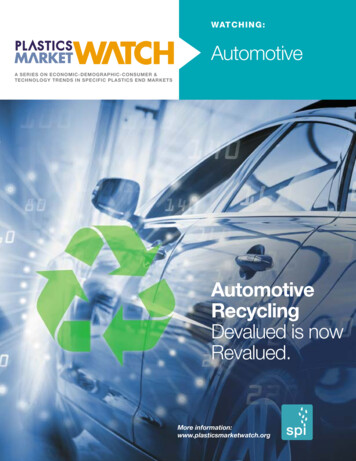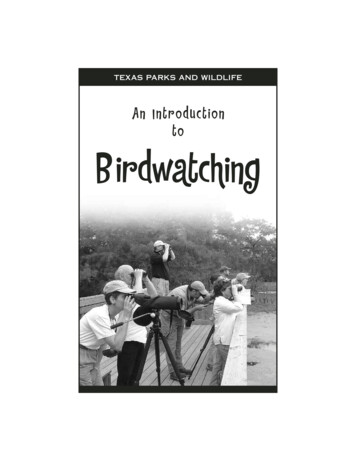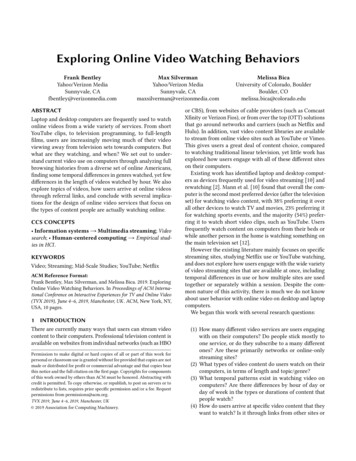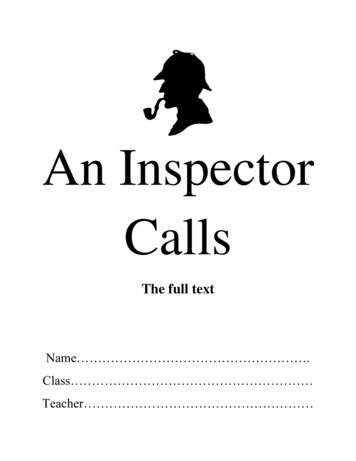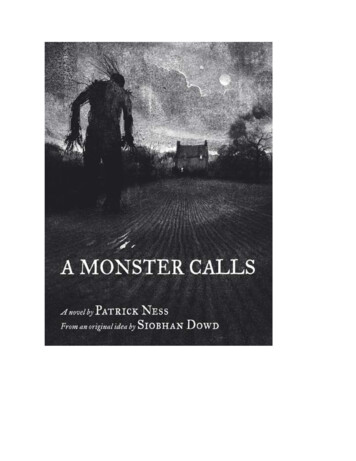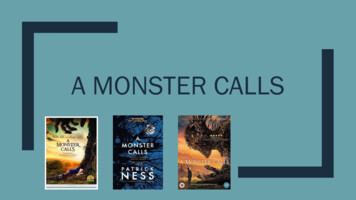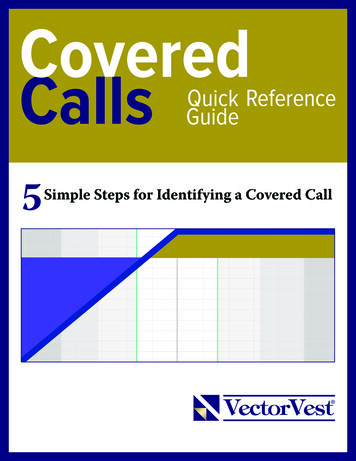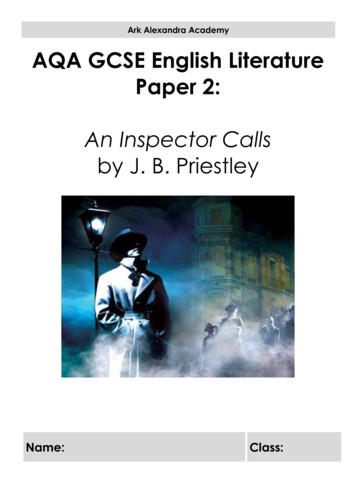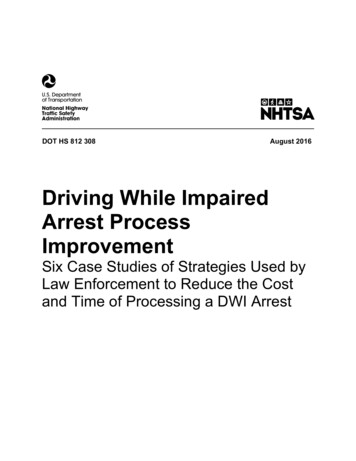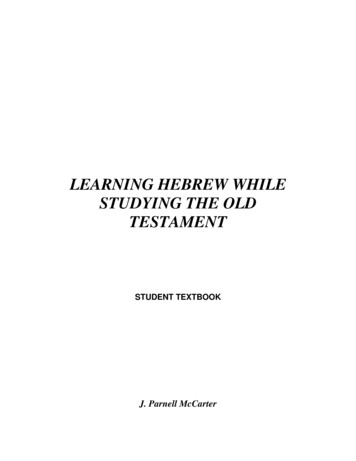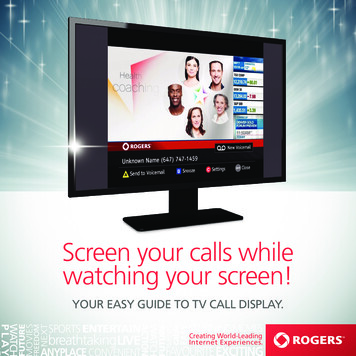
Transcription
STUNNING ingLIVEWATCHGSPORTS ENTERTAINACTIONEOVIESYOUR EASY GUIDE TO TV CALL DISPLAY.WATCHP L AYNScreen your calls whilewatching your screen!Creating World-LeadingInternet Experiences.FAVOURITE EXCITING
TV CALL DISPLAYYou’re watching your favourite program on TV and the phone rings. Who is it? Should youanswer? With TV Call Display, you can see who’s calling so you can decide to answer or not.The choice is yours!
SEE WHO’S CALLING, RIGHT ON YOUR TVChoice and control without getting up from the couch.With TV Call Display, when your phone rings, a banner will automatically pop up on your TV screen to show youthe caller’s name and phone number. Using your Rogers remote, you can choose to snooze TV Call Display orredirect the call to voicemail (if you subscribe to Rogers Voicemail). It’s that easy.TV Call Display is included at no extra charge when you subscribe to Rogers Digital TV and Rogers Home Phonewith Call Display.A QUICK GUIDE TO TV CALL DISPLAYHow to use your Rogers remote to manage TV Call DisplaySend calls to voicemail (take a message)Voicemail (messages waiting)Press A to send calls directly to voicemail(if you subscribe to Rogers Voicemail).The voicemail iconappears as part of the TV CallDisplay pop-up banner if you have unheard RogersVoicemail messages. It can also appear on its ownwhen a new voicemail message is received. The defaultfor a new voicemail message notification is Off.Snooze (don’t want to be interrupted)Press B to temporarily disable future call detailpop-ups (note, the phone will keep on ringing).The default snooze duration is 2 hours.Settings (customize TV Call Display)Press C to access the TV Call Display Settingsand change the default settings.Close (close the pop-up call details)Press EXIT to instantly close the pop-up call details.The default Call Display pop-up banner displayduration is 20 seconds.NOTES: Your Rogers remote buttons will only work with your TV Call Display when the pop-up banner is visible. You can continue to retrieve your voicemail messages through your phone or by email /MMS with Online-Voicemail.
CUSTOMIZE TV CALL DISPLAYGo to channel 975 to customize features and view call logs.TV Call Display is preset with the following defaults:Call Display Pop-up Display Duration: 20 secondsNew Voicemail Message Pop-up:OffSnooze Setting:2 hoursTIP To turn off the Call Display Pop-up banner, see how to change the Call Display Pop-up durationunder Advanced Controls.VIEW YOUR CALL LOGSSee your last 10 callers and call details.To view your Call Log, just tune in to channel 975.This feature is on all the time. You don’t have to bewatching TV, and your digital box doesn’t have tobe turned on.NOTE: Call Logs cannot be deleted.
ADVANCED CONTROLSTo change the Call Display Pop-up display duration:1. Tune to channel 975.2. Press3. Pressand highlight Manage Call Display Pop-up.and highlight pop-up settings.4. Pressto highlight the desired duration: Off, 10, 20 (Default),or 40 seconds.5. PressOKSELECTto save your choice.NOTE: If you have multiple digital boxes, you will need to customize the TV Call Display settingson each TV.To change your Voicemail Pop-up display duration:1. Tune to channel 975.2. Press3. Pressand highlight Manage Voicemail Pop-up.and highlight pop-up settings.4. Pressto highlight the desired duration: Off (Default), 10, 20,or 40 seconds.5. PressOKSELECTto save your choice.NOTE: Voicemail Pop-up is only available if you subscribe to voicemail on your Rogers Home Phone.To change the Snooze Setting:1. Tune to channel 975.2. Press3. Pressand highlight Manage Snooze Settings.and highlight pop-up settings.4. Pressto highlight the desired duration: 30 minutes, 1 hour,2 hours (Default), 4 hours, or Cancel Snooze (enables Call Displaypop-up banner for the next incoming call).5. PressOKSELECTto save your choice.TIP If you’re recording a show with your PVR, the pop-up banner will not be recorded. If you’re recording a show with a VCR or DVD recorder, the pop-up banner will be recorded. When using these recording devices,activate the Snooze setting while the TV Call Display pop-up banner is on screen. This will disable pop-ups until recording stops.
To learn more about TV Call Display,Rogers Digital TV and Rogers Home Phone,visit rogers.com/tvcalldisplayor call 1 888 ROGERS1 (764-3771) Trademarks of or used under license from Rogers Communications Inc. or an affiliate. 2012 Rogers Communications. TV CALL NOTIGEN INS EN WB 09/12
Your Rogers remote buttons will only work with your TV Call Display when the pop-up banner is visible. You can continue to retrieve your voicemail messages through your phone or by email /MMS with Online-Voicemail. How to use your Rogers remote to manage TV Call Display