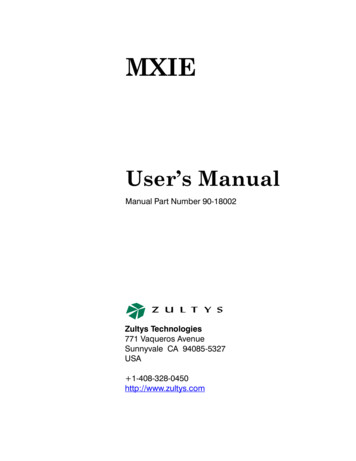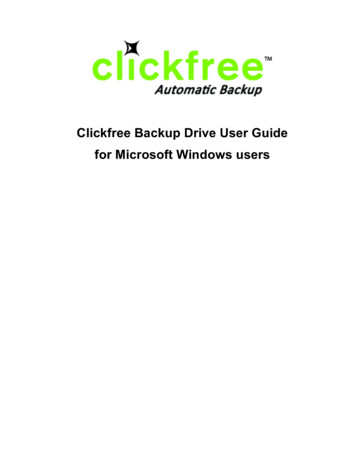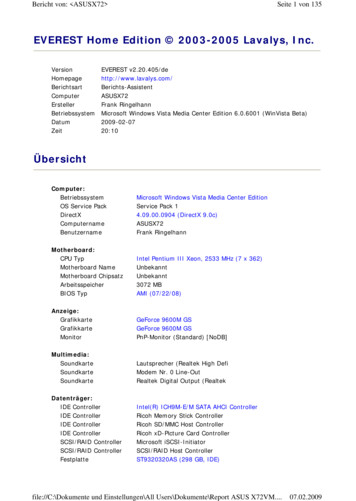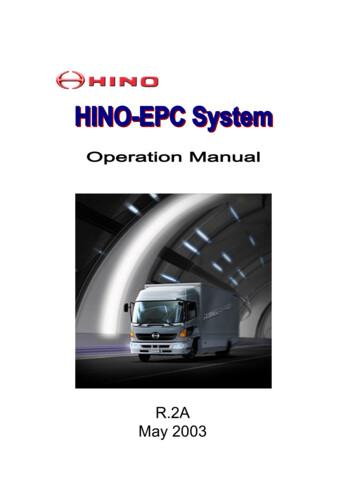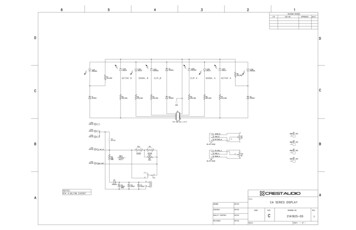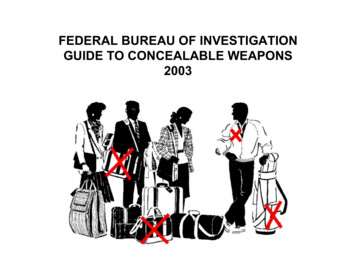Transcription
WINdows usERSJulyBits & Bytes & XpIn This IssueBits & Bytes & Xp. . . . .SPAM . . . . . . . . . . .Book Review (50 BiggestComputer Mistakes) . .Siegal Reports . . . . . . .Southwest UG Conf . . . .ENIGMA - Identity TheftGeneral Meeting. . . . . . . 1. . 1.45678SPAM – Bane ofthe InternetBy Ira WilskerI hate it; I absolutely hate it. Iopen my email in the morning andfind up to 100 email solicitationsoffering illegal cable TVdescramblers, cheap prescriptiondrugs without a prescription, devicesand treatments for “personalenhancement,” university degreeswithout attending class, voyeuristicopportunities, and the infamous offersof easy riches from the familymembers of deceased Nigeriandictators. I can typically spend over ahalf-hour daily deleting this trash.Most of us find the “unsolicitedcommercial email” a mere nuisance,but to our internet service providers ithas become an expensive propositionto process this “spam” email, as itsteals internet bandwidth, hard drivespace, and processor time, with thecosts passed on to us subscribers.What may even be worse is theblatant fraud and criminalContinued on page 32003By Siles BazermanIknow, last month Ipromised I would goover the programs Iuse on HAL, but I gotsidetracked. I havespent most of my computer timereviewing (read: playing with)backup programs and disk imagingprograms. I will go over them interms of how they work on MYcomputer and how I liked them. Thisis not an unbiased review as I havevery strict wants and some differenthardware than many of you.My first requirement is that theprogram works for me on HAL andgives a verifiable backup. It mustwork flawlessly every time. I cannotafford to have my backups flawed orfailed to restore exactly as it wasprior to the backup. Second is ease ofuse, preferably unattended. Third isspeed, important, but not too high onthe list, as I like to turn the programon and go to bed. The backup shouldbe ready in the morning. Also wantedis a disaster recovery program whichwould restore from a cold boot to anempty hard drive.They should work with my DVDplus writer, not all do, even thoughthey say they do. As I mentioned lasttime, I do not want to back up to aremovable hard drive or use tapebackups. I want to have randomaccess to the files, not sequential. Sofar no one program has met all theconditions I have set. Some did comeclose though. I immediatelydisregarded those programs thatwould not write or read form myDVD drive.The ones I will review do notrepresent the entire field but onlythose that have a free “try-beforeyou-buy” program and seemed themost viable. They will be covered inno particular order. I am notorganized enough to list bypreference.Stomp (Veritas) Backup MYPCworks well. It is fast and accurate,and will write to almost any device.There is a disaster recovery utilitythat worked well in Windows98,flawed in WindowsMe, and does notwork, according to Stomp, “with theversion of SP1 you are running.”NTI Backup Now 3 and DriveBackup 3 are two programs that worktogether. Backup Now is a somewhatslow backup with only one level ofcompression. It will write to DVDPlus and Dash as well as to CDs.Drive Backup is a stand alone diskimaging program. It will write to HD,CD, and DVD. It is a little slow andhas rather skimpy documentation.These programs work in windowsand skip some files consistently,although they appear to be mainlylog-type files.Avantrix Backup Plus will write averified backup to all removablemedia. DVD and CD must beformatted for packet writing. NoContinued on page 8
Telephone Help LineBOARD OF DIRECTORSPROGRAM/SOFTWARE NAMEPHONETIMECompuServeCorelDraw 5CorelDraw & Ventura& PhotoPaintHardwareInternetNovell, NT & NetworkingQuicken & QuickbooksWindows 95,98,Me,XpWord for WindowsWordPerfect WindowsCathy Grammer-MargolinGeorge MargolinSunny Lockie949-645-5950949-645-5950949-644-0103Jonathan MeansCathy Grammer-MargolinJonathan MeansMax LockieSiles BazermanCathy Grammar-MargolinSunny 8170714-897-2868949-645-5950949-644-01036-10 p.m. & weekendsMost times6-10 p.m. weekdays9 a.m.-10 p.m. weekends6-9 p.m.6-10 p.m. & weekends6-9 p.m.6-10 p.m. & weekends9 a.m.-8 p.m.6-10 p.m. & weekends6-10 p.m. weekdays9 a.m.-10 p.m. weekendsPresidentTerry CurrierVice PresidentGeorge Margolin949-645-5950inventor@pobox.comSecretaryKen rerRudy WolfMembershipGeneral Meeting July 12Orange Coast College9:00 a.m.-12:00 noonin Science Room #149ENIGMAWINNERS Notepad is publishedmonthly by WINNERS, PO Box9274, Newport Beach, CA, 92658. Asubscription is included with all paidmemberships in WINNERS. Othernon-profit user groups may reprintWINNERS Notepad articles withoutprior permission, provided proper author, title and publication credits aregiven.WINNERS, contributors and editors of Notepad do not assume liability for damages arising from thepublication or non-publication of anyadvertisement, article, editorial, orother item in this newsletter. All opinions expressed are those of the individual authors only and do notnecessarily represent the opinions ofWINNERS, its Board of Directors,the WINNERS Notepad, or its editors.Page 2PURPOSEWINNERS, a computer association, is a volunteer organizationproviding a forum for sharing information and experiences related toWindows-based software, encouraging ethical use of computers and software, and offering service to ourcommunities.MEMBERSHIPAnnual membership is 20.00 forindividuals; 5.00 each additionalfamily member.MEETINGSWINNERS generally meets thesecond Saturday of each month from9:00 a.m. to 12 noon at Orange CoastCollege in the Science Building,Room #149, 2701 Fairview, CostaMesa.714-774-2018tcurrier@aol.comLouise pglhmom@aol.comPublicitySteve Dela714-775-8373stevede@aol.comProgramsTerry CurrierBy-LawsMax kie@pobox.comEditor/PublisherSunny Lockie949-644-0103sundesigns@pobox.comBoard MembersCathy Grammer-Margolin 645-5950inventor00@pobox.comRay Howard714-966-1468candr321@bigfoot.comEd Koran562-427-2560Edk246@aol.comCharles e Line949-644-0295Website: http://windowsusers.orgFUTURE MEETING DATES««««July 12August 9September 13October 11
SPAMContinued from page 1solicitations that many of usexperience.According to a report released bythe Federal Trade Commission onApril 30(www.ftc.gov/reports/spam/030429spamreport.pdf), much of the spam mailwe receive contains false claims aswell as other deceptive, and probablyillegal, content. To determine thedegree of proliferation and deceptionin spam, the FTC created whatappeared to be private websitescontaining unique email addressesonly used on those sites, and postedmaterial in popular newsgroups andchat areas, again using unique emailaddresses. During the collectionphase, over 11,000,000 spam emailswere sent by citizens, or received bythe “dummy” email addresses createdfor this purpose. Since many internetusers wonder where and howspammers get their email addresses,the FTC found that 86% of the emailaddresses used on their websites andnewsgroups were harvested andresold by spammers. The FTC alsotracked the success rate of the“remove me” links commonly givenby spammers, and found that 63% ofthe remove requests were nothonored. The FTC also foundsubstantial misrepresentation in thesample emails analyzed, includingfalse “From:” and “Subject:” lines,often clearly intended to trick therecipient into opening the message.Many of those messages (17% of“Adult” spam with false headers)would then display pornographicimages without any regard to the ageor emotional status of the recipient.In the analysis of about 1000 spamemails, the FTC found that 20% ofthe emails were for what the FTClabeled “Investment or BusinessOpportunities,” including such offersas work-at-home, franchiseopportunities, chain letters, and othernon-securities offers. “Adult” spam,consisting mostly of pornography anddating services, accounted for 18% ofall spam, while “Financial” spam,consisting of credit card offers,mortgage refinancing, cheapinsurance, and other related itemscomposed 17% of spam. Closebehind were “Products and Services”(16%), “Health” related spamoffering dietary supplements, diseaseprevention, and physicalenhancement (mostly sexual innature) accounted for 10% of allspam. Only 7% of the spam was forcomputer or Internet relatedequipment or services. It should benoted that all of this spam received bythe FTC was indeed unsolicited, andnot in response to an inquiry made byFTC staffers, even though many ofthe emails claimed (falsely) to be areply to an inquiry, or the result ofsigning up for an “opt-in” service.The FTC also investigated theaccuracy of the email headers, andfound that one-third of all spam mailhad false “From:” lines in an attemptto disguise the source of the email.Almost half (46%) of the spams withfalse “From:” lines appeared to befrom an acquaintance of the recipient,apparently to trick the recipient intoopening the message. Another 13%of these emails appeared to comefrom an established businessrelationship, and 14% had blanksources. Some spammers (3%) try totrick the recipient into opening themessages by showing that themessage appeared to be from therecipient himself!The “Subject:” line of spam wasonly slightly less deceptive; with 22%of spams containing false subjectlines, with one-third of those having astated subject totally unrelated to thecontent of the message. 42% of thesefalse subject lines alleged to showsome existing business or personalrelationship with the recipient.Cumulatively, 44% of all spam mailhad false “From:” and/or “Subject:”lines. Personally, I do not understandhow anyone could transact business,including possibly sending credit cardinformation, to an unknownindividual who is lying about his trueidentity; that is a real setup for fraudand loss.The body of the message also oftencontained deceptive information, with40% of all spam mail containing oneor more falsehoods in the content ofthe message; of those messagestouting “Investment or BusinessOpportunities”, a full 90% containedfalse information, while 49% of the“Health” spams had falsehoods. 47%of the travel and leisure related spamscontained false information.Considering the “From:”, “Subject:”and body of the spam mail, thecumulative number of false emailsrises to 66%, with 96% of all“Investment or BusinessOpportunities” containingmisinformation. Again, it amazes methat so many Internet users aregullible and fall for these deceptions.Despite some states requiringcommercial email to contain theprefix “ADV” in the subject line,only 2% of all spam complied.Then there are the chain letters,which often claim to be legal, even tothe point of being endorsed bygovernment agencies. According tothe FTC, “Nothing is further from thetruth.”It may get worse—spammers arenow targeting our cell phones, andmost of us pay to receive textmessages, shifting the cost of spamalmost totally to us, the recipients.There is no restriction against anynon-profit group using this article aslong as it is kept in context, withproper credit given to the author.This article is brought to you by theEditorial Committee of theAssociation of Personal ComputerUser Groups (APCUG), aninternational organization of whichthis group is a member.Page 3
BOOK REVIEWThe 50 Biggest Computer MistakesBy Kim Komando(and how YOU canavoid them!)Reviewed by Terry CurrierKim Komando is the host of TheKim Komando Show, a top-10-ratedradio talk show with 7.8 millionlisteners every week. She is also asyndicated columnist, appearing inover 100 newspapers, including USAToday. She also writes a technologycolumn for small business onMicrosoft’s bCentral Web site. Inaddition, she publishes a weeklye-mail newsletter that has more than400,000 subscribers, and she isfrequently asked to appear onnetwork television, including CNN.Getting the nit picking out of theway. Upon installing an icon is puton the desktop without asking (hateprograms which do that) and not onthe start menu. While it is supposedto be a CD-ROM talking aboutcomputer mistakes, make nomistake—this is set up to be aadvertisement for her show andwebsite. You can see it in the factthat her web sites links, picture, andinformation about her are veryprominent. The box about thecomputer mistakes takes up lessthan a quarter of the window. Alsoshe includes 14 pictures of herself indifferent poses from which you canchoose to use as wallpaper for thecomputer. She is a good lookingwoman, but what is the purpose ofthe pictures other than to remindyou of the radio show? The title shehas taken for herself, by the way, is“the digital goddess.” Hey, I toldyou she was good looking.Kim writes of the most commonmistakes computer users make. Themistakes covered are made byPage 4advanced users and beginners.However, the book/ CD-ROM ismore for the beginner, as theadvanced user knows most of theitems, and yet still will makemistakes. Being on CD-ROM makesit handy in for going back toreference anything. I’ll list ten of thetips. (Can’t let you knoweverything.) All of them are goodsound advice which computer usersshould do. Not unplugging your computer inan electrical storm Not registering software Not knowing what is really insideyour PC Not formatting with NTFS whenyou install Windows XP Not closing Windows properly Not installing, updating and using anti-virus software Not making any backups Using the wrong monitor settings Not storing deleted items in therecycle bin Not dumping .tmp filesThe information is given to youin a displayed format—AdobeAcrobat. If you don’t have AcrobatReader on your computer already, itis included on the CD. You can alsohave it read to you ifyou wish. Kim willread the tip throughyour speakers. If youdo that, still do lookat the tips, becausethere are often bonustips on the bottom.There is a searchcapability so you canlook for certaininformation but notspot it in the titles.Take a look at thedifferent links presented. She listssome very good sharewareprograms. You can also considersigning up for the tips sent to you. Idid and some really usefulinformation was passed on. If youwant to listen to her radio show inthe Los Angeles area, tune in to 97.1FM on Saturday 7-8 a.m.Other books by KimKomando1001 Komputer Answers from KimKomandoAT&T Worldnet Connection Kit &Tour GuideBusiness Letters Made E-ZCyberbucks : Making Money OnlineSummaryIs it worth it? Well, you have tojudge that on your own, based onhow well you know computers. Fora beginner, it can really make sense.It can be a good gift to someonewho is always bugging you forcomputer information.Author: Kim KomandoPublisher: WestStar Merchandising, Inc.Copyright: 2003Cost: US 19.95http://www.komando.com
Siegel ReportsThis month George Siegel tacklesdumb applications he can do without,provides a way to prevent virusattacks, and tells users how to avoidhoaxes.By George SiegelPIBMUG’s Special CorrespondentThe Sorry State ofSoftware For the last six months or so, I’vebecome increasingly irritated by theever growing amount of junk thatcomes with every new softwarerelease. You know what I’m talkingabout—registrations, cookies, trayicons, background processes, pop-upscreens, newsletters, affiliateprograms, ad infinitum.At first, I thought maybe it wasjust me; heavy workload and all that.Then, a couple of weeks ago, I helpedan old friend set up his new PC and Ireinstalled all of his 1997-vintagesoftware including PhotoShop,PageMaker, MS-Office and a halfdozen other major apps. I finished inrecord time. No hassles, no onlineanything, no sales pitches. It feltgreat.Then, over the next few days, I hadto deal with the following:A PC that had suddenly slowed toa crawl after the installation of the164MB printer driver. (Yes, 164MBof “full printing system” on a 99inkjet printer.) I replaced it with the1.12MB file version from thevendor’s website and all returned tonormal.A cheesy checkbook program thatanalyzes your entries in order tomake recommendations on how toget out of debt, and apparently is in aposition to offer you a bank loan.George Orwell would be proud.A new computer that had noInternet Explorer and no InternetConnection Wizard. The two choicesPage 5were to sign up for—and launch—thepreloaded AOL or the preloadedDellNet. My cable-connected clientdidn’t want either one. I finallyfound Internet Explorer as a hiddenfile and set up the necessary icons butit was a sad waste of 45 minutes.And of course there were the usualviruses, spyware, pop-ups, etc.In the midst of all this, I realizedthe cause of my frustration. My rolehas traditionally been to “add”software and configuration elementsto make a computer do that which aclient needed. Today’s software doestoo much. (When was the last timeyou needed to embed a sound file inyour Word document?) I now spendmy time loading additional softwareto block or remove features that noone wanted in the first place. This isnonsense and we shouldn’t beaccepting it.So here’s where you come in. Asuser group members, you’veprobably tested more versions ofmore apps than most users. Make alist of the most recent, stable versionsof all the various applications thatdon’t have all the junk features. Theminimum requirements are that theybe Y2K compatible and run on 32-bitWindows. Once you have the listfinished, you can make it clear toyour computing buddies that there issimply no reason to ever pay fornewer versions of those programsuntil—or unless—the junk isremoved, and any real neededimprovements in functionality areneeded.Here’s where to start:MS-Office 97 does everything thatmost businesses will ever need. Noreason to buy anything newer. Ifyour new PC has Word 2002 bundledwith it, remove it and load Office 97.You’ll never have to spend anotherdime for an office suite.Quicken 2000 (or thereabouts).It’s just a checkbook! Whateverversion you have, keep it. If yournew computer has a newer versionbundled with it, delete it and loadyour existing version. It will runfaster and work just fine.Okay, you get the idea, right? Itwill give you a great opportunity totick off software companies whileenhancing your user group positionas champion of the little guys.Hey, Protect Yourself,Willya?You may remember the last timewe had a beer, we briefly discussedthe general gullibility of new anduntrained Internet Users, and ourability, through experience, to quicklysee through most of the scams andploys one finds on the Web.Recently, I was at the office of aclient with about six employees, allof whom recently received e-mailaccounts. In no time at all, they werereceiving all sorts of spam. I learnedthat they had all been engaging invarious risky activities includingsending each other email greetingcards on a regular basis, each tryingto outdo the other.I explained that things such ase-cards are a no-no because they existprimarily to gather names forspammers. I went on to say that noone would spend hundreds ofthousands of dollars to put up asophisticated e-card system unlessthey had a way to recover their costs.And that even on the web, you can’tget something for nothing.Their response? The sites seemedfriendly. Indeed the sites themselvesas well as the e-cards have beencreated with a disarming, warm andfuzzy feel.Then the client asked me how tomake the spam all go away. I had toContinued on next page
tell them that it was too late. Theyhad to either live with, and spendtime and energy constantly fussingwith spam blockers, or change theire-mail addresses.I find that my admonishments toclients regarding safe practices areeither ignored or rebelled against.It’s probably that I’m pressed fortime and tend to use a very directapproach (“Stop that, you idiot.”)The job of every user groupmember is to use your demeanorand verbal skills to present the bestpractices employed by experiencedusers in a positive, compelling way.Teach them what would be roughlythe online equ
NTI Backup Now 3 and Drive Backup 3 are two programs that work together. Backup Now is a somewhat slow backup with only one level of compression. It will write to DVD Plus and Dash as well as to CDs. Drive Backup is a stand alone disk imaging program. It will write to HD, CD, and DVD.