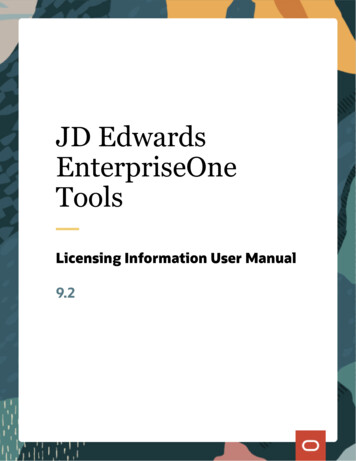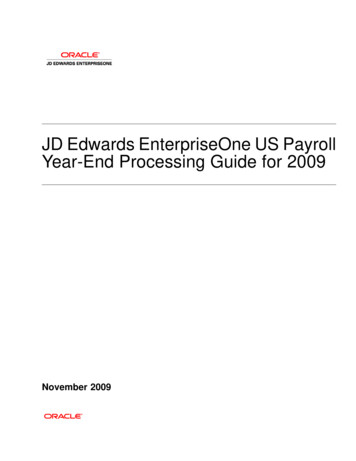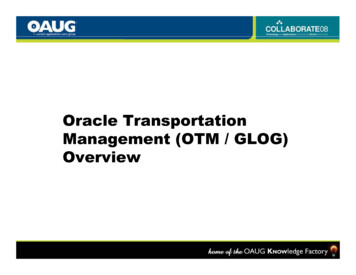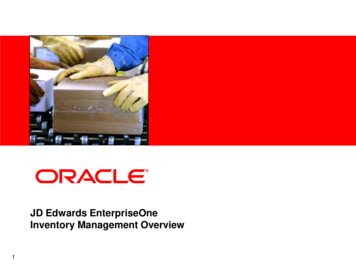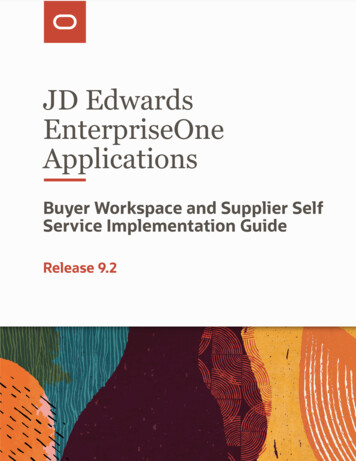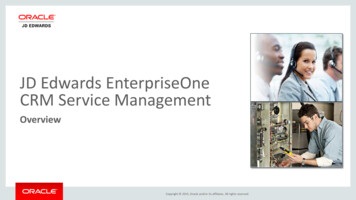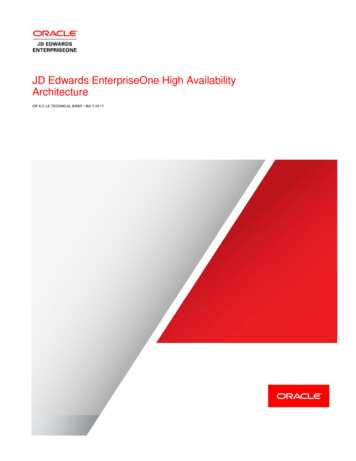
Transcription
JD Edwards EnterpriseOne High AvailabilityArchitectureOR A C LE TECHNICAL BRIEF MA Y 20 17
DisclaimerThe following is intended to outline our general product direction. It is intended for informationpurposes only, and may not be incorporated into any contract. It is not a commitment to deliver anymaterial, code, or functionality, and should not be relied upon in making purchasing decisions. Thedevelopment, release, and timing of any features or functionality described for Oracle’s productsremains at the sole discretion of Oracle.JD EDWARDS ENTERPRISEONE HIGH AVAILABILITY ARCHITECTURE
Table of ContentsIntroduction1HAA Design for Oracle JD Edwards EnterpriseOne2Oracle RAC3Oracle Clusterware4Conventions4Installing and Configuring the Deployment Server5Installing and Configuring the Oracle Database on RAC5Installing and Configuring EnterpriseOne Using Clusterware 11g for an Active - PassiveCluster5Pre-configuration for Clusterware Install6Configure Disks for ASM9Install Clusterware11Installation of Oracle Clusterware Software13Configuring the Shared Disk Array with the ASMCA Utility14Installing the JD Edwards EnterpriseOne Platform Pack15Install the JDE Server Manager Agent17Installing the Clusterware Agent18Start the EnterpriseOne Application under Clusterware Control19Basic Commands to Control the Cluster and Resources21Setting Up a Batch Server24Setting Up the Web Server for Clustering24Complete JD Edwards EnterpriseOne High Availability Architecture System24Batch Behavior During Fail-over25JD EDWARDS ENTERPRISEONE HIGH AVAILABILITY ARCHITECTURE
High Availability (HA) Design for Oracle JD Edwards EnterpriseOne on the Oracle PublicCloud32Oracle RAC with Database Cloud Service (DBCS)32Oracle Traffic Director (OTD) and Oracle HTTP Server (OHS)32Virtual Hostnames Setup and Configuration33Aliasing for the Applications Server33Aliasing for the Batch Server34Modifiying JD Edwards EnterpriseOne to Listen to the Logical Name35Disaster Recovery (DR) for Oracle JD Edwards EnterpriseOne on the Oracle PublicCloud38Active Data Guard38Setup and Configuration of RSYNC38HA and DR of Media Objects and Print Queue Directory38Setting up a Print Queue Directory on a DBCS Instance File Structure39Setting up the NFS Server on the DBCS Machine jdedbs92a39Setting up the NFS Client on Enterprise Server ent92040Appendix A: ScriptJD EDWARDS ENTERPRISEONE HIGH AVAILABILITY ARCHITECTURE42
IntroductionHigh Availability (HA) is the measurement of a system’s ability to remain accessible in the event of asystem component failure. Generally, HA is implemented by building in multiple levels of faulttolerance and/or load balancing capabilities into a system. On the other hand, disaster recovery is theprocess by which a system is restored to a previous acceptable state, after a natural or man-madedisaster. While they both increase overall availability, a notable difference is that with HA there is,generally, no loss of service. HA refers to the retaining of the service and disaster recovery to theretaining of the data.HIGH AVAILABILITY AND DISASTER RECORVERY COMPARISONHigh AvailabilityDisaster RecoveryAddresses service availability, providing redundancy so that ifone infrastructure component (network, servers, processes)becomes unavailable, overall service remains available.Addresses service continuity, so that in case of disaster,service is maintained through a standby site.A single system contains its own data (in the file system anddatabase) and executablesTwo independent environments, typically in separate anddistinct facilities, each contain their own data (in the filesystem and database) and executables.Data replication is unnecessary (although data should be backedup).Data and configuration information are replicated betweenthe production and standby sites.High Availability Architecture (HAA) for Oracle JD Edwards EnterpriseOne is a combination of bestpractices and optimal architectures at the lowest cost and complexity. HAA is a state where the enduser is unaware of hardware or software failures. Configurations within HAA for Oracle JD EdwardsEnterpriseOne use Oracle Clusterware applied to both the database and middle-tier servers of the JDEdwards EnterpriseOne environment. Oracle Clusterware provides the ability for servers tocommunicate and operate as a collective unit. Servers with Oracle Clusterware installed andconfigured run additional processes that communicate with other Oracle Clusterware servers in orderto appear as one system to both user and application. Oracle Clusterware provides the foundation forOracle Real Application Clusters as well as management of defined resources for other applications.Defined resources can include the virtual IP addresses and application services.To understand how this technology works with JD Edwards EnterpriseOne tests were performed tocharacterize how JD Edwards EnterpriseOne responds when a failure occurs. The tests evaluated theuser experience during a Real Application Cluster (RAC) node, JD Edwards EnterpriseOne node, andBatch node failures. The tests also evaluated the user experience during a node failure whileinteractively working with a JD Edwards EnterpriseOne application as an end user. Behavior ofsubmitted batch jobs (UBE) processed were also observed and documented.1 JD EDWARDS ENTERPRISEONE HIGH AVAILABILITY ARCHITECTURE
Note: The applications in this testing represent a generic sample to test operations and failover characteristics ofHAA with JD Edwards EnterpriseOne. Testing was implemented in a controlled environment with the generallyavailable versions of JD Edwards EnterpriseOne.HAA Enviroment for Oracle JD Edwards EnterpriseOneHAA Design for Oracle JD Edwards EnterpriseOneThe HAA environment contained the same components as a standard JD Edwards EnterpriseOne environmentexcept that each item is installed on top of another component that provides HA. The environment discussed in thisdocument contained the following items:» JD Edwards EnterpriseOne Database was run on top of the Oracle RAC 12c» JD Edwards EnterpriseOne Server and Batch Server was run on top of Oracle Clusterware 11g» JD Edwards EnterpriseOne JAS Server was run on multiple WebLogic Server 11g servers with an OHS front end» Deployment and Server Manager instance had no special HAA configuration2 JD EDWARDS ENTERPRISEONE HIGH AVAILABILITY ARCHITECTURE
In the HAA environment the database is installed on RAC with both nodes active. If one node fails the databasestays up and running on the other node. The JD Edwards EnterpriseOne Server in the HAA environment is set up torun on one active node with another standby node ready to take over. The JD Edwards EnterpriseOne application isinstalled on a disk shared between the two nodes. If a failure occurs the standby node takes over the processing forJD Edwards EnterpriseOne. This is also the configuration of the Batch Servers. The JAS or HTML layer can beconfigured in either a vertical cluster or horizontal cluster with separate Oracle HTTP Server (OHS) routingtransactions to either server.» A vertical cluster has multiple JD Edwards EnterpriseOne JAS instances on a single server. This allows for acontrolled performance on a single server.» A horizontal cluster has multiple JD Edwards EnterpriseOne JAS instances on separate servers.This configuration provides HA clustering. The Deployment Server and the Server Manager Console are notrequired for end user access of the JD Edwards EnterpriseOne application and are not configured on Clusterware.Continual backups and virtualizations of the Deployment Server and the Server Manager Console should beconsidered for recovery of these servers.Oracle RACOracle RAC extends the Oracle Database so that you can store, update, and efficiently retrieve data using multipledatabase instances on different servers at the same time. Oracle RAC provides the software that managesmultiple servers and instances as a single group. The data files that comprise the database must reside on sharedstorage that is accessible from all servers that are part of the cluster. Each server in the cluster runs the Oracle RACsoftware.Each database instances in an Oracle RAC database uses its own memory structures and background processes.Oracle RAC uses Cache Fusion to synchronize the data stored in the buffer cache of each database instance.Cache Fusion moves current data blocks (which reside in memory) between database instances, rather than havingone database instance write the data blocks to disk and requiring another database instance to reread the datablocks from disk. When a data block located in the buffer cache of one instance is required by another instance,Cache Fusion transfers the data block directly between the instances using the interconnect, enabling the OracleRAC database to access and modify data as if the data resided in a single buffer cache.Oracle RAC is also a key component for implementing the Oracle enterprise grid computing architecture.Having multiple database instances accessing a single set of data files prevents the server from being a single pointof failure. If a node in the cluster fails, the Oracle Database continues running on the remaining nodes. Individualnodes can be shut down for maintenance while application users continue to work.Any packaged or custom application that scales on an Oracle Database scales well on Oracle RAC without requiringchanges to the application code.Single-instance Oracle databases have a one-to-one relationship between the Oracle database and the instance.Oracle RAC environments, however, have a one-to-many relationship between the database and instances. AnOracle RAC database can have up to 100 instances, all of which access one set of database files. All databaseinstances must use the same interconnect, which can also be used by Oracle Clusterware.Oracle RAC databases differ architecturally from single-instance Oracle databases in that each Oracle RACdatabase instance also has:» At least one additional thread of redo for each instance» An instance-specific undo tablespace3 JD EDWARDS ENTERPRISEONE HIGH AVAILABILITY ARCHITECTURE
The combined processing power of the multiple servers can provide greater throughput and Oracle RAC scalabilitythan is available from a single server.For more information on the set up of Oracle RAC see:» JD Edwards EnterpriseOne Oracle 11gR2 Database Data Guard with RAC (Doc ID 1315368.1)» RAC Guide: 12.1.0.1 RAC Installation on Linux [Video] (Doc ID 1600316.1)Oracle ClusterwareOracle Clusterware is the integrated foundation for RAC and the HA and resource management framework for allapplications on any platform. Oracle Clusterware 11g provides comprehensive multi-tiered HA and resourcemanagement for consolidated environments. The HAA configuration described in this document uses OracleClusterware to provide enterprise-class resiliency for the JD Edwards EnterpriseOne Server.The Oracle Grid Infrastructure provides the necessary components to HA for the JD Edwards EnterpriseOneapplication. The JD Edwards EnterpriseOne application is integrated within the Oracle Grid Infrastructure with theOracle Grid Infrastructure Agent. Oracle Grid Infrastructure Agents enable workload management and HA for Oracleapplications. This agent is available for download from Oracle Technology Network (OTN) and can be configured ina user-defined agent home. This Agent is a standalone deployment model and offers greater flexibility in choosingthe agent home directory structure and for subsequent agent upgrades.Download for Clusterware JD Edwards EnterpriseOne tmlCustomers install the JD Edwards EnterpriseOne application into a shared disk configured and managed byClusterware Automatic Storage Management (ASM). Clusterware ASM provides disk configuration andmanagement to the Clusterware component. In the HAA JD Edwards EnterpriseOne environment ASM provides theshared disk where the JD Edwards EnterpriseOne application resides. This disk is shared between the two nodes inthe HAA environment. One of the nodes is the active node providing cpu for the execution of the JD EdwardsEnterpriseOne application. The other node is the standby node ready to take over processing. Please refer to theOracle Grid Infrastructure Agents guide on the download site for the Clusterware Agent for installation instruction.ConventionsFor the purpose of this document the following configuration is used:Deployment ServerTools Release 9.1.4.6Server Managerdensrvman.domain.comTools Release 9.1.4.6Database RAC ServersOracle RAC 12cOS Release OEL 6.5Enterprise ServersOracle Clusterware 11g4 JD EDWARDS ENTERPRISEONE HIGH AVAILABILITY ARCHITECTURE
OS Release Oracle Enterprise Linux 5.9Tools Release 9.1.4.6EnterpriseOne Batch ServersOracle Clusterware 11gOS Release Oracle Enterprise Linux 5.9Tools Release 9.1.4.6HTML ServersOS Release OEL 6.5WebLogic Server 12c (12.1.2.0)Tools Release 9.1.4.4Note: Oracle RAC is used for the database servers and the Enterprise Server used Clusterware 11g because of thedependencies of ASM, Clusterware agent, and the Linux 5.9 operating system.Note: We recommend the RAC Guide: 12.1.0.1 RAC Installation on Linux Document ID 1600316.1 when installingand configuring the RAC and Clusterware environments.Installing and Configuring the Deployment ServerNo special procedures were used to install a Deployment Server in the HAA environment. At this point in thedocument we assume that a Deployment Server has been installed and you are ready to run the platform packs forthe Database and Enterprise Servers. Once the Database RAC setup is complete and the EnterpriseOne Server issetup in the Clusterware, run the installation workbench.Note: The Deployment Server is not necessary for normal user activity and does not need a scaling or clusteringsolution for HAA.Installing and Configuring the Oracle Database on RACThe EnterpriseOne Database was setup using the following documents:» JD Edwards EnterpriseOne Oracle 11gR2 Database Data Guard with RAC (Doc ID 1315368.1)» RAC Guide: 12.1.0.1 RAC Installation on Linux [Video] (Doc ID 1600316.1)Installing and Configuring EnterpriseOne Using Clusterware 11g for an Active Passive ClusterThe following section describes how to setup a Linux system to act as a Clusterware system. At a minimum, twoLinux nodes are needed. For this example we will use the following machine names:5 JD EDWARDS ENTERPRISEONE HIGH AVAILABILITY ARCHITECTURE
» nodelx01» nodelx02.To setup a Linux system to act as a Clusterware system:1.Pre-configure the system for the installation of Clusterware.2.Install Clusterware3.Configure ASM4.Install the Clusterware agent updated to handle the Oracle JD Edwards EnterpriseOne Server.5.Install the Oracle JD Edwards EnterpriseOne specific installationa.Install the Server Manager Agentb.Install EnterpriseOne Platform Packc.Install the Tools Release Updated.Configure the Clusterware Agente.Start the EnterpriseOne application under Clusterware control.Pre-configuration for Clusterware InstallThe Enterprise and Batch Servers all require pre-configuration before the Clusterware installation. The systems inthis document all are setup with Oracle Enterprise Linux 5.9. All RPM installs are available when a system isregistered with the Oracle Enterprise Network. Use the yum command to upgrade the patch level of the Linuxsystem. Unless otherwise specified all changes are made on both nodes of the cluster.1.Add and setup users, groups and create installation directories.Use the following dd -u 501 -g oinstall -Gasmadmin,asmdba,asmoper grid/usr/sbin/useradd -u 502 -g oinstall -G dba,asmdba oracle/usr/sbin/useradd -u 503 -g jde910 -G oinstall,dba p-R-R/u01/app/grid/u01/app/ product version /grid/u01/app/oracle/u01/app/oracle/product/ product version /dbhome 1/u01/oraInventorygrid:oinstall /u01/app/ product version 777 /u01/appNote: On the Batch and Enterprise servers the product level was 12.1.0.1 .2.Make the following changes on both nodes of the cluster:a.Edit the file /etc/sysconfig/network set NOZEROCONF yes on both nodes#cat /etc/sysconfig/network6 JD EDWARDS ENTERPRISEONE HIGH AVAILABILITY ARCHITECTURE
NETWORKING yesNETWORKING IPV6 noHOSTNAME nodelx01.clustr.comGATEWAY 101.39.194.1NOZEROCONF yesb.Update the settings in the /etc/sysctl.conf file with at least these values:#Added for Oracle Grid and EnterpriseOnekernel.shmmni 4096kernel.sem 1024 32000 100 142fs.aio-max-nr 1048576fs.file-max 6815744net.ipv4.ip local port range 9000 65500net.core.rmem default 262144net.core.rmem max 4194304net.core.wmem default 262144net.core.wmem max 1048576c.Use the sysctl command to update the system:sysctl -p /etc/sysctl.confd.Make sure the following RPMs are loaded on the system. For the system registered with theOracle Enterprise Linux use the yum command to update the RPMs.binutils-2.20.51.0.2-5.36.el6 (x86 64)compat-libstdc -33-3.2.3-69.el6 (x86 64)elfutils-libelf-0.152-1.el6 (x86 64)elfutils-libelf-devel-0.152-1.el6 (x86 64)gcc-4.4.7-4.el6 (x86 64)gcc-c -4.4.7-4.el6 (x86 64)glibc-2.12-1.132.el6 (x86 64)glibc-2.12-1.132.el6 (i686)glibc-common-2.12-1.132.el6 (x86 64)glibc-devel-2.12-1.132.el6 (x86 64)glibc-headers-2.12-1.132.el6 (x86 64)ksh-20120801-10.el6 (x86 64)libaio-0.3.107-10.el6 (x86 64)libaio-devel-0.3.107-10.el6 (x86 64)libgcc-4.4.7-4.el6 (x86 64)libgcc-4.4.7-4.el6 (i686)libstdc -4.4.7-4.el6 (x86 64)libstdc -devel-4.4.7-4.el6 (x86 64)make-3.81-20.el6 (x86 64)sysstat-9.0.4-22.el6 (x86 64)unixODBC-2.2.14-12.el6 3 (x86 64)unixODBC-devel-2.2.14-12.el6 3 (x86 64)e.Install the following b-2.0.4-1.el5oracleasm-support-2.1.8-1.el5f.Edit the PAM system files.i.Make sure the file /etc/pam.d/login contains the following line:session include system-authii.Make sure the file /etc/pam.d/system-auth contains the following line:7 JD EDWARDS ENTERPRISEONE HIGH AVAILABILITY ARCHITECTURE
session required pam limits.sog.Edit the file /etc/security/limits.conf file. Add the following lines to the file:# grid user limitsgrid soft nofile 1024grid hard nofile 65536grid soft nproc 16384grid hard nproc 16384grid soft stack 10240grid hard stack 32768# oracle user limitsoracle soft nofile 1024oracle hard nofile 65536oracle soft nproc 16384oracle hard nproc 16384oracle soft stack 10240oracle hard stack 32768Note: Clusterware uses the NTP system. NTP stands for Network Time Protocol, and is an Internet protocol used tosynchronize the clock of computers. NTP requires a time server for configurations.h.Enter these servers in the NTP server in the file /etc/ntp.conf:ntp server NTP SERVER ntp server NTP SERVER preferi.Edit the file /etc/sysconfig/ntpd adding the -x parameter to the options line:OPTIONS "-x -u ntp:ntp -p /var/run/ntpd.pid"j.Configure the NTP server to run on reboot.Use the command:chkconfig ntpd on 35k.Check this with the command:#chkconfig --list grep ntpdntpd6:off0:off1:off2:on3:on4:on5:onNote: Verify that 2, 3, and 5 have the “on” setting.3.Start the server using the command:service ntpd startNote: Oracle Enterprise Linux 5 comes with Avahi, IP 6 Tables and Secure Linux. This system can conflict withClusterware.4.To shutdown these programs do the following:a.To shutdown and prevent Avahi from restarting do the following:service avahi-daemon stopservice avahi-dnsconfd stop8 JD EDWARDS ENTERPRISEONE HIGH AVAILABILITY ARCHITECTURE
chkconfig avahi-daemon offchkconfig avahi-dnsconfd offb.To shutdown and prevent IP tables from running do the following:service iptables stopservice ip6tables stopchkconfig iptables offchkconfig ip6tables offc.To disable SELinux system edits the /etc/selinux/config file. Change the SELINUX line to“disabled”# cat /etc/selinux/config# This file controls the state of SELinux on the system.# SELINUX can take one of these three values:#enforcing - SELinux security policy is enforced.#permissive - SELinux prints warnings instead ofenforcing.#disabled - SELinux is fully disabled.SELINUX disabledd.Reboot the system.Configure Disks for ASMIn this paper we used a fiber connected disk array configured with RAID1 into a set of four device files.# ls -l /dev/sd*brw-r----- 1 rootbrw-r----- 1 rootbrw-r----- 1 rootbrw-r----- 1 rootdiskdiskdiskdisk8, 0 Aug 228, 16 Aug 228, 32 Aug 228, 48 Aug /sddUse the fdisk command to setup the sda, sdb, sdc, and sdd device files. For this paper we created three separate 4gigabyte disk partitions; sda1,sdb1 and sdc1 for the voting disks. Then we created disk partitions; sda2,sdb2 andsdc2, using the remaining space on the disks. In addition, the whole sdd disk was partitioned into the sdd1 partition.This disk configuration is sufficient to demonstrate the Clusterware and ASM configuration. It should not be used asan optimal solution for any customer. This configuration is only created on one node. The other node will see thechanges in the external disk, if the fiber connect is wired and configured correctly.# ls -l /dev/sd*brw-r----- 1 rootbrw-r----- 1 rootbrw-r----- 1 rootbrw-r----- 1 rootbrw-r----- 1 rootbrw-r----- 1 rootbrw-r----- 1 rootbrw-r----- 1 rootbrw-r----- 1 rootbrw-r----- 1 rootbrw-r----- 1 2/dev/sdc/dev/sdc1/dev/sdc2/dev/sdd/dev/sdd1The disk partitions need to be labeled for the ASM system. Run the oracleasm configure command and set thedefault user to grid and the group to asmadmin. Select the Oracle ASM library driver to start on boot and scan theASM disks on boot.# /etc/init.d/oracleasm configureConfiguring the Oracle ASM library driver.9 JD EDWARDS ENTERPRISEONE HIGH AVAILABILITY ARCHITECTURE
This will configure the on-boot properties of the OracleASM library driver. The following questions will determinewhether the driver is loaded on boot and what permissionsit will have. The current values will be shown in brackets('[]'). Hitting ENTER without typing an answer will keepthat current value. Ctrl-C will abort.Default user to own the driver interface []: gridDefault group to own the driver interface []: asmadminStart Oracle ASM library driver on boot (y/n) [n]: yScan for Oracle ASM disks on boot (y/n) [y]: yWriting Oracle ASM library driver configuration: doneInitializing the Oracle ASMLib driver:OK ]Scanning the system for Oracle ASMLib disks:OK ][[On one node run the oracleasm createdisk command labeling the voting disks and the data disks. Mark them assda1,sdb1 and sdc1 disks as OCR VOTEX where X is 1 for “sda1”, 2 for “sdb1” and 3 for “sdc1”. Mark the rest asdata disks.# /etc/init.d/oracleasm createdisk OCR VOTJD EDWARDSENTERPRISEONE /dev/sda1Marking disk "OCR VOTJD EDWARDS ENTERPRISEONE" as an ASMdisk:[ OK ]# /etc/init.d/oracleasm createdisk OCR VOTE2 /dev/sdb1Marking disk "OCR VOTE2" as an ASM disk:OK ]# /etc/init.d/oracleasm createdisk OCR VOTE3 /dev/sdc1Marking disk "OCR VOTE3" as an ASM disk:OK ]# /etc/init.d/oracleasm createdisk OCR DATA1 /dev/sda2Marking disk "OCR DATA1" as an ASM disk:OK ]# /etc/init.d/oracleasm createdisk OCR DATA2 /dev/sdb2Marking disk "OCR DATA2" as an ASM disk:OK ]# /etc/init.d/oracleasm createdisk OCR DATA3 /dev/sdc2Marking disk "OCR DATA3" as an ASM disk:OK ]# /etc/init.d/oracleasm createdisk ASM DATA /dev/sdd1Marking disk "ASM DATA" as an ASM disk:OK ]On the other node run the oracleasm scandisk command to import the configuration from the other node./etc/init.d/oracleasm scandisksUse the oracleasm listdisks command to make sure the scandisk command worked./etc/init.d/oracleasm listdisksOCR VOTJD EDWARDS ENTERPRISEONEOCR VOTE2OCR VOTE3OCR DATA110 JD EDWARDS ENTERPRISEONE HIGH AVAILABILITY ARCHITECTURE[[[[[[
OCR DATA2OCR DATA3ASM DATAInstall Clusterware1.Download the grid infrastructure install software from the Clusterware ml2.Download to a temporary directory to extract the Clusterware installer.# mkdir -p /u01/software/direct gridInfra# ls -lrttotal 1908284-rw-r--r-- 1 root root 201673595 Jul 18 10:51linuxamd64 12c grid 2of2.zip-rw-r--r-- 1 root root 1750478910 Jul 18 11:08linuxamd64 12c grid 1of2.zip3.Unzip the files, this will create a grid directory.# ls -lrttotal 1908284drwxr-xr-x 7 root root4096 Jun 10 2013 grid-rw-r--r-- 1 root root 201673595 Jul 18 10:51linuxamd64 12c grid 2of2.zip-rw-r--r-- 1 root root 1750478910 Jul 18 11:08linuxamd64 12c grid 1of2.zip5.Change to the grid directory and run the sshUserSetup.sh scripts both the oracle and grid users on onenode.su - oracle#cd /u01/software/direct gridInfra/grid/sshsetup./sshUserSetup.sh -user oracle -hosts "nodelx1 nodelx2" -advanced-exverify -confirm#su - grid#cd /u01/software/direct gridInfra/grid/sshsetup./sshUserSetup.sh -user grid -hosts "nodelx1 nodelx2" -advanced exverify -confirm6.Install cvuqdisk rpm on both nodes.# cd /u01/software/direct gridInfra/grid/rpm# CVUQDISK GRP asmadmin; export CVUQDISK GRP# rpm -ivh ######################## ######## [100%]7.Run the runcluvfy.sh from the cvuqdisk-1.0.0-1.rpm script as grid user.#su - grid./runcluvfy.sh stage -pre crsinst -n nodelx1,nodelx2 -osdbaasmdba -asm -asmdev ORCL:OCR VOTJD EDWARDS11 JD EDWARDS ENTERPRISEONE HIGH AVAILABILITY ARCHITECTURE
ENTERPRISEONE,ORCL:OCR VOTE2,ORCL:OCR VOTE3 -asmgrp asmadmin presence local -crshome /u01/app/12.1.0.1/grid8.Setup /etc/hosts file. Add the ip and names for the node and the private network ip and names.# Do not remove the following line, or various programs# that require network functionality will fail.127.0.0.1nodelx01 localhost.localdomain localhost#::1localhost6.localdomain6 92.168.0.102nodelx01 nodelx01.domain.comnodelx02 nodelx02.domain.comnodelx01-privnodelx02-priv12 JD EDWARDS ENTERPRISEONE HIGH AVAILABILITY ARCHITECTURE
Installation of Oracle Clusterware Software1.Start the Oracle Clusterware installer.Clusterware Installer RunningFor this install we are skipping the software updates. Customers will want to update the software.2.Select Installing and Configure Oracle Grid Infrastructure for a Cluster.3.Select Configure a Standard Cluster.4.Select the Advanced Configuration.5.The Grid Plug and Play screen requires the cluster name and the SCAN name. For the Oracle RAC install,the SCAN name is the name of the database to attach to. The SCAN name is a valid name which resolvesto an IP address on the domain name server for the network. This is not necessary for the simplera.English Language13 JD EDWARDS ENTERPRISEONE HIGH AVAILABILITY ARCHITECTURE
Clusterware install. The cluster name and IP will be configured later with the install of the cluster agent andconfiguration of the JD Edwards EnterpriseOne resource. For now enter a default value. For this projectwe used nodelxJD EDWARDS ENTERPRISEONE for the cluster name.a.Cluster name nodelxTMPb.Scan name nodelxTMPc.Scan port 1521d.Don't configure GNS6.Add the nodelx02 and nodelx02-vip hostnames.7.Select the eth1 to be private and not ASM.8.Select Yes to Configure Grid Infrastructure Management Repository.9.Select Use Standard ASM for storage.10. Set the disk group name to Vote and select the each of the previously configured Voting disks.11. Set up the ASM password.12. Do not use IPMI.13. Use the asmadmin, asmdba and asmoper account and groups.14. Select the previously created install location.15. Create Inventory16. Select Automatically run configuration scripts and enter the root password for your system.The installer will now run the verifying process. If this report contains errors, they must be fixed. The installer mayreport a warning for the ASM device; in our configuration we were able to ignore these warnings.17. The summary screen will display the configuration. Select the Install button to begin the install.At some point during the install you will be prompted to run all the configuration scripts as root.18. Select Close and the install is completed.Configuring the Shared Disk Array with the ASMCA Utility1.Run asmca to set up shared disks.As the grid user on nodelx01 run the asmca tool. The asmca tool is found at /u01/app/12.1.0.1/grid/bin.The asmca shows the VOTE group that was previously created.2.Click the Create button to add a disk group.For this paper we selected the disk partition that remained on the three voting disks and created a Disk Group Nameof DATA GRP 1 with external Redundancy selecting the OCR DATA1, OCR DATA2 and OCR DATA3 labeleddisk partitions and a DATA GRP 2 with the full disk partition from the /dev/sdd disk.3.Click OK.The disk group will now appear in the previous Disk Groups tab of the asmca screen.4.Mount the disk group, select the Mount All5.Create a volume group from the DATA GRP 2 and leave the DATA GRP 1 group in reserve, in case it isneeded later. To add a new volume group:a.Select the Volumes tab.b.Click Create, select the Disk Group Name DATA GRP 2 from previous screen, fill in Volumename and set the Size Usable to the Usable Space minus 1 G bytes.c.Click OK button.14 JD EDWARDS ENTERPRISEONE HIGH AVAILABILITY ARCHITECTURE
ASM will create the volumes group and display this in the Volumes tab.6.Enable the volume group.a.Select volume groupb.Click the enable all button.7.The asmca tool will
Disaster Recovery (DR) for Oracle JD Edwards EnterpriseOne on the Oracle Public Cloud 38 Active Data Guard 38 Setup and Configuration of RSYNC 38 HA and DR of Media Objects and Print Queue Directory 38 Setting up a Print Queue Directory on a DBCS Instance File Structure 39 . for Oracle JD Edwards EnterpriseOne is a combination of best .