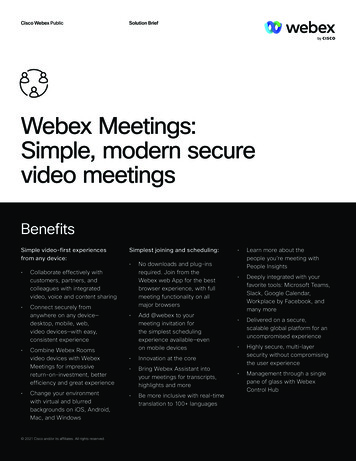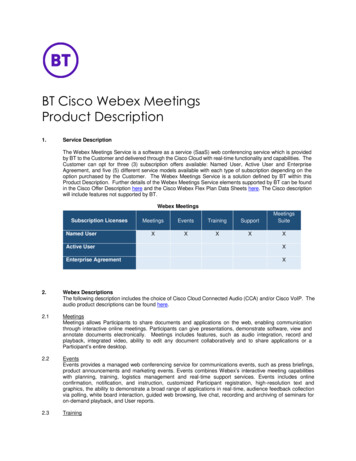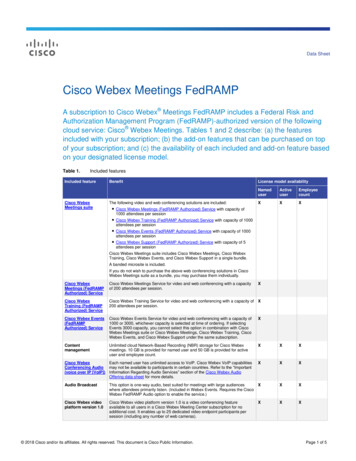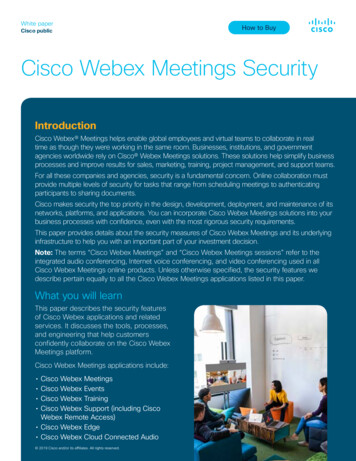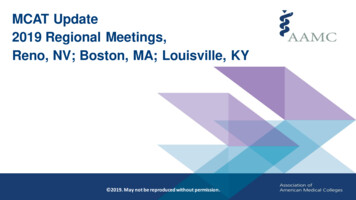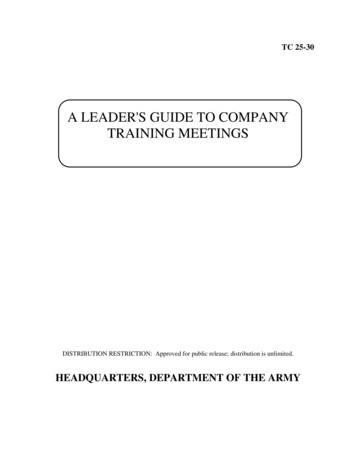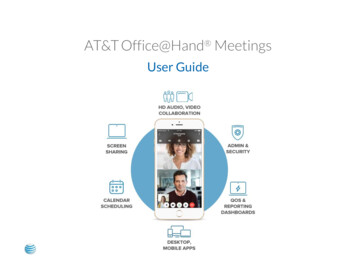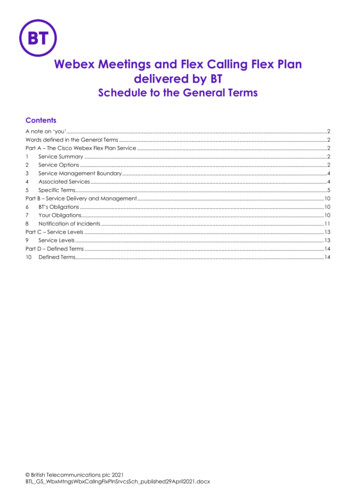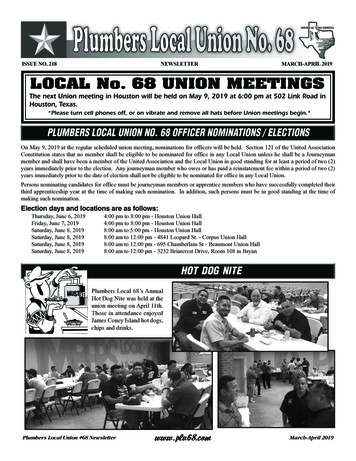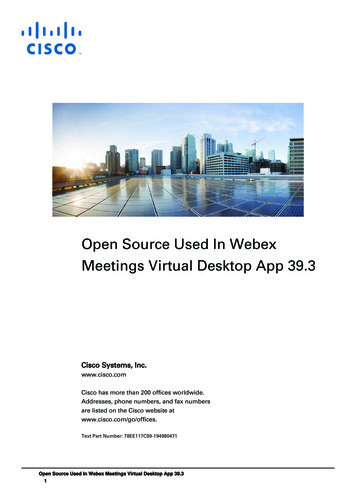Transcription
Cisco WebExTM SolutionsCollaboration that's simple straightforward and complete
Realise the potential of fully managedcollaboration services
Why BT Conferencing?Our service take the pressure off your organisation before, duringand after you introduce collaboration services into your environment.Once your services are identified, a dedicated team of professionals isimmediately there to help smooth the transition and reduce any burdensover time. The core team is made up of these key roles: project manager,service manager, account manager, and relationship marketing manager.Working together as a dedicated team, these experts will guide bothyour organization's implementation team and end-users through thelaunch and post-launch process by offering: End user adoption and ongoing education Reporting and analysis Financial analysis and management Disaster recovery and risk management Technical
Why Cisco WebExTM SolutionsWebEx Enterprise Edition is a comprehensive package of real-time web collaborationservices that allows your company to increase your reach, accelerate the speed of yourcurrent business processes and reduce costs. It fulfills the real-time communicationneeds of today’s global business organisations. Use all of the centers to maximisescalability and efficiency within your organisation, or allow our sales consultants tohelp you decide which ones best meet your needs.Meeting CenterSupport CenterBring remote workers, partners and customers togetherto review the latest plans. Conduct regular meetingsbetween geographically scattered staff members.Hold lively creative sessions with your marketing andadvertising teams. Make Meeting Center available to everydepartment and watch productivity soar.Invite customers into support sessions, then view and controltheir desktops remotely and in real time. Upload files toinstall patches and updates or download files for in-depthanalysis. Ask subject matter experts to join calls instantlyto help troubleshoot. Support Center makes it easy and itwill measurably improve your productivity and customersatisfaction.Event CenterStage online events with all the power and punch ofin-person productions at far less cost. Market yourproducts and services by conducting webinars togenerate leads. Train your employees, customers, andchannel partners. Hold timely product launches. Informshareholders of your latest financial results. Use EventCenter to deliver online events for any purpose and keepyour audiences coming back for more.Training CenterReduce live and on-demand delivery costs with theindustry’s most interactive online classroom. Makeevery class a success with Training Center. Drive productadoption by offering your customers easy access to webbased training. Educate your channel partners and fieldreps regularly, so they always have current information.Train global employees to advance their skills or pushrevenue-generating initiatives to market faster. Whateveryour training goals, Training Center will help you providean exceptional training experience.
CapabilitiesTypes of MeetingsBenefitsBest forComparison of CentersMeeting CenterEvent CenterSupport CenterTraining CenterPresenting information,sharing applications, andcollaborating on projects on adaily basisLarge-scale, online events,such asproduct launches and earningscallsDiagnosing problems,transferring files, andresolving issues for remotecustomersInteractiveinstructor-led training Deliver dynamic and interactivepresentations Collaborate in real-time Demonstrate products andservices to anyone, anytime Make decisions faster, andspend less money doing so Quickly and flexibly reachaudience with importantcommunications Easily repeat successful eventsand re-purpose prior events forscalability Reduce on-site visitswithout impacting customersatisfaction Increase Technical Support Repproductivity Decrease timeto resolution Decrease customer downtime Increase customer satisfaction Decrease support costs Slash the timeand effort neededto deliver training Maximise time of existingtraining personnel Accelerate knowledge transferthroughout organisation Provide interactive instructorled learning without the cost oftravel and venues Reach more people, morefrequently Collaborative sessions Internal/external meetings Product demos Weekly status updates Web seminars Marketing events/ Conferences Product launches Employee communications Technical support via theInternet Employee training Partner training Customer training Presentation/Document Share Application/Desktop Share Web Browser/Web ContentShare Instant andPlanned Polling Chat Video Whiteboard Integrated audio conferencing Record, edit and playback File Transfer Presentation/Document Share Application/Desktop Share Web Browser/ Web Content Share Instant and Planned Polling Chat Threaded Q&A Video Whiteboard Integrated audio conferencing Record, edit and playback File Transfer Customise Registration andReports Lead source tracking and leadscoring Automated Email ManagementSystem Multiple Presenters andPanelists Private Prep Room and Virtual Lobby Recording Desktop/Application View andControl Chat Video Record, edit and playback File Transfer Inbound support (Click toConnect) and outboundsupport from a web browser WebACD queuing, routingand distribution to the mostqualified agent Advanced TSR productivity toolssuch as two-way file transfer,log on to client’s desktop as anadministrator, and collectsystem information with one click Invite and Transfer to availableTSR or to a queue Manager Dashboard to monitorall sessions and agent activity atboth the queue and TSR level Presentation/Document Share Application/Desktop Share Web Browser/ Web ContentShare Instant and Planned Polling Chat Video Whiteboard Integrated audio conferencing Record, edit and playback File Transfer Class Registration & Scheduling Real-time Testing & Grading Automated attendance andassessment tracking andreporting Instant Feedback tools Breakout Sessions and HandsOn Lab Integrates withleading Learning ManagementSystem
Features enterAdvanced file transfer - Transfer files to and from a customer’s system toapply patches and updates during the session or retrieve customer data filesfor in-depth analysis. No complicated process. Just drag and drop.SupportCenter Annotation - On-screen whiteboarding used to brainstorm and share ideas. APIs and standards support - Extend your information technologyinvestments and ensure interoperability. Attention display indicator - Get a visual alert when an attendee uses otherapplications during a presentation. Automated email management - Send out invites, confirmations, reminders,and follow-up emails automatically. Auto play presentation - Turn downtime into selling time. Engage, inform,and influence prospects before the call begins by customising a corporateoverview presentation. Basic File Transfer - Allows hosts to transfer files through an easy-to-useinterface within a meeting to all attendees. Breakout sessions - Promote active learning by conducting multiple,simultaneous small group, collaborative activities. Trainers can “walk aroundthe room” and see how each group is doing. Call escalation - Bring subject-matter experts in instantly when needed.Chat - Increase interaction and gather feedback instantly from your audience. Cross platform support - Meet with anyone without worrying about whatoperating system they use. WebEx offers unmatched support for Windows, Mac,Linux, and Solaris. Customised meetings - Create custom meeting types to address the specificbusiness or industry needs. Document, application and desktop sharing - Share and control documents,applications, and desktops remotely in real time without uploading files to aserver. Firewall friendly - Work through most firewalls without opening additionalports. WebEx Support Center operates through standard http and https ports. Floating TSR control panel - Access all session controls during desktop orapplication sharing without obstructing view or switching screens. Hands-on lab - Connect remote learners with remote computers,applications, and simulations before, during, or after live training sessions toreinforce learning with hands-on activities. Integrated telephony - Keep conversation flowing with integrated audio.Choose toll or toll-free teleconferencing with call-in or call-back options. Integrates with Lotus Notes - Initiate meetings instantly from Lotus Notesand various Instant Messaging solutions. Integrates with Microsoft Office applications - Initiate meetings instantlyfrom MS Office , MS Outlook , and various Instant Messaging solutions. Lead tracking and scoring - Identify your highest quality and mostcost-effective lead sources. Log onto customer desktop as administrator - Sign on to a customer’smachine as an administrator to access and install new applications andperform other activities that require administrative privileges. Multimedia content - Incorporate PowerPoint, Flash animations, audioand video into your meeting. Multiple language capabilities - Interface offered in English,Simplified Chinese, Traditional Chinese, French, Spanish, Korean,Swedish, German and Japanese.
FeatureMeetingCenterMultiple panelists - Bring in speakers from different locations without payingfor travel expenses.EventCenterTrainingCenter On Demand module - Get everything you need to create, manage, deliverand access on-demand training. View sessions from the viewer-friendlyplayer, with intelligent search capabilities, detailed tracking, file transfercapabilities, and integrated testing.One-Click meeting access - Start a meeting and invite attendees instantlyfrom your desktop.SupportCenter Panelist entrance and prep room - Let panelists enter crowded eventsthrough a backstage door. Make a private practice room available for lastminute rehearsal out of attendees’ view. Provide speakers with audio forpractice sessions in the preparation room. Persistent reboot - Allow a customer to join the same session evenafter a reboot. Personalised email templates - Increase attendance by creating attractiveHTML or text e-mails using our templates. Polls - Increase interaction and gather feedback instantly from your audience. Power Panels - Deliver full-screen views for your attendees while you usefloatable controls to manage meeting activity privately behind the scenes. PowerPoint notes panel - Allows presenter to privately view MS PowerPointnotes as a panel while sharing presentation. Q&A - Increase interaction and gather feedback instantly from your audienceRecord, edit and playback - Record meetings and applications for futurereference, training, or demonstrations. Download recordings to yourcomputer or store them on a server. Registration and reporting - Customise event registration, track answers toqualifying questions, and upload to CRM systems for fast sales follow-up. Remote printing - Redirect printouts from a customer’s printer to a localprinter for offline analysis. Reporting and analysis - Generate detailed management reports in real timeto improve your business processes. Scale to fit - View the customer’s desktop without scrolling to speed thesupport process. Surveys - Survey customers at the end of sessions and use data forinformation gathering and action.System information - Collect system information with one click. Print andsave system information for future reference. Testing and grading - Assess comprehension, track individual performances,and share correct answers within a session. Leverage web-based libraries forpre- and post-session training. Two-way desktop and application control/view - View or control acustomer’s desktop or applications or let a customer view or control yourdesktop or applications. Video and Video conferencing - Give your attendees a real-time visualreference. Simulate face-to-face meeting with participants from multiplelocations with multi-point video. Cisco WebEx Collaboration Cloud Performance - Conduct multi-pointinteractive meetings worldwide without latency or interruptions. Hold evenyour most confidential meetings with complete confidence. Virtual Auditorium - Avoid venue, travel, and hotel expenses. Reach large audiencesthrough your browser. Touch more prospects more often and reduce per-lead costs.
For more information please contact:Asia Pacific:Australia:Hong Kong:India:Japan:Korea:Malaysia:Singapore:Taiwan :Email:Visit:0 800 61 62 62 44 207 298 cing.com1 800 234 799 852 2312 9999000800 44017820120 363 877 82 (0)2 3483 1171 60 (0)3 7712 4597 65 6295 6237 886 2 2162 Offices worldwideThe services described in this publication are subject to availability and may bemodified from time to time. Services and equipment are provided subject to BritishTelecommunications plc’s respective standard conditions of contract. Nothing in thispublication forms and any part of any contract. British Telecommunications plc 2010.Registered office: 81 Newgate Street, London EC1A 7AJ.Registered in England No: 1800000. Designed by BT Conferencing.All other trademarks are the property of their respective owners.Additional informationUK Freefone:International:Email:Visit:Microsoft Windows:Windows 98 and higher, 400MHz processor with 256 MB RAM,56K Internet connection. IE 6,0 and higher, Mozilla 1.7 or higher,Firefox 1.5 or higher, Netscape 8.1 or higher.Other platforms supported:Mac OSX 10.3, 10.4, 10.5 and 10.6, Linux 4.0, Solaris 9 and 10.WebEx interfaces available in the following languages:English Simplified Chinese, Traditional Chinese, French, Spanish,Korean, Swedish, German and Japanese.UK (International) - 2010/02/02
Why BT Conferencing? Our service take the pressure off your organisation before, during . . WebEx Enterprise Edition is a comprehensive package of real-time web collaboration services that allows your company to increase your reach, accelerate the speed of your