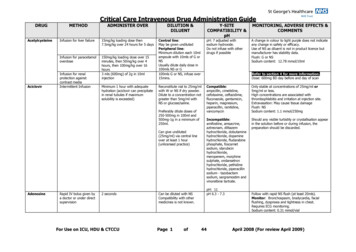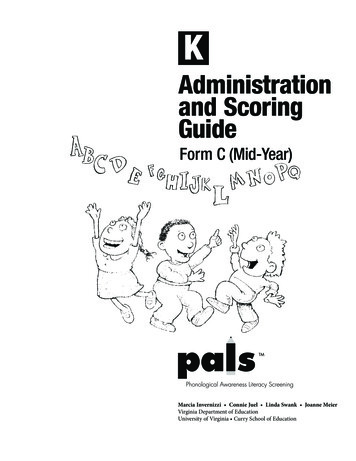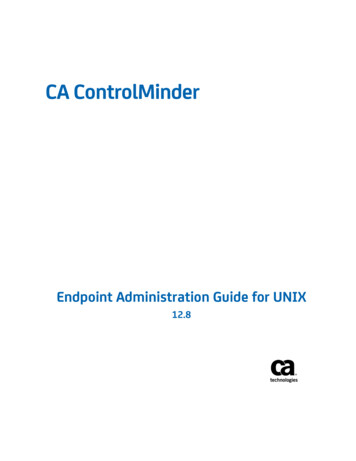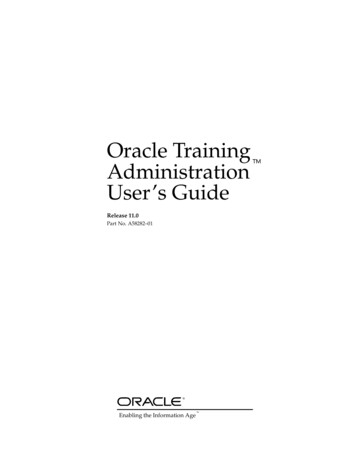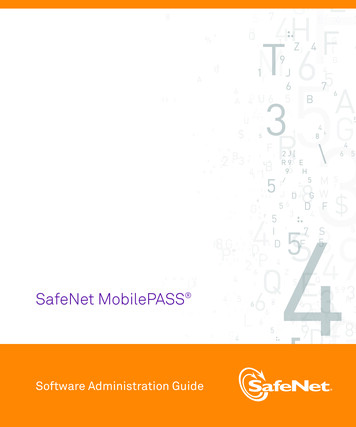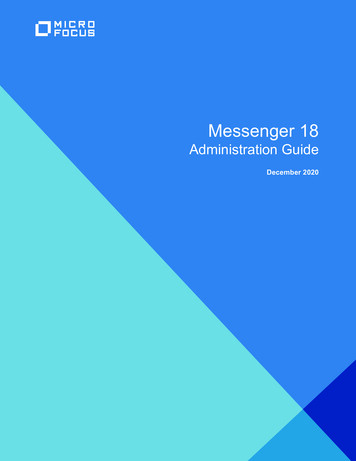
Transcription
Messenger 18Administration GuideDecember 2020
Legal Notices Copyright 1996 - 2020 Micro Focus or one of its affiliates.The only warranties for products and services of Micro Focus and its affiliates and licensors (“Micro Focus”) are set forth in theexpress warranty statements accompanying such products and services. Nothing herein should be construed as constitutingan additional warranty. Micro Focus shall not be liable for technical or editorial errors or omissions contained herein. Theinformation contained herein is subject to change without notice.
ContentsAbout This Guide71 Understanding Your GroupWise Messenger System9Messaging Agent . . . . . . . . . . . . . . . . . . . . . . . . . . . . . . . . . . . . . . . . . . . . . . . . . . . . . . . . . . . . . . . . . . . . . . 9Archive Agent . . . . . . . . . . . . . . . . . . . . . . . . . . . . . . . . . . . . . . . . . . . . . . . . . . . . . . . . . . . . . . . . . . . . . . . . . 9GroupWise Admin Console . . . . . . . . . . . . . . . . . . . . . . . . . . . . . . . . . . . . . . . . . . . . . . . . . . . . . . . . . . . . . . 10Database Objects . . . . . . . . . . . . . . . . . . . . . . . . . . . . . . . . . . . . . . . . . . . . . . . . . . . . . . . . . . . . . . . . . . . . . 10Language Availability . . . . . . . . . . . . . . . . . . . . . . . . . . . . . . . . . . . . . . . . . . . . . . . . . . . . . . . . . . . . . . . . . . 102 Managing the Messaging Agent13Starting the Messaging Agent . . . . . . . . . . . . . . . . . . . . . . . . . . . . . . . . . . . . . . . . . . . . . . . . . . . . . . . . . . . . 13Configuring the Messaging Agent . . . . . . . . . . . . . . . . . . . . . . . . . . . . . . . . . . . . . . . . . . . . . . . . . . . . . . . . . 13Configuring the Messaging Agent with SSL Encryption . . . . . . . . . . . . . . . . . . . . . . . . . . . . . . . . . . . . . . . . 15Generating a Certificate Signing Request and Private Key . . . . . . . . . . . . . . . . . . . . . . . . . . . . . . . . 15Submitting the Certificate Signing Request to a Certificate Authority. . . . . . . . . . . . . . . . . . . . . . . . . 15Installing the Certificate on the Server . . . . . . . . . . . . . . . . . . . . . . . . . . . . . . . . . . . . . . . . . . . . . . . . 16Modifying the Server Object SSL Certificate . . . . . . . . . . . . . . . . . . . . . . . . . . . . . . . . . . . . . . . . . . . 16Modifying the SSL Cipher Suite . . . . . . . . . . . . . . . . . . . . . . . . . . . . . . . . . . . . . . . . . . . . . . . . . . . . . 16Monitoring the Messaging Agent. . . . . . . . . . . . . . . . . . . . . . . . . . . . . . . . . . . . . . . . . . . . . . . . . . . . . . . . . . 17Using the Messaging Agent Web Console . . . . . . . . . . . . . . . . . . . . . . . . . . . . . . . . . . . . . . . . . . . . . 17Using Messaging Agent Log Files . . . . . . . . . . . . . . . . . . . . . . . . . . . . . . . . . . . . . . . . . . . . . . . . . . . 19Using GroupWise Monitor . . . . . . . . . . . . . . . . . . . . . . . . . . . . . . . . . . . . . . . . . . . . . . . . . . . . . . . . . 20Using SNMP Monitoring Programs . . . . . . . . . . . . . . . . . . . . . . . . . . . . . . . . . . . . . . . . . . . . . . . . . . 20Optimizing Messaging Agent Performance. . . . . . . . . . . . . . . . . . . . . . . . . . . . . . . . . . . . . . . . . . . . . . . . . . 22Managing the Messaging Server . . . . . . . . . . . . . . . . . . . . . . . . . . . . . . . . . . . . . . . . . . . . . . . . . . . . . . . . . 22Binding the Messaging Agent to a Specific IP Address . . . . . . . . . . . . . . . . . . . . . . . . . . . . . . . . . . . 22Changing the Messaging Server's Network Address . . . . . . . . . . . . . . . . . . . . . . . . . . . . . . . . . . . . . 22Moving the Messaging Agent Working Directory . . . . . . . . . . . . . . . . . . . . . . . . . . . . . . . . . . . . . . . . 23Using Messaging Agent Startup Switches . . . . . . . . . . . . . . . . . . . . . . . . . . . . . . . . . . . . . . . . . . . . . . . . . . 23/certfile . . . . . . . . . . . . . . . . . . . . . . . . . . . . . . . . . . . . . . . . . . . . . . . . . . . . . . . . . . . . . . . . . . . . . . . . 25/certpath . . . . . . . . . . . . . . . . . . . . . . . . . . . . . . . . . . . . . . . . . . . . . . . . . . . . . . . . . . . . . . . . . . . . . . . 25/dhparm . . . . . . . . . . . . . . . . . . . . . . . . . . . . . . . . . . . . . . . . . . . . . . . . . . . . . . . . . . . . . . . . . . . . . . . 25/httppassword . . . . . . . . . . . . . . . . . . . . . . . . . . . . . . . . . . . . . . . . . . . . . . . . . . . . . . . . . . . . . . . . . . . 25/httpport . . . . . . . . . . . . . . . . . . . . . . . . . . . . . . . . . . . . . . . . . . . . . . . . . . . . . . . . . . . . . . . . . . . . . . . 26/httpssl . . . . . . . . . . . . . . . . . . . . . . . . . . . . . . . . . . . . . . . . . . . . . . . . . . . . . . . . . . . . . . . . . . . . . . . . 26/httpuser . . . . . . . . . . . . . . . . . . . . . . . . . . . . . . . . . . . . . . . . . . . . . . . . . . . . . . . . . . . . . . . . . . . . . . . 26/ip . . . . . . . . . . . . . . . . . . . . . . . . . . . . . . . . . . . . . . . . . . . . . . . . . . . . . . . . . . . . . . . . . . . . . . . . . . . . 27/keepalive . . . . . . . . . . . . . . . . . . . . . . . . . . . . . . . . . . . . . . . . . . . . . . . . . . . . . . . . . . . . . . . . . . . . . . 27/keyfile . . . . . . . . . . . . . . . . . . . . . . . . . . . . . . . . . . . . . . . . . . . . . . . . . . . . . . . . . . . . . . . . . . . . . . . . 27/keypassword . . . . . . . . . . . . . . . . . . . . . . . . . . . . . . . . . . . . . . . . . . . . . . . . . . . . . . . . . . . . . . . . . . . 27/log . . . . . . . . . . . . . . . . . . . . . . . . . . . . . . . . . . . . . . . . . . . . . . . . . . . . . . . . . . . . . . . . . . . . . . . . . . . 28/logdays . . . . . . . . . . . . . . . . . . . . . . . . . . . . . . . . . . . . . . . . . . . . . . . . . . . . . . . . . . . . . . . . . . . . . . . 28/logdiskoff . . . . . . . . . . . . . . . . . . . . . . . . . . . . . . . . . . . . . . . . . . . . . . . . . . . . . . . . . . . . . . . . . . . . . . 28/loglevel . . . . . . . . . . . . . . . . . . . . . . . . . . . . . . . . . . . . . . . . . . . . . . . . . . . . . . . . . . . . . . . . . . . . . . . 28/logmax. . . . . . . . . . . . . . . . . . . . . . . . . . . . . . . . . . . . . . . . . . . . . . . . . . . . . . . . . . . . . . . . . . . . . . . . 29/maxconns . . . . . . . . . . . . . . . . . . . . . . . . . . . . . . . . . . . . . . . . . . . . . . . . . . . . . . . . . . . . . . . . . . . . . 29/nosnmp . . . . . . . . . . . . . . . . . . . . . . . . . . . . . . . . . . . . . . . . . . . . . . . . . . . . . . . . . . . . . . . . . . . . . . . 29/port . . . . . . . . . . . . . . . . . . . . . . . . . . . . . . . . . . . . . . . . . . . . . . . . . . . . . . . . . . . . . . . . . . . . . . . . . . 29/productinfo . . . . . . . . . . . . . . . . . . . . . . . . . . . . . . . . . . . . . . . . . . . . . . . . . . . . . . . . . . . . . . . . . . . . 30Contents3
/sslciphersuite . . . . . . . . . . . . . . . . . . . . . . . . . . . . . . . . . . . . . . . . . . . . . . . . . . . . . . . . . . . . . . . . . . 30/ssloption . . . . . . . . . . . . . . . . . . . . . . . . . . . . . . . . . . . . . . . . . . . . . . . . . . . . . . . . . . . . . . . . . . . . . . 30/threads . . . . . . . . . . . . . . . . . . . . . . . . . . . . . . . . . . . . . . . . . . . . . . . . . . . . . . . . . . . . . . . . . . . . . . . 313 Managing Messenger Client Users33Adding Users to Your Messenger System . . . . . . . . . . . . . . . . . . . . . . . . . . . . . . . . . . . . . . . . . . . . . . . . . . 33Enabling Automatic Account Creation for New GroupWise Users . . . . . . . . . . . . . . . . . . . . . . . . . . . 33Adding Existing GroupWise Users to Messenger . . . . . . . . . . . . . . . . . . . . . . . . . . . . . . . . . . . . . . . 34Linking GroupWise Users to Migrated Messenger 3.x Users. . . . . . . . . . . . . . . . . . . . . . . . . . . . . . . 34Providing User Searches Based on Email Addresses . . . . . . . . . . . . . . . . . . . . . . . . . . . . . . . . . . . . . . . . . 34Establishing a Hostname for Your Messenger System . . . . . . . . . . . . . . . . . . . . . . . . . . . . . . . . . . . 34Setting User Policies . . . . . . . . . . . . . . . . . . . . . . . . . . . . . . . . . . . . . . . . . . . . . . . . . . . . . . . . . . . . . . . . . . . 35Editing the Default User Policy. . . . . . . . . . . . . . . . . . . . . . . . . . . . . . . . . . . . . . . . . . . . . . . . . . . . . . 36Creating a User Policy . . . . . . . . . . . . . . . . . . . . . . . . . . . . . . . . . . . . . . . . . . . . . . . . . . . . . . . . . . . . 36Customizing Messenger Client Features . . . . . . . . . . . . . . . . . . . . . . . . . . . . . . . . . . . . . . . . . . . . . . 37Customizing Personal History Features . . . . . . . . . . . . . . . . . . . . . . . . . . . . . . . . . . . . . . . . . . . . . . . 39Controlling Users' Contact Lists . . . . . . . . . . . . . . . . . . . . . . . . . . . . . . . . . . . . . . . . . . . . . . . . . . . . . 39Setting Up a Default Privacy List . . . . . . . . . . . . . . . . . . . . . . . . . . . . . . . . . . . . . . . . . . . . . . . . . . . . 40Selecting Default Display Attributes . . . . . . . . . . . . . . . . . . . . . . . . . . . . . . . . . . . . . . . . . . . . . . . . . . 41Creating A Custom Status . . . . . . . . . . . . . . . . . . . . . . . . . . . . . . . . . . . . . . . . . . . . . . . . . . . . . . . . . 42Applying a Policy to Specific Users . . . . . . . . . . . . . . . . . . . . . . . . . . . . . . . . . . . . . . . . . . . . . . . . . . 43Distributing the Messenger Client Software . . . . . . . . . . . . . . . . . . . . . . . . . . . . . . . . . . . . . . . . . . . . . . . . . 43Using the GroupWise Messenger Download Page . . . . . . . . . . . . . . . . . . . . . . . . . . . . . . . . . . . . . . 43Setting Up Auto-Update . . . . . . . . . . . . . . . . . . . . . . . . . . . . . . . . . . . . . . . . . . . . . . . . . . . . . . . . . . . 44Configuring Your Web Server to Download the Messenger Client. . . . . . . . . . . . . . . . . . . . . . . . . . . 45Configuring the Messenger Client Software . . . . . . . . . . . . . . . . . . . . . . . . . . . . . . . . . . . . . . . . . . . . . . . . . 46Using the Configuration File (setup.cfg) When Installing the Windows Messenger Client. . . . . . . . . 46Using Startup Switches When Starting the Messenger Client . . . . . . . . . . . . . . . . . . . . . . . . . . . . . . 49Using URL Commands in Your Web Browser on Windows . . . . . . . . . . . . . . . . . . . . . . . . . . . . . . . . 53Using Multi-Factor Authentication . . . . . . . . . . . . . . . . . . . . . . . . . . . . . . . . . . . . . . . . . . . . . . . . . . . . . . . . . 554 Configuring Messenger for Mobile Devices57Submitting a Certificate Signing Request . . . . . . . . . . . . . . . . . . . . . . . . . . . . . . . . . . . . . . . . . . . . . . . . . . . 57Installing the Signed Certificate into Your Messenger System . . . . . . . . . . . . . . . . . . . . . . . . . . . . . . . . . . . 58Configuring Novell Push Notification Service . . . . . . . . . . . . . . . . . . . . . . . . . . . . . . . . . . . . . . . . . . . . . . . . 58Understanding Novell Push Notification Service . . . . . . . . . . . . . . . . . . . . . . . . . . . . . . . . . . . . . . . . 59Configuring Novell Push Notification Service . . . . . . . . . . . . . . . . . . . . . . . . . . . . . . . . . . . . . . . . . . . 60Allowing or Blocking Mobile Access for Users . . . . . . . . . . . . . . . . . . . . . . . . . . . . . . . . . . . . . . . . . . . . . . . 61Managing Mobile Devices using MobileIron . . . . . . . . . . . . . . . . . . . . . . . . . . . . . . . . . . . . . . . . . . . . . . . . . 61Adding and Configuring the Android App in MobileIron . . . . . . . . . . . . . . . . . . . . . . . . . . . . . . . . . . . 61Adding and Configure the iOS App in MobileIron. . . . . . . . . . . . . . . . . . . . . . . . . . . . . . . . . . . . . . . . 62Distributing the Messenger App to Devices . . . . . . . . . . . . . . . . . . . . . . . . . . . . . . . . . . . . . . . . . . . . 635 Enabling and Managing Archiving65Using Local Archiving . . . . . . . . . . . . . . . . . . . . . . . . . . . . . . . . . . . . . . . . . . . . . . . . . . . . . . . . . . . . . . . . . . 65Starting the Archive Agent . . . . . . . . . . . . . . . . . . . . . . . . . . . . . . . . . . . . . . . . . . . . . . . . . . . . . . . . . 65Enabling Archiving in Your Messenger System . . . . . . . . . . . . . . . . . . . . . . . . . . . . . . . . . . . . . . . . . 66Granting Authorized User Access to the Archive . . . . . . . . . . . . . . . . . . . . . . . . . . . . . . . . . . . . . . . . 66Configuring the Archive Agent in the GroupWise Admin Console . . . . . . . . . . . . . . . . . . . . . . . . . . . 66Enhancing Archive Security with SSL Encryption . . . . . . . . . . . . . . . . . . . . . . . . . . . . . . . . . . . . . . . 67Monitoring the Archive Agent . . . . . . . . . . . . . . . . . . . . . . . . . . . . . . . . . . . . . . . . . . . . . . . . . . . . . . . 68Optimizing Connections between the Archive Agent and Messenger Users . . . . . . . . . . . . . . . . . . . 68Managing the Archive Server . . . . . . . . . . . . . . . . . . . . . . . . . . . . . . . . . . . . . . . . . . . . . . . . . . . . . . . 69Using Archive Agent Startup Switches . . . . . . . . . . . . . . . . . . . . . . . . . . . . . . . . . . . . . . . . . . . . . . . . 72Using Micro Focus Retain Archiving . . . . . . . . . . . . . . . . . . . . . . . . . . . . . . . . . . . . . . . . . . . . . . . . . . . . . . . 794Contents
6 Managing Chat Rooms81Creating Chat Rooms . . . . . . . . . . . . . . . . . . . . . . . . . . . . . . . . . . . . . . . . . . . . . . . . . . . . . . . . . . . . . . . . . . 81Creating a Chat Room in the GroupWise Admin Console . . . . . . . . . . . . . . . . . . . . . . . . . . . . . . . . . 81Creating a Chat Room in the Client . . . . . . . . . . . . . . . . . . . . . . . . . . . . . . . . . . . . . . . . . . . . . . . . . . 81Editing Chat Room Settings . . . . . . . . . . . . . . . . . . . . . . . . . . . . . . . . . . . . . . . . . . . . . . . . . . . . . . . . . . . . . 82Editing Chat Room Settings In the GroupWise Admin Console . . . . . . . . . . . . . . . . . . . . . . . . . . . . . 82Editing Chat Room Settings in the Client . . . . . . . . . . . . . . . . . . . . . . . . . . . . . . . . . . . . . . . . . . . . . . 83Allowing or Blocking Chat Room Access . . . . . . . . . . . . . . . . . . . . . . . . . . . . . . . . . . . . . . . . . . . . . . . . . . . 84Allowing Users to Create Chat Rooms . . . . . . . . . . . . . . . . . . . . . . . . . . . . . . . . . . . . . . . . . . . . . . . . . . . . . 847 Integrating Micro Focus Vibe with GroupWise Messenger858 Securing GroupWise Messenger87Limiting Physical Access to Messenger Servers. . . . . . . . . . . . . . . . . . . . . . . . . . . . . . . . . . . . . . . . . . . . . . 87Limiting Physical Access to Client Workstations . . . . . . . . . . . . . . . . . . . . . . . . . . . . . . . . . . . . . . . . . . . . . . 87Securing File System Access . . . . . . . . . . . . . . . . . . . . . . . . . . . . . . . . . . . . . . . . . . . . . . . . . . . . . . . . . . . . 87Securing the Messenger Agents . . . . . . . . . . . . . . . . . . . . . . . . . . . . . . . . . . . . . . . . . . . . . . . . . . . . . . . . . . 88Updating SSL Certificates for the Messenger Agents . . . . . . . . . . . . . . . . . . . . . . . . . . . . . . . . . . . . 88Enabling SSL for the Web Console . . . . . . . . . . . . . . . . . . . . . . . . . . . . . . . . . . . . . . . . . . . . . . . . . . 88Enabling Password Protection for the Web Console . . . . . . . . . . . . . . . . . . . . . . . . . . . . . . . . . . . . . 88Securing the Data Files . . . . . . . . . . . . . . . . . . . . . . . . . . . . . . . . . . . . . . . . . . . . . . . . . . . . . . . . . . . 88Securing the Messenger System . . . . . . . . . . . . . . . . . . . . . . . . . . . . . . . . . . . . . . . . . . . . . . . . . . . . . . . . . 90Configuring Remember Passwords . . . . . . . . . . . . . . . . . . . . . . . . . . . . . . . . . . . . . . . . . . . . . . . . . . 90Understanding History and Save Conversation Security . . . . . . . . . . . . . . . . . . . . . . . . . . . . . . . . . . 90Contents5
6
About This GuideThis GroupWise Messenger 18 Administration Guide helps you configure and manage yourGroupWise Messenger system. Chapter 1, “Understanding Your GroupWise Messenger System,” on page 9 Chapter 2, “Managing the Messaging Agent,” on page 13 Chapter 3, “Managing Messenger Client Users,” on page 33 Chapter 4, “Configuring Messenger for Mobile Devices,” on page 57 Chapter 5, “Enabling and Managing Archiving,” on page 65 Chapter 6, “Managing Chat Rooms,” on page 81 Chapter 7, “Integrating Micro Focus Vibe with GroupWise Messenger,” on page 85 Chapter 8, “Securing GroupWise Messenger,” on page 87AudienceThis guide is intended for network administrators who administer Messenger.FeedbackWe want to hear your comments and suggestions about this manual and the other documentationincluded with this product. Please use the comment on this topic feature at the bottom of each pageof the online documentation.Documentation UpdatesFor the most recent version of the GroupWise Messenger 18 Administration Guide, visit theGroupWise Messenger 18 documentation website (http://www.novell.com/documentation/novell messenger30/).Additional DocumentationFor additional Messenger documentation, see the GroupWise Messenger 18 Installation Guide at theGroupWise Messenger 18 documentation website (http://www.novell.com/documentation/novell messenger30/).About This Guide7
8About This Guide
1Understanding Your GroupWiseMessenger System1The following components make up your Messenger system: “Messaging Agent” on page 9 “Archive Agent” on page 9 “GroupWise Admin Console” on page 10 “Database Objects” on page 10 “Language Availability” on page 10Messaging AgentThe Messaging Agent performs the following activities: Authenticates users to the Messenger system when they start the Messenger client, searchesfor contacts as users build their contact lists, saves users' option settings for the Messengerclient, and so on Transfers instant messages back and forth between Messenger users Maintains presence information about Messenger users so that the Messenger client can showuser availability status (such as online, busy, away, and idle) Passes conversations to the Archive Agent if archiving is enabledThe Messaging Agent is highly scalable. If you are setting up a large Messenger system, you shouldrun the Messaging Agent on a dedicated server with a processor speed of 1-2 GHz and with 1 GB ofRAM. The Messaging Agent has been tested to easily support 1000 active conversations on suchhardware. If you assume that 2% of Messenger users might be conversing simultaneously, you couldplan on your Messenger system including as many as 50,000 users. Although Messenger has notbeen tested with this many actual users, you can be confident that it can scale to meet the needs of avery large number of users. For more information on the Messaging Agent, see Chapter 2, “Managingthe Messaging Agent,” on page 13.Archive AgentThe Archive Agent performs the following activities: Grants authorized users access to the Messenger archive Receives completed conversations from the Messaging Agent and stores them in theMessenger archive Indexes the archived conversations so that they can be searched by authorized Messengerusers Performs searches in the Messenger archive for authorized Messenger users Manages expiration of old conversations Repairs the Messenger archive in case of
GroupWise Admin Console Messenger system administration is performed in the GroupWise Admin Console. During the Messenger install, you were prompted for the GroupWise Admin console information to set up the initial configuration of Messenger. Database Objects Messenger 18 uses the ArangoDB to store objects instead of eDirectory. When you create .
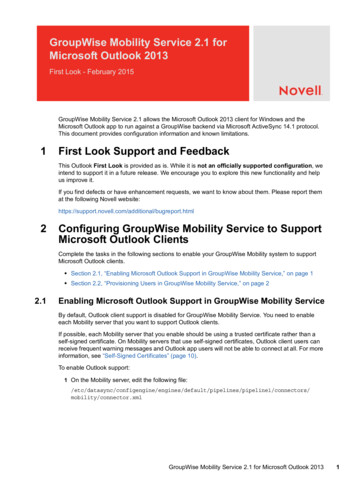

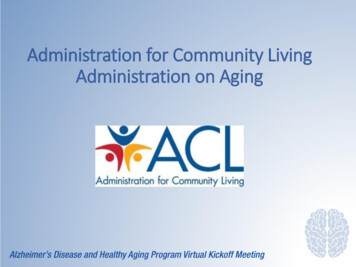
![[1]Oracle Enterprise Data Quality Administration Guide .](/img/1/e55999-01.jpg)