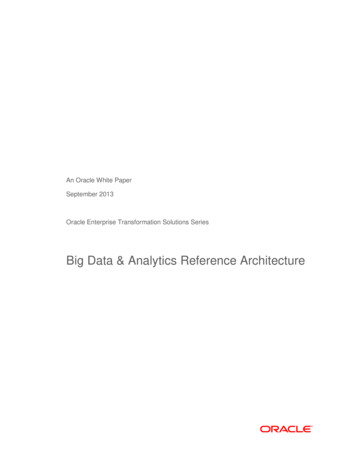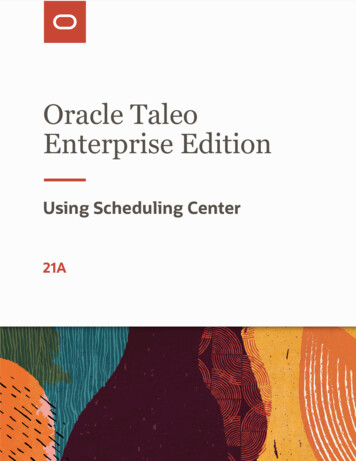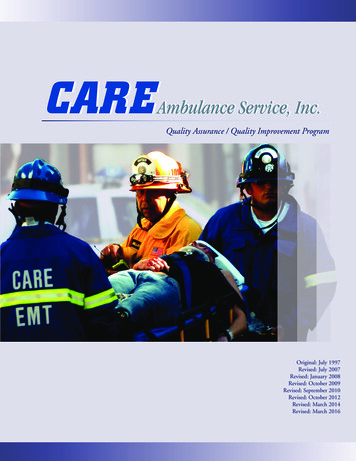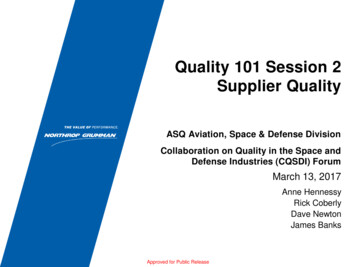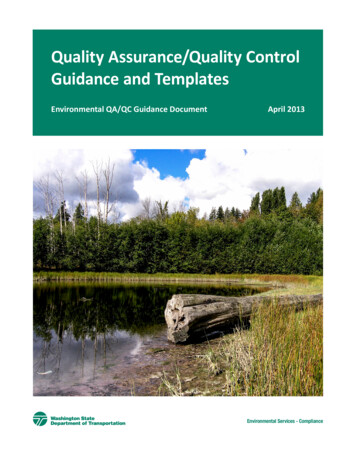![[1]Oracle Enterprise Data Quality Administration Guide .](/img/1/e55999-01.jpg)
Transcription
[1]Oracle Enterprise Data QualityAdministration Guide11g (11.1.1.9)E55999-01April 2015
Oracle Enterprise Data Quality Administration Guide, 11g (11.1.1.9)E55999-01Copyright 2015 Oracle and/or its affiliates. All rights reserved.This software and related documentation are provided under a license agreement containing restrictions onuse and disclosure and are protected by intellectual property laws. Except as expressly permitted in yourlicense agreement or allowed by law, you may not use, copy, reproduce, translate, broadcast, modify, license,transmit, distribute, exhibit, perform, publish, or display any part, in any form, or by any means. Reverseengineering, disassembly, or decompilation of this software, unless required by law for interoperability, isprohibited.The information contained herein is subject to change without notice and is not warranted to be error-free. Ifyou find any errors, please report them to us in writing.If this is software or related documentation that is delivered to the U.S. Government or anyone licensing iton behalf of the U.S. Government, the following notice is applicable:U.S. GOVERNMENT END USERS: Oracle programs, including any operating system, integrated software,any programs installed on the hardware, and/or documentation, delivered to U.S. Government end usersare "commercial computer software" pursuant to the applicable Federal Acquisition Regulation andagency-specific supplemental regulations. As such, use, duplication, disclosure, modification, andadaptation of the programs, including any operating system, integrated software, any programs installed onthe hardware, and/or documentation, shall be subject to license terms and license restrictions applicable tothe programs. No other rights are granted to the U.S. Government.This software or hardware is developed for general use in a variety of information managementapplications. It is not developed or intended for use in any inherently dangerous applications, includingapplications that may create a risk of personal injury. If you use this software or hardware in dangerousapplications, then you shall be responsible to take all appropriate failsafe, backup, redundancy, and othermeasures to ensure its safe use. Oracle Corporation and its affiliates disclaim any liability for any damagescaused by use of this software or hardware in dangerous applications.Oracle and Java are registered trademarks of Oracle and/or its affiliates. Other names may be trademarks oftheir respective owners.Intel and Intel Xeon are trademarks or registered trademarks of Intel Corporation. All SPARC trademarksare used under license and are trademarks or registered trademarks of SPARC International, Inc. AMD,Opteron, the AMD logo, and the AMD Opteron logo are trademarks or registered trademarks of AdvancedMicro Devices. UNIX is a registered trademark of The Open Group.This software or hardware and documentation may provide access to or information about content,products, and services from third parties. Oracle Corporation and its affiliates are not responsible for andexpressly disclaim all warranties of any kind with respect to third-party content, products, and servicesunless otherwise set forth in an applicable agreement between you and Oracle. Oracle Corporation and itsaffiliates will not be responsible for any loss, costs, or damages incurred due to your access to or use ofthird-party content, products, or services, except as set forth in an applicable agreement between you andOracle.
ContentsPreface . vAudience.Documentation Accessibility .Related Documents .Conventions .vvvvi1 Using Autorun to Execute Startup Tasks1.11.21.31.3.11.41.4.11.4.2Understanding Autorun .Using the Autorun Chores.Using the Autorun Scripts .Examples .Understanding the Chore and Rules Schemas .Understanding the Chores Schema.Understanding the Rules Schema .1-11-11-21-21-41-41-92 Configuring EDQ Email Notifications2.12.22.3Using SMTP to Send Email Notifications. 2-1Using JNDI to Send Email Notifications . 2-1Ensuring that Email is Configured. 2-23 Configuring Extended ng and Adding Extended Attributes .Default Extended Attributes .Adding New Extended Attributes .Configuring Data Entry Validation.Checking Predefined List Restrictions.Checking Regular Expression Restriction .Understanding Case Management Configuration Properties.3-13-23-23-23-33-33-54 Tuning EDQ Performance4.14.24.34.3.1Understanding the Properties File .Tuning for Batch Processing.Tuning for Real-Time Processing .Tuning Batch Processing On Real-Time Systems .4-14-24-24-2iii
4.3.24.3.34.3.44.44.4.14.4.24.54.65Tuning Real-Time Thread Numbers.Tuning I/O Heavy Real-Time Processes.Example of Tuning Real-Time Processes .Tuning JVM Parameters.Setting the PermGen Space .Setting the Maximum Heap Memory .Tuning Database Parameters .Adjusting the Client Heap Size.4-24-34-34-34-34-44-44-4Using JMX Extensions to Monitor EDQ5.15.25.2.15.35.3.15.3.2Understanding JMX Binding.Understanding JMX Bean Naming.Reviewing the Example .Monitoring Real-Time Processes .Monitoring the Real-Time Web Service MBeans .Monitoring the Real-Time MBeans .5-15-25-25-35-35-36 Using .11Overview of the Triggers Functionality .About Predefined Triggers.About Custom Triggers .Required Skills to Use Triggers.Storing Triggers.Configuring Triggers Using the Script Trigger API .Extending the Configuration of Triggers Using Properties Files .Understanding EDQ Trigger Points.Understanding TriggerInfo Methods.Setting Trigger Levels.Using JMS in Triggers .Exposing Triggers in a Job Configuration.Trigger Examples .7 Accessing EDQ Files Remotelyiv6-16-16-26-26-26-26-46-46-66-76-86-86-9
PrefaceThis document describes how to administer and configure Oracle Enterprise DataQuality. You can perform a variety of administration tasks to extend the default EDQconfiguration.AudienceThis document is intended for system administrators or application developers whoare installing the Oracle Enterprise Data Quality. It is assumed that you have a basicunderstanding of core EDQ concepts, application server and web technology and havea general understanding of Linux, UNIX, and Windows platforms.Documentation AccessibilityFor information about Oracle's commitment to accessibility, visit the OracleAccessibility Program website athttp://www.oracle.com/pls/topic/lookup?ctx acc&id docacc.Access to Oracle SupportOracle customers that have purchased support have access to electronic supportthrough My Oracle Support. For information, visithttp://www.oracle.com/pls/topic/lookup?ctx acc&id info or visithttp://www.oracle.com/pls/topic/lookup?ctx acc&id trs if you are hearingimpaired.Related DocumentsFor more information about EDQ, see the following documents in the OracleEnterprise Data Quality documentation set.EDQ Documentation LibraryThe following publications are provided to help you install and use EDQ: Oracle Fusion Middleware Release Notes for Enterprise Data Quality Oracle Fusion Middleware Installing and Configuring Enterprise Data Quality Oracle Fusion Middleware Administering Enterprise Data Quality Oracle Fusion Middleware Understanding Enterprise Data Quality Oracle Fusion Middleware Integrating Enterprise Data Quality With External Systems Oracle Fusion Middleware Securing Oracle Enterprise Data Qualityv
Oracle Enterprise Data Quality Address Verification Server Installation and UpgradeGuideOracle Enterprise Data Quality Address Verification Server Release NotesFind the latest version of these guides and all of the Oracle product documentation athttp://http://docs.oracle.comOnline HelpOnline help is provided for all Oracle Enterprise Data Quality user applications. It isaccessed in each application by pressing the F1 key or by clicking the Help icons. Themain nodes in the Director project browser have integrated links to help pages. Toaccess them, either select a node and then press F1, or right-click on an object in theProject Browser and then select Help. The EDQ processors in the Director Tool Palettehave integrated help topics, as well. To access them, right-click on a processor on thecanvas and then select Processor Help, or left-click on a processor on the canvas ortool palette and then press F1.ConventionsThe following text conventions are used in this document:viConventionMeaningboldfaceBoldface type indicates graphical user interface elements associatedwith an action, or terms defined in text or the glossary.italicItalic type indicates book titles, emphasis, or placeholder variables forwhich you supply particular values.monospaceMonospace type indicates commands within a paragraph, URLs, codein examples, text that appears on the screen, or text that you enter.
1Using Autorun to Execute Startup Tasks1This chapter provides an introduction to the EDQ autorun functionality, which allowsEDQ to load projects and run jobs when the application server starts up. It explainshow the autorun functionality is configured, introduces the chore types that can beperf
3.1.1 Default Extended Attributes. 3-2 3.1.2 Adding New Extended Attributes. 3-2 3.2 Configuring Data Entry Validation. 3-2 3.2.1 Checking Predefined List Restrictions. 3-3 3.2.2 Checking Regular Expression Restriction. 3-3 3.3 Understanding Case Management Configuration Properties. 3-5 4 Tuning EDQ Performance 4.1 Understanding the Properties File . 4-1 4.2 Tuning .