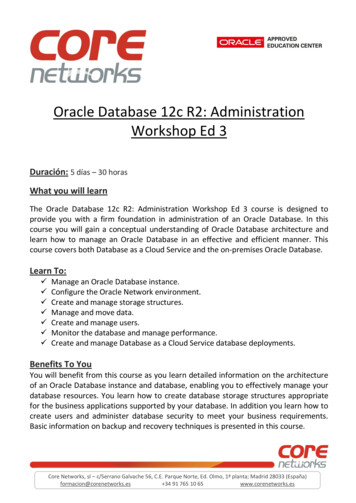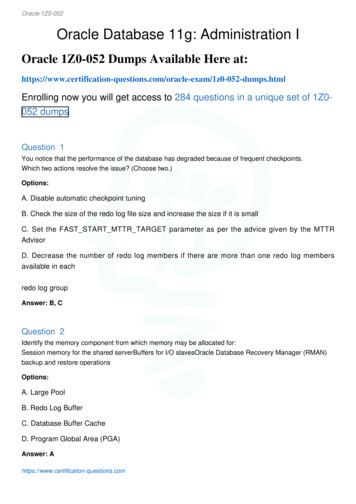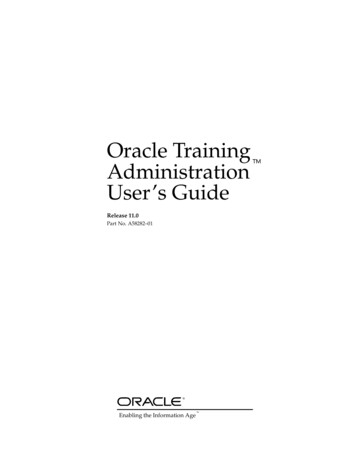
Transcription
Oracle TrainingAdministration User’s GuideRelease 11.0Part No. A58282–01Enabling the Information Age
Oracle Training Administration User’s Guide, Release 11.0Part No. A58282–01Copyright E Oracle Corporation 1997All rights reserved. Printed in the U.S.A.Major Contributors: Juliette Fleming and Louise RaffoContributors: Hina Patel, Jackie Penticost, Graham Perry, John Rhodes, Sarju Shah andJohn ThuringerThis software was not developed for any use in nuclear, aviation, mass transit, medical,or other inherently dangerous applications. It is the customer’s responsibility to takeall appropriate measures to insure the safe use of such applications if the programs areused for such purposes.This software/documentation contains proprietary information of Oracle Corporation; itis provided under a license agreement containing restrictions on use and disclosure and isalso protected by copyright law. Reverse engineering of the software is prohibited.If this software/documentation is delivered to a U.S. Government Agency of theDepartment of Defense, then it is delivered with Restricted Rights and the followinglegend is applicable:Restricted Rights LegendUse, duplication, or disclosure by the Government is subject to restrictionsas set forth in subparagraph (c)(1)(ii) of DFARS 252.227–7013, Rights inTechnical Data and Computer Software (October 1988).Oracle Corporation, 500 Oracle Parkway, Redwood City, CA 94065.If this software/documentation is delivered to a U.S. Government Agency not within theDepartment of Defense, then it is delivered with ”Restricted Rights,” as defined in FAR52.227–14, Rights in Data – General, including Alternate III (June 1987).The information in this document is subject to change without notice. If you find anyproblems in the documentation, please report them to us in writing. Oracle Corporationdoes not warrant that this document is error–free.ORACLE, Oracle Alert, Oracle Financials, SQL*Forms, SQL*Plus, SQL*QMX, SQL*Report, and SQL*ReportWriter are registered trademarks of Oracle CorporationOracle Application Object Library, Oracle Applications, Oracle Applications WindowManager, Oracle Assets, Oracle Bills of Material, Oracle Business Manager, OracleEngineering, Oracle General Ledger, Oracle Government Financials, Oracle HumanResources, Oracle Inventory, Oracle*Mail, Oracle Manufacturing, Oracle MasterScheduling/MRP, Oracle Order Entry, Oracle Payroll, Oracle Payables, Oracle Personnel,Oracle Project Accounting, Oracle Purchasing, Oracle Receivables, Oracle TrainingAdministration and Oracle Work in Process are trademarks of Oracle Corporation.
ContentsPrefaceChapter 1Chapter 2Preface . . . . . . . . . . . . . . . . . . . . . . . . . . . . . . . . . . . . . . . . . . . . . . . . .About This User’s Guide . . . . . . . . . . . . . . . . . . . . . . . . . . . . . .Finding the Latest Information . . . . . . . . . . . . . . . . . . . . . . . . .Assumptions . . . . . . . . . . . . . . . . . . . . . . . . . . . . . . . . . . . . . . . .Do Not Use Database Tools to Modify OracleApplications Data . . . . . . . . . . . . . . . . . . . . . . . . . . . . . . . . . . . .Other Information Sources . . . . . . . . . . . . . . . . . . . . . . . . . . . . .About Oracle . . . . . . . . . . . . . . . . . . . . . . . . . . . . . . . . . . . . . . . .Thank You . . . . . . . . . . . . . . . . . . . . . . . . . . . . . . . . . . . . . . . . . . .Introducing Oracle Training Administration . . . . . . . . . . . . . . .Overview of Oracle Training Administration – MeetingYour Business Needs . . . . . . . . . . . . . . . . . . . . . . . . . . . . . . . . . . . . .Understanding The Training Cycle . . . . . . . . . . . . . . . . . . . . . . . . .Setup Overview . . . . . . . . . . . . . . . . . . . . . . . . . . . . . . . . . . . . . .Setting Up Organizations, Suppliers, Customers andAccounting Information . . . . . . . . . . . . . . . . . . . . . . . . . . . . . . . . . .Using Organizations, Suppliers and Customers . . . . . . . . . .Business Groups and Training Organizations . . . . . . . . . . . .Setting Up Site Locations . . . . . . . . . . . . . . . . . . . . . . . . . . . . . .Creating a Business Group for Oracle TrainingAdministration . . . . . . . . . . . . . . . . . . . . . . . . . . . . . . . . . . . . . .Creating a Training Organization . . . . . . . . . . . . . . . . . . . . . . .Creating Dummy Accounting Reference Data . . . . . . . . . . . ��32–42–52–62–7Contentsi
Creating a Calendar for Oracle Training Administration . . .Defining a Set of Books for Oracle Training AdministrationChoosing the Set of Books for Oracle TrainingAdministration . . . . . . . . . . . . . . . . . . . . . . . . . . . . . . . . . . . . . .Defining Financials Options for Oracle TrainingAdministration . . . . . . . . . . . . . . . . . . . . . . . . . . . . . . . . . . . . . .Defining System Options for Oracle TrainingAdministration . . . . . . . . . . . . . . . . . . . . . . . . . . . . . . . . . . . . . .Creating a Supplier . . . . . . . . . . . . . . . . . . . . . . . . . . . . . . . . . . .Creating a Customer . . . . . . . . . . . . . . . . . . . . . . . . . . . . . . . . . .2–72–92 – 102 – 112 – 122 – 142 – 15Chapter 3Setting Up Resources . . . . . . . . . . . . . . . . . . . . . . . . . . . . . . . . . . . .Resources . . . . . . . . . . . . . . . . . . . . . . . . . . . . . . . . . . . . . . . . . . .Entering Training Administrators and Trainers . . . . . . . . . . .Entering Resources . . . . . . . . . . . . . . . . . . . . . . . . . . . . . . . . . . .Using Resources . . . . . . . . . . . . . . . . . . . . . . . . . . . . . . . . . . . . .3–13–23–33–63–7Chapter 4Using Skills or Competencies . . . . . . . . . . . . . . . . . . . . . . . . . . . . .Using Competencies or Skills . . . . . . . . . . . . . . . . . . . . . . . . . . . . . .Skills Information . . . . . . . . . . . . . . . . . . . . . . . . . . . . . . . . . . . .Defining Special Information Types . . . . . . . . . . . . . . . . . . . . .Enabling Special Information Types . . . . . . . . . . . . . . . . . . . . .4–14–24–44–54–6Chapter 5Setting Up Training Activities . . . . . . . . . . . . . . . . . . . . . . . . . . . .What is a Training Activity? . . . . . . . . . . . . . . . . . . . . . . . . . . .Creating an Activity . . . . . . . . . . . . . . . . . . . . . . . . . . . . . . . . . .Delivering Competencies Through Training Activities . . . . .Entering Skills Against an Activity . . . . . . . . . . . . . . . . . . . . . .Entering Activity Categories . . . . . . . . . . . . . . . . . . . . . . . . . . .Entering the Resource Requirements of Activities . . . . . . . . .Copying an Activity . . . . . . . . . . . . . . . . . . . . . . . . . . . . . . . . . .Ending an Activity and Entering a Next Activity . . . . . . . . .Creating a Development Event . . . . . . . . . . . . . . . . . . . . . . . . .5–15–25–55–65–85–95 – 115 – 145 – 155 – 16Chapter 6Setting Up Price Lists and Special Agreements . . . . . . . . . . . . .Price Lists . . . . . . . . . . . . . . . . . . . . . . . . . . . . . . . . . . . . . . . . . . .Creating Price Lists in Training Units . . . . . . . . . . . . . . . . . . .Creating a Price List . . . . . . . . . . . . . . . . . . . . . . . . . . . . . . . . . .Extending a Price List . . . . . . . . . . . . . . . . . . . . . . . . . . . . . . . . .6–16–26–36–56–7ii Oracle Training Administration User’s Guide
Chapter 7Changing Price List Dates . . . . . . . . . . . . . . . . . . . . . . . . . . . . .Changing Prices for Entries Within a Price List . . . . . . . . . . .Enrollment Agreements and Training Packages . . . . . . . . . . . . . .Defining a Discount Agreement . . . . . . . . . . . . . . . . . . . . . . . .Defining a Prepurchase Agreement . . . . . . . . . . . . . . . . . . . . .Creating a Prepurchase Payment Finance Header . . . . . . . . .Deleting an Enrollment Agreement (Prepurchaseand Discount) . . . . . . . . . . . . . . . . . . . . . . . . . . . . . . . . . . . . . . . .6 – 106 – 116 – 146 – 156 – 176 – 18Scheduling and Resourcing Events . . . . . . . . . . . . . . . . . . . . . . . .Scheduled Events . . . . . . . . . . . . . . . . . . . . . . . . . . . . . . . . . . . . . . . .Event Sessions . . . . . . . . . . . . . . . . . . . . . . . . . . . . . . . . . . . . . . .Event Programs . . . . . . . . . . . . . . . . . . . . . . . . . . . . . . . . . . . . . .Restricted Events . . . . . . . . . . . . . . . . . . . . . . . . . . . . . . . . . . . . .One Time Events . . . . . . . . . . . . . . . . . . . . . . . . . . . . . . . . . . . . .Event Statuses . . . . . . . . . . . . . . . . . . . . . . . . . . . . . . . . . . . . . . .Filling All Event Places . . . . . . . . . . . . . . . . . . . . . . . . . . . . . . . .Selecting From the Waiting List . . . . . . . . . . . . . . . . . . . . . . . .Changing the Status of an Event . . . . . . . . . . . . . . . . . . . . . . . .Scheduling a Single Event . . . . . . . . . . . . . . . . . . . . . . . . . . . . .Viewing and Entering Event Categories . . . . . . . . . . . . . . . . .Changing the Event Status or Maximum Attendees . . . . . . .Creating Event Sessions . . . . . . . . . . . . . . . . . . . . . . . . . . . . . . .Creating a Restricted Event . . . . . . . . . . . . . . . . . . . . . . . . . . . . . . . .Restricting Internal Events to Selected Employees . . . . . . . .Programs . . . . . . . . . . . . . . . . . . . . . . . . . . . . . . . . . . . . . . . . . . . .Scheduling a Program . . . . . . . . . . . . . . . . . . . . . . . . . . . . . . . .Creating a One Time Event . . . . . . . . . . . . . . . . . . . . . . . . . . . .Understanding Resource Booking . . . . . . . . . . . . . . . . . . . . . .Booking Resources . . . . . . . . . . . . . . . . . . . . . . . . . . . . . . . . . . .Making Resources Unavailable and Making Provisionalor Block Bookings . . . . . . . . . . . . . . . . . . . . . . . . . . . . . . . . . . . .Viewing Resources . . . . . . . . . . . . . . . . . . . . . . . . . . . . . . . . . . .Managing Resources . . . . . . . . . . . . . . . . . . . . . . . . . . . . . . . . . .Budgets and Costs Breakdown Report . . . . . . . . . . . . . . . . . .Searching for Events . . . . . . . . . . . . . . . . . . . . . . . . . . . . . . . . . . . . . .Choosing the Fields to View in the Search for EventsWindow . . . . . . . . . . . . . . . . . . . . . . . . . . . . . . . . . . . . . . . . . . . . .Viewing the List of Categories in the Search for EventsWindow . . . . . . . . . . . . . . . . . . . . . . . . . . . . . . . . . . . . . . . . . . . . .Choosing the Events to List in the Find Events Window . . .Using the Folder – Choosing the Fields to View . . . . . . . . . . 67–87 – 117 – 117 – 147 – 167 – 167 – 187 – 207 – 247 – 257 – 276 – 197 – 307 – 307 – 317 – 327 – 347 – 357 – 377 – 387 – 39Contentsiii
Chapter 8Creating Finance Headers and Lines . . . . . . . . . . . . . . . . . . . . . . .Introducing Finance Headers and Lines . . . . . . . . . . . . . . . . . . . . .How Many Types of Finance Header Exist? . . . . . . . . . . . . . .Can You Set Up Different Types of Finance Lines? . . . . . . . .Finance Headers and Currency . . . . . . . . . . . . . . . . . . . . . . . . .Transferring Headers and Lines to a Financial System . . . . .Creating a Finance Header . . . . . . . . . . . . . . . . . . . . . . . . . . . . .Creating a Finance Line . . . . . . . . . . . . . . . . . . . . . . . . . . . . . . .Moving Finance Lines To a New Header . . . . . . . . . . . . . . . . .Cancelling Finance Headers and Lines . . . . . . . . . . . . . . . . . .Deleting Finance Headers and Lines . . . . . . . . . . . . . . . . . . . .Restoring Cancelled Lines and Headers . . . . . . . . . . . . . . . . .Enabling Currencies . . . . . . . . . . . . . . . . . . . . . . . . . . . . . . . . . . . . . .9–19–29–39–39–49–49–59–79 – 109 – 109 – 119 – 129 – 13Chapter 9Setting Up Enrollments and Enrolling Students . . . . . . . . . . . .Setup For Student Enrollments . . . . . . . . . . . . . . . . . . . . . . . . . . . . .Benefits of Customizing Enrollments Set Up . . . . . . . . . . . . .Setting Up Enrollment Statuses . . . . . . . . . . . . . . . . . . . . . . . . . . . .Using Statuses to Track and Control Enrollments . . . . . . . . .Creating Enrollment Statuses . . . . . . . . . . . . . . . . . . . . . . . . . .Managing Enrollments Using Priority Levels . . . . . . . . . . . . .Entering and Tracking Enrollments – Before You Start . . . . . . . .Understanding How Enrollments Security Works . . . . . . . . .Procedure for Entering Enrollments . . . . . . . . . . . . . . . . . . . . . . . .Using the Enrollment Windows . . . . . . . . . . . . . . . . . . . . . . . .Opening Regions and Changing Setup . . . . . . . . . . . . . . . . . .Entering an Enrollment . . . . . . . . . . . . . . . . . . . . . . . . . . . . . . .Updating a Competence Profile . . . . . . . . . . . . . . . . . . . . . . . .Entering Financial Details for an Enrollment . . . . . . . . . . . . .Correcting Enrollment Details . . . . . . . . . . . . . . . . . . . . . . . . . .Making Multiple Enrollments . . . . . . . . . . . . . . . . . . . . . . . . . .Updating Enrollments . . . . . . . . . . . . . . . . . . . . . . . . . . . . . . . . . . . .Cancelling a Single Enrollment . . . . . . . . . . . . . . . . . . . . . . . . .Deleting a Student Enrollment . . . . . . . . . . . . . . . . . . . . . . . . .Recording Attendance and Results . . . . . . . . . . . . . . . . . . . . .Making Mass Updates to Enrollments . . . . . . . . . . . . . . . . . . .Viewing and Reporting on Enrollment History . . . . . . . . . . . . . . .Viewing the Status History of an Enrollment . . . . . . . . . . . . .Viewing Event Attendance History . . . . . . . . . . . . . . . . . . . . .Producing the Registration List Report . . . . . . . . . . . . . . . . . .8–18–28–38–48–48–58–78–88 – 108 – 118 – 118 – 128 – 138 – 168 – 188 – 208 – 218 – 228 – 228 – 238 – 248 – 258 – 278 – 278 – 278 – 27iv Oracle Training Administration User’s Guide
Entering Customers For Restricted Events . . . . . . . . . . . . . . . 8 – 29Chapter 10Generating Letters . . . . . . . . . . . . . . . . . . . . . . . . . . . . . . . . . . . . . . .Using Letters to Manage Recruitment and Enrollment . . . . . . . .Setting Up Standard Letters . . . . . . . . . . . . . . . . . . . . . . . . . . . . . . .Concurrent Processing . . . . . . . . . . . . . . . . . . . . . . . . . . . . . . . . . . . .Using a Word Processor . . . . . . . . . . . . . . . . . . . . . . . . . . . . . . . . . . .Which Word Processor? . . . . . . . . . . . . . . . . . . . . . . . . . . . . . . .Flowchart for Setting Up Standard Letters UsingMultiMate or WordPerfect . . . . . . . . . . . . . . . . . . . . . . . . . . . . .Planning . . . . . . . . . . . . . . . . . . . . . . . . . . . . . . . . . . . . . . . . . . . .Writing a SQL*Plus Script for MultiMate orWordPerfect . . . . . . . . . . . . . . . . . . . . . . . . . . . . . . . . . . . . . . . . .Registering the SQL*Plus Script for MultiMate orWordPerfect . . . . . . . . . . . . . . . . . . . . . . . . . . . . . . . . . . . . . . . . .Linking the SQL*Plus Script With a Letter for MultiMate orWordPerfect . . . . . . . . . . . . . . . . . . . . . . . . . . . . . . . . . . . . . . . . .Writing a Skeleton Letter . . . . . . . . . . . . . . . . . . . . . . . . . . . . . .Requesting Letters for MultiMate or WordPerfect . . . . . . . . .Merging the Data File With the Standard Letter MultiMateor WordPerfect . . . . . . . . . . . . . . . . . . . . . . . . . . . . . . . . . . . . . . .Flowchart for Setting Up Standard Letters UsingMicrosoft Word . . . . . . . . . . . . . . . . . . . . . . . . . . . . . . . . . . . . . .Writing a SQL*Plus Script for Microsoft Word . . . . . . . . . . . .Generating a Microsoft Word Letter . . . . . . . . . . . . . . . . . . . . .Using Oracle Reports . . . . . . . . . . . . . . . . . . . . . . . . . . . . . . . . . . . . .Planning the Content and Layout . . . . . . . . . . . . . . . . . . . . . . .Writing the Report . . . . . . . . . . . . . . . . . . . . . . . . . . . . . . . . . . . .Registering the Report . . . . . . . . . . . . . . . . . . . . . . . . . . . . . . . .Linking the Report With a Letter . . . . . . . . . . . . . . . . . . . . . . .Running the Report . . . . . . . . . . . . . . . . . . . . . . . . . . . . . . . . . . .10 – 110 – 210 – 310 – 510 – 610 – 710 – 1710 – 1810 – 2010 – 2210 – 2210 – 2310 – 2310 – 2310 – 24Chapter 11Setting Up QuickCodes . . . . . . . . . . . . . . . . . . . . . . . . . . . . . . . . . .QuickCodes . . . . . . . . . . . . . . . . . . . . . . . . . . . . . . . . . . . . . . . . . . . . .Adding QuickCode Values . . . . . . . . . . . . . . . . . . . . . . . . . . . .Removing QuickCode Values . . . . . . . . . . . . . . . . . . . . . . . . . .User and Extensible QuickCodes . . . . . . . . . . . . . . . . . . . . . . . . . . .11 – 111 – 211 – 311 – 311 – 5Chapter 12Customizing Functions and Setting Up Security . . . . . . . . . . . . 12 – 1Customizing Functions and Setting Up Security . . . . . . . . . . . . . . 12 – 210 – 710 – 810 – 910 – 1010 – 1010 – 1210 – 1310 – 15Contentsv
Setting Up Security . . . . . . . . . . . . . . . . . . . . . . . . . . . . . . . . . . . . . . .Setting Up Organization Security . . . . . . . . . . . . . . . . . . . . . . .Setting Up Enrollment Status Security . . . . . . . . . . . . . . . . . . .Setting Up Financial Security . . . . . . . . . . . . . . . . . . . . . . . . . .Customizing Functions, Enrollments and Activities Windows . .Customizing Enrollments Windows . . . . . . . . . . . . . . . . . . . .Defining Functions to Implement the CompetenceApproach . . . . . . . . . . . . . . . . . . . . . . . . . . . . . . . . . . . . . . . . . . .12 – 312 – 312 – 512 – 612 – 912 – 1012 – 12Appendix ADefault Menus . . . . . . . . . . . . . . . . . . . . . . . . . . . . . . . . . . . . . . . . . . A – 1Default Navigation Menus for Oracle Training Administration . A – 2Windows and their Navigation Paths . . . . . . . . . . . . . . . . . . . . . . . A – 4Appendix BKey and Descriptive Flexfields . . . . . . . . . . . . . . . . . . . . . . . . . . . .User Definable Key Flexfields . . . . . . . . . . . . . . . . . . . . . . . . . . . . .Training Resource Key Flexfield . . . . . . . . . . . . . . . . . . . . . . . .Personal Analysis Key Flexfield . . . . . . . . . . . . . . . . . . . . . . . .Other Key Flexfields Associated with the Business Group .User Definable Descriptive Flexfields . . . . . . . . . . . . . . . . . . . . . . .List of Descriptive Flexfields . . . . . . . . . . . . . . . . . . . . . . . . . . .Descriptive Flexfields with Startup Data . . . . . . . . . . . . . . . . . . . .Changing Address Styles . . . . . . . . . . . . . . . . . . . . . . . . . . . . . ndix CTemplate SQL*Plus Scripts . . . . . . . . . . . . . . . . . . . . . . . . . . . . . . .Template SQL*Plus PERWPOUK . . . . . . . . . . . . . . . . . . . . . . .Template SQL*Plus Script PERWPWUK . . . . . . . . . . . . . . . . .OTA SQL*Plus Script to Produce Confirmation Letters . . . .C–1C–2C–6C–8Appendix DImplementation Checklist and Steps . . . . . . . . . . . . . . . . . . . . . .Implementing Oracle Training Administration . . . . . . . . . . . . . . .Implementation Checklist . . . . . . . . . . . . . . . . . . . . . . . . . . . . . . . . .Implementation Steps . . . . . . . . . . . . . . . . . . . . . . . . . . . . . . . . . . . .Implementation Steps: Basic Administration . . . . . . . . . . . . .Implementation Steps: Training Resources and SkillsFlexfields Setup . . . . . . . . . . . . . . . . . . . . . . . . . . . . . . . . . . . . . .Implementation Steps: Organizations . . . . . . . . . . . . . . . . . . .Implementation Steps: Accounting . . . . . . . . . . . . . . . . . . . . .Implementation Steps: Organizations contd. . . . . . . . . . . . . .D–1D–2D–5D–8D–8v
This software was not developed for any use in nuclear, aviation, mass transit, medical, or other inherently dangerous applications. It is the customer’s responsibility to take all appropriate measures to insure the safe use of such applications if the programs are used for such purposes.

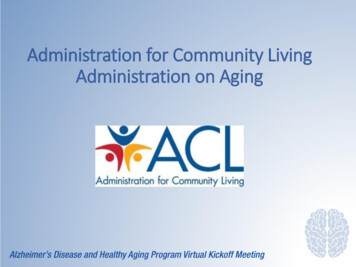

![[1]Oracle Enterprise Data Quality Administration Guide .](/img/1/e55999-01.jpg)