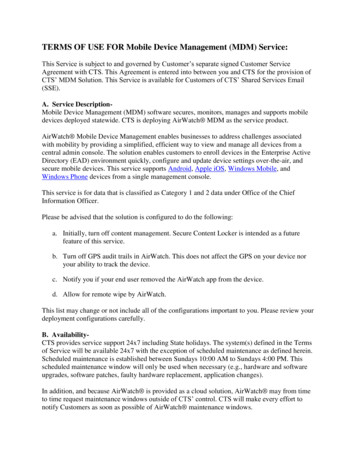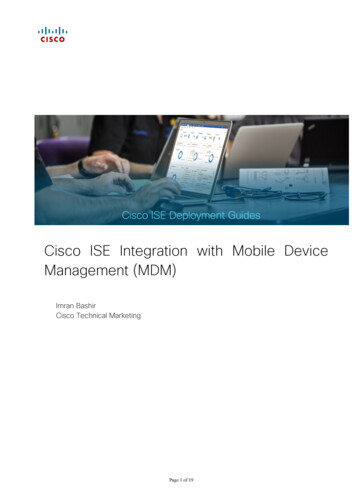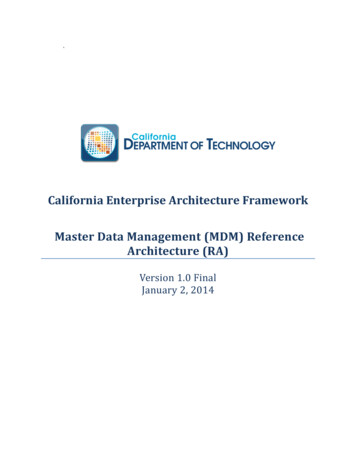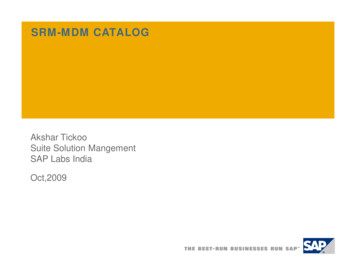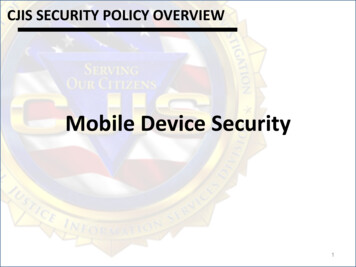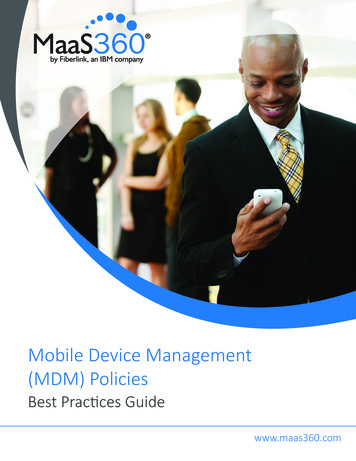
Transcription
Mobile Device Management(MDM) PoliciesBest Practices Guidewww.maas360.com
MaaS360.com White PaperCopyright 2014 Fiberlink Communications Corporation. All rights reserved.This document contains proprietary and confidential information of Fiberlink, an IBM company. Nopart of this document may be used, disclosed, distributed, transmitted, stored in any retrieval system,copied or reproduced in any way or form, including but not limited to photocopy, photographic,magnetic, electronic or other record, without the prior written permission of Fiberlink.This document is provided for informational purposes only and the information herein is subject tochange without notice. Please report any errors to Fiberlink. Fiberlink will not provide any warrantiescovering this information and specifically disclaims any liability in connection with this document.Fiberlink, MaaS360, associated logos, and the names of the products and services of Fiberlink aretrademarks or service marks of Fiberlink and may be registered in certain jurisdictions. All other names,marks, brands, logos, and symbols may be trademarks or registered trademarks or service marks oftheir respective owners. Use of any or all of the above is subject to the specific terms and conditionsof the Agreement.Copyright 2014 Fiberlink, 1787 Sentry Parkway West, Building Eighteen, Suite 200, Blue Bell, PA 19422.All rights reserved.2
MaaS360.com White PaperMobile Device Management (MDM) PoliciesIntroduction . . . . . . . . . . . . . . . . . . . . . . . . . . . . . . . . . . . . . . . . . . . . . . . . . . . . . . . . . . . . . 4Best Practice #1: Know Your Industry’s Regulations . . . . . . . . . . . . . . . . . . . . . . . . . . . . . 4Best Practice #2: Require Passcodes . . . . . . . . . . . . . . . . . . . . . . . . . . . . . . . . . . . . . . . . . 5The Options . . . . . . . . . . . . . . . . . . . . . . . . . . . . . . . . . . . . . . . . . . . . . . . . . . . . . . . . . . 5Types of Passcodes. . . . . . . . . . . . . . . . . . . . . . . . . . . . . . . . . . . . . . . . . . . . . . . . . 5Minimum Length. . . . . . . . . . . . . . . . . . . . . . . . . . . . . . . . . . . . . . . . . . . . . . . . . . . 5Passcode Expiration . . . . . . . . . . . . . . . . . . . . . . . . . . . . . . . . . . . . . . . . . . . . . . . . 5Passcode Reuse. . . . . . . . . . . . . . . . . . . . . . . . . . . . . . . . . . . . . . . . . . . . . . . . . . . . 5Our Recommendations . . . . . . . . . . . . . . . . . . . . . . . . . . . . . . . . . . . . . . . . . . . . . . . . . 5How MaaS360 Helps . . . . . . . . . . . . . . . . . . . . . . . . . . . . . . . . . . . . . . . . . . . . . . . . . . . 6Best Practice #3: Enforce Encryption . . . . . . . . . . . . . . . . . . . . . . . . . . . . . . . . . . . . . . . . . 7Our Recommendations . . . . . . . . . . . . . . . . . . . . . . . . . . . . . . . . . . . . . . . . . . . . . . . . . 7How MaaS360 Helps . . . . . . . . . . . . . . . . . . . . . . . . . . . . . . . . . . . . . . . . . . . . . . . . . . . 7Best Practice #4: Restrict Device Features as Necessary . . . . . . . . . . . . . . . . . . . . . . . . . . 8Our Recommendations . . . . . . . . . . . . . . . . . . . . . . . . . . . . . . . . . . . . . . . . . . . . . . . . . 8How MaaS360 Helps . . . . . . . . . . . . . . . . . . . . . . . . . . . . . . . . . . . . . . . . . . . . . . . . . . . 83
MaaS360.com White PaperBest Practice #5: Keep a Watchful Eye on Apps . . . . . . . . . . . . . . . . . . . . . . . . . . . . . . . . . 9Our Recommendations . . . . . . . . . . . . . . . . . . . . . . . . . . . . . . . . . . . . . . . . . . . . . . . . . 9How MaaS360 Helps . . . . . . . . . . . . . . . . . . . . . . . . . . . . . . . . . . . . . . . . . . . . . . . . . . . 9Best Practice #6: Use TouchDown for Setting up Email (Android Only) . . . . . . . . . . . . 10Our Recommendations . . . . . . . . . . . . . . . . . . . . . . . . . . . . . . . . . . . . . . . . . . . . . . . 10How MaaS360 Helps . . . . . . . . . . . . . . . . . . . . . . . . . . . . . . . . . . . . . . . . . . . . . . . . . 10Best Practice #7: Distribute Settings Over the Air (OTA) . . . . . . . . . . . . . . . . . . . . . . . . 11Our Recommendations . . . . . . . . . . . . . . . . . . . . . . . . . . . . . . . . . . . . . . . . . . . . . . . 11How MaaS360 Helps . . . . . . . . . . . . . . . . . . . . . . . . . . . . . . . . . . . . . . . . . . . . . . . . . 11Best Practice #8: Warn First, Then Remediate Policy Violations . . . . . . . . . . . . . . . . . . 12Our Recommendations . . . . . . . . . . . . . . . . . . . . . . . . . . . . . . . . . . . . . . . . . . . . . . . 12How MaaS360 Helps . . . . . . . . . . . . . . . . . . . . . . . . . . . . . . . . . . . . . . . . . . . . . . . . . 12Best Practice #9: Test Your Policies . . . . . . . . . . . . . . . . . . . . . . . . . . . . . . . . . . . . . . . . . 13Our Recommendations . . . . . . . . . . . . . . . . . . . . . . . . . . . . . . . . . . . . . . . . . . . . . . . 13How MaaS360 Helps . . . . . . . . . . . . . . . . . . . . . . . . . . . . . . . . . . . . . . . . . . . . . . . . . 13Best Practice #10: Monitor Your Devices . . . . . . . . . . . . . . . . . . . . . . . . . . . . . . . . . . . . 14Our Recommendations . . . . . . . . . . . . . . . . . . . . . . . . . . . . . . . . . . . . . . . . . . . . . . . 14How MaaS360 Helps . . . . . . . . . . . . . . . . . . . . . . . . . . . . . . . . . . . . . . . . . . . . . . . . . 144
MaaS360.com White PaperIntroductionThis document is designed to give you Mobile Device Management (MDM) best practices we’vedeveloped while working with our extensive customer base.It will also show you how MaaS360 can help you.MaaS360 is designed to give you maximum control over mobile devices, so you can reduce risks toyour corporate data without jeopardizing employee productivity. It will watch over your devices,both employee-owned and those provided by the corporation, making sure they comply withcorporate security policies. You can set it up so that you don’t have to do anything if devices fall outof compliance—MaaS360 can take action automatically. Some of these actions include: Warning the administrator that there could be a problem Sending a message telling the user to do something Preventing the user from accessing his corporate email account from his device Wiping corporate data, apps and documents from the device while leaving personaldata untouchedFor example, you can create a policy listing restricted, approved and required apps for your users. Ifthey are out of compliance, the device can be restricted from accessing corporate email accounts,Wi-Fi, and the VPN after 24 hours. You can then assign this policy to all the active Android devicesthat have reported in to MaaS360 in the last seven days.Best Practice #1: Know Your Industry’s RegulationsMany of your decisions will be grounded in the regulations for your industry.For example, if you are in the Healthcare industry, you’ll need to comply with the requirements ofthe Health Insurance Portability and Accountability Act of 1996 (HIPAA) and the Health InformationTechnology for Economic and Clinical Health Act (HITECH Act).Armed with this knowledge you can set up your policies. Most companies only have a few policies:1.Corporate devices2.Personal devices3.iOS devices4.Android devicesKeep it simple. Many of your settings will be the same for each policy, because the requirements ofyour industry will be the same. Maintenance will be easier if, as much as it is possible, you treat allyour users the same way.5
MaaS360.com White PaperBest Practice #2: Require PasscodesOf all the ways to protect your devices, requiring passcodes probably gets you the greatest resultswith the least effort. Small devices like tablets and smartphones are easy to lose, so the chances ofthem ending up in someone else’s hands are pretty good.The OptionsTypes of PasscodesNameDescriptionExampleSimpleRepeating, ascending or descending values1111, 2233, 1234, 0987, xyzNumericRequires at least one number184, 1066, 1490, xyz1AlphanumericRequires at least one letter and one numberitbgc11, g2t, pick1eComplex, Alphanumericwith Special CharactersRequires at least one letter, one number, and aspecial character. May also require at least oneuppercase and one lowercase letterTlso4r#, wntg?stio2F, R!h9PatternAndroid only. The device displaysrows of dots, and the user slides his fingeracross them in a certain order to gain accessMinimum LengthYou can have passcodes from one to sixteen characters long. Longer passcodes are more secure,but if you require your users to have very long passcodes your users will have troubleremembering them.Passcode ExpirationYou can require your users to enter a new passcode after a specified period of time. When time’sup, they’ll have to change it.Passcode ReuseYou can prevent your users from using the same two or three passcodes over and over.6
MaaS360.com White PaperOur Recommendations1.Require passcodes on all devices that will access corporate resources. Passcodes are your firstline of defense.2.The most secure passcodes are complex. We recommend requiring your users to havealphanumeric passwords with at least one uppercase and one lowercase letter, even thoughyour industry may not require them yet.3.We recommend that passcodes be at least four or five characters long.4.We recommend that you set up passcode expiration.5.Requiring a different passcode every time they change it is probably overkill, but youshould probably set up some reuse restrictions. Use your industry’s rules and regulationsas your guide.How MaaS360 HelpsMaaS360 allows you to set up passcode policies quickly and easily. We’ve found that most of ourcustomers don’t need many. We provide two default policies to help you: one for iOS devices andone for Androids.To make your changes, just edit one of MaaS360’s default policies. There are even moreoptions than we discussed above. These will come in handy if your industry has very stringentpasscode requirements.With a few clicks you can make your passcode policy a reality.7
MaaS360.com White PaperBest Practice #3: Enforce EncryptionApple’s iOS provides block-level encryption on all devices that are 3GS and higher. When a user setsup a passcode, however, it starts using the file-level encryption data protection element. As a result,if you are requiring your users to protect their iOS devices with a passcode, you don’t really need toworry about encryption. iOS will handle it automatically.Google’s Android operating system is a different matter. Some devices don’t support encryptionat all (usually the earlier models and operating system versions). To enforce encryption, you mighthave to refuse to support some Android devices.Our RecommendationsEncryption is a must-have. You may encounter some resistance if you don’t support devices thatcannot be encrypted, but it’s worth it in the end to know that your data is safe.We recommend you prevent any devices that cannot be encrypted from connecting to yourcorporate resources.How MaaS360 HelpsMaaS360 can identify the Android devices that cannot be encrypted.You can also use MaaS360’s Compliance Engine to block devices from accessingcorporate resources.8
MaaS360.com White PaperBest Practice #4: Restrict Device Features as NecessaryIf your industry requires it, you may need to disable certain features on the devices. For example,you might want to disable cameras to protect proprietary information if your users work in a plant.The operating system makes a difference here, too, because device features are different. Forexample, you may want to prevent iOS users from storing data to iCloud or from accessing Siri whenthe device is locked.Our RecommendationsIf these devices are owned by your employees, not given out by the company, you may want torestrict as little as possible. We recommend restricting: Accessing Siri when the device is locked Bluetooth (or making it non-discoverable) Mock locations Syncing documents to iCloud (although we don’t recommend restricting backing up otherthings to iCloud or syncing using Photo Stream ) Camera, screen captures, and YouTube if it is required for your industry On iOS devices, we recommend the following settings for Safari: Leave the fraud warnings on Block pop-ups Accept cookies only from visited sitesHow MaaS360 HelpsMaaS360 provides a number of choices for your devices. You can quickly and easily put into placethe safeguards to protect devices.MaaS360 has even more choices than we’ve discussed, so you can make sure you’re in compliancewith your industry’s requirements.9
MaaS360.com White PaperBest Practice #5: Keep a Watchful Eye on AppsApps can improve productivity enormously, but they can also open up your organization to risks.Some apps like Dropbox allow your users to store documents outside your span of control. It makesthings easier for them, but what happens if the employees leave the company?It might make sense for you to restrict some apps, depending on what is dictated by your industryor corporate security policies. You might also want to allow other apps. Some of our customers alsorequire employees to have the same collaboration tools so teams can work together.Our Recommendations1.Use your MDM solution to restrict, allow and require apps you need to encourage productivitywhile keeping your corporate data safe.2.If your MDM solution has one, use a corporate app catalog to push helpful apps to your users.How MaaS360 HelpsPolicies allow you to specify restricted, allowed and required apps.10
MaaS360.com White PaperMaaS360 also offers an App Catalog that you can use topush market or enterprise apps directly to your devices.The App Catalog is set up so it keeps personal appsseparate from corporate apps. That way, when anemployee leaves the company, you can easily removeall the corporate apps without touching any of thepersonal ones.Best Practice #6: Use TouchDown for Setting up Email(Android Only)With NitroDesk’s TouchDown product, you can encrypt emails and attachments, preventunauthorized backups, prevent copying and pasting contacts or emails, and can block attachmentsfrom Android devices. It also gives your users a consistent experience, even if they are on differentversions of Android.Our Recommendations1.Block native email capabilities on the device2.Block Gmail3.Require users to have TouchDown4.Encrypt emails5.Encrypt attachmentsThere’s an added bonus, too: it’s easier to remove corporate settings when employees leavethe company.How MaaS360 HelpsMaaS360 lets you include TouchDown settings in your policy for Android devices.11
MaaS360.com White PaperBest Practice #7: Distribute Settings Over the Air (OTA)Your wireless network, VPN and passcode settings will probably be the same for all your users.Configuring them all individually would be a lot of extra time and trouble for your IT department.Some MDM solutions will let you create settings once and then push them to your users.Our RecommendationsUse a policy to push your wireless network, VPN and passcode settings to your users. If you pushthem OTA, you won’t have to touch each device. That can save your IT department a great deal oftime and effort. There’s an added bonus, too: you don’t have to track down all your users and gettheir devices.When someone leaves the company, you can remove their access and data the same way. You don’tneed to try to track down someone’s personal device as they’re leaving—just remove the settingsand information remotely.How MaaS360 HelpsMaaS360 allows you to set up these profiles for your users in minutes. Then you can push them toyour users OTA. When someone leaves the company, you can remove the profiles remotely, usingthe Remote Control action.12
MaaS360.com White PaperBest Practice #8: Warn First, Then Remediate Policy ViolationsWhen your users do something that puts them out of compliance, it’s a good idea to give themsome kind of notice. Although you probably have the ability to take action right away, a betterapproach is to send them a message and let them remediate the noncompliance on their own.Our RecommendationsSet up device management options to automatically handle out of compliance situations. Sendusers a message explaining the company’s policy and why they are out of compliance with it. Inmost cases, you can give them some time to fix the problem before taking action (although thereare exceptions).Your MDM solution should be able to do all this automatically, without your IT department havingto learn of the problem and then take action.How MaaS360 HelpsWith MaaS360’s Compliance Engine you can set up automatic enforcement actions.You can set up enforcement actions for a number of scenarios. Each one can be handleddifferently—everything from a sending a simple email to the Administrator to remotely performinga selective wipe. Best of all, this can be done without your IT department’s involvement.13
MaaS360.com White PaperBest Practice #9: Test Your PoliciesBefore you deploy a policy to any of your users, you should first deploy it to test users. This isespecially important if you have a lot of users.How MaaS360 HelpsMaaS360 allows you designate a group of users as test users. With a few clicks you can deploy anew policy to those devices so the users can experiment with it. If there’s a problem, you can rollback the policy and edit it. If not, you can publish the policy to the actual users.14
MaaS360.com White PaperBest Practice #10: Monitor Your DevicesAfter your policies are in place, you’ll want to make sure your users are following them.Our RecommendationsYour MDM solution should provide you with statistics on how compliant your devices are. Youshould be able to see how many devices are out of compliance, and which devices they are.How MaaS360 HelpsThe Home page displays My Alert Center, a dashboard of important information that you cancustomize to meet the needs of your organization.The alerts are red, green or blue. Security alerts can be red or green, depending on if the situationneeds attention. Information alerts are blue.When you know which devices are out of compliance, you can take the appropriate action, basedon your industry’s rules and regulations.All brands and their products, featured or referred to withinthis document, are trademarks or registered trademarks oftheir respective holders and should be noted as such.For More InformationTo learn more about our technology and services visit www.maaS360.com.1787 Sentry Parkway West, Building 18, Suite 200 Blue Bell, PA 19422Phone 215.664.1600 Fax 215.664.1601 sales@fiberlink.comWP 201402 001715
MaaS360 is designed to give you maximum control over mobile devices, so you can reduce risks to . Warning the administrator that there could be a problem . as your guide. How MaaS360 Helps MaaS360 allows you to set up passcode