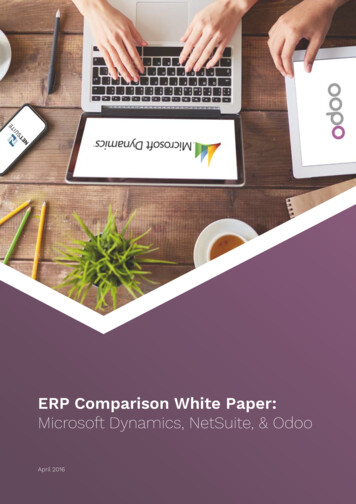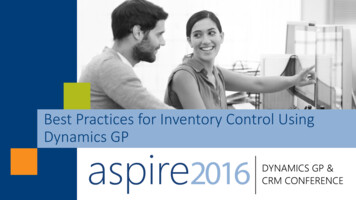Transcription
Microsoft Dynamics GPWhat’s NewRelease 10.0 Feature Pack 1
CopyrightCopyright 2008 Microsoft Corporation. All rights reserved.Complying with all applicable copyright laws is the responsibility of the user. Without limiting therights under copyright, no part of this document may be reproduced, stored in or introduced intoa retrieval system, or transmitted in any form or by any means (electronic, mechanical,photocopying, recording, or otherwise), or for any purpose, without the express writtenpermission of Microsoft Corporation. Notwithstanding the foregoing, the licensee of the softwarewith which this document was provided may make a reasonable number of copies of thisdocument solely for internal use.TrademarksMicrosoft, Microsoft Dynamics, Outlook, Internet Explorer, Excel, SharePoint, SQL Server, andWindows Vista are either registered trademarks or trademarks of Microsoft Corporation or itsaffiliates in the United States and/or other countries. FairCom and c-tree Plus are trademarks ofFairCom Corporation and are registered in the United States and other countries.The names of actual companies and products mentioned herein may be trademarks or registeredmarks - in the United States and/or other countries - of their respective owners.Unless otherwise noted, the example companies, organizations, products, domain names, e-mailaddresses, logos, people, places, and events depicted herein are fictitious. No association withany real company, organization, product, domain name, e-mail address, logo, person, place, orevent is intended or should be inferred.Intellectual propertyMicrosoft may have patents, patent applications, trademarks, copyrights, or other intellectualproperty rights covering subject matter in this document. Except as expressly provided in anywritten license agreement from Microsoft, the furnishing of this document does not give you anylicense to these patents, trademarks, copyrights, or other intellectual property.Warranty disclaimerMicrosoft Corporation disclaims any warranty regarding the sample code contained in thisdocumentation, including the warranties of merchantability and fitness for a particular purpose.Limitation of liabilityThe content of this document is furnished for informational use only, is subject to change withoutnotice, and should not be construed as a commitment by Microsoft Corporation. MicrosoftCorporation assumes no responsibility or liability for any errors or inaccuracies that may appearin this manual. Neither Microsoft Corporation nor anyone else who has been involved in thecreation, production or delivery of this documentation shall be liable for any indirect, incidental,special, exemplary or consequential damages, including but not limited to any loss of anticipatedprofit or benefits, resulting from the use of this documentation or sample code.License agreementUse of this product is covered by a license agreement provided with the software product. If youhave any questions, please call the Microsoft Dynamics GP Customer Assistance Department at800-456-0025 (in the U.S. or Canada) or 1-701-281-6500.Publication dateApril 2008
ContentsIntroduction . 1Chapter 1: Foundation enhancements . 3Installation and deployment features .3Rapid Implementation features .4User interface.5Security.7Workflow.8Integration with Microsoft Office SharePoint Server . 10Reporting. 11Database Maintenance Utility.12SmartList .12Analysis Cubes .12Audit Trails .12Electronic Signatures .12Extender .13Integration Manager.14Software development kits .14Chapter 2: Financial enhancements . 15General Ledger.15Payables Management .15Receivables Management .16Collections Management .16Analytical Accounting.16Electronic Banking .17Encumbrance Management.17Chapter 3: Distribution enhancements . 19Inventory Control .19Purchase Order Enhancements.20Purchase Order Processing.20Sales Order Processing .21Invoicing.21Bill of Materials .22Chapter 4: Human Resources and Payroll enhancements . 23Setup Checklist window .23Pay steps for Human Resources .23Retroactive employee pay for Payroll.23Deduction sequencing in Payroll.24Deducting garnishments in Payroll .24Human Resources attendance functionality .24U.S. Payroll Extensions .24PTO Manager.24Advanced Human Resources.25W HA T ’S N E Wi
C O N T E N T SAdvanced Payroll .25Chapter 5: Manufacturing enhancements . 27Manufacturing order enhancements.27Material Requirements Planning (MRP) enhancements .27Chapter 6: Field Service Series enhancements . 29Service Call Management .29Contract Administration.30Depot Management .31Returns Management .31Enhanced integration to Inventory .32Chapter 7: Project Accounting enhancements . 33Benefit allocation.33Project cost allocation .33Cost category mass update.34Add projects to open contracts .34Chapter 8: Country/region-specific enhancements . 35Andean features .35Argentina features .36Bank Management .37Chile features.37Enhanced Intrastat .38GST and Australian Taxes .38Multilingual Checks .38VAT Daybook.39iiWH AT ’ SN E W
IntroductionWhat’s New is your guide to enhancements in Microsoft Dynamics GP Release10.0.We add enhancements based on feedback we receive from customers, as well as onmarket research. Your willingness to help us build better products makes this amore complete solution for small and medium-sized businesses, putting you in abetter position to manage your organization successfully. We encourage you toshare your thoughts and reactions with us at any time.Some enhancements described in this documentation are optional and can bepurchased through your Microsoft Dynamics GP partner. If you currently have alicense for one of these modules and have an active enhancement program, youautomatically will receive the enhancements contained in that module.This document describes enhancements that were added to Microsoft Dynamics GPsince Release 9.0. Those features added in Release 10.0 Feature Pack 1 arespecifically noted.Descriptions of the enhancements are divided into the following chapters:Chapter 1, “Foundation enhancements,” describes enhancements to the MicrosoftDynamics GP system, and Integration Manager.Chapter 2, “Financial enhancements,” describes enhancements to General Ledger,Payables Management, Receivables Management, Encumbrance Management,Bank Reconciliation, Cash Flow Management, Collections Management, andAnalytical Accounting.Chapter 3, “Distribution enhancements,” describes enhancements to InventoryControl, Sales Order Processing, Purchase Order Processing, Bill of Materials, GrantManagement, Interfund Management, Control Account Management, PurchaseOrder Enhancements (which includes Purchase Order Commitments and PurchaseOrder Returns), and Demand Planner.Chapter 4, “Human Resources and Payroll enhancements,” describes enhancementsto Human Resources and Payroll.Chapter 5, “Manufacturing enhancements,” describes enhancements toManufacturing, which includes Manufacturing Bill of Materials and ManufacturingOrders.Chapter 6, “Field Service Series enhancements,” describes enhancements to theField Service Series, which includes Service Call Management, ContractAdministration, and Returns Management.Chapter 7, “Project Accounting enhancements,” describes enhancements to ProjectAccounting.Chapter 8, “Country/region-specific enhancements,” describes enhancements tofeatures for specific countries and regions. These features are available based on thecountry/region you select during installation.Refer to the documentation for Microsoft Dynamics GP Business Portal forinformation about enhancements to Business Portal.W HA T ’S N E W1
2WH AT ’ SN E W
Chapter 1:Foundation enhancementsThis part of the documentation describes enhancements to the Microsoft DynamicsGP system, and Integration Manager. The following topics are discussed: Installation and deployment featuresRapid Implementation featuresUser interfaceSecurityWorkflowIntegration with Microsoft Office SharePoint ServerReportingDatabase Maintenance UtilitySmartListAnalysis CubesAudit TrailsElectronic SignaturesExtenderIntegration ManagerSoftware development kitsInstallation and deployment featuresStandard installation for Microsoft Dynamics GP andadditional productsThe following table lists the new Microsoft Dynamics GP features and additionalproducts. Some products are available only when installing for a specific country orregion. The products that are available depend on the country or region that youselect when you install Microsoft Dynamics GP. After the installation is complete,Microsoft Dynamics GP utilities will initialize and install sample data for theadditional products.Microsoft Dynamics GP featuresAudit TrailsElectronic SignaturesCheck Amounts to WordsMicrosoft Retail Management System IntegrationMicrosoft Dynamics GP features for the Andean regionCOA EcuadorCheck Amounts to WordsFinancial Inflation AdjustmentFixed Assets Inflation AdjustmentInventory Inflation AdjustmentPurchase VouchersTax Administration – PurchasingTax Administration – SalesTax ReportsInventory KardexSingle Account PlanMicrosoft Dynamics GP features for the Argentina regionShipping DocumentsTaxes on ReturnsCollection and Payment Methods – WithholdsCheck PrintingInflation AdjustmentCredit AnalysisPerceptionsLegal DocumentsTax ListingMicrosoft Dynamics GP features for the Chili regionLocalization ChileMonetary Correction of InventoryShipping DocumentsW HA T ’S N E W3
C H A P T E R1F O U N D A T I O NEN H A N C EM EN T SElectronic Funds Transfer (EFT) for Payables Management is installed along withMicrosoft Dynamics GP instead of as a separately selectable Microsoft Dynamics GPfeature. The Professional Services Tools Library is now a GP feature and is includedon the DVD.Microsoft SQL Server Reporting Services wizard is an additional product that has aseparate installation available on the Microsoft Dynamics GP DVD.ODBC data sourceYou create an ODBC data source during the installation of Microsoft Dynamics GP.The system will verify Microsoft SQL Server setup information to assurecompatibility with Microsoft Dynamics GP.Custom installation packageYou can specify the locations of the Reports dictionary, Forms dictionary, OLENotes, and Letter wizard files when you create a client installation package.Rapid Implementation featuresFeature Pack 1 includes several features to simplify the Microsoft Dynamics GPimplementation.Rapid installationMicrosoft Dynamics GP Utilities gives you the option to use default installationsettings or provide your own custom settings. The following table compares thedefault settings of a Basic installation with the custom settings of the Advancedinstallation.SettingBasic installationAdvanced installationAccountframeworkThe following account framework is created for you.Maximum number of segments: 5Length of each segment: 9Sorting Options: No sorting by segmentsAccount xxxxxxxYou can design your account framework byentering the maximum for the account length, thenumber of account segments, and the length ofeach segment. You also can select segment sortingoptions.DYNAMICSdatabaseThe DYNAMICS database files are created at the defaultlocations defined in the SQL Server.You can specify the locations where the DYNAMICSdatabase files that are created in the SQL Server.SystempasswordThe system password is blank. This means that all users willhave access to systemwide setup information.You can enter a password for systemwide setupinformation.Rapid Migration Tool for Microsoft Dynamics GPThe Rapid Migration Tool simplifies the migration of Intuit QuickBooks data toMicrosoft Dynamics GP. You can migrate master records, transactions, and keyconfiguration settings such as shipping methods and payment terms. Masterrecords include customer records, vendor records, item records, and accountrecords. Transactions include open payables transactions, open receivablestransactions, open invoices transactions, and purchase orders. You also can reviewand edit information before you complete the migration.4WH AT ’ SN E W
C H A P T E R1F O U N DA T IO NE N H AN C E M E N T SRapid Configuration Tool for Microsoft Dynamics GPThe Rapid Configuration Tool helps you enter the basic setup information requ
† Extender † Integration . Microsoft Dynamics GP instea d of as a separately selectable Microsoft Dynamics GP feature. The Professional Services Tools Li brary is now a GP feature and is included on the DVD. Microsoft SQL Server Reporting Services wizard is an additional product that has a