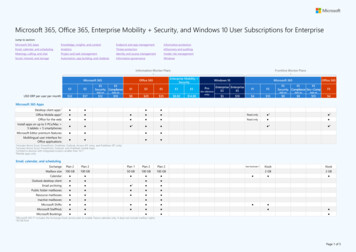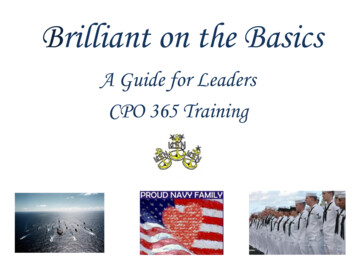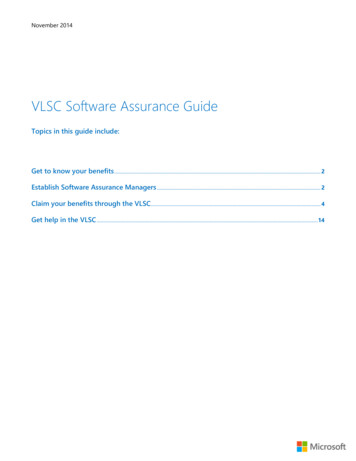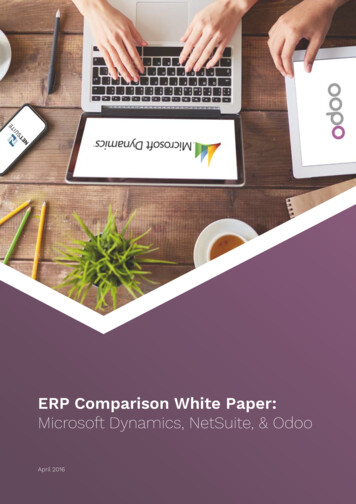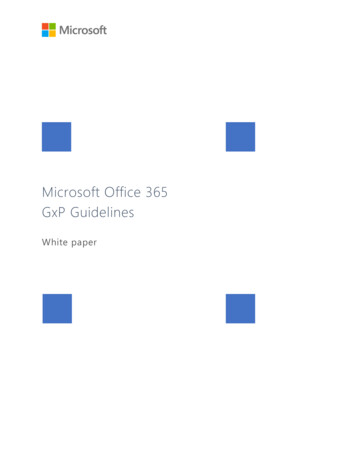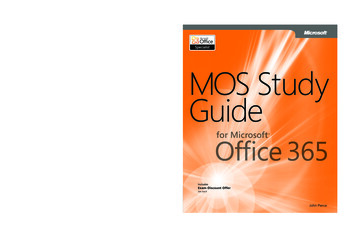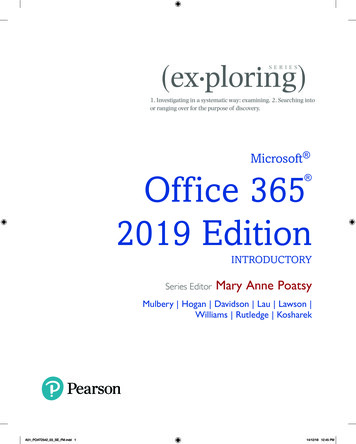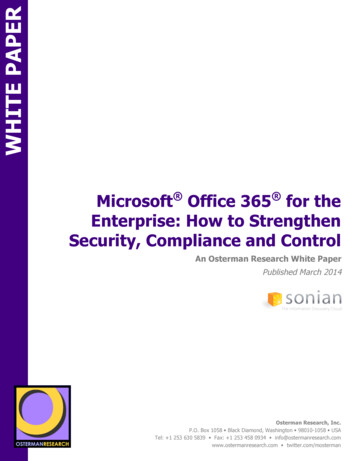Transcription
PERFORMANCEOptimizing and MaintainingPerformance for MicrosoftDynamics GP White PaperDate: January 13, 2014
ContentsIntroduction . 5Optimizing and Maintaining Microsoft SQL Server Performance . 6Server Operating System Considerations . 61. Microsoft Dynamics GP System Requirements . 62. Windows Updates . 63. Windows Server 2008 R2 Service Pack 1 or later . 64. Hyper-threading . 65. x64 vs. 32bit . 76. Anti-Virus Software . 87. BIOS . 8Disk Configuration Considerations . 81. Recommended Redundant Array of Independent disks (RAID) configuration . 82. Isolation of the database files . 93. Latency . 94. Storage Area Networks (SAN) .105. Disk Controller .10Database Considerations . 111. Microsoft SQL Server Updates .112. Microsoft SQL Server 2008 R2 Service Pack 1 or later .113. Backup Strategy .114. Database Maintenance Plans .115. Priority Boost .116. Parallelism .127. Update Statistics .138. Blocking .139. Deadlocking .1310.Database Triggers .1311.Indexes .1312.PJOURNAL jobs .1413.Offload Reporting .14Network Considerations . 141. TCP Chimney .142. Network Adapter .153. Local Area Network (LAN)/Wide Area Network (WAN) Considerations .15Optimizing and Maintaining Client and Terminal Server Performance . 15Client and Terminal Server Operating System Considerations . 151. Microsoft Dynamics GP System Requirements .152. Windows Updates .163. Anti-Virus Software .164. RemoteApp .162OPTIMIZING AND MAINTAINING PERFORMANCE FOR MICROSOFT DYNAMICS GP
5.6.7.Power Save Options .16Terminal Server .16BIOS .16Network Considerations . 161. TCP Chimney .162. Local Area Network (LAN)/Wide Area Network (WAN) Considerations .173. User Profile Home Path Configuration .17Microsoft Dynamics GP Client Considerations . 171. Service Packs .172. Modified Reports and Forms.183. ODBC Configuration .184. Dex.ini Paths and Settings .19Optimizing Performance for Common Microsoft Dynamics GP Processes . 19Login Performance. 191. Reminders.192. Internet Access.193. User Profile Home Path Configuration .204. Shortcuts .205. Metrics.20Reporting Performance . 201. SQL Server Reporting Services .202. Report Writer Reports .203. Offloading Reporting .20Posting Performance . 211. PJOURNAL jobs .212. Analytical Accounting Impact .213. Inventory Average Costing Impact .21SmartList Performance . 211. SmartList Usage .212. SmartList Search Criteria .213. Default SmartList Objects vs SmartList Builder Objects .224. SmartLists with Extender Data Added .225. Export of SmartList Data to Microsoft Excel .22Audit Trails Performance . 22Receivables Management Performance . 22Fixed Assets General Ledger Posting Routine Performance. 23Other Performance . 231. Process Servers .23Distribution focused Performance issues. 231. Project Accounting Performance .232. Purchase Order Performance .243. Inventory Performance .244. Inventory Average Costing Impact .243OPTIMIZING AND MAINTAINING PERFORMANCE FOR MICROSOFT DYNAMICS GP
Analysis Tools . 25Analysis Tools for Troubleshooting Performance . 251. SQL Server Profile Trace .252. Performance Monitor .253. Performance Analysis of Logs (PAL) .264. SQL Diag .265. Process Monitor .266. Performance Analyzer Version 1.01 for Microsoft Dynamics .267. Microsoft Dynamics GP Client Logging Tools .268. Network Monitor .27Analysis Tools Used for Specific Performance Issues . 271. Blocking .272. Deadlocking .273. Long Running Queries .274. Hardware Bottlenecks .285. Networking .286. External Influences .28Common Bottlenecks . 28Advanced Troubleshooting Techniques for Performance . 33Resources . 364OPTIMIZING AND MAINTAINING PERFORMANCE FOR MICROSOFT DYNAMICS GP
IntroductionThe purpose of this white paper is to complement, rather than replace, existing resources that are specificto optimizing and maintaining the components of a Microsoft Dynamics GP implementation. This whitepaper provides relevant information on maintaining and optimizing a Microsoft Dynamics GPenvironment as well as links to related resources that may offer additional guidance. This white paper alsoprovides a starting point for troubleshooting performance issues with Microsoft Dynamics GP. If you areexperiencing performance issues with Microsoft Dynamics GP, please review this white paper to ensureyour environment meets the recommendations provided.Important: The optimization techniques and performance improvements provided in this paper arebased on a Microsoft Dynamics GP implementation with a standard configuration. When considering theapplicability of the information provided in this paper to a specific implementation, be sure to keep inmind the following points: Depending on the level of customization in a specific Microsoft Dynamics GP implementation,these techniques may perform differently or yield varying results. Verify the functionality and performance impact of any of these optimization techniques beforeimplementing them in a production environment.Important: Create backup copies of all databases before performing any of the optimization techniquesdescribed in this white paper.If you have basic questions regarding the content in the white paper, please contact Microsoft using thelinks f you would like assistance applying the recommendations to your system or would like assistance withcontinued performance issues following the review of the white paper, please contact your Partner or email askpts@microsoft.com to arrange for an advisory services engagement.Key Contributors:Chad Aberle - Sr. Escalation EngineerKelly Youells - Sr. Support Escalation EngineerTechnical Reviewers:Microsoft Dynamics GP Escalation EngineersMicrosoft Dynamics GP Support TeamFeedback: Please send comments or suggestions about this document to lmiller@microsoft.com.5OPTIMIZING AND MAINTAINING PERFORMANCE FOR MICROSOFT DYNAMICS GP
Optimizing and Maintaining Microsoft SQL ServerPerformanceServer Operating System Considerations1. Microsoft Dynamics GP System RequirementsVerify the server operating system meets the system requirements defined based on transactionvolume.GP requirements/MDGP2010 System ystemrequirements/MDGP2010 System
experiencing performance issues with Microsoft Dynamics GP, please review this white paper to ensure your environment meets the recommendations provided. Important: The optimization techniques and performance improvements provided in this paper are based on a Microsoft Dynamics GP implementation with a standard configuration. When considering the