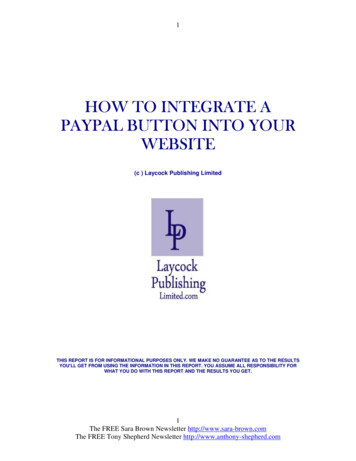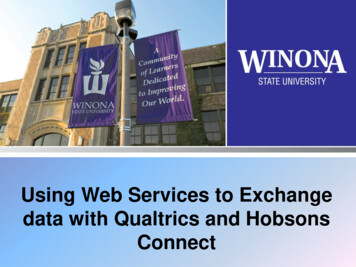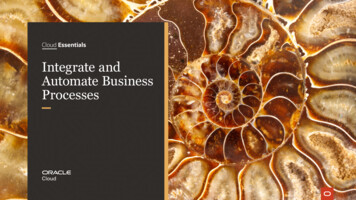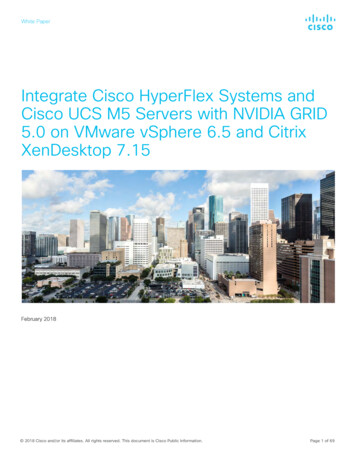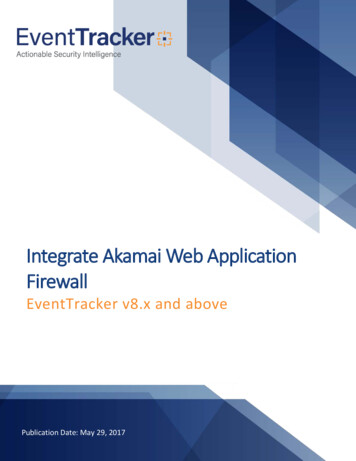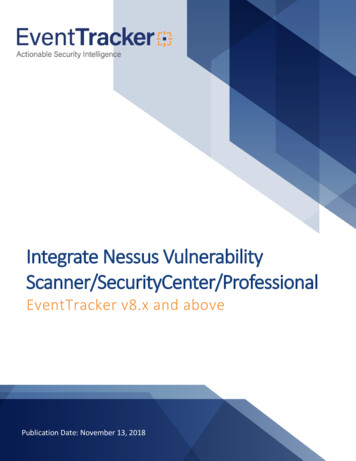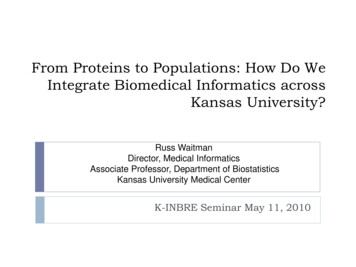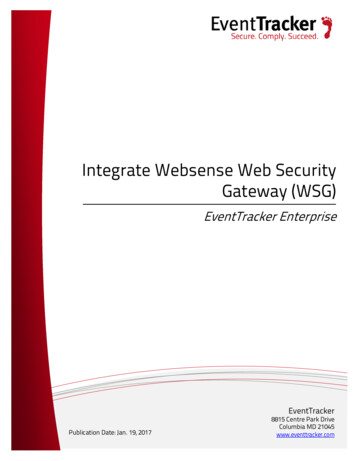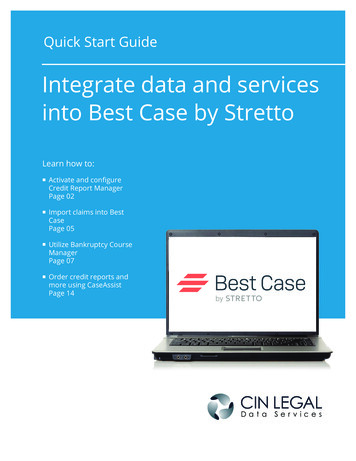
Transcription
Quick Start GuideIntegrate data and servicesinto Best Case by StrettoLearn how to: Activate and configureCredit Report ManagerPage 02 Import claims into BestCasePage 05 Utilize Bankruptcy CourseManagerPage 07 Order credit reports andmore using CaseAssistPage 14
Quick Start Guide: Integrate data and services into Best Case by StrettoActivate and ConfigureAs a Best Case customer, you automatically get a CIN Legal Data Services account that allows youto order a variety products and services to satisfy your due diligence requirements. You haveimmediate access to bankruptcy courses, property appraisals and title products, tax transcripts andpost-bankruptcy services. Plus, you are only steps away from ordering Credit Reports.Activate the Credit Report Option1. Under Setup, select CreditReports Account Information.2. Complete the form with your CINLegal DataServices account credentials.3. Click OK.4. If you do not have your account information,contact client support at 866.218.1003.Credit Report Manager Configuration1. Under Setup, select Credit Reports toaccess a variety of tools:Billing Information: Setup one-time orsetup automatic payments, update your billingemail or download a recent invoice.Default Order: Select products andpreferences for standard orders.Import Options: Set your preference onhow to import text and what addresses to use.Account Information: Location of your CINLegal account credentials.Security: Restrict access by creating internalpasswords. 2020 Stretto 1.800.492.8037 help@bestcase.com www.bestcase.comPage 2 of 17
Quick Start Guide: Integrate data and services into Best Case by StrettoOrder Credit or Financial ReportsOnce the credit report option is activated, follow the below steps:1. Open a client file and select the CreditReport iconin the top toolbar.2. Choose from a Credit or Financial Report:Credit Report: Experian, TransUnion andEquifax creditor and public records data withbankruptcy-specific addresses, a LexisNexis8-year bankruptcy, liens and judgmentsearch. Plus, a current and predictive postbankruptcy credit score for the primary andjoint debtor.Financial Report: Includes all the CreditReport information, along with assetdata from LexisNexis. Financial Reportsprovide primary property value for oneproperty, property comparisons (up tothree properties), debtor related addresses,vehicle, watercraft and FAA registrations, UCCfilings, properties and deeds, and relatedwork history.3. Select the Report Type. This will defaultto the type of debtor you selected in yourVoluntary Petition.4. Enter Property Information (FinancialReport only) for primary property. 2020 Stretto 1.800.492.8037 help@bestcase.com www.bestcase.comPage 3 of 17
Quick Start Guide: Integrate data and services into Best Case by Stretto5. Enter the client’s phone and email. Casedetails already entered into Best Case willpopulate and be used for the order.! NOTE: Your order defaults and preferencesare saved. After your first order is placed, onfuture orders you will be sent directly to theOrder Summary window.6. To edit a product, click the pencil icon.You will be taken back to the ProductSelection window.7. Click Place Order to submit.8. Your order is in a Pending status until youauthenticate. Complete this in 3 ways:Authenticate Client Now: Complete thequestions now to verify the client’s identity.Email client link to authenticate: Send yourclient an email with a link to verify their identity.Print authentication form: Print out a formfor your client to complete.9. After authentication, your order will bedisplayed with a Complete status. From thiswindow you can:View Credit Report: Download a PDF of thereport to review and share with your client.View Credit Report- Spanish: Download theSpanish version.*! NOTE: After an order is placed, access theOrder Details window at anytime by clickingthe Credit Report Manager icon in the toptoolbar.* To view the Spanish PDF version edit your Import Options in the Configuration Menu. 2020 Stretto 1.800.492.8037 help@bestcase.com www.bestcase.comPage 4 of 17
Quick Start Guide: Integrate data and services into Best Case by StrettoImport claims into Best Case (Credit and Financial Reports)The Import Liabilities to Best Case Client windowlists all the claims that appeared on the mergedcredit report. For each claim, you can see thecreditor name, account type, loan type, datereported, last activity date, balance, the personresponsible for the debt, the status, and theaccount number.When a creditor is highlighted, additionalinformation displays at the bottom of the screenincluding the creditor address and the collateralfor the debt.The check boxes in the lower left corner allowyou to exclude claims that have both a 0balance and a status of Paid.You can either import all records to ScheduleF and then move individual creditors fromthis schedule into other schedules or select aschedule for each debt.To assign all debts to Schedule F, click the Tag Allas Sch F button in the upper left corner.To select a schedule for each debt, highlight aspecific creditor and then click the Sch D, Sch E,Sch F, or Sch G button at the top of the window.Credit Report orders: After all creditors aretagged with a specific schedule, click the Importto Client button and the claims will automaticallypopulate into your client’s schedules.Financial Report orders: Click the Next buttonto proceed to the import asset screens. 2020 Stretto 1.800.492.8037 help@bestcase.com www.bestcase.comPage 5 of 17
Quick Start Guide: Integrate data and services into Best Case by StrettoImport assets into Best Case (Financial Reports Only)The Import windows for real property, vehicles,watercrafts and FAA aircrafts list all the assetsthat appeared on the financial report. Therespective import window(s) will only appear ifdata exists for that type of asset.To import all assets for a specific category toSchedule A/B, click the Tag All button in theupper left corner.To select an individual asset, select the checkbox next to the asset you’d like to import. Clickthe Next button to proceed to the next assetcategory. After all applicable asset categories aretagged, click the Import to Client button andthe assets will automatically populate into yourclient’s property schedule.Real property assets: Assets are listed byproperty address.When a real property asset is highlighted,additional information displays at the bottom ofthe screen including the current value.Vehicle, watercraft and aircraft assets:Assets are listed by year, make and model.When a vehicle asset is highlighted, additionalinformation displays at the bottom of the screen.! NOTE: Import windows for each categoryonly appear if data exists on the report forthat specific asset type. The import processfor Financial Reports can range from 2-5steps. 2020 Stretto 1.800.492.8037 help@bestcase.com www.bestcase.comPage 6 of 17
Quick Start Guide: Integrate data and services into Best Case by StrettoBankruptcy Course ManagerSimplify time-consuming tasks related to managing bankruptcy courses for no additional cost to yourfirm without leaving Best Case.1. Open a client file and select BankruptcyCourses in the top toolbar.! NOTE: The first time you use the BankruptcyCourse Manager, you will be asked to setyour preferences.2. Choose Attorney Purchase or ClientPurchase.How to Change/Edit Preferences:At any time you can change your defaultpreferences.1. Under Setup, select Bankruptcy Coursesto access a variety of setup options: Billing Information Purchase Choice Preferences Credit Counseling Preferences Debtor Education Preferences Account Information Security 2020 Stretto 1.800.492.8037 help@bestcase.com www.bestcase.comPage 7 of 17
Quick Start Guide: Integrate data and services into Best Case by StrettoAttorney Purchase: You select the provider. You pay for the course.A. Client takes course online or by phone. Certificate of completion automaticallyimported into Best Case.B. Firm Notifications when the certificate iscomplete or about to expire. Email and text (SMS) reminders for your client.C.Credit Counseling Preferences:! NOTE: This window will only appear the firsttime you place an order.A. Provider Preference: Choose an EOUSTapproved credit counseling provider.B. Client Notifications: Choose thefrequency of email and/or text (SMS)reminders: Weekly* (default) Bi-weekly Monthly Do not remind my client via email! NOTE: Notifications cease 90 days aftera course is ordered.C. Firm Notifications: Select the frequencyto get notified by email when a certificate isset to expire.! NOTE: Emails cease once certificate hasexpired or case is filed with Best Case. 2020 Stretto 1.800.492.8037 help@bestcase.com www.bestcase.comPage 8 of 17
Quick Start Guide: Integrate data and services into Best Case by Stretto3. Click Next to be taken to the OrderSummary window.4. To add debtor education:Click Add Products To Order.Debtor Education Preferences:! NOTE: This window will only appear the firsttime you place an order.A. Provider Preference: Choose anEOUST-approved debtor educationprovider.B.C.B. Check the box to automatically orderdebtor education and notify the client oncethe case is filed with OneTouch .A.D.! NOTE: This is triggered only if there is anexisting credit counseling ordered for theclient.C. Check the box to automatically file theCertificate of Completion. (Only availablewith Second Bankruptcy Course)E.D. Client Notifications: Choose thefrequency of email and/or text (SMS)reminders: Weekly* (default) Bi-weekly Monthly Do not remind my client via email! NOTE: Notifications cease 45 days after acase is filed with Best Case.E. Firm Notifications: Select the frequencyto get emailed about an incomplete course.! NOTE: Notifications cease 45 days after acase is filed with Best Case. 2020 Stretto 1.800.492.8037 help@bestcase.com www.bestcase.comPage 9 of 17
Quick Start Guide: Integrate data and services into Best Case by StrettoAttorney Purchase (continued):5. Click Next to view the Order Summarywindow.6. Place Order to submit.7. From the Order Details window,you can view:A.A. Course status – Pending, Complete,CancelledB.B. Print client instructions – Print the PDFinstructions to give to your clients.D.C. Email client instructions – Send amanual reminder to your clients by email.C.D. Communication history – View the dateinstructions and reminders were sent byemail or text (SMS).E. Import Certification – Click to verifyyour certificate is imported into the ECFManager.A.! NOTE: Your certificate is automaticallysaved when you open the Order Detailswindow.E.D.F. View Auto-filed ECF receipt – Click toaccess the filing receipt.F. 2020 Stretto 1.800.492.8037 help@bestcase.com www.bestcase.comPage 10 of 17
Quick Start Guide: Integrate data and services into Best Case by StrettoClient Purchase: Client selects provider. Client pays for the course. Client takes course online or by phone. Certificate of completion automatically imported into Best Case. Firm Notifications when the certificate is not yet complete or about to expire. Email and text (SMS) reminders for your client.Credit Counseling Preferences:! NOTE: This window will only appear the firsttime you place an order.A. Client Notifications: Choose thefrequency of email and/or text (SMS)reminders:A. Weekly* (default) Bi-weeklyB. Monthly Do not remind my client via email! NOTE: Notifications cease 90 days aftera course is ordered.B. Firm Notifications: Enter an email andselect the frequency to be notified when acertificate is set to expire.! NOTE: Emails cease once certificate hasexpired or case is filed with Best Case.3. Click Next to be taken to the OrderSummary window.4. To add debtor education:Click Add Products To Order. 2020 Stretto 1.800.492.8037 help@bestcase.com www.bestcase.comPage 11 of 17
Quick Start Guide: Integrate data and services into Best Case by StrettoClient Purchase (continued):Debtor Education Preference:! NOTE: This window will only appear the firsttime you place an order.B.A. Check the box to automatically orderdebtor education and notify the client oncethe case is filed with OneTouch.A.C.! NOTE: This is triggered only if there isan existing credit counseling ordered forthe client.D.B. Check the box to automatically file theCertificate of Completion. ( Only availablewith Second Bankruptcy Course)C. Client Notifications: Choose thefrequency of email and/or text (SMS)reminders: Weekly* (default) Bi-weekly Monthly Do not remind my client via email! NOTE: Notifications cease 45 days after acase is filed with Best Case.D. Firm Notifications: Enter an email andselect the frequency to be notified when aclient has not completed the course.! NOTE: Notifications cease 45 days after acase is filed with Best Case.5. Click Next to be taken to the Order Detailswindow. 2020 Stretto 1.800.492.8037 help@bestcase.com www.bestcase.comPage 12 of 17
Quick Start Guide: Integrate data and services into Best Case by StrettoClient Purchase (continued):6. From the Order Details window, you canview:A.A. Course status – Pending, Complete,CancelledB.B. Print client instructions – Print the PDFinstructions to give to your clients.D.C. Email client instructions – Send amanual reminder to your clients by email.D. Communication history – View the dateinstructions and reminders were sent byemail or text (SMS).C.E. Import Certification – Click to verifyyour certificate is imported into the ECFManager.! NOTE: Your certificate is automaticallysaved when you open the Order Detailswindow.A.F. View Auto-filed ECF receipt – Click toaccess the filing receipt.D.E.F. 2020 Stretto 1.800.492.8037 help@bestcase.com www.bestcase.comPage 13 of 17
Quick Start Guide: Integrate data and services into Best Case by StrettoCourse Instructions/Handouts:Quickly print out bulk handouts to invite clients to take credit counseling or debtor educationcourses. The handouts include a unique Access Code which allows client information to befiltered back to your firm inside Best Case. Get all the benefits of Bankruptcy Course Managerwith minimal effort.To print bulk instructions:1. Under Tools, select BankruptcyCourse Manager.2. Select Bankruptcy CourseHandouts.3. Check the box(s) to print creditcounseling and/or debtor educationcourse handouts, click Next.4. Click the link(s) Print CreditCounseling Course Handouts and/or Print Debtor Education CourseHandouts to open the PDF and printto your local printer. 2020 Stretto 1.800.492.8037 help@bestcase.com www.bestcase.comPage 14 of 17
Quick Start Guide: Integrate data and services into Best Case by StrettoCaseAssist: Order credit reports and moreCaseAssist is a smart, efficient workflow tool that helps you quickly obtain multiple products andservices from CIN Legal Data Services at one time, in a few clicks.1. Open a client file and select the CaseAssisticonin the top toolbar.2. Choose from all available products: Credit Reports Counseling Courses Tax Transcripts Real Property ProductsThen click Next.Need new screenshot3. You will then be prompted to select yourpreferences based on the products youorder. 2020 Stretto 1.800.492.8037 help@bestcase.com www.bestcase.comPage 15 of 17
Quick Start Guide: Integrate data and services into Best Case by Stretto4. Review your products in the OrderSummary window.! NOTE: Your defaults and preferences aresaved based on your order. On futureorders you will be sent directly to the OrderSummary window.5. You can easily add, edit and delete products:The pencil icon allows you to editproduct details. You will be taken back tothe specific product details window.The delete icon removes a product froman order.The plus icon adds a product to theorder. You will be taken back to thespecific product details window.6. Click Place Order to submit. 2020 Stretto 1.800.492.8037 help@bestcase.com www.bestcase.comPage 16 of 17
Quick Start Guide: Integrate data and services into Best Case by Stretto7. In Order Details depending on what youorder, you will see: Credit Reports: Quickly authenticate,then access the PDF and import creditorsinto the Forms and Schedules. Counseling Courses: Depending on thestatus, you will see different options:Pending: Print instructions or email a reminder tothe client. NOTE: Your client is sent an initial emailabout the course at order submission.Completed: View certificate. NOTE: The certificateis automatically saved in the ECF Manager to makefiling simple. Tax Transcripts: To complete yourorder, complete and submit the 4506-T toCIN Legal Data Services. After submission,this report takes three (3) business days. Automated Real Property Valuations:This report is delivered instantly. Broker Price Opinion: This report takesthree (3) business days to complete. Oncecomplete, you can view the report.! NOTE: After an order is placed, access the 2020 Stretto 1.800.492.8037 help@bestcase.com www.bestcase.comQSGCRI BC 0420Order Details window at anytime by clickingthe CaseAssist icon in the top toolbar.Page 17 of 17
Integrate data and services into Best Case by Stretto. The Import Liabilities to Best Case Client window . lists all the claims that appeared on the merged credit report. For each claim, you can see the creditor name, account type, loan type, date reported, last activity date, balance, the person responsible for the debt, the status, and the