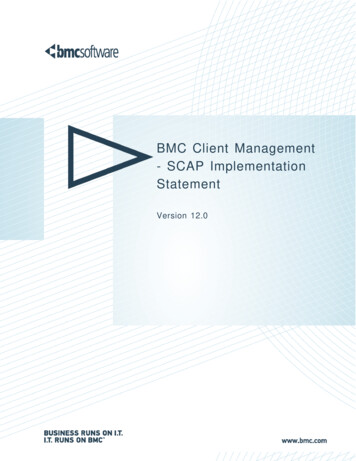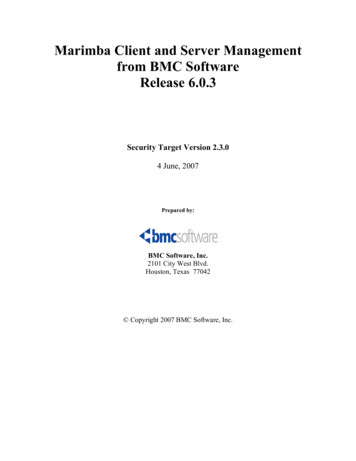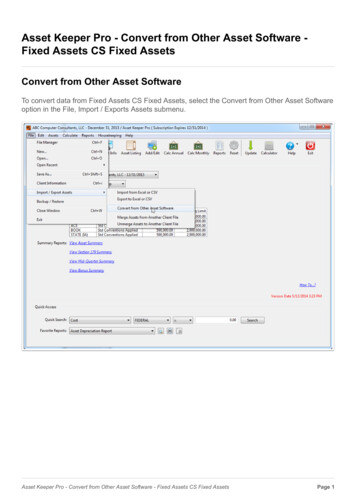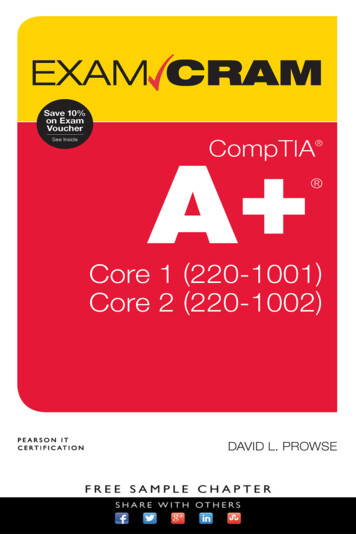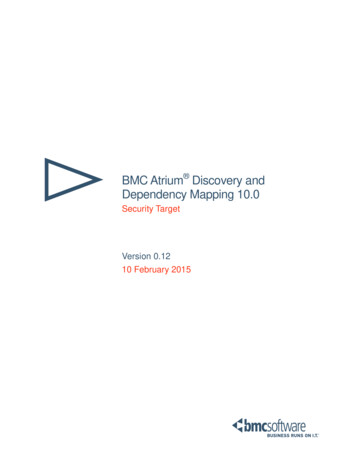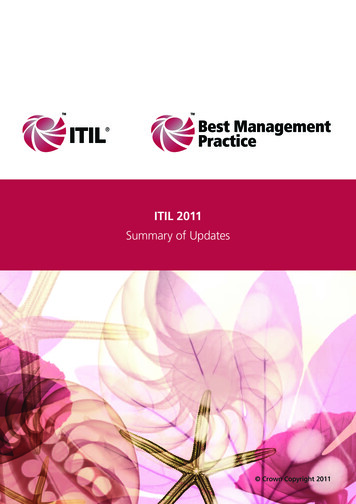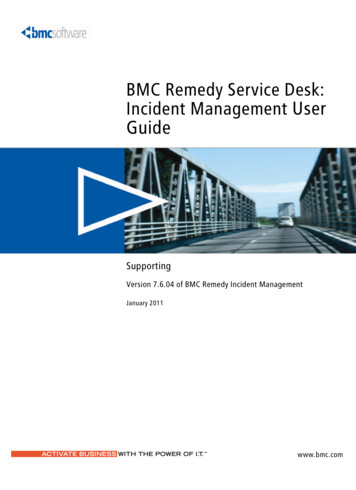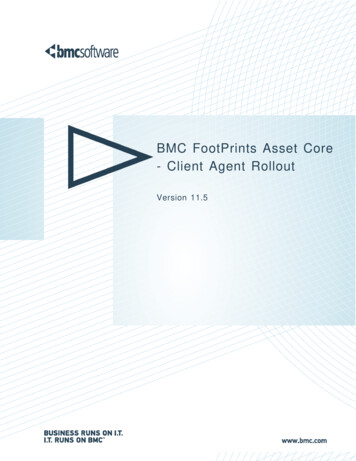
Transcription
BMC FootPrints Asset Core- Client Agent RolloutVersion 11.5
Legal Notices Copyright 1999, 2009 BMC Software, Inc. Copyright 1996 - 2012 Numara Software, Inc.BMC, BMC Software, and the BMC Software logo are the exclusive properties of BMC Software, Inc., are registered withthe U.S. Patent and Trademark Office, and may be registered or pending registration in other countries. All other BMCtrademarks, service marks, and logos may be registered or pending registration in the U.S. or in other countries. All othertrademarks or registered trademarks are the property of their respective owners.FootPrints is the exclusive property of Numara Software, Inc. and is registered with the U.S. Patent and Trademark Office,and may be registered or pending registration in other countries. All other Numara Software trademarks, service marks,and logos may be registered or pending registration in the U.S. or in other countries. All other trademarks or registeredtrademarks are the property of their respective owners.Cisco and Cisco NAC are registered trademarks or trademarks of Cisco Systems, Inc. and/or its affiliates in the United Statesand certain other countries.IBM and IBM Domino are registered trademarks or trademarks of International Business Machines Corporation in theUnited States, other countries, or both.IT Infrastructure Library is a registered trademark of the Office of Government Commerce and is used here by BMCSoftware, Inc., under license from and with the permission of OGC.ITIL is a Registered Trade Mark of the Office of Government Commerce in the United Kingdom and other countries.Linux is the registered trademark of Linus Torvalds.Oracle and Java are registered trademarks of Oracle and/or its affiliates. Other names may be trademarks of theirrespective owners.UNIX is the registered trademark of The Open Group in the US and other countries.The information included in this documentation is the proprietary and confidential information of BMC Software, Inc., itsaffiliates, or licensors. Your use of this information is subject to the terms and conditions of the applicable End User Licenseagreement for the product and to the proprietary and restricted rights notices included in the product documentation.Restricted rights legendU.S. Government Restricted Rights to Computer Software. UNPUBLISHED—RIGHTS RESERVED UNDER THE COPYRIGHTLAWS OF THE UNITED STATES. Use, duplication, or disclosure of any data and computer software by the U.S. Government issubject to restrictions, as applicable, set forth in FAR Section 52.227-14, DFARS 252.227-7013, DFARS 252.227-7014, DFARS252.227-7015, and DFARS 252.227-7025, as amended from time to time. Contractor/Manufacturer is BMC SOFTWARE INC,2101 CITYWEST BLVD, HOUSTON TX 77042-2827, USA. Any contract notices should be sent to this address.BMC Software, Inc.2101 CityWest Blvd, Houston TX 77042-2827, USA713 918 8800Customer Support: 800 537 1813 (United States and Canada) or contact your local support center
BMC FootPrints Asset Core - Client Agent Rollout TOC 3ContentsIntroduction.5Formatting Conventions.5Introduction to Rollouts. 7Starting and Logging On. 8Agent Startup. 8Windows.8Command Line Options. 8Linux. 9Command Line Options. 9Mac OS. 9Command Line Options. 9Logging on to the Console. 10Console Startup. 10First Login. 10Console installed on Master with Java Web Start support. 11Master and Console installed on different devices. 11Launching the Console from Outside the Company Network. 11Preparing the Console. 11Specific Considerations for a Super Master Architecture.11Changing the Console Display Language. 12Importing your License.12Available Licenses.13Deploying Your First Asset Core Agents.15Prerequisites. 15Configuring the Rollout Server.15Rolling out Relay Agents.16Rolling out Client Agents. 17Rollout Alternatives.18Rolling out Client Agents via the Network Neighborhood. 18Rolling out the Client Agent to Specific IP Address Ranges.20Executing an Autodiscovery on the IP Address Range.20Rolling out to a Specific IP Address Range. 20Making Agent Rollout More Efficient. 22Scheduling the Rollout at a Given Date and Time . 22Rollout Server Page. 22Downloading and Installing a Rollout from the Rollout Server Page. 23Uninstalling the Client Agent via Rollout. 23Creating the Uninstall Rollout.23Advanced Rollout. 25Rollouts.25Post-Install.25Script. 25Files. 25Servers. 26Servers .26Adding a Rollout Server. 26Rollout Server . 27Assigned Schedule . 27Generating the Rollout Package. 27Starting a Rollout.27Scheduling the Rollout at a Given Date and Time . 27Targets .28
4 BMC FootPrints Asset Core - Client Agent Rollout TOCFiltering Rollout Targets.28User Accounts .32Automatically Rolling out the Asset Core Agent via the Wizard.32Core Setup Configuration. 32General Parameters.32Communication. 33Security.33User Interface and Reboot Management. 34Logging. 34Modules.34Rollout Server.35Targets & Accounts. 35Post-Install.36Schedule. 36Task. 37Confirmation. 37
BMC FootPrints Asset Core - Client Agent Rollout Introduction 5IntroductionThe BMC FootPrints Asset Core is a unique solution for managing and securing systems that provides a global overviewof the complete infrastructure by using its automating administration tools as well as its securization functionalities.Once installed on all systems the Asset Core agents allow the administrator to monitor all devices from the Asset Coreadministration console.The BMC FootPrints Asset Core is composed of a master server, a unique agent, installed on all devices and relay agents foran optimized architecture, a database as well as a unique administration console.Formatting ConventionsThroughout this manual you will encounter elements that stand out in different ways. These elements each have a specificintention and are used consistently, so when you see such an element you immediately know what kind of information toexpect.The following table explains the different formatting conventions:What you see (Examples)What it means1. Select.2. Click.Ordered list of instructions. Execute the steps in thegiven order. Enumeration of different options/scenarios to choosefrom.Option 1Option 2Operational RulesItem of the Graphical User Interface of the software.PropertiesTitle of a dialog box/popup windowYou need write access to the immediate parent, fromwhich the device or device group is being deleted.Before a task. Informs you about the prerequisites for thefollowing task.The Properties dialog box appears on the screen.After a step. Informs you about the immediate result of astep.The new status has been saved and applied to theselected group.After a set of instructions. Informs you about the finalresult of the task.Lines of Spy",.The new patch group will have the samemembers as the selected device group.Additional useful information. Copyright 1999, 2009 BMC Software, Inc. Copyright 1996 - 2012 Numara Software, Inc. BMC, BMC Software, and the BMC Software logo are the exclusive properties of BMC Software, Inc., areregistered with the U.S. Patent and Trademark Office, and may be registered or pending registration in other countries. All other BMC trademarks, service marks, and logos may be registered or pendingregistration in the U.S. or in other countries. All other trademarks or registered trademarks are the property of their respective owners. FootPrints is the exclusive property of Numara Software, Inc. and isregistered with the U.S. Patent and Trademark Office, and may be registered or pending registration in other countries. All other Numara Software trademarks, service marks, and logos may be registered orpending registration in the U.S. or in other countries. All other trademarks or registered trademarks are the property of their respective owners. Numara Software, Inc. and BMC Software, Inc. Confidential.
6 BMC FootPrints Asset Core - Cl
FootPrints is the exclusive property of Numara Software, Inc. and is registered with the U.S. Patent and Trademark Office, and may be registered or pending registration in other countries. All other Numara Software trademarks, service marks, and logos may be registered or