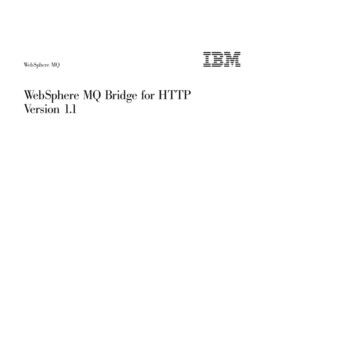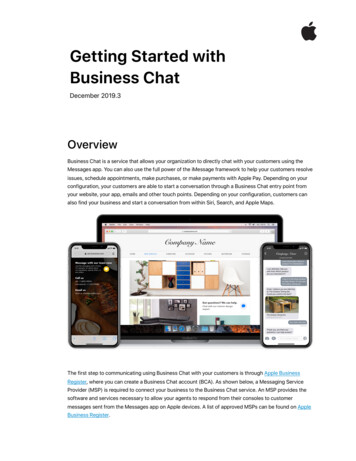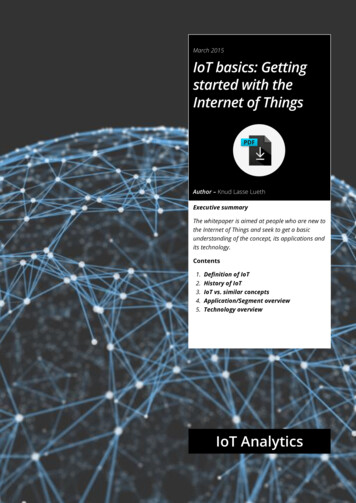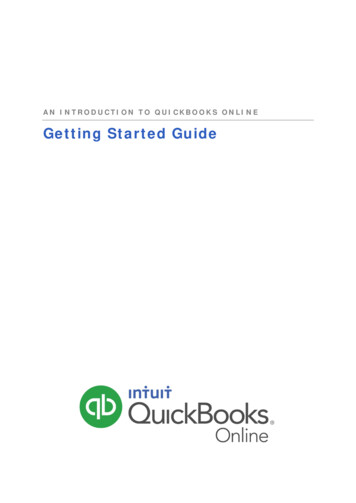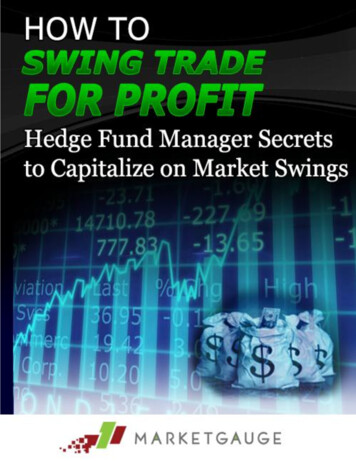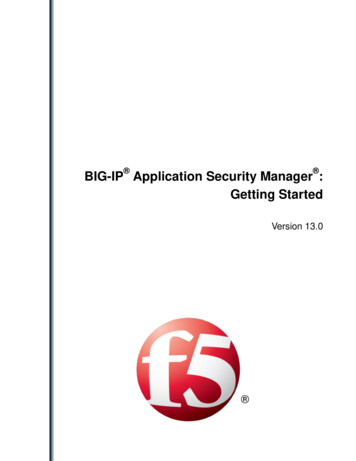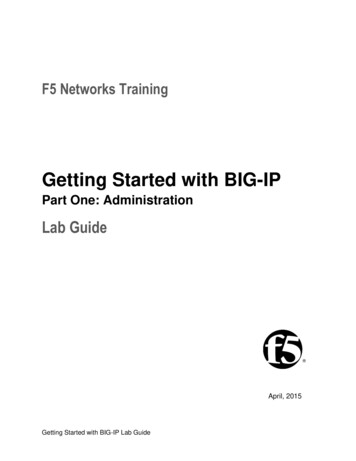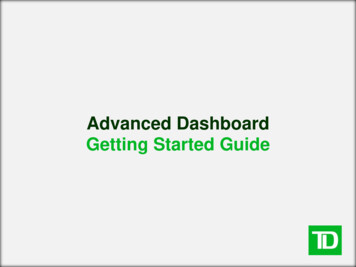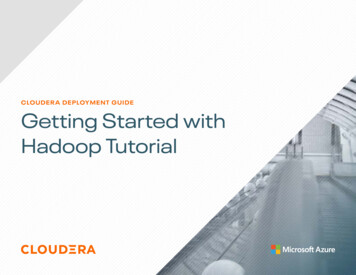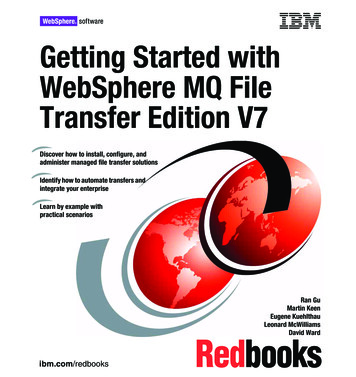
Transcription
Front coverGetting Started withWebSphere MQ FileTransfer Edition V7Discover how to install, configure, andadminister managed file transfer solutionsIdentify how to automate transfers andintegrate your enterpriseLearn by example withpractical scenariosRan GuMartin KeenEugene KuehlthauLeonard McWilliamsDavid Wardibm.com/redbooks
International Technical Support OrganizationGetting Started with WebSphere MQ File TransferEdition V7August 2009SG24-7760-00
Note: Before using this information and the product it supports, read the information in“Notices” on page xi.First Edition (August 2009)This edition applies to WebSphere MQ File Transfer Edition V7.0.1 Copyright International Business Machines Corporation 2009. All rights reserved.Note to U.S. Government Users Restricted Rights -- Use, duplication or disclosure restricted by GSA ADPSchedule Contract with IBM Corp.
ContentsNotices . . . . . . . . . . . . . . . . . . . . . . . . . . . . . . . . . . . . . . . . . . . . . . . . . . . . . . . xiTrademarks . . . . . . . . . . . . . . . . . . . . . . . . . . . . . . . . . . . . . . . . . . . . . . . . . . . xiiPreface . . . . . . . . . . . . . . . . . . . . . . . . . . . . . . . . . . . . . . . . . . . . . . . . . . . . . . xiiiThe team that wrote this book . . . . . . . . . . . . . . . . . . . . . . . . . . . . . . . . . . . . . xiiiBecome a published author . . . . . . . . . . . . . . . . . . . . . . . . . . . . . . . . . . . . . . . xvComments welcome. . . . . . . . . . . . . . . . . . . . . . . . . . . . . . . . . . . . . . . . . . . . . xviPart 1. WebSphere MQ File Transfer Edition . . . . . . . . . . . . . . . . . . . . . . . . . . . . . . . . . . . . . 1Chapter 1. Overview of WebSphere MQ File Transfer Edition. . . . . . . . . . . 31.1 What is managed file transfer? . . . . . . . . . . . . . . . . . . . . . . . . . . . . . . . . . . 41.2 What is WebSphere MQ File Transfer Edition? . . . . . . . . . . . . . . . . . . . . . 41.3 Architecture of WebSphere MQ File Transfer Edition . . . . . . . . . . . . . . . . . 51.3.1 FTE Agents . . . . . . . . . . . . . . . . . . . . . . . . . . . . . . . . . . . . . . . . . . . . . 61.3.2 Graphical user interface . . . . . . . . . . . . . . . . . . . . . . . . . . . . . . . . . . . 71.3.3 Command-line tools . . . . . . . . . . . . . . . . . . . . . . . . . . . . . . . . . . . . . . 81.3.4 Queue managers . . . . . . . . . . . . . . . . . . . . . . . . . . . . . . . . . . . . . . . . 91.4 Integration . . . . . . . . . . . . . . . . . . . . . . . . . . . . . . . . . . . . . . . . . . . . . . . . . 101.4.1 Using Apache Ant . . . . . . . . . . . . . . . . . . . . . . . . . . . . . . . . . . . . . . . 111.4.2 Using file transfer pre and post-processing tasks . . . . . . . . . . . . . . . 11Summary . . . . . . . . . . . . . . . . . . . . . . . . . . . . . . . . . . . . . . . . . . . . . . . . . . . . . 12Chapter 2. Topologies . . . . . . . . . . . . . . . . . . . . . . . . . . . . . . . . . . . . . . . . . . 132.1 Single queue manager topology . . . . . . . . . . . . . . . . . . . . . . . . . . . . . . . . 142.1.1 Topology overview . . . . . . . . . . . . . . . . . . . . . . . . . . . . . . . . . . . . . . 142.1.2 Benefits and drawbacks of this topology . . . . . . . . . . . . . . . . . . . . . . 162.1.3 When to use this topology . . . . . . . . . . . . . . . . . . . . . . . . . . . . . . . . . 182.2 Multi queue manager topology . . . . . . . . . . . . . . . . . . . . . . . . . . . . . . . . . 202.2.1 Topology overview . . . . . . . . . . . . . . . . . . . . . . . . . . . . . . . . . . . . . . 202.2.2 Benefits and drawbacks of the multi queue manager topology. . . . . 262.2.3 When to use the multi queue manager topology. . . . . . . . . . . . . . . . 28Chapter 3. Installing and configuring WebSphere MQ File Transfer Edition333.1 Introduction to the chapter. . . . . . . . . . . . . . . . . . . . . . . . . . . . . . . . . . . . . 343.2 WebSphere MQ configuration . . . . . . . . . . . . . . . . . . . . . . . . . . . . . . . . . . 363.2.1 WebSphere MQ cluster configuration . . . . . . . . . . . . . . . . . . . . . . . . 363.2.2 WebSphere MQ channel configuration . . . . . . . . . . . . . . . . . . . . . . . 38 Copyright IBM Corp. 2009. All rights reserved.iii
3.2.3 WebSphere MQ client channel configuration . . . . . . . . . . . . . . . . . . 393.2.4 Security . . . . . . . . . . . . . . . . . . . . . . . . . . . . . . . . . . . . . . . . . . . . . . . 403.3 Installing the FTE server . . . . . . . . . . . . . . . . . . . . . . . . . . . . . . . . . . . . . . 403.3.1 Installing the server on the coordination queue manager . . . . . . . . . 403.3.2 Installing servers on remote queue managers . . . . . . . . . . . . . . . . . 493.4 Installing the FTE Tools. . . . . . . . . . . . . . . . . . . . . . . . . . . . . . . . . . . . . . . 613.5 Installing the FTE client agent . . . . . . . . . . . . . . . . . . . . . . . . . . . . . . . . . . 623.6 FTE properties files . . . . . . . . . . . . . . . . . . . . . . . . . . . . . . . . . . . . . . . . . . 663.6.1 install.properties . . . . . . . . . . . . . . . . . . . . . . . . . . . . . . . . . . . . . . . . 663.6.2 wmqfte.properties . . . . . . . . . . . . . . . . . . . . . . . . . . . . . . . . . . . . . . . 673.6.3 command.properties . . . . . . . . . . . . . . . . . . . . . . . . . . . . . . . . . . . . . 673.6.4 coordination.properties . . . . . . . . . . . . . . . . . . . . . . . . . . . . . . . . . . . 673.6.5 agent.properties . . . . . . . . . . . . . . . . . . . . . . . . . . . . . . . . . . . . . . . . 683.7 Apache Ant . . . . . . . . . . . . . . . . . . . . . . . . . . . . . . . . . . . . . . . . . . . . . . . . 683.8 cURL . . . . . . . . . . . . . . . . . . . . . . . . . . . . . . . . . . . . . . . . . . . . . . . . . . . . . 70Chapter 4. Configuring WebSphere MQ File Transfer Edition on System z.734.1 WebSphere MQ File Transfer Edition on Linux for System z . . . . . . . . . . 744.2 WebSphere MQ File Transfer Edition on z/OS . . . . . . . . . . . . . . . . . . . . . 744.2.1 System requirements for WebSphere MQ File Transfer Edition . . . . 754.2.2 Installing WebSphere MQ File Transfer Edition . . . . . . . . . . . . . . . . 764.2.3 Configuring WebSphere MQ File Transfer Edition . . . . . . . . . . . . . . 764.2.4 Operational JCL considerations . . . . . . . . . . . . . . . . . . . . . . . . . . . . 84Chapter 5. Administering WebSphere MQ File Transfer Edition. . . . . . . . 895.1 Administration overview . . . . . . . . . . . . . . . . . . . . . . . . . . . . . . . . . . . . . . 905.1.1 Administration with commands . . . . . . . . . . . . . . . . . . . . . . . . . . . . . 905.1.2 Managing file transfers in WebSphere MQ Explorer . . . . . . . . . . . . . 955.1.3 File transfer XML request messages . . . . . . . . . . . . . . . . . . . . . . . . 985.2 Creating, scheduling, and triggering file transfers . . . . . . . . . . . . . . . . . . . 995.2.1 Creating new managed file transfers . . . . . . . . . . . . . . . . . . . . . . . . 995.2.2 Scheduling file transfers . . . . . . . . . . . . . . . . . . . . . . . . . . . . . . . . . 1095.2.3 Triggering file transfers . . . . . . . . . . . . . . . . . . . . . . . . . . . . . . . . . . 1145.2.4 Creating resource monitors to initialize file transfers . . . . . . . . . . . 1195.3 Administering file transfers . . . . . . . . . . . . . . . . . . . . . . . . . . . . . . . . . . . 1245.3.1 Cancelling file transfers in process . . . . . . . . . . . . . . . . . . . . . . . . . 1245.3.2 Listing scheduled file transfers . . . . . . . . . . . . . . . . . . . . . . . . . . . . 1255.3.3 Deleting scheduled file transfers . . . . . . . . . . . . . . . . . . . . . . . . . . . 1265.3.4 Deleting resource monitors . . . . . . . . . . . . . . . . . . . . . . . . . . . . . . . 1275.3.5 Listing resource monitors . . . . . . . . . . . . . . . . . . . . . . . . . . . . . . . . 1285.4 Administering WebSphere MQ File Transfer Edition agents . . . . . . . . . . 1295.4.1 Setting up the coordination queue manager . . . . . . . . . . . . . . . . . . 129ivGetting Started with WebSphere MQ File Transfer Edition V7
5.4.2 Setting up the command queue manager . . . . . . . . . . . . . . . . . . . . 1305.4.3 Changing the default configuration . . . . . . . . . . . . . . . . . . . . . . . . . 1315.4.4 Creating an agent . . . . . . . . . . . . . . . . . . . . . . . . . . . . . . . . . . . . . . 1325.4.5 Deleting an agent . . . . . . . . . . . . . . . . . . . . . . . . . . . . . . . . . . . . . . 1335.4.6 Listing agents . . . . . . . . . . . . . . . . . . . . . . . . . . . . . . . . . . . . . . . . . 1345.4.7 Displaying agent details . . . . . . . . . . . . . . . . . . . . . . . . . . . . . . . . . 1365.4.8 Starting an agent. . . . . . . . . . . . . . . . . . . . . . . . . . . . . . . . . . . . . . . 1365.4.9 Stopping an agent . . . . . . . . . . . . . . . . . . . . . . . . . . . . . . . . . . . . . . 1375.4.10 Cleaning an agent . . . . . . . . . . . . . . . . . . . . . . . . . . . . . . . . . . . . . 1385.4.11 Setting agent trace level . . . . . . . . . . . . . . . . . . . . . . . . . . . . . . . . 1395.5 Extended management in WebSphere MQ File Transfer Edition . . . . . . 1405.5.1 Using the Ant command for file transfers . . . . . . . . . . . . . . . . . . . . 1405.5.2 Testing connectivity with the FTE ping command . . . . . . . . . . . . . . 1415.5.3 Configuring resource monitor tasks to invoke commands . . . . . . . 142Part 2. Usage scenarios . . . . . . . . . . . . . . . . . . . . . . . . . . . . . . . . . . . . . . . . . . . . . . . . . . . . 145Chapter 6. The business scenario that we use in this book . . . . . . . . . . 1476.1 Customer overview . . . . . . . . . . . . . . . . . . . . . . . . . . . . . . . . . . . . . . . . . 1486.1.1 Business profile . . . . . . . . . . . . . . . . . . . . . . . . . . . . . . . . . . . . . . . . 1486.1.2 Existing environment. . . . . . . . . . . . . . . . . . . . . . . . . . . . . . . . . . . . 1496.1.3 Integration requirements . . . . . . . . . . . . . . . . . . . . . . . . . . . . . . . . . 1506.2 Current integration solution . . . . . . . . . . . . . . . . . . . . . . . . . . . . . . . . . . . 1506.2.1 Methods used . . . . . . . . . . . . . . . . . . . . . . . . . . . . . . . . . . . . . . . . . 1506.2.2 Problems with the current methodology . . . . . . . . . . . . . . . . . . . . . 1516.3 Proposed solution . . . . . . . . . . . . . . . . . . . . . . . . . . . . . . . . . . . . . . . . . . 1516.3.1 How WebSphere MQ FTE addresses current problems . . . . . . . . . 1526.3.2 Solution scenarios. . . . . . . . . . . . . . . . . . . . . . . . . . . . . . . . . . . . . . 1536.4 After implementing an FTE solution . . . . . . . . . . . . . . . . . . . . . . . . . . . . 1546.4.1 Maintaining secure operations . . . . . . . . . . . . . . . . . . . . . . . . . . . . 1546.4.2 Providing worldwide offices with standardized software tools andreporting packages . . . . . . . . . . . . . . . . . . . . . . . . . . . . . . . . . . . . . 1556.4.3 Reducing operational costs, time delays, and human error . . . . . . 1556.4.4 Achieving accurate and efficient accounting of business operations1566.4.5 Facilitating the development and marketing of new travel packages1576.4.6 Achieving a smooth transition when adding new offices . . . . . . . . . 157Chapter 7. Phase 1: Basic file transfers . . . . . . . . . . . . . . . . . . . . . . . . . . 1597.1 Scenario overview . . . . . . . . . . . . . . . . . . . . . . . . . . . . . . . . . . . . . . . . . . 1617.2 Basic secure file transfers with optional parameters . . . . . . . . . . . . . . . . 1627.2.1 The requirement . . . . . . . . . . . . . . . . . . . . . . . . . . . . . . . . . . . . . . . 1637.2.2 The solution. . . . . . . . . . . . . . . . . . . . . . . . . . . . . . . . . . . . . . . . . . . 1637.2.3 Starting a new file transfer with WebSphere MQ Explorer . . . . . . . 1637.2.4 Viewing the transfer progress . . . . . . . . . . . . . . . . . . . . . . . . . . . . . 166Contentsv
7.2.5 Creating a new file transfer with the command line . . . . . . . . . . . . 1677.3 Using the transfer priorities . . . . . . . . . . . . . . . . . . . . . . . . . . . . . . . . . . . 1687.3.1 The requirement . . . . . . . . . . . . . . . . . . . . . . . . . . . . . . . . . . . . . . . 1687.3.2 The solution. . . . . . . . . . . . . . . . . . . . . . . . . . . . . . . . . . . . . . . . . . . 1687.3.3 Starting file transfers with different priorities . . . . . . . . . . . . . . . . . . 1687.4 Enabling SSL security on FTE client agents . . . . . . . . . . . . . . . . . . . . . . 1717.4.1 The requirement . . . . . . . . . . . . . . . . . . . . . . . . . . . . . . . . . . . . . . . 1717.4.2 The solution. . . . . . . . . . . . . . . . . . . . . . . . . . . . . . . . . . . . . . . . . . . 1717.4.3 Setting up SSL security on the FTE client agent. . . . . . . . . . . . . . . 1717.5 Multi-hop file transfers . . . . . . . . . . . . . . . . . . . . . . . . . . . . . . . . . . . . . . . 1807.5.1 The requirement . . . . . . . . . . . . . . . . . . . . . . . . . . . . . . . . . . . . . . . 1807.5.2 The solution. . . . . . . . . . . . . . . . . . . . . . . . . . . . . . . . . . . . . . . . . . . 1807.5.3 Testing file transfers from the Mumbai to NewYork Financial office 1817.6 Setting WebSphere MQ channel compression . . . . . . . . . . . . . . . . . . . . 1837.6.1 The requirement . . . . . . . . . . . . . . . . . . . . . . . . . . . . . . . . . . . . . . . 1837.6.2 The solution. . . . . . . . . . . . . . . . . . . . . . . . . . . . . . . . . . . . . . . . . . . 1837.6.3 Configuring WebSphere MQ compression . . . . . . . . . . . . . . . . . . . 1837.7 Checkpoint restart . . . . . . . . . . . . . . . . . . . . . . . . . . . . . . . . . . . . . . . . . . 1867.7.1 The requirement . . . . . . . . . . . . . . . . . . . . . . . . . . . . . . . . . . . . . . . 1867.7.2 The solution. . . . . . . . . . . . . . . . . . . . . . . . . . . . . . . . . . . . . . . . . . . 1867.7.3 Testing checkpoint restart on FTE agents . . . . . . . . . . . . . . . . . . . 1867.8 Summary . . . . . . . . . . . . . . . . . . . . . . . . . . . . . . . . . . . . . . . . . . . . . . . . . 189Chapter 8. Phase 2: Multi-step transfers. . . . . . . . . . . . . . . . . . . . . . . . . . 1918.1 Scenario overview . . . . . . . . . . . . . . . . . . . . . . . . . . . . . . . . . . . . . . . . . . 1928.1.1 Problems with JKHL’s existing file transfer system . . . . . . . . . . . . . 1938.2 Solution overview using WebSphere MQ File Transfer Edition. . . . . . . . 1938.3 Preparing WebSphere MQ . . . . . . . . . . . . . . . . . . . . . . . . . . . . . . . . . . . 1958.3.1 Setting up channels. . . . . . . . . . . . . . . . . . . . . . . . . . . . . . . . . . . . . 1968.4 Scenario setup . . . . . . . . . . . . . . . . . . . . . . . . . . . . . . . . . . . . . . . . . . . . 1988.5 Daily financial report collection . . . . . . . . . . . . . . . . . . . . . . . . . . . . . . . . 2008.5.1 Setting up the Washington office using the command-line . . . . . . . 2018.5.2 Setting up the Mumbai and Chicago offices using the command line. .2088.5.3 Setting up the New York Financial office using the command line . 2158.6 Trigger generation of the daily consolidated data file . . . . . . . . . . . . . . . 2188.6.1 Setting up the New York Agent using the command line . . . . . . . . 2198.7 Daily consolidated data file delivery . . . . . . . . . . . . . . . . . . . . . . . . . . . . 2238.7.1 Setting up New York IT headquarter Agent for the Daily ConsolidatedData File Transfer . . . . . . . . . . . . . . . . . . . . . . . . . . . . . . . . . . . . . . 2248.8 Summary . . . . . . . . . . . . . . . . . . . . . . . . . . . . . . . . . . . . . . . . . . . . . . . . . 226Chapter 9. Phase 3: Complex transfers. . . . . . . . . . . . . . . . . . . . . . . . . . . 227viGetting Started with WebSphere MQ File Transfer Edition V7
9.1 Scenario overview . . . . . . . . . . . . . . . . . . . . . . . . . . . . . . . . . . . . . . . . . . 2289.2 Distributing ad hoc travel package updates . . . . . . . . . . . . . . . . . . . . . . 2299.2.1 The requirement . . . . . . . . . . . . . . . . . . . . . . . . . . . . . . . . . . . . . . . 2299.2.2 The proposed solution. . . . . . . . . . . . . . . . . . . . . . . . . . . . . . . . . . . 2299.2.3 Setting up the transfer request . . . . . . . . . . . . . . . . . . . . . . . . . . . . 2309.2.4 Running the package distribution command manually . . . . . . . . . . 2339.2.5 Running the package distribution command automatically using an FTEresource monitor . . . . . . . . . . . . . . . . . . . . . . . . . . . . . . . . . . . . . . . 2359.2.6 Making automatic package distribution work for any package . . . . 2459.2.7 Discussion of the results . . . . . . . . . . . . . . . . . . . . . . . . . . . . . . . . . 2529.3 Completing the financial reporting system . . . . . . . . . . . . . . . . . . . . . . . 2539.3.1 Retrieving TOYKO daily financial reports using SFTP . . . . . . . . . . 2539.3.2 Using WebSphere Message Broker as an interface to the JKHL CICSdatabase update application . . . . . . . . . . . . . . . . . . . . . . . . . . . . . . 2559.3.3 Discussion of the results . . . . . . . . . . . . . . . . . . . . . . . . . . . . . . . . . 2579.4 Receiving and distributing pricing updates . . . . . . . . . . . . . . . . . . . . . . . 2579.4.1 The requirement . . . . . . . . . . . . . . . . . . . . . . . . . . . . . . . . . . . . . . . 2579.4.2 NY FINANCIAL sends raw pricing update to CHICAGO . . . . . . . . 2589.4.3 WebSphere Message Broker processes raw pricing update . . . . . 2609.4.4 CHICAGO sends final pricing updates to NEWYORK for distribution. .2619.4.5 Discussion of the results . . . . . . . . . . . . . . . . . . . . . . . . . . . . . . . . . 264Part 3. Additional use of WebSphere MQ File Transfer Edition . . . . . . . . . . . . . . . . . . . . 265Chapter 10. File transfer auditing and logging . . . . . . . . . . . . . . . . . . . . . 26710.1 Overview . . . . . . . . . . . . . . . . . . . . . . . . . . . . . . . . . . . . . . . . . . . . . . . . 26810.2 Monitoring file transfers in process . . . . . . . . . . . . . . . . . . . . . . . . . . . . 27010.3 Viewing the status and history of file transfers . . . . . . . . . . . . . . . . . . . 27410.3.1 Viewing the transfer information in the Transfer Log . . . . . . . . . . 27510.3.2 Rearranging and displaying columns in the Transfer Log . . . . . . . 27710.3.3 Viewing history information in detail . . . . . . . . . . . . . . . . . . . . . . . 28210.3.4 Subscriptions. . . . . . . . . . . . . . . . . . . . . . . . . . . . . . . . . . . . . . . . . 28610.4 Monitoring scheduled file transfers with pending state . . . . . . . . . . . . . 28810.5 Archiving audit information in the database . . . . . . . . . . . . . . . . . . . . . 28910.5.1 System requirements and installation . . . . . . . . . . . . . . . . . . . . . . 29010.5.2 Configuring the Database Logger . . . . . . . . . . . . . . . . . . . . . . . . . 29110.5.3 Starting the Database Logger . . . . . . . . . . . . . . . . . . . . . . . . . . . . 29110.6 Summary . . . . . . . . . . . . . . . . . . . . . . . . . . . . . . . . . . . . . . . . . . . . . . . . 293Chapter 11. Recovering and troubleshooting. . . . . . . . . . . . . . . . . . . . . . 29511.1 Recovering from system failures . . . . . . . . . . . . . . . . . . . . . . . . . . . . . . 29611.2 Troubleshooting WebSphere File Transfer Edition . . . . . . . . . . . . . . . . 29611.2.1 WebSphere MQ File Transfer Edition issues . . . . . . . . . . . . . . . . 297Contentsvii
11.2.2 WebSphere MQ File Transfer Edition agent trace level . . . . . . . . 29811.2.3 WebSphere MQ diagnostics . . . . . . . . . . . . . . . . . . . . . . . . . . . . . 300Chapter 12. Security considerations . . . . . . . . . . . . . . . . . . . . . . . . . . . . . 30312.1 Introduction to WebSpher
WebSphere MQ File Transfer Edition V7 Ran Gu Martin Keen Eugene Kuehlthau Leonard McWilliams David Ward Discover how to install, configure, and administer managed file transfer solutions Identify how to automate transfers and integrate your enterprise Learn by example with