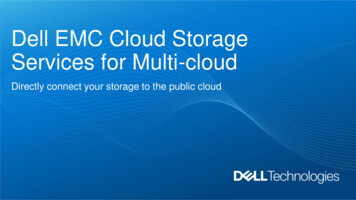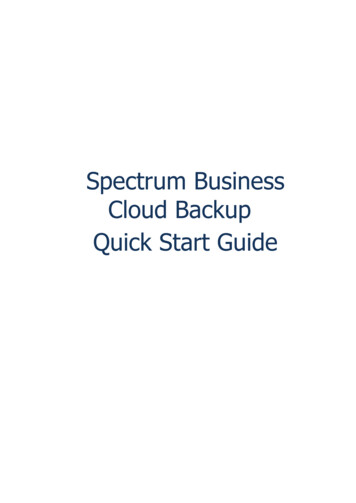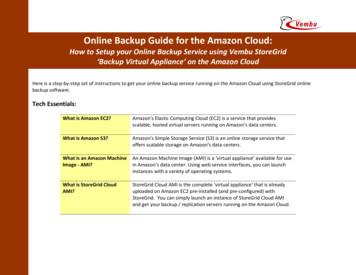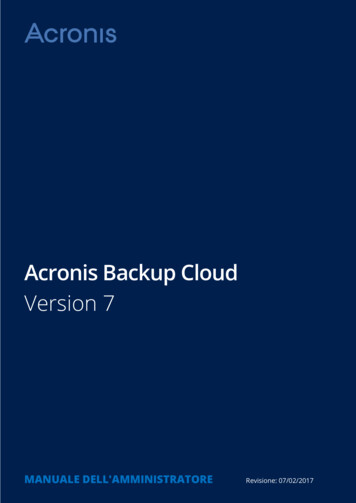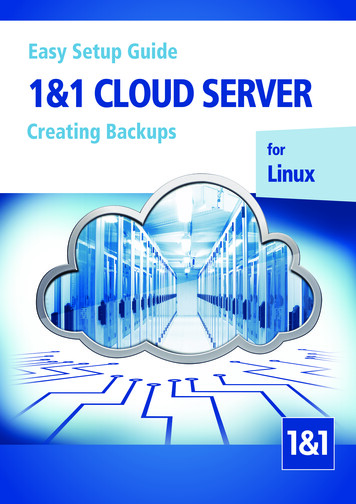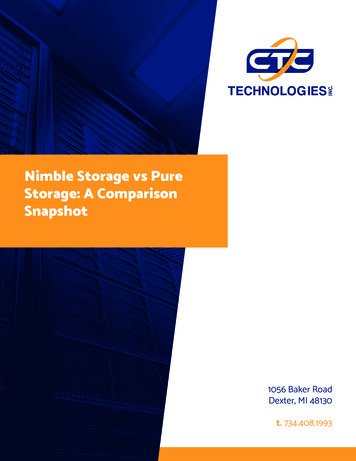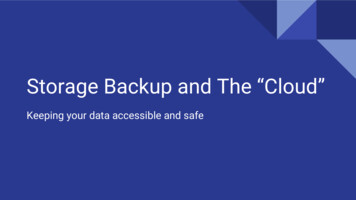
Transcription
Storage Backup and The “Cloud”Keeping your data accessible and safe
Overview- what will we be covering1)2)3)4)5)Local devices- what you store your data onRemote devices- more storageRAID - what is it, do I need it?Backup- keeping your data safeArchiving- keeping older data around in a cost effective way
Local Devices Spinning disks (hard drives) Interface - SATA, SAS, SCSIRPM (5400, 7200, 10K, 15K- higher is better)Seek time (lower is better)Enterprise vs DesktopThey will failSSD Interface (SATA II, III, M.2)Speed (IOPS, MBps)(Samsung or Intel)
Local Devices- cont.Hard drive vs. SSDHard DriveSSDPrice 50/TB (4TB NAS drive) 400/TBSpeed120 MBps550 MBps ReadLife- MTBF1 million hours2 million hoursPower Active/Idle4.5/3.33/0.4
Remote device External Drive Interface USB 2 vs 3 (480 Mbps vs 5 Gbps theoretical)- huge variation betweendrivesThunderbolt (20 Gbps theoretical)USB 3.1/Type C (10 Gbps) (Type C is the connector, USB 3.1 is thestandard) eSata (6 Gbps)Commercial vs housing- what drive is in that box? Network “drive” Interface- network cableMake SURE you have gigabit ethernet, not WiFi for photosLots of options from single bay wifi to RAID array
What is RAID Redundant Array of Inexpensive Disks/Redundant Array of Independent DisksLevels 0 - Striping. Speed with high risk. Uses multiple disks simultaneously1- Mirroring two drives. Duplicate your data to minimize risk. Can survive a single disk failure.5- Striping with Parity- Can survive a single disk failure.6- Striping with double distributed parity. Can survive multiple disk failure10- Hybrid of 1 and 0- striping across mirrored drives (0 1)50- Hybrid of 5 and 0- striping with parity across mirrored drives.Hot spares- supported by higher level arrays
RAID ComparisonRAID Level561050601 TB drives x 87 TB6 TB4 TB6 TB4 TBDrive fault tolerance121(2)1(2)2(4)
RAID considerations Controller Disks Software RAID- easy, not fastHardware- varies. If you want speed, get dedicated controller with cacheDesktop drives are not made for RAID (sleep)Faster disks faster arrayMore disks faster array (until interface becomes bottleneck)SSD RAID for very high speedSSD disk for read/write cache on systemEnclosures Standard or proprietary- recover in case of other hardware failureInterface
Backup- keeping your datasafeBackblaze is a cloud storage provider. As of2014 they had 34,881 drives reliability-update-september-2014/
Backup Backup vs Archive Backup is duplicating data from one storage location to another Archive is moving data from one storage device (typically expensive) to another (typicallyinexpensive) for long term storageRAID is not backup, but availability
Why do you backup? Minor failures File corruptedFile deleted by mistakeHard drive failureMajor loss Theft of computer/drivesDestruction of computer/drives Fire Flood Natural disaster
RPO vs RTO Recovery Point Objective How often do you backup your data to ensure you capture changesRecover Time Objective How long will it take you to recover your data
What do you backup Full system backup (image) Locally for quick restoreLarge local disk is great optionFrequently cannot restore individual filesPersonal files Everything you createThis is what is irreplaceable Pictures Videos DocumentsDesktop, laptop, phone, tablet, etc.NOT softwareNOT system
Individual file version backup - local Time Machine (Mac) Stores versions of files on adifferent driveFile Versioning (Windows) Same thingBy having multiple versions, youcan roll back. May not help if youdelete a file.
Off site backup Physically move backup media off site Copy data to removable/external driveMove drive to “safe” locationRequires dedicated, consistent user (anyone?)Cloud service Software agent runs on computerIdentifies changed filesMoves them off site on timed scheduleBetter systems encrypt files so cannot be decrypted if stolen from serviceRequires bandwidth! Standard DSL is not going to cut it.
Recommendation Three tiers Local RAID to protect against single disk failureLocal system image backup (Clone) and personal filesOff site backupWhen traveling with a laptop (Copy, Clone, CloudPhotofocus) Copy files from card to computerClone files to a different drive (My Passport Wireless)- LR ImportCloud- off of-file-management-copy-clone-and-cloud/
Cloud provider recommendationsMay 5, 2015 PC Magazine Review Editor’s Choice (all about 60 per 00.aspCrash Plan- local in MN. Lots of optionsIDriveSOS Online Backup(Amazon- free photo storage for Prime users)(Amazon Glacier is very inexpensive and worth looking into)
Test your Backup! Without a separate system, this can be very difficult.At least, test by restoring a “deleted” file.Need to monitor to make sure your system continues to workUpdate if you change around your system When preparing for this, I found out my personal docs were not being backed up due tochange I made on where My Documents is stored.This is the most neglected part. If you have not tested, assume it is notworking.
Archiving If you delete a file from your backed up computer, you will not be able torecover it from backup after some period of time as it will be deleted from thebackup as wellHard drives- 7-10 year retentionDVD/CDR- 100-200 year guestimate (but will you be able to find a DVDreader?)BluRay- 50Gb per disk.Save the most universal format (JPEG, DNG)Cloud?
PricingDrobo 5D (Direct) - 634, 4Tb HGST drive- 170, fully loaded- 1,484 with 14.5 TBusable storage- single drive redundancy, 10.9 TB with dual drive redundency.Drobo 5N (Network) 519. Has app to work with Crashplan.
Local system image backup (Clone) and personal files Off site backup When traveling with a laptop (Copy, Clone, Cloud- Photofocus) Copy files from card to computer