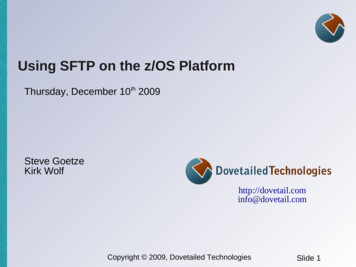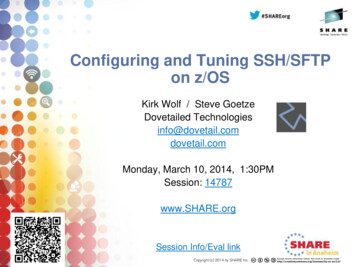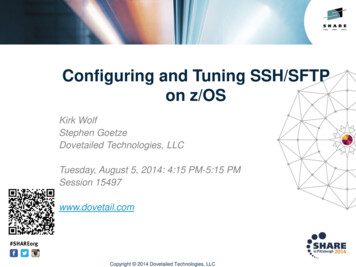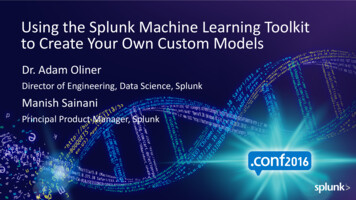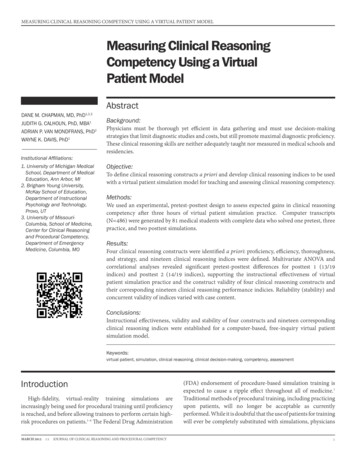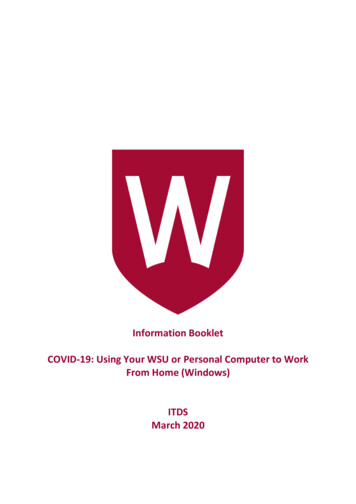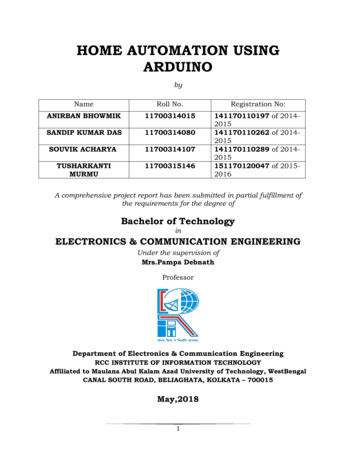Transcription
There are a variety of different ways to edit files on the zoo, but the majority of students useone of the following methods.1. SSH into zoo and edit via Vim / Emacs2. Use Sublime text (or similar text editor) and SFTP3. Use Sublime text and use Cyber Duck to transfer filesThis instruction sheet will cover how to install Sublime Text and use SFTP to transfer files easilyonto the zoo’s server (e.g. option #2).Use the following link to download Sublime Text.Sublime text is a very popular text editor that comes with syntax highlighting for many of thecommon languages. SFTP stands for Secure File Transfer Protocol. This means that you will beable to edit files using Sublime Text on your computer, but when you press save, they will betransferred into a folder on the zoo’s server. This is highly recommended over editing on yourlocal computer and scp ing (transferring) the files onto the zoo server because it minimizeshuman error!1.Download Sublime TextThis link takes you to Sublime Text 2, but you can also download Sublime Text 3 (whichis in Beta). Click on the relevant link (depending on whether you have a Mac, Linux, orWindows operating system) to download the editor. Click on the file downloaded, and itwill open up a wizard to install the application.2.Install Package ControlSublime Text allows you to install packages (or add-ons) to the application. We will beusing package control to add SFTP functionality. To install, try typing in ctrl or view- show console . Once you have reached the menu, paste in the command listed atthe following link . Note that there is a different text to be pasted in depending on whetheryou have installed Sublime Text 2 vs Sublime Text 3. SFAlternatively, if you type in ctrl shift p (for Windows and Linux) or cmd shift p (for Mac), search for Package Control: Install Package Controland click on that!3.Install Package SFTPIf you have a Windows and Linux, type in ctrl shift p . If you have a Mac, typein cmd shift p . Then, search for Package Control: Install Package,then search for SFTP and click the first answer that comes up.
4.Set up SFTP Zoo ServerOnce you have set up SFTP, you need to add in the relevant information that allows yourcomputer to make a connection to the zoo’s server. In Sublime Text, click on File - SFTP/FTP - Setup Server . A file like the first picture below should pop up.1Note: When it says x , actually type in x!!Fill out the relevant information information below with your zoo login information."host": "node.zoo.cs.yale.edu""user": " username/netID ""password": " netID password " **Uncomment this line if you don’t want to type inyour password every time you start using SFTP"remote path": "/home/accts/ netID " **or whatever directory you use the most onthe zoo!Then save the file and name it whatever you want! To see an example file that is filledout, see the later pages.5.Set-up Connection Multiplexing***Note that this is a recent (Fall 2020) change due to the addition of Duo 2-factorauthentication to the Zoo login process. Note also that this is also ahack/workaround because afaik, the Sublime SFTP plugin cannot yet handle2-factor authentication.******EDIT: NEVER MIND, you can just VPN into the school network and log innormally. I'm dumb.***First, run mkdir -p /.ssh/tmp .Then, modify the file /.ssh/config to add the following two lines at the beginning ofthe file (or create a new file with that name and just the following three lines if the filedoes not yet exist):host *ControlMaster autoControlPath /.ssh/tmp/%h %p %rFor those interested in what this does, it essentially allows connections to be reused (i.e.multiplexed), so that the Duo 2-factor authentication only needs to occur once formultiple connections to the Zoo to be set up. Ergo, once you SSH into the Zoo for the
first time on your terminal (via the 2-factor authentication process), and leave yourterminal logged in, you can use SFTP on Sublime to piggy-back that same connectionand log into the Zoo without the 2-factor authentication.6.Using SFTPTo use SFTP, click File - SFTP/FTP - Browse Server . Click on the name thatyou used to save your server configuration file. You should see a menu similar to thethird picture below which depicts the file system on your zoo server. Create a file bylogging onto the zoo (by SSHing in) and typing in touch filename in the relevantdirectory. You will then be able to see that file in the menu on Sublime Text. To edit afile, click on it and select e dit . When you SAVE the file, it will be uploaded onto thezoo’s server. Then, you can run your program from the terminal (after you have SSHedinto the zoo). Don’t forget to save your file though! Hope that helps - please post onPiazza if you have questions.PicturesFile that should pop up after clicking “Setup Server”:
Example File:Choosing which file to edit:
Download Sublime Text . Install Package SFTP I f yo u h a ve a W i n d o ws a n d L i n u x, t yp e i n c trl shift p . I f yo u h a ve a Ma c, t yp e . hack/workaround because afaik, the Sublime SFTP plugin cannot yet handle 2-factor authentication.*** ***EDIT: NEVER MIND