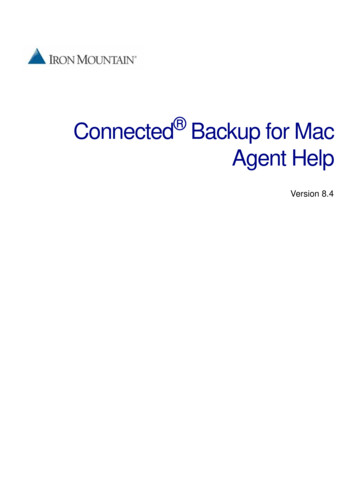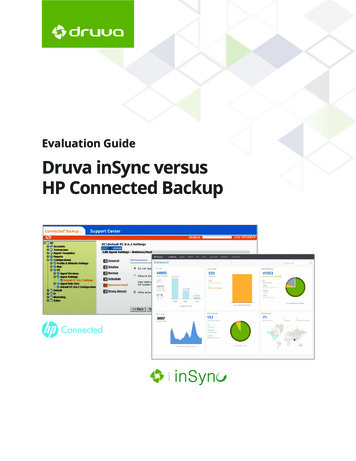Transcription
Connected Backup for Macand PCRelease NotesVersion 8.4.0.2
Document informationConnected Backup Release NotesConnected Backup Version 8.4Printed February, 2010Printed in USA.Iron Mountain Support Information800.675.5971U.S. 1 508 808 7629E.U. 49 6102 opyright 2009-2010 Iron Mountain Incorporated. All rights reserved.TrademarksIron Mountain, the design of the mountain, Connected, Connected DataProtector/SV, Connected EmailOptimizer,DataBundler, MyRoam, Delta Block, and SendOnce are trademarks or registered trademarks of Iron MountainIncorporated. All other trademarks and registered trademarks are the property of their respective owners.ConfidentialityCONFIDENTIAL AND PROPRIETARY INFORMATION OF IRON MOUNTAIN. The information set forth hereinrepresents the confidential and proprietary information of Iron Mountain. Such information shall only be used for theexpress purpose authorized by Iron Mountain and shall not be published, communicated, disclosed or divulged to anyperson, firm, corporation or legal entity, directly or indirectly, or to any third person without the prior written consent ofIron Mountain.DisclaimerWhile Iron Mountain has made every effort to ensure the accuracy and completeness of this document, it assumes noresponsibility for the consequences to users of any errors that may be contained herein. The information in this documentis subject to change without notice and should not be considered a commitment by Iron Mountain Incorporated. Somesoftware products marketed by Iron Mountain Incorporated and its distributors contain proprietary software componentsof other software vendors.Iron Mountain Incorporated120 Turnpike RoadSouthborough, MA 017721-800-899-IRONwww.ironmountain.com/digital
TABLEOFC ONTENTSAbout this release . . . . . . . . . . . . . . . . . . . . . . . . . . . . . . . . . . . . . . . . . . . . . . . . . . . . . . . . . . . . . . . . . . . . . . . . . . . . . . . .6Supported Agent versions . . . . . . . . . . . . . . . . . . . . . . . . . . . . . . . . . . . . . . . . . . . . . . . . . . . . . . . . . . . . . . . . . . . . .6New Features . . . . . . . . . . . . . . . . . . . . . . . . . . . . . . . . . . . . . . . . . . . . . . . . . . . . . . . . . . . . . . . . . . . . . . . . . . . . . . . .6Support Center changes . . . . . . . . . . . . . . . . . . . . . . . . . . . . . . . . . . . . . . . . . . . . . . . . . . . . . . . . . . . . . . . . . . . . . . .7Resolved 8.2 SP2 PC Filter Issues in Version 8.4 . . . . . . . . . . . . . . . . . . . . . . . . . . . . . . . . . . . . . . . . . . . . . . . . . .8Localization Guidelines . . . . . . . . . . . . . . . . . . . . . . . . . . . . . . . . . . . . . . . . . . . . . . . . . . . . . . . . . . . . . . . . . . . . . . .9Fixed issues . . . . . . . . . . . . . . . . . . . . . . . . . . . . . . . . . . . . . . . . . . . . . . . . . . . . . . . . . . . . . . . . . . . . . . . . . . . . . . . . . . . .11PC Agent . . . . . . . . . . . . . . . . . . . . . . . . . . . . . . . . . . . . . . . . . . . . . . . . . . . . . . . . . . . . . . . . . . . . . . . . . . . . . . . . . .11Mac Agent . . . . . . . . . . . . . . . . . . . . . . . . . . . . . . . . . . . . . . . . . . . . . . . . . . . . . . . . . . . . . . . . . . . . . . . . . . . . . . . . .13Data Center . . . . . . . . . . . . . . . . . . . . . . . . . . . . . . . . . . . . . . . . . . . . . . . . . . . . . . . . . . . . . . . . . . . . . . . . . . . . . . . .13Email Optimizer . . . . . . . . . . . . . . . . . . . . . . . . . . . . . . . . . . . . . . . . . . . . . . . . . . . . . . . . . . . . . . . . . . . . . . . . . . . .14Compactor . . . . . . . . . . . . . . . . . . . . . . . . . . . . . . . . . . . . . . . . . . . . . . . . . . . . . . . . . . . . . . . . . . . . . . . . . . . . . . . . .15MyRoam application . . . . . . . . . . . . . . . . . . . . . . . . . . . . . . . . . . . . . . . . . . . . . . . . . . . . . . . . . . . . . . . . . . . . . . . .15Account Management Website . . . . . . . . . . . . . . . . . . . . . . . . . . . . . . . . . . . . . . . . . . . . . . . . . . . . . . . . . . . . . . . .16Support Center . . . . . . . . . . . . . . . . . . . . . . . . . . . . . . . . . . . . . . . . . . . . . . . . . . . . . . . . . . . . . . . . . . . . . . . . . . . . .16Product behavior . . . . . . . . . . . . . . . . . . . . . . . . . . . . . . . . . . . . . . . . . . . . . . . . . . . . . . . . . . . . . . . . . . . . . . . . . . . . . . . .17Agent product behavior . . . . . . . . . . . . . . . . . . . . . . . . . . . . . . . . . . . . . . . . . . . . . . . . . . . . . . . . . . . . . . . . . . . . . .17Account Management Website product behavior . . . . . . . . . . . . . . . . . . . . . . . . . . . . . . . . . . . . . . . . . . . . . . . .19Online Help behaviors . . . . . . . . . . . . . . . . . . . . . . . . . . . . . . . . . . . . . . . . . . . . . . . . . . . . . . . . . . . . . . . . . . . . . . .19Known issues . . . . . . . . . . . . . . . . . . . . . . . . . . . . . . . . . . . . . . . . . . . . . . . . . . . . . . . . . . . . . . . . . . . . . . . . . . . . . . . . . . .21Agent installation issues and corrective actions . . . . . . . . . . . . . . . . . . . . . . . . . . . . . . . . . . . . . . . . . . . . . . . . . .21Mac Agent installation issues and corrective actions . . . . . . . . . . . . . . . . . . . . . . . . . . . . . . . . . . . . . . . . . . . . .23Agent backup issues and corrective actions . . . . . . . . . . . . . . . . . . . . . . . . . . . . . . . . . . . . . . . . . . . . . . . . . . . . .24Mac Agent backup issues and corrective actions . . . . . . . . . . . . . . . . . . . . . . . . . . . . . . . . . . . . . . . . . . . . . . . . .26Agent retrieve issues and corrective actions . . . . . . . . . . . . . . . . . . . . . . . . . . . . . . . . . . . . . . . . . . . . . . . . . . . . .27Account Management Website issues and corrective actions . . . . . . . . . . . . . . . . . . . . . . . . . . . . . . . . . . . . . .28MyRoam issues and corrective actions . . . . . . . . . . . . . . . . . . . . . . . . . . . . . . . . . . . . . . . . . . . . . . . . . . . . . . . . .28Support Center issues and corrective actions . . . . . . . . . . . . . . . . . . . . . . . . . . . . . . . . . . . . . . . . . . . . . . . . . . . .29Data Center Setup issues and corrective actions . . . . . . . . . . . . . . . . . . . . . . . . . . . . . . . . . . . . . . . . . . . . . . . . .30Data Center operational issues and corrective actions . . . . . . . . . . . . . . . . . . . . . . . . . . . . . . . . . . . . . . . . . . . .31DataBundler issues and corrective actions . . . . . . . . . . . . . . . . . . . . . . . . . . . . . . . . . . . . . . . . . . . . . . . . . . . . . .32Documentation Issues . . . . . . . . . . . . . . . . . . . . . . . . . . . . . . . . . . . . . . . . . . . . . . . . . . . . . . . . . . . . . . . . . . . . . . .32Contacts/Reporting problems . . . . . . . . . . . . . . . . . . . . . . . . . . . . . . . . . . . . . . . . . . . . . . . . . . . . . . . . . . . . . . . . . . . .34Corporate support . . . . . . . . . . . . . . . . . . . . . . . . . . . . . . . . . . . . . . . . . . . . . . . . . . . . . . . . . . . . . . . . . . . . . . . . . . .34Iron Mountain Digital Web site . . . . . . . . . . . . . . . . . . . . . . . . . . . . . . . . . . . . . . . . . . . . . . . . . . . . . . . . . . . . . . .34Iron Mountain IncorporatedConnected Backup Release Notesiii
Release NotesRELEASE NOTESAbout this documentThe Connected Backup Release Notes describe features that are new to the release, product requirements, fixedissues, product behaviors, known issues, and available documentation. This release includes fixed issues fromConnected Backup versions 8.4, 8.4.0.1 and 8.4.0.2.NoteThe current Connected Backup release is version 8.4.0.2. Iron Mountain Digital recommendsversion 8.4.0.2 for new Connected Backup installations and for upgrades frompreviousversions. Use version 8.4 only for disaster recovery purposes.Iron Mountain IncorporatedConnected Backup Release Notes5
Release NotesAbout this releaseAbout this releaseThe Connected Backup Version 8.4 release includes the following components: Connected Backup for PC Version 8.4 Agent Connected Backup for Mac Version 8.4 Agent. Connected Backup Version 8.4 Data CenterSupported Agent versionsFor information, see Connected Backup 8.4 Requirements Matrix. You can get this document from the ResourceCenter.New FeaturesThis section describes the features and functions that are new in Version 8.4.Enhancements to interoperability Support for Microsoft Windows 7 for the PC Agent Support for Apple Mac OSX 10.6 (Snow Leopard ) A 32-bit Agent compatible with a 64-bit operating system (operating systems for Microsoft XP, Vista andWindows 7) A 32-bit or 64-bit PCSO Agent compatible with Windows Server 2003 Standard and Enterprise EditionsR2 Compatibility with MS Outlook 2007 SP2 Compatibility with MS IE 8 Compatibility with SQL Server 2005 SP3 Compatibility with EMC Centera CentraStar 4.0 Support for the US Federal Desktop Core Configuration Standard (FDCC)For more information, see Connected Backup Interoperability Matrix on the Digital Resource Center.Improvements to deploymentConnected Backup 8.4 includes the following improvements to deployment: A silent installation that does not require you to issue the /qn parameter Disk imagingYou can deploy a large number of 8.4 Agents and activate or assign them to a specific user after installation.You can also generate random account reservation codes. This change separates installation from theregistration process. This function is available for both LDAP and non-LDAP configurations.6Connected Backup Release NotesIron Mountain Incorporated
About this release Release NotesGPO/Profile enhancements for non-LDAP configurations: Options that let users to update their profile information after the Agent installation Options that let users to create an account password that they can use to log on the Account ManagementWebsite. Anonymous registration New command-line installation and registration parameters A new registration XML file Activate command-line options Options to suppress Agent messages and pop-up windowsFor more information about these deployment improvements, see the Connected Backup Agent Deploymentguide for your platform.Enhancements to installationConnected Backup 8.4 includes the following installation enhancements: A new Agent Start Up Wizard Support for Transforms (.mst files)Enhancements for partnersConnected Backup 8.4 includes the following enhancements for Iron Mountain partners: MSI SigningSupport Center lets you to import a digital certificate and use it to sign the Connected PC Agent installer.NoteYou can apply MSI Signing only on PC Agents. You cannot apply MSI Signing on the MacAgents. Flexible BrandingYou can apply or remove “Powered by Iron Mountain” branding. In previous Connected Backup versions,you could not modify the “Powered by Iron Mountain” branding.General improvementsConnected Backup 8.4 includes the following improvements: Performance Monitor Counters that monitor Data Center servicesSupport Center changesConnected Backup 8.4 includes the following modifications to the Support Center interface: The new Agent Start Up Wizard option can be enabled from the Agent Settings page. The technical permission has been changed from Apply Branding to Apply Branding and Manage DigitalCertificates. The WebSite Settings node has been renamed to Profile & Website Settings.Iron Mountain IncorporatedConnected Backup Release Notes7
Release NotesAbout this release A new option has been added to the Profile & Website Settings to let end users to edit their profiles in theAgent Tools menu. The account reservation screen now supports new ticketing options. In the Agent Settings node, the default setting for the Filter driver is now set to Enabled.Resolved 8.2 SP2 PC Filter Issues in Version 8.4In version 8.2 SR2 a problem with the filter driver was identified. As a result, files were not backed up and it wasrecommended that the filter driver be turned off. In version 8.4 the Support Center default is on and issues withthis scanning method have been resolved. Using this scanning method is preferred because it has betterperformance and is less intrusive during backups. Upgrading to 8.4 from a previous version does notautomatically turn on the filter driver; therefore, you must manually perform this step.To turn on the filer driver, complete the following steps:1.Log into the Support Center.2.Navigate to the Configurations node either at the root or under a community. This location depends onwhere you created your configurations.3.Expand the PC settings and then expand the Agent Settings.4.Select the Agent Setting that is associated with your configuration.5.In the right-hand pane, select the Backup link page.6.Under File Scans, select Enable Filter driver.7.Select Finish.The Agent receives the new filter driver setting the next time it backs up. The user must reboot their PC toload the driver.8Connected Backup Release NotesIron Mountain Incorporated
About this releaseRelease NotesLocalization GuidelinesConnected Backup Version 8.4 does not localize the PC Agent in Polish, Hungarian, and European Portuguese.If you use one of these localized versions, change your file set to a language that is supported.To determine which documentation is localized, see the following table:Online HelpLocalizationPC Agent Help Chinese (Simplified) Dutch English French German Italian Japanese Portuguese (Brazilian) Chinese (Simplified) Dutch English French German Italian Japanese Portuguese (Brazilian) English Japanese Chinese (Simplified) Dutch English French German Italian Japanese Portuguese (Brazilian)PC Media Agent HelpMac Agent HelpMyRoam HelpIron Mountain IncorporatedConnected Backup Release Notes9
Release NotesAbout this releaseOnline HelpLocalizationAMWS Help Chinese (Simplified) Dutch English French German Italian Japanese Portuguese (Brazilian)Support Center HelpEnglishData Center Diagnostics Help EnglishGuidesLocalizationConnected Backup Product Overview English Japanese English Japanese English Japanese English Japanese English Japanese English JapaneseConnected Backup for PC Agent Quick Start GuideConnected Backup for Mac Agent Quick Start GuideConnected Backup for PC Agent DeploymentConnected Backup for Mac Agent DeploymentConnected Backup Data Center DeploymentConnected Backup Account Management Web Services Development EnglishConnected Backup Disaster Recovery GuideEnglishConnected Backup 8.4 Upgrade GuideEnglishConnected Backup Performance Monitoring for Data Center Services English10Additional DocumentationLocalizationConnected Backup for Mac and PC Release NotesEnglishConnected Backup Installation RequirementsEnglishConnected Backup Interoperability MatrixEnglishConnected Backup Agent Version MatrixEnglishConnected Backup Release NotesIron Mountain Incorporated
Fixed issuesRelease NotesFixed issuesThis section describes fixed issues that existed in previous versions of the Agent, Web services, and Data Center.PC AgentThe following fixed issues existed in previous versions of the PC Agent:#Issue44396-2The default level of logging for Mac Agents was set to Debug.44074-2During backups of open files, the Agent logged the error message Backup: Failed, but did notidentify the cause of the failure. If failures occur with open files, a message is logged.43939-1The Agent ignored mappings to a proxy server and connected to the Data Center directly.43849-2;43489-1Inefficiencies in the indexing process caused a backlog in the Index servers queue and resulted installed Agent backups.43716-1On PC Agents, the option in Support Center to disable the filter driver did not work. A similarissue occurred on Mac Agents with the node IsFilterDriverEnabled. The issue caused backupattempts to fail.43528-2If you attempted to use the AdminAPI or the SSWSAPI to download the AgentSetup.msi file, thedownload failed. This issue no longer occurs.43427-2;43495-2PC Agent reported backups with MFT errors as successful backups. As a result, customersbelieved that the Agent backed up all files successfully when, in fact, it did not. Now, if the Agentencounters MFT issues, the Agent reverts to a file scan (NoMFT scan) and continues the backup.43049-2After the Agent missed an automatic backup because the Agent computer was in hibernation, andthen came out of hibernation, the Agent prompted the user to perform a manual backup.42873-2In the Agent, selection of files to back up and retrieve resulted in a long wait period. Althoughselection cannot be instantaneous, the wait period after selection is significantly shorter.42870-1The Agent stopped the backup process even though the number of files backed up did not exceedthe backup size limit.42716-1An issue with the backup process that calculates the date of the next automatic backup caused thenext backup date to appear as 1/18/38.42666-3The modify date of the files that users attempted to retrieve were not included in the Agent log.42656-3The Agent installation did not include a log file.42488-1You could not use uppercase letters to specify the program group location when you re-brandedthe Agent. If you did, the Agent installation failed and logged the following error message:The installer has encountered an unexpected error installing thispackage. This may indicate a problem with this package. The error code is2755.Iron Mountain IncorporatedConnected Backup Release Notes11
Release Notes12Fixed 2;40954-1The Agent sporadically logged SOAP errors because the AgentService process did not respond tothe Agent UI.42289-2DataBundler TM could not process accounts in a cancelled state. DataBundler is now able to processthese accounts.41737-1The PC Agent failed to back up newly created Desktop objects until the user restarted the Agentcomputer.41293-2The Agent log messages did not contain information to help troubleshoot issues that might occurwhen you download the Agent. If you use Support Center to enable protocol session logging forthe Agent account, the log now contains information about the Agent download.40954-1During manual backups, PC Agents on Vista Enterprise SP1 32-bit platforms generated SOAPerrors.40880-2When you started or restarted the Agent, the filter driver failed.40008-2;42870-1Agents that exceeded their backup limits exhibited the following incorrect behavior:-If the Agent backed up one or more files successfully, but did not back up other files, theAgent logged a message that the backup was successful. The Agent did not log a messageto tell the user that some files were not backed up.-If the Agent could not back up all of the files, it logged an error message but did not listthe files that it could not back up.39849-1The Agent used Java version 5.0.110.3, which had known vulnerabilities. The Agent now uses alater version (1.6 for PC Agents; 1.5 and 1.6 for Mac Agents).39531-2After an Agent upgrade, the Agent logs a message to the Agent History log. The message did notinclude the Agent version.39301-2The Agent installation generated SOAP errors.37588-2Display of the Retrieve tab failed if you did not have sufficient disk space.Connected Backup Release NotesIron Mountain Incorporated
Fixed issuesRelease NotesMac Agent8.4.0.1The following fixed issues existed in the 8.4. version of the Mac Agent:#Issue45101-2When attempting to launch the Mac Agent Installer on a machine with the Mac Agent alreadyinstalled, a dialog box opens with a block of alphanumeric characters instead of a warningmessage.45102-2The Connected Backup Account number did not display in the Introduction window of the MacAgent Installer45223-2You could not open the Mac Agent Help by selecting the "?" button.45225-2The Japanese help files ne
Connected Backup 8.4 includes the following enhancements for Iron Mountain partners: g n i n g i S I MS Support Center lets you to import a digital certifi