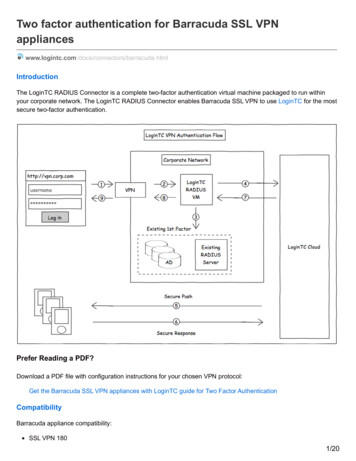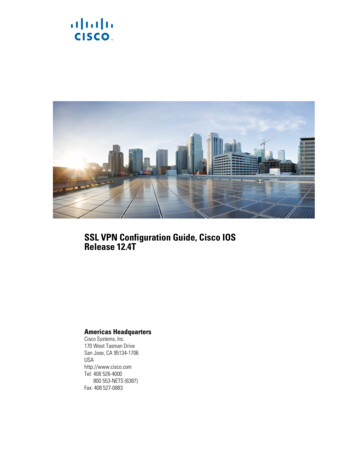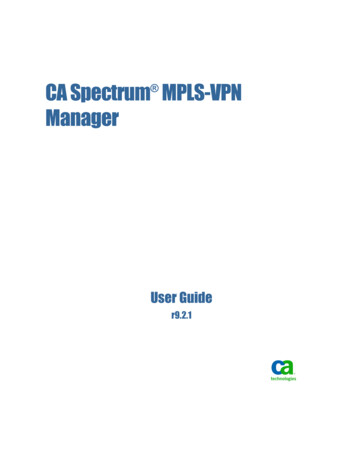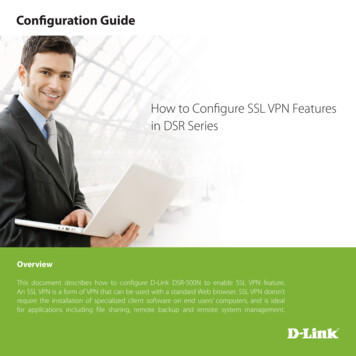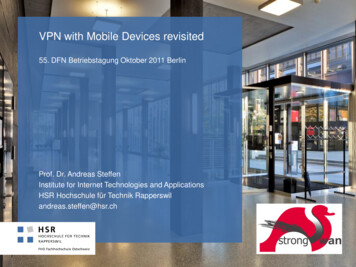Transcription
OED Service Desk VPN Support PortalRegular/Extended* Hours of OperationMonday‐ Friday 5:30am‐7:00pm (PT)Saturday - 7:00am-4:00pm*Sunday ‐ ClosedAlso closed on the Holidays observed by the State of OregonURL: https://support.emp.state.or.us/Purpose: The OED Service Desk VPN Support Portal is available to use when working remotely and not able to get aVirtual Private Network connection established or (VPN’d in). A place where staff can quickly connect with an OED ITTech who can provide technical support for ONLY VPN related issues.Web Portal Open N‐INSTRUCTIONS.pdf?view 0Web Portal Closed View:GOAL: Allow OED Staff with VPN issues only direct connection to OED IT Technical Support Queues forquicker resolution on the following VPN issues:1. VPN - Antivirus Errors2. VPN - Connectivity Issues3. VPN - Missing Network Drives4. VPN - PIN Issues5. VPN - Unable to Login
How ToVPN IssuesGo ToURL: https://support.emp.state.or.us/STEP 1 - Choose from the dropdown list like example below from the list of the following 5 VPN Issues:1. VPN - Antivirus Errors2. VPN - Connectivity Issues3. VPN - Missing Network Drives4. VPN - PIN Issues5. VPN - Unable to Login
STEP 1 Choose from the dropdown list like example below Your IssueSTEP 2 Type in your State of Oregon Email Address: @oregon.govor Choose it from the listSTEP 3 Type in Phone Number you can be reached at right now: (503) 937-1633STEP 4 Comments are optional - Please type in comments that would be helpful to resolving your VPN issue ThanksClick Submit ButtonScreen pops up for staff to enter their name:Type in your first name only or first and last – either works
Chat window opens – while waiting for an OED Tech for VPN assistanceChat window open between Staff and OED Tech to communicateClick Accept Button to allow OED Tech to remote to device
Download & install bomgar‐scc-Depending on what Browser being used the download & installer name vary slightly.Please follow instructions below based on what Browser you are using, Microsoft InternetExplorer (IE), Microsoft Edge, Mozilla Firefox or Google Chrome.Microsoft Internet Explorer (IE ) BrowserCustomerClientStarter.application is what IE Browser downloads and installsClick on Run ButtonMicrosoft Edge Browserbomgar-scc-w0yc30.exe application is what the Microsoft Edge Browser downloads and installsDouble -Click on Open file
Mozilla Firefox Browserdownload client connector is what the Mozilla Firefox Browser downloads and installsDouble-Click on Open file
Google Chrome Browserdownload client connector is what the Google Chrome Browser downloads and installsDouble-Click or Click OpenDouble-Click or Click Open
View of Bomgar (BeyondTrust) remote connection getting established below:Chat window open between Staff and OED Tech to communicateView when connection established - Watermark in Upper Right Corner appears on screen
Technical Remote Support Session Ended ViewClick OK ButtonPlease fill out Survey so we know how we are doing both good and bad providing VPN technical supportso we celebrate our wins and work to improve.View or Download Chat Transcript by Clicking on links
4. VPN - PIN Issues 5. VPN - Unable to Login Purpose: The OED Service Desk VPN Support Portal is available to use when working remotely and not able to get a Virtual Private Network connection established or (VPN'd in). A place where staff can quickly connect with an OED IT Tech who can provide technical support for ONLY VPN related issues.