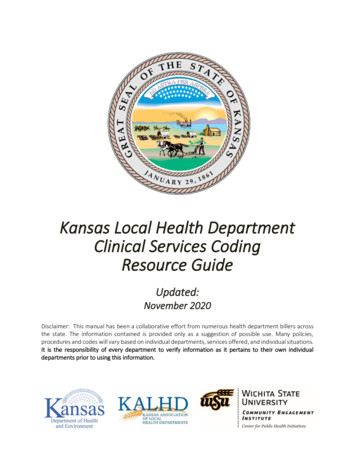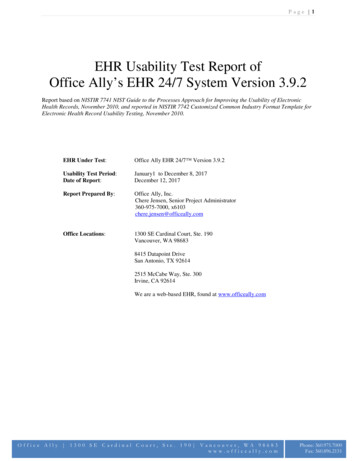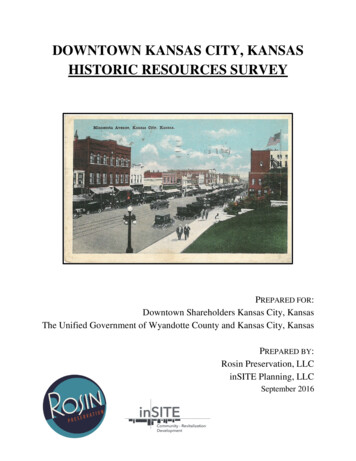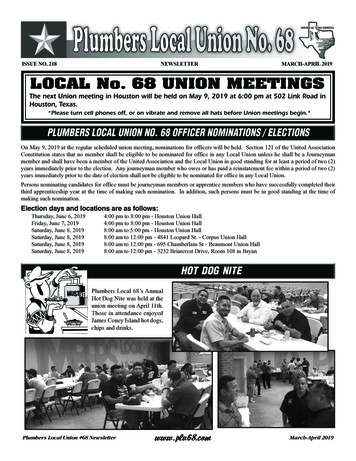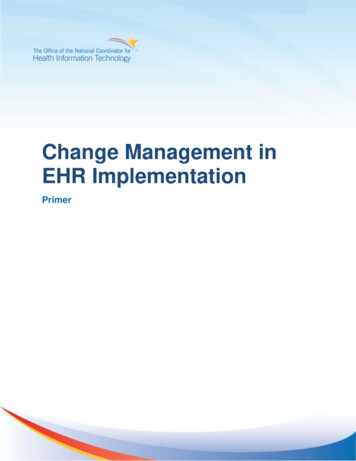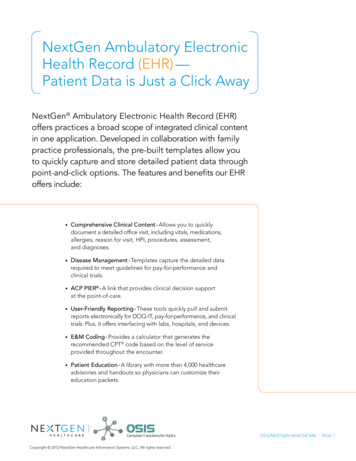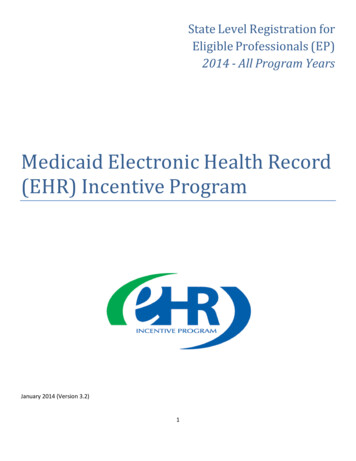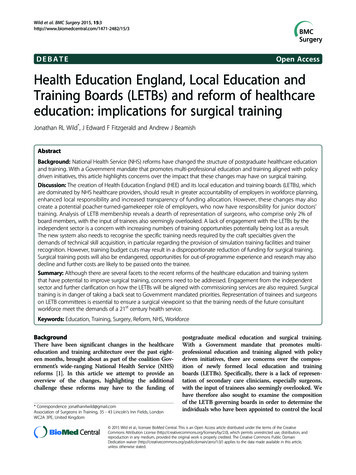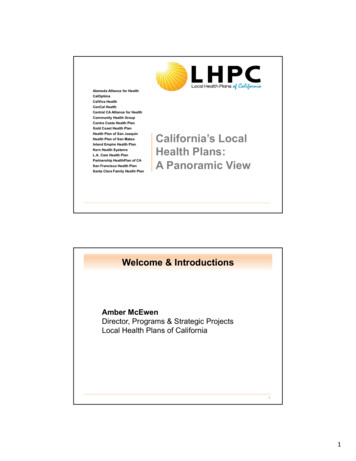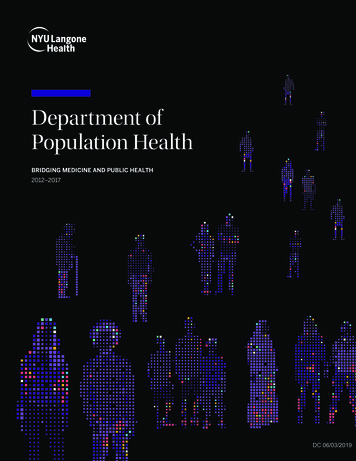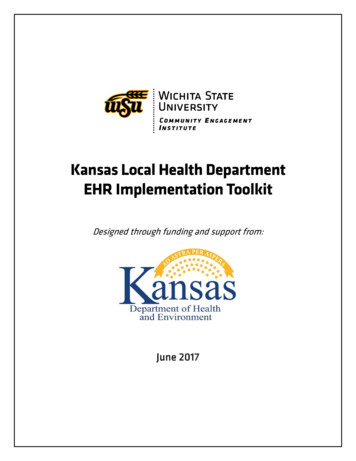
Transcription
Kansas Local Health DepartmentEHR Implementation ToolkitDesigned through funding and support from:June 2017
Kansas Local Health Department EHR Implementation ToolkitPrefaceThis toolkit was created through a joint collaboration between the Center for Public HealthInitiatives at Wichita State University and the Kansas Immunizations Program at the KansasDepartment of Health and Environment. Additional support and special thanks to the review andcontributions of the Harvey County Health Department, Lawrence-Douglas Health Department,and the Franklin County Health Department. Many of the tools contained within this toolkit werecreated by various organizations and either vetted or modified specifically for use by local healthdepartments in Kansas. The tools provided have been identified as essential for the effectiveselection and implementation of Electronic Health Records (EHRs) in Kansas Local Public HealthDepartments.Special Thanks to:Harvey County Health DepartmentLawrence-Douglas Health DepartmentFranklin County Health DepartmentSynovium Healthcare SolutionsThe Office of the national Coordinator for Health Information Technology (HealthIT.gov)Additional Support:Additional support for the use and implementation of these tools can be provided from the Centerfor Public Health Initiatives at Wichita State University. Contact information can be found at:http://communityengagementinstitute.org/ or by emailing CPHI@wichita.edu2
Kansas Local Health Department EHR Implementation ToolkitIntroduction/BackgroundThe Health Information Technology field is complex. Equally complex are the national guides andtools for reviewing, selecting, and implementing EHRs. Many of the tools in existence, whileexcellent resources, are unnecessarily complex for the needs of Kansas Local Health Departments.Because of this, it was determined that some of these tools could be simplified to help enhance theunderstanding of the fundamental issues surrounding EHR implementation.This toolkit was not created to be the only source of information for LHDs. The purpose of thistoolkit is to provide an overview of important elements of EHR selection and implementation tohelp LHDs assess, plan, and avoid known pitfalls. It is recommended that any LHD looking toimplement an EHR proceed with an understanding that this toolkit does not cover all of thenecessary details, but will provide a thoughtful step by step overview of the process. Furtherresearch should be conducted and consultation with experts is still needed. For example, legalassistance in the evaluation of Requests for Proposals and EHR contracts. Some additionalresources are provided at the end of this document.Where to Begin:This toolkit is designed to outline the process from start to finish; prior to looking at EHRs andafter implementation. If there are steps already taken by an LHD, identify where best to align withthe timeline and tools provided. It might also be important to step backwards in the planningprocess to make sure no key elements identified in this toolkit are missing.Interoperability and System Integration:“Even if you rely primarily on one vendor for all of your health IT needs, your EHR will still needto be “interoperable” with other IT systems or applications to deliver the functionality you expectand may need in the future. Two systems are interoperable if they can exchange information andunderstand and use the information exchanged without special effort on the part of the user.”-EHR Contracts Untangled, Pg 29It is important to evaluate all of the systems a department utilizes and to identify if, how, and whenan EHR can become interoperable. Specifically in Kansas, questions should be raised about asystems ability to connect to the Kansas Immunizations Registry (WebIZ), the Kansas HealthInformation Network (KHIN), labs, and any clearinghouses used for billing. Interoperability doesnot just mean a “direct connection” between two systems. It also means identifying best methodsfor getting data from one system to another even if through import/export features or reporting.Note that some EHR vendors can charge fees for initial connection and/or monthly connectionfees. Ensure anyconnection timelines andHelpful Hint: Reach out to other EHR users and discuss what systemsfees are identified uptheyhaveintegrated with, along with any benefits and drawbacks to doing so.front in contracts.3
Is an EHR really needed? If so, are you ready?Be Realistic in ExpectationsSome departments enter the EHR exploration process with theassumption that the EHR will come pre-made to fit their workflowsand needs; that, and the EHR will solve all of the departmentsproblems. This couldn’t be further from the truth. Operationalizing anEHR often means changing current workflows, policies, and practicesto fit the system.If you read nothingelse, read thissectionIf you are having trouble with your current system or EHR, considerthat the problem may not be the software, but how a department isutilizing it. Starting over with a new software might land you in thesame position you are in currently. EHRs are not meant to be a magicbullet. They take time and effort to develop and they create a new level of complexity to the work. Adepartment must have staff willing to accept the challenge of changing how work is currently done.Understanding the DetailsThere are many details to think through when considering the Implementation of an EHR. Themore time spent in the first two phases, and more conversations had with other departments abouttheir systems and experience, the smoother things will go.Costs will vary based on vendor. there are implementation fees, monthly/annual maintenance fees,add-on packages and features, additional set-up and/or maintenance for direct connections to othersoftware systems. Be prepared for additional charges and increases annually. Training costs are oftenadditional costs added into a contract.Contracts are how to keep processes moving along smoothly. Add or request additionalrequirements for the EHR vendor to meet deadlines for items like connecting to WebIZ.System set-up is vital to success. All EHRs will need to be programmed and modified to meet thedepartment needs. Be prepared for additional staff time and expenses when setting up a new system.This includes transferring every aspect done on paper or in other system, over to the new system.EHRs will likely have pre-programmed Encounter Forms, however these will need to be reviewedand edited to meet the needs and expectations of the program or department. If the EHR has abilling component, setting up behind-the-scenes codes and processes will take additional time.4
Phases of EHR ImplementationThe Five Phases of EHR ImplementationEach phase of the EHR implementation process is vital. Below are the five overarching steps ofimplementing an EHR effectively. This begins with determining if an EHR is needed and ends withmoving forward with the system after implementation. It is important that departments thinkcritically about each phase and do not move on to the next before they are ready. Utilizing the toolsin this toolkit will assist in mapping out each phase and the tasks to be completed during each. Manytools can be used to communicate with staff and EHR vendors to make sure all are on the samepage.1. AssessingLHDReadiness &Needs2. AssessingEHR Options3. Training &ImplementationPrep4. Go-Live5. MovingForwardThe timelines for these phases are subject to change based on the needs of the department and theabilities of staff and vendors. Extra time should be given to the first two phases to ensure thedepartment is prepared for the process. Refer to the EHR Implementation Timeline Template tomap out the expectations of each phase. Below is a summary of each phase, along with a list of toolsto be utilized.Tool UtilizationSome of the tools contained in this toolkit are guidance documents, others are templates that can bemodified and utilized directly. All tools are developed with a broad view of department needs,meaning to make each useful, customization might be needed. While some tools might seemunnecessary or overburdening, keep in mind that communication with staff and stakeholders isimportant to success. These tools were identified and modified by local health departments whohave implemented and utilize EHRs.5
Phase One: Assessing LHD Readiness & NeedsThe first step of this entire process is to gain an understanding of departmentalneeds and to lay out a plan for addressing those needs. This stage is one of themost important to make sure the department is ready and understands the indepth needs. A department must ensure that an EHR is necessary and willenhance work, not hinder it or create a burden. To help with this analysis, the firstfour tools create a detailed level of self-assessment. Start the project with a detailedunderstanding of the tasks at hand. Use the information in this process to begin filling in theTimeline Template (#1 EHR Implementation Timeline Template).Next, utilize the Decision Matrix, IT Evaluation, and created Workflow Diagrams for thedepartment to identify the positive and negative ‘touch points’ an EHR will provide. A touch pointis any step in operations that are affected by the EHR system. Once these processes are complete, adepartment should begin to have a solid foundation of how an EHR might impact operations.Workflow diagrams are Quality Improvement tools and can be seen as cumbersome. However, theyare vital in terms of truly understanding the impact an EHR will have on operations. They will alsobecome critical tools for orienting new staff to the operations of a department, and helping currentstaff members visualize changes to current practices. We have provided a number of examples andtemplates for departments to identify which version and software works best for them.If the department still wishes to move forward with implementation, the fifth tool in this set outlinesthe roles and responsibilities for an implementation team. If a department has a limited number ofstaff, this only compounds the need to have each team member identify expectations andresponsibilities in the process.Tools include:1.2.3.4.5.EHR Implementation Timeline TemplateEHR Decision MatrixIT EvaluationWorkflow Diagrams & TemplatesImplementation Team: Roles & ResponsibilitiesPhase Two: Assessing EHR OptionsThere are a large number of EHRs out there. Be awareIt is highly recommendedthat you do not purchasethat software sales agents are not the ones who utilizeanEHR without seeing itthe software daily and most have not been inside thein action at a department.departments they are selling to. Many EHRs offersimilar features and functions but different workflows.This makes it important that the one selected meets theneeds of the department. Some vendors lean towards supporting clinicalinterventions, others billing and coding, and some on administrative reports. This is why adiversified team is critical to review all aspects of a system. The tools to utilize in this phase willassist in differentiating vendors and ensure the right questions are being asked.6
Vendor demos are expected for multiple systems. Most vendors will only highlight their keyfeatures, so it is important to take the time to request similar scenarios with all vendors. The DemoScript (#6) provided can and should be modified to meet the type of clients and processes adepartment handles regularly.Reviewing multiple EHRs can be confusing when one does not know all of the details and featuresof what an EHR could include. To help with this, there is a Vendor Evaluation Guide (#7) withnumerous features identified. Not all will apply, but if some do, they can be transposed to theVendor Evaluation Tool (#8) and become part of the questioning and evaluation process. Mostcomplex vendor evaluation tools can be found online and at HealthIT.gov. Included as part of thisevaluation process is a Cost Comparison Tool. EHR vendors will help identify department needsand add-ons that can change the overall costs of a system. This tool will help map out differencesbetween system costs.Lastly, a Request for Proposal Example is provided (#10). This RFP is not all encompassing andshould be used as an example. If the document is to be utilized as a template for a department,make sure legal counsel is involved in the review. Focus added attention on the key features thatwill enhance a department’s capabilities as identified in the first phase of implementation. The RFPexample gives an outline of how to frame such requested features. Also think through capabilitiesoutside of clinical interventions that focus on population health.Tools include:6.7.8.9.10.Vendor Demo ScriptsVendor Evaluation GuidanceVendor Evaluation ToolVendor Cost Comparison ToolEHR Request for Proposal ExamplePhase Three: Training & Implementation PrepTraining can be handled in a number of different formats from the vendors. Mostvendors will leave a window for departments to set up and practice with thesystem. The important thing for departments to realize is that practice must bea priority . Staff need to both train and practice as much as possible in thesystem before going live. The system will inevitably have flaws, bugs and missingpieces. It is up to the department to set up and test the system and work throughthose prior to implementation. This will take additional staff time and/or overtime.When it comes to ensuring the system will operate properly, prevention is the best strategy.Decisions must be made during this phase, including but not limited to: How will current patientdemographic and medical information be migrated to the new system? How will report informationbe pulled from the system? What system integrations need to be addressed and set up prior to golive? This is all part of setting up the system to operate the way the clinic expects. Departments areresponsible for getting the system ready and staff prepared, not the EHR vendor. Do not expect theEHR vendor to set things up correctly, and do not expect staff to be able to adopt the systemwithout extensive time practicing with the software.7
Do not wait for the system to be up and running before mapping out new processes in terms ofhow clinical documentation will be handled (Tool #11 Chart Migration Checklist) and how to accessneeded information (Tool #12 Report Review Template). A template to help guide the discussionand schedule of practicing in the system is provided in tool #13. Practicing in the system is the mostcritical step to ensure the system and your processes have been properly adjusted to meet the needsof the department.Lastly, having a plan to connect to the state Immunization registry must be mapped out with ameeting between the EHR Vendor and the state Immunizations Program. Start by reviewing thedocuments for Tool #14 WebIZ Connection Information & Guide. These documents are detailedand technical, but are essential to both the department and the EHR vendor to knowing andunderstanding the needed steps to implement the HL7 connection. HL7 is the common languagethat will allow the EHR to seamlessly send immunization information to WebIZ and eliminate theneed for added data entry.Tools include:11.12.13.14.Chart Migration ChecklistReport Review TemplateDepartment Practice ScheduleWebIZ Connection Information & Guidea. The Facts about switching form KSWebIZ Direct Entry to HL7 Interfaceb. KSWebIZ HL7 Informationc. KSWebIZ HL7 v2.5.1 Implementation Guide v3.9 v16.4 ReleasePhase Four: Implementation – Go-Live!This is it. There are multiple ways to activate the system; either all at once, or instages adding on programs as staff become more comfortable with the processand the software. Consider running the old system and the new systemsimultaneously for a period of time. If this is done, create achievements andmilestones to help the department determine when it is time to deactivate oldsystems/practices. As staff and workflows change, this is the best time to document how work iscompleted through updated policies and practices. Tool #15 provides and outline of activities toaddress.There are a number of lessons learned from other Health Departments. These are compiled toprovide a guide of methods and processes to consider during the first days and weeks of going livein the new system. Expect delays, errors, and hang-ups. Warn staff and clients about the process andopenly communicate. Schedule regular debrief session with staff to document questions and issues.Additional tips are noted in tool #16 Go-Live Tips.Tools include:15. Policy Considerations / Templates16. Go-Live Tips8
Phase Five: Moving ForwardImplementing an EHR is not the end of this journey. There will continue to bespeedbumps and changes needed. Press the EHR vendor on needs andexpectations, especially in the first 6 months of use. State-wide user groups willbe a vital resource in learning new ways to approach the work and how to usethe system. Contact other Local Health Departments and vendors to determineif current user groups exist. Finally, utilize the Post Implementation EHREvaluation to help evaluate and articulate questions to staff, user groups, and the EHR vendor onsuccess in utilizing the system. Use this tool as a road map to make sure issues are being addressedin a timely manner. This step could be easy to ignore if the system is up and running, but it isimportant to continue communication and progress on ensuring the system is working at fullcapacity.Tools include:17. Post Implementation EHR EvaluationConclusion/Next Steps/Offer of additional SupportOnce a department has implemented an EHR, it is important to acknowledge the power of this newtool. It will be easier to pull data and analyze workflows and processes. EHRs have the potential toopen new doors for data analysis and system connections. The possibilities are endless, but notwithout hurdles and speedbumps.This toolkit was designed to help any health department navigate the processes of implementing anEHR. There are other similar tools available and also project coordinators who specialize in walkingclinics and departments through the process. If Kansas Local Health Departments would likeadditional assistance in utilizing this toolkit, feel free to contact the Center for Public HealthInitiatives at Wichita State University at CPHI@wichita.eduAdditional resources for becoming more familiar with this process:There are many resources available for diving deeper into various areas of EHR implementation.Issues that involve additional considerations based on local programs and policies have specificallybeen left out of this toolkit to allow it to be useful to a wider array of departments. Utilize theseadditional resources when needed:1. EHR Contracts Untangled: Selecting Wisely, Negotiating Terms, and Understanding theFine Print https://www.healthit.gov/sites/default/files/EHR Contracts Untangled.pdf2. Meaningful Use: aningful-use3. Managing Risks and Liabilities (see above “EHR Contracts Untangled,” pg. 37)4. Building an Informatics-savvy Health Department: http://www.phii.org/infosavvy5. Certified Health IT Product List: https://chpl.healthit.gov/#/search6. Public Health Informatics Institute – Toolkit for Planning an EHR-Based SurveillanceProgram: http://www.phii.org/ehrtoolkit9
Local Health Departments & EHRs as of June 2017AprimaAthena HealthEHRBrightTreeEMDIntelligent Medical Software (IMS)Insight (by Netsmart)GreenwayNightingale Notes (by Champ idanSaline (Home Health tHarveyMarionSmith10
Vendor Evaluation Tool (#8) and become part of the questioning and evaluation process. Most complex vendor evaluation tools can be found online and at HealthIT.gov. Included as part of this evaluation process is a Cost Comparison Tool. EHR vendors will help identify department needs a