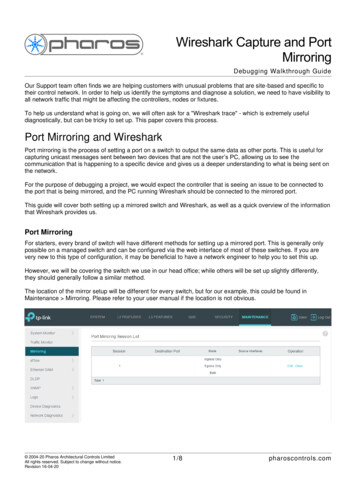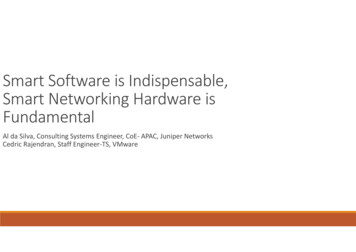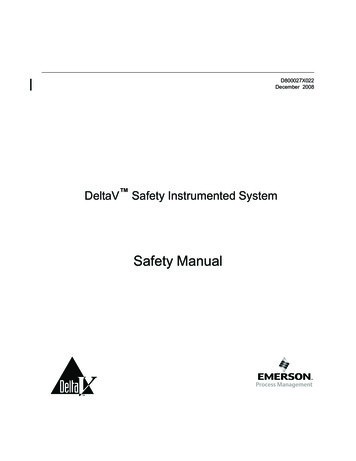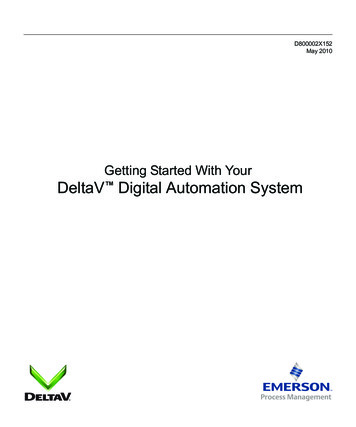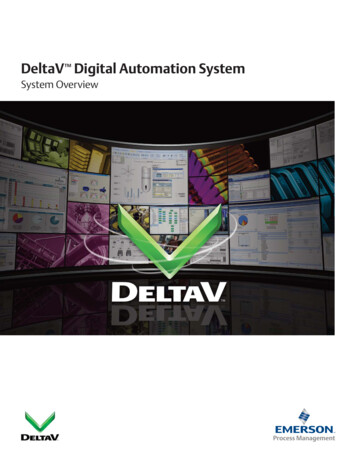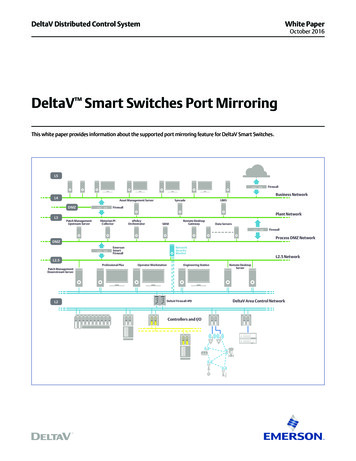
Transcription
DeltaV Distributed Control SystemWhite PaperOctober 2016DeltaV Smart Switches Port MirroringThis white paper provides information about the supported port mirroring feature for DeltaV Smart Switches.L5FirewallBusiness NetworkL4Asset Management ServerDMZL3SyncadeLIMSFirewallPlant NetworkPatch ManagementUpstream ServerHistorian PICollectorePolicyOrchestratorSIEMRemote DesktopGatewayData ServersFirewallProcess DMZ orL2.5 NetworkL2.5Professional PlusOperator WorkstationEngineering StationPatch ManagementDownstream ServerL2DeltaV Firewall-IPDControllers and I/ORemote DesktopServerDeltaV Area Control Network
DeltaV Smart Switches Port MirroringOctober 2016Table of ContentsIntroduction . 3Network Security Monitor for DeltaV Systems . 3Network Design and Specific Components . 4Central Switch for Data Redirection . 6Example Network Architecture . 8Compatibility Table . 8Bandwidth Allocation and Final Considerations . 9www.emerson.com/deltav2
DeltaV Smart Switches Port MirroringOctober 2016IntroductionA critical part of cybersecurity is monitoring, and many features, applications, and solutions are available to help you gather systemdata in many different ways. Workstations, servers, and network equipment can all log information that could collectively helpidentify a possible attack or misuse of certain system functions, which are usually forwarded to a Syslog Server and/or SecurityInformation and Events Management (SIEM) console. However, network data comprises more than just events and alerts flagged byendpoints in a system.Communications are encapsulated within the Ethernet data traffic and the DeltaV Area Control Network (ACN) is based on DeltaVSmart Switches, where end-to-end communications are not always broadcast. Therefore, only specific recipients have access tothe packets sent by a given sender (unicast message). This white paper describes how the DeltaV ACN packets, whether broadcast,multicast, or unicast packets, can be mirrored – specifically directed – to the Network Security Monitor (NSM) for DeltaV Systemsfrom any DeltaV Smart Switch on a port-by-port basis – you decide which ports to monitor (mirror) from an easy to use DeltaVconfiguration menu.Network Security Monitor for DeltaV SystemsThe NSM for DeltaV Systems is a solution based on the Intel Security Application Data Monitoring (ADM). NSM is comprised of anappliance that is connected to Ethernet ports of switches that are configured to forward mirrored data in one direction (outgoingonly) to be displayed by a SIEM console – the SIEM for DeltaV Systems, which is based on the Intel Security SIEM solution. Thecombined environment allows DeltaV ACN data to be monitored to help identify possible issues (e.g. misuse) and cyber-threats.The main goal with a SIEM and NSM solution is to determine the baseline for DeltaV system communications within a given site, andperiodically compare it with the most current status. Any discrepancies should be evaluated and a remediation plan implemented.These are examples of such discrepancies: Unknown IP addresses communicating at the DeltaV ACN IP addresses mismatch between DeltaV ACN primary and secondary networks Out-of-the-ordinary data rates between specific embedded nodes Control communications between embedded nodes installed behind different firewallsSwitchNetwork SecurityMonitorSIEMDeltaV WorkstationDeltaV Smart SwitchDeltaV Embedded NodeFigure 1 – Simplified network layout showing DeltaV Smart Switchconnected to the NSM and SIEM.www.emerson.com/deltav3
DeltaV Smart Switches Port MirroringOctober 2016Figure 1 illustrates a simple example where traffic shared between a DeltaV workstation and a DeltaV embedded node is alsomirrored to a pre-configured DeltaV Smart Switch port, which is connected to the NSM appliance and finally displayed on theSIEM console.Network Design and Specific ComponentsA key component for the NSM solution is a feature called ‘port mirroring’ that has been implemented on all DeltaV Smart Switches.This feature allows all DeltaV ACN traffic to be ‘mirrored’ from the configured ports (mirrored ports) to a probe port and directed tothe NSM appliance.Mirrored data are managed internally by each of the configured DeltaV Smart Switches and once enabled, the port mirroring featuredoes not interfere with the DeltaV communications.Once configured, the probe port shall not be connected to any DeltaV workstations, servers, or embedded nodes. The probe portprovides unidirectional data flow of mirrored packets and therefore would interfere with DeltaV communications if endpoints wereconnected to it. Disconnected probe ports on DeltaV Smart Switches can be easily identified as their probe port LED flashes toindicate the ports have been configured as probe ports (once connected the LEDs will flash normally indicating connectivity).The port mirroring feature has been recently implemented and the DeltaV Smart Switches must be running v8.0.13 or higher inorder to support this feature. Port mirroring is disabled by default, so it must be first enabled and properly configured to allowmirrored traffic to be directed to the probe port. DeltaV Smart Switches have a built-in wizard to simplify the port mirroringconfiguration, which prompts the user to enter the mirrored ports (individually or on a port range basis) and the probe port. Thiswizard is accessible through the switch’s command line interface (CLI) through the serial port or remotely using telnet (Telnet is onlyavailable if the DeltaV Smart Switch is commissioned and if firewalls are not blocking connections to port 23). Figure 2 shows howthe wizard to configure port mirroring works.Figure 2 – Port mirroring configuration wizard flow chartDeltaV Smart Switches can be configured to mirror data that is directed to the probe port in raw format, without any specialhandling or sampling available. If the maximum bandwidth of the probe port is reached, then mirrored data in excess will bedropped by the DeltaV Smart Switch. Normal communication packets between the DeltaV devices are not dropped.The RM100-Family have switches with two gigabit uplink ports, and up to three groups of eight 100Mbps ports each. Each group ofeight ports is managed by a dedicated switching processor and therefore all three processors are connected to each other througha gigabit inter-CPU bus. A combination of maxed-out ports where at least 10 ports of the 16 (two of the eight-port modules) allsimultaneously running at 100Mbps each can eventually lead to mirrored packets being dropped by the switch. This limitationshall be taken into consideration when designing port mirroring for DeltaV systems. Figure 3 helps illustrate this bottleneck that isonly applicable to the 24-port switches within the RM100-Family. However, it would be extremely rare, or in fact an indication of anetwork problem, to have ten ports on any switch all running simultaneously at 100Mbps in any DeltaV system on one switch.www.emerson.com/deltav4
DeltaV Smart Switches Port MirroringOctober 2016Ports 1/1Ports 1/2VE6046 or VE6048 DeltaV Smart SwitchesPorts 2/1 to 2/8ASIC 2Ports 3/1 to 3/8Ports 4/1 to 4/8ASIC 1ASIC 0GE connectionFE connectionFigure 3 – Inter-processors communication diagram.RM104 and RM1040 DeltaV Smart Switches are ideal for data concentration since all ports on these switches are gigabit capableand there is no bottleneck between inter-module processing communications that would affect mirrored data dropping in this case.Security wise, probe ports provide unidirectional data flow only (from switch to the NSM) and therefore this port cannot beused for other communications. Depending on your risk assessment, per-port data-diode, or even a dedicated firewall could stillbe deployed.The probe port does not receive any traffic and transmits only monitored traffic; therefore, it cannot be used for regular DeltaVconnectivity. The port mirroring feature does not mirror all of the received traffic and this variation depends on the underlyingswitch processing capabilities of each of the DeltaV Smart Switches. Below you can find a table that better describes the exceptionsto port mirroring on DeltaV Smart Switches:DeltaV Smart Switches(FP20s, MD20/30s, RM100s)DeltaV Smart Switches(RM104 and RM1040)Packets dropped by ingress storm controlNot mirroredNot mirroredPackets with CRC errorsNot mirroredNot mirroredUndersized framesNot mirroredNot mirroredOversized framesNot mirroredNot mirroredPackets received for an unknown VLANMirroredNot mirroredPackets received on a locked portwith an unknown source MAC addressMirroredNot mirroredNot mirroredNot mirroredMirroredNot mirroredIngress Traffic TypePackets received on a disabled portLocal discards (source and destination MACaddresses are learned on the same port)Table 1 – Ingress mirroring overview.www.emerson.com/deltav5
DeltaV Smart Switches Port MirroringOctober 2016Central Switch for Data RedirectionUp to this point, we are considering that each DeltaV Smart Switch will be configured to mirror local traffic– the first layer ofswitches that directly connect to the DeltaV end nodes and connect to each other through uplink ports between them, and thenforward their individual traffic to the NSM through the configured probe port. DeltaV systems may be deployed with many DeltaVSmart Switches daisy-chained together or in a star topology, and therefore the NSM would be required to have multiple networkconnections available – one connection is required for each switch that has a probe port.Daisy-chained switches should NOT have their uplink ports mirrored due to the duplication of traffic – so EACH switch needs to haveits own probe port regardless of the network topology. The NSM is supplied with only four available network cards, but there can bemany more probe ports from switches, and it may not be convenient or cost effective to add more NSM security appliances just toextend the number of ports for individual switch probe ports connectivity.With that said, some of the DeltaV Smart Switches (RM104 and RM1040 only) have a special menu option within the port mirroringconfiguration tree that allows them to be converted to a Central Switch. When converted, these central switches will redirectingress data (that comes from other Smart Switch probe ports only), to the configured probe port on the Central Switch. Probeports (from the first level end node switches) would normally be directly connected to the NSM appliance’s NIC cards (up to fourswitches with probe ports to the four NIC cards of the NSM appliance), or in some cases be connected to an adjacent central switchto extend the number of switches connected to same NSM network port. Figure 4 illustrates these two supported use cases whenthe DeltaV Smart Switches are configured as central switches.Note that without consideration of a bandwidth limitation of the NSM appliance itself, when the Central Switches are daisy-chainedas in Figure 4, the combined traffic between the central switches cannot exceed 1Gbps – this is because each port on the centralswitches are 1Gbps maximum. However, with consideration of the limitations of the NSM appliance itself, the combined traffic of allswitches in the network cannot exceed 500Mbps due to the capacity of the NSM appliance (a higher-end ADM appliance is availablethat supports up to 1Gbps total capacity).In summary, if the 500Mbps capacity of a NSM is reached, another NSM appliance can be added and networked with another switchto connect to the SIEM appliance, or a higher end NSM appliance can be used. If the capacity of a probe port on an individual switchis ever exceeded (very rare), the load can be distributed across switches with cable changes to balance the loading. Emerson canhelp validate the network loading and NSM loading upon request.www.emerson.com/deltav6
DeltaV Smart Switches Port MirroringOctober 2016Network Security Monitor ApplianceCentral Switch 1Central Switch 2Connections from otherDeltaV Smart Switchesconnected to the ACNConnections from otherDeltaV Smart Switchesconnected to the ACNCentral Switch 3Connections from otherDeltaV Smart Switchesconnected to the ACNNetwork Security Monitor ApplianceCentral Switch 1Central Switch 2Connections from otherDeltaV Smart Switchesconnected to the ACNConnections from otherDeltaV Smart Switchesconnected to the ACNCentral Switch 3Connections from otherDeltaV Smart Switchesconnected to the ACNFigure 4 – Central switch use cases.DeltaV Smart Switches configured to be Central Switches shall not be used as conventional DeltaV Smart Switches and insteadbe only used to simplify the port mirroring network connections. The DeltaV Smart Switches can always be set to their defaultconfiguration state in case a central switch is to be re-utilized within the DeltaV ACN for DeltaV data traffic switching purposes.When configured to be a central switch, the DeltaV Smart Switches are no longer managed by the DeltaV Network DeviceCommand Center.On the current implementation of port mirroring for DeltaV Smart Switches, the central switches can only be configured witha single probe port, hence load sharing would need to be managed by multiple central switches, or by adding multiple NSMappliances, whichever is more suitable for the given mirroring application.www.emerson.com/deltav7
DeltaV Smart Switches Port MirroringOctober 2016Example Network ArchitectureThe following example network architecture (Figure 5) details how the connections work between DeltaV Smart Switches, theCentral Switch, and the NSM. In this specific example, DeltaV ACN traffic from both sides of the Firewall-IPDs are mirrored to theCentral Switch, which then concentrates everything on a single network connection to the NSM.This example is not including mirroring of the L2.5 network (which is not represented in the diagram), nor the connection betweenthe NSM and the SIEM. The SIEM may be installed at the same network level as the NSM, but the recommendation is to connect it tothe DMZ network right after the Emerson Smart Firewall (perimeter delimiter).DeltaV WorkstationsNetwork Security MonitorDeltaV WorkstationsNetwork Security MonitorCentral SwitchCentral SwitchDeltaV Smart SwitchesDeltaV Smart SwitchesFirewal-IPDsFirewal-IPDsDeltaV SmartSwitchesDeltaV irewal-IPDsDeltaV SmartSwitchesDeltaV SmartSwitchesDeltaV SmartSwitchesDeltaV SmartSwitchesDeltaV Embedded NodesDeltaV Embedded NodesDeltaV Embedded NodesDeltaV Embedded NodesDeltaV Embedded NodesDeltaV Embedded NodesDeltaV ACN PrimaryDeltaV ACN SecondaryMirroredTrafficDeltaV ACNPrimaryDeltaV ACN SecondaryMirrored TrafficFigure 5 – Example architecture illustrating port mirroring.www.emerson.com/deltav8
DeltaV Smart Switches Port MirroringOctober 2016Compatibility TableTable 2 highlights the DeltaV Smart Switches and the support for port mirroring. Please refer to the DeltaV Smart Switchesproduct data sheet for additional information about each of the switch families, and make sure to follow the details below prior toimplementing port mirroring on a DeltaV ACN.DeltaV SmartSwitch familyReference VE numberFirmwareversionFP20-SeriesVE60418.0.13Port mirroring onlyMD20-SeriesVE60428.0.13Port mirroring onlyMD30-SeriesVE60438.0.13RM100-SeriesVE6046 / VE6047 / VE60488.0.13RM104VE60538.0.13Port mirroring and Central SwitchRM1040VE60548.0.13Port mirroring and Central SwitchDeltaV versionv11.3.1 and higherPort mirroring functionalityPort mirroring onlyPort mirroring onlyTable 2 – DeltaV Smart Switches and port mirroring compatibility.Bandwidth Allocation and Final ConsiderationsIf a fully mirrored switch where all ports are simultaneously running at 100Mbps (200Mbps full duplex), this would generate a totalcombined bit rate of 2.4Gbps, much more than a 100Mbps probe port could handle, or even a 1Gbps probe port.In very few situations and totally dependent on a specific use case (e.g. Batch Operations), DeltaV systems would have 100Mbpscommunication load on any given individual switch port, and it would be extremely rare that there would be 10 devices on a singleswitch simultaneously communicating at 100Mbps, which then would oversubscribe a 1Gbps probe port. Typically, a DeltaV switchport runs at only a few Mbps, never close to 100Mbps in addition to doing this simultaneously with other ports at this much of anetwork load.DeltaV Smart Switches that do not contain any gigabit uplink ports (i.e., the FP20-Series switches and MD20-Series switches), haveonly 100Mbps ports available as a probe port, therefore, if one port is used for the probe port, there are seven ports left that couldbe mirrored on an FP20 switch.In order not to exceed 100Mbps for the probe port on the FP20 switch, the average for each of the seven ports could not exceed14Mbps simultaneously (7 ports x 14Mbps 98Mbps). DeltaV end devices do not typically communicate at more than a fewmegabits per second each. Additionally, there is not a duplication of traffic between end devices and uplink traffic since portmirroring does not include uplink ports monitoring.The entire port mirroring function is based on monitoring only receiving (Rx) traffic of the end nodes, and therefore uplink trafficand transmitting (Tx) traffic is not duplicated – keeping traffic going to the probe port minimal and efficient.While Emerson has made every effort to measure/confirm worse case bandwidth usage on various large DeltaV systems, in regardsto validating any possible oversubscription of a probe port so that specific cases could be flagged, there is always a chance that dueto the infinite number of possible network topologies, a probe port could occasionally be oversubscribed. In these cases, bandwidthmeasurements using a network sniffer could be taken at the probe port of each switch, and through cabling changes, and abalancing of bandwidth between switches could be achieved and lowered on the extreme cases. Typically, this is not a concern formost DeltaV systems.Please contact your local Emerson sales office for additional information about Performance Services to implement port mirroringon your existing DeltaV Smart Switches, and to design a solution based on NSM and SIEM.www.emerson.com/deltav9
DeltaV Smart Switches Port MirroringOctober 2016The port mirroring feature for DeltaV Smart Switches and the NSM for DeltaV systems are expected to provide information that support the defense-in-depthstrategy and represent an additional layer of protection to your DeltaV system. These products and features represent only one portion of an overall DeltaVsecurity solution. Using port mirroring and/or Network Security Monitor for DeltaV systems does not guarantee that your DeltaV system is secure from cyberattacks, intrusion attempts, or other undesired actions. Users are solely and completely responsible for their control system security, practices, a
only) to be displayed by a SIEM console – the SIEM for DeltaV Systems, which is based on the Intel Security SIEM solution. The combined environment allows DeltaV ACN data to be monitored to help identify possible issues (e.g. misuse) and cyber-threats.