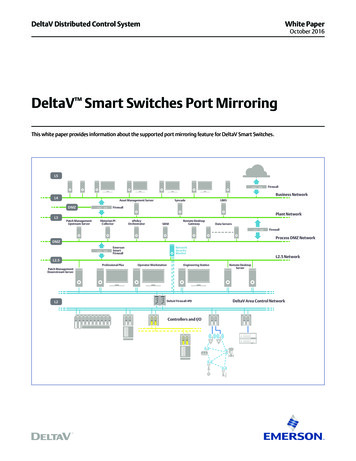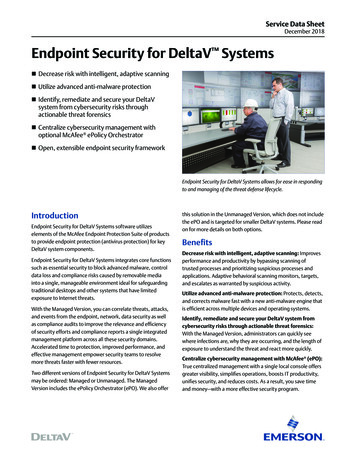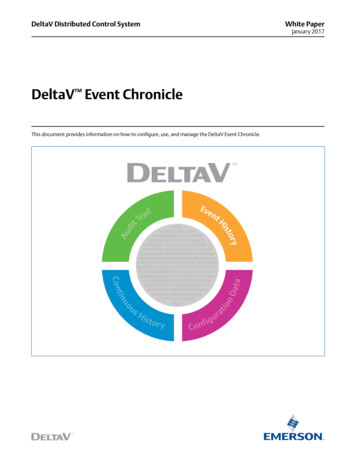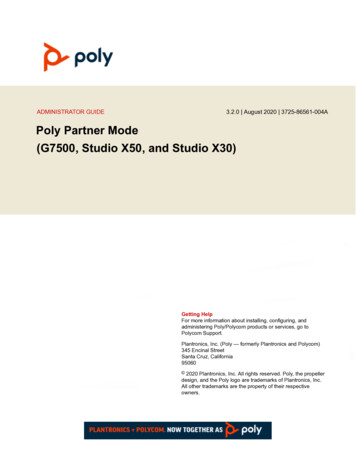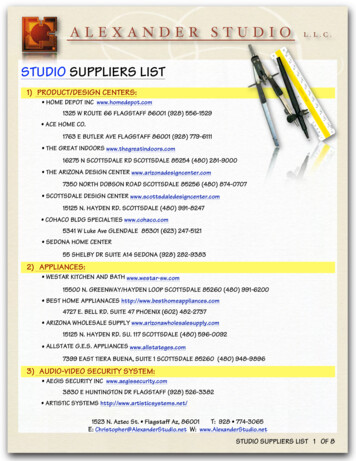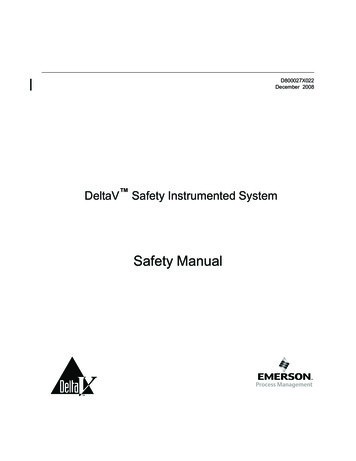Transcription
DeltaV Distributed Control SystemProduct Data SheetSeptember 2020DeltaV Virtual StudioVirtual StudioDeltav Virtual Studio makes virtualization easy. DeltaV Virtualization made easy Reduced costs and increased flexibility Fewer computers and control hardware Extended system life with easy upgrades High availability and disaster recoveryIntroductionDeltaV Virtual Studio makes it easy to create and maintainvirtual DeltaV systems for development, testing, training andon-line production. Setup and maintenance of multiple controlsystems can be expensive and time consuming. Virtualizationoffers many compelling benefits including less hardware tobuy and maintain, increased configuration flexibility andengineer productivity, and higher availability with easierdisaster recovery.DeltaV Virtual Studio makes it easier than ever to capture thevalue of virtualization without being an IT virtualization expert.DeltaV Virtual Studio is easy because it is an integratedvirtualization environment which includes prebuilt DeltaVvirtual machine templates and virtual networks which simplifysystem set-up and reduce the risk of configuration errors.Virtual operator workstations and application servers areeasily created from templates without software installationand added to the control network without complicated virtualnetwork mapping. For off-line development and test systems,you can easily create virtual hardware controllers, safety logicsolvers, and I/O subsystems for simulation and testing.Now you can confidently capture the value of virtualizationwith a fully tested and supported DeltaV virtualization solution.DeltaV Virtual Studio supports virtualization of DeltaV softwarereleases v12.3.1, v13.3.1, v14.LTS and v14.FP1.
DeltaV Virtual StudioSeptember 2020BenefitsDeltaV virtualization made easy: An integrated virtualizationenvironment makes it easy to create and maintain virtual DeltaVsystems without IT virtualization expertise. Easily create DeltaVworkstations and virtual control hardware in a fully supportedDeltaV virtualization environment.Increased flexibility and productivity: Easily setup andmaintain multiple systems for control development,testing and training. Support multiple systems, on multiplesoftware releases, with the same virtualization hardware.Easily save and restore virtual control systems for more costeffective troubleshooting, making modifications to existingapplications, or operator training.Fewer computers and control hardware: Consolidateworkstations on host servers to reduce computer hardware,installation and maintenance costs. For off-line systems,utilize virtual controller, safety logic solver, and CHARMS IOcard simulation to reduce the control hardware required fordevelopment and testing. Less hardware also means smallerfootprint and energy consumption.Extended system life with easy upgrades: Extend the lifeof your existing legacy DeltaV system with easy replacementof obsolete workstations with new virtualization hardware.DeltaV software upgrades are also made easier with automatedupgrade wizards using virtual machine templates. In a DeltaVvirtual environment you can update hardware and softwareindependently, providing flexibility in scheduling upgrades.PPNOSNMimic OSNASNOSNASNOSNASNHigh availability and disaster recovery: Virtualizationcan improve availability by reducing the Mean Time ToRecovery (MTTR) for workstations with automatic failoverenabled. Virtual machines are easily reassigned to backuphost computers, and may be automatically restarted whenimplemented in a high availability virtual environment.Virtual machine images can also be automatically backedup to remote host servers for fast disaster recovery. A disasterrecovery system also makes it easier to upgrade hardware orperform planned repairs.Product DescriptionDeltaV Virtual Studio is an integrated DeltaV applicationenvironment designed for easy implementation andmanagement of virtual DeltaV control systems for bothoff-line and on-line production systems.Typical DeltaV Virtual Studio ApplicationsOperator Training SystemsVirtualization is ideal for operator training systems (OTS).These systems typically do not include controller or IO hardwareand use workstation PC’s for operator consoles, applicationstations, and process control simulators. Figure 1 shows atypical operator training configuration using DeltaV SimulateMulti- node with a ProfessionalPLUS (PPN), 4 OperatorStations (OSN), 3 Application Stations (ASN), and a processsimulator (Mimic ).VMMimic VMASN v12VMASN v12VMASN v12VMASN v12VMASN v12VMASN v12VMOSN v12VMOSN v12VMOSN v12VMOSN v12VMProPlus v12Host ComputerThin Clients(or PCs)Virtualization LayerOperating SystemComputer HardwareHost ComputerTraditional Operator Training SystemVirtualized Operator Training SystemFigure 1 – Example Operator Training System.www.emerson.com/deltav2
DeltaV Virtual StudioSeptember 2020With virtualization, all of the OTS computers run as virtualmachines in one or more host computers. This capabilityis particularly useful because training systems often areneeded to support multiple process units and differentversions of DeltaV. Unique virtual machines (VMs) canbe created for these different units and control systems.The VMs can then be activated in the host computer whenneeded, allowing the same computer hardware to be usedfor multiple OTS applications.Development and Test SystemsAs with OTS systems, a development and test system can haveall the DeltaV workstations virtualized on one or more hostcomputers. With development and test systems however, it isimportant to checkout the IO assignments, a task traditionallyperformed with actual controllers and IO cards, or simulatedIO via a Virtual IO Module (VIM) card. The virtualized DeltaVworkstations can communicate on the DeltaV network to actualcontrollers and I/O hardware or alternatively to virtual hardwarecontrollers and IO subsystems. The virtual controllers and IOsubsystems enable development and testing systems withoutphysical control hardware. For more information, see the productdata sheets for Virtual CHARMS IO Card Simulation, Virtual EthernetIO Card, and Virtual Machine Controller Simulation.PPNASNPSNOSNOSNDeltaV Virtual Studio makes it possible to support multipleDeltaV development / test systems using common computerhardware. This can be a significant savings and flexibilityadvantage for central engineering departments andproject teams.Figure 2 shows a typical development / test systemconfiguration using DeltaV Simulate Multi-node witha ProfessionalPLUS (PPN), 1 Application Station (ASN),1 Professional Station (PSN), 2 Operator Stations (OSN),2 virtual CHARMS IO Cards, 2 virtual S-series controllers,and a process simulator (Mimic).Starting with DeltaV v13.3, you can also create virtualmachines for development and testing of DeltaV SIS withElectronic Marshalling, and DeltaV Virtual Ethernet I/O Cards.For DeltaV SIS, virtual machine templates are available forthe SZ controller, Charms Smart Logic Solver (CSLS) andLocal Safety Network Bridge (LSN). For more information,see the product data sheets for DeltaV SIS with ElectronicMarshalling – Virtual Simulation, and DeltaV Virtual EthernetI/O Card for Real-Time Smart Device Control/Data Integrationand Simulation.VMMimic VMS-CntlrVMCIOCVMCIOCVMASN v12VMPRO v12VMOP v12VMOP v12VMProPlus v12Virtualization LayerMimic SimulatorHost DevelopmentComputerCompany LANThin Clients(or PCs)Operating SystemS-Series ControllerComputer HardwareHost ComputerCHARMS IOTraditional Development/Test SystemVirtualized Development/Test SystemFigure 2 – Example DeltaV Development/Test System.www.emerson.com/deltav3
DeltaV Virtual StudioSeptember 2020Operator Station Thin Client NetworkHost ServersHost 1Host 2Host 3OP Stat 1OP Stat 2OP Stat 3OP Stat 4OP Stat 5OP Stat 6OP Stat 7OP Stat 8ProPlusApp Stat 1App Stat 2App Stat 3App Stat 4Host 1Storage AreaNetwork (SAN)Host 2Host 3Domain ControllerFigure 3 – Example DeltaV Virtualization for on-line production system.On-line Production SystemsDeltaV Virtual Studio Product FeaturesDeltaV Virtual Studio also supports virtualization of DeltaVworkstations in on-line production systems such as shownin Figure 3. In this example, virtualization allows you toconsolidate 13 workstations into three host servers. For on-lineapplications, it is recommended to implement high availabilitywith a failover cluster and shared Storage Area Network (SAN)device. With high availability enabled, DeltaV Virtual Studiocan automatically move virtual DeltaV workstations toan alternate host in the event of primary host failure.Redundant thin client networks and thin clients withquad monitors are also supported. Redundant applications(e.g., for Batch Executive or OPC Server) are also supportedon Application Stations assigned to separate host computers.DeltaV Virtual Studio is designed to make it easy to createand manage virtual DeltaV systems. Most virtualizationmanagement software is complicated because the toolsare generalized to support many different applications andmarkets. DeltaV Virtual Studio is designed specifically forvirtualization of process control systems and has a workflowand feature set which is easy to use and understand by thetypical process control engineer.www.emerson.com/deltavDeltaV Virtual Studio puts all the virtualization functionalityyou need into a simple DeltaV application. You can: Create virtual networks and add host computers. Create, start, stop and move DeltaV VMs. Allocate resources and define failover scenarios.4
DeltaV Virtual StudioLogical and Physical VM AssignmentsDeltaV control systems have both a physical and logicalorientation, allowing control modules to be assigned toboth logical plant areas and physical control hardware.DeltaV Virtual Studio also supports a logical and physicalparadigm which allows you to assign your DeltaV virtualmachines to both physical host computers and logical groupsor plant areas. Physical assignments make it easy to allocateyour VMs across multiple hosts and move VMs between hostsfor resource load allocation and high availability. Logical groupassignments allow you to easily manage and distribute physicalresources used for specific process units or plant areas. Figure 4illustrates the logical orientation within DeltaV Virtual Studio.September 2020workstations may be created from VM templates but requiresome manual software installation. AMS client software maybe automatically installed on any DeltaV workstation duringVM creation.DeltaV Remote Clients using Microsoft Terminal Services arealso supported using DeltaV server VM templates. DeltaVRemote Client sessions provide the same functionality asDeltaV Operator and Professional Stations but enables multiplesessions using a single server operating system VM. Therecommended architecture for full-time operator workstationsuses single client desktop machines (e.g., Windows 10 VMs).DeltaV Remote Clients sessions may also be used for full-timeoperator stations with the understanding that multiple sessionon a common server OS have inherent dependency risks. Theserisks may be minimized by utilizing DeltaV Virtual Studio HighAvailability and limiting the number of sessions per server OS.For more information, see the DeltaV Remote Client productdata sheet.Figure 4 – DeltaV Virtual Studio Logical Grouping.DeltaV Virtual Machine TemplatesDeltaV Virtual Studio also makes virtualization easy by usingDeltaV virtual machine templates. These templates allow youto add virtual workstations and controller hardware (for off-lineuse) from a single configuration dialog (see Figure 5). Witha few clicks you can easily create a new DeltaV workstationwithout additional software installation.A DeltaV template is a virtual machine with the operatingsystem and DeltaV software fully installed. The virtual machineis then generalized to remove specific DeltaV and networkconfiguration information. To create a new DeltaV VM, DeltaVVirtual Studio completes the DeltaV workstation configuration,creates network connections and adds the VM to the selectedDeltaV network.DeltaV VM templates are available for DeltaV versions v13.3.1,v14.LTS and v14.FP1. VM templates for Operator, Professional,Maintenance, Application Station, Zone, and TerminalServers are pre-built with DeltaV software preinstalled andnetwork connections pre-defined. DeltaV ProfessionalPlusvirtual machines use VM templates with automatic softwareinstallation and domain creation as specified. DeltaV VirtualStudio also supports automatic creation of DeltaV IndependentDomain Controller VMs starting in DeltaV v14.3. AMS serverwww.emerson.com/deltavFigure 5 – Example VM Template Dialog.5
DeltaV Virtual StudioAll DeltaV templates include standard DeltaV release software.Additional hotfixes and OS updates are applied to the DeltaVVMs after instantiation as required.Customized VM TemplatesDeltaV Virtual Studio enables you to create customized VMtemplates for Windows based virtual machines. After creatinga VM with the standard VM templates, you may apply all DeltaVhotfixes and OS updates and create a new customized VMtemplate which can be used for new VM creation. This savestime because you do not have to reapply the same hotfixesand OS updates to each new VM.Control and SIS Hardware VM TemplatesVM templates for control hardware are also available forDeltaV S-series controllers, M-series controllers, PK controllers,CHARMS IO cards, and Ethernet IO cards. These templatesare for off-line simulation use only. For more information, seethe product data sheets for DeltaV Virtual Machine ControllerSimulation, Virtual CHARMS IO Card Simulation, and VirtualEthernet IO Card.Starting with DeltaV v13.3, VM templates are also available forDeltaV SIS with Electronic Marshalling, including SZ controller,Charms Smart Logic Solver (CSLS) and Local Safety NetworkBridge (LSNB). For more information, see the product data sheetsfor DeltaV SIS with Electronic Marshalling – Virtual Simulation.S
September 2020 DeltaV Distributed Control System Product Data Sheet DeltaV Virtual Studio Virtual Studio Deltav Virtual Studio makes virtualization easy. DeltaV Virtualization made easy Reduced costs and increased flexibility Fewer computers and control hardware Extended system life with easy upgrades High availability and disaster recovery