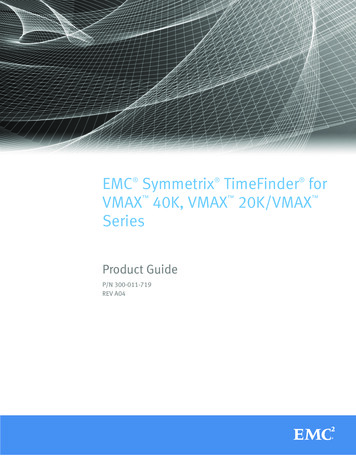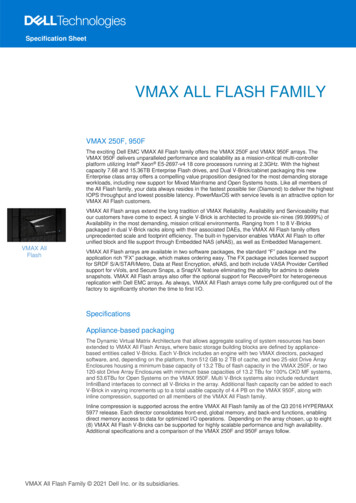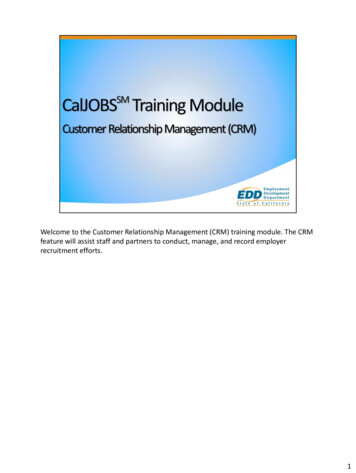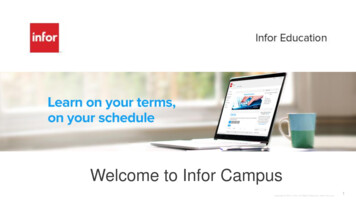Transcription
Welcome to Unisphere for VMAX Implementation and Management.Copyright 1996, 2000, 2001, 2002, 2003, 2004, 2005, 2006, 2007, 2008, 2009, 2010, 2011, 2012, 2013 EMC Corporation. All RightsReserved. EMC believes the information in this publication is accurate as of its publication date. The information is subject to changewithout notice.THE INFORMATION IN THIS PUBLICATION IS PROVIDED “AS IS.” EMC CORPORATION MAKES NO REPRESENTATIONS OR WARRANTIES OFANY KIND WITH RESPECT TO THE INFORMATION IN THIS PUBLICATION, AND SPECIFICALLY DISCLAIMS IMPLIED WARRANTIES OFMERCHANTABILITY OR FITNESS FOR A PARTICULAR PURPOSE.Use, copying, and distribution of any EMC software described in this publication requires an applicable software license.EMC2, EMC, Data Domain, RSA, EMC Centera, EMC ControlCenter, EMC LifeLine, EMC OnCourse, EMC Proven, EMC Snap, EMC SourceOne,EMC Storage Administrator, Acartus, Access Logix, AdvantEdge, AlphaStor, ApplicationXtender, ArchiveXtender, Atmos, Authentica,Authentic Problems, Automated Resource Manager, AutoStart, AutoSwap, AVALONidm, Avamar, Captiva, Catalog Solution, C-Clip, Celerra,Celerra Replicator, Centera, CenterStage, CentraStar, ClaimPack, ClaimsEditor, CLARiiON, ClientPak, Codebook Correlation Technology,Common Information Model, Configuration Intelligence, Configuresoft, Connectrix, CopyCross, CopyPoint, Dantz, DatabaseXtender, DirectMatrix Architecture, DiskXtender, DiskXtender 2000, Document Sciences, Documentum, elnput, E-Lab, EmailXaminer, EmailXtender,Enginuity, eRoom, Event Explorer, FarPoint, FirstPass, FLARE, FormWare, Geosynchrony, Global File Virtualization, Graphic Visualization,Greenplum, HighRoad, HomeBase, InfoMover, Infoscape, Infra, InputAccel, InputAccel Express, Invista, Ionix, ISIS, Max Retriever,MediaStor, MirrorView, Navisphere, NetWorker, nLayers, OnAlert, OpenScale, PixTools, Powerlink, PowerPath, PowerSnap, QuickScan,Rainfinity, RepliCare, RepliStor, ResourcePak, Retrospect, RSA, the RSA logo, SafeLine, SAN Advisor, SAN Copy, SAN Manager, Smarts,SnapImage, SnapSure, SnapView, SRDF, StorageScope, SupportMate, SymmAPI, SymmEnabler, Symmetrix, Symmetrix DMX, SymmetrixVMAX, TimeFinder, UltraFlex, UltraPoint, UltraScale, Unisphere, VMAX, Vblock, Viewlets, Virtual Matrix, Virtual Matrix Architecture, VirtualProvisioning, VisualSAN, VisualSRM, Voyence, VPLEX, VSAM-Assist, WebXtender, xPression, xPresso, YottaYotta, the EMC logo, and whereinformation lives, are registered trademarks or trademarks of EMC Corporation in the United States and other countries.All other trademarks used herein are the property of their respective owners. Copyright 2013 EMC Corporation. All rights reserved. Published in the USA.Revision Date: August, 2013.Revision Number: MR-1WP-UNIVMAX. 5876.129.144Copyright 2013 EMC Corporation. Do not copy - All Rights Reserved.Unisphere for VMAX Implementation and Management1
Unisphere for VMAX (UNIVMAX) is a simple, intuitive, browser-based user interface for theconfiguration, management and performance monitoring of the Symmetrix VMAX family ofarrays.This course covers UNIVMAX functionality, architecture, installation and configuration. Youwill learn how to use the various views and to perform administration tasks.A key part of the course includes recorded examples that will demonstrate how to configure,administer and use Unisphere for VMAX. These demonstrations support and supplement thedetails described in the presentation.Copyright 2013 EMC Corporation. Do not copy - All Rights Reserved.Unisphere for VMAX Implementation and Management1
There are various demonstrations provided in this course. These demonstrations show youhow to use Unisphere for VMAX (UNIVMAX) for performing a number of tasks. The links tothe demonstrations are provided in the respective modules.Copyright 2013 EMC Corporation. Do not copy - All Rights Reserved.Unisphere for VMAX Implementation and Management2
This module focuses on Unisphere for VMAX functionality and architecture.Copyright 2013 EMC Corporation. Do not copy - All Rights Reserved.Unisphere for VMAX Implementation and Management3
EMC Unisphere for VMAX is the management console for the Symmetrix VMAX family ofarrays. EMC Unisphere for VMAX v1.0 was introduced in May, 2012. EMC Unisphere forVMAX v1.6 is the latest version released in May, 2013. Unisphere for VMAX offers big-buttonnavigation and streamlined operations to simplify and reduce the time required to manage adata center.Unisphere for VMAX replaces Symmetrix Management Console (SMC) and SymmetrixPerformance Analyzer (SPA). Unisphere for VMAX v1.6 supports almost all the Enginuity 5876functionality and limited legacy Symmetrix functionality. Full legacy functionality is supportedwith SMC 7.3.3. Unisphere for VMAX uses the same framework as the VNX family, and itprovides users with the same EMC standard look and feel. Unisphere for VMAX is contextualand simple to navigate. With Unisphere for VMAX v1.6, users can easily and rapidly provision,manage and monitor Symmetrix DMX and Symmetrix VMAX family of arrays.Copyright 2013 EMC Corporation. Do not copy - All Rights Reserved.Unisphere for VMAX Implementation and Management4
You can use Unisphere for VMAX for a variety of tasks, including, managing eLicenses, useraccounts and roles, and for performing array configuration and volume managementoperations, such as Virtual Provisioning, where you can create volumes, mask volumes, setSymmetrix attributes, set volume attributes, set port flags, create volume pools, changevolume configuration, set volume status, and create/delete meta volumes.With Unisphere for VMAX, you can also manage Fully Automated Storage Tiering (FAST, FASTVP), configure alerts and alert thresholds and monitor alerts.In addition, with the Performance Monitoring option, Unisphere for VMAX provides tools forperforming analysis and historical trending of Symmetrix system performance data. With theperformance option you can view high frequency metrics in real time, view Symmetrixsystem heat maps and view graphs detailing system performance. You can also drill-downthrough data to investigate issues, monitor performance over time, execute scheduled andongoing reports (queries), and export that data to a file. Users can utilize a number ofpredefined dashboards for many of the system components, or customize their owndashboard view.Unisphere for VMAX can also be used to manage TimeFinder, SRDF, Open Replicator andFederated Tiered Storage.Copyright 2013 EMC Corporation. Do not copy - All Rights Reserved.Unisphere for VMAX Implementation and Management5
Unisphere for VMAX v1.6 supports all the Symmetrix VMAX family of arrays (VMAX 10K/VMAXe, VMAX 20K /VMAX and VMAX 40K) and introduces support for the legacySymmetrix DMX arrays.Unisphere for VMAX provides a simple, intuitive graphical user interface for array discovery,monitoring, configuration and control, and performance analysis. It provides a single paneglass for VMAX management with a new user interface that standardizes the EMC CommonUser Experience. A single eLicense entitlement is used for both management andperformance monitoring operations, combining both tools into a single product. A big buttondesign provides a common look and feel throughout all functions of the product. CommonTasks provide Configuration Wizards and dialogs to simplify configuration changes andupdates.Copyright 2013 EMC Corporation. Do not copy - All Rights Reserved.Unisphere for VMAX Implementation and Management6
Unisphere for VMAX has a Client-Server Architecture. Any Windows host that runs a supportedbrowser with network connectivity to the Unisphere server can be used. The client console requires600 megabytes of memory and Adobe Flash Player 11.2 or higher. The Unisphere client uses staticports, and hence, functions with most VPN solutions. The Unisphere client supports Internet Explorerversion 7.0 through 10.0, Firefox version 10.0.7 and 15.0, and Chrome version 21.0.1180 running onWindows platforms.The Unisphere for VMAX Server can be installed on 64-bit versions of Windows Server 2008 SP2(Does not include Windows Core), Windows 2008 R2 SP1, Windows Server 2012, Linux Redhat AS/ES5.8 through 6.2 or SuSE Linux 10 and 11. The server requires a minimum of one dual-core processoror two CPUs. Please refer to the latest Installation Guide and release notes for the latest supportedplatforms and caveats.The Unisphere server is a SYMAPI application and can be deployed either in a Local or Remoteconfiguration. We will discuss these options further, on the next slide. The Unisphere Server requires8 GB of available memory, if installed with the Performance option. Without the Performance option,only 4 GB of available memory is required.The stated limit for one Unisphere server is 10 Symmetrix arrays, with an average of 8,000 volumeseach, for a total of 80,000 volumes. A configuration up to this limit will provide reasonable responsetime with reasonable resources. The Client console browser can be pointed to a different UnisphereServer in order to see different Symmetrix arrays.Unisphere for VMAX is available as a Virtual Appliance for VMware environments. There are twoversions of the virtual appliance, one with the Performance option and one without the Performanceoption. The Virtual Appliance is a VMware ESX server (v4.0 and higher) Linux OS (SUSE 11) virtualmachine.Note that this module does not cover the deployment of the Unisphere for VMAX Virtual Appliance.The detailed instructions on deploying the Unisphere for VMAX Virtual Appliance can be found inChapter 3 of the Installation Guide, titled, “Deploying the Unisphere for VMAX Virtual Appliance”.Copyright 2013 EMC Corporation. Do not copy - All Rights Reserved.Unisphere for VMAX Implementation and Management7
The Unisphere for VMAX Server can be deployed in a Local or Remote configuration. The UnisphereServer requires Solutions Enabler, the base Symmetrix management software. Unisphere for VMAXv1.6 requires Solutions Enabler v7.6.In the local configuration, the Unisphere Server and Solutions Enabler are installed on the same hostthat has a direct connection to one or more Symmetrix VMAX arrays.In the remote configuration, the Unisphere Server discovers the SYMAPI Server (storsrvd) over thenetwork. The host on which Unisphere Server is installed does not need direct connectivity to aSymmetrix; instead, the Unisphere Server communicates over the IP Network with a host connectedto a Symmetrix, and running the SYMAPI Server (storsrvd). In a remote configuration, the SYMAPIServer can be an open systems host or a z/OS host.Unisphere for VMAX uses Symmetrix-based eLicensing. As a result, you can only manage a SymmetrixVMAX Family system from a Unisphere host if the Symmetrix system contains a Unisphere for VMAX(SMC) eLicense. However, you can use Unisphere for VMAX to obtain and install the proper eLicenseon the Symmetrix system.Note: Symmetrix systems running Enginuity 5875.198.148 or lower do not require a license key.Solutions Enabler utilizes a wide variety of daemon processes to handle different client requests.Most of these daemons start only when needed. Unisphere leverages the various Solutions Enablerdaemons. The Base API daemon (storapid) monitors Symmetrix gatekeeper access, helping to reducecontention between daemons and other client applications. The SYMAPI Server daemon (storsrvd)provides SYMAPI services to remote clients, like the Unisphere Server, in a remote configuration. TheEvent daemon (storevntd) monitors Symmetrix events and asynchronously sends alerts to registeredclients, like the Unisphere Server. This eliminates the need for the Unisphere Server to poll forupdates, while ensuring that notifications are made in near-real time.Copyright 2013 EMC Corporation. Do not copy - All Rights Reserved.Unisphere for VMAX Implementation and Management8
This module covered Unisphere for VMAX functionality and architecture.Copyright 2013 EMC Corporation. Do not copy - All Rights Reserved.Unisphere for VMAX Implementation and Management9
This module covers available documentation, and installing and configuring Unisphere forVMAX.Copyright 2013 EMC Corporation. Do not copy - All Rights Reserved.Unisphere for VMAX Implementation and Management 10
All Unisphere for VMAX and Solutions Enabler documentation can be downloaded from theEMC Online Support Website (https://support.EMC.com).Chapter 1 of the Unisphere for VMAX Installation Guide gives detailed information on preinstall considerations, including environment and system requirements. Chapter 2 gives stepby step instructions to install the product.The Release Notes distributed along with the software include information about new andchanged features, environment and system requirements, known problems and limitations,installation, troubleshooting, and non-EMC software attribution. You can view the OnlineHelp by opening the Help window, where you can browse content or search for information.The Unisphere for VMAX Product Guide is a PDF version of the Online Help.Solutions Enabler Functionality is covered in various EMC Solutions Enabler Product Guides.Copyright 2013 EMC Corporation. Do not copy - All Rights Reserved.Unisphere for VMAX Implementation and Management 11
The Unisphere for VMAX installation process checks to see if a supported version ofSolutions Enabler (Unisphere for VMAX v1.6 requires 64-bit Solutions Enabler v7.6) isinstalled on the server host, and if the server meets the memory and disk spacerequirements. The Unisphere Server requires 8 GB of available memory, if installed with thePerformance option. Without the Performance option, only 4 GB of available memory isrequired.Before installing Unisphere on a local Linux 64-bit host, you must:1. Set the event and statistics daemons to autostart, and2. Start the event and statistics daemons.Before starting a new Unisphere with the Performance option installation on Linux, the mysqluser and mysql group must be present. In addition, the mysql user must be using thepassword mysql, and be a member of the mysql group.Please refer to the Unisphere for VMAX Installation Guide for detailed instructions on settingup the event and statistics daemons, and setting up the mysql user and group.EMC Unisphere for VMAX is distributed as a platform-specific kit downloadable from theEMC Online Support Website.Copyright 2013 EMC Corporation. Do not copy - All Rights Reserved.Unisphere for VMAX Implementation and Management 12
While installing Unisphere for VMAX, you will be prompted to specify an Initial Setup User(ISU). You can either specify the user ID you currently use to access the Symmetrix system (ifUser Authorization is enabled), or you can use the default user ID smc. If you plan on usingthe default ID, there must be no user IDs listed in the User Authorization database. If thereare user IDs in the database (regardless of whether user authorization is enabled), then youmust use SYMCLI to add the default user ID (smc) to the database.The initial setup user's role is to install and set up the Unisphere environment (create usersand add roles). It is intended to be a temporary role, as it will only allow you to access andperform administrative tasks on Symmetrix systems that do not have defined user roles(authorization rules). Once an Administrator or SecurityAdmin is assigned to a Symmetrixsystem, the initial setup user will no longer be able to access, or even see the system fromthe Unisphere console. Therefore, it is recommended that users not operate in this role fortoo long.If you want to create a username for the ISU that is different from the default of “smc,” thenthe only restriction is that the chosen name must be a valid login to the Unisphere Serverhost. This is for the purpose of authentication from the Unisphere Server host OS. If yousimply accept the default name of “smc,” you should remember that the EMC best practice isto change the default password of “smc” to prevent unauthorized access.Copyright 2013 EMC Corporation. Do not copy - All Rights Reserved.Unisphere for VMAX Implementation and Management 13
This is a brief summary of the Unisphere for VMAX installation process. More details areavailable in Chapter 2 of the Installation Guide. The installation can be done with theInstallation Wizard or with the Command line. The Installation Guide provides detailed stepsfor Windows and Linux.There are a number of user selectable values during installation. It should be noted that allpathnames used in this training assume that the default directory paths were chosen atinstallation. However, there are options to specify non-default paths. The Initial Setup Useridentifies the initial user with the privileges for creating additional user accounts and settingpermissions. The default Initial Setup User name is lowercase “smc” with passwordlowercase “smc”. To ensure security, this default password should always be changed afterthe installation. To specify any other Initial Setup User name, the name must be anauthorized user of the Unisphere server host, as there is no mechanism to specify thepassword. Connection type is another value which defaults to local, but can be set as remoteif the Unisphere Server is communicating with a remote SYMAPI server running on adifferent host. The last modifiable value is the port assignments for the Unisphere server andthe Performance database (if the Performance option is chosen). The default HTTPS port forUnisphere is 8443, and the default port of the Performance database is 3324. To changethese values after the product has been installed, you may need to uninstall and reinstall theapplication.Note that this module does not cover the deployment of the Unisphere for VMAX VirtualAppliance. The detailed instructions on deploying the Unisphere for VMAX Virtual Appliancecan be found in Chapter 3 of the Installation Guide, titled, “Deploying the Unisphere forVMAX Virtual Appliance”.Copyright 2013 EMC Corporation. Do not copy - All Rights Reserved.Unisphere for VMAX Implementation and Management 14
This slide displays the four steps that require user input while installing Unisphere for VMAXon a Windows host.Choose Install Folder is the default install location that has been chosen in this case. Thedefault folder can be changed if desired.Under Choose Install Set, in this example, we have chosen to install Unisphere for VMAXwith Performance Analyzer.For the initial Symapi Connection Type, the default Initial Setup User name of “smc” hasbeen used. A different Initial Setup User name could be specified. This user should have avalid login to the Unisphere Server host. The default connection type for Unisphere is local.In this case, we have chosen the local option. If the remote option were to be used, theNode name and Net port of the remote SYMAPI server have to be specified. This would bethe host that is attached to the Symmetrix Arrays, and should be running SYMAPI server.Under Ports Configuration, Unisphere only uses the secure HTTPS connection. In thisexample, we have not changed the default port. The Performance DB port has also beenenabled because the install set included the performance option. The default port of 3324has not been changed.Copyright 2013 EMC Corporation. Do not copy - All Rights Reserved.Unisphere for VMAX Implementation and Management 15
The installer will check for adequate disk space and available memory. This slide showsexamples of Disk Space and Memory warnings.Note that the installation may succeed, but the application may not function properly if onechooses to ignore these warnings.Copyright 2013 EMC Corporation. Do not copy - All Rights Reserved.Unisphere for VMAX Implementation and Management 16
The installation process automatically starts the EMC Symmetrix Management ApplicationServer (SMAS) Service and the EMC smasdb service. Note that the EMC smasdb
Jul 08, 2016 · The Unisphere client uses static ports, and hence, functions with most VPN solutions. The Unisphere client supports Internet Explorer version 7.0 through 10.0, Firefox version 10.0.7 and 15.0, and Chrome version 21.0.1180 running on Windows platforms. The Unisphere for VMAX Server can b