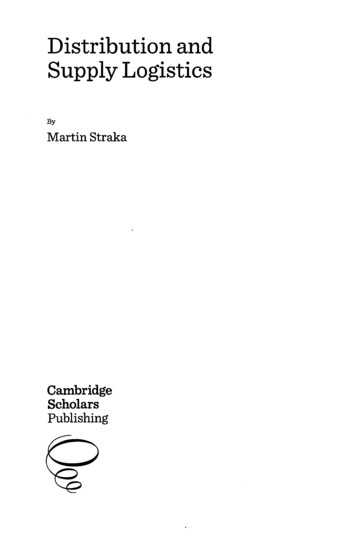Transcription
Power distribution solutions for theProLiant DL580 G2 serverIntroduction. 2Symbols in text . 2Executive summary. 2Glossary. 2ProLiant DL580 G2 server power requirements. 3Power distribution solutions . 4Modular PDU . 5Single input PDU . 7Power/jumper cords. 8Power configuration examples. 9High voltage (208VAC) 6-chassis power configuration. 9High voltage (230 VAC) 9-chassis power configuration. 10Low voltage (120 VAC) 3-chassis power configuration w/modular PDUs. 11Low voltage (120 VAC) 3-chassis power configuration w/single input PDUs . 12Online calculators. 13Power Calculator utility . 13Rack/Site Preparation utility . 15Conclusion. 16For more information. 17Call to action . 17
IntroductionThis white paper provides power information for system configurations using the ProLiant DL580Generation 2 (G2) server. This information is intended for field systems engineers, IT managers,installation technicians, or any personnel tasked with the installation and maintenance of the ProLiantDL580 G2 server. This white paper supplements and should be used in conjunction withdocumentation supplied with or for the ProLiant DL580 G2 server.Symbols in textThe following symbols can be found in the text of this document:WARNING: Text set off in this manner indicates that failure to follow directions in the warningcould result in bodily harm or loss of life.NOTE: Text set off in this manner presents commentary, sidelights, or interesting points ofinformation.Executive summaryThe ProLiant DL580 G2 server is a 4U (7-inch) high unit designed for installation in a standard 19inch rack. The installation of a multi-unit system can place significant demands on utility power that, ifnot considered and managed appropriately, can result in downtime due to equipment failure, powermain failure, or both. Power management becomes a critical element in an enterprise system handlinglarge volumes of data and/or users where downtime costs can easily run into thousands of dollars perhour.NOTE: This document discusses only HP products and solutions although the information andideas presented herein may be applicable to third party hardware.GlossaryTable 1. Glossary termsTermDefinitionhigh voltage180-264 VAC (200-240 VAC nominal) supplied to areas where loadrequirements are such that high voltage is more economical. Common incommercial applications in North America, numerous foreign countriesalso use this range as the AC appliance standard.inrush currentA high, momentary current draw occurring when power is first applied toelectrical systems. This current drain is not relative to the power-onrequirements of equipment but instead is due to the capacitive andinductive properties of components in the power supply.keyboard/video/mouseKeyboard/video/mouse (KVM) peripherals. A KVM switch a componentthat switches a single KVM set between two or more server units.ground leakage currentResidual current flow through the grounding conductor, which is alwaysundesirable. With data processing occurring at ever-increasing speeds,most IT equipment includes capacitors in the power circuits to filter radiofrequency (RF) signals to ground. While effective at filtering RF, thesecomponents tend to allow a small amount of AC current to pass to theground. Leakage current is additive so that as more equipment is2
TermDefinitionconnected to the AC mains, the amount of leakage can increase. low voltage90-132 VAC (100-120 VAC nominal) supplied at utility outlets in homesand offices. This is the AC appliance standard used in North America,Latin America, and Japan.power densityThe amount (product) of amps and voltage provided to a system (VA). A120-VAC 30-amp circuit will deliver a power density of 3600 VA while a208-VAC 30-amp circuit (single-phase) will deliver a power density of6240 VA.power distribution unit (PDU)Rack-mounted component that connects directly to the building’s ACpower infrastructure. The PDU typically provides circuit-breaker protectionfor groups of AC outlets into which separate AC components of the rackare plugged. Some PDU designs offer primary/secondary switching.power factor (pf)An efficiency rating that indicates the amount of watts actually consumedby a load from the volt-amperes delivered to it. The rating is expressed aseither a decimal number between 0 and 1 or percentage of the formula ofdividing watts by volt-amperes. A power factor of 1 indicates that adevice receiving 1 VA is consuming 1 watt.power servicePoint at where electrical power enters a building or equipment room.volt-ampere (VA)A rating of apparent power (i.e., the amount of AC power that isavailable to or can be handled by utility equipment) measured with avoltmeter and an ammeter. In single-phase systems VA E I, where E volts, I current in amperes. In three-phase systems VA 1.73 E I.watt (W)A rating of true power consumed by the product and measured with aninput power meter. In single-phase systems W E x I x pf, where E volts, I current in amperes, and pf power factor.ProLiant DL580 G2 server power requirementsIn the standard single-processor configuration, the ProLiant DL580 G2 server includes one 800-wattpower supply that can operate off high or low AC power. Multi--processor configurations are shippedwith two, fully redundant power supplies. Single power supply units can be upgraded to a dual-powersupply configuration with a redundant power supply option kit. The power supplies are hot-pluggable,allowing powered-up removal and replacement.The ProLiant DL580 G2 server uses an IEC C20-type AC plug that requires a power cable with an IECC19 receptacle at one end. Power cord kits that are compatible with the physical and electricalrequirements of the DL580 G2 are available from HP and listed later in this document.The ProLiant DL580 G2 server power specifications are provided in the following table using valuesderived from the product specification as well as the Power Calculator utility with a unit in the nominaland maximum configurations.3
Table 2. ProLiant DL580 G2 server power specificationsInput voltage100115208220230240power supply rated output (W)800800800800800800nom. input wattage (W)677658632632632628max. input wattage (W)940913877877877865nom. input current draw (A)7.16.03.12.92.82.7max. input current draw (A)9.98.44.34.13.93.7nom. input (VA)713693645645645636max. input ciency (%)707275757576power factor0.950.950.980.980.980.98mom. leakage current (mA)0.430.500.900.961.001.04max. leakage current (mA)0.871.001.811.912.002.09nom inrush current (A) @ 20 ms252525252525max inrush current (A) @ 20 ms505050505050max. thermal (BTU/Hr)NOTES:Nom. Nominal rating of a unit operating w/ one or two processors, up to 4DIMMs, and upto three PCI cards.Max. Maximum rating of a fully loaded unit: 4 processors, 16 DIMMs, 6 PCI cards, and2 power supplies.These values are derived from a combination of product specifications and the Power Calculatorconfigured as above in “Nom” and “Max.”Power distribution solutionsHP recommends using power distribution units (PDUs) in installations where a number of server unitscan place serious loading demands on the AC power bus. HP offers PDUs that provide safety andreliability to multi-server installations.The units described in this white paper offer 0U/1U mounting options and feature circuit-breakerprotection of equipment in groups.Figure 1 shows a PDU using the 0U rack mounting option. This configuration may be preferable in ahigh-density installation requiring the maximum amount of vertical space for servers and other activecomponents. The 0U configuration offers the following advantages: Saves vertical rack space for equipment requiring more operator / maintenance accessibility Easy access to power connections4
Figure 1. 0U rack mounting optionFigure 2 shows a PDU using the 1U rack mounting option. This configuration may be preferable ininstallations where operator or maintenance accessibility to all components is key. The 1Uconfiguration offers the following advantages: Easy access to all switches and circuit breakers Easy viewing of circuit status LED Easy access for service replacement or upgradeFigure 2. 1U rack mounting optionModular PDUThe Modular PDU (see Figure 3) consists of a control core that connects to the power bus (or to aUPS) and four extension bars that distribute power to the equipment groups. The control core includesa 15A circuit breaker for each of the four C19-type extension bar outputs. Available in low- and highvoltage versions, the modular PDU comes with a choice of three types of extension bars toaccommodate a variety of distribution requirements. The control core may be rack-mounted in a 0U or1U configuration. The extension bars include mounting brackets for attachment to vertical racksupports.5
Figure 3. Modular PDU componentsControl CoreExtension Bar (I of 4)Depending on configuration, extension bar deployment may be optional (i.e., equipment may beconnected directly to the control core with the appropriate jumper cord). Several versions of ModularPDUs are available to meet a variety of electrical requirements as indicated in Table 3.Table 3. Modular PDU typesName, PN24A NA/JPN Low,Voltage/AmperageAC bus plug typeExtension barOutput receptacletype (qty)100-127/ 24NEMA L5-30P4 x NEMA 5-15R (8)200-240 / 24NEMA L6-30P4 x IEC 320 C13 (8)200-240 / 32IEC 3094 x IEC 320 C13 (8)200-240 / 40Terminal for hardwiring3 x IEC 320 C13 (8)252663-D7124A NA/JPN High,252663-D7232A International,252663-B3140A World Wide,252663-B211 x IEC 320 C19 (4)6
Single input PDUThe Single Input PDU (see Figure 4) consists of one module that distributes power for equipment ingroups of three or four. Available in low- and high-voltage versions, the single input PDU provides acircuit breaker for each equipment group. The single input PDU may be rack-mounted in a 0U or 1Uconfiguration.Figure 4. Single input PDU (shown in 1U mounting configuration)Several versions of Single Input PDUs are available to meet a variety of electrical requirements asindicated in Table 4.Table 4. Single input PDU typesName, PN16A World Wide,Voltage/AmperageAC bus connectorOutput connectortype (qty)200-240 / 16IEC 320 C20IEC 320 C13 (12)100-127 / 24NEMA L5-30PNEMA 5-15R (12)200-240 / 24NEMA L6-30PIEC 320 C13 (12)200-240 / 32IEC 309IEC 320 C13 (12)200-240 / 40Terminal for hardwiringIEC 320 C13 (6)207590-B2124A NA/LA/JPNLow,207590-D7124A NA/LA/JPNHigh,207590-D7232A International,207590-B3140A World Wide,207590-B23IEC 320 C19 (3)7
Power/jumper cordsAlthough PDUs and servers are typically shipped with power cords, a particular configuration’sphysical and/or electrical requirements may require different cords, as shown in Table 5.WARNING: Never cut or splice cords to accommodate a configuration. Personal injury orequipment damage could result in the use of improper power cords. The correct factory cordshould always be used.Table 5. Power/jumper cords compatible with the ProLiant DL580 G2 serverTypeIEC 320 C19Amperage/lengthOption kit # (qty per kit)/spares kitNEMA 5-15P12A/ 12ft (3.6m)178968-001/237457-001NEMA L6-20P16A / 12ft (3.6m)235604-001/237458-001IEC 320 C1416A / 10ft (3.0m)291034-B21 (1) / naIEC 320 C2010A / 10ft (3.0m)295633-B21 (1) /295508-00116A Euro / 12ft (3.6m)295529-021 (25) /295547-002BS136313A UK / 12ft (3.6m)295529-03 (25) /295547-031IEC 30916A / 12ft (3.6m)295529-081 (25) /295547-00320A / 12ft (3.6m)340653-001 (1) /295547-00116A C6 S. Africa / 12ft (3.6m)295529-AR1 (25) /295547-AR1ToIEC 320 C19ToIEC 320 C19ToIEC 320 C19ToIEC 320 C19CEE 7/7 “Schuko”ToIEC 320 C19ToIEC 320 C19ToIEC 320 C19NEMA L6-20PToIEC 320 C19BS-546To8
Power configuration examplesThe high/low voltage and dual-power supply capabilities of the ProLiant DL580 G2 server makes itadaptable to a variety of power configurations. Each of the following examples suggests a method ofpower distribution for a group of servers mounted in a rack. These examples illustrate server poweronly and do not take into account such accessories as KVM switches and display monitors that aretypically included in an installation.High voltage (208VAC) 6-chassis power configurationFigure 5 shows a configuration where high voltage (208 VAC) is distributed to six server chassis in arack that receives primary and secondary power busses. A modular PDU that consists of a controlcore and two extension bars is connected to each power bus. Each control core can handle amaximum of 24 amps. In this case, each core could be called on to provide about 22.8 amps to theservers, leaving a certain amount of headroom for auxiliary devices, such as KVM switches, a TFTdisplay, and rack monitoring devicesFigure 5. High voltage (208 VAC) 6-chassis power configuration208 VAC Primary208 VAC Secondary24A Modular PDUControl CorePN 252663-D7224A Modular PDUControl CorePN 252663-D72DL580 G2 Server(208V, 3.8A)Ext.BarExt.DL580 G2 Server(208V, 3.8A)BarDL580 G2 Server(208V, 3.8A)DL580 G2 Server(208V, 3.8A)Ext.BarExt.DL580 G2 Server(208V, 3.8A)BarDL580 G2 Server(208V, 3.8A)C19-to-C14 CordTable 6. Power statistics for high voltage 6-chassis power configurationcore current handling capacity24 amperescontrol core load22.8 amperes (Power Calculator output using 4 CPUs, 8-GBmemory, 72-GB HDD x 4, and 3 PCI cards)headroom current available for rack peripherals1.2 amperespower cord used for server-to-extension bar jumperC19 to C14 (PN 291034-B21)9
High voltage (230 VAC) 9-chassis power configurationFigure 6 shows a configuration where high voltage (230 VAC) is distributed to nine server chassis ina rack that receives primary and secondary power busses. Each power bus is handled by a modularPDU that consists of a control core and three extension bars. Each control core can handle amaximum of 32 amps. In this case, each core could be called on to provide about 30.6 amps to theservers, leaving a certain amount of headroom for auxiliary devices, such as KVMs, a TFT display,and rack monitoring devices.Figure 6. High voltage (230 VAC) 9-chassis power configuration230 VAC Primary230 VAC Secondary32A Modular PDUControl Core252663-B3132A Modular PDUControl Core252663-B31DL580 G2 Server(230V, 3.4A)Ext.BarExt.DL580 G2 Server(230V, 3.4A)BarDL580 G2 Server(230V, 3.4A)DL580 G2 Server(230V, 3.4A)Ext.BarExt.DL580 G2 Server(230V, 3.4A)BarDL580 G2 Server(230V, 3.4A)DL580 G2 Server(230V, 3.4A)Ext.Ext.DL580 G2 Server(230V, 3.4A)BarBarDL580 G2 Server(230V, 3.4A)C19-to-C14 CordTable 7. Power statistics for high voltage 9-chassis power configurationcore current handling capacity32 amperescontrol core load30.6 amperes (Power Calculator output using 4 CPUs, 8 GBmemory, 72-GB HDD x 4, and 3 PCI cards)headroom current available for rack peripherals1.4 amperespower cord used for server-to-extension bar jumperC19 to C14 (PN 291034-B21)10
Low voltage (120 VAC) 3-chassis power configuration w/modular PDUsThe following figure shows a configuration of three server units operating off primary and secondarylow voltage busses through two modular PDUs rated at 24 amps each. With a combined server loadof 22.2 amps, approximately 1.8 amps are left for peripheral devices. The servers are connecteddirectly to the modular PDU’s control core with C19-C20 jumper cords (PN 295633-B21), which arerated for high voltage but are also rated at 16 amps so they each can easily handle a 7.4-ampcurrent load. The extension bars would be necessary for connecting peripherals with NEMA 5-15Ppower cords.Figure 7. Low voltage (120 VAC) 3-chassis power configuration w/modular PDU120 VAC Primary120 VAC Secondary24A Modular PDUControl Core252663-D7124A Modular PDUControl Core252663-D71DL580 G2 Server(120V, 7.4A)DL580 G2 Server(120V, 7.4A)DL580 G2 Server(120V, 7.4A)Ext.C20-C19 Cord(PN 295633-B21)Ext.BarBarTable 8. Power statistics for low voltage 3-chassis power configuration (w/modular PDUs)core current handling capacity24 amperescontrol core server load22.2 amperes (Power Calculator output using 4 CPUs, 8 GBmemory, 72-GB HDD x 4, and 3 PCI cards)headroom current available for peripheral devices1.8 amperespower cord used for server-to-control core jumperC20 to C19 (PN 295633-B21)11
Low voltage (120 VAC) 3-chassis power configuration w/single inputPDUsThe following figure shows a configuration of three server units operating off primary and secondarylow voltage busses through two single input PDUs rated at 24 amps each. With a combined serverload of 22.2 amps, approximately 1.8 amps are left for peripheral devices that in this particular casecould be plugged into each PDU’s 9 remaining NEMA 5-15R outlets. The servers are connected to theprimary and secondary PDU modules with C19-C20 jumper cords (PN 178968). These cords arerated at 10 amps each and can easily handle the server’s current drain.Figure 8. Low voltage (120 VAC) 3-chassis power configuration w/single Input PDU120 VAC Primary120 VAC Secondary24A Single InputPDU Module207590-D7124A Single InputPDU Module207590-D71DL580 G2 Server(120V, 7.0A)DL580 G2 Server(120V, 7.0A)DL580 G2 Server(120V, 7.0A)NEMA 5-15 Cord(PN 178968)Table 9. Power statistics for low voltage 3-chassis power configuration (w/single input PDUs)PDU current handling capacity24 amperesPDU server load22.8 amperesheadroom current available for peripheral devices3 amperespower cord used for server-to-PDU jumperNEMA 5-15P to C19 (PN 178968)12
Online calculatorsHP provides online calculator utilities that simplify the process of determining power requirements andoffer convenient “what if” calculations. These utilities, available online at no charge, offer severaladvantages over “scratch pad” methods using nameplate specifications: Calculations are based on formulas using actual measurements of equipment running a Windowsmeat grinder utility. Calculations are based on active components exercised at 100% duty cycle, generally allowingheadroom for a typical installation design. Air volume calculations based on measurements taken in equipment operating with an airflowchamber.The ActiveAnswers section of the HP website provides two types of online calculators:NOTE: Microsoft Excel must be installed on the system you are using to view these utilities Power Calculator – calculates the power requirements for a single DL580 G2 server Site Preparation Calculator – calculates the power, vertical space, and airflow/coolingrequirements for a complete rack of equipmentPower Calculator utilityThe Power Calculator utility (Figure 9) computes the power requirements for a single DL580 G2server. Using drop-down menus, the user selects the number of CPUs, memory amount, hard drivetype and amount, and PCI card compliment of the server. Each configuration change is re-calculatedinstantly, and a yellow warning message will be displayed if a particular parameter will not work orwill seriously impede performance.13
Figure 9. Opening screen of Power Calculator utilityThe Power Calculator utility is convenient for small server system planning or for making minoradditions to existing installations. For a more thorough analysis of a complete installation, theRack/Site Preparation utility is recommended.14
Rack/Site Preparation utilityThe Rack/Site Preparation utility will calculate all power, vertical rack space, and airflowrequirements for a complete server installation. In addition, the Rack/Site Preparation utility includessub-calculators for determining the power requirements of individual components.The Rack/Site Preparation utility is accessed through the HP ActiveAnswers website. The user ispresented with the main screen (Figure 10), which includes four control/result areas, individualcalculator tabs, and a rack space indicator.Figure 10. Opening screen of Rack/Site Preparation utilityRackspaceindicatorControl/result areasSelect tab forDL580G215
To use the Rack/Site Preparation utility:1. Select either the “Express” or “Advanced” mode of calculation. Express calculation uses pre-setvalues for components and can be used for producing a quick estimate of system requirements.Advanced calculation requires user to configure individual components and is recommended forfinal installation planning. If “Express” mode is selected, then proceed to step 5.2. Select “DL580G2” tab at bottom of screen. Individual component configuration page is displayedFigure 11).Figure 11. Opening screen of individual component calculator3. Starting with the line voltage, select the configuration parameters desired, scrolling down to ensureall appropriate parameters are chosen. Be aware of error messages indicating possible problems.4. When component configuration is complete, click on “Rack Site Installation” tab to return to themain calculator page (Figure 10).5. Complete the “Load Requirements” and “Input Line Voltage” configuration areas. Eachconfiguration change will be calculated instantly. The rack space indicator indicates the amount ofvertical space used/available.ConclusionThe load requirements of high-density server installations can be significant. Careful planning usingaccurate calculations and providing overhead compensation for peripheral devices can greatlyreduce the chances for downtime due to power problems.16
For more informationProduct information: 1-800-345-1518Pre-sales: 1-800-282-6672Post-sales: 1-800-652-6672Business partner sales consulting: 1-800-888-5874On ProLiant servers visit: www.hp.com/servers/proliantOn HP 9000 and 10000 series racks and options visit: www.hp.com/products/racksLearn more about optional rack features at: www.hp.com/products/rackoptionsLearn more about ProLiant server power protection and management at: www.hp.com/products/upsCall to actionTo help us better understand and meet your needs for ISS technology information, please sendcomments about this paper to: TechCom@HP.com. 2003 Hewlett-Packard Development Company, L.P. The informationcontained herein is subject to change without notice. The only warranties forHP products and services are set forth in the express warranty statementsaccompanying such products and services. Nothing herein should be construedas constituting an additional warranty. HP shall not be liable for technical oreditorial errors or omissions contained herein.Microsoft and Windows are trademarks and/or registered trademarks ofMicrosoft Corporation.TC0301013WP, 1/2003Printed in the US
volts, I current in amperes, and pf power factor. ProLiant DL580 G2 server power requirements In the standard single-processor configuration, the ProLiant DL580 G2 server includes one 800-watt power supply that can operate off high or low AC power. Multi--processor configurations are shipped with two, fully redundant power supplies.