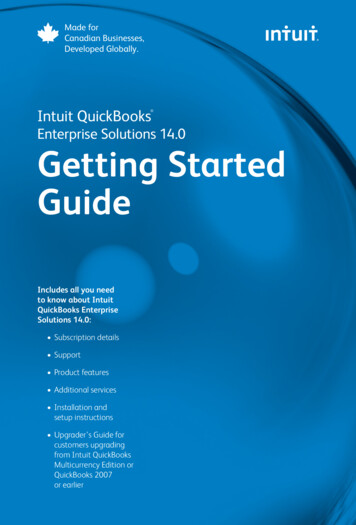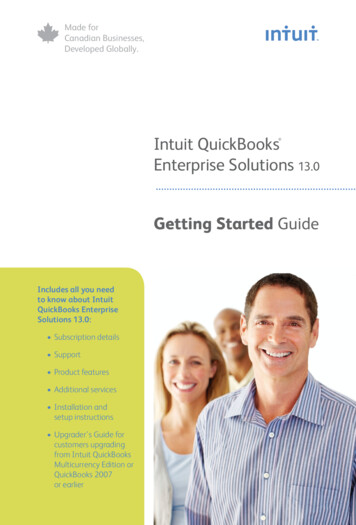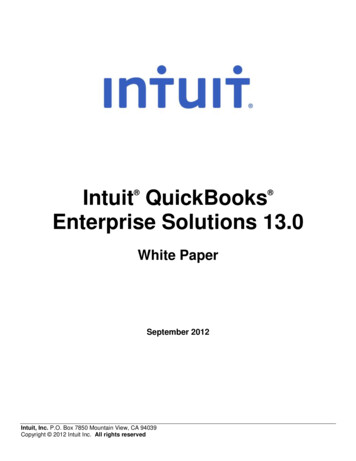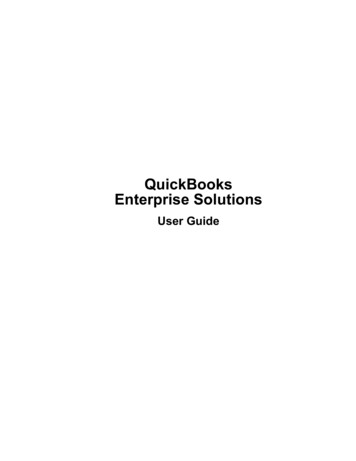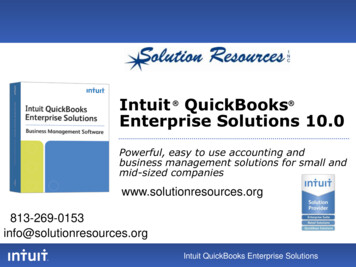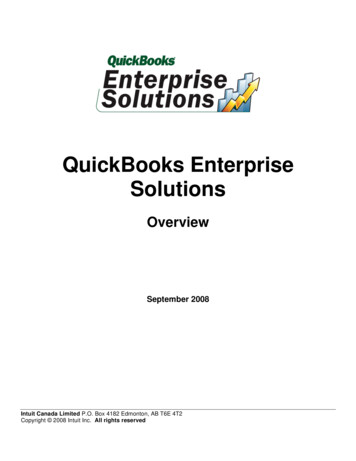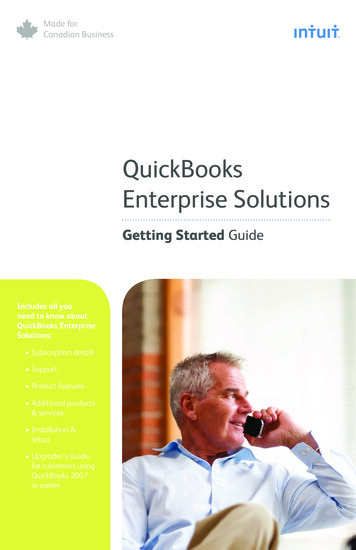
Transcription
Made forCanadian BusinessQuickBooksEnterprise SolutionsGetting Started GuideIncludes all youneed to know aboutQuickBooks EnterpriseSolutions: Subscription details Support Product features Additional products& services Installation &setup Upgrader’s Guidefor customers usingQuickBooks 2007or earlier
QuickBooksFor information on pricing, please visit enterprise.intuit.ca. Or if you wish to addadditional users to your subscription, call 1 866 935-7237. Don’t forget – all IntuitCanada products come with a 60-day money-back guarantee6.SupportAn Enterprise Solutions consultant can help with installation, data conversion &services, product support and more. Receive full access to technical support, as oftenas you and all additional users need – at no additional cost.WelcomeTo contact Support, call 1 866 935-7237 or visit enterprise.intuit.ca to learn moreabout online support options. Support hours are Monday to Friday, 8 a.m. - 8 p.m.(EST).Additional help & resources In-product: Get instant help right within QuickBooks. You can search foranswers in QuickBooks Help (available under the Help menu), or from theHow Do I? button at the top of most windows in QuickBooks. Also, theLearning Centre quickly brings you up to speed with the many featuresavailable in QuickBooks. FAQs & tutorials: Visit enterprise.intuit.ca and go to the Support section tosearch for answers to FAQs. Watch tutorials designed to help you get morefamiliar – and comfortable – with QuickBooks Enterprise Solutions.Dear QuickBooks Enterprise Solutions Customer,Welcome to QuickBooks Enterprise Solutions – financialmanagement software designed for Canada’s larger,growing businesses. Thank you for choosing us to helpmanage your business finances.We appreciate your business and look forward to serving you in the future.Subscription detailsQuickBooks Enterprise Solutions is available via monthlyor annual subscription payments. You will receive accessto your software & all associated services as long as yoursubscription remains active2. The following is included inyour subscription3: QuickBooks Enterprise Solutions software, plusautomatic product updates and new releases QuickBooks Payroll4 Premium technical support via phone,email and chat5 Your scheduled set-up call Password recovery & data servicesBest regards,Gene LewisVice President, Customer RelationshipsIntuit CanadaP.S. To help us serve you better, please call 1 866 935-7237 if you change any ofyour information. This applies to company information, such as your address, phonenumber or email address, and your billing information, like your credit card number orexpiry date.
QuickBooksTable of contentsWelcome to QuickBooks Enterprise Solutions. . . . . . 2Features overview . . . . . . . . . . . . . . . . . . . . . . . . . . . . . . . 6Additional products & services. . . . . . . . . . . . . . . . . . . . 8Installation & setup. . . . . . . . . . . . . . . . . . . . . . . . . . . . . 10Upgrader’s Guide. . . . . . . . . . . . . . . . . . . . . . . . . . . . . . . 13 ote: Includes important instructions for customersNupgrading from QuickBooks 2007 or earlier.5
QuickBooksFeatures overviewDetailed reports, data & analyticsQuickBooks Enterprise Solutions is our most powerful QuickBooks ever. Built withQuickBooks’ legendary ease of use, Enterprise Solutions has the capability andflexibility to meet your business’ unique needs as it grows. For information aboutQuickBooks Enterprise Solutions features that aren’t included in the Getting StartedGuide, visit enterprise.intuit.caCustomize over 135 comprehensive business reports or build your own reports. Choosefrom standard accounting reports, including Profit and Loss, Balance Sheet, Statement ofCash Flows and Sales reports. Industry-specific editions include additional reports.Greater performance & capacityQuickBooks Enterprise Solutions is designed for multiple users with extra data capacityand robust functionality. Add up to 1 million items – including inventory, non-inventory & service items– and up to 1 million customer, vendor and employee names7 As your business grows, purchase licenses for more users (up to 20) when youneed to Find items or names easily in Enterprise Solutions with the Search feature,powered by Google Desktop 8Industry-specific editionsIn additional to the General Business edition of QuickBooks Enterprise Solutions, you caninstall 1 of 6 industry-specific editions. Choose from an industry edition for Accountants,Contractors, Manufacturers & Wholesalers, Non-profits, Professional services or Retailers.Each edition includes specialized workflows & tools, including a Chart of Accounts.Works with third-party softwareA large network of software developers has created industry-specific software thatworks with QuickBooks. These add-on programs are available for purchase in the IntuitQuickBooks Solutions Marketplace (marketplace.intuit.com). To ensure your solutionintegrates with the Canadian version of QuickBooks Enterprise Solutions, search in theproduct compatibility box for “Canada 2008” to help narrow your results.Advanced controls to protect informationTrack and manage your inventory costsFlexible advanced user permissions let you protect sensitive company and customer datain over 100 areas and activities. You can assign users access only to the information andtasks that they need to do their jobs – and nothing more. Control what your employeescan see, create and modify with 14 pre-defined user roles.Apply different units of measure to your purchase orders and sales orders for the same item.Plus, helpful tools like Available to Promise and the Sales Order Fulfillment Worksheet maketracking your inventory as seamless and painless as possible.Plus, QuickBooks has an always-on Audit Trail that records every transaction that isentered, edited or deleted. This helps you avoid falsified transactions, prevent employeefraud & detect employee errors.Server flexibilityAdvanced accounting & financial managementRun comprehensive financial reports. Track your income & expenses. Customize reportswith the Financial Statement Designer. You can do it all with QuickBooks EnterpriseSolutions. Plus, consolidate information from several different company files into a singlereport – in just one step.See your reports the way that you want to see them. View your QuickBooks data inODBC-compliant applications like Microsoft Access or Excel or Crystal Reports. For fullread/write functionality, additional fees apply. Download ODBC drivers for EnterpriseSolutions from enterprise-accounting.ca/odbc6Features overviewQuickBooks Enterprise Solutions gives you the flexibility to run your software on a Windowsor Linux server environment. For more information on setting up a Linux server, go tothe knowledgebase at knowledgebase.quickbooks.ca and search for “How do I set upEnterprise Solutions to run on Linux?”.MulticurrencyMulticurrency is not supported in this version of Enterprise Solutions. If your business needsto track exchange rates or regularly works with foreign currencies, call 1 866 935-7237 for aproduct replacement or refund.7
QuickBooksAdditional products & servicesQuickBooks has a host of additional products and services to support your growingbusiness. For more information about any of our products and services (some soldseparately), visit enterprise.intuit.ca or call 1 866 935-7237.QuickBooks PayrollPay your employees in 3 easy stepsQuickBooks Payroll is included with your QuickBooks Enterprise Solutionssubscription4. Easy to learn and use, QuickBooks Payroll is the only integratedpayroll service designed to work with Enterprise Solutions. File T4s, manageRecords of Employment – and much more.QuickBooks TrainingAdditional products& servicesQuickTax BusinessEasily prepare and file your taxesQuickTax Business software is available for both unincorporated andincorporated businesses. Plus, import financial data – including businessexpenses – from QuickBooks into QuickTax Business. QuickTax also has a fulllineup of easy-to-use software to file your personal tax return. Find out moreat quicktax.caIntuit QuickBooks Solutions MarketplaceExpand your functionality with third-party software11Find tested & proven third-party software applications that integrate seamlesslywith QuickBooks Enterprise Solutions. Search marketplace.intuit.com for anadd-on product that solves your business’s specific needs.Get more out of QuickBooksLet experienced instructors help teach you or your staff how to work moreefficiently with QuickBooks. Courses are available across Canada for new andexperienced QuickBooks users. Register now at quickbooks.ca/training or call1 866 935-7237.QuickBooks ProAdvisorsGet personalized accounting and business helpQuickBooks ProAdvisors are a network of local accounting & bookkeepingprofessionals. ProAdvisors are available across Canada for 1-on-1 assistance withQuickBooks9. Locate a ProAdvisor near you at findaproadvisor.caQuickBooks Online CommunityConnect with experts & other businessesJoin the QuickBooks online community to share tips & advice and support yourpeers. Register for free today at community.intuit.ca and start connecting.Intuit SuppliesOrder QuickBooks-compatible business suppliesLook professional with customized cheques, invoices and other forms thatare guaranteed to work with QuickBooks. Save 20% on your first order10(see enclosed Supplies Catalogue for more details).89
QuickBooksInstallation and setupInstallation and setupStep 4: Setup and data conversionStep 1: Getting startedYour set-up call will cover converting or setting up your company file and customizingQuickBooks Enterprise Solutions for your business.If you haven’t already scheduled your complimentary set-up call, contact us at1 866 935-7237 to arrange a convenient time for the call. During your set-up call,one of our QuickBooks Enterprise Solutions consultants will walk you through convertingyour data. We recommend that you install QuickBooks Enterprise Solutions before yourset-up call (see Installation below) but a consultant can help you with installation if youhave questions.If you are Do this next currently using QuickBooks 2008or laterAt your scheduled time, an EnterpriseSolutions consultant will contact youfor your set-up call. The consultantwill walk you through converting yourcompany file. currently using QuickBooks 2007or earlier, or QuickBooks EnterpriseSolutions 2005 or earlierAt your scheduled time, an EnterpriseSolutions consultant will contact youfor your set-up call. The consultantwill walk you through converting yourcompany file, including several criticalpost-conversion steps. new to QuickBooksAt your scheduled time, an EnterpriseSolutions consultant will contact youfor your set-up call. The consultantwill walk you through setting up yourcompany file.Step 2: BackupIf you’re upgrading from QuickBooks 2007 or earlier, QuickBooks prevents you fromoverwriting your original company file during the upgrade process. However, werecommend that you make a backup before you install QuickBooks Enterprise Solutions.Step 3: InstallationIn a multi-user environment, QuickBooks runs on a client-server network model. Beforeyou install QuickBooks on a computer, you should determine which type of installation isappropriate for that computer: Multi-user host installation: Use if this computer will host the company filesand you also want to run QuickBooks on the same machine. Server-only installation: Use if this computer will host the company files, buteveryone will be running QuickBooks on other computers in the network. Standard (client) installation: Use if this computer will simply accessQuickBooks data from another computer on the network, or if you are notusing a multi-user system at all.All types of installations are available from your QuickBooks Enterprise Solutions CD.Installation instructions1Insert the QuickBooks CD into your CD-ROM drive.2The QuickBooks installation program starts automatically.Important: Enterprise Solutions saves company data in a differentformat than QuickBooks, allowing for more efficient data retrieval fromlarge company files. However, after you upgrade a company file toEnterprise Solutions, you cannot open the converted file in QuickBooksEasyStart, Pro or Premier. Your old company file is not deleted, so you canstill open it in your previous version of QuickBooks.Note: If the installation program does not start automatically, go toMy Computer, choose your disk drive and open SETUP.EXE.103Follow the on-screen instructions to choose the type of installation for yourcomputer. Note that you will need your license number and product number toinstall your software. You can find these on your email receipt from Intuit Canada.4Install QuickBooks Enterprise Solutions. This process will take about 20 minutes percomputer, depending on your system’s performance.11
QuickBooksUpgrader’s GuideIMPORTANTRead this Guide if you are currentlyusing QuickBooks 2007 or earlier13
QuickBooksUpgrader’s GuideIf you are upgrading a company file that was saved in QuickBooks 2007 or earlier,there are additional steps you must perform.If you are upgrading from QuickBooks 2008, you do not need to perform these steps.Simply open your existing company file and QuickBooks will upgrade your companyinformation automatically. Or, if you are upgrading from QuickBooks Enterprise 2005or earlier, you do not need to perform these steps. Call Support at 1 866 935-7237for assistance upgrading to QuickBooks Enterprise Solutions.Tip: Your QuickBooks Enterprise Solutions consultant will take youthrough these steps during your scheduled set-up call. After you do so,you should read the Important differences section of this Upgrader’sGuide, starting on page 24. The rest of this guide is provided for laterreference, or if you prefer to install QuickBooks Enterprise Solutions andupgrade your company file without the help of a support representative.What company files can be upgrade
QuickBooks Enterprise Solutions is designed for multiple users with extra data capacity and robust functionality. Add up to 1 million items – including inventory, non-inventory & service items – and up to 1 million customer, vendor and employee names7 As your business grows, purchase licenses for more users (up to 20) when you need to Find items or names easily in Enterprise .