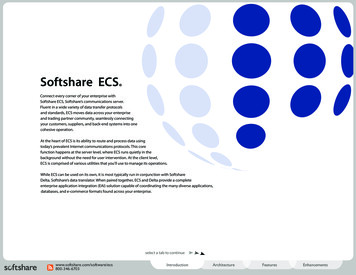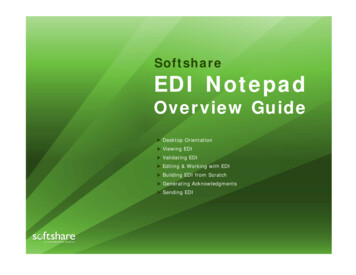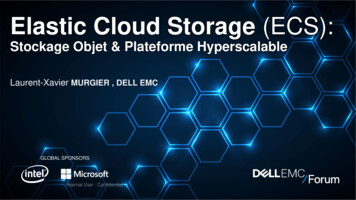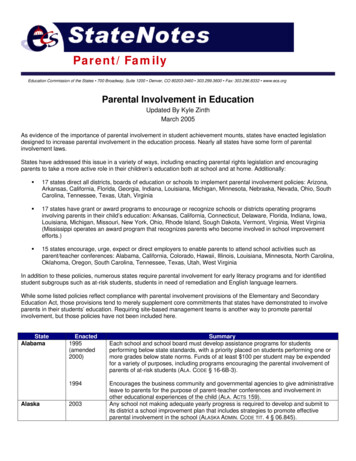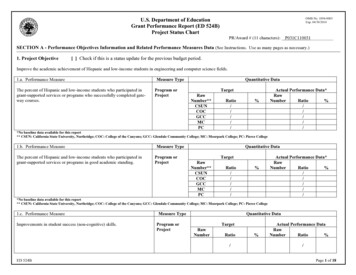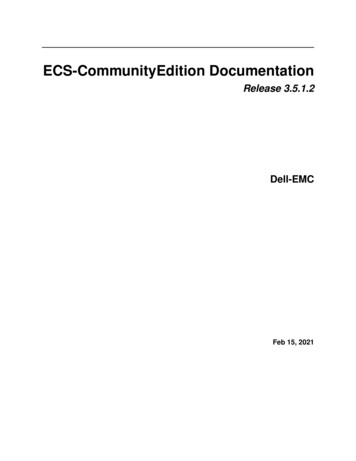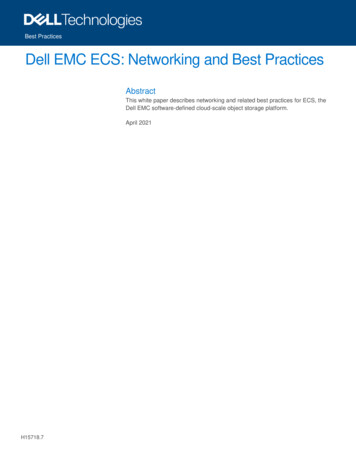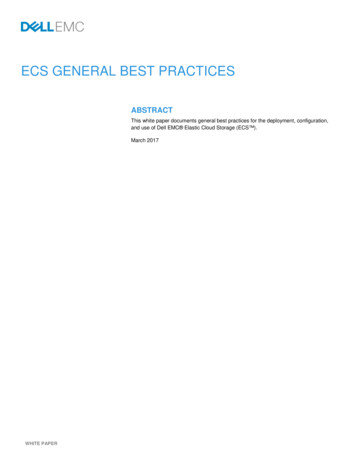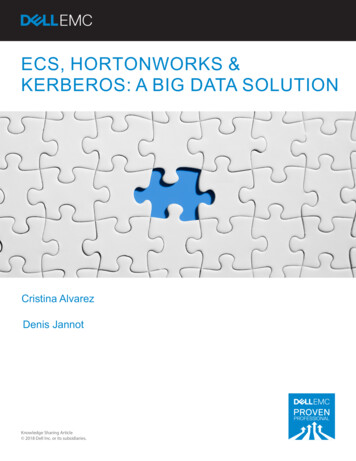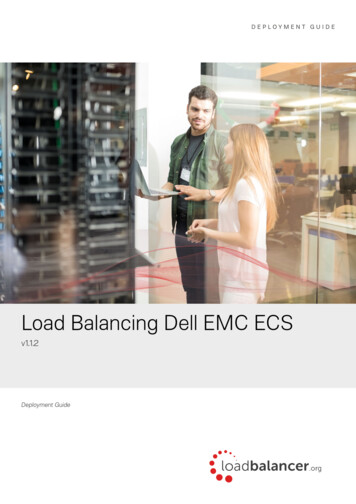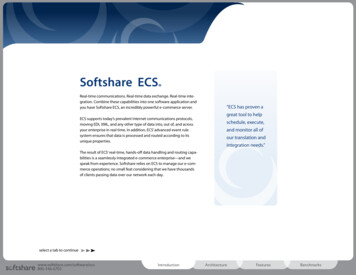
Transcription
Softshare ECS Real-time communications. Real-time data exchange. Real-time integration. Combine these capabilities into one software application andyou have Softshare ECS, an incredibly powerful e-commerce server.ECS supports today’s prevalent Internet communications protocols,moving EDI, XML, and any other type of data into, out of, and acrossyour enterprise in real time. In addition, ECS’ advanced event rulesystem ensures that data is processed and routed according to itsunique properties.“ECS has proven agreat tool to helpschedule, execute,and monitor all ofour translation andintegration needs.”The result of ECS’ real-time, hands-off data handling and routing capabilities is a seamlessly integrated e-commerce enterprise—and wespeak from experience. Softshare relies on ECS to manage our e-commerce operations; no small feat considering that we have thousandsof clients passing data over our network each day.select a tab to IntroductionArchitectureFeaturesBenchmarks
Management ConsoleUtilities OverviewAt the heart of Softshare ECS is its ability to route and process data. This corefunction happens at the server level, where ECS runs quietly in the backgroundwithout user intervention.At the client level, you have access to ECS’ various desktop utilities. You’ll usethese utilities to configure how data moves through ECS, to view and trackthe data that’s passing through, and to summarize the data. These utilitiesare available locally from your desktop or, if you’re running ECS Standard orEnterprise, the majority of them are also available as parallel Web utilities fromwithin WebECS.ECS’ client utilities are briefly highlighted next, but you’ll find more detailed information for many of them as you explore the Features area of this brochure.You don’t have to be a Softshare client to enjoy EDI Notepad!You can download it for free at our Web NTERNETTrading Partner ManagerThis utility stores trading partner information such as sender/receiver IDs,security settings, and EDI formatting requirements. You can use the informationfound in Trading Partner Manager to dynamically influence ECS’ operations.Log ViewerManagement ReportsThis utility generates a variety of reports for the documents that pass throughECS. You can run these reports on an as-needed basis or automate them.This utility takes advantage of Web services communications to give you realtime insight into ECS’ operations.FileFTPHTTPSMTPPOP3MSMQECS Archive ViewerINTERNETSystem ManagerDocument Tracking SystemSoftshare DeltaMicrosoft SQL ServerData RepositoryThis utility presents a window to ECS’ data repository. Your “window” of data canbe filtered by a large number of criteria including date, trading partner, and datacontent type to name a few.ECS StatusSoftshare ECSSecurity ServicesData AdministratorThis utility logs all system events that ECS initiates, including communicationssessions, command and script executions, data translation events to name a few.EDI Notepad FREE downloadFileFTPHTTPSMTPPOP3MSMQThis utility governs data flow. You’ll use it to configure where, when, and howECS retrieves and delivers data as well as the events that are applied to the dataas it travels through ECS.This utility displays and, if desired, restores the contents of archived data.EDI NotepadThis utility provides an intuitive interface for viewing and editing EDI documents.Utilities emRequirementsBenchmarks
FeatureECS StandardECS EnterprisePPPPPPPPPPPSMTP ServerPHTTP Server*PPPPPPPPECS LiteECS StandardECS EnterpriseSMTPPHTTP*POP3PPPPPPPPPPMSMQ(Microsoft Message Queuing)PPUser-Defined(custom command or script)PPPPPPPPDelta CompatabilitySoftshare ECS VersionsECS LiteWebECSSoftshare offers three versions of Softshare ECS: ECS Lite, ECS Standard,and ECS Enterprise.Management ReportsSchedule Management ReportsSoftshare ECS Standard & Softshare ECS EnterpriseEvent Rule ChainingECS Standard is Softshare’s most popular version of ECS. It’s capable offully automating your e-commerce operations and supports every ECScomponent, utility, and feature mentioned in this brochure.Web ServicesWhat sets ECS Standard and ECS Enterprise apart is ECS Enterprise’sintended role as a trading partner community hosting solution. Inaddition to the HTTP and SMTP servers that ECS Standard ships with,ECS Enterprise also ships with POP3 and FTP servers. The POP3 and FTPservers allow ECS Enterprise users to host their own trading partnercommunities, with each trading partner accessing a private POP3 orFTP mailbox on the ECS server.Softshare ECS LiteECS Lite is the entry-level version of ECS. It’s meant for those clientswho need a modest communications application to pair with Softshare Delta, but don’t require the advanced capabilities that comewith ECS Standard.POP3 ServerFTP ServerData Transfer MethodFTPThis brochure uses ECS Standard as a baseline when highlighting features and components. However, you should refer back to this page todetermine whether a described feature is available in ECS Lite.PSecure FTP*Secure HTTP*AS1/AS2/AS3** ECS Lite can be enhanced with these itemsUtilities emRequirementsBenchmarks
Softshare WebECSThe Standard and Enterprise versions of Softshare ECS shipwith WebECS, a Web component that lets you managevarious aspects of ECS from your browser. Most of the ECSclient utilities that are available locally from your desktopare also available as parallel Web utilities from within theWebECS interface. If you choose to install WebECS, you canconfigure, track, and summarize your ECS operations fromany computer with a commonly used Web browser such asMicrosoft Internet Explorer or Mozilla Firefox. Secure AccessWebECS can be accessed from your browser via the HTTPor HTTPS protocol. Whether your connection to WebECS issecured via SSL is based on the configurations you establishfor ECS’ built-in HTTP listener.Mobile Phone CompatabilityYou can even access WebECS from a mobile phone or othercompatible wireless device. WebECS supports the wirelessapplication protocol (WAP).Utilities emRequirementsBenchmarks
Softshare ECS Server System RequirementsComponentMinimumComputerPentium PC (500 MHz required; 1 GHz recommended).Memory512 MB of RAM required; 1 GB recommended.Hard Disk Space100 MB of available hard-disk space (20 MB for Softshare ECS, 20 MB for Softshare Delta if installed in conjunction with ECS, and atleast 60 MB for the Microsoft SQL Server database). Additional hard disk space will be required as the ECS database grows.Operating SystemMicrosoft Windows 2000 (Service Pack 1 or higher), Windows XP Professional, or Windows 2003. (Microsoft Windows Vista is notsupported at this time.)Additional SoftwareMicrosoft SQL Server 2000 or 2005. Microsoft Internet Explorer 5.0 or higher.Internet ConnectionFull-time connection to the Internet via a dedicated data access line.Softshare ECS Client System RequirementsComponentMinimumComputerPentium PC (200 MHz or higher) with a network connection to the ECS server.Memory256 MB of RAM.Hard Disk Space30 MB of available hard-disk space.Operating SystemMicrosoft Windows XP, 2000, or 2003. (Microsoft Windows Vista is not supported at this time.)Additional SoftwareMicrosoft SQL Server 2000 or 2005 client access license required for each machine on which utilities are installed. Microsoft InternetExplorer 5.0 or higher.Softshare WebECS Server System RequirementsComponentMinimumComputerPentium PC with 256 MB of RAM available.Operating SystemAny operating system that supports Java Runtime Environment and the Apache Tomcat Web server (both of these third-partyapplications are included with the WebECS installation).Internet ConnectionFull-time connection to the Internet via a dedicated data access line.Utilities emRequirementsBenchmarks
Data Transfer &Security ProtocolsSoftshare ECS is ideal for companies with high transactionvolumes that require data reliability and security. ECS connectsto your trading partners using a variety of Internet communications, data transfer, and security protocols. You can use ECSto connect directly with your trading partners or you can useSoftshare’s value-added network in conjunction with ECS. Using the ECS Management Console utility, you can configuredata to flow into and out of your enterprise using a variety oftransfer methods, including: File System FTP & FTP/S HTTP & HTTPS POP3 SMTP MSMQ (Microsoft Message Queueing) Printer (text) User-Defined (custom command or script)Management ConsoleIn addition to supporting various Internet communicationsprotocols, ECS supports three widely used forms of data security: EDIINT AS1, AS2, and AS3.Data Transfer &Security ProtocolsData FlowManagementData Storage,Viewing & 3Data SecurityError rading PartnerManagementFeaturesWeb ServicesIntegration withSoftshare DeltaBenchmarks
Data Flow ManagementData flow in Softshare ECS is governed by input channels, output queues, and event rules. Allthree of these data flow components are configured from ECS’ Management Console.Input ChannelsInput channels determine where, when, and how Softshare ECS retrieves data. You can configure as many input channels as necessary for your business operations.Each input channel type has its own unique set of property pages that you will use to set theparameters for the retrieval and processing of data. These parameters, to name just a few, include where and how often ECS retrieves data, whether duplicate data should be processed,data authentication settings, and the actions that will be performed on arriving data.Output QueuesOutput queues determine where, when, and how Softshare ECS delivers data to recipientsand locations outside of ECS. ECS can deliver data as soon as it is queued or according to aschedule. As with input channels, each output queue type has a unique set of property pagesthat you will use to set the parameters for data delivery.Event-Driven Processing Event rules determine how data is processed. Typically, event rules are tied to input channels, telling Softshare ECS what to do with data when it arrives. But event rules can also beassociated with output queues or even other event rules to initiate chains of events upon thecompletion or failure of deliveries or event rule actions.Triggered in real time, event rules forward data to output queues, send e-mail messages, andrun custom commands and scripts. If Softshare’s data translator, Softshare Delta, is installed,event rules also pass data to Delta for translation and integration with your back-end systems.Data Transfer &Security ProtocolsData FlowManagementData Storage,Viewing & 3Data SecurityError TrackingIntroductionThis event rule will send allEDI data (ANSI X12 only)arriving on the AthletesInternational FTP inputchannel to Softshare Deltafor translation into flat files.ManagementReportsArchitectureTrading PartnerManagementFeaturesWeb ServicesIntegration withSoftshare DeltaBenchmarks
Data Storage,Viewing & Retrieval All data that passes through Softshare ECS is stored in theECS data repository. You can view, copy, restage, archive,or purge this data using the Data Administrator utility thatships with ECS.For each batch of received data, Data Administrator’supper pane displays up to ten properties includingthe batch’s arrival date, retrieval method, sending/receiving trading partners, and, if Softshare Delta isrun in conjunction with ECS, translation status. Thelower pane displays the batch’s deliveries, log entries,tracking details, and attachments.For your convenience, Data Administrator lets you searchfor data in the ECS repository by a number of criteria—usedalone or in combination—including retrieval date, inputchannel, output queue, and delivery status. In addition, youcan search for EDI data using EDI-specific criteria such asdocument type, interchange control number, and sendingor receiving trading partner. When ECS is used in conjunction with Softshare Delta, Softshare’s data translator, thesesame search options are also available for XML data.EDI batches are easily viewed and editedfrom Data Administrator using Softshare’sEDI Notepad utility.Data Transfer &Security ProtocolsData FlowManagementData Storage,Viewing & 3Data SecurityError rading PartnerManagementFeaturesWeb ServicesIntegration withSoftshare DeltaBenchmarks
Data SecuritySoftshare ECS supports the key aspects of security including access control, dataauthentication, privacy, session security, and non-repudiation.Access ControlData AuthenticationSoftshare ECS manages user access to its various utilities via predefined roles.These user roles give you control over who has access to ECS’ setup features andthe data stored in ECS.By authenticating the data before it is processed, you can prevent invalid datafrom entering your system. Softshare ECS verifies arriving data using two ormore of the following authentication levels: Administrators Login Information Power users MIME headers Standard users X.509 certificates Restricted (read-only) users Data contentData SecurityTo ensure the integrity and non-repudiation ofyour data, Softshare ECS fully supports S/MIMEsecurity, including certificate management,document encryption, digital signatures, andmessage disposition notifications (MDNs).ECS also fully supports the EDIINT AS1, AS2,and AS3 security specifications, which arebuilt upon S/MIME security features. Throwin SSL/TLS session-level security for FTP andHTTP communications and your data is securefrom every angle. ECS’ AS2 Merlin walks you through setting up AS2communications between your ECS server and a tradingpartner’s AS2 server.Data Transfer &Security ProtocolsData FlowManagementData Storage,Viewing & 3Data SecurityError rading PartnerManagementFeaturesWeb ServicesIntegration withSoftshare DeltaBenchmarks
Error Tracking Softshare ECS diligently logs all system events that it initiates, including communications sessions, data retrievals and deliveries, command and script executions, and, if Softshare Delta is installed, datatranslation events. This comprehensive event logging makes it easyto track down errors that may occur.Log ViewerA detailed description of each logged event is available for reviewfrom the Log Viewer, a utility that ships with Softshare ECS. The datain Log Viewer can be filtered using a variety of criteria, including logdate, event type, and event severity.Each log entry is assigned a system-definedseverity code. If an entry type does notwarrant logging within your environment,you can prevent it from being logged usingECS’ log suppress feature.Watchdog AlertsSome errors require immediate attention. For example, the failure ofan important delivery could have a serious impact on your business operations if it goes unnoticed. To ensure that critical errors arebrought to your attention in real time, you can configure SoftshareECS to notify you when a particular event occurs. Called watchdogalerts, these notifications can be sent as e-mails or display as pop-upmessages on designated computers. For the watchdog alert shown here,events logged with a severity of “Critical”or higher will trigger an e-mail to thesystem administrator.Data Transfer &Security ProtocolsData FlowManagementData Storage,Viewing & 3Data SecurityError rading PartnerManagementFeaturesWeb ServicesIntegration withSoftshare DeltaBenchmarks
Management ReportsSoftshare ECS offers a wide variety of management reports to help you quicklyorganize information in the database. ECS’ most notable management reports are itsdocument reports which summarize various aspects of document exchange such asEDI documents that have not yet been acknowledged by your trading partners or allXML documents sent to a particular trading partner, to name just a couple.Management reports can be generated from two places: the Management Reportsdesktop utility and the WebECS interface. Because it is able to take full advantageof HTML technologies, WebECS offers more reports than its counterpart and is ableto hyperlink its report output to related documents or records in the ECS database.You can manually run ECS’ management reports on an as-needed basis or you canautomate them using the scheduled reports feature. This feature lets you configurea report generation schedule, report delivery options, and output format. You can run general reports that apply to the ECS databaseas a whole or you can restrict report parameters to a specifictrading partner, input channel, output queue, or date range.Running Reports from WebECSData Transfer &Security ProtocolsData FlowManagementData Storage,Viewing & 3Data SecurityError rading PartnerManagementFeaturesWeb ServicesIntegration withSoftshare DeltaBenchmarks
Trading Partner Manager Using Trading Partner Manager (TPM), a utility that ships withSoftshare ECS, you can store a wide variety of information foryour trading partners such as sender and receiver IDs, securitysettings, and event watches.One trading partner can havemultiple identifiers: one test and oneproduction identifier for each typeof data sent or received.By storing sender and receiver IDs in TPM, ECS is able to crossreference the IDs found in incoming and outgoing data andsubstitute them for your trading partners’ names when trackingthe data in the Data Administrator utility or running management reports. In addition, ECS uses the sender and receiver IDsto watch for data that meets the criteria of any event rules thatmay be assigned to a trading partner’s TPM record.From TPM, you can configure ECS tonotify you when an event such asdata arrival or delivery occurs for aparticular trading partner.When Softshare Delta, Softshare’s data translator, is run inconjunction with ECS, TPM determines the maps that are runagainst arriving data, functional acknowledgment generationprocedures, the sender and receiver IDs that are applied totranslated documents, and the ECS output queues that translated documents are destined for, to list a few of its roles in anECS/Delta environment.From TPM, you can configure whichECS output queue(s) will handletranslated data destined for aparticular trading partner.Data Transfer &Security ProtocolsData FlowManagementData Storage,Viewing & 3Data SecurityError rading PartnerManagementFeaturesWeb ServicesIntegration withSoftshare DeltaBenchmarks
Web ServicesWhen Softshare ECS and Softshare Delta Enterprise, Softshare’s data translator,are run in tandem, you get a platform that keeps pace with the rapidly evolvingworld of Web services and business frameworks such as ebXML, RosettaNet,and ACORD. Working together, ECS and Delta Enterprise are extensible, supporting all current and future business frameworks as well as SOAP and SOAPwith Attachments. Most Web servicesimplementations use HTTP asthe communications method.ECS handles the communications component of Web services with its built-inHTTP server, a specialized “Web server” that
moving EDI, XML, and any other type of data into, out of, and across your enterprise in real time. In addition, ECS’ advanced event rule system ensures that data is processed and routed according to its unique properties. The result of