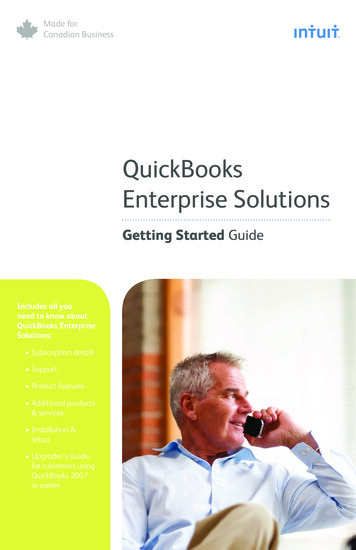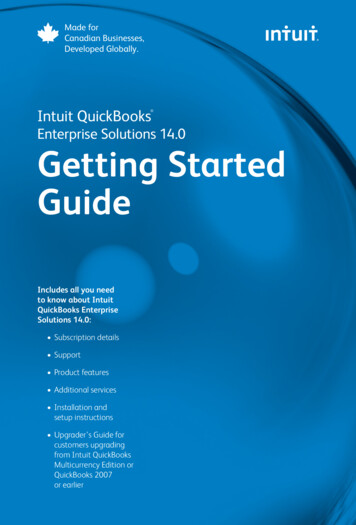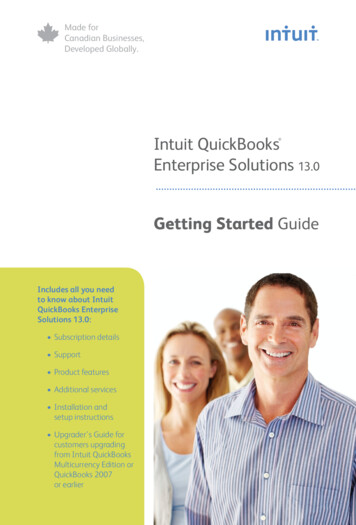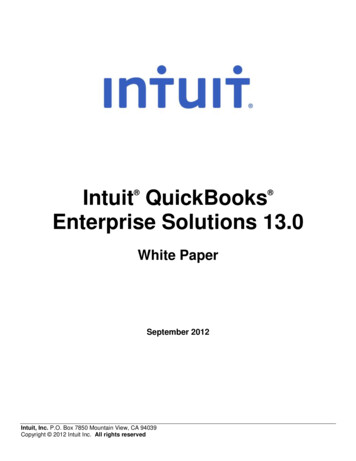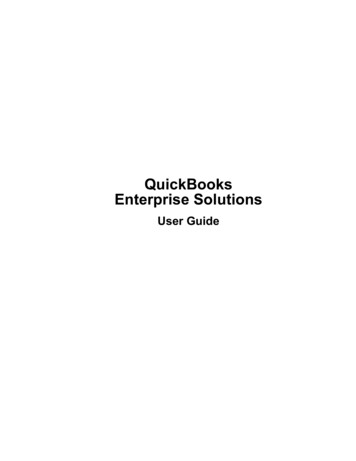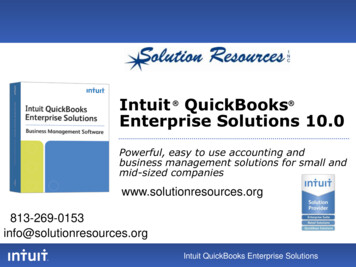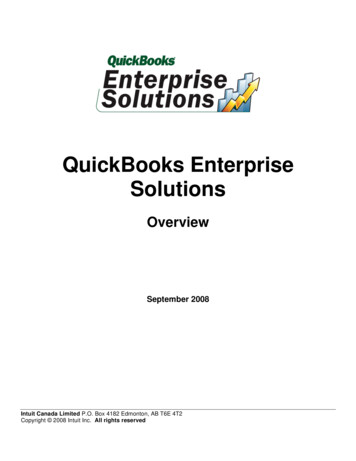Transcription
QuickBooksEnterpriseSolutionsReports
QuickBooks Enterprise SolutionsComprehensive Report ListComplete List of QuickBooks Enterprise Solutions ReportsQuickBooks Enterprise Solutions, for growing businesses, is the most powerfulQuickBooks product. It has the capabilities and flexibility to meet your business’s uniqueneeds as it grows for less than other, more complicated accounting systems. It comeswith 134 standard reports with the flexibility for you to customize and build your ownreports. You can also retrieve your data with ODBC-compliant applications such asMicrosoft Excel or Access to analyze your data any way you want. QuickBooksEnterprise Solutions is available in industry-specific versions with additional industryspecific features and reports.Key benefits include: Best for Multiple Users: Scale from 5 to 20 simultaneous users with the best multiple-user performanceQuickBooks offers.Scalability: Get the most data capacity of any QuickBooks product – add and track hundreds ofthousands of inventory items, customers or vendors.Accounting Controls: Enhanced user access permissions to over 100 areas and activities and “alwayson” audit tracking.Advanced Reporting: Use the built-in financial statement designer to customize financial statements.Open Access to Your Data: Retrieve your QuickBooks data with ODBC compliant applications such asMicrosoft Excel or Access to see data just the way you want.Linux Compatible: Install the QuickBooks Database Server on Linux to take advantage of the increasedsecurity, manageability, and lower total cost of ownership of the Linux platform.Remote Access: Connect remote workers and satellite offices with a real-time link to EnterpriseSolutions via Windows Terminal Services.Customizable and Expandable: Exchange data with a wide array of software solutions that integrateseamlessly with Enterprise Solutions, such as TrueCommerce EDI and Velocity Inventory.Huge Cost Savings: Enterprise Solutions starts at 3,000 for a 5-user license and a one yearmembership to the Full Service Plan.It's QuickBooks Easy and Backed by Intuit: Makers of QuickBooks serving the needs of Canadiansmall businesses.Page 1 of 29Have questions? Call 1-866-935-7237
QuickBooks Enterprise SolutionsComprehensive Report ListTable of ContentsCompany & Financial Reports .3Customers & Receivables Reports .5Sales Reports.6Jobs, Time & Mileage Reports .7Vendors & Payables Reports .9Purchase Reports.11Inventory Reports.12Employees & Payroll Reports .13Banking Reports.15Accountant & Taxes Reports .16Budgets and Forecasts Reports.17List Reports .18Accountant Edition (42 Additional Reports).20Contractor Edition (19 Additional Reports) .21Manufacturing & Wholesale Edition (11 Additional Reports) .23Nonprofit Edition (8 Additional Reports).25Professional Services Edition (11 Additional Reports) .26Retail Edition (10 Additional Reports) .28Page 2 of 29Have questions? Call 1-866-935-7237
QuickBooks Enterprise SolutionsComprehensive Report ListCompany & Financial ReportsFind out how well your company is doing financially.Example 1: Profit & Loss StandardExample 2: Income by Customer SummaryProfit & LossReport NameWhat It AnswersProfit & Loss StandardHow much money did my company make or lose over a specific period of time?Profit & Loss DetailWhat are the year-to-date transactions (and totals) for each income and expenseaccount, so I can determine what contributed to my company's net profit?Profit & Loss Year to DateComparisonProfit & Loss PreviousYear ComparisonProfit & Loss by JobHow do my income and expenses for a recent period of time compare to the entirefiscal year to date?Is my company making more money now than for the same period a year ago?How much money is my company making or losing on each job?Profit & Loss by ClassHow much money did my company make or lose on each business segment thatis tracked through QuickBooks classes?Profit & Loss UnclassifiedHow much money did my company make or lose that is not tracked throughQuickBooks classes?Income & ExpensesReport NameWhat It AnswersIncome by Customer SummaryWhat is the gross profit (sales minus cost of goods sold) received from eachcustomer?Income by Customer DetailWhat is the gross profit (sales minus cost of goods sold), broken down bytransaction, received from each customer?Expenses by Vendor SummaryWhat are my company's total expenses for each vendor?Expenses by Vendor DetailWhat are my company's total expenses, per transaction, for each vendor?Income & Expense GraphHow does my company's income compare to expenses? What are the largestsources of income and expenses?Page 3 of 29Have questions? Call 1-866-935-7237
QuickBooks Enterprise SolutionsComprehensive Report ListBalance Sheet & Net WorthReport NameWhat It AnswersBalance Sheet StandardWhat is the value of my company (its assets, liabilities, and equity), showing methe individual balances for each account?Balance Sheet DetailWhat is the value of my company (its assets, liabilities, and equity), showing methe transactions and the starting and ending balances for each account?Balance Sheet SummaryWhat is the value of my company (its assets, liabilities, and equity), showing methe total balance for each type of account?Previous Year ComparisonHow has the value of my company (its assets, liabilities, and equity), changedcompared to the same date one year ago?Net Worth GraphHow have my company's assets, liabilities, and equity (i.e., its net worth) changedover a specific period of time?Cash FlowReport NameWhat It AnswersStatement of Cash FlowsWhat was the cash inflow (from profit and additional cash received) and cashoutflow (cash spent) during a specific period of time?Cash Flow ForecastWhat income and expenses can I anticipate over the next few weeks fromreceivables, payables, and banking?Example 3: Balance Sheet StandardExample 4: Statement of Cash FlowsPage 4 of 29Have questions? Call 1-866-935-7237
QuickBooks Enterprise SolutionsComprehensive Report ListCustomers & Receivables ReportsFind out how much money your customers owe and when it is due.Example 4: A/R Aging SummaryExample 5: Customer Balance SummaryA/R AgingReport NameWhat It AnswersA/R Aging SummaryHow much does each customer owe? How much of each customer's balance isoverdue?A/R Aging DetailWhich invoices or statement charges are due and overdue?Account ReceivableGraphFor the total amount owed by my customers, what proportion of that amount isoverdue? ( i.e., show me a graph of the information in the A/R aging summaryreport.)Open InvoicesWhich invoices or statement charges haven't been paid and when are they due?Collections ReportWhich customers are overdue, how much do they owe, and what are their phonenumbers?Customer BalanceReport NameWhat It AnswersCustomer Balance SummaryHow much does each customer owe?Customer Balance DetailWhat payments and invoices make up each customer's current balance?Unbilled Cost by JobWhat job-related expenses haven't been charged to customers?Transaction List by CustomerWhat transactions has my company had with each customer?ListsReport NameWhat It AnswersCustomer Phone ListWhat is the phone number for each customer?Customer Contact ListWhat is the contact information and current balance of each customer?Item Price ListWhat is the price of each item or service my company sells?Page 5 of 29Have questions? Call 1-866-935-7237
QuickBooks Enterprise SolutionsComprehensive Report ListSales ReportsFind sales information related to customers, items, sales reps, pending sales, and sales orders.Example 7: Sales GraphExample 8: Sales by Item DetailSales by CustomerReport NameWhat It AnswersSales by Customer SummaryWhat are the total sales for each customer and job?Sales by Customer DetailWhat are the sales to each customer and job, broken down by transaction?Pending SalesWhich sales are marked as pending?Sales GraphWhich month has the highest sales revenue? Which items, customers, or salesreps bring in the most income?Sales by ItemReport NameWhat It AnswersSales by Item SummaryFor each item or service: how many have been sold, what is the total dollar sales,and what is its percentage of my total sales? Which items and/or services bring inthe most/least income?Sales by Item DetailWhat are the sales of each item, broken down by transaction?Sales by RepReport NameWhat It AnswersSales by Rep SummaryWhat is the total sales for each sales representative?Sales by Rep DetailWhich sales did each sales representative make?Open Sales OrdersReport NameWhat It AnswersOpen Sales Orders by CustomerWhat are the open sales orders for each customer or job?Open Sales Orders by ItemWhat are the open sales orders for each item?Page 6 of 29Have questions? Call 1-866-935-7237
QuickBooks Enterprise SolutionsComprehensive Report ListJobs, Time & Mileage ReportsFind out how well your company is doing at estimating jobs, how much time is spent on each job, and the mileageexpenses for each vehicle or job.Example 9: Job Profitability SummaryExample 10: Job Estimates vs. Actuals SummaryJobs & ProfitabilityReport NameWhat It AnswersJob Profitability SummaryWhat total amount has my company made or lost on each job?Job Profitability DetailFor a particular job, what activities have generated the most (and least) profit?You'll be prompted to select the job for which you want to run this report.Profit & Loss by JobHow much money is my company making or losing on each job?Item ProfitabilityWhat total amount has my company made or lost on each inventory item, part,service, or expense for which we bill customers?Unbilled Costs by JobWhat job-related expenses haven't been charged to customers?Job EstimatesReport NameWhat It AnswersJob Estimates vs. ActualsSummaryHow well does my company estimate the costs and revenue for each job?Job Estimates vs. Actuals DetailHow well does my company estimate the costs and revenue for eachaspect of a particular job?Job Progress Invoices vs.EstimatesFor each progress invoice, how much of the estimated amount has beenbilled?Item Estimates vs. ActualsHow well did my company estimate the costs and revenue for each item,part, service, or expense for which we bill customers?Estimates by JobWhat estimates have been assigned to each customer or job?Open Purchase Orders by JobWhat purchase orders are currently open (i.e., have items still on order) foreach job?Page 7 of 29Have questions? Call 1-866-935-7237
QuickBooks Enterprise SolutionsComprehensive Report ListTimeReport NameWhat It AnswersTime by Job SummaryHow much time did my company spend on each job?Time by Job DetailHow much time did my company spend on each aspect of each job?Time by NameHow much time has each employee (or subcontractor) spent on each job?Time by ItemHow much time has my company spent on each service we provide?MileageReport NameWhat It AnswersMileage by Vehicle SummaryFor each vehicle, what is the total mileage and the mileage expense? What isthe total miles for all vehicles?Mileage by Vehicle DetailWhat is the trip information for each vehicle, including mileage, trip date,mileage rate, and mileage expense? What is the total mileage and mileageexpense for all vehicles?Mileage by Job SummaryFor each job, what is the total mileage and the billable amount?Mileage by Job DetailWhat is the trip information for each job, including the vehicle used, mileage,trip date, mileage rate, and mileage expense? What is the total mileage andmileage expense for all jobs?Example 11: Time by Job SummaryExample 12: Mileage by Job SummaryPage 8 of 29Have questions? Call 1-866-935-7237
QuickBooks Enterprise SolutionsComprehensive Report ListVendors & Payables ReportsFind out how
seamlessly with Enterprise Solutions, such as TrueCommerce EDI and Velocity Inventory. Huge Cost Savings: Enterprise Solutions starts at 3,000 for a 5-user license and a one year membership to the Full Service Plan. It's QuickBooks Easy and Backed by Intuit: Makers of QuickBooks serving the needs of Canadian small businesses.