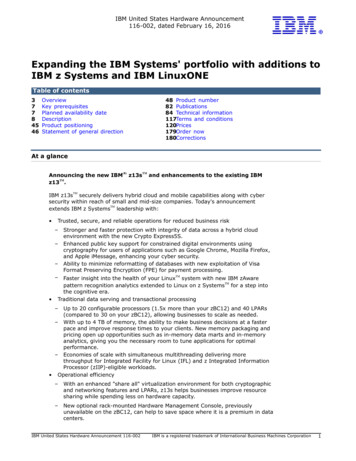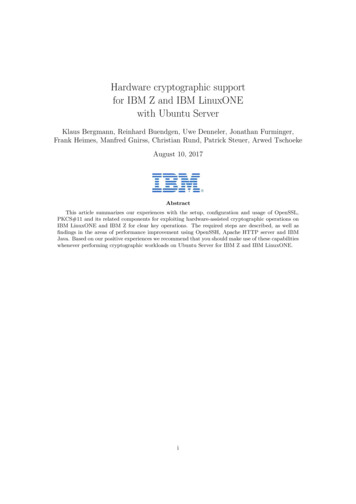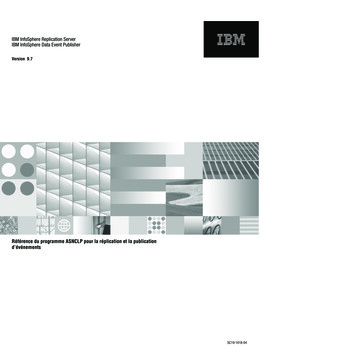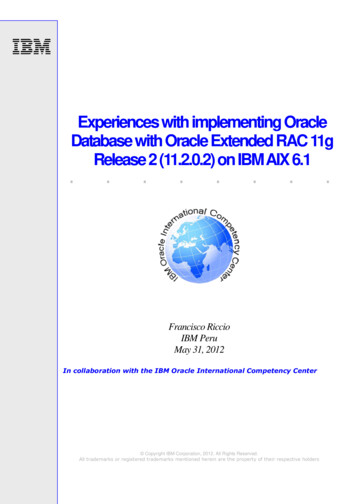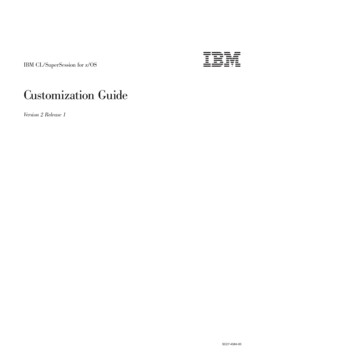
Transcription
IBM CL/SuperSession for z/OS Customization GuideVersion 2 Release 1SC27-4584-00
NoteBefore using this information and the product it supports, be sure to read the general information under “Notices” on page189.Second Edition (December 2015)This edition applies to Version 2 Release 1 of IBM CL/SuperSession for z/OS (program number 5601-B28) and to allsubsequent releases and modifications until otherwise indicated in new editions.Order publications through your IBM representative or the IBM branch office serving your locality.IBM welcomes your comments. For information on how to send comments, see “How to send your comments toIBM” on page vii. Copyright IBM Corporation 1997, 2015.US Government Users Restricted Rights – Use, duplication or disclosure restricted by GSA ADP Schedule Contractwith IBM Corp.
ContentsRead This First . . . . . . . . . . . viiPreface . . . . . . . . .About this document . . .Accessibility . . . . . .How to send your commentsDocumentation Conventions .Introduction . . . . . .Panels and figures . . . .Revision bars . . . . .Variables and literals . . .Symbols . . . . . . .to. . . .IBM . . . . . . .viiviiviiviiviiiviiiviiiviiiviiiviiiChapter 1. Options for Setting Up YourNetwork . . . . . . . . . . . . . . . 1Network Entry Points . . . . . . . . . . .How Terminals Connect to CL/SuperSession . . .VTAM LOGAPPL. . . . . . . . . . . .FORWARD Command with the VTAM LOGAPPLSIMLOGON from CLSDST PASS Applications . .VTAM Resource Definitions for CL/SuperSession . .Specifying an Entry Point for LU1 Devices . . .VTAM Authorized Path. . . . . . . . . . .Where to Find the ACB Names in the ProductLibraries . . . . . . . . . . . . . . . .CL/SuperSession Started Task JCL and RuntimeDatasets . . . . . . . . . . . . . . . .1112233788Chapter 2. Virtual Terminals. . . . . . 13Other APPL Parameters .PARSESS Parameter .AUTH Parameter . .EAS Parameter . . .MODETAB Parameter .DLOGMOD ParameterSRBEXIT Parameter .SESSLIM Parameter .1616161717171818Chapter 3. Virtual Terminal Pools . . . 19Selecting Predefined Pools . . . . . . . .Defining a New Virtual Terminal Pool . . . .Defining the Logmode Table Entry . . . . .Applications that Set Their Own SessionParameters . . . . . . . . . . . .Selecting a Logmode Entry for ExtendedFunctions . . . . . . . . . . . . .Selecting a Logmode Entry Dynamically. . .Unspecified Screen Size Bind . . . . . .Explicit Partition Operation . . . . . . .Virtual Terminal Sharing . . . . . . . . .TSO Considerations . . . . . . . . . .CICS Considerations . . . . . . . . . .CICS without Autoinstall . . . . . . . .CICS with Autoinstall . . . . . . . . .How Virtual Terminals Are Selected from VirtualTerminal Pools . . . . . . . . . . . . Copyright IBM Corp. 1997, 2015. 19. 20. 22. 22.232323242425252527. 28Selecting a Virtual Terminal Pool Dynamically . .Assigning Specific Virtual Terminals within a PoolMapping Virtual Terminals . . . . . . .Defining Virtual Terminals Dynamically . . . .Deleting or Redefining a Virtual Terminal PoolDefinition . . . . . . . . . . . . . .Displaying Virtual Terminal Information. . . . 2829. 29. 30. 31. 32Chapter 4. Virtual Printers . . . . . . 33Virtual Printer Sharing. . . . . . . . . .Using Virtual Printers . . . . . . . . . .Using VPRINTER when Printing Session Screens .Using Virtual Printers in Port ContentionEnvironments. . . . . . . . . . . . . 33. 33. 34. 35Chapter 5. CL/SuperSessionCustomization . . . . . . . . . . . 39Setting CL/SuperSession Initialization ParametersDefining a Network Entry Point . . . . . .Gateway Configuration . . . . . . . . .Data Elements . . . . . . . . . . .Data Sources . . . . . . . . . . . .Resolution Sequence . . . . . . . . .Customizing Messages . . . . . . . .Defining Applications . . . . . . . . . .APPLDEF . . . . . . . . . . . . . .Specifying More than One APPLDEF perApplication . . . . . . . . . . . .Changing Application Definitions DynamicallyUsing Application Definition Help. . . . .Application Definition Examples . . . . .Creating Authorized Application Lists . . . .APPLIST Command . . . . . . . . .Customizing the Network Broadcast Facility .Creating a Broadcast Group . . . . . . .Customizing the News Facility . . . . . . .404041444753545757. 6262. 63. 63. 66. 66. 67. 68. 69Chapter 6. Additional Customization forIMS . . . . . . . . . . . . . . . . 71Customizing CL/SuperSession Support for IMS . .Defining the Control Session. . . . . . . .Defining Selections . . . . . . . . . . .Assigning Logical Terminals to Users . . . . .CL/SuperSession Support for IMS Session ServicesSession Cleanup . . . . . . . . . . . .Logical Terminal Assignment . . . . . . .Session Service Implementation. . . . . . . .VTAM Requirements . . . . . . . . . .IMS Requirements . . . . . . . . . . .CL/SuperSession Support for IMS RequirementsDefining an IMS/DC Subsystem . . . . . . .Session Cleanup . . . . . . . . . . . . .DEQUEUE Virtual MTO Command Sequence . .LTERM Assignment . . . . . . . . . . .ASSIGN Virtual MTO Command Sequence . . .71717272737474747575767677777879iii
Combining Session Cleanup and Logical TerminalAssignment . . . . . . . . . . . . . 80Chapter 7. Additional Customization forCL/SuperSession . . . . . . . . . . 81Customizing Triggers . . . . .Window Control Trigger DialogsFile Transfer Trigger . . . .Vector Graphics . . . . . . .IDMS Online Mapping . . . .Implicit Partitions Query Reply. .Terminal Compatibility . . . .Outbound Compression . . . .Inbound Compression . . . . .Invalid Code Point Translation . .81828383838384848586Chapter 8. Product DialogCustomization . . . . . . . . . . . 87Introduction to Dialogs . . . . . . .Understanding a Dialog . . . . . . .Continuation Characters . . . . . . .Modifying a Display . . . . . . . .Changing the Color and Other AttributesChanging the Format of a Table . . .Modifying PF12 . . . . . . . . . .Disconnecting a Locked Terminal . . . .Automating Application Logon . . . . .Control Dialog . . . . . . . . . .Customizing Variables . . . . . . . .Implementing a Dialog . . . . . . .878889909091929293939494Chapter 9. CT/Engine Customization . . 95Defining the CT/Engine Operator Facility . . . . 95CT/Engine Operator Facility Signon Panel . . . . 96Defining a Network Entry Point with the DIALOGCommand . . . . . . . . . . . . . . . 96Dialog Manager Options in KLVINDM . . . . . 96PRELOAD. . . . . . . . . . . . . . 96Presentation Space Manager InitializationParameters in KLVINPSM . . . . . . . . . 97Global Sense Table Support in KLVINSNS . . . . 97Sense Rule Definition Statement . . . . . . 97Defining the Table Database in KLVINTB . . . . 100VIEWLOG Database Allocation and InitializationParameters in KLVINVLG . . . . . . . . . 101VTAM Program Operator (VPO) InitializationParameters in KLVINVPO . . . . . . . . . 102Virtual Session Manager Initialization Parametersin KLVINVSM . . . . . . . . . . . . . 103CLSDST-PASS Establishment Timeout . . . . 103VTAM Options Initialization Parameters inKLVINVTM . . . . . . . . . . . . . . 103Chapter 10. Network Access Manager105Configuring the Network Access Manager. . . . 105Defining NAM Control Points . . . . . . . 106Defining NAM Processing Options . . . . . 109KLVINNAM Examples . . . . . . . . . 110Protected Class Lists . . . . . . . . . . 111Maintaining the NAM Database . . . . . . . 112ivIBM CL/SuperSession for z/OS Customization GuidePrinting the NAM Database . . . . . . .RACF and SAF Considerations . . . . . .Securing CT/Engine Applications with RACFRACF Secured Signon Support . . . . .Control Point User Exit Routines . . . . . .Conventions . . . . . . . . . . . .Registers on Entry . . . . . . . . . .Registers on Exit . . . . . . . . . . NAMUEPL Parameter List . . . . . .Exit Return Codes . . . . . . . . . .Field Validation User Exit Routines . . . . .Conventions . . . . . . . . . . . .Registers on Entry . . . . . . . . . .Registers on Exit . . . . . . . . . . NAMFEPL Parameter List . . . . . . .Exit Return Codes . . . . . . . . . .Extended User Authentication Support . . . .Installation . . . . . . . . . . . .Implementation . . . . . . . . . .Logon Inheritance Support . . . . . . .Rule List Interpret Support . . . . . . .Implementing Group Profiles with ACF2 . .Validating Only the ACF2 User ID . . . . . 113. 113113. 114. 117. 117. 118. 118. 118. 120. 121. 121. 121. 122. 122. 123. 123. 124. 124. 124. 126. 126. 127Chapter 11. Network AccountingFacility . . . . . . . . . . . . . . 129NAF Startup Parameters . . . . . . . NAFR Macro . . . . . . . . . . .NAF Record Types . . . . . . . . .CL/SuperSession Record Types . . . .NAF Reporting . . . . . . . . . . .NAF Record Layouts . . . . . . . . .STARTUP Record . . . . . . . . . .SHUTDOWN Record . . . . . . . . .Entry Validation Record . . . . . . . .(VSSULGN) CL/SuperSession User Logon .(VSSULGF) CL/SuperSession User Logoff . .(VSSTLGN) CL/SuperSession Virtual TerminalLogon . . . . . . . . . . . . . .(VSSTLGF) CL/SuperSession Virtual TerminalLogoff . . . . . . . . . . . . . .(GWLIMIT) CL/SuperSession Record . . .(GWLOGON) CL/SuperSession Logon . . .(GWLOGOFF) CL/SuperSession Logoff . .(GWPTSTRT) CL/SuperSession SINGLE Start(GWPTSTOP) CL/SuperSession SINGLE Stop.129130130130132132133134134135135. 136.136137138138138139Chapter 12. CL/SuperSession StartupParameters . . . . . . . . . . . . 141Locating Parameters to Override . .Calculating MINIMUM . . . . .Using QUIESCE . . . . . . .CL/SuperSession Startup ParametersAMODE31 . . . . . . . .APF . . . . . . . . . .CONFIRM . . . . . . . .CONSECHO . . . . . . .DATEFMT . . . . . . . .DEBUG . . . . . . . . .INBDLIM . . . . . . . .141141142142143143143143144144144
INBOUND .INITIAL . .INITLIST . .INTLCHAR .LIMIT . . .LOGBLOCK .LOGBUFS .LSRPOOL .LSRSTRNO .MAXIMUM .MINIMUM .OPLIMIT . .OPLOCAL .OPMASK. .OPSTART .OUTBDLIM .OUTBOUNDPACK . . .QUIESCE. .RESERVE. .SDUMP . .STGMON .SWAP . . .TASKS . .TRACE . .UPPERDLG .UPPERLOG .UPPERWTO .WTO . . .WTODC . .WTORC . r 13. Response Time MonitorInterface . . . . . . . . . . . . . 157ETE (NetSpy) Recommended Installation ProcedureMapping Message Format . . . . . . . .Activating the interface . . . . . . . . .Monitoring Other Applications with NetSpy . .Chapter 14. StorageStorage Allocation .Monitoring Storage.157158158160. . . . . . . . 163. 163. 163Extended Storage . .Storage Preallocation . 163. 164Chapter 15. Tables Unload/LoadFacility . . . . . . . . . . . . . . 167Tables Unload/Load Utility DialogInvoking KLVTBULD. . . .UNLOAD Example . . . .LOAD Example . . . . .User Dialog . . . . . . .Unloaded Data Structure . .167167170170171172Chapter 16. Performance Tips . . . . 175Overall Performance Considerations . .Multiple-Processor CPUs . . . . .CPU Consumption . . . . . . .CSA and ECSA Allocation . . . . .APF Authorization . . . . . . .SRB Exits . . . . . . . . . . .Dispatching Priority . . . . . . .Application Status Monitoring. . . .Compression . . . . . . . . .Data Compression for Dialog Panels.Adding Triggers . . . . . . . .175175175175176176176176176177177Appendix A. Bringing Up a TestSystem . . . . . . . . . . . . . . 179Appendix B. CL/ENGINE ProductLibraries Reference . . . . . . . . . 87187Notices . . . . . . . . . . . . . . 189Trademarks . 190Index . . . . . . . . . . . . . . . 191Contentsv
viIBM CL/SuperSession for z/OS Customization Guide
Read This FirstPrefaceAbout this documentThis manual provides instructions and explanations for customizingCL/SuperSession for your network, system, and users.Before using this manual, be sure you have completed all steps in the followingdocuments:v Program Directoryv Basic Configuration GuideAccessibilityAccessibility features help a user who has a physical disability, such as restrictedmobility or limited vision, to use software products successfully. The majoraccessibility features in CL/SuperSession enable users to:v Use assistive technologies such as screen readers and screen magnifier software.Consult the assistive technology documentation for specific information whenusing it to access z/OS interfaces.v Customize display attributes such as color, contrast, and font size.v Operate specific or equivalent features using only the keyboard.You can perform most tasks required to set up and run CL/SuperSession using a3270 emulator logged on to TSO.IBM Personal Communications for Windows provides 3270 emulation withaccessibility features for people with disabilities. You can use this product toprovide the accessibility features you need.How to send your comments to IBMYour feedback is important in helping us to provide accurate, high-qualityinformation. If you have comments about this information or any other IBMCL/SuperSession for z/OS documentation, contact us in one of these ways:v Use the Online Readers' Comments Form at www.ibm.com/software/awdtools/rcf/.v Send your comments to the following address: comments@us.ibm.com.Be sure to include the name of the document, the publication number, the versionof IBM CL/SuperSession for z/OS, and, if applicable, the specific location (forexample, the page number or section heading) of the text that you are commentingon.When you send information to IBM, you grant IBM a nonexclusive right to use ordistribute the information in any way that IBM believes appropriate withoutincurring any obligation to you. Copyright IBM Corp. 1997, 2015vii
Documentation ConventionsDocumentation ConventionsIntroductionThe following typographical conventions are used for command syntax in thisdocumentation.Panels and figuresThe panels and figures in this document are representations. Actual product panelsmay differ.Revision barsRevision bars ( ) may appear in the left margin to identify new or updatedmaterial.Variables and literalsIn examples of command syntax, uppercase letters are actual values (literals) thatthe user should type; lowercase letters are used for variables that represent datasupplied by the user. Default values are underscored.LOGONAPPLID(cccccccc)In the above example, you type LOGON APPLID followed by an application identifier(represented by cccccccc) within parentheses. The application identifier can have atmost eight characters.Note: In ordinary text, variable names appear in italics.SymbolsThe following symbols may appear in command syntax.SymbolUsage The 'or' symbol is used to denote a choice. Either the argumenton the left or the argument on the right may be used. Example:YES NOIn this example, YES or NO may be specified.[]Denotes optional arguments. Those arguments not enclosed insquare brackets are required. Example:APPLDEST DEST [ALTDEST]In this example, DEST is a required argument and ALTDEST isoptional.{}Some documents use braces to denote required arguments, or togroup arguments for clarity. Example:COMPARE {workload} REPORT {SUMMARY HISTOGRAM}Theworkload variable is required. The REPORT keyword must bespecified with a value of SUMMARY or HISTOGRAM.viiiIBM CL/SuperSession for z/OS Customization Guide
SymbolsSymbolUsageDefault values are underscored. Example:COPY infile outfile [COMPRESS {YES NO}]In this example, the COMPRESS keyword is optional. Ifspecified, the only valid values are YES or NO. If omitted, thedefault is YES. The symbol indicates a blank space, when needed for clarity.Read This Firstix
SymbolsxIBM CL/SuperSession for z/OS Customization Guide
Chapter 1. Options for Setting Up Your NetworkThis chapter explains the options for setting up your network withCL/SuperSession. You will learn how to:v Specify entry point dialogsv Connect users to a network entry pointv Create a VTAM resource definition for CL/SuperSessionv Authorize the pathv Identify the new names of the product libraries and find ACB names in thoselibrariesNetwork Entry PointsA network entry point establishes an interface to a CL/SuperSession entry pointdialog for physical terminal users. You can use an entry point dialog to makedecisions about the user who is logging on. You might decide, for example, thatone user should get multisession access, another should get single-session access,and another should not be allowed any access at all.When a user logs onto an application identified by a HOSTGATE command, thedialog identified in the command receives control. (Refer to Logon DialogSequence for an overview of the dialog sequence.) More than one network entrypoint can be defined in a single CT/Engine execution environment (that is, z/OSaddress space). However, each must reference a unique VTAM APPL (known asentry point, entry point application, or entry point configuration).You specify the CL/SuperSession entry point dialog in the HOSTGATE commandin &rhilev.RLSCMDS (KLGCHGGW). By default, the entry point dialog isKLGATEWY.How Terminals Connect to CL/SuperSessionYou can use four methods for connecting users to a network entry point:v The VTAM interpret tablev The VTAM LOGAPPLv The CT/Engine FORWARD command in conjunction with a VTAM LOGAPPLv SIMLOGON from CLSDST PASS applicationsThe method you choose depends on how you want users to access the system andwhat you want to present to them.VTAM LOGAPPLYou can specify the VTAM LOGAPPL parameter to connect a terminalautomatically with a network entry point. If you use the VTAM LOGAPPLparameter with CL/SuperSession to connect your terminals, VTAM automaticallylogs the terminal onto CL/SuperSession.Under this method, a user who logs off or disconnects a session withCL/SuperSession can get back to VTAM and select another entry point orapplication. Copyright IBM Corp. 1997, 20151
FORWARD Command with the VTAM LOGAPPLFORWARD Command with the VTAM LOGAPPLThe FORWARD command, used together with a VTAM LOGAPPL, lets youconnect a user directly to a network entry point and lock the user into that entrypoint. You can specify a temporary entry point as the target of the LOGAPPL, andthe FORWARD command routes the logon to the permanent network entry point.For example, to forward users to the KLGICFG1 entry point, follow these steps:1. During installation you copied &thilev.TLSSAMP(KLSVTLST) intoSYS1.VTAMLST(newname). Member newname contains the APPL statements thatdefine the applications to VTAM. This member is considered the major node.Add the following line to SYS1.VTAMLST(newname):FORWARDAPPL ACBNAME KLVF1,AUTH (ACQ,NVPACE,PASS)FORWARD is the APPL name, and KLVF1 is the ACB name for a dummyAPPL from which the FORWARD command routes a user to the selected entrypoint.2. Add this command to the end of &rhilev.RLSCMDS(KLSSTART):FORWARD KLVF1 applnamewhere applname is the application netname of the selected entry point.Note: If used, FORWARD should always be the last command coded inKLSSTART to ensure that all commands are executed.3. Use the VTAM LOGAPPL to connect terminals to FORWARD.4. To activate the FORWARD APPL:a. Shut down the CT/Engine address space.b. Inactivate and then reactivate the newname major node.c. Restart the CT/Engine address space.Alternatively, you can issue a temporary FORWARD command without recyclingthe address space:1. Add the
Documentation Conventions Introduction The following typographical conventions are used for