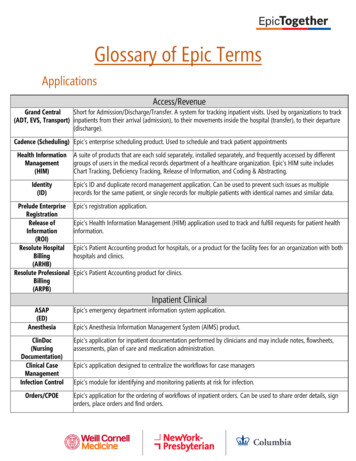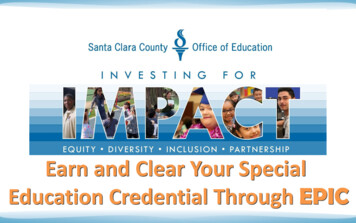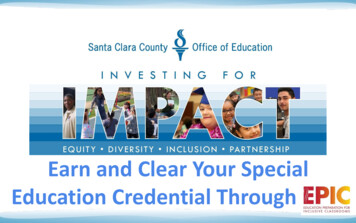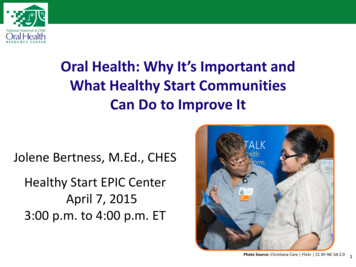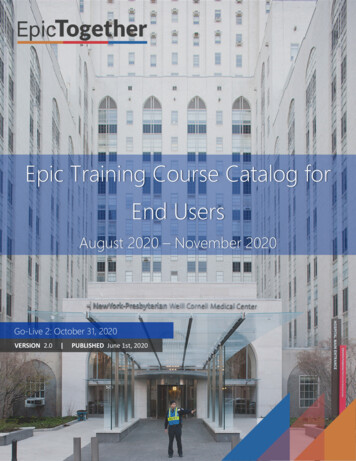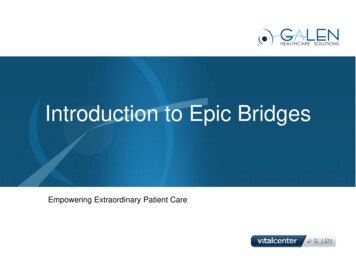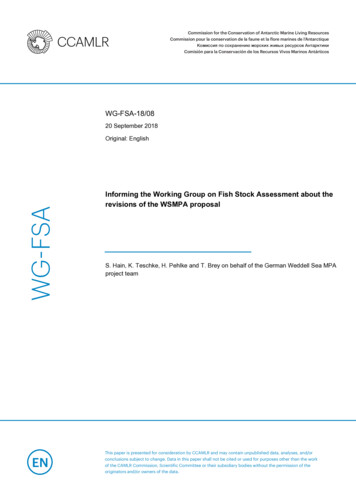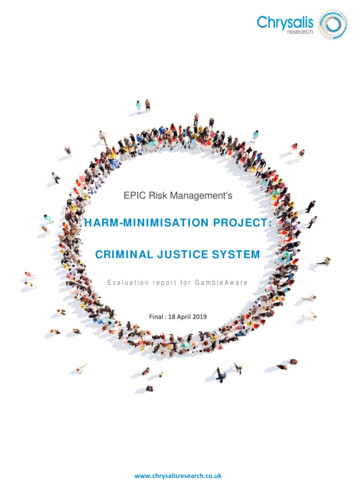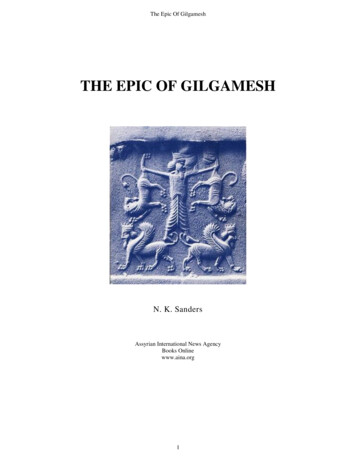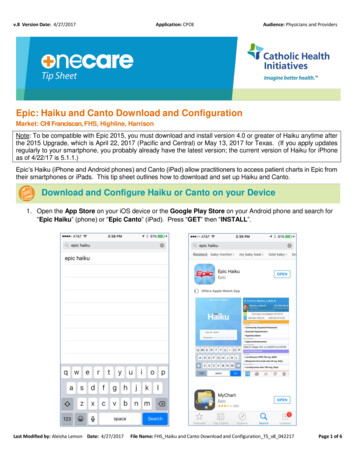
Transcription
v.8 Version Date: 4/27/2017Application: CPOEAudience: Physicians and ProvidersEpic: Haiku and Canto Download and ConfigurationMarket: CHI Franciscan, FHS, Highline, HarrisonNote: To be compatible with Epic 2015, you must download and install version 4.0 or greater of Haiku anytime afterthe 2015 Upgrade, which is April 22, 2017 (Pacific and Central) or May 13, 2017 for Texas. (If you apply updatesregularly to your smartphone, you probably already have the latest version; the current version of Haiku for iPhoneas of 4/22/17 is 5.1.1.)Epic’s Haiku (iPhone and Android phones) and Canto (iPad) allow practitioners to access patient charts in Epic fromtheir smartphones or iPads. This tip sheet outlines how to download and set up Haiku and Canto.Download and Configure Haiku or Canto on your Device1. Open the App Store on your iOS device or the Google Play Store on your Android phone and search for“Epic Haiku” (phone) or “Epic Canto” (iPad). Press “GET” then “INSTALL”.Last Modified by: Aleisha Lemon Date: 4/27/2017File Name: FHS Haiku and Canto Download and Configuration TS v8 042217Page 1 of 6
v.8 Version Date: 4/27/2017Application: CPOEAudience: Physicians and Providers2. Initially when you open Haiku you’ll see the following3. To configure Haiku or Canto, open Safari (iOS) or Internet (Android) and enter the following web address(URL):*FHS/Harrison/Highline (Tacoma WA): https://haiku.catholichealth.netThis will take you to the CHI Haiku and Canto configuration page, listing links for Haiku and Canto for eachCHI region/market.4. Tap the link on the screen for Haiku or Canto Configuration for your market.5. At the Open prompt, tap “Open”.Last Modified by: Aleisha Lemon Date: 4/27/2017File Name: FHS Haiku and Canto Download and Configuration TS v8 042217Page 2 of 6
v.8 Version Date: 4/27/2017Application: CPOEAudience: Physicians and Providers6. A login screen is displayed and default to CEN Haiku-Canto and needs to be adjusted7. How to fix for Android Right hand press the elipsePress SettingsLast Modified by: Aleisha Lemon Date: 4/27/2017File Name: FHS Haiku and Canto Download and Configuration TS v8 042217Page 3 of 6
v.8 Version Date: 4/27/2017Application: CPOE Press and hold Environment Seclection Select FHS Haiku-CantoLast Modified by: Aleisha Lemon Date: 4/27/2017Audience: Physicians and ProvidersFile Name: FHS Haiku and Canto Download and Configuration TS v8 042217Page 4 of 6
v.8 Version Date: 4/27/2017 Application: CPOEAudience: Physicians and ProvidersNow the home screen will say FHS Haiku-Canto8. How to fix iOS Press and hold where it says CEN Haiku-CantoLast Modified by: Aleisha Lemon Date: 4/27/2017File Name: FHS Haiku and Canto Download and Configuration TS v8 042217Page 5 of 6
v.8 Version Date: 4/27/2017 Application: CPOEAudience: Physicians and ProvidersSelect FHS Haiku-CantoTo learn more about using Epic Haiku and Canto, see the Haiku and Canto How-To guides on your local Intranetweb pages for Epic training documents.Manual Configure Haiku1. Go to mobile settings and select Haiku.2. Enter the following:a. Server: haiku.catholichealth.netb. Path: haikuc. Restart: pgoneLast Modified by: Aleisha Lemon Date: 4/27/2017File Name: FHS Haiku and Canto Download and Configuration TS v8 042217Page 6 of 6
Market: CHI Franciscan, FHS, Highline, Harrison Note: To be compatible with Epic 2015, you must download and install version 4.0 or greater of Haiku anytime after the 2015 Upgrade, which is April 22, 2017 (Pacific and