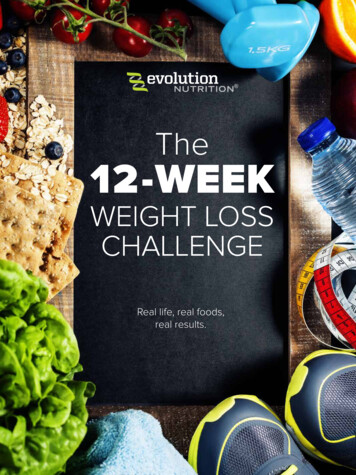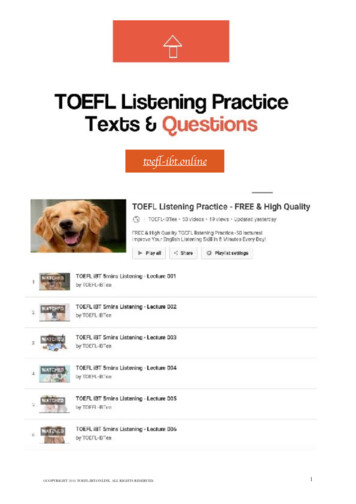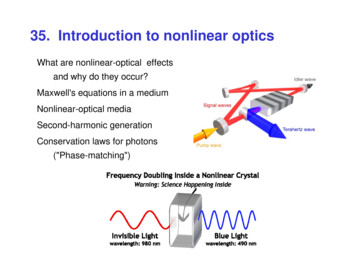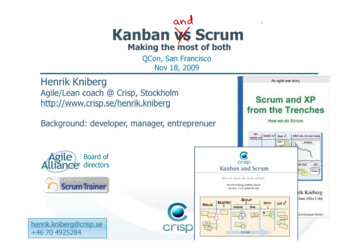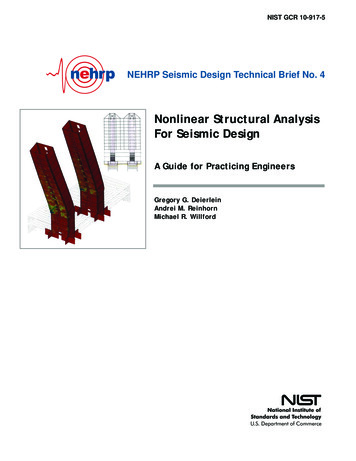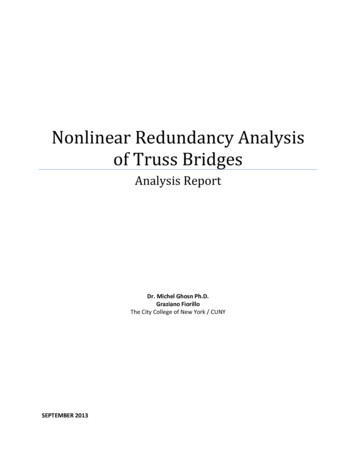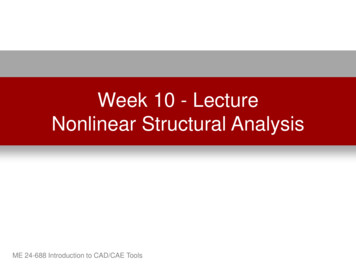
Transcription
Week 10 - LectureNonlinear Structural AnalysisME 24-688 Introduction to CAD/CAE Tools
Product Lifecycle – Week n &ValidationBuild &ProduceDisposal &RecyclingMaintenance& RepairME 24-688 Introduction to CAD/CAE ToolsSales &DistributionTest & Quality
Goals of Simulation Validate Designs Predict Product Performance Optimize DesignsME 24-688 Introduction to CAD/CAE Tools
Replicate the Physical WorldThe more closely a simulation conforms towhat happens in the physical world, the morevalue it has to offer.–––––Model GeometryAnalysis TypeMaterialsBoundary ConditionsLoading ConditionsME 24-688 Introduction to CAD/CAE Tools
Materials The available material selectionis vast and changes everyday. The material properties andmaterial model determine thebehavior under operatingconditions.ME 24-688 Introduction to CAD/CAE Tools
Force Estimation Methods Experience– Engineers reply on past experience from similarprojects to estimate forces. Rigid-Body Dynamics– Leverage the 3D design data to perform a motion simulation usingrigid bodies to gain insights into force values. Physical Experimentation– Experiment with prototypes or past products to obtain accurate forcevalues.ME 24-688 Introduction to CAD/CAE Tools
Linear vs. Nonlinear Analysis Linear––––Structure returns to original formNo changes in loading direction or magnitudeMaterial properties do not changeSmall deformation and strain NonlinearFocus for this week– Geometry changes resulting in stiffnesschange– Material deformation that may not return tooriginal form– Supports changes in load direction andconstraint locations– Support of nonlinear load curvesME 24-688 Introduction to CAD/CAE Tools
Nonlinear Analysis Design Engineer Belief– Too Complicated– Time Consuming– Specialized software packages Reality– Nonlinearities are common.– Advances in FEA Software– Advances in Computing HardwareME 24-688 Introduction to CAD/CAE Tools
Types of Nonlinearity Nonlinear Material– Materials that do not have a complete linear stress strain curve asseen in plastic and rubber materials for example. Nonlinear Geometry– The changing shape of a model when large deformations existsprovide nonlinear changes in the components stiffness. Nonlinear Boundary Condition– Boundary conditions that involve components in contact with oneanother often produce disproportionate changes in deformation. Nonlinear Loading Condition– Loading changes over time.ME 24-688 Introduction to CAD/CAE Tools
Materials TypesHard and BrittleAreaHard and ToughSoft and ToughStress ForceHard and StrongStrain ME 24-688 Introduction to CAD/CAE ToolsChange in LengthOriginal Length
Polymeric Material ExampleAreaStress ForceElasticRegionPlasticRegionFailureYield LimitProportional LimitYoung’s ModulusStrain ME 24-688 Introduction to CAD/CAE ToolsChange in LengthOriginal Length
Nonlinear Boundary Condition Component contacts produce stresses andfriction that result in disproportionatechanges in deformation.ME 24-688 Introduction to CAD/CAE Tools
Nonlinear Geometry Changing shape triggers nonlinear changesin stiffness of the part model.ME 24-688 Introduction to CAD/CAE Tools
Event Simulation Event simulation allows for the entire eventof a condition not just a static solution. In mechanical engineering the static caseoften does not dictate the design. Designs must consider the worst-casescenario which often occurs after loading.ME 24-688 Introduction to CAD/CAE Tools
Event Simulation ExampleFLinear static solution would have the entireload carried by vertical member.ME 24-688 Introduction to CAD/CAE Tools
Event Simulation ExampleFWith an event simulation the horizontal memberswould carry some of the load.ME 24-688 Introduction to CAD/CAE Tools
Nonlinear Example Unbending and bending a paperclip backinto position has nonlinear material andgeometry effects.PlasticStressesResidualStressesME 24-688 Introduction to CAD/CAE Tools
Everyday Nonlinear RequirementsME 24-688 Introduction to CAD/CAE Tools
Autodesk SimulationAutodesk Simulation helps designers andengineers make decisions earlier and predictproduct performance.–––––––Linear and Nonlinear Static StressFatigue AnalysisLinear DynamicMechanical EventHeat TransferCFDMultiphysicsME 24-688 Introduction to CAD/CAE Tools
Element TypesThe following are some of the element typesavailable in Autodesk hellTrussSpecial (Actuator)Special (Membrane)Special (Slider)ME 24-688 Introduction to CAD/CAE Tools
Load CurvesLoad curves control the load value through amultiplier over a time period. Each specificload can follow a different load curve.ME 24-688 Introduction to CAD/CAE Tools
Six Flags Theme Parks - Case StudyChallengeMaintain and renovate hundreds of thrill rides with minimal downtime.Results New, in-house design of antirollback mechanism tomodernize a wooden rollercoaster, the Texas Giant Better collaboration withfabricators through use ofhigh-quality drawings anddocumentation Improve quality by increasingreliability of high-wear parts.ME 24-688 Introduction to CAD/CAE Tools“Our primary concern is safety.Inventor and Autodesk Simulationallow us to study real-world loadingscenarios so we can be sure we haveappropriate safety factors in ourdesigns.”Mike NeuzilCorporate EngineerSix Flags Theme Parks, Inc.United States
Howden - Case StudyChallengeReduce the time taken to produce tenders with technically andeconomically competitive proposals, while taking account of increasinglydetailed customer requirementsResults Substantial reduction in totaldesign time. Faster response to customerdesign requirements. Simulation allowsinvestigation and validation ofnew design approaches. Weight reduction throughdesign optimization bringsreduced costs.ME 24-688 Introduction to CAD/CAE Tools“Flexibility, adaptability and reliability arethe key benefits that we enjoy withAutodesk Simulation products.”Laurent TisserandTechnical DirectorHowdenFrance
Computer-Cluster Projects (CP10)ME 24-688 Introduction to CAD/CAE Tools
Guided Lab Project 1Guides instructions for completing a staticstress linear simulation in AutodeskSimulation.ME 24-688 Introduction to CAD/CAE Tools
Guided Lab Project 2Guided instructions for completing amechanical event nonlinear analysis inAutodesk Simulation.ME 24-688 Introduction to CAD/CAE Tools
Guided Lab Project 3Guided instructions for completing a snap fitnonlinear analysis on a medical device inAutodesk Simulation.ME 24-688 Introduction to CAD/CAE Tools
Problem Set AssignmentAnalyze the electrical switch snap fit mountingto determine force required and design quality.ME 24-688 Introduction to CAD/CAE Tools
Demo TopicsME 24-688 Introduction to CAD/CAE Tools
User InterfaceSetup tabStress Analysis browserGraphical displayME 24-688 Introduction to CAD/CAE Tools
Mesh Panel and SettingsME 24-688 Introduction to CAD/CAE Tools
Simulation BrowserMultiple simulationsAnalysis TypeConstraints and LoadsPartElement TypeElement DefinitionMaterialSurfacesContactsME 24-688 Introduction to CAD/CAE Tools
Assign MaterialsME 24-688 Introduction to CAD/CAE Tools
Assign ConstraintsME 24-688 Introduction to CAD/CAE Tools
Assign LoadsME 24-688 Introduction to CAD/CAE Tools
ContactsME 24-688 Introduction to CAD/CAE Tools
Analysis ParametersDurationCapture RateLoad CurvesME 24-688 Introduction to CAD/CAE Tools
Selection PanelSelection ShapeSelect TypeSubentites of SelectionME 24-688 Introduction to CAD/CAE Tools
Run SimulationME 24-688 Introduction to CAD/CAE Tools
Results User InterfaceResults Contours tabStress Analysis browserLegendGraphical displayME 24-688 Introduction to CAD/CAE Tools
Results Contours / Results InquireME 24-688 Introduction to CAD/CAE Tools
Graph ResultsME 24-688 Introduction to CAD/CAE Tools
Nonlinear Structural Analysis. ME 24-688 Introduction to CAD/CAE Tools . -Fatigue Analysis -Linear Dynamic -Mechanical Event -Heat Transfer -CFD -Multiphysics. ME 24-688 Introduction to CAD/CAE Tools Element Types The following are some of the element types