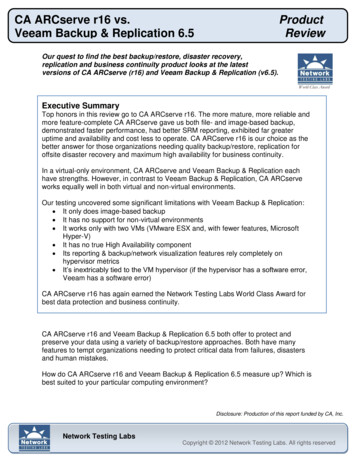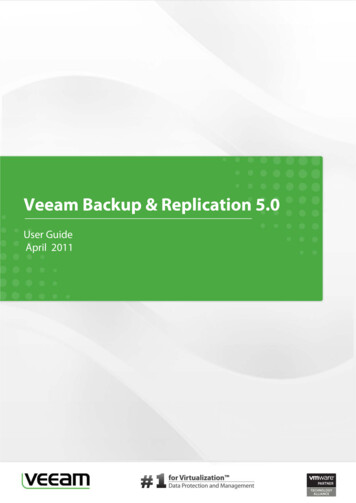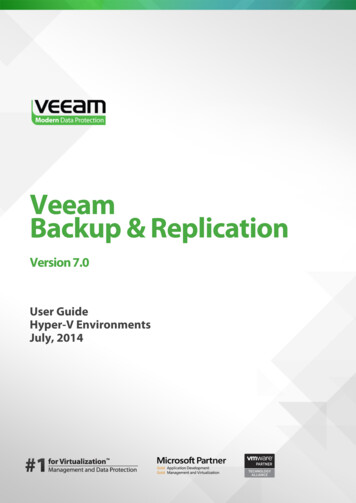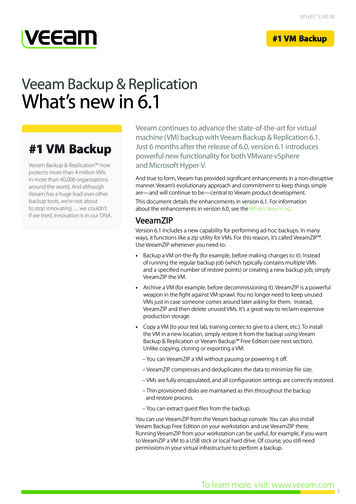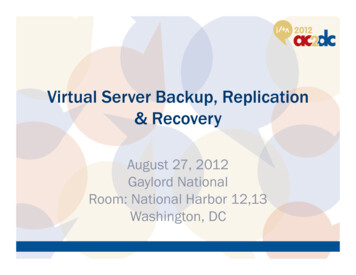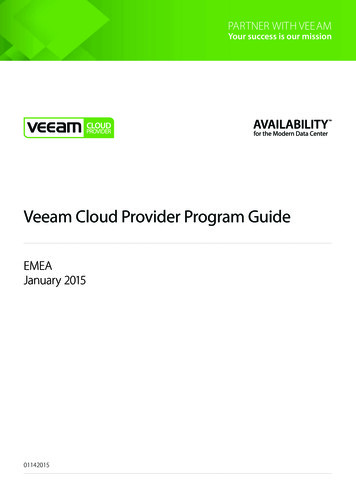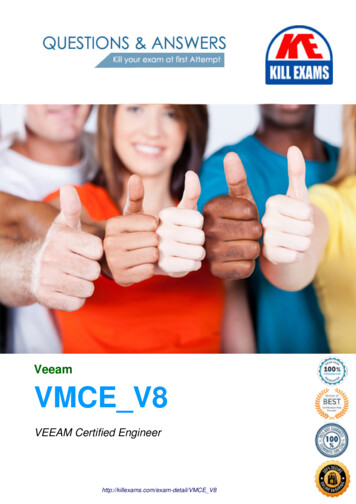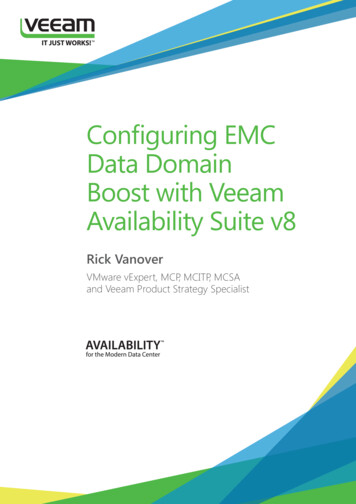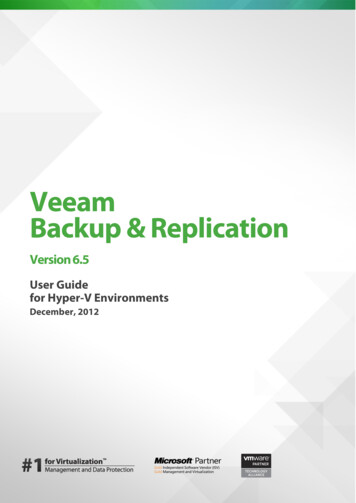
Transcription
VeeamBackup & ReplicationVersion 6.5User Guidefor Hyper-V EnvironmentsDecember, 2012
2012 Veeam Software.All rights reserved. All trademarks are the property of their respective owners.No part of this publication may be reproduced, transmitted, transcribed, stored in a retrievalsystem, or translated into any language in any form by any means, without written permissionfrom Veeam Software Inc (Veeam). The information contained in this document represents thecurrent view of Veeam on the issue discussed as of the date of publication and is subject to changewithout notice. Veeam shall not be liable for technical or editorial errors or omissions containedherein. Veeam makes no warranties, express or implied, in this document. Veeam may havepatents, patent applications, trademark, copyright, or other intellectual property rights coveringthe subject matter of this document. All other trademarks mentioned herein are the property oftheir respective owners. Except as expressly provided in any written license agreement fromVeeam, the furnishing of this document does not give you any license to these patents,trademarks, copyrights, or other intellectual property.Important!Please read the End User Software License Agreement before using the accompanying softwareprogram(s). Using any part of the software indicates that you accept the terms of the End UserSoftware License Agreement.2 Veeam Backup & Replication Hyper-V Environments USER GUIDE REV 3
CONTENTSCONTACTING VEEAM SOFTWARE. 6ABOUT THIS USER GUIDE . 7INTRODUCTION . 9OVERVIEW . 12SOLUTION ARCHITECTURE . 12Components. 12Deployment Scenarios . 15Resource Scheduling . 18BACKUP . 23Backup of VMs on Local Storage and CSV . 24Backup of VMs on SMB3 Shares . 32Backup Architecture . 37Backup Methods. 39Retention Policy . 43Scheduling . 44Backup Content . 45Changed Block Tracking . 46Compression and Deduplication . 46Transaction Consistency . 48Integration with Traditional Backup. 49VEEAMZIP . 49DATA RECOVERY. 49Instant VM Recovery . 50Full VM Recovery . 51VM File Recovery. 51Guest OS File Recovery . 51REPLICATION . 51Replication Architecture . 52Replica Seeding . 54Replica Mapping . 55Network Mapping and Re-IP. 56Replica Failover and Failback . 56FILE COPY . 61PLANNING AND PREPARATION . 62PREREQUISITES . 62REQUIREMENTS . 62JOB PLANNING . 68DEPLOYMENT . 69INSTALLING VEEAM BACKUP & REPLICATION . 69UPGRADING VEEAM BACKUP & REPLICATION. 74UNINSTALLING VEEAM BACKUP & REPLICATION. 74VEEAM BACKUP & REPLICATION LICENSING . 75PRODUCT EDITIONS. 773 Veeam Backup & Replication Hyper-V Environments USER GUIDE REV 3
FULL AND FREE FUNCTIONALITY MODES . 77GETTING TO KNOW USER INTERFACE . 78ADMINISTRATION . 82SETTING UP THE BACKUP INFRASTRUCTURE . 82Adding Servers . 82Managing Servers . 104Adding Offhost Backup Proxies . 106Configuring Advanced Options for Offhost Backup Proxies . 111Managing Offhost Backup Proxies . 113Adding Backup Repositories . 114Managing Backup Repositories . 121Managing Network Traffic . 122MANAGING JOBS . 125Creating Backup Jobs . 125Creating Replication Jobs. 140CREATING VEEAMZIP FILES . 162PERFORMING RESTORE . 164Performing Instant VM Recovery . 164Performing Full VM Recovery. 172Restoring VM Files . 181Restoring VM Guest Files . 184PERFORMING REPLICA FAILOVER AND FAILBACK . 190Performing Failover . 190Performing Permanent Failover . 194Undoing Failover. 195Performing Failback . 196Committing Failback. 204Undoing Failback . 205MANAGING BACKUPS & REPLICAS . 206IMPORTING BACKUPS . 207SPECIFYING VEEAM BACKUP & REPLICATION OPTIONS . 208Specifying Email Notification Settings. 208Specifying SNMP Settings . 210Specifying Storage Space Notification Settings . 212Specifying Advanced Settings . 213REPORTING . 214USERS AND ROLES . 216LOGGING . 218Exporting Logs . 218PERFORMING FILE COPY OPERATIONS . 220ADDING SERVERS AND FOLDERS . 220COPYING AND MOVING FILES AND FOLDERS . 220CREATING FILE COPY JOBS . 220CHANGING SERVER CONNECTION SETTINGS . 224EDITING LINUX FILE ATTRIBUTES . 225PERFORMING CONFIGURATION BACKUP AND RESTORE . 226PERFORMING CONFIGURATION BACKUP . 2264 Veeam Backup & Replication Hyper-V Environments USER GUIDE REV 3
Scheduling Configuration Backups. 227Running Configuration Backups Manually . 228RESTORING CONFIGURATION BACKUP. 229Performing Restore . 229USING VEEAM EXPLORER FOR EXCHANGE . 233WORKING WITH VEEAM EXPLORER FOR EXCHANGE . 233Configuring Veeam Explorer for Exchange . 233Restoring the Database File (.Edb) from the Backup . 236Adding and Removing Database Files . 239Browsing, Searching and Viewing Items . 241Restoring Items . 243WORKING WITH VEEAM BACKUP & REPLICATION UTILITIES . 247EXTRACT UTILITY . 247Using the Extract Utility in the Interactive Mode . 247Using the Extract Utility from the Command Line . 2485 Veeam Backup & Replication Hyper-V Environments USER GUIDE REV 3
CONTACTING VEEAM SOFTWAREAt Veeam Software we value the feedback from our customers. It is important not only to help youquickly with your technical issues, but it is our mission to listen to your input, and build productsthat incorporate your suggestions.Customer SupportShould you have a technical concern, suggestion or question, please visit our Customer CenterPortal at cp.veeam.com to open a case, search our knowledge base, reference documentation,manage your license or obtain the latest product release.Company ContactsFor the most up-to-date information about company contacts and offices location, please visitwww.veeam.com/contacts.html.Online SupportIf you have any questions about Veeam Backup & Replication, you can use the following resources: Full documentation set: www.veeam.com/vmware-esx-backup/resources.html Community forum at forums.veeam.com6 Veeam Backup & Replication Hyper-V Environments USER GUIDE REV 3
ABOUT THIS USER GUIDEThis user guide provides information about main features, installation and use ofVeeam Backup & Replication in Hyper-V environments. The document applies to version 6.5 and allsubsequent versions until it is replaced with a new edition.Intended AudienceThe user guide is intended for anyone who wants to use Veeam Backup & Replication. It is primarilyaimed at Hyper-V administrators, consultants, analysts and any other IT professionals who use theproduct.Related DocumentationThe complete set of Veeam Backup & Replication documentation can be found on the productresources web page at ventionsIn order to help you get the most out of this guide, we have used the following formattingconventions, terms and abbreviations in the document: Style Used forStyleDescriptionBoldfaceUser interface elements (names of dialog windows, buttons and so on).ItalicsTitles, special terms and general emphasis, file paths, names of files andfolders.GreenCross reference links and external hyperlinks.Additionally, important information, notes and tips are provided in the following format:NoteThis type of formatting is used for tips, notes and important information the user should payattention to.Term/AbbreviationDescriptionCSVCluster-shared volumeNASNetwork attached storageSANStorage area networkVMVirtual machineVSSWindows Volume Shadow Copy ServiceSource hostA host on which a VM to be backed up or replicated resides.Target hostA host where a replica should be started or to which a VM is restored.7 Veeam Backup & Replication Hyper-V Environments USER GUIDE REV 3
Document Revision HistoryRevision #DateRevision 1Revision 210/24/201211/18/2012Revision 312/18/2012Description of ChangesInitial version of the document for Veeam Backup & Replication v6.5Minor changes in the Backup of VMs on SMB Shares, Ports andPerforming Restore sections.Changes in the Compression and Deduplication section.8 Veeam Backup & Replication Hyper-V Environments USER GUIDE REV 3
INTRODUCTIONVeeam Backup & Replication is a data protection and disaster recovery solution for VMwarevSphere and Windows Hyper-V virtual environments of any size and complexity. Combining all ofthe necessary functions in one intuitive interface, Veeam Backup & Replication serves to solve themost critical problems of virtualized infrastructure management and protects mission-criticalvirtual machines from both hardware and software failures.Veeam Backup & Replication provides the following features and functionality:Microsoft Hyper-V SupportVeeam Backup & Replication provides full support for Windows Hyper-V, including the newestversion Hyper-V 3.0. Veeam Backup & Replication offers advanced data protection capabilities suchas 2-in-1 backup and replication, Veeam’s proprietary changed block tracking, compression anddeduplication and others for Hyper-V virtual environments. Veeam Backup & Replication workswith standalone Hyper-V Server, SCVMM or Hyper-V clusters.Distributed Backup ArchitectureVeeam Backup & Replication features a distributed backup architecture which helps take backupworkload off the source Hyper-V hosts and backup server and speed up backup, replication andrestore over WANs or slow links. Distributed architecture lets you move data processing to offhostbackup proxies that act as data movers, and backup repositories used as common backuplocations. A single backup server acts as a “point of control” managing several offhost backupproxies and backup repositories across a large backup site or multiple branch offices. Installationand configuration of architecture components is fully automated, which helps streamlinedeployment and maintenance of remote sites and large installations.2-in-1 Backup and ReplicationTo provide the most comprehensive protection of your virtual environment,Veeam Backup & Replication complements backup capabilities with image-based replication. Youcan back up any VM, VM container or VM disk, or replicate VMs on-site for high availability or offsite for disaster recovery, across local area and wide area networks.By utilizing advanced technologies, such as Veeam’s native changed block tracking mechanism forHyper-V VMs, Veeam Backup & Replication delivers unprecedented replication speed. It providesnear-continuous data protection (or near-CDP) at a fraction of cost of traditional CDP systems –you can capture changes and update VM images as often as every few minutes.Advanced Replication OptionsVeeam Backup & Replication
Veeam Backup & Replication provides full support for Windows Hyper-V, including the newest version Hyper-V 3.0. Veeam Backup & Replication offers advanced data protection capabilities such as 2-in-1 backup and replication, Veeam’s proprietary changed block tracking, compression and d