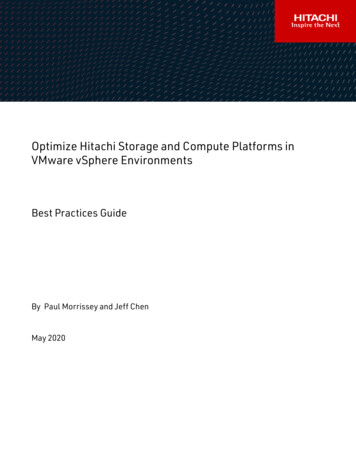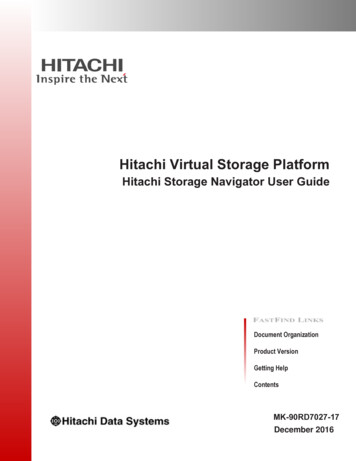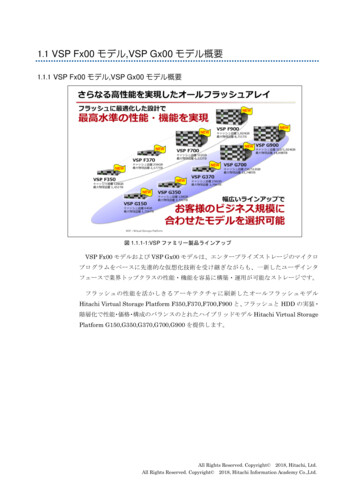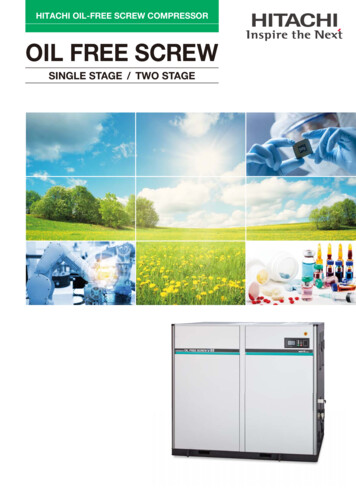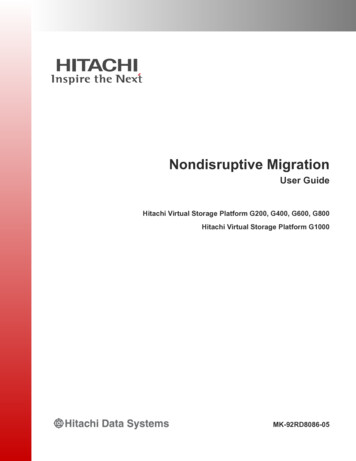
Transcription
Nondisruptive MigrationUser GuideHitachi Virtual Storage Platform G200, G400, G600, G800Hitachi Virtual Storage Platform G1000MK-92RD8086-05
2015, 2016 Hitachi, Ltd. All rights reserved.No part of this publication may be reproduced or transmitted in any form orby any means, electronic or mechanical, including copying and recording, orstored in a database or retrieval system for commercial purposes without theexpress written permission of Hitachi, Ltd., or Hitachi Data SystemsCorporation (collectively “Hitachi”). Licensee may make copies of theMaterials provided that any such copy is: (i) created as an essential step inutilization of the Software as licensed and is used in no other manner; or (ii)used for archival purposes. Licensee may not make any other copies of theMaterials. “Materials” mean text, data, photographs, graphics, audio, videoand documents.Hitachi reserves the right to make changes to this Material at any timewithout notice and assumes no responsibility for its use. The Materialscontain the most current information available at the time of publication.Some of the features described in the Materials might not be currentlyavailable. Refer to the most recent product announcement for informationabout feature and product availability, or contact Hitachi Data SystemsCorporation at https://support.hds.com/en us/contact-us.html.Notice: Hitachi products and services can be ordered only under the termsand conditions of the applicable Hitachi agreements. The use of Hitachiproducts is governed by the terms of your agreements with Hitachi DataSystems Corporation.By using this software, you agree that you are responsible for:1. Acquiring the relevant consents as may be required under local privacylaws or otherwise from authorized employees and other individuals toaccess relevant data; and2. Verifying that data continues to be held, retrieved, deleted, or otherwiseprocessed in accordance with relevant laws.Notice on Export Controls. The technical data and technology inherent inthis Document may be subject to U.S. export control laws, including the U.S.Export Administration Act and its associated regulations, and may be subjectto export or import regulations in other countries. Reader agrees to complystrictly with all such regulations and acknowledges that Reader has theresponsibility to obtain licenses to export, re-export, or import the Documentand any Compliant Products.Hitachi is a registered trademark of Hitachi, Ltd., in the United States andother countries.AIX, AS/400e, DB2, Domino, DS6000, DS8000, Enterprise Storage Server,eServer, FICON, FlashCopy, IBM, Lotus, MVS, OS/390, PowerPC, RS/6000, S/390, System z9, System z10, Tivoli, z/OS, z9, z10, z13, z/VM, and z/VSE areregistered trademarks or trademarks of International Business MachinesCorporation.2Hitachi Nondisruptive Migration User Guide
Active Directory, ActiveX, Bing, Excel, Hyper-V, Internet Explorer, the InternetExplorer logo, Microsoft, the Microsoft Corporate Logo, MS-DOS, Outlook, PowerPoint,SharePoint, Silverlight, SmartScreen, SQL Server, Visual Basic, Visual C , VisualStudio, Windows, the Windows logo, Windows Azure, Windows PowerShell, WindowsServer, the Windows start button, and Windows Vista are registered trademarks ortrademarks of Microsoft Corporation. Microsoft product screen shots are reprintedwith permission from Microsoft Corporation.All other trademarks, service marks, and company names in this document orwebsite are properties of their respective owners.3Hitachi Nondisruptive Migration User Guide
4Hitachi Nondisruptive Migration User Guide
ContentsPreface. 9Intended audience. 10Document conventions. 10Conventions for storage capacity values.11Accessing product documentation. 12Getting help.12Comments. 121 Introduction.13About nondisruptive migration.14Choosing a nondisruptive migration solution.15How nondisruptive migration works. 16Understanding the HCS nondisruptive migration workflow. 20About the migration project model. 282 Requirements and restrictions. 31System requirements.32Operational limits and restrictions.34Migration of existing ShadowImage copy pairs. 35ShadowImage multi-target and cascade configurations.36Restrictions on copy pair operations during migration. 37Migration of copy types not supported by the HCS nondisruptive migration workflow. 39TrueCopy volumes. 39Universal Replicator volumes. 41External volumes. 423 Planning your migration.45Planning considerations. 46Nondisruptive migration and system performance.475Hitachi Nondisruptive Migration User Guide
4 Preparing the migration environment.49Understanding migration projects and jobs. 50Navigating migration projects and jobs. 50Preparing storage resources for migration. 55Creating a migration project.56Creating a migration job. 58Creating a DP pool. 595 Performing the migration. 63Migrating volumes to the target storage system. 64Step 1: Virtualize and Allocate Volumes. 64Step 2: Change host I/O paths. 65Step 3: Unallocate source volumes.66Step 4: Nondisruptive migration.67Step 5: Unvirtualize source volumes.69Migrating copy pair configurations to the target storage system.70Preparing target secondary volumes.70Allocating target secondary volumes. 71Migrating configuration definition files. 72Creating copy pairs on the target storage system.736 Managing migration projects and jobs. 75Tracking migration project status.76Tracking migration job status. 77Editing a migration project.78Changing the status of a failed migration job. 80Editing a migration job. 81Editing virtual storage machines.81Canceling a migration job. 82Canceling a volume from a migration job. 83Deleting a migration project.847 Completing the migration.85Removing the source storage system from Hitachi Command Suite. 86Optimizing the target storage configuration.86Reclaiming zero pages for target volumes. 868 Troubleshooting. 87How to use this chapter.88About tasks and action tables.89Troubleshooting the creation of a migration project. 91Troubleshooting a migration job. 92Migration job fails with KAIC08564-E error message. 100Backing out of a migration. 100Backout procedure. 104Obtaining input for Device Manager CLI commands. 106Device Manager CLI examples.106Relationship between GUI and CLI output items. 1236Hitachi Nondisruptive Migration User Guide
Glossary. 125Index. 1337Hitachi Nondisruptive Migration User Guide
8Hitachi Nondisruptive Migration User Guide
PrefaceThis guide explains how to perform a nondisruptive migration. Intended audience Document conventions Conventions for storage capacity values Accessing product documentation Getting help CommentsPrefaceHitachi Nondisruptive Migration User Guide9
Intended audienceNondisruptive migration is intended for expert users. The migration processrequires detailed planning and in depth-knowledge. We recommend that youconsider the nondisruptive migration services available to assist or manageyour migration project. See Choosing a nondisruptive migration solution onpage 15 for more information.Document conventionsThis document uses the following typographic conventions:ConventionDescriptionBold Italic Indicates text in a window, including window titles, menus, menu options,buttons, fields, and labels. Example:Click OK.Indicates emphasized words in list items.Indicates a document title or emphasized words in text.Indicates a variable, which is a placeholder for actual text provided by theuser or for output by the system. Example:pairdisplay -g group(For exceptions to this convention for variables, see the entry for anglebrackets.)MonospaceIndicates text that is displayed on screen or entered by the user. Example:pairdisplay -g oradb angle bracketsIndicates variables in the following scenarios: Variables are not clearly separated from the surrounding text or fromother variables. Example: Status- report-name file-version .csvVariables in headings.[ ] square bracketsIndicates optional values. Example: [ a b ] indicates that you can choose a,b, or nothing.{ } bracesIndicates required or expected values. Example: { a b } indicates that youmust choose either a or b. vertical barIndicates that you have a choice between two or more options or arguments.Examples:[ a b ] indicates that you can choose a, b, or nothing.{ a b } indicates that you must choose either a or b.This document uses the following icons to draw attention to information:10PrefaceHitachi Nondisruptive Migration User Guide
IconLabelDescriptionNoteCalls attention to important or additional information.TipProvides helpful information, guidelines, or suggestions for performingtasks more effectively.CautionWarns the user of adverse conditions and/or consequences (forexample, disruptive operations, data loss, or a system crash).WARNINGWarns the user of a hazardous situation which, if not avoided, couldresult in death or serious injury.Conventions for storage capacity valuesPhysical storage capacity values (for example, disk drive capacity) arecalculated based on the following values:Physical capacity unitValue1 kilobyte (KB)1,000 (10 3) bytes1 megabyte (MB)1,000 KB or 1,0002 bytes1 gigabyte (GB)1,000 MB or 1,0003 bytes1 terabyte (TB)1,000 GB or 1,0004 bytes1 petabyte (PB)1,000 TB or 1,0005 bytes1 exabyte (EB)1,000 PB or 1,0006 bytesLogical storage capacity values (for example, logical device capacity) arecalculated based on the following values:ValueLogical capacity unit1 block512 bytes1 cylinderMainframe: 870 KBOpen-systems: OPEN-V: 960 KB Others: 720 KB1 KB1,024 (210) bytes1 MB1,024 KB or 1,0242 bytes1 GB1,024 MB or 1,0243 bytes1 TB1,024 GB or 1,0244 bytes1 PB1,024 TB or 1,0245 bytes1 EB1,024 PB or 1,0246 bytesPrefaceHitachi Nondisruptive Migration User Guide11
Accessing product documentationProduct user documentation is available on Hitachi Data Systems SupportConnect: https://support.hds.com/en us/documents.html. Check this site forthe most current documentation, including important updates that may havebeen made after the release of the product.Getting helpHitachi Data Systems Support Connect is the destination for technical supportof products and solutions sold by Hitachi Data Systems. To contact technicalsupport, log on to Hitachi Data Systems Support Connect for contactinformation: https://support.hds.com/en us/contact-us.html.Hitachi Data Systems Community is a global online community for HDScustomers, partners, independent software vendors, employees, andprospects. It is the destination to get answers, discover insights, and makeconnections. Join the conversation today! Go to community.hds.com,register, and complete your profile.CommentsPlease send us your comments on this document to doc.comments@hds.com.Include the document title and number, including the revision level (forexample, -07), and refer to specific sections and paragraphs wheneverpossible. All comments become the property of Hitachi Data SystemsCorporation.Thank you!12PrefaceHitachi Nondisruptive Migration User Guide
1IntroductionThis chapter explains the key concepts behind nondisruptive migration, howit functions, and includes a detailed walk-though of the migration workflows. About nondisruptive migration Choosing a nondisruptive migration solution How nondisruptive migration works Understanding the HCS nondisruptive migration workflow About the migration project modelIntroductionHitachi Nondisruptive Migration User Guide13
About nondisruptive migrationNondisruptive migration makes it possible to relocate data from data from anexisting (source) storage system to a new (target) storage system withoutinterrupting access by hosts. This is accomplished using the global storagevirtualization technology of Hitachi Virtual Storage Platform G1000 (VSPG1000) and Hitachi Virtual Storage Platform G200, G400, G600, G800 (VSPGx00 models). Resources on the source storage system are virtualized on thetarget storage system. From the perspective of the host, I/O requestscontinue to be serviced by the source storage system during the migrationprocess.The following storage system combinations are supported:SourceTargetHitachi Universal Storage Platform V/VMHitachi Virtual Storage Platform G1000Hitachi Universal Storage Platform V/VMVSP Gx00 modelsHitachi Virtual Storage PlatformHitachi Virtual Storage Platform G1000Hitachi Unified Storage VMHitachi Virtual Storage Platform G1000Hitachi Unified Storage VMVSP Gx00 modelsYou can migrate the following types of data: Volumes Copy pair configurations (ShadowImage)To migrate volumes and copy pair configurations, you create a migrationproject for a source and target storage system. You create one or moremigration jobs within a migration project. Then, you perform individualmigration steps for each migration job to complete the migration over time ata sustainable work load.When you create a migration project, a virtual storage machine is created onthe target storage system. This virtual storage machine contains theinformation about the source storage system. Source volumes that areselected for migration are virtualized, masking the physical characteristics ofthe target storage system, and the data is migrated to target volumes on thetarget storage system. As far as the host is concerned, I/O requests are stillbeing serviced by the source target system during the migration process.Note: In this guide, target volume means the virtualized source volume thatresolves to the target volume, and target volume for data migration meansthe physical target storage system volume to which migration data will bewritten.HCS nondisruptive migration has several benefits:14IntroductionHitachi Nondisruptive Migration User Guide
Data is migrated between storage systems without interrupting hostapplications. You can maintain data replication throughout the migration process byallowing the target storage system to inherit pair configurations beforemigrating the actual data. You can reduce the overall migration effort by importing configurationdefinition files instead of having to reconfigure pairs on the target storagesystem. The migration process is designed to be carried out in stages to reducedemands on network bandwidth. You can easily monitor migration project and migration job progress andstatus by reviewing both numerical and graphical data, which includesestimated information about how long the migration is likely to take. Up to seven source storage systems can be consolidated into a singletarget VSP G1000 or VSP Gx00 models.Choosing a nondisruptive migration solutionBecause no single migration solution is appropriate for every environment,multiple nondisruptive migration options are available: End user nondisruptive migration: You manage the entire migrationprocess from planning to execution as described in this guide. The HCSnondisruptive migration workflow provides an easy-to-use navigation andstreamlines the complex migration steps. It is designed for straightforwardconfigurations and customers with in-depth knowledge of theirenvironment and a complete understanding of the risks associated withdata migration. Nondisruptive migration planning service: Because planning is themost crucial stage of the migration process, this option is stronglyrecommended for all customers using the end user migration solution. Thisinvaluable service from Hitachi Data Systems Global Solution Services(GSS) helps you plan a migration that best suits your environment andneeds. Full nondisruptive migration service: This option is for configurationsthat are not suitable for the end user solution. Hitachi Data Systems GSShas highly trained, experienced data migration consultants. GSS hasextensive heterogeneous storage migration consulting expertise, as well asbest practices that reduce migration risk.Note: Carefully review the requirements and restrictions provided in theplanning chapter of this guide. A thorough assessment of your environmentwill help you choose the most appropriate solution.IntroductionHitachi Nondisruptive Migration User Guide15
How nondisruptive migration worksThe nondisruptive migration process is based on three mechanisms: Global storage virtualization I/O control Volume MigrationNote: This topic only describes the migration of primary volumes becausesecondary volumes are re-created on the target system at a subsequentpoint in the migration process (described later in this chapter).Global storage virtualizationThis is the primary mechanism of nondisruptive migration: A virtual storage machine is created in the target storage system, arepresentation of the source storage system that behaves exactly like itsphysical counterpart (with the same name and serial number (S/N) as thehardware). The source volume is mapped within the virtual storage machine as avirtual device (with the same LDEV ID as the source volume). This isknown as the target volume.16IntroductionHitachi Nondisruptive Migration User Guide
I/O controlI/O control maintains the multipath device in the source and target storagesystems:IntroductionHitachi Nondisruptive Migration User Guide17
As shown in the following figure, after the volume is mapped, reads andwrites are performed using the source volume as the master. This is knownas cache through mode, and is in effect while the volume on the sourcestorage system remains connected to the host: When the host issues a write request, data is written to the sourcestorage system without using the cache of the target storage system(red line in the figure). When the source storage system receives all the data to be written fromthe host, the source storage system informs the host that theprocessing has completed. When the host issues a read request, data from the source storagesystem is used (blue line). After you confirm that the connection between the host and the volume onthe source storage system has been disabled (the LUN paths are deleted),the cache is switched to write sync mode and the target storage systembecomes the master of I/O operations. The numbers of the following I/Ooperations correspond to the numbers in the figure.1. The target system sends I/O received from the host to the sourcesystem.2. The source system writes data to the source volume and responds tothe target system.3. The target system writes data to the target volume and responds tothe host.Note: In write sync mode, when the host issues a read requestwhile data is being written to the source storage system, the readprocessing does not start until the write is complete.18IntroductionHitachi Nondisruptive Migration User Guide
Volume MigrationBefore migration, the data resides on a volume on the source storagesystem. This is the stage where the data is copied from the virtualized sourcevolume to a physical volume on the target storage system, known as thetarget volume for data migration. Volume Migration uses cached data forreads and writes, reducing the demand on the source storage system andaccelerating the migration process. When the data migration is complete, theIDs of the target volume and the target volume for data migration areswapped and the (now redundant) volume is deleted.IntroductionHitachi Nondisruptive Migration User Guide19
Understanding the HCS nondisruptive migration workflowThe HCS nondisruptive migration workflow consists of two parts: The primaryworkflow is strictly for data migration, and the secondary workflow is for themigration of copy pair configurations. The following diagram shows the orderof the tasks in the migration process. Each task corresponds to a selection inthe HCS nondisruptive migration workflow GUI.Note: The copy pair migration workflow can be started any time after Step3: Unallocate Source Volumes in the primary (data migration) workflow,but it must be completed before proceeding to Step 5: Unvirtualize SourceVolumes. In the interests of data protection, it is ideal to complete theworkflow prior to starting Step 4: Nondisruptive Migration.Data migration workflow1. Virtualize and Allocate VolumesAs shown in the following diagram, after a virtual storage machine iscreated on the target storage system, the source volume is virtualized asthe target volume and allocated to the same host as the source volume.20IntroductionHitachi Nondisruptive Migration User Guide
This ensures that the LUN path between the source storage system andthe host is duplicated on the target side.2.Change Host I/O PathsThe HCS nondisruptive migration workflow prompts you to perform thefollowing operations manually: Initiate I/O between the target storage system and the host. Disable I/O between the source storage system and the host.You must do this using path management software, OS native multipathfunctions, or by changing the zoning configuration. When you confirmIntroductionHitachi Nondisruptive Migration User Guide21
that the switch was successful, the I/O path is changed as shown in thefigure.3.22Unallocate Source VolumesTo prevent the host from accessing the source volume through thesource storage system, the LUN path must be deleted between thesource volumes and the host. After you confirm the path deletion in theIntroductionHitachi Nondisruptive Migration User Guide
GUI, HCS changes the cache mode of the target volume from cachethrough to write sync.4.Nondisruptive MigrationIn this step, the data is copied to its final destination on the targetstorage system. When the migration is finished, the LDEV ID and hostIntroductionHitachi Nondisruptive Migration User Guide23
I/O associated with the target volume are swapped with those of thetarget volume for data migration, as shown in the following figure.5.24Unvirtualize Source VolumesWhen the migration is complete, you must confirm that the sourcevolumes on the target storage system are ready to be unvirtualized,where the LUN paths between the source volume and target storagesystem are deleted. (The deletion of the actual source volumes is notIntroductionHitachi Nondisruptive Migration User Guide
part of the nondisruptive migration workflow but is part of the processdescribed in Completing the migration on page 85.)Copy pair migration workflowThe following steps comprise the secondary workflow for migrating existingShadowImage copy pair configurations.1. Prepare Target Secondary VolumesTo duplicate the copy pair configurations of the source storage system,the GUI directs you to create the (ShadowImage) secondary volumes onthe target storage system. Virtual IDs are assigned to the volumes, andIntroductionHitachi Nondisruptive Migration User Guide25
LUN paths are configured to ports according to the mapping defined inthe migration project.2.26Allocate Secondary VolumesTo ensure that the backup server can access the secondary volumes onthe target storage system (rather than those on the source storagesystem), you must delete the backup server WWN from the host group ofIntroductionHitachi Nondisruptive Migration User Guide
the source storage system, and then add the backup server WWN to thehost group of the target storage system.3.Migrate Config FilesThe configuration definition files available for migration are listed forselection in the GUI for use on the target storage system.Note: Repeat this step for all the configuration definition files oneach pair management server if the pair management servers arein a redundant configuration. See Migration of existingShadowImage copy pairs on page 35 for a list of configurationdefinition file requirements.IntroductionHitachi Nondisruptive Migration User Guide27
4.Create ShadowImage PairsUsing the Change Pair Status wizard, you create the necessaryShadowImage pairs in the target storage system using the migratedconfiguration definition files.About the migration project modelA nondisruptive migration can be a lengthy undertaking depending on theamount of data to be moved. To assist you in this process, the HCSnondisruptive migration workflow uses a model that divides a migrationproject into jobs, as illustrated in the following diagram.28IntroductionHitachi Nondisruptive Migration User Guide
A migration project consists of: The selected source and target storage systems Port mappings that allow host I/O paths to be switched between sourcestorage system and the target External path settings that define the physical connections between thetwo storage systems One or more jobs that divide the total number of volumes to be migratedinto logical, manageable unitsA migration project might consist of a few jobs that take a day each tocomplete, or many jobs to be run over the course of weeks. When you havedesigned and created a set of jobs, you execute each one using the samestep-by-step procedure under the guidance of the HCS nondisruptivemigration workflow. (HCS also provides tabular and graphical displays to h
To migrate volumes and copy pair configurations, you create a migration project for a source and target storage system. You create one or more migration jobs within a migration project. Then, you perform individual migration steps for each migration job to complete the migration over time at Hi tachi Nondisruptive Migration User Guide