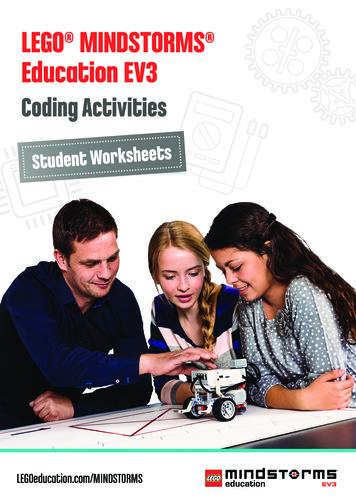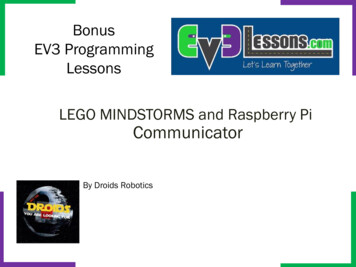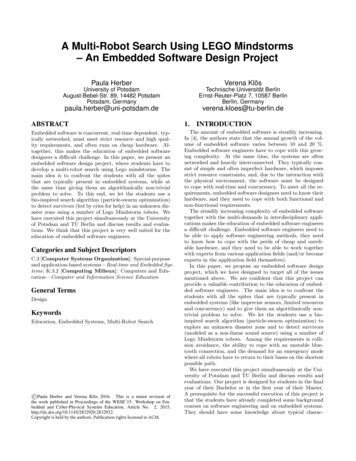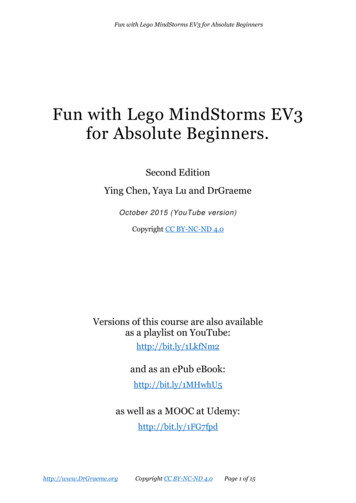
Transcription
Fun with Lego MindStorms EV3 for Absolute BeginnersFun with Lego MindStorms EV3for Absolute Beginners.Second EditionYing Chen, Yaya Lu and DrGraemeOctober 2015 (YouTube version)Copyright CC BY-NC-ND 4.0Versions of this course are also availableas a playlist on YouTube:http://bit.ly/1LkfNm2and as an ePub eBook:http://bit.ly/1MHwhU5as well as a MOOC at Copyright CC BY-NC-ND 4.0Page 1 of 15
Fun with Lego MindStorms EV3 for Absolute Beginners1) Introduction and OverviewYing Chen gives a brief overview of our “Robotics for Absolute Beginners, using LegoMindStorms EV3-G”. She includes some of the reasons we have put this coursetogether, and what is included. To start the course, click on, or type in to your browser,the link Copyright CC BY-NC-ND 4.0Page 2 of 15
Fun with Lego MindStorms EV3 for Absolute Beginners2) Build Your First Robot - TutorialLet us build our very first robot. It is just about the simplest robot we can build withthe Lego EV3 set. It will be your pupil. You will be its teacher. In the next couple oflessons you will find out how to teach it to do what you tell it to do. But that will comelater. Let us start by making our first robot, Botticelli, right now. to do this, click on,or type in to your browser, the link below.http://bit.ly/1gv6xihWe would like to thank Yaya Lu, who built Botticelli under our cameras. You can findout more about her by clicking on, or typing in to your browser, the link Copyright CC BY-NC-ND 4.0Page 3 of 15
Fun with Lego MindStorms EV3 for Absolute Beginners3) Obtaining your free LEGO Editing Software - TutorialTo allow us to teach Botticelli (and the other robots we will build later) whatto do, we need to have special software installed inside our Laptop orDesktop computer. The first video tells us more about what software weneed, and why we need it.http://bit.ly/1W5KtuvWe need to download and install the free LEGO EV3 Home Edition EditingSoftware on our own Laptop or Desktop, before we can teach our Robot howto move. The following video shows an installation on a Windows 7computer. Installations on other computers are roughly rgCopyright CC BY-NC-ND 4.0Page 4 of 15
Fun with Lego MindStorms EV3 for Absolute Beginners4) Teaching your Robot to move - Tutorial.Now that we have installed the software, we need to find out how to use it. This tutorialteaches us how to connect Botticelli to our Laptop or Desktop computer, and how toteach Botticelli to move by typing in our first program to our laptop or desktopcomputer. To see the video of parts 1 and 2, use the link below.http://bit.ly/1W5Kv5MOur LEGO EV3 computer brick has an “operating system” that is just called“firmware”. Occasionally LEGO issues updated firmware for the EV3 bricks. If you seea notice telling you that the firmware on your brick needs updating, this video showsyou how to update your EV3 computer brick. To see the video of part 3, use the linkbelow.http://bit.ly/1ikqnhsNow that we have the software working, we can find out if Botticelli obeys ourcommand to move. This video also shows us how to save our program (so we can playwith it again later), and also how to turn off Botticelli. To see the video of part 4, usethe link Copyright CC BY-NC-ND 4.0Page 5 of 15
Fun with Lego MindStorms EV3 for Absolute Beginners5) Teaching Botticelli to move, smile and speak - Tutorial.Let us pretend that an Alien Ambassador has come to Earth. We don't know whetherthe Alien is dangerous or not. We will send Botticelli to approach the Alien instead ofus, because if anything goes wrong it will be a Robot and not us that will be zapped.We need to teach Botticelli to move, smile and speak. We will need to figure out howfar to send Botticelli so that it does not collide with the Alien Ambassador – that mightstart an intergalactic war!http://bit.ly/1NAmS2aBefore Botticelli starts, it should seem to be nice and friendly - Smile Botticelli!http://bit.ly/1YhiNVBNext we want our Alien to go to the “Red Carpet” in front of the Alien. We must be verycareful not to collide with the Alien (might cause an intergalactic war!!!)http://bit.ly/1NAmXCVWhen the Robot reaches the Alien Ambassador, we want Botticelli to say a polite“Hello”, change its smile to a “waiting patiently” smile, and wait for a reply.http://bit.ly/1KpfFN2Unfortunately we have had a lot of problems with Alien s Universal Translators notworking properly. Botticelli has waited, and has not received a reply. So maybe we willhave to tell Botticelli to look disappointed, say a polite “Thank you” and “Goodbye”.http://bit.ly/1MtwEEsNext we have to get Botticelli back to safety away from the Alien. It will lookdisappointed at not being able to speak with the Alien. It will back away from the Alien,so it can keep an eye on the Alien to make sure nothing goes wrong. Bring Botticelliback home to safety.http://bit.ly/1MtwHAkIf you have access to an A1 printer, you could download and print out this .arena (.pdfformat) that we pyright CC BY-NC-ND 4.0Page 6 of 15
Fun with Lego MindStorms EV3 for Absolute Beginners6) Changing Botticelli into LucyBot - TutorialBotticelli is a really nice Robot, but we found that it had problems going backwards onsome carpets that had ridges, so to fix this we will redesign our Robot by adding a backwheel and changing the motors. We will name our new Robot LucyBot.http://bit.ly/1Yhjf6cNext we need to add a back wheel to LucyBot. LEGO provides two different EV3 sets.The two sets have different contents. The back wheels of each set are different. Watchone of the two videos below to find out how to add a back wheel to LucyBot.If you are using the Home set, use the link below.http://bit.ly/1KkiwaZIf you are using the Education set, use the link Copyright CC BY-NC-ND 4.0Page 7 of 15
Fun with Lego MindStorms EV3 for Absolute Beginners7) Going around the Moon – Tutorial & Challenge.Let us pretend that LucyBot leaves the “Earth”, goes out to one side of side of our“Moon”, goes around the Moon, and comes back to land safely on Earth; see the video:http://bit.ly/1iAl7a5First we want to teach LucyBot to go out in to space, alongside our Moon.http://bit.ly/1MeYPUKNext we need to teach her to move in a gentle curve.http://bit.ly/1LALof9Coming safely back to land on Earth is really important!http://bit.ly/1Kpg7eeHow many ways can you teach your Robot to “Go around the Moon”? In thepast our students have made many marvellous attempts at teaching their Robots to goin an imaginary journey around the moon - here are a few we managed to capture. Thefirst video shows some of the first Robot journeys.http://bit.ly/1LALraFIf our Robotics Session was a longer one, some students had time to be moreambitious. Take a look at these, especially the last one, where everything went wrong,but like the Astronauts in Apollo 13, he persevered, and eventually overcame hisproblems and got back to Earth - even if he is the only student in ¾ of a decade ofassisting multiple schools that I have seen bring his Space Craft in to Earth backwards!Incredible persistence!http://bit.ly/1NAwlXfIf you have access to an A3 printer, an arena that we have used for this tutorialis available for download, click below.http://bit.ly/1MPpZ7TAlternately, you could reuse the arena that we have already used in Chapter 5,the download link of this arena is shown Copyright CC BY-NC-ND 4.0Page 8 of 15
Fun with Lego MindStorms EV3 for Absolute Beginners8) A Robot Floor Cleaner - Challenge.Our pretend “floor” is divided into squares, and to “clean” this floor LucyBot must passover each square. To see an overview of this Challenge, click on the link below.http://bit.ly/1Je0EN7The squares can be passed in any order. Because this is a Challenge, we are notgiving you detailed instructions about how to teach LucyBot to clean the floor.However you might get some good ideas by watching the very different ways that otherstudents, using other robots, have “cleaned their floors”. These videos are from (inorder) Margate School, Huonville School, a TAG workshop and Mt. Nelson ttp://bit.ly/1ikrPQKhttp://bit.ly/1W4GI8KIf you want some extra help in this Floor Cleaner Challenge, then the hints inthe following link may prove useful.http://bit.ly/1KkjnseIf you have access to an A1 printer, a pdf template we have used for this tutorialcan be downloaded from this link (Google Chrome, Firefox, Safari and Edge seem towork better than Internet Explorer for downloading this .orgCopyright CC BY-NC-ND 4.0Page 9 of 15
Fun with Lego MindStorms EV3 for Absolute Beginners9) A Robot Tug-of-War - Challenge.This is a Challenge, so we do not give you detailed instructions. However youmight get some good ideas by watching the video below to see how other studentshave faced the Tug-Of-War Challenge. Modify your present Robot so that you think itwill be a good Tug-Of-War Robot. Then find some string, a couple of big paper clips,and have fun! To see how other students have played “Tug-Of-War”, click on the .orgCopyright CC BY-NC-ND 4.0Page 10 of 15
Fun with Lego MindStorms EV3 for Absolute Beginners10) Building your Third Robot - Tutorial.Because your Robot was probably wrecked in the previous Tug-of-WarChallenge, we suggest you build the three wheeled Robot YayaBot, which can be usedin quite a few of the following Challenges which teach your Robot to see light, and notbump into walls. Let us take a look at what YayaBot looks like, click on the link below,or type this link in to your web browser.http://bit.ly/1MtBEcsWe can build YayaBot from both the LEGO EV3 Education and Home sets. To see thefirst video that shows how to build YayaBot, click below.http://bit.ly/1LAPbJhBecause the Education and Home sets are different, the second half of buildingYayaBot is different for the Education and Home sets.If you have a Home Set, to see the second part of the YayaBot build, click below.http://bit.ly/1UZ1c5QIf you have an Education set, to see the second part of the YayaBot build, click belowhttp://bit.ly/1iAqXbnThanks to Yaya Lu, who build this robot under our cameras; to see more about Yaya,click Copyright CC BY-NC-ND 4.0Page 11 of 15
Fun with Lego MindStorms EV3 for Absolute Beginners11) Robot SUMO – Tutorial.In the Japanese sport of SUMO, players try to push each other out of the ring.This tutorial shows you how to teach your Robot to go at high speed across the floor,but when it comes to a ring around the floor that is a contrasting shade, it stops, backsaway, turns around, and charges forward again.To see an overview of Robot SUMO using our LEGO MindStorms EV3 robotYayaBot, click on the link below, or type it into your web browser.http://bit.ly/1QJLmG7This video shows how to teach YayaBot to use the color sensor to find the edgeof the SUMO ring.http://bit.ly/1KkosAIThis video show you how write code in EV3-G to help YayaBot stop at the edgeof the SUMO ring.http://bit.ly/1iT2n5sHow do we teach YayaBot to travel around inside the SUMO ring, trying to pushout her opponents? Click on the link below, or type it into your web browser to findout.http://bit.ly/1Kplk5JIf you have access to an A1 printer, you may like to print out this ".pdf" formatSUMO ring that we use for this tutorial. Click on the link below, or type it into yourChrome, Firefox, Edge or Safari web browser to download this SUMO Copyright CC BY-NC-ND 4.0Page 12 of 15
Fun with Lego MindStorms EV3 for Absolute Beginners12) Follow the Edge of a Line - Tutorial."Following a line" is a classic problem in robotics. In this tutorial we learn how toteach YayaBot to follow the edge of a line using one Color Sensor. It is important thatthere is a clear distinction in shade between the background colour and the line itself.This skill has a potential use in many competitions (e.g. RoboCup Jr. and First LegoLeague).To see an overview of this line-following tutorial, click on the link below, ortype this link in to your web browser.http://bit.ly/1KtxNtBTo find out the theory of how we could use YayaBot's Color Sensor to detect theedge of a line, click below.http://bit.ly/1FjLyunTo find out which EV3-G coding commands we can use to teach YayaBot to findthe edge of a black line when starting from a white surface, click below.http://bit.ly/1iAreLrTo find out how to bring all these EV3-G programming commands together, toteach our robot to follow the edge of a line, click below.http://bit.ly/1OAhywoWe can set up a tape maze using electrician's tape, and foam or wooden panels.This video shows pyright CC BY-NC-ND 4.0Page 13 of 15
Fun with Lego MindStorms EV3 for Absolute BeginnersHow do we follow colored lines using our EV3 robot using its color sensor? Thenext video shows what happens when we try to do just that.http://bit.ly/1GNW3SiWe can also print out templates for use in robot line-following, if an A3 printeris available. These templates can be combined in many different ways to challenge ourRobots, as shown in the next video.http://bit.ly/1LjenH3Walled mazes are alternatives to the flat mazes we have used so far. This videoshow how we have used walled mazes made from individual tiles. The tiles are colorcoded to assist following maze plans, and have the added advantage that they stackeasily and compactly for storage and transport. The tiles are the same size as the roomsin the International RoboCup Junior Rescue B event, so these mazes could be used asthe first of the many steps necessary to prepare a robot for this and similar roboticscompetitions that use walled Copyright CC BY-NC-ND 4.0Page 14 of 15
Fun with Lego MindStorms EV3 for Absolute Beginners13) & 14) Reserved for future tutorials.15) Toys in the Swimming Pool Part 1 - Tutorial.:This Tutorial follows on from the Chapter 11) tutorial "Robot SUMO", whichyou should complete before enjoying this tutorial.You can see an overview of this tutorial by clicking on the link below, or typingthis link in to your web browser.http://bit.ly/1YhsmDXSuppose a class has had some good fun in a swimming pool, but has beencareless and left some toys and equipment floating in the pool. The teacher does nothave a swimming costume. Let us teach our Robot to help the teacher by pushing allthe toys in the swimming pool to the edge where the teacher can collect them withoutgetting wet. If you are in a class, you could have a competition to see which Robot canclear the swimming pool in the shortest time - but, to be fair, make sure all the toysare put back in the same place in the swimming pool between each Robot run! Tofind out how to clear the swimming pool using your LEGO Robot, click on the linkbelow, or type this link in to your web browser.http://bit.ly/1F5fkU6Teacher/Mentor Note:The LEGO Color sensors are quite sensitive to the hue of the "blue" beingused. Comments on the Internet suggest that these sensors are factory "tuned" to thecolors used by LEGO in their Robotics sets. Following some failures, we have foundwe get the most reliable results by taking a piece of blue LEGO, chosen from ourrobotics set, in to the stationery shop with us, and choosing the cardboard sheet thatis closest to the LEGO version of "blue".http://www.DrGraeme.orgCopyright CC BY-NC-ND 4.0Page 15 of 15
Our LEGO EV3 computer brick has an "operating system" that is just called "firmware". Occasionally LEGO issues updated firmware for the EV3 bricks. If you see a notice telling you that the firmware on your brick needs updating, this video shows you how to update your EV3 computer brick. To see the video of part 3, use the link below.