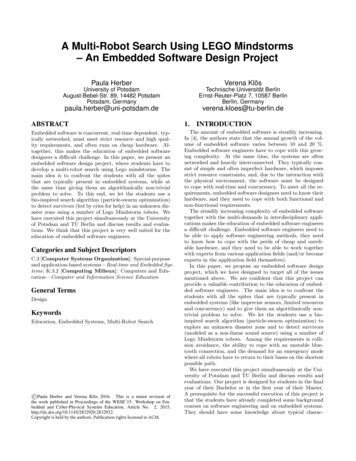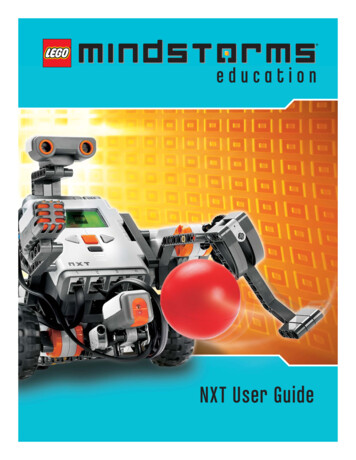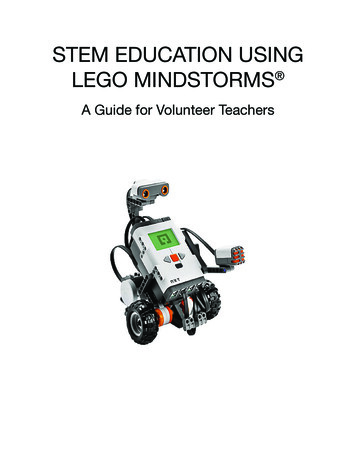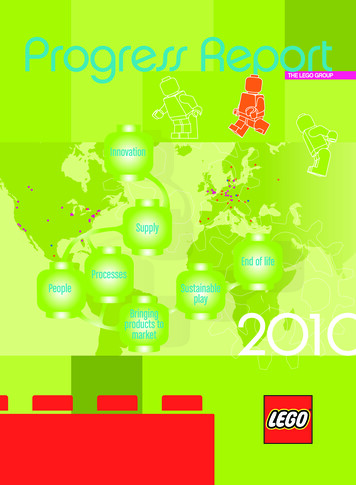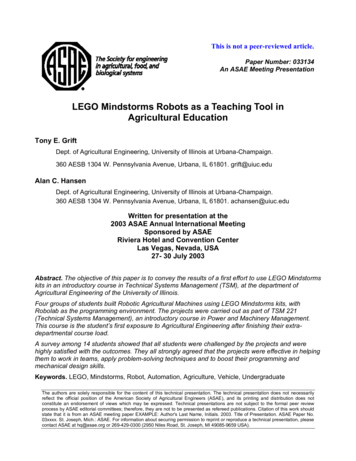Transcription
NEXT STEPS WITHLEGO MINDSTORMS EDUCATION EV3LEGOeducation.com/MINDSTORMS
Next Steps with LEGO MINDSTORMS Education EV3Develop your skills and integrate LEGO MINDSTORMS EV3 into your teaching.Congratulations! You have completed the first step in exploring this new teaching tool and now you are ready to take the next steps.This document outlines what you should do next, and provides six lessons for you to try with your students. Below, you can see an overview of what you will find inthe next pages.1Explore Curriculum Coveragepage . . . . . . . . . . . . . . . . . . . . . . . . . . . . . . . .2 UConfidencese Tutorials to Buildpage . . . . . . . . . . . . . . . . . . . . . . . . . . . . . . . . .3 CUsingreate a Learning SequenceTutorialspage . . . . . . . . . . . . . . . . . . . . . . . . . . . . . . . .43page . . . . . . . . . . . . . . . . . . . . . . . . . . . . . . .678Provide Frequent Feedbackpage . . . . . . . . . . . . . . . . . . . . . . . . . . . . . . . .5 PDuringrovide Frequent Feedbacka Lesson99107 Iduringntegrate Formal Assesmenta lessonpage . . . . . . . . . . . . . . . . . . . . . . . . . . . . . . .8 UClassroomse STEM Lessons in Yourpage . . . . . . . . . . . . . . . . . . . . . . . . . . . . . . .page . . . . . . . . . . . . . . . . . . . . . . . . . . . . . . .2110 Create a Playing SurfaceIntegrate Formal Assesmentpage . . . . . . . . . . . . . . . . . . . . . . . . . . . . . . .Explore More Projects12page . . . . . . . . . . . . . . . . . . . . . . . . . . . . . . .111421Customize Your Lessonspage . . . . . . . . . . . . . . . . . . . . . . . . . . . . . . .2212 Get More Support16page . . . . . . . . . . . . . . . . . . . . . . . . . . . . . . .LEGO, the LEGO logo, MINDSTORMS and the MINDSTORMS logo are trademarks of the/sont des marques de commerce du/son marcas registradas de LEGO Group. 2018 The LEGO Group. 20171207232
1. Explore Curriculum CoverageUsing LEGO MINDSTORMS Education EV3 in your classroom opens up the possibility for a variety of successful learning outcomes.Skills such as teamwork, creativity, and problem-solving are an inherent part of the experience, and students’ natural mastery ofdigital technologies will help them to rapidly learn the language of programming.Below is a selected overview of standards that are addressed or partially-addressed when using LEGO MINDSTORMS Education EV3.This list will grow steadily as you expand the use of EV3 in your classroom.Practices Asking questions Developing and using models Planning and carrying out investigations Analyzing and interpreting data Using mathematics and computational thinking Constructing explanations and designing solutions Engaging in argument from evidence Obtaining, evaluating, and communicating informationComputational Thinking Recognize that software is created to control computer operations Understand and use the basic steps in algorithmic problem-solving Develop a simple understanding of an algorithmComputing Practices and Programming Use technology resources for problem-solving and self-directed learning Construct a program as a set of step-by-step instructions to be acted out Implement solutions to problems using a block-based visual programminglanguageComputers and Computing Devices Use standard input and output devices to successfully operate computersand related technologies Apply strategies for identifying simple hardware and software problemsthat may occur during use Identify factors that distinguish humans from machines Recognize that computers model intelligent behavior (as found inrobotics, speech and language recognition, and computer animation)NGSSCSTALEGO, the LEGO logo, MINDSTORMS and the MINDSTORMS logo are trademarks of the/sont des marques de commerce du/son marcas registradas de LEGO Group. 2018 The LEGO Group. 201712073
Explore Curriculum CoverageCreativity and Innovation Demonstrate creative thinking, construct knowledge, and develop innovativeproducts and processes using technology Apply existing knowledge to generate new ideas, products, or processes Use models and simulations to explore complex systems and issuesCommunication and Collaboration Use digital media and environments to communicate and workcollaboratively, including at a distance, to support individual learning andcontribute to the learning of others Contribute to project teams to produce original works or solve problemsDigital Citizenship Exhibit a positive attitude toward using technology that supportscollaboration, learning, and productivity Demonstrate personal responsibility for lifelong learningTechnology Operations and Concepts Demonstrate a sound understanding of technology concepts, systems, andoperations Understand and use technology systems Select and use applications effectively and productively Troubleshoot systems and applications Transfer current knowledge to the learning of new technologiesCritical Thinking, Problem-Solving, and Decision Making Use critical thinking skills to plan and conduct research, manage projects,solve problems, and make informed decisions using appropriate digital toolsand resources Plan and manage activities to develop a solution or complete a project Collect and analyze data to identify solutions and/or make informeddecisions Use multiple processes and diverse perspectives to explore alternativesolutionsISTELEGO, the LEGO logo, MINDSTORMS and the MINDSTORMS logo are trademarks of the/sont des marques de commerce du/son marcas registradas de LEGO Group. 2018 The LEGO Group. 201712074
Explore Curriculum CoverageThe Nature of Technology Develop an understanding of the characteristics and scope of technology Develop an understanding of the core concepts of technologyDesign Develop an understanding of the attributes of design Develop an understanding of engineering design Develop an understanding of the role of troubleshooting, research anddevelopment, invention and innovation, and experimentation in problemsolvingAbilities for a Technological World Develop the ability to apply the design process Develop the ability to use and maintain technological products andsystemsITEEA Standards for TechnologicalLiteracyPractices Make sense of problems and persevere in solving them Reason abstractly and quantitatively Construct viable arguments and critique the reasoning of others Attend to precision Look for and make use of structure Look for and express regularity in repeated reasoning Model using mathematics Use appropriate tools strategicallyExpressions and Equations Solve real-life and mathematical problems using numerical and algebraicexpressions and equationsGeometry Solve real-life and mathematical problems involving angle measure, area,surface area, and volumeCommon Core MathematicsStandardsLEGO, the LEGO logo, MINDSTORMS and the MINDSTORMS logo are trademarks of the/sont des marques de commerce du/son marcas registradas de LEGO Group. 2018 The LEGO Group. 201712075
Explore Curriculum CoverageIntroductionCurriculum GridConvectionHeat TransferFreezing and Thermal InsulationHEAT AND TEMPERATURELight IntensityLIGHTAcceleration of GravityVelocityFrictionInclined PlaneGearsFORCE AND MOTIONElectric VehiclesEnergy EfficiencyNext GenerationScience StandardsSolar EnergySpeaking and Listening Standards Engage effectively in a range of collaborative discussions (one-on-one, ingroups, and teacher-led) with diverse partners on topics, texts, and issues,building on others’ ideas and clearly expressing their own ideasWind EnergyReading Standards for Informational Text Draw on information from multiple print or digital sources, demonstratingthe ability to locate an answer to a question quickly or to solve a problemefficientlyEnergy TransferENERGYReading Standards for Literacy in Science and Technical Subjects Precisely follow a multistep procedure when carrying out experiments,taking measurements, or performing technical tasks Determine the meaning of symbols, key terms, and other domain-specificwords and phrases as they are used in a specific scientific or technicalcontext relevant to texts and topics in grades 6–8 addresses standardPractices1Asking questions2Developing and using models3Planning and carrying out investigations4Analyzing and interpreting data5Using mathematics, Informational and Computer Technology, and computationalthinking6Constructing explanations and designing solutions7Engaging in argument from evidence8Obtaining, evaluating, and communicating informationCross-cutting Concepts1Patterns2Cause and effect: Mechanism and explanation3Scale, proportion, and quantity4Systems and system models5Energy and matter: Flows, cycles, and conservation6Structure and function7Stability and changeCore Ideas: Physical SciencePS1Structure and Properties of MatterPS2Motion and stability: Forces and interactionsPS3EnergyPS.4Waves and their applications in technologies for information transferFor learning grids mapping each of our Curriculum Packs to currentcurriculum standards, download the pack(s) or visit:Common Core EnglishLanguage Artswww.legoeducation.comLEGO, the LEGO logo and MINDSTORMS are trademarks of the/sont des marques de commerce de/son marcas registradasde LEGO Group. 2014 The LEGO Group. 068923.LEGO, the LEGO logo, MINDSTORMS and the MINDSTORMS logo are trademarks of the/sont des marques de commerce du/son marcas registradas de LEGO Group. 2018 The LEGO Group. 2017120716
2. Use Tutorials to Build ConfidenceThe tutorials provided in the software will help to build your confidence and yourstudents’ confidence. Take some time to browse through them and identify theones you might be interested in using.Here is an overview of the tutorials that are available.Basics (Driving Base)Learn how to control the Driving Base and trigger events based on input from thevarious sensors.For EV3 Lab OnlyBasics (Hardware)Familiarize yourself with the Intelligent EV3 Brick and its assorted sensors andmotors.Beyond Basics (Driving Base)Grasp the fundamentals of more complex topics, such as program loops,switches, multiple switches, arrays, and data wires.Data LoggingMaster various Data Logging concepts, such as live and Remote Data Logging,Graph Programming, and Dataset Calculation.ToolsLearn how to use the various tools that are available to your students, such as theSound Editor and the Display Image Editor.LEGO, the LEGO logo, MINDSTORMS and the MINDSTORMS logo are trademarks of the/sont des marques de commerce du/son marcas registradas de LEGO Group. 2018 The LEGO Group. 201712077
3. Create a Learning Sequence UsingTutorialsA good way to learn about about the functionailty of the EV3 Brick is to explorethe Robot Educator tutorials and to combine two or three of them to create alearning sequence.Straight MoveWhen designing your own learning sequences, remember to allow time for: Building the robot, if it is not already built Programming the robot TinkeringExample of a Learning Sequence Using TutorialsExplore the functionality of the Color Sensor by making different things happenbased on the color detected by the sensor: Color Sensor Color Multiple SwitchTank MoveExamples of other Learning Sequences for EV3 Lab OnlyExplore the functionality of the Color Sensor, and practice logging ambient lightvalues: Color Sensor Light Remote Data LoggingExplore math-related concepts: Stop at Object Range Variables ArraysStop at ObjectThe learning sequence used in theLEGO MINDSTORMS EducationEV3 “getting started” experience.LEGO, the LEGO logo, MINDSTORMS and the MINDSTORMS logo are trademarks of the/sont des marques de commerce du/son marcas registradas de LEGO Group. 2018 The LEGO Group. 201712078
4. Provide Frequent FeedbackEncourage your students to tell their learning story. Give the opportunity toshare their thinking, ideas, and reflections. This will boost their confidence andengagement.Student DocumentationHave your students document their work. By doing that, students will reflect onand consolidate what they have just learned. They will also have to consider howto use appropriate language to communicate their thoughts and ideas.Using the Content Editor as a Documentation ToolThe Content Editor allows students to document their progress and findings asthey work through each tutorial.They can use the Content Editor to: Write full descriptions of their working processesInsert their own pagesAdd images and videos of their robot in actionShare their unique project with other studentsYou can also allow students to select the tool(s) they find mostappropriate for capturing and sharing their ideas. Encourage themto document their thoughts using text, videos, images, sketchnotes,or another creative medium.LEGO, the LEGO logo, MINDSTORMS and the MINDSTORMS logo are trademarks of the/sont des marques de commerce du/son marcas registradas de LEGO Group. 2018 The LEGO Group. 201712079
5. Provide Frequent Feedback Duringa LessonMove an Object(45 minutes)ObjectiveAfter completing this lesson, students will be able to: Program their robots to move and release objects of different shapes and sizes Optimize the performance of a design by prioritizing criteria, making trade-offs,testing, revising, and retestingSetupDefine a starting position and and arrange various objects for the students tocollect using their robots. Use objects of various shapes and sizes like thoseshown below.A. ConnectFeedbackClean up your school by collecting objects ofdifferent shapes and sizes. Find ways to collect asmany objects as possible.During the lesson, interact with each student to identify any difficulties theyare having in completing the task. Help them to improve by providing frequentfeedback.LEGO, the LEGO logo, MINDSTORMS and the MINDSTORMS logo are trademarks of the/sont des marques de commerce du/son marcas registradas de LEGO Group. 2018 The LEGO Group. 2017120710
Provide Frequent Feedback During a LessonMove Object123If you need help, watch the “MoveObject” tutorial.C. Contemplate Have students collect the Cuboid and return it to the robot’s initial position. Then have them collect a different object, and observe how they adapt to thechange of task.Discussion QuestionsB. ConstructBuild1. Driving Base2. Robot Arm3. CuboidRobot BehaviorHow did you overcome the challenge of moving different objects?Modified the medium motor module frame to fit the bigger objects.D. ContinueUse the project ideas provided in this document or refer to some of ourCurriculum Packs for additional ideas.ProgramTry to grab the Cuboid using the Robot Arm.LEGO, the LEGO logo, MINDSTORMS and the MINDSTORMS logo are trademarks of the/sont des marques de commerce du/son marcas registradas de LEGO Group. 2018 The LEGO Group. 2017120711
6. Integrate Formal AssesmentTeacher-Led AssessmentDeveloping students’ science, engineering, and computationalthinking skills requires time and feedback. Just as in thedesign cycle, in which students should understand that failureis part of the process, assessment should provide feedbackin terms of what the students did well and where they canimprove. Problem-oriented learning is not about successor failure. It is about being an active learner and continuallybuilding upon and testing ideas.Giving feedback to students in order to help them developtheir skills can be done in various ways. We have providedexamples of rubrics that can be completed based on: Observation of students’ behavior, reactions, and strategies Asking the students questions about their thought processesAs students often work in groups, you can give feedback bothon a team level and on an individual level.Observation RubricsExamples of rubrics have been provided on the next pages.The intention of these rubrics is to help students reflect onwhat they have done well in relation to the learning goals, andwhat they could have done better. Students should mark an Xto indicate their level of achievement (Bronze, Silver, Gold, orPlatinum). You can also use the rubrics for your own evaluationof the students’ work.LEGO, the LEGO logo, MINDSTORMS and the MINDSTORMS logo are trademarks of the/sont des marques de commerce du/son marcas registradas de LEGO Group. 2018 The LEGO Group. 2017120712
Integrate Formal AssesmentSample Rubric - Assessing Design SkillsDefining the problem:Describe the problem inyour own words.BronzeSilverThe student is unable todescribe the problem intheir own words.With prompting, the student The student is able todescribe the problem inis able to describetheir own words.the problem in their ownwords.The student has difficultiescompleting a designUndertake a design project, project and engaging in thedesign cycle to constructengaging in the designand implement a solution.cycle to construct and/or implement a solutionthat meets specific designcriteria and constraints.Designing solutions:Optimize performance ofa design by prioritizingcriteria, making tradeoffs, testing, revising, andretesting.The student has completeda design project, engagingin the design cycle toconstruct and implement asolution that met specificdesign criteria andconstraints.GoldThe student has completeda design project, engagingin the design cycle toconstruct and implementa solution that metspecific design criteriaand constraints. They haveoptimized the performanceof a design using someof the following methods:prioritizing criteria, makingtrade-offs, testing, revising,and retesting.PlatinumNotesThe student is able todescribe the problemin their own words andcan begin to decomposethe problem into smallerparts.The student showedcreativity in using theengineering designprocess to implement asolution that exceededspecific design criteria andconstraints. They optimizedperformance of theirdesign using the followingmethods: prioritizingcriteria, making tradeoffs, testing, revising, andretesting.LEGO, the LEGO logo, MINDSTORMS and the MINDSTORMS logo are trademarks of the/sont des marques de commerce du/son marcas registradas de LEGO Group. 2018 The LEGO Group. 2017120713
7. Integrate Formal Assesment during alessonStop at Line(45 minutes)ObjectiveAfter completing this lesson, students will be able to use the Color Sensor tostop the robot when a line is detectedSetupDefine a starting position, then place a sheet of white paper with a colored linedrawn on it a short distance away.A. ConnectAssessmentDuring the lesson, encourage the students to interact with the rubrics. Theyshould record their progress by marking the box that best reflects their level ofachievement. Help your students to improve by providing frequent feedback.Objects will need to be dragged to specificlocations identified by lines on the floor. Find waysto use the Color Sensor to detect these lines.LEGO, the LEGO logo, MINDSTORMS and the MINDSTORMS logo are trademarks of the/sont des marques de commerce du/son marcas registradas de LEGO Group. 2018 The LEGO Group. 2017120714
Integrate Formal Assesment during a lessonStop at Line12If you need help, look at the “Stopat Line” tutorial.C. Contemplate Have students practice detecting lines of different colors.Discussion QuestionsRobot BehaviorWhich color or shade reflects the most light? The least?White reflects the most and black reflects the least.B. ConstructBuild1. Driving Base2. Color Sensor Down ModuleProgramTry to have your robot stop at a black line.DiscoveryWhat would you do if the robot were to detect a line of the color gray?Use the Wait Block by setting it to read the Color Sensor inReflected Light Intensity Mode.D. ContinueUse the project ideas provided in this document or refer to some of ourCurriculum Packs for additional ideas.LEGO, the LEGO logo, MINDSTORMS and the MINDSTORMS logo are trademarks of the/sont des marques de commerce du/son marcas registradas de LEGO Group. 2018 The LEGO Group. 2017120715
8. Use STEM Lessons in Your ClassroomDevelop STEM Skills with LEGO MINDSTORMS Education EV3Using the Driving Base as the foundation, each of these four lessons offers a different STEM-related focus. Try one or try them all,each will guide you as you explore one of our Curriculum Packs.LESSONCoding Focuspage . . . . . . . . . . . . . . . . . . . . .17LESSON PLANScience Focuspage . . . . . . . . . . . . . . . . . . . .18LESSONEngineering Focuspage . . . . . . . . . . . . . . . . . . . .19LESSONMath Focuspage . . . . . . . . . . . . . . . . . . . .20Following a LineMeasuring SpeedFixing a CarMoving in the XY PlaneAutonomous cars will soon be drivingon our roads.Biologists have long tried to calculatethe running speed of animals.You are stranded in the forestbecause both front tires of your carhave gone flat.To move an unmanned space vehiclefrom point A to point B requiresprecise calculations.How do they follow their pathswithout deviating from the road?Use a robot to find out how they do it!You have removed the wheels andmust now use anything other thantires and rims to make your car moveforward again.If the math is not right, you just mightend up in the next crater!LEGO, the LEGO logo, MINDSTORMS and the MINDSTORMS logo are trademarks of the/sont des marques de commerce du/son marcas registradas de LEGO Group. 2018 The LEGO Group. 2017120716
Coding Focus: Following a Line(45 minutes)Curriculum Links Exploring the use of a loop Exploring ways of developing computational thinking skills, such as the ability todevelop algorithmsConnectAutonomous cars will soon be driving on our roads. How do they follow their pathswithout deviating from the road?ConstructBuildProgramIn the software, start with the “Switch”tutorial.ContemplateHave the students create a driverless vehicle that can follow a line.Ask them explore different types of lines, such as: Thick lines Thin lines Colored lines Right angles Broken/interrupted linesFor more coding activities related to autonomouscars, look online: www.legoeducation.com/lessonsContinueCreate a racetrack in your classroom and find out whose car is the fastest.LEGO, the LEGO logo, MINDSTORMS and the MINDSTORMS logo are trademarks of the/sont des marques de commerce du/son marcas registradas de LEGO Group. 2018 The LEGO Group. 2017120717
Science Focus: Measuring Speed(45 minutes)Curriculum Links Exploring the concept of speed Exploring ways of developing science-related skills, such as the ability to collectand analyze dataConnectBiologists have long tried to calculate the running speed of animals. Use a robotto find out how they do it!ConstructBuildProgramIn the software, start with the “MathData” tutorial.ContemplateUse your Driving Base to model an animal “running” and calculate the speedat which it is moving. Change the speed of the motors to check that yourcalculations are correct.ContinueFor more science-related activities, download ourscience activity pack for EV3 Lab:www.legoeducation.com/downloadCreate a racetrack in your classroom and find out whose car is the fastest.LEGO, the LEGO logo, MINDSTORMS and the MINDSTORMS logo are trademarks of the/sont des marques de commerce du/son marcas registradas de LEGO Group. 2018 The LEGO Group. 2017120718
Engineering Focus: Fixing a Car(45 minutes)Curriculum Links Exploring the concept of mechanisms Exploring ways of developing engineering-related skills, such as the ability todevelop various functional prototypesConnectYou are stranded in the forest because both front tires of your car have gone flat.You have removed the wheels and must now use anything other than tires andrims to make your car move forward again.ConstructBuildProgramIn the software, start with the “StraightMove” tutorial.ContemplateDesign a solution to make your Driving Base, now without its wheels, move asquickly as possible over a distance of one meter.ContinueFor more engineering-related projects, downloadour Design Engineering Projects Curriculum packfor EV3 Lab: www.legoeducation.com/downloadCreate a racetrack in your classroom and find out whose Driving Base is thefastest.LEGO, the LEGO logo, MINDSTORMS and the MINDSTORMS logo are trademarks of the/sont des marques de commerce du/son marcas registradas de LEGO Group. 2018 The LEGO Group. 2017120719
Math Focus: Moving in the XY Plane(45 minutes)Curriculum Links Exploring the concept of position in the XY plane Exploring ways of developing math-related skills, such as the abiliy to makepredictions and calculate resultsConnectTo move an unmanned space vehicle from point A to point B requires precisecalculations. If the math is not right, you just might end up in the next crater!ConstructBuildProgramIn the software, start with the“Variables” tutorial.ContemplateHave students calculate the number wheel rotations necessary to move the robotforward 88 cm (35 inch) or a distance of your choice.ContinueChallenge the students by giving them one try to move their robots a specifieddistance. Whoever comes the closest wins!For more space-themed activities, download ourSpace Mission Curriculum pack for EV3 Lab:www.legoeducation.com/downloadLEGO, the LEGO logo, MINDSTORMS and the MINDSTORMS logo are trademarks of the/sont des marques de commerce du/son marcas registradas de LEGO Group. 2018 The LEGO Group. 2017120720
9. Explore More ProjectsIf you have reached this point, you might be looking for longer, more complexprojects to use in your classroom.Download new projects: www.legoeducation.com/lessons10. Create a Playing SurfaceThe use of mats and other playing surfaces can come handy when doing LEGO MINDSTORMS EV3 projects. Surfaces can be made out of large sheets of paperusing pencils and tape or they can be printed out.Taking the time to set up a level playing table with smooth surface will increaseyour students’ level of engagement and provide an “official” surface on which theirrobots can move.LEGO, the LEGO logo, MINDSTORMS and the MINDSTORMS logo are trademarks of the/sont des marques de commerce du/son marcas registradas de LEGO Group. 2018 The LEGO Group. 2017120721
11. Customize Your LessonsUse the Content Editor to Create Customized Tutorials(EV3 Lab Only)The integrated Content Editor gives you the ability to customize any content inorder to create your own differentiated lessons. Here are a few suggestions forcustomizing the tutorials: Rephrase the text to better match your students’ needs Add images that are more relevant to your students Add additional tasksTo ensure that you do not overwrite the tutorials supplied with the LEGO MINDSTORMS Education EV3 Lab, any changes you make will be saved as a newtutorial. All of the files included with the original tutorial will also be included inthe new project file, which you are then free to share with your students (e.g., on ashared network drive).Additional MaterialsCustomize your lessons using materials you already have in your classroom, suchas: Large sheets of paper Colored tape or paper (minimum suggestion: black, blue, gray, and one othercolor) Objects of different shapes and sizes Protractors Measuring tapes MarkersLEGO, the LEGO logo, MINDSTORMS and the MINDSTORMS logo are trademarks of the/sont des marques de commerce du/son marcas registradas de LEGO Group. 2018 The LEGO Group. 2017120722
12. Get More SupportFor more content, eLearning, and support material related toLEGO MINDSTORMS Education EV3, visit our om/MINDSTORMS
CHECKLISTSoftware is installedSoftware has been opened once to check that itloads properlyLEGO Bricks have been sortedBox and electronic components have been labeledThe EV3 recharagable battery has been inserted inthe EV3 Brick and charge (or the EV3 Brick has AAbatteries)EV3 Brick has been renamedI know how to drag icons to the ProgrammingCanevas.I know how to change the parameters on aprogramming block.I can turn a motor on and off.I can use the Touch Sensor.I can use the Color Sensor.I can use the Ultrasound Sensor.I can turn the EV3 Brick on and off.I know the difference between an output port andan input port on the EV3 Brick.Let’s PrepareLet’s TryFind more support online:www.legoeducation.com/supportLEGO, the LEGO logo, MINDSTORMS and the MINDSTORMS logo are trademarks of the/sont des marques de commerce du/son marcas registradas de LEGO Group. 2018 The LEGO Group. 20171207V124
Below is a selected overview of standards that are addressed or partially-addressed when using LEGO MINDSTORMS Education EV3. This list will grow steadily as you expand the use of EV3 in your classroom. NGSS CSTA Practices . Identify factors that distinguish humans from machines Re