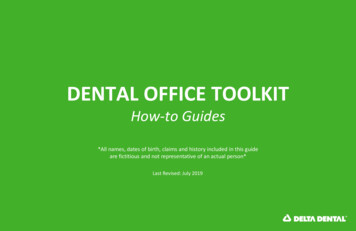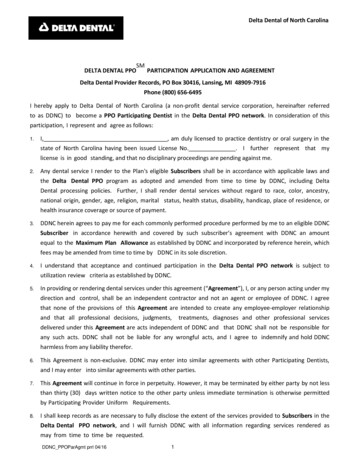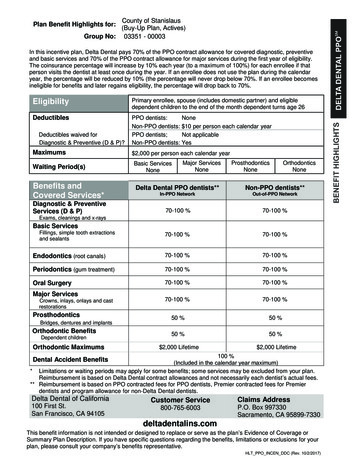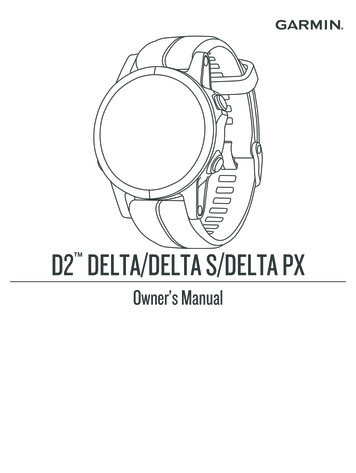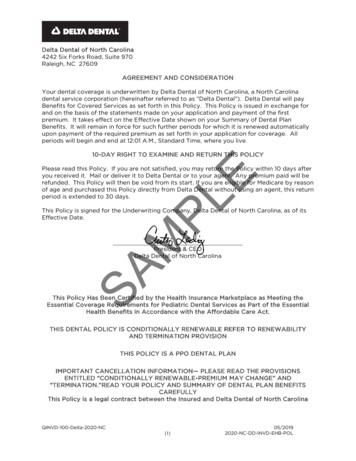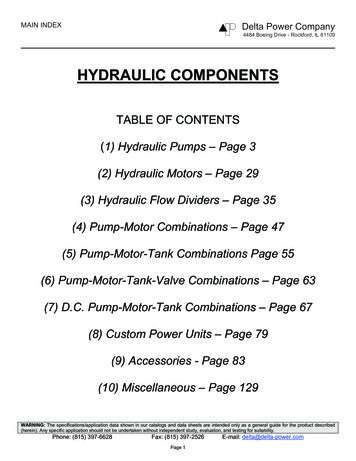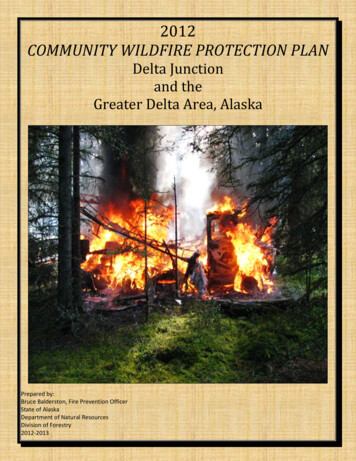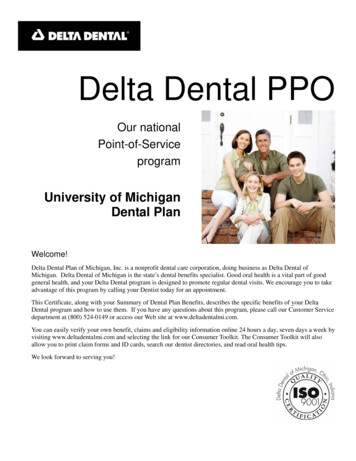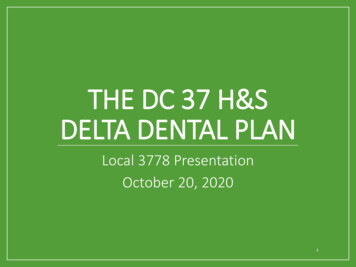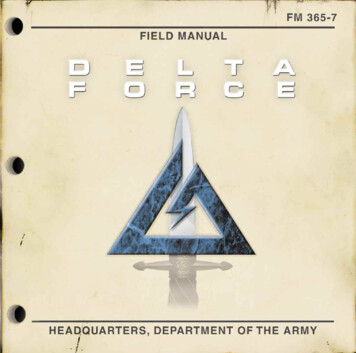
Transcription
FM 365-7A CONFIDENTIALCONFIDENTIAL FM 365-7ADelta Force Manual AddendumADDITIONAL SETTINGSTurbo: Turning turbo “on” will increase the framerate of the game at the expense of a slight degradationin terrain detail. If your screen seems like it is havingtrouble keeping up with game, you should use this setting.DEFAULT MESSAGE MACROSThe game provides you with some preprogrammedmessages that you can send by pressing the T keyfollowed by F1-F10. Add additional text, if desired,then press the Enter key to send the message. In theSettings Menu, you can change any of these defaultmessages.Table of ContentsAdditional SettingsDefault Message MacroExpanded Game ScreenAdditional Keyboard CommandsMultiplayer Hosting OptionsCooperative GamesDeathmatch GamesTeam Deathmatch GamesKing of the Hill GamesTeam King of the Hill GamesCapture the FlagKeyboard Layout223556777889F1F2F3F4The package is secure.Prepare to assault on my mark.Snipers take the higher ground.Gunners go for the flags.F5F6F7F8Guard the base.I need backup now!Mess with the best, Die like the rest!You don’t want none of this!F9 Is that all you got!F10 Son, It’s gonna be a long day!The printed manual contains all essential information aboutsetting up and playing Delta Force. This supplementalmanual expands on the information provided therein. Inaddition, the NovaLogic web site will have further detail onNovaWorld’s Online games. www.NovaLogic.com1DELTA FORCE FIELD MANUALDELTA FORCE FIELD MANUAL2
FM 365-7A CONFIDENTIALGAME SCREENCONFIDENTIAL FM 365-7A5. Situational IconA profile of your soldier appears at the topof the screen to help quickly identify yourbody position.Stand1. Health BarIf you have the Player HealthSetting on "Easy", your current health will berepresented by this bar.2. Current Weapon SelectedThis section displays theweapon that your are holding, the firing mode that it isin, the number of magazines,and number of rounds youhave remaining in the currentmagazine. The box to theright of the magazines isfilled in when you have around in the chamber.3. GPS MapPress F9 (color map) or F10(contour map) to bring upyour Global PositioningSatellite overhead map.4. Information LinkImportant information, suchas current mission ordersand status of your squad, willbe transmitted over yourradio. Text sent from otherplayers in a multiplayer gamewill appear here as well.3DELTA FORCE FIELD MANUALCrouchLie Prone6. Compass HeadingThe dial indicates the cardinal direction thatyou are currently facing. The color of the centerdot represents your team side. The direction ofyour next waypoint is connoted by a green dot.In a Capture The Flag game, the direction of theyour flag bay appears as a team colored dot.7. Grid Coordinates/ItemsThe left hand box showsyour current grid location asseen on your Command Map(C key). Any mission itemyou pick up is listed in theright hand box. Drop thisitem by pressing the D key.8. Waypoint IndicatorThis box indicates the codename and distance in metersto your next waypoint(a predetermined locationgiven to you during themission briefing).9. Forward Observer CameraPress F9 to bring up yourForward Observer view. Youcan cycle through your viewand that of your teammateswith the TAB key.10. Mission InformationThis area details the name ofyour Delta Force Operative,the current mission and amission timer (if appropriateto the mission type).DELTA FORCE FIELD MANUAL4
CONFIDENTIAL FM 365-7AFM 365-7A CONFIDENTIALADDITIONAL KEYBOARD COMMANDSCThis key brings up the full screen Command Map. Gridcoordinates overlay the terrain, shows way points, lines towaypoints, and all other pertinent information known tothe player.FThis key toggles Friendly Tags on/off. This allows you toquickly see which people on the battlefield are your teammates.GThis is a line-by-line listing of the Mission goals which must beaccomplished in order to achieve mission success, as well asany "don't do" items which will result in mission failure. Asgoals are accomplished, the appropriate lines willchange color.OThis key brings up an in-game window showing thecomplete single player/cooperative mission orders.QFor Capture the Flag games only, this key will cycle onlythrough the flags that you need to pick up. Whereas the "W"key still cycles through all flags and flag bays, includingyour own.RThis key will bring up a list of recent messages.ADDITIONAL HOSTING OPTIONSAllow Friendly Fire:You have the option of making your teammatesinvulnerable to your weapons by turning Allow FriendlyFire “off”Allow Team Tags:Your teammates names, or “tags”, will appear when youput your crosshairs over them when you have thisoption set to “On”. Select “Off” to turn off all of thenames. You can also toggle this feature in the game bypressing the F key.*NOTE: Although listed in the printed manual, Ammo Respawn andTime Out Box are no longer valid options.5DELTA FORCE FIELD MANUALMULTIPLAYER GAMESWhat follows is some additional information on multiplayer game types. NovaWorld has unique game levelsdesigned for a higher number of players (Visit theNovaWorld site for more details).Cooperative:In this game, you replay Single Player missions whereyour computer-controlled squadmates are replaced withhuman players. This gives you the opportunity topractice real team tactics against familiar situations.Most Delta Force training at Fort Bragg involves workingwith a team to overcome simulated terrorist attacks.Play the same scenario multiple times to see howdifferent team strategies work.Note that you can play any mission as cooperativeregardless of whether you have gotten to it in singleplayer mode or not. However, in cooperative play themission will be harder than the single player versionto compensate for additional human players.Generally this means an increase in the number ofenemies encountered.DELTA FORCE FIELD MANUAL6
FM 365-7A CONFIDENTIALCONFIDENTIAL FM 365-7ADeathmatch:Team King of the Hill:All players are competing against each other to gain thehigh score by eliminating the most opponents. Theperson with the highest kills isn’t necessarily the best.Delta Force has little interest in an operative that loseshis own life recklessly. Highest score is determined by:As per King of the Hill,but your time getsadded to that of yourteam. Look for theFriendly Fire Warning“X” so that you don’tkill one of your ownteammates.Kill FriendlyKill yourselfKilled by opponentKill opponentKill opponent with a head shotKill opponent using only a knife-4-10 1 2 3Team Deathmatch:Players are put on the Blue team or the Red Team. Getyour squad in line or they may cost your side points. Becareful not to shoot your own teammates. Scoring is thesame, but only the team total points is displayed.King of the Hill:Capture the Flag:Flags are represented by a triangle symbol on the GPSand Command map. You are part of the red team or theblue team and your objective is to grab the other team’sflag by running over it and return it to your team’s FlagBay (represented by a colored circle). At the same time,you need to defend your own flags from your opponents.Some variations have multiple flags that must beretrieved. The waypoint indicator will help guide you tothe flags and back to your flag bay.In this scenario, players win by occupying a certain areafor a specific duration of time (set by the game host).The hot zone shows up as a red circle on your GPS map.Although your time in the zone is cumulative, leavingthe hot zone will cause your timer to start to countbackwards. (Note, this rule has changed from the printed manual). The size and number of hot zones will varydepending on which map the host chooses.7DELTA FORCE FIELD MANUALDELTA FORCE FIELD MANUAL8
SCREENHELPEscPAUSEF1KNIFE Caps LockF3SIDEARM1CYCLE FORWARDOBSERVERS SSIONGOALSGModeTWO7TEAMTALKYCOMMAND CYCLE VIDEO UPPCAMLEFTCAMRIGHTL;CAMDOWN.AltSpaceF12Print ScrnScroll LockPauseInsertMPG HOSTSCREENHomePage UpSTANDCROUCHPRONECYCLEWEAPONSMAPMAPZOOM IN ZOOM OUT– 0IJNF8FRAGLASERGRENADE DESIGNATORSECONDARY WEAPONModeTHREE5RECENTMESSAGESRF6ZOOMCAM IN[\ZOOMCAM OUT]'DeleteEndPage DownEnterWALK/SHOOTAltCtrlNum eTWO4EWALKShiftF5PRIMARY WEAPONModeONE32F4STRAFERIGHT0Del– Enter
FIELD MANUAL NO. 12-9CONFIDENTIALFM 365-7TABLE OF CONTENTSIntro . 2Install . 3Settings . 5Gear . 8Game Controls . 10Keyboard Layout .12Game Screen .14Single Player Missions.16Multiplayer Games.17Credits .20Technical Support .22Legalese .23HEADQUARTERS, DEPARTMENT OF THE ARMYOCTOBER 1977DELTA FORCE FIELD MANUAL1
FM 365-7 CONFIDENTIALIn October of 1977, the 1st Special Forces OperationalDetachment-DELTA was secretly formed to deal with thegrowing threat of world terrorism. At Fort Bragg, elite DeltaForce operatives, recruited mainly from the 82nd Airborne,Special Forces Green Berets and U.S. Army Rangers, rigorouslytrain in hostage rescues, specialized reconnaissance and othercounter terrorism techniques. Highly skilled in CQB (CloseQuarters Battle), armed with the best equipment, and able toinfiltrate as civilians, Delta Force is ready to deal with the mostdangerous world threats.Due to the extremely sensitive nature of these low-visibilitymissions, the U.S. Department of Defense still does not officiallyacknowledge the existence of Delta Force.2DELTA FORCE FIELD MANUAL
CONFIDENTIALFM 365-7INSTALLING DELTA FORCEThe AutoRun program will automatically load itself and run each timeyou insert the Delta Force CD into your CD-ROM drive. Delta Forceuses an Install Wizard to place the necessary files on your hard drive.Before you begin installing the game, close all programs that your computer may be currently running.1) Place the game CD into your CD-ROM drive and close the drivedoor. The AutoRun program will now take over. If you have turnedoff the AutoRun feature or if the AutoRun fails to launchautomatically, double-click on the “My Computer” icon on yourdesktop and then double-click on your computer’s CD-ROM driveletter. This should launch the Delta Force AutoRun.2) Click the mouse on one of the menu choices, or type the lettercorresponding to the underlined hot key.3) At the beginning of the installation program you are given theopportunity to select a destination folder for the game. A default istyped in the window for you. Press the Enter key to select thedefault destination. Otherwise, select your own folder name. If thefolder you specify does not already exist on your hard drive, theInstall program will create it for you. Further installation instructionswill appear on-screen.DELTA FORCE FIELD MANUAL3
FM 365-7 CONFIDENTIAL4) If there is enough free hard drive space at the destination site, theprogram will copy the files from your Delta Force CD-ROM. Anon-screen progress meter displays the completion percentage asthe program transfers the files.5) The install procedure automatically adds a NovaLogic folder toyour Windows Start Menu under the Programs heading.The Delta Force sub-folder within the NovaLogic folder containsan application short-cut icon for the game. The install also places aDelta Force shortcut icon on your desktop.6) If your system does not already have DirectX installed, you willneed to install it now. Select Install DirectX from the AutoRunprogram, then follow the on-screen instructions. You will need torestart your computer to activate DirectX before you can playDelta Force.To start Delta Force, double-click on the Delta Force shortcut. Youcan also go to the program’s directory or Start Menu and double-clickon the Delta Force program icon.4DELTA FORCE FIELD MANUAL
CONFIDENTIALFM 365-7GAME SETTINGSThe Settings screenallows you to reconfigureseveral elements ofgame play.GENERAL SETTINGSMouse Sensitivity:Increases how responsive your mouse is.Flip Mouse:Reverses Look Up/Look Down movement on the mouse controls.Colors:Choose between 256 color (for faster video) or 16 million (for TrueColor.) A Pentium II is recommended for 16 million colors.Turbo:Turning turbo “on” will increase the frame rate of the game at theexpense of a slight degradation in terrain detail. If your screen seemslike it is having trouble keeping up with game, you should use this setting.DELTA FORCE FIELD MANUAL5
FM 365-7 CONFIDENTIALResolution:Select from 320 x 240 to 800 x 600. A Pentium II is required for 800 x 600.Windowed:Play the game in either a Window on your desktop or full-screen.SFX Volume:Sets the volume level of game sound FX. Paying close attention to thesubtle sounds around you is a vital survival skill of a Delta Force soldier.Music Volume:Sets the volume level of the music in the menus.Dialogue Volume:Sets the volume of voices in the game.DIFFICULTY SETTINGSEnemy AI:Select “Hard” to make the enemy use more complex tactics.Player Health:Select “Easy” to show a health bar which will allow you to takemultiple hits.Squad Members:Select “Off” if you want to brave a mission on your own.Tracers:Select “Off” if you don’t want to see the bullet trails from fired weapons.6DELTA FORCE FIELD MANUAL
CONFIDENTIALFM 365-7Friendly Fire Warning:Select “Off” to remove the Red safety X that appears when you targetyour team members.Power Ups:Select this option to have extra crates of ammo, grenades and FirstAid supplies in a mission.GPS Icons:By “Default”, each mission shows icons for certains enemies on theGPS Map. You can select to “Show Friendly” to see only your teammates or “Show Everthing” to see all enemies in a mission.REMAP KEYBOARDThis screen allows you to reconfigure what action the keys and mousewill control. Select the command with your mouse and follow theinstructions on the right side of the screen.MESSAGE MACROSTo effectively communicate with fellow players, you can pre-setmessages with the Macro Keys. During the game press the T key to talk,hit a function key then hit return and the preset text will be sent.F1F2F3F4F5The package is secure.Prepare to assault on my mark.Snipers take the high ground.Gunners go for the flags.Guard the base.F6 I need backup now!F7 Mess with the best, Die like the rest!F8 You don’t want none of this!F9 Is that all you got!F10 Son, It’s gonna be a long day!DELTA FORCE FIELD MANUAL7
FM 365-7 CONFIDENTIALGEAR CHOICESPRIMARY WEAPONSDelta Force Operatives are outfitted with the best weapons to get the job done.M4 5.56mm CarbineMODE 1Key 3:Burst M4MODE 2 MODE 3Key 5:Key 4:Single shotM203and attached M203 40mm Grenade Launcher with4x Scope, 30 round magazine, 18 grenades.Standard issue general purpose assault rifle.Heckler & Koch 9mm MP5 submachine gunMODE 1Key 3:Full AutoMODE 2 MODE 3Key 5:Key 4:Single shotBurstwith integral suppressor and 30 round magazine.This short-range weapon is geared for closequarter’s battle.M249 SAW (Squad Automatic Weapon)MODE 1Key 3:Semi autoMODE 2Key 4:Full autowith 200 rounds per box.Light machine gun for high firepower infantry support.Remington 7.62mm M40A1 sniper riflewith 8x Scope and 5 round magazine.Precision shooting at great range for sniper missions.Barrett Light .50 caliber sniper riflewith 8x Scope and 10 round magazine.Heavy yet powerful for ranged penetrationsniper missions.8DELTA FORCE FIELD MANUAL
CONFIDENTIALSECONDARY WEAPONS2 Satchel chargeswith radio detonator.MODES:KEY 6 – Place satchelKEY 7 – Use radio detonator2 M18 Claymoreswith motion sensorsand “Clacker” (Remotefiring device).MODES:KEY 6 – Motion Sensor ClaymoreKEY 7 – Radio detonator ClaymoreKEY 8 – Use radio detonatorFM 365-7SIDEARMSSpecial Operations.45 Pistol7 round magazine.Reliable standard issue sidearm.High Standard.22 Pistol9 round magazine.Virtually silent, high accuracy pistol forup-close and quiet takedowns.STANDARD GEAR6 FragmentationGrenades2 LAWs (Light Antitank Weapon)One shot portable anti-armorrocket launcher.Laser DesignatorFor designating targets forartillery strikes.Ka-Bar KnifeDouble Ammo LoadFor primary weapon.DELTA FORCE FIELD MANUAL9
FM 365-7 CONFIDENTIALGAME CONTROLSMouse ControlsLook up/down, turn left/right (Full Screen Mode only)–––Left Mouse ButtonRight Mouse ButtonMiddle Mouse ButtonFire WeaponToggle Scope(if available) Cycle WeaponsArrow KeysMove forward/backward, Strafe left/rightShift ArrowsSpace barDeleteEndPage DownBCDWalkJumpStandCrouchLie ProneBinocular ModeCommand MapDrop ItemsGMORTY10ControlSBack space1234(excluding weapons)5Mission GoalsChange Magazine 6(Discards remaining ammo7in current magazine)8Mission Orders9Recents Messages0TalkTeam TalkFire WeaponToggle Scope*Cycle WeaponsKnifeSidearmPrimary Weapon Mode 1Primary Weapon Mode 2*Primary Weapon Mode 3*Secondary Weapon Mode 1Secondary Weapon Mode 2*Secondary Weapon Mode 3*Fragmentation GrenadeLaser Designator*If applicable to current weaponDELTA FORCE FIELD MANUAL
CONFIDENTIALFM 365-7VIEWS AND GENERAL GAME CONTROLSF1Help.Track Cam downF2First Person POVLTrack Cam leftF3Cross-hairs on/off;Track Cam rightF4First Person Gun on/off[Zoom Cam inF5External View (3rd person)PTrack Cam upF6Fixed Angle View (3rd person)]Zoom Cam outF7Fixed Location View(3rd person)–Zoom Map inF8Picture in Picture Zoom Map outF9Forward Observer ViewTabQCycle ForwardObserver CamerasCycle Enemy FlagsWCycle WaypointsVCycle Video ResolutionToggle Windows/FullScreen modeF10 GPS Color MapF11 GPS Contour MapF12 Letter Box on/offKeypad 2Look downKeypad 4Turn leftScrolllockKeypad 5Look levelHomeMultiplayer Host screenKeypad 6Turn rightFFriendly Tags on/offKeypad 8Look upHToggle Turbo on/offKMultiplayer kill/Players listPausePause GameAPlay Audio CommandDELTA FORCE FIELD MANUAL11
FM 365-7 CONFIDENTIALGAME SCREEN167238941051. Health BarIf you have the Player Health Setting on "Easy", your current health will be represented by this bar.2. Situational IconA profile of your soldier appears at the top of thescreen to help quickly identify your body position.StandCrouchLie Prone3. Current Weapon SelectedThis section displays the weapon that your are holding, the firing mode that it is in, thenumber of magazines, and number of rounds you have remaining in the current magazine.The box to the right of the magazines is filled in when you have a round in the chamber.4. GPS MapPress F9 (color map) or F10 (contour map) to bring up your Global Positioning Satelliteoverhead map.14DELTA FORCE FIELD MANUAL
CONFIDENTIALFM 365-75. Information LinkImportant information, such as current mission orders and status of your squad, will be transmittedover your radio. Text sent from other players in a multiplayer game will appear here as well.6. Grid Coordinates/ItemsThe left hand box shows your current grid location as seen on your Command Map (C key). Anymission item you pick up is listed in the right hand box. Drop this item by pressing the D key.7. Waypoint IndicatorThis box indicates the code name and distance in meters to your next waypoint(a predetermined location given to you during the mission briefing).8. Compass HeadingThe dial indicates the cardinal direction that you are currently facing. The color of the centerdot represents your team side. The direction of your next waypoint is connoted by a green dot.9. Forward Observer CameraPress F9 to bring up your Forward Observer view. You can cycle through your view and thatof your teammates with the TAB key.10. Mission InformationThis area details the name of your Delta Force Operative, the current mission and a missiontimer (if appropriate to the mission type).Global Positioning Satellite Map (GPS)Initial/FinalwaypointWaypoints(next waypoint blinks)BuildingVehiclesRed team flagTeammates withfacing indicator(Capture the Flag)Enemies withfacing indicator(Capture the Flag)Blue team flag15
FM 365-7 CONFIDENTIALSINGLE PLAYER MISSIONSClick Single Player Game to view the Campaign Selection screen.From here you can choose to play any of the five campaigns. Afteryou have completed a campaign mission, you will be able to replay itat any time by selecting it in the right hand box. Click Accept to beginyour mission.TIPS FOR SUCCEEDING AS A DELTA FORCE OPERATIVE Focus on your objective. Trying to kill every sentry you see can get you killed. Be patient. Shoot only when you have a clean shot, otherwise youwill give away your position too early. Don’t shoot your squadmates, you’ll need them.16DELTA FORCE FIELD MANUAL
CONFIDENTIALFM 365-7MULTIPLAYER GAMESNovaWorld: NovaWorld servers support large multiplayer games with dozens ofplayers. NovaWorld can be accessed through your Internet browser by selectingDefault Browser. Select Mini Browser in the Connect Via box if your web browser cannot connect to NovaWorld (for example certain versions of AOL do not supportNovaWorld). Although less functional than most browsers, the mini-browser’s smallsize and single purpose dedication allows it to load quicker than other browsers. Youmust use the Mini Browser if you have set your browser so that it won’t accept “cookies”. NovaLogic is dedicated to periodically updating NovaWorld with new features andenhancements. Every time you log onto NovaWorld, it will automatically check to seeif you have the latest software and prepare an update, if needed.Internet: Smaller multiplayer games can be hosted over the Internet apart fromNovaWorld. Select Host to start a game from your computer. If you wish to find agame, you must first type in the IP Address of the host’s computer in the InternetAddress box, then hit Search to find the game. You will need to type in the correctpassword if the Host has opted to password protect the game.LAN (IPX): Several players can simultaneously play over a LAN/IPX network. You willneed to type in the correct password if the Host has opted to password protect thegame. Only one player is required to have a CD per game.Serial: You can play Delta Force against a single human opponent by using a SerialCable (commonly referred to as a “null-modem cable”) to direct connect your twocomputers. You will need to tell the program which Com Port you will be using. Onlyone player is required to have a CD per game.Modem: Two players can play Delta Force over a Modem connection. If you wishto host the game, simply press the Host button to go to the next screen. Yourcomputer will then wait for the other player to call in. If you intend to join a game onsomeone else’s computer, type in the phone number of the host in the Phone # box,then press Join. Only one player is required to have a CD per game.DELTA FORCE FIELD MANUAL17
FM 365-7 CONFIDENTIALMULTIPLAYER GAME TYPESCooperativeIn this game, you replay Single Player missionswhere your computer-controlled squadmatesare replaced with human players. Most DeltaForce training at Fort Bragg involves workingwith a team to overcome simulated terroristattacks. Play the same scenario multipletimes to see how different team strategieswork. Note that you can play any mission ascooperative regardless of whether you havegotten to it in single player mode or not.However, in cooperative play the mission willbe harder than the single player version tocompensate for additional human players.Generally this means an increase in thenumber of enemies encountered.DeathmatchAll players are competing against each other to gain the high score by eliminating the most opponents.Kill Friendly -4Kill yourself -1Killed by opponent 0Kill opponent 1Kill opponent with ahead shot 2Kill opponent usingonly a knife 3King of the HillIn this scenario, players win by occupying a certain area for a specific duration of time (set by thegame host). The hot zone shows up as a red circle on your GPS map. Although your time in thezone is cumulative, leaving the hot zone will cause your timer to start to count backwards. The sizeand number of hot zones will vary depending on which map the host chooses.Capture the FlagFlags are represented by a triangle symbol on the GPS and Command map. You are part of the redteam or the blue team and your objective is to grab the other team’s flag by running over it andreturn it to your team’s Flag Bay (represented by a colored circle). At the same time, you need todefend your own flags from your opponents. Some variations have multiple flags that must beretrieved. The waypoint indicator will help guide you to the flags and back to your flag bay.Team preferenceIf the host allows it, you can choose which team to join.18DELTA FORCE FIELD MANUAL
CONFIDENTIALFM 365-7MULTIPLAYER HOSTING GAME OPTIONSThe host of a multiplayer game will be able to set several differentoptions to determine how the game functions.Server Type: select “Server Only” if you are not going to play in the game onthis computer.Max Player: determines the maximum number of players allowed to join themultiplayer game.Team Selection: “Server Chooses” will override the individual player’s choice of sidesand make teams even.Score Limit: determines what score must be attained before the game ends anda winner is declared.Time Limit: determines how long a game will last.King of the Hill Time: determines the total cumulative amount of time a player mustoccupy the hot zone in order to win a King of the Hill game.See Team On GPS: select “Yes” if you want members of the same team to be able tosee icons representing the location of their teammates on the GPS map.Tracers: select “Off” if you don’t want any player to see the bullet trail from fired weapons.Friendly Fire Warning: select “Off” to remove the safety X that appears whentargeting allies for all players.Allow Friendly Fire: you have the option of making your teammatesinvulnerable to your weapons by turning Allow Friendly Fire “off”Allow Team Tags: Having this option "off" will not allow players to use Friendly Tags.DELTA FORCE FIELD MANUAL19
FM 365-7 CONFIDENTIALCREDITSDeltaForceProgrammed byDaniele GaetanoMenu ProgrammingVu TruongCharacter AnimationSystemMark DavisAdditional ProgrammingRandy CaseyKyle FreemanDavid KingJim RatcliffNovaWorld ProgrammingJohn BojorquezExecutive ProducerJohn GarciaProducerWes EckhartProject ManagementDavid SeeholzerTechnical ManagementJohn ButrovichAssociate ProducerNigel MillsMission Design ManagerAlicia Taylor20Senior Mission DesignerMat JenningsAudio DirectorTom HaysMission DesignDan ChangKeith ButlerJay C. BooneSteve McNallyDavid MerrickTodd OwensKevin WhiteSound Design andDialog EditingRichard AdrianTom HaysArt DirectorKeith RustArtTroy AdamLou GarciaTim HigginsCraig MarschkeMike MazaRod ParongKeith RustChris TamburrinoJon TandoJason TullMotion Capture AnimationRod ParongDean FowlerAnimationDean FowlerDigital Video ProcessingDaryl KimotoDELTA FORCE FIELD MANUALMusic Composed byTom HaysAlan KoshiyamaVoicesHany AttiaRory J. AylwardYevgeniy “Jim” BlekhermanErwin DarmaliJulio C. Diaz Jr.Henry W. Fayson Jr.SGT Oscar Galvin USMCBryce C. GarciaMichael GlukhovRamy HakimRobert Brent LappinChris LauwMalik MouradKathy OlsonTonatiuh M. PachecoJacqui SentmanatArthur “Russo” SteinJamie TardifAlicia TaylorMax Walla
CONFIDENTIALDialog EditingJoe ShandsCaron WeidnerManual/PackagingLayout and DesignUlises GerardoQuality AssuranceBrian BekianJason BenderSeth ChristianDaniel ConstantTony KotelenetsRon De Los SantosJohn GrahamChris LauwJeremiah MazaDouglas RothmanCover ArtHamagami/CarrollComputer MaintenanceGlenn KronickTechnical ConsultingJeff BeattyMotion CaptureHouse of MovesQA ManagementJeff MooreMotion CaptureStoryboard ArtistIvan CatDialog Recorded at N.S.IBurbank, CAManualKevin R. O’HaraLead QATony KotelenetsProject QA LeadRon AmaralFM 365-7Senior MotionCapture EditorDamon KnightMotion Capture TechnicianJonny RavenaMotion Capture PerformerTed SmithProduction ManagerChris BellaciMotion Capture ProducerJarrod PhillipsLine ProducerRosa CaysMotion Capture SupervisorJames ScanlonSpecial ThanksSilvana DullingKris KravesJames LamorticelliJackie LayLee MilliganLisa NielsenDorothy PetersDavid PollackMatt RuhlJames SpiceTara StiversRozita ToloueyPaul WalkdenJennie WyattKarly YoungSpecial Thanks to the U.S. Marine Corps, U.S. Marine Corps Public Affairs Office, Los Angeles California,United States Border Patrol Fire Arms Training FacilityMarine Corps Personnel at Camp Pendleton, California.We gratefully acknowledge the cooperation of the Department of Defense, the Department of the Army,and specifically Office of the Chief of Public Affairs, Los Angeles Branch; Advertising and Public AffairsDirectorate, U.S. Army Recruiting Command, Fort Knox, Kentucky; Public Affairs Office; U.S. Army SpecialOperations Command (Airborne), Fort Bragg, North Carolina; Public Affairs Office, U.S. Army SpecialForces Command (Airborne), Fort Bragg,
DELTA FORCE FIELD MANUAL 3 CONFIDENTIAL FM 365-7 INSTALLING DELTA FORCE The AutoRun program will automatically load itself and run each time you insert the Delta Force CDinto your CD-ROM drive. Delta Force uses an Install Wizard to place the necessary files on your hard drive. Before you begin installing the game, close all programs that your com-