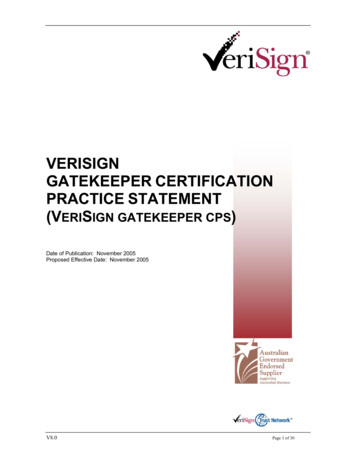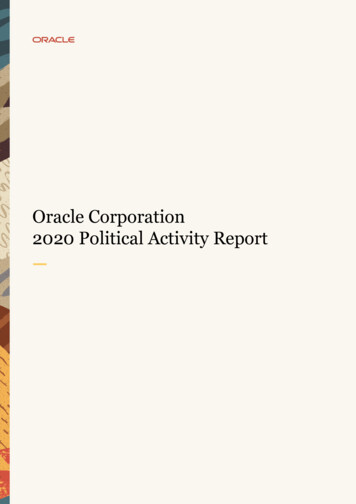Transcription
Oracle Communications Services GatekeeperSDK User GuideRelease 4.1January 2009
Oracle Communication Services Gatekeeper SDK User Guide, Release 4.1Copyright 2007, 2008, 2009, Oracle and/or its affiliates. All rights reserved.This software and related documentation are provided under a license agreement containing restrictions on use and disclosureand are protected by intellectual property laws. Except as expressly permitted in your license agreement or allowed by law, youmay not use, copy, reproduce, translate, broadcast, modify, license, transmit, distribute, exhibit, perform, publish, or display anypart, in any form, or by any means. Reverse engineering, disassembly, or decompilation of this software, unless required by lawfor interoperability, is prohibited.The information contained herein is subject to change without notice and is not warranted to be error-free. If you find any errors,please report them to us in writing.If this software or related documentation is delivered to the U.S. Government or anyone licensing it on behalf of the U.S.Government, the following notice is applicable:U.S. GOVERNMENT RIGHTS Programs, software, databases, and related documentation and technical data delivered to U.S.Government customers are "commercial computer software" or "commercial technical data" pursuant to the applicable FederalAcquisition Regulation and agency-specific supplemental regulations. As such, the use, duplication, disclosure, modification,and adaptation shall be subject to the restrictions and license terms set forth in the applicable Government contract, and, to theextent applicable by the terms of the Government contract, the additional rights set forth in FAR 52.227-19, CommercialComputer Software License (December 2007). Oracle USA, Inc., 500 Oracle Parkway, Redwood City, CA 94065.This software is developed for general use in a variety of information management applications. It is not developed or intendedfor use in any inherently dangerous applications, including applications which may create a risk of personal injury. If you usethis software in dangerous applications, then you shall be responsible to take all appropriate fail-safe, backup, redundancy, andother measures to ensure the safe use of this software. Oracle Corporation and its affiliates disclaim any liability for any damagescaused by use of this software in dangerous applications.Oracle is a registered trademark of Oracle Corporation and/or its affiliates. Other names may be trademarks of their respectiveowners.This software and documentation may provide access to or information on content, products and services from third parties.Oracle Corporation and its affiliates are not responsible for and expressly disclaim all warranties of any kind with respect tothird-party content, products, and services. Oracle Corporation and its affiliates will not be responsible for any loss, costs, ordamages incurred due to your access to or use of third-party content, products, or services.
ContentsDocument RoadmapDocument Scope and Audience . . . . . . . . . . . . . . . . . . . . . . . . . . . . . . . . . . . . . . . . . . . . . 1-1Guide to This Document . . . . . . . . . . . . . . . . . . . . . . . . . . . . . . . . . . . . . . . . . . . . . . . . . . 1-1Terminology. . . . . . . . . . . . . . . . . . . . . . . . . . . . . . . . . . . . . . . . . . . . . . . . . . . . . . . . . . . . 1-2Related Documentation . . . . . . . . . . . . . . . . . . . . . . . . . . . . . . . . . . . . . . . . . . . . . . . . . . . 1-7Oracle Communications Services Gatekeeper SDKIntroduction to the Oracle Communications Services Gatekeeper SDK . . . . . . . . . . . . . . 2-1What the Oracle Communications Services Gatekeeper Simulator Provides . . . . . . . . . . 2-2Supported interfaces . . . . . . . . . . . . . . . . . . . . . . . . . . . . . . . . . . . . . . . . . . . . . . . . . . 2-2Supported message types . . . . . . . . . . . . . . . . . . . . . . . . . . . . . . . . . . . . . . . . . . . . . . 2-2Supported Network Simulation . . . . . . . . . . . . . . . . . . . . . . . . . . . . . . . . . . . . . . . . . 2-2What the Oracle Communications Services Gatekeeper SDK Comprises . . . . . . . . . . . . 2-3The Oracle Communications Services Gatekeeper Simulator . . . . . . . . . . . . . . . . . . 2-4The Oracle Communications Services Gatekeeper Simulator Application-FacingInterfaces . . . . . . . . . . . . . . . . . . . . . . . . . . . . . . . . . . . . . . . . . . . . . . . . . . . . . . . 2-4The Oracle Communications Services Gatekeeper Simulator GUI . . . . . . . . . . . . . . 2-6Test Flow . . . . . . . . . . . . . . . . . . . . . . . . . . . . . . . . . . . . . . . . . . . . . . . . . . . . . . . . . . . . . . 2-9Supported Configurations . . . . . . . . . . . . . . . . . . . . . . . . . . . . . . . . . . . . . . . . . . . . . . . . 2-10Using the Oracle Communications Services Gatekeeper SDKStart the Oracle Communications Services Gatekeeper Simulator . . . . . . . . . . . . . . . . . . 3-2Add a new map . . . . . . . . . . . . . . . . . . . . . . . . . . . . . . . . . . . . . . . . . . . . . . . . . . . . . . . . . 3-2SDK User Guide1
Open a map . . . . . . . . . . . . . . . . . . . . . . . . . . . . . . . . . . . . . . . . . . . . . . . . . . . . . . . . . . . . 3-3Create user credentials for an application . . . . . . . . . . . . . . . . . . . . . . . . . . . . . . . . . . . . . 3-3Remove a mobile phone/terminal . . . . . . . . . . . . . . . . . . . . . . . . . . . . . . . . . . . . . . . . . . . 3-4Set the location of a mobile phone . . . . . . . . . . . . . . . . . . . . . . . . . . . . . . . . . . . . . . . . . . 3-4Send an MMS . . . . . . . . . . . . . . . . . . . . . . . . . . . . . . . . . . . . . . . . . . . . . . . . . . . . . . . . . . 3-4Open an MMS . . . . . . . . . . . . . . . . . . . . . . . . . . . . . . . . . . . . . . . . . . . . . . . . . . . . . . . . . . 3-5Send an SMS . . . . . . . . . . . . . . . . . . . . . . . . . . . . . . . . . . . . . . . . . . . . . . . . . . . . . . . . . . . 3-5Open an SMS or PAP message . . . . . . . . . . . . . . . . . . . . . . . . . . . . . . . . . . . . . . . . . . . . . 3-6Register an off-line notification for SMS . . . . . . . . . . . . . . . . . . . . . . . . . . . . . . . . . . . . . 3-6Register an off-line notification for MMS . . . . . . . . . . . . . . . . . . . . . . . . . . . . . . . . . . . . 3-7Define session lifetime . . . . . . . . . . . . . . . . . . . . . . . . . . . . . . . . . . . . . . . . . . . . . . . . . . . 3-7Installing and Configuring the SDKInstallation procedure . . . . . . . . . . . . . . . . . . . . . . . . . . . . . . . . . . . . . . . . . . . . . . . . . . . . 4-1Launch the GUI Installer - Windows . . . . . . . . . . . . . . . . . . . . . . . . . . . . . . . . . . . . . 4-1Launch the GUI Installer - UNIX/Linux . . . . . . . . . . . . . . . . . . . . . . . . . . . . . . . . . . 4-2Respond to the Prompts . . . . . . . . . . . . . . . . . . . . . . . . . . . . . . . . . . . . . . . . . . . . . . . 4-2Setting up WS-Policy . . . . . . . . . . . . . . . . . . . . . . . . . . . . . . . . . . . . . . . . . . . . . . . . . . . . 4-4Web Services Security . . . . . . . . . . . . . . . . . . . . . . . . . . . . . . . . . . . . . . . . . . . . . . . . 4-5Configuration Workflow: Policies for WS-Security . . . . . . . . . . . . . . . . . . . . . . . . . 4-6Create and Use a Custom WS-Policy . . . . . . . . . . . . . . . . . . . . . . . . . . . . . . . . . . . . 4-7Workshop Controls with Oracle Communications ServicesGatekeeperUsing the Controls. . . . . . . . . . . . . . . . . . . . . . . . . . . . . . . . . . . . . . . . . . . . . . . . . . . . . . . 5-1Using the Utility Methods . . . . . . . . . . . . . . . . . . . . . . . . . . . . . . . . . . . . . . . . . . . . . . . . . 5-6Method Signatures for Utility Methods . . . . . . . . . . . . . . . . . . . . . . . . . . . . . . . . . . . 5-72SDK User Guide
CHAPTER1Document RoadmapThe following sections describe the audience for, and organization of, this document:zDocument Scope and AudiencezGuide to This DocumentzTerminologyzRelated DocumentationDocument Scope and AudienceThis guide describes the operation of the Oracle Communications Services Gatekeeper SDK,including:zSupported functionalityzInstallation, start up and configurationzGeneral operationThe intended audience consists of developers and test engineers developing applications that willinteract with Oracle Communications Services Gatekeeper.Guide to This DocumentThis document contains the following chapters:SDK User Guide1-1
Document RoadmapzChapter 1, “Document Roadmap”: This chapterzChapter 2, “Oracle Communications Services Gatekeeper SDK”: Introduction to the OracleCommunications Services Gatekeeper SimulatorzChapter 3, “Using the Oracle Communications Services Gatekeeper SDK”: How to use theOracle Communications Services Gatekeeper SimulatorzChapter 4, “Installing and Configuring the SDK”: Installing the Oracle CommunicationsServices Gatekeeper SimulatorzChapter 5, “Workshop Controls with Oracle Communications Services Gatekeeper”: UsingWorkshop controls with Oracle Communications Services GatekeeperTerminologyThe following terms and acronyms may be used in this document:1-2z3GPP—3rd Generation Partnership Project, a collaborative group of telecom standardsbodieszAccount—A registered application or service provider. An account belongs to an accountgroup, which is tied to a common SLA.zAccount group—Multiple registered service providers or applications that share a commonSLAzAdministrative user—Someone who has privileges on the Oracle CommunicationsServices Gatekeeper management tool. This person has an administrative user name andpassword.zAlarm—The result of an unexpected event in the system, often requiring corrective action.zAPI—An application programming interfacezApplication—A TCP/IP based, telecom-enabled program accessed from either a telephonyterminal or a computerzApplication-facing interface—The interface that Application Service Providers use tointeract with Oracle Communications Services GatekeeperzApplication Service Provider—An organization offering application services to end usersthrough a telephony networkzAS—An application serverSDK User Guide
Te rminolo gyzApplication Instance—An Application Service Provider from the perspective of internalOracle Communications Services Gatekeeper administration. An Application Instance hasa user name and a passwordzCBC—Charging based on the nature of the content delivered, not on time used or simpleper-use cost. Content based charging.zCDR—Charging Data RecordzCommunication Service—A facade and an enabler that together form the path throughwhich requests travel in Oracle Communications Services Gatekeeper. Eachcommunication service corresponds to a particular service capability.zCORBA—Common Object Request Broker ArchitecturezCPU—Central Processing UnitzCRM—Customer Relationship ManagementzDMZ—Demilitarized Zone, a physical or logical subnetwork that contains and exposes anorganization's external services to a larger, untrusted networkzEAR—Enterprise Archive filezEJB—Enterprise Java BeanzEnabler—The Oracle Communications Services Gatekeeper layer that performs policyevaluation, routing, and protocol translation. It provides network-facing interfaces.zEnd user—The ultimate consumer of the services that an application provides. An end usercan be the same as the network subscriber, as in the case of a prepaid service or the enduser can be a non-subscriber, as in the case of an automated mail-ordering applicationwhere the subscriber is the mail-order company and the end user is a customer to thiscompanyzEnterprise Operator—See Application Service ProviderzEnterprise Service Bus—A middleware component that supports messaging, routing, XMLdata transformation, and service orchestrationzETSI—The European Telecommications Standards Institute, a telecom standards bodyzEvent—A traceable, expected occurrence in the system, of interest to the operatorzEDR—Event Data RecordSDK User Guide1-3
Document Roadmap1-4zEWS—Extended Web Services, a set of Web Services interfaces developed by Oracleoffering access to network functionality not covered by Parlay X.zFacade—A set of interfaces exposed to application service developers. A facade functionsas a view of an enabler.zHA—Mechanisms set up to insure high availabilityzHTML—Hypertext Markup LanguagezHTTP—Hypertext Transfer ProtocolzINAP—Intelligent Network Application Part, a telephony signalling protocolzInterceptor Stack—A flexible set of chained evaluation steps used in OracleCommunications Services GatekeeperzIP—Internet ProtocolzJDBC—Java Database Connectivity, the Java API for database accesszJEE—Java Enterprise EditionzJMS—Java Message ServicezJMX—Java Management ExtensionszLDAP—Lightweight Directory Access ProtocolzLocation Uncertainty Shape—A geometric shape surrounding a base point specified interms of latitude and longitude. It is used in terminal location.zMAP—Mobile Application PartzMarshall— Record the state and codebase(s) of an object in such a way that when themarshalled object is "unmarshalled," a copy of the original object is obtained, possibly byautomatically loading the class definitions of the object.zMated pair—Two physically distributed installations of Oracle Communications ServicesGatekeeper nodes sharing a subset of data allowing for high availability between the nodeszMIB—Management Information BasezMLP—Mobile Location ProtocolzMM7—A multimedia messaging protocol specified by 3GPPSDK User Guide
Te rminolo gyzMMS—Multimedia Message Service or an instance of this servicezMMSC—Multimedia Message Service CenterzNetwork plug-in—The Oracle Communications Services Gatekeeper module thatimplements the interface to a network node or OSA/Parlay SCS through a specific protocolzNS—Network SimulatorzOAM—Operation, Administration, and MaintenancezOASIS—The Organization for the Advancement of Structured Information Standards, ane-business and web standards consortiumzOCSG—Oracle Communications Services GatekeeperzOperator—The party that manages Oracle Communications Services Gatekeeper. Usuallythe network operatorzOn-boarding—Registering applications and service providers to enable their access toOracle Communications Services Gatekeeper and the underlying networkzORB—Object request brokerzOSA/Parlay—The Open Service Access interfaces used by a Parlay gatewayszOSS—Operation Support SystemszOut of the box—The level of functionality available in the default installation of OracleCommunications Services GatekeeperzPAP—Push Access ProtocolzParlay—The Parlay Group, a telecom standards bodyzParlay Gateway—A telecom gateway implementing Parlay interfaceszParlay X—A set of telecom Web Services interfaces specified by the Parlay GroupzPlug-in—See Network Plug-inzPlug-in Manager—The OCSG module charged with routing an application-initiated requestto the appropriate network plug-inzPOJO—Plain Old Java ObjectSDK User Guide1-5
Document Roadmap1-6zPresence information—A status indicator that conveys the accessibility and the willingnessof a potential communication partnerzPresentity—A supplier of presence information.zPRM—Partner Relationship ManagementzQuotas—An access rule based on an aggregated number of invocations. See also RateszRAM—Random Access MemoryzRAID—Redundant Array of Independent DiskszRates—An access rule based on allowable invocations per time period. See also QuotaszRESTful—Interfaces that follow Representation State Transfer stylezRf—The Diameter offline charging modezRMI—Remote Method InvocationzRo—The Diameter online charging modezSAML—Security Assertion Markup LanguagezSCF—Service Capability Function or Service Control Function, in the OSA/Parlay sense.zSCS—Service Capability Server, in the OSA/Parlay sense. Oracle CommunicationsServices Gatekeeper can interact with these on its network-facing sidezService Capability—Support for a specific kind of traffic within Oracle CommunicationsServices Gatekeeper. Defined in terms of communication serviceszSIP—Session Initiation ProtocolzSLA—A service level agreementzSMPP—Short Message Peer-to-Peer ProtocolzSMS—Short Message Service, or an instance of this servicezSMSC—Short Message Service CenterzSNMP—Simple Network Management ProtocolzSOA—Service Oriented ArchitecturezSOAP—A protocol for exchanging Web Services messagesSDK User Guide
Rela t ed Do cu me nt at io nzSPI—Service Provider InterfacezSQL—Structured Query LanguagezSS7—Signalling System #7, a signaling protocol used in traditional telecom networkszSubscriber—A person or organization that signs up for access to an application. Thesubscriber is charged for the application service usage. See End userzTCP—Transmission Control ProtocolzTUPS—Transaction Units Per SecondzURI—Uniform Resource IdentifierzURL—Uniform Resource LocatorzUSSD—Unstructured Supplementary Service DatazVAS—Value Added ServicezVASP—Value Added Service ProviderzVLAN—Virtual Local Area NetworkzVPN—Virtual Private NetworkzW3C—The World Wide Web Consortium, a web standards groupzWAP Push—A protocol for sending WAP content (an encoded message including a link toa WAP address) that is pushed to a subscriber’s handsetzWatcher—A consumer of presence informationzWS-Security—An OASIS security standard for Web ServiceszWSDL —Web Services Definition LanguagezXML—Extensible Markup LanguageRelated DocumentationThis SDK user guide is a part of the Oracle Communications Services Gatekeeper documentationset. The other documents include:zSystem Administrator’s GuideSDK User Guide1-7
Document RoadmapzConcepts and Architectural OverviewzInstallation GuidezIntegration Guidelines for Partner Relationship ManagementzManaging Accounts and SLAszStatement of Compliance and Protocol MappingzApplication Development GuidezCommunications Services ReferencezHandling AlarmszLicensingzPlatform Development Studio - Developer’s GuidezRESTful Application Development GuidezPlatform Test EnvironmentAdditionally, many documents in the Oracle WebLogic Server documentation set are of interest,including:1-8zIntroduction to Oracle WebLogic Server athttp://download.oracle.com/docs/cd/E12840 01/wls/docs103/intro/zGetting Started With WebLogic Web Services Using JAX-WS athttp://download.oracle.com/docs/cd/E12840 01/wls/docs103/webserv/index.htmlSDK User Guide
CHAPTER2Oracle Communications ServicesGatekeeper SDKIntroduction to the Oracle Communications ServicesGatekeeper SDKThe Oracle Communications Services Gatekeeper SDK provides a simulator for OracleCommunications Services Gatekeeper and an interactive, graphical test environment fordevelopers who are creating SOAP- based applications to interact with Oracle CommunicationsServices Gatekeeper. The current version of the Oracle Communications Services GatekeeperSimulator supports the Parlay X 2.1 Short Messaging, Multimedia Messaging, Terminal Locationinterfaces, and the Extended Web Services WAP Push interfaces.The Oracle Communications Services Gatekeeper SDK is used for functional testing. Because itsimulates a Oracle Communications Services Gatekeeper, it is not necessary to have an activeinstance of Oracle Communications Services Gatekeeper when developing and performingfunctional tests of applications.The following sections provide an overview of the Oracle Communications Services GatekeeperSDK:zWhat the Oracle Communications Services Gatekeeper Simulator ProvideszWhat the Oracle Communications Services Gatekeeper SDK CompriseszTest FlowzSupported ConfigurationsSDK User Guide2-1
Oracle Communications Service s Gatek eeper SDKWhat the Oracle Communications Services GatekeeperSimulator ProvidesThe Oracle Communications Services Gatekeeper Simulator offers the following capabilities:Supported interfaceszExtended Web Services AccesszExtended Web Services Session ManagerNote: It is also possible to use the Simulator in “sessionless” mode. See the “Interactingwith Oracle Communications Services Gatekeeper” chapter in the ApplicationDevelopment Guide for more information on session and sessionless modes.zParlay X 2.1 Short MessagingzParlay X 2.1 Multimedia MessagingzParlay X 2.1 Terminal LocationzExtended Web Services WAP PushSupported message typeszSMSzMMS– Text: plain text, HTML, and WML text only messages.– Graphics: gif, wbmp, tiff, png, and jpeg graphic files.– Applications: multipart, multipart-mixed, and SMIL.zWAP PushSupported Network SimulationNetwork triggered eventsNetwork triggered events, such as messages sent from a mobile phone to an application, can besimulated, using the Oracle Communications Services Gatekeeper Simulator GUI.2-2SDK User Guide
W ha t th e O r ac l e Co m m un i c a tio ns Servi ces Gateke epe r SDK Compris esThe following events are supported:zReceive SMSeszReceive MMSeszPeriodic Terminal Location notificationsApplication triggered requestsApplication triggered requests, such as messages sent from the application to a mobile phone inthe network, can be simulated, including:zAll request functionality from the application to Oracle Communications ServicesGatekeeper.zAll call back functionality from Oracle Communications Services Gatekeeper to theapplication.Other taskszAdding and deleting mobile phoneszSetting the geographical position of a mobile phonezAdding application accounts for application loginzProvisioning of off-line notificationsWhat the Oracle Communications Services GatekeeperSDK ComprisesThe Oracle Communications Services Gatekeeper SDK is built up of these main parts:zA simulator, including application-facing telecom interfaceszA simulator GUIzWorkshop Controls for telecom Web ServicesSDK User Guide2-3
Oracle Communications Service s Gatek eeper SDKThe Oracle Communications Services GatekeeperSimulatorThe Oracle Communications Services Gatekeeper Simulator simulates a subset of thefunctionality of Oracle Communications Services Gatekeeper. From an applicationpoint-of-view, the Simulator acts as a Oracle Communications Services Gatekeeper that hasconnectivity to the telecom network. The Simulator provides an abstracted high-level simulationof the underlying network, with mobile terminals that can send and receive messages.The Oracle Communications Services GatekeeperSimulator Application-Facing InterfacesThe Oracle Communications Services Gatekeeper Simulator exposes a subset of the interfacesand methods that Oracle Communications Services Gatekeeper exposes:zParlay X 2.1 Interface SendSms:– sendSms– sendSmsLogo (only a binary representation of the logo is sent.)– sendSmsRingtone (only a binary representation of the ringtone is sent.)– getSmsDeliveryStatuszParlay X 2.1 Interface SmsNotification:– notifySmsReception– notifySmsDeliveryReceiptzParlay X 2.1 Interface ReceiveSms:– getReceivedSmszParlay X 2.1 Interface SmsNotificationManager:– startSmsNotification– stopSmsNotificationzParlay X 2.1 Interface SendMessage:– sendMessage– getMessageDeliveryStatus2-4SDK User Guide
W ha t th e O r ac l e Co m m un i c a tio ns Servi ces Gateke epe r SDK Compris eszParlay X 2.1 Interface ReceiveMessage:– getReceivedMessages– getMessagezParlay X 2.1 Interface MessageNotification:– notifyMessageReception– notifyMessageDeliveryReceiptzParlay X 2.1 Interface MessageNotificationManager:– startMessageNotification– stopMessageNotificationzParlay X 2.1 Interface TerminalLocation:– getLocation– getTerminalDistance– getLocationForGroupzParlay X 2.1 Interface TerminalLocationNotificationManager:– startPeriodicNotification– endNotificationzParlay X 2.1 Interface TerminalLocationNotification:– locationNotification– locationError– locationEndzExtended Web Services WAP Push Interface PushMessage:– sendPushMessagezExtended Web Services WAP Push Interface PushMessageNotification:– resultNotificationMessagezSession Manager Service, Interface Session Manager– getSessionSDK User Guide2-5
Oracle Communications Service s Gatek eeper SDK– destroySession– refreshSession– getSessionRemainingLifeTime– changeApplicationPasswordzAccess Service, Interface Access:Deprecated interface. This version of Oracle Communications Services GatekeeperSimulator is backward compatible with Network Gatekeeper 2.2 Access service forauthentication and session management. New applications should use the Session ManagerService instead.– applicationLogin– applicationLogout– changeApplicationPassword– getLoginTicketRemainingLifeTime– refreshLoginTicketWhen an application uses these interfaces, the simulator provides the same behavior as OracleCommunications Services Gatekeeper.The Oracle Communications Services GatekeeperSimulator GUIThe Oracle Communications Services Gatekeeper Simulator GUI is based on a map. The mapcan be changed to fit different locations. The GUI is used to add mobile telephony terminals(mobile telephones).2-6SDK User Guide
W ha t th e O r ac l e Co m m un i c a tio ns Servi ces Gateke epe r SDK Compris esFigure 2-1 Oracle Communications Services Gatekeeper Simulator GUIThese terminals are given a subscription number. Once the terminal is defined, it can be movedto different locations on the map.Figure 2-2 Telephone (terminal) iconThe terminals on the GUI can send and receive messages. When a message has arrived at thetelephone, an envelope is displayed beside the telephone icon.Figure 2-3 Telephone (terminal) icon with messageSDK User Guide2-7
Oracle Communications Service s Gatek eeper SDKUsing mobile terminalsThe mobile terminals created in the Oracle Communications Services Gatekeeper Simulator GUIcan:zShow the ID of the phonezIndicate when messages have arrivedzBe moved using click and dragzReceive and display SMSes.zReceive and display PAP messages.zReceive and display MMSes of the following types:– Text: plain text, HTML, and WML text only messages.– Graphics: gif, wbmp, tiff, png, and jpeg graphic files.– Applications: multipart, multipart-mixed.zSend SMSes.zSend MMSes of the following types:– Text: plain text, HTML, and WML text only messages.– Graphics: gif, wbmp, tiff, png, and jpeg graphic files.– Applications: multipart, multipart-mixed, and SMIL.Note: SMSes and MMSes cannot be sent directly from a terminal to another. When sending amessage, the message can be received by an application, but it cannot be sent directly toanother phone.Using the mapThe Oracle Communications Services Gatekeeper Simulator GUI can:2-8zLoad new images as maps from any URL, stored locally or on the Internet.zSet the geographical coordinates of the map.zDisplay the coordinates of a selected phone.zDisplay several maps simultaneously.SDK User Guide
T est Fl owUsing utilitiesThe Oracle Communications Services Gatekeeper Simulator GUI can:zSave a configuration - the map including coordinates - to file.zLoad a configuration from file.Test FlowFigure 2-4 shows the complete Oracle Communications Services Gatekeeper application testflow, from the application developers’ functional test to deployment in a live network. Anapplication developer can perform functional tests using Oracle Communications ServicesGatekeeper Simulator. The other tests in the flow must be performed in cooperation with anetwork operator.Figure 2-4 Application test flowFunctional TestFunctional Test Non-Functional TestNetwork orkLiveNetworkNetworkSimulatorAn overview of the relationship between Oracle Communications Services Gatekeeper Simulatorand Oracle Communications Services Gatekeeper is shown in Figure 2-5.SDK User Guide2-9
Oracle Communications Service s Gatek eeper SDKFigure 2-5 Oracle Communications Services Gatekeeper SDK in relation to Oracle CommunicationsServices GatekeeperExecutionEnv. BExecution.Env. AServicesGatekeeperSimulatorServicesGatekeeperOSA GW/Network nodeConnection to network via ServicesGatekeeperConnection to SimulatorIn the first stage of testing, the Web Services endpoints are provided by Oracle CommunicationsServices Gatekeeper Simulator. In production, the application uses endpoints provided by OracleCommunications Services Gatekeeper.Supported ConfigurationsThe Oracle Communications Services Gatekeeper SDK and Simulator runs on WebLogic Server.It is supported on the following platforms:Microsoft Windows XP SP2 on x86Table 2-1 RequirementsOperating System Versionand PatchesWindows XP Service Pack 2 and later Service PacksChip Architecture andMinimum Processor Speedx86 and compatible chip architectures (1.3 GHz)RAM1 GB minimum, 2 GB recommended2-10SDK User Guide
Su pp or te d Co nf igu r at ion sRed Hat Enterprise Linux 4.0 on x86Table 2-2 RequirementsOperating System Versionand PatchesRed Hat Enterprise Linux 4.0-1 AS, ES, WS Kernel 2.6.9-11.ELsmp #1SMP x86 32 GNU/Linux with glibc 2.3.4-2.9 and later updates and erratalevelsChip Architecture andMinimum Processor Speedx86 (400 MHz)RAM1 GB minimum, 2 GB recommendedAdditionalMust support X11SDK User Guide2-11
Oracle Communications Service s Gatek eeper SDK2-12SDK User Guide
CHAPTER3Using the Oracle CommunicationsServices Gatekeeper SDKThe following sections describe how to use the Oracle Communications Services GatekeeperSDK:zStart the Oracle Communications Services Gatekeeper SimulatorzAdd a new mapzOpen a mapzCreate user credentials for an applicationzRemove a mobile phone/terminalzSet the location of a mobile phonezSend an MMSzOpen an MMSzSend an SMSzOpen an SMS or PAP messagezRegister an off-line notification for SMSzRegister an off-line notification for MMSSDK User Guide3-1
Using the Oracl e Communi cati ons Servic es Gatekee per SDKStart the Oracle Communications Services GatekeeperSimulatorTo start the Oracle Communications Services Gatekeeper Simulator from the Windows StartMenu:Choose Oracle Communications Services Gatekeeper SDK, and then Start OracleCommunications Services Gatekeeper SDK.To start the Oracle Communi
zCRM—Customer Relationship Management zDMZ—Demilitarized Zone, a physical or logical subnetwork that contains and exposes an organization's external services to a larger, untrusted network zEAR—Enterprise Archive file zEJB—Enterprise Java Bean zEnabler—The Oracle Communications Services Gatekeeper layer that performs policy